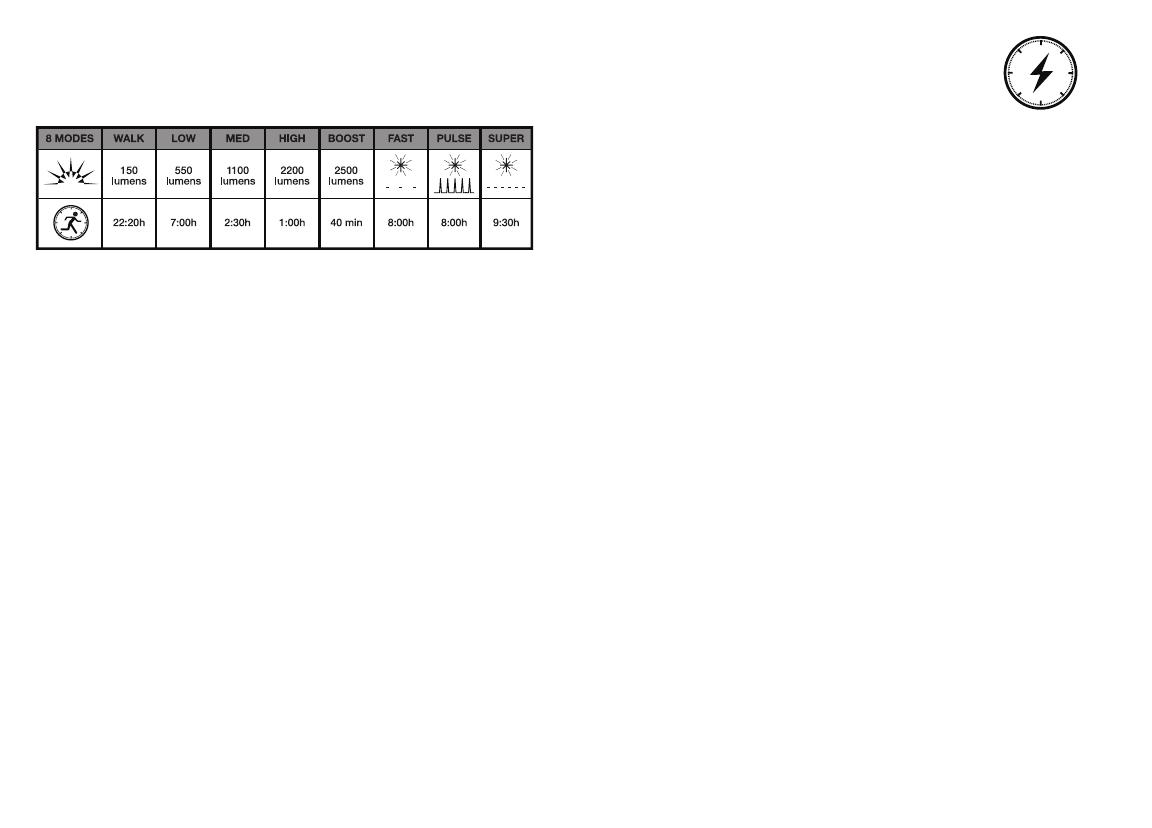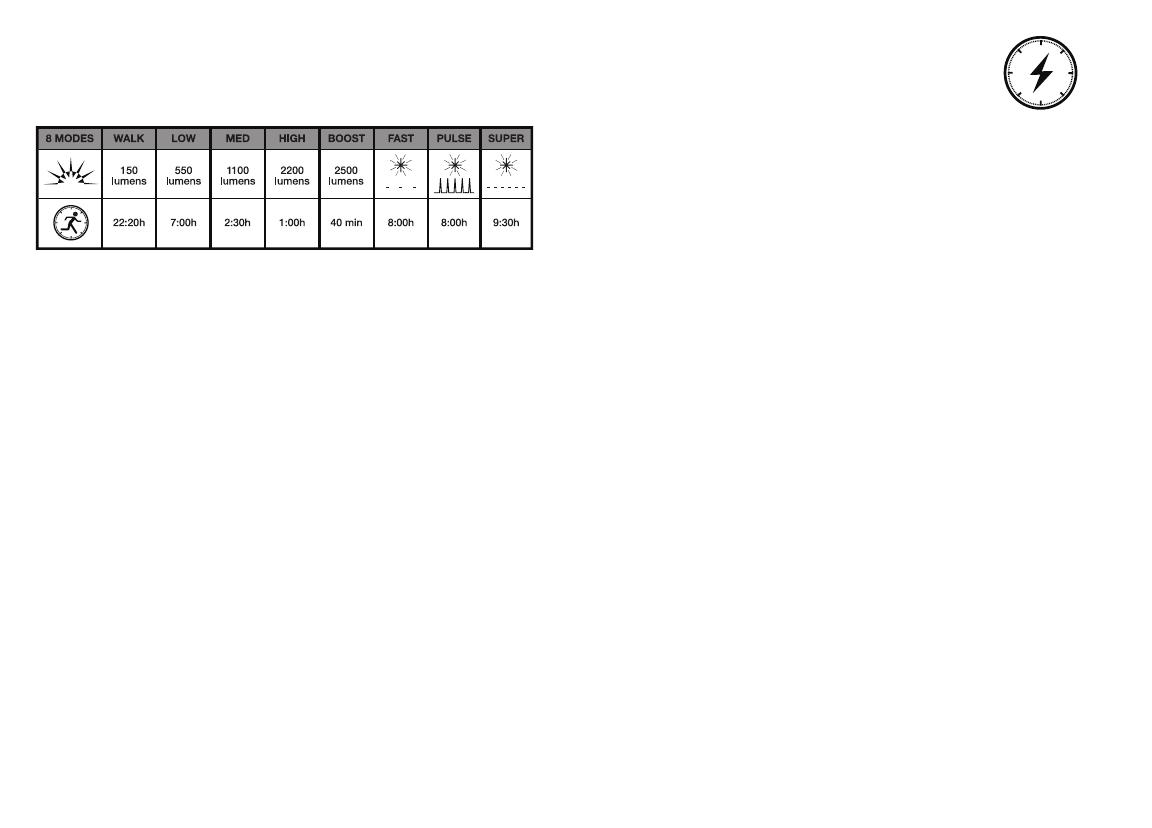
CHARGE TIMES
6:00 hours at 500mA
3:00 hours at greater than 500mA
*Charge times may very.
OPTIMAL VIZ WITH NITERIDER®
While a NiteRider® lighting system will improve your view and visibility,
control and enjoyment of riding, please remember that cycling can be an
inherently dangerous activity. In addition to using your lighting system
properly and riding with extreme caution, NiteRider® urges you to:
• Obey your local trac laws
• Always let someone know where you are going
• Wear a helmet, highly visible and reective clothing
• Carry an auxiliary light and emergency supplies
• Make sure the headlamp and mounting bracket are securely fastened
• Always set your light to lock mode during transport or storage
PROTECTING YOUR INVESTMENT
Properly charge your battery to maximize its lifespan (see the “Battery
Charging and Care” section for detailed information).
The Lumina™ Max will perform in wet weather conditions, but submerging it
in water will damage the system. To prevent water damage, ensure USB port
cover remains tightly sealed while operating your light.
SUPPORT
If you experience diculties during product installation or operation,
NiteRider® provides free telephone support on weekdays from 8:00 am to
4:30 pm (Pacic Time) at 800.466.8366, Ext 4.
You may also e-mail us at support@niterider.com.
WARRANTY
NiteRider® stands behind its products with the following warranties:
• Lifetime warranty: Covers any defects in material and workmanship,
mechanical components (housings, covers, mounts and fasteners) and LEDs
• 2-year warranty: Printed circuit boards, switches, and AC adapters
• 1-year Warranty: Rechargeable battery cells
To obtain warranty service have your original sales receipt.
Contact the NiteRider® Customer Service Department at 800.466.8366, Ext.
4 to obtain a Return Merchandise Authorization (RMA) number. The RMA
number must be prominently displayed on the outside of your package.
The product must be properly packaged to prevent damage in transit.
For International customers, please contact your local NiteRider® Distributor.
Go to: niterider.com/pages/international-distributors
For complete warranty information, please visit our website
vat www.NiteRider.com
5. To power o the light, press and hold any power button switch
until light turns o.
6. To lock / unlock light, press and hold power button for 8-10 seconds.
RUN TIMES
8-STEP FUEL GAUGE
The 8-step, LED Fuel Gauge is located on top of the headlamp in front of the
power button. When all four LED’s are lit solid green, the battery is fully charged.
As the battery discharges ⅛ increments of capacity, the LED’s from right to left,
successively go from solid green to blinking green, to out. With only the nal ⅛
capacity remaining one LED blinks red. At this time, the headlamp should be
turned o and the battery recharged.
BATTERY CHARGING AND CARE
1. Plug the USB Charging Cable into the USB port located on the bottom of the
light. Then plug the other end into a powered-on computer or directly to
a wall outlet using an AC adapter (not included).
2. The 8-step fuel gauge will indicate the progress of the charging,
starting at whatever state the battery is at when it is plugged into
the charger. When the battery is fully charged, all 4 green LEDs of the fuel gauge
with light-up steady ON, until the charging adapter is removed.
3. Unplug the AC Adapter from the light by grasping the connectors rather than
the cable.
4. It is good practice to store your light away with a full charge.
For extended periods, charge the light every three months
to maximize its lifespan.
PAIRING WITH OTHER NITELINK™ DEVICES
To pair with any NiteRider® NiteLink™ BLE Short Range Wireless device press
and hold BOTH power buttons switch #1 and switch #2 for 2 seconds and the
BLE Short Range Wireless device will begin scanning for 120 seconds for other
NiteRider® NiteLink™ BLE Short Range Wireless devices that are in pairing
mode. When the device is in pairing mode and scanning, the Blue LED indicator
will ash On 3 seconds, repeating for 120 seconds or until the device connects
with another device. When the device connects with another device then the
Blue LED will turn On Steady for 120 seconds, or until the device is turned ON
if the device is turned ON before 120 seconds.