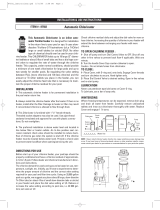Pentair 320 Guide d'installation
- Catégorie
- Accessoires de piscine hors terre
- Taper
- Guide d'installation

DA NGER
READ CAREFULLY
This feeder is designed to use only CLEAN Trichlor-s-trizinetrione OR CLEAN Bromine tables - slow dissolving type. Never use dirty tablets. UNDER NO CIRCUMSTANCES MIX
Trichlor or Bromine with Calcium Hypochlorite, with other forms of concentrated chlorine or with other chemicals. Keep inside of feeder clean of dirt and debris at all times.
FIRE AND/OR EXPLOSION MAY RESULT.
NEVER use oils or grease to lubricate o-ring. Oil in contact with Trichlor OR Bromine may result in FIRE. Lubricate o-ring with Lifegard Silicone o-ring Lubricant ONLY, available at
your dealers. If shock treatments or Algaecides containing chemicals other than sanitizers tablets in feeder must be used, turn off Feeder OR remove tablets until the shock or Algae
treatment is complete and all granules have dissolved. Failure to do so may result in granules mixing in feeder causing FIRE AND/OR EXPLOSION. The shock or algae treatment
dissolved in water is safe with tablets. If you are not the original owner of this feeder, not sure which chemicals was used, or if dirt and/or debris inside feeder, be SAFE and flush
thoroughly with fresh water. CAUTION SHOULD BE USED WHEN REMOVING CAP. DO NOT INHALE FUMES.
CALCIUM HYPOCHLORITE IS NOT TO BE USED IN ANY FORM. Use of chemicals other than listed by manufacturer may be hazardous.
It is important to read all information BEFORE proceeding with the installation. The
information will guide you in installing your feeder properly and to avoid problems due to
improper installation.
IFYOUR POOL OR SPA HAS COPPER PLUMBING . . . STOP!!
Never install the feeder into copper plumbing as pipe damage will occur. (See Equipment
Safety CAUTION sheet enclosed). NOTE: If heaters are used, a Fireman’s Switch or
equivalent must be installed to prevent possible damage and improper operation of Check
Valve and other equipment subject to heat damage.
INSTALLATION INSTRUCTIONS MODEL #320
Note: Make sure all pumps and timer switches are in the OFF position.
WHERE TO INSTALL YOUR FEEDER
The #320 feeder is designed for permanent installation in the return line of your new pool or
spa and must always be installed after the heater, pool cleaner, valves, etc.If your pool does
not have a heater, then it must be installed after the filter or any other piece of equipment.
DAMAGE TO THE HEATER AND OTHER EQUIPMENT COULD RESULT IF HIGHLY
CHLORINATED WATER FLOWS THROUGH IT.
If your pool is equipped with a solar system it may be necessary to install a HI FLOW KIT.
This kit can be installed if your feeder is not getting adequate flow and/or pressure through
the system. Refer to information on sheet enclosed. Your feeder may be installed in
existing PVC plumbing but will require a union and/or other fittings. The feeder comes
complete for installation with 2" or 1½" PVC plumbing. Choose a site in the return line
where feeder can be installed in a vertical position. Always install as far from any metal
equipment as practical since fumes, etc. can corrode them. If optional corrosion resistant
check valve is required refer to installation instructions before next step.
BASIC PLUMBING INSTALLATION INSTRUCTIONS
2" OR 1½" PVC PIPE: If feeder is being installed on a pool, spa or pool/spa combination,
correct plumbing procedures must be followed to insure proper flow through feeder.If pool or
spa is plumbed with 2" PVC pipe, be certain the pump, filter and heater all have 2" inlet and
outlet fittings. If any part of the equipment has less than 2" fittings or pipe, then a minimum
of 6" x 1½" reducer bushings must be installed directly into the inlet side of the feeder using
the 2" x 1½" reducer bushings supplied. This will build pressure directly into the feeder
insuring proper operation. Continue with 2" PVC pipe on the outlet side of the feeder.
POOL/SPA COMBINATION: If plumbing and equipment is a full 2" and the feeder is being
installed on the pool return line after the diverter valve, with a portion of the water diverted to
the spa, install a minimum section of 6" x 1½" PVC pipe directly into the inlet side of the
feeder using the 2" x 1½" reducer bushing supplied.Continue with 2" PVC pipe on the outlet
side of the feeder.This will compensate for that portion of water being diverted to the spa.
90° ELBOWS: Plumbing a 90° elbow directly into the inlet side of the feeder may cause
turbulence inside the elbow. This will prevent water from being scooped into the feeder. A
minimum of a 6" length of PVC pipe should be installed between the 90° elbow and the
inlet side of the feeder.
2" PVC: Simply glue feeder to the return line using PVC SOLVENT CEMENT. Be sure
arrows on feeder point in the direction of water flow returning to the pool or spa.
1½" PVC: Remove (2) 2" x 1½" slip reducer bushings packed inside the feeder and glue into
2"slipteeonbottomoffeeder.Complete installationbygluinginto1½" returnlinemakingsure
the arrows on feeder point in the direction of water flow returning to the pool or spa.Use only
PVC SOLVENT CEMENT. Follow directions on solvent cement label.Allow to dry.Installation
in now complete.
OPERATING INSTRUCTIONS
Before start up of feeder, your pool shouldbe properly conditioned and the residual should
be 1.0 to 1.5 ppm.The water in a newly-filled pool should be properly conditioned to insure
maximum effectiveness of the feeder. Consult your local dealer for water conditioning
information for your area.
1. Remove cap of feeder and fill with proper size tablets.
For Pools: 1" or 3" dia. tablets For Spas: 1" dia. tablets in optional Spa Chamber.
2. Making sure O-ring is clean, lubricated with Lifegard Silicone and is an in place,
replace cap. Hand tighten only.
3. Turn on pump and timer switches for a minimum of 6 to 8 hours.
4. Adjust control valve according to your pool/spa size. Use a test kit to determine the
chemical residual. It is recommended that the chemical residual be checked daily for the
first 5 days. Remember . . . hot days, higher water temperature or increased pool/spa
activity will cause your pool/spa to use more sanitizer. When possible, increase the feed
rate a day or two in advance. Because the chlorine demand in your pool/spa varies and is
dependent on many factors (sunlight, bather load, water temperature, etc) your valve
setting may have to be changed from time to time to adjust to these conditions. For
example, the winter setting may be #2 while the summer setting is #3. Check the chlorine
residual daily to find the ideal setting. Note: Higher numbers dispense more chemical.
Small gradual changes are imperative for control.
HOW TO RECHARGE FEEDER
1. Turn control valve to the closed position. SHUT OFF PUMP.
2. Wait one minute.This will allow water and fumes to drain from feeder.
3. Leave control valve closed and turn on pump.The check valve will prevent water from
entering the feeder.
4. Remove cap and fill with proper size tablets or sticks.(See Operating Instructions #1)
5. Making sure O-ring is clean, lubricated with Lifegard silicone and is in place, replace
cap. Hand tighten only.
6. Open control valve to original setting. Inspect inlet line below control valve each time
feeder is recharged. Replace lines yearly if necessary.
SPECIAL FEATURES AND INSTRUCTIONS
If while using 3" diameter tablets the #320 feeder does not provide enough chlorine
residual, switch to 1" tablets. The smaller tablet will erode faster producing more chlorine
residual. If this does not correct the situation, the #320 has been fitted with an optional
opening at the top of the feeder (which is plugged).To accommodate attachment of the valve
and tubing assembly for top entry of water into the feeder, an additional length of tubing has
been included.The following procedure should only be used if the suggested change has not
solved the situation.Top entry in normal situations can cause over chlorination.
1. Turn off pump and timer switches.
2. Remove tubing by unscrewing compression nut at each end of tubing.
3. Remove plug at top of feeder directly above control valve.
4. Remove control valve. If nipple stays in valve, carefully remove by using pliers at the
center of nipple.There is no need to remove the 90° tube fittings.
5. Wrapplugwith2or3 wrapsof threaded tapeinopposite direction oftightening.Screw into
opening where control valve was attached.Hand tighten plus 2 or 3 turns.Do not overtighten.
6. Wrapthreadsofnipplewith threaded tape.Threadnippleinto topopening.Finger tighten
only.Thread valve onto nipple.After nipple starts to turn from tightening valve, 2 to 3 more
turns is enough. The nipple or valve can be broken by overtightening.
7. Slide compression nut over long section of tube. Slide tube over tapered part of 90°
tube fitting and tighten. Hand tighten only. Repeat for other end of tubing.
8. Set control valve to #1. Turn on pump and timers. Check residual daily to determine
proper setting. Small gradual changes are imperative for control.
BELOW WATER LEVEL INSTALLATION
Feeder should be installed above water level whenever practical. If installed below water
level, a drain valve must be installed to prevent spillage and dangerous splash back of high
chlorinated water during recharging. Drill and tap a ¼" MPT hole at the same level the
control valve is located. Make sure there is no water or tablets inside the feeder before
drilling.Install optional drain valve, Part R172060, or suitable chemical resistant drain valve.
BELOW WATER LEVEL RECHARGING INSTRUCTIONS
1. Shut off pump and timer switches.
2. Shut off control valve.
3. Place a clean container under drain and open drain valve.
4. Exercise extreme caution when opening or servicing feeder. Do not inhale fumes.
Wear protective gear.Remove cap.Water will now drain from feeder. Empty container back
into pool or spa.
5. Close drain valve. fill with proper size tablets or sticks.
6. Making sure O-ring is clean, lubricated with Lifegard Silicone and in in place, replace cap.
7. Turn on pump and timer switches.
8. Reset control valve to original setting. Inspect inlet and outlet line each time feeder
is recharged. Replace lines yearly if necessary.
YOUR LIFEGARD®FEEDER IS THE MOST EFFICIENT AND TROUBLE-FREE AUTOMATIC FEEDER YOU CAN BUY,
BUT IT CAN ALSO BE DANGEROUSTOYOU AND YOUR EQUIPMENT. PLEASE FOLLOW INSTRUCTIONS EXACTLY AND
HEED ALL CAUTIONS.YOUR SAFETY AND THE PROTECTION OFYOUR EQUIPMENT IS OUR FIRST CONCERN.
Features:
•No special venting required.
•Completely enclosed-no escaping gases.
•Positive external no-clog control valve.
•When used with timer, feeder is designed to
automatically lower the water level so tablets are not
soaking during off period of pump.This allows more
efficient use of tablets.
•No equipment damage.
Feeds sanitizer directly to pool or spa.
•All parts replaceable.
•To prevent over chlorination during use, completely
completely close the control valve and the built
in check valve will prevent chemical from being
fed into pool or spa.
• • •
© 2015 Pentair Water Pool and Spa, Inc. All rights reserved. Sanford, NC Moorpark, CA Chino, CA www. pentairpool.com P/N R24290.F 2/15
*ENIMORB/ENIROLHC FEEDER
MODEL #320 - (* Using Bromine tablets with this device is not NSF certified)
RAINBOW™

R24048-1200
#320 CHLORINE / BROMINE FEEDER
PARTS BREAK DOWN DRAWING
Item Qty. Part No. Description
A
Optional
R172052 Cap wrench
B 1 R172008W 3" Threaded cap
C 1 R172009 3" O-Ring
D 1 R172331 #320 Body only (new)
E 1 R01052 Lock screw
F 1 R172248 Check valve
G 1 R172317 Divertor tee
H 1 R172256 ½" x Short MPT nipple
I 1 R172086 ½" Chlorine control valve
J 2 R172272 ½" NPT x tube fitting w/nut
K 1 R172091 5/8" OD Chlorinator tube
K1 1 R171097 Tube support spring
*L 2 R172210 2" x 1½" s x s bushing
M
Optional
R172037 Spa chamber
N 1 R172036 Silicone lubricant
**O 1 210396 Screen
P 1 R172134 ½" MPT PVC plug
Q 1 R172253 5/8" OD 18" tube
(optional top feed)
R 1 R172319 Bottom O-ring
S
Optional
R172288 1½" Corrosion resistant
check valve
T 1 R172048B Standpipe adapter
*Not used with 2" PVC, for 1½" PVC only.
**Be sure screen has not come loose in shipment—if
loose: Simply snap over 4 posts in bottom of chlorinator
to replace.
NOTE: To service check valve F, Remove lockscrew E,
and unscrew (counter-clockwise) D chlorinator body from
G divertor tee.
Bromine Standpipe Installation
To increase erosion of small bromine tablets,
install Bromine Standpipe as follows:
1. Remove screen from bottom of chamber
exposing check valve (F)
2. Insert adapter (T) into check valve opening.
3. Cut supplied 5/8" black tube (Q) to 6" length
and push tube into adapter opening.
IMPORTANT OPTION.
SEE CORROSION CAUTION SHEET.
CAUTION
Do not install feeder into copper plumbing. Pipe
damage could occur. Never install feeder before
heater. Heater damage could occur.
Optional Spa Chamber:
For use on spas and hot tubs only.
Use 1" diameter tabs. Insert into
feeder slotted end down.
Available from your dealer.
YOU MAY SUBSTITUTE BROMINE TABLETS
OR STICKS FOR TRICHLOR IN THIS
FEEDER. DO NOT MIX.
CALCIUM HYPOCHLORITE IS NOT TO BE
USED IN ANY FORM.
Typical Installation #320 with heater.
Typical Installation #320 without heater
Technical Support: (800) 831-7133
(*] Using Bromine tablets with this device is not NSF certified
NSF listed for public or residential use in Swimming Pools, Spas or Hot Tubs using 1” Trichlor tablets
and when used with a flow indicating device such as Rainbow Model #R172276”.
Output rating for Bromine is not NSF certified.

HI F L O F E E D E R K IT # R 17109 9
FOR MODELS #320 & #322
DIRECTIONS
1. Turn off pump and timer switches.
2. Loosen compression nut and remove Feeder tube and 90° elbow from the diverter tee at base
of Feeder.
3. Using thread seal tape as thread sealant, wrap ½" MPT plug threads (1) with several turns of the tape only.
Install in place place of 90° elbow on diverter tee.
4. Disconnect other end of Feeder tube from control valve 90° elbow, by loosening compression nut.Use the compression
nuts from old tube to attach new 6' section (2).
5. Push compression nut over tubing end, then push tubing onto tapered end of elbow.Tighten nut firmly by hand.
6. Connect other end of plumbing. IF POOL/SPA HAS A HEATER, INSTALL BETWEEN FILTER AND HEATER. IF
YOUR POOL/SPA HAS A SOLAR SYSTEM, INSTALL BEFORE SOLAR
SYSTEM INLET LINE. IF NO HEATER, INSTALL BETWEEN PUMP AND FILTER. Drill 9/16" hole in plumbing, remove
burrs, and install saddle clamp assembly. (See illustration) Tighten clamp with screwdriver. Slide small stainless steel
clamp #3 over tubing #2 and slide tubing over saddle tube fitting #4. Secure tubing to fitting by tightening camp with
screwdriver. Make sure clamp is below rib at end of saddle tube fitting.
7. To install ½" CHECK VALVE, cut tube approximately 6" away from plumbing connection. Remove compression nuts
from check valve. Slide nuts over both ends of tube. Insert check valve ends into both pieces of tubing and tighten
compression nuts firmly by hand. Be sure arrow “FLOW” is pointing toward the Feeder.
HI FLO FEEDER KIT #R171099
PARTS BREAKDOWN DRAWING
Item Quantity Part No. Description
1 1 R172134 Plug, ½" MPT
2 6ft R172093 Tube, ½" ID Chlorinator
3 1 R175013 Clamp, S.S.Tubing
4 1 R171162 Fitting, Saddle Tube
5 1 R172263 Gasket, Saddle
6 1 R172264 Clamp, Saddle
7 1 R172324 Valve, ½" Tube check
R24079-1200
9/16" Hole in Plumbing
NOTE:
When using this kit with a pool/spa
combination (to prevent draining spa)
shut off Feeder control valve when only
the spa is in use.
Technical Support: (800) 831-7133

E X T E NS IO NS
•Going on vacation?
•Need more chlorine?
•Filling Chlorinator/Brominator too frequently?
LIFEGARD CHLORINATOR EXTENSIONS SOLVE THE ABOVE PROBLEMS BY:
1. Increasing tablet capacity.
2. Larger chamber size allows more erosion of tablets. (See special instructions below)
The 10" extension doubles and the 20" extension triples (approximately) the capacity and time
between refills. *AVAILABLETHROUGH LIFEGARD DEALERS ONLY.
NOTE: On free standing #300 series chlorinators, the base of the chlorinator should be secured to
prevent the possibility of the chlorinator tipping over due to increased height.
INSTALLATION INSTRUCTIONS
1. Follow recharging instructions to the point of filling with tablets
2. Making sure O-Ring is clean, lubricated with Lifegard Silicone and in place, screw on extension
tightly and secure with lock screw. (You may wish to wait until back in operation before tightening
screw to insure against leaks).
3. Fill with tablets and continue with normal recharging procedure.
SPECIAL INSTRUCTIONS:
The large chamber size will result in more chlorine being dispensed at the
same valve setting, therefore, once installed, several days monitoring will
be necessary to readjust chlorinator output.
*Does not apply to large capacity #300-19 or #300-29.
Parts Breakdown Drawing
Item Quantity Part No. Description
1 1 R172078 Lockscrew (bottom collar)
2 1 R172009 O-Ring
382271R#780271R#
10" Chlorinator extension complete20"Chlorinator extensioncomplete
R24054-1200

# R 172288 1 ½ " &2 " S L IP
S P R IN G C H E C K V A L V E
•Special corrosion resistant 1½" & 2" slip spring check valve can be used
•to check back flow of fluids, air, etc.
•Full free flow design
•Special Spring and Seal for corrosive applications.
•Enclosed spring insuring free operation.
•Very effective when used in conjunction with chlorinator to check back flow
•of chemicals to pool/spa equipment, preventing corrosion problems
•and damage.
•Can be mounted in any position.
Suction from pool/spa
Typical check valve installation
NOTE: If heaters are used, a Fireman’s
Switch or other safety device must be
installed to prevent possible damage and
improper operation of Check Valve and
other equipment subject to heat damage.
R24049-0201
Technical Support: (800) 831-7133

EQUIPMENT SAFETY
CAUTION!
PLEASE READ CAREFULLY
Since most pool’s plumbing is not airtight, and a mixture of air and chlorine is
highly corrosive to metals, it is important to protect these items from corrosion
in the OFF period when no circulation is taking place. (There is no chance for
chlorine corrosion when the circulating system is in operation.)
Of course, corrosion or erosion of metal components can still occur
independently of any chlorinator installation for the following reasons:
1. Water velocity too high.
2. Water pH less than 7.2.
3. Total alkalinity less than 100 PPM.
If your pool or spa has any of the following equipment, special plumbing
procedures must be followed for safe operation:
1. Brass or bronze gate, rotary or backwash valves.
2. The preceding valves constructed of PVC or other plastic material
with metallic shafts.
3. Filters, heaters, heat exchanges or other items with metallic tanks,
shafts, coils or tubes.
4. NOT FOR USE IN COPPER PLUMBING.
Installation of the OPTIONAL Rainbow #R172288 positive seal, corrosion
resistant check valve SHOWN ON REVERSE SIDE will prevent the backflow of
corrosive liquids and gases that can damage equipment containing metallic
components. Examples listed above.
WARNING: If your pool is equipped withapermanent built in
pool-cleaning system, damage could occur to that system if materials
are not compatible with low pH Tri-Chloro feeders. Check with
manufacturer for compatibility.
*R24290*
1620 HAWKINS AVE., SANFORD, NC 27330 • (919) 566-8000
10951 WEST LOS ANGELES AVE., MOORPARK, CA 93021 • (805) 553-5000
WWW.PENTAIRPOOL.COM
All Pentair trademarks and logos are owned by Pentair or by one of its global affiliates. Rainbow™ is a trademarks and/or
registered trademarks of Pentair Water Pool and Spa, Inc. and/or its affiliated companies in the United States and/ or other countries.
Unless expressly noted, names and brands of third parties that may be used in this document are not used to indicate an affiliation or
endorsement between the owners of these names and brands and Pentair Water Pool and Spa, Inc. Those names and brands may be the
trademarks or registered trademarks of those third parties. Because we are continuously improving our products and services, Pentair
reserves the right to change specifications without prior notice. Pentair is an equal opportunity employer.
© 2015 Pentair Water Pool and Spa, Inc. All rights reserved.
P/N R24290 REV E 3/15
TECHNICAL SUPORT (800) 831.7133

IMPORTANT SAFETY INSTRUCTIONS
READ AND FOLLOW ALL INSTRUCTIONS
SAVE THESE INSTRUCTIONS
INSTALLATION
AND
USER’S GUIDE
GLOBRITE® C OLOR CHANGING
UNDERWATER LED LIGHT
FOR POOL AND SPA

GloBrite Color Changing LED Pool/Spa Light Installation and User’s Guide
ii
Technical Support
Phone: (800) 831-7133 - Fax: (800) 284-4151
www.pentair.com
Contents
IMPORTANT WARNING AND SAFETY INSTRUCTIONS................................. iii
GloBrite Color Changing LED Pool Light Overview ..........................................1
Operating GloBrite Color Lights Using a Wall Switch .......................................1
Operating GloBrite Color Lights Using an Automation Control System ............1
Using and External Transformer for Multiple 12 VAC GloBrite Color Lights ......1
Maximum Wattage Using Multiple Color LED Lights
(with a 300 W Transformer) .............................................................................. 1
Operating GloBrite Color Lights Using a Wall Switch ........................................ 2
Powering on the GloBrite LED Lights ........................................................2
Selecting a GloBrite Light Color and Show Modes or Fixed Color
using a Wall Switch ....................................................................................2
Saving a Color Mode or Fixed Color ..........................................................3
Selecting a GloBrite Color Light Show Mode Using an IntelliBrite
Controller .................................................................................................3
GloBrite Light Fixture Installation (new pool construction USA) ........................ 4
GloBrite Light Fixture Installation (new pool construction Canada) ................... 5
Installing the GloBrite Light Sleeve and Niche in a Concrete/Gunite Pool .............6
Option 1: Light Niche Sleeve with Cone ..........................................................6
Option 2: Conduit to Light Niche ......................................................................7
Installing GloBrite Light in a Fiberglass Pool ......................................................... 8
Installing GloBrite Light in a Vinyl Pool .................................................................. 9
Installing the GloBrite Light Assembly (after niche installation) .............................10
Replacing the GloBrite Light Assembly (in an existing pool or spa) ..................... 12
Connecting GloBrite Color Lights to EasyTouch/IntelliTouch Load Center ...........14
Setting up GloBrite Color Lights with EasyTouch/IntelliTouch Control System...... 16
Wiring GloBrite Color Lights to IntelliBrite Controller and 300 W Transformer .....19
Troubleshooting ....................................................................................................19
GloBrite Color Lights Parts List and Replacement Kits ........................................ 20
P/N 17302 Rev C 1/2019
READ AND FOLLOW ALL INSTRUCTIONS IN THIS MANUAL

GloBrite Color Changing LED Pool /Spa Light Installation and User’s Guide GloBrite Color Changing LED Pool/Spa Light Installation and User’s Guide
iii
Most states and local codes regulate the construction, installation, and
operation of public pools and spas, and the construction of residential
pools and spas. It is important to comply with these codes, many of which directly
regulate the installation and use of this product. Consult your local building and health
codes for more information.
SERIOUS BODILY INJURY OR DEATH CAN RESULT IF THIS LIGHT
IS NOT INSTALLED AND USED CORRECTLY.
Before installing this product, read and follow all warning notices
and instructions in this Guide. Failure to follow warnings and
instructions can result in severe injury, death, or property damage.
Call (800) 831-7133 for additional free copies of these instructions. Please refer to www.
pentairpool.com for more information related to this products.
IMPORTANT NOTICE - Attention Installer: This Installation and User’s
Guide (“Guide”) contains important information about the installation, operation
and safe use of this underwater pool and spa light. This Guide should be given
to the owner and/or operator of this equipment.
RISK OF ELECTRICAL SHOCK OR ELECTROCUTION:
This underwater light must be installed by a licensed or certified electrician or a
qualified pool professional in accordance with the current National Electrical Code
(NEC), NFPA 70 or the Canadian Electrical Code (CEC), CSA C22.1. All applicable
local installation codes and ordinances must also be adhered to. Improper installation
will create an electrical hazard which could result in death or serious injury to
installers or others due to electrical shock, and may also cause damage to power
source. Always disconnect the power to the pool light at the circuit breaker before
servicing the light. Failure to do so could result in serious injury to service person,
due to electrical shock.
INSTALLERS, POOL OPERATORS AND POOL OWNERS MUST
READ THESE WARNINGS AND ALL INSTRUCTIONS BEFORE
USING THE POOL AND/OR SPA LIGHT.
IMPORTANT WARNING AND SAFETY INSTRUCTIONS
Before working or servicing pool lights, always disconnect
power to the pool and/or spa lights at the source circuit
breaker. Failure to do so could result in death or serious injury
to service person, pool users or others due to electric shock.
When installing and using this electrical equipment, basic
safety precautions should always be followed.
UNDERWATER POOL LIGHTS REQUIRE HIGH VOLTAGE WHICH
CAN SHOCK, BURN, OR CAUSE DEATH.
For countries in compliance with International Electrotechnical
Commission (IEC) regulatory standards: The light fixture must
be installed by a licensed or certified electrician or a qualified pool service person, in
accordance with current IEC 364-7-702 and all applicable local codes and ordinance.
Improper installation will create an electrical hazard, which could result in serious injury to
the installer or other due to electrical shock and may also cause damage to the property.

GloBrite Color Changing LED Pool/Spa Light Installation and User’s Guide
iv
INSTALLERS AND INSPECTORS
THE GLOBRITE® LED LIGHT AND PLASTIC NICHE FORM A COMPLETE NON-
METALLIC LOW VOLTAGE LIGHTING SYSTEM. THIS CONFIGURATION DOES
NOT REQUIRE BONDING OR GROUNDING WHEN POWERED BY A LISTED 100
WATT OR 300 WATT TRANSFORMER (LISTED ON PAGE 19) AND INSTALLED IN
COMPLIANCE WITH THE CURRENT NATIONAL ELECTRIC CODE (NEC).
UNBONDED LIGHTING NEC PROVISIONS: When the UL listed non-metallic
GloBrite LED Light low voltage lights are used with the GloBrite light approved
niches (as listed on page 19), the current NEC provides an exception to
luminaire bonding and grounding in Article 680.6 and 680.23
POOL WATER BONDING NEC PROVISIONS : For Pool Water Bonding required by
NEC Article 680.26C, concrete pools are considered conductive (refer to 680.26
(b)(1) due to the porosity of concrete and the bonding of rebar. No additional
bonding is required.
POOL AND SPA FIXED LUMINARIES: Follow these guidelines when installing or
replacing Pentair Aquatic Systems Pool and Spa fixed luminaries:
FOR LIGHT OPERATION, ONLY USE A SAFETY ISOLATION TRANSFORMER.
Note: Connect both wires to the corresponding circuit wires in the Junction
Box (black wire to power, and white wire to common) FIXED POOL AND SPA
LUMINARIES SPECIFICATION: 12 VAC 50/60 Hz
IMPORTANT NOTICE: THE GLOBRITE COLOR LIGHT IS A NON-
SERVICEABLE LIGHT. THE COMPLETE LIGHT ASSEMBLY MUST
BE REPLACED.
IMPORTANT WARNING AND SAFETY INSTRUCTIONS

GloBrite Color Changing LED Pool /Spa Light Installation and User’s Guide GloBrite Color Changing LED Pool/Spa Light Installation and User’s Guide
1
GloBrite® Color Changing LED Pool Light Overview
This manual describes how to install and replace the GloBrite Color LED light for pool and
spa. GloBrite Color LED lights provide brilliant vivid multi-colors with spectacular effects
for your pool. Choose one of the seven pre-programmed color light shows or select one
of the five fixed colors to create virtually endless range of dramatic underwater lighting
effects for a spectacular effect in your pool and spa.
Operating GloBrite Color LED Lights Using a Wall Switch
The GloBrite color light can be manually controlled using a standard wall-mount light
switch. Multiple GloBrite color lights can be connected via a junction box and a 12 VAC
isolation transformer to a single switch so that all lights can be switched on and off
together. For wiring diagram, see page 15.
Operating GloBrite Color LED Lights Using Automation Control System
GloBrite color lights can also be automatically controlled using the Pentair IntelliTouch®
Control System and the EasyTouch® Control System. For more information refer to the
IntelliTouch Control System User’s Guide (P/N 521075), and EasyTouch Control System
User’s Guide (P/N 521044).
Using an External Safety Isolation Transformer for Multiple 12 VAC GloBrite
Color Lights
When using multiple GloBrite 12 VAC color lights on a 100 Watt safety isolation
transformer, it is recommended that no more than three (3) GloBrite color lights be used.
For long cable lengths with a single light, It is recommended not to exceed 45.72 m
(150 ft.) of total cable run between the 12 VAC isolation transformer and the GloBrite color
light. Note: If a longer cable
run is necessary, it is
recommended that
separate 100 Watt safety
isolation transformers be
used for each light with
no more than 45.72 m
(150 ft.) of total cable run
between the transformer
and lights.
Maximum Wattage Using Multiple Color LED lights
(with a 300 Watt Isolation Transformer)
IMPORTANT! When using multiple 12 VAC Pentair LED pool and spa lights the total
allowable light wattage is 300 Watts maximum. The individual light wattage is as follows:
• One GloBrite Color LED Pool light is 15 Watts maximum
• One GloBrite White LED Pool light is 15 Watts maximum
• One AmerBrite White LED (500W) pool light is 51 Watts maximum
• One AmerBrite White LED (400W) pool light is 44 Watts maximum
• One AmerBrite White LED (300W) pool light is 36 Watts maximum
• One AmerBrite Color LED pool light is 36 Watts maximum
• One IntelliBrite Color LED pool light is 30 Watts maximum
• One IntelliBrite Color LED spa light is 18 Watts maximum
J Box
12 Gauge
(minimum)
45.72 m
(150 ft.)
100 Watt
Transformer
Accessory: The optional GloBrite Glare Shield (P/N 620314 - sold
separately] is for use on GloBrite Color and White LED lights to reduce
light glare.

GloBrite Color Changing LED Pool/Spa Light Installation and User’s Guide
2
Selecting a GloBrite Color Light Show Mode or Fixed Color using a Wall
Switch
GloBrite color lights are compatible with IntelliBrite color light colors and shows and can be
synchronized with IntelliBrite color lights.
First switch power on to the light. A white light will momentarily illuminate, followed by the
previously selected color. To select a color show mode (1-7) or fixed color
(8-12), turn the wall switch off/on a specific number of times. Each number (1-12) shown
below corresponds to the number of times to power-cycle the switch to activate a color
light show or fixed color. For details about saving color effects while in “show” modes, see
“Hold” and “Recall” feature on page 3.
1 SAm Mode: Cycles through white, magenta, blue and green colors
(emulates the Pentair SAm® color changing light).
2 Party Mode: Rapid color changing building energy and excitement.
3 Romance Mode: Slow color transitions creating a mesmerizing and
calming effect.
4 Caribbean Mode: Transitions between a variety of blues and greens.
5 American Mode: Patriotic red, white and blue transition.
6 California Sunset Mode: Dramatic transitions of orange, red and
magenta tones.
7 Royal Mode: Richer, deeper color tones.
8 Blue: Fixed color.
9 Green: Fixed color.
10 Red: Fixed color.
11 White: Fixed color.
12 Magenta: Fixed color.
13 Hold: Save the current color effect during a color light show.
14 Recall: Activate the last saved color effect.
GloBrite Color Lights can be controlled using a standard wall-mount light switch or by the
IntelliBrite® Controller (see page 3). Multiple GloBrite color lights can be connected via a
junction box and a 12 VAC transformer to a single switch so that all lights can be switched
on and off together. GloBrite color lights are controlled by cycling AC power to the 12
VAC transformer from a standard wall switch. By turning the switch on and off a specific
number of times, the light activates one of the seven light show modes, fixed colors, or
enables the “Hold” and “Recall” feature.
Powering on the GloBrite Color LED Lights
When the GloBrite color light is powered on, the previously selected color is displayed,
unless the HOLD or RECALL feature was previously enabled.
Note: If power to the light is off for more than five (5) seconds, the last color show mode or
fixed color that was saved will be displayed.
Operating GloBrite® Color Lights Using a Wall Switch
Number of times to cycle power (1-14)

GloBrite Color Changing LED Pool /Spa Light Installation and User’s Guide GloBrite Color Changing LED Pool/Spa Light Installation and User’s Guide
3
Example: To select California Sunset Mode; turn the switch off and on six (6) successive
times. During the off/on switching process, no illumination will occur, then a white light will
momentarily illuminate.
Saving a Color Mode or Fixed Color
When power is switched off to the GloBrite® Color Lights, the last color show mode or fixed
color will be saved. The next time the light is powered on, the previously saved color show
mode or fixed color will be displayed. For example, while in “Party Mode” switch the light
off. Wait more than 10 seconds, switch the light back on to resume “Party Mode.”
Instead of using a wall switch, GloBrite color lights can controlled with the IntelliBrite
Controller
(p/n 600054, sold separately). The IntelliBrite®
Controller provides complete control of your
GloBrite color lights. It’s easy to select a lighting
feature, just dial in any one of the pre-programmed
color light shows or fixed colors. Using the Hold
and Recall buttons you can also create endless
unique lighting effects. The IntelliBrite Controller
can be connected to individual or multiple 12 VAC
transformers to control GloBrite color lights. The
IntelliBrite Controller can also control multiple
GloBrite and IntelliBrite lights.
Note: For IntelliBrite controller wiring instructions, see page 18.
Selecting a GloBrite Light Color and Show Modes or Fixed
Color Using an IntelliBrite® Controller
Using the IntelliBrite® Color Light Controller: GloBrite color lights are compatible with
IntelliBrite colors and shows and can be synchronized with IntelliBrite color lights and
landscape lights. To select a color light show mode or fixed color mode, rotate the dial
so that it points to the desired selection. The color mode selections start in a clockwise
direction from the 9 o’clock position.
Hold and Recall Feature
Hold button/LED: Press this button (LED on) to capture and save a color effect while
displaying one of the light show modes. When the button is pressed, the LED will be on,
indicating that the color effect is captured.
Recall Button/LED: Use this button (LED on) to activate the last saved color effect. When
the button is pressed, the LED will be on, indicating that the color effect is being displayed.
During the off/on switching process, before the
selected color is displayed, no illumination will occur.
This operating mode is normal during the switching process. During this
period the pool and spa will be dark and precautions should be taken to
avoid unforeseen accidents. Failure to observe this warning may result in
serious injury or death to pool and spa users.

GloBrite Color Changing LED Pool/Spa Light Installation and User’s Guide
4
The following describes how to install the GloBrite Color Light fixture.
Be sure that the pool or spa meets the requirements of the current National Electrical
Code (N.E.C.) Article 680-22 and all local codes and ordinances. A licensed or
certified electrician must install the electrical system to meet or exceed those
requirements before the underwater light is installed. Some of the requirements of the
National Electrical Code which the pool’s electrical system must meet are as follows:
BEFORE STARTING: The following information describes the tasks that
must be completed by the electrician before the light fixture is installed.
See Figure 1 on page 7.
• The Junction Box and the low voltage transformer is located at least
4 (four) inches (10.16 cm) above ground level or eight (8) inches
(20.3 cm) above maximum water level, whichever is higher. The Junction Box
must be at least 48 inches (1.22 m) from the edge of the pool. See Figure 2 on
page 8.
• The GloBrite light niche must be properly installed so that the top edge of the lens
of the GloBrite light is at least 4 inches below (not more than 48 inches below in
Canada) the surface of the water in the pool or spa. See Figure 2 on page 8.
• To be certain that the pool or spa electrical system meets all applicable
requirements, the electrician should also consult the local building department.
GLOBRITE® LIGHT FIXTURE INSTALLATION
(NEW POOL CONSTRUCTION - USA)

GloBrite Color Changing LED Pool /Spa Light Installation and User’s Guide GloBrite Color Changing LED Pool/Spa Light Installation and User’s Guide
5
Be sure the electrical system of your pool conforms with the following requirements
of the Canadian Electrical Code (CE), and all local codes and ordinances. A licensed
or certified electrician must install the electrical system to meet or exceed those
requirements before the light and (fixture-housing) is installed. Some of the CE
requirements are listed below.
• The junction/deck box must be sealed to the conduit to prevent water from
getting into the box, see Figure 1, below.
• The niche must be properly installed so the center line of the Underwater Light’s
lens is at a maximum depth of 600 mm below the surface of the water in the
pool, see Figure 2 on page 8.
GLOBRITE® LIGHT FIXTURE INSTALLATION
(NEW POOL CONSTRUCTION - CANADA)
The following information is for the Junction Box and pool deck location for Canada only.
Junction/Deck boxes shall be installed:
(a) above the normal water level of the pool;
(b) so that the top of the box is located at or above the finished level of the pool deck;
(c) in such a manner or location that the box will not be an obstacle; and
(d) in such a manner that any water on the deck will drain away from the box
(See diagram below).
Deck water drains
away from Junction/Deck Box
Approved Junction/Deck Box
Water level
below Junction/Deck Box
Approved Junction/Deck Box
elevated and protected
Diving Board or
other equipment
to protect
Junction/Deck Box
Top of Junction Box Flush
with Deck
Junction/Desk Box elevated above
Deck and Protected
Figure 1, Canada.

GloBrite Color Changing LED Pool/Spa Light Installation and User’s Guide
6
Installing GloBrite® Light Sleeve and Niche in a
Concrete/Gunite Pool - Option 1 and Option 2 (see page 7)
Option 1: Niche Sleeve with Cone (Cone is used for applications where
the niche is installed after the conduit has been connected to the 2” sleeve)
1. Install Sleeve: Locate position on vertical pool or spa wall where light is to
be installed. The top of the light lens must be a minimum of 10.2 cm (4 in)
inches below normal water level. Refer to Figure 2 on page 8 for the exact
depth requirements.
2. Install a 5 cm (2 in) PVC pipe Schedule 40, 38.1 cm (15 in.) long in the
desired location of the light niche sleeve.
3. Allow at least 2.5 cm (1 in) of the niche sleeve 5 cm (2 in) PVC pipe to
extend out on both sides of the wall during your gunite operation. Cut any
excess off the pipe so that it is flush against the wall before plastering.
4. Glue a 5 cm (2 in) x 2.54 cm (1 in) reducer bushing to the back side of the
niche sleeve.
5. Glue the 2.45 cm (1 in) conduit into the reducer as shown below in “Option
1 Installation Diagram”. Make sure the 5 cm (2 in) PVC pipe Schedule 40.
accommodates for the total length of niche/cone and reducer assembly.
6. Glue the cone into gunite niche (the cone is used to guide the fish tape from
the junction box into the niche).
7. Apply PVC cement to the inside of the sleeve. Slide the gunite niche into the
sleeve until it is flush with the gunite wall.
8. Install the desired color ring to the front of the niche.
Note: If required by local codes, install the light into niche as described on
page 9.
9. Using the niche cover to seal the front of the niche, snap on the gunite cover
over the front of the niche. This will protect the light cooling cavity of the
niche during plastering. Note: If a gunite cover is not available, use masking
tape to protect lens and cooling cavity from plaster operation.
10. Apply gunite plaster to pool wall up to the outer edge of the gunite cover. The
gunite cover should be the only exposed part of the niche after plastering.
11. After the plastering has been completed, remove and dispose of the gunite
cover.
2” PVC pipe Schedule 40
(Niche Sleeve)
Cone
2” to 1” reducer
1” Conduit glue to reducer
Color Ring
Gunite Cover
Gunite niche
15” MIN.
Option 1: Niche Sleeve with Cone - Installation Diagram

GloBrite Color Changing LED Pool /Spa Light Installation and User’s Guide GloBrite Color Changing LED Pool/Spa Light Installation and User’s Guide
7
Option 2: Install Conduit to Light Niche
5.1 cm (2 in) PVC pipe Schedule 40
(Niche Sleeve)
2.54 cm (1 in) Conduit glue
to Gunite Niche
Color Ring
Gunite Cover
Gunite niche
38 cm (15 IN MIN.)
To install the conduit onto the GloBrite® Color Light niche:
1. Install Sleeve: Locate position on vertical pool or spa wall where light is to
be installed. The top of the light lens must be a minimum of 10.2 cm (4 in)
inches below normal water level. Refer to Figure 2 on page 8 for the exact
depth requirements.
2. Install a 5 cm (2 in) PVC pipe Schedule 40, 38.1 cm (15 in.) long in the
desired location of the light niche sleeve.
3. Allow at least 2.5 cm (1 in) of the niche sleeve 5 cm (2 in) PVC pipe to
extend out on both sides of the wall during your gunite operation. Cut any
excess off the pipe so that it is flush against the wall before plastering.
4. Pull the fish tape and the light power cord through the 2.5 cm (1 in) conduit
and the 5 cm (2 in) PVC sleeve schedule 40.
5. Glue the 2.5 cm (1 in ) conduit into the back of the conduit shown below in
“Option 2 Installation Diagram”.
6. Glue the cone into gunite niche (the cone is used to guide the fish tape from
the junction box into the niche).
7. Apply PVC cement to the inside of the sleeve. Slide the gunite niche into the
sleeve until it is flush with the gunite wall.
8. Install the desired color ring to the front of the niche.
Note: If required by local codes, install the light into niche as described on
page 9.
9. Using the niche cover to seal the front of the niche, snap on the gunite cover
over the front of the niche. This will protect the light cooling cavity of the
niche during plastering. Note: If a gunite cover is not available, use masking
tape to protect lens and cooling cavity from plaster operation.
10. Apply gunite plaster to pool wall up to the outer edge of the gunite cover. The
gunite cover should be the only exposed part of the niche after plastering.
11. After the plastering has been completed, remove and dispose of the gunite
cover.
Option 2: Conduit to Light - Installation Diagram

GloBrite Color Changing LED Pool/Spa Light Installation and User’s Guide
8
Installing GloBrite® Color Light Niche in a Fiberglass Pool
To install the GloBrite color light niche in a fiberglass pool:
1. Drill or punch a 5 cm (2 in) hole in the desired location for the GloBrite light
niche.
2. Place the sealing gasket on the niche as shown below.
3. Insert the niche through the 5 cm (2 in) hole in the pool wall.
4. Install the PVC washer to the back of the niche.
5. Install the plastic nut onto the back of the niche. Hand tighten the nut to
secure the niche in place.
6. Glue the 2.5 cm (1 in) conduit into back of niche.
GloBrite Color Light Niche (Fiberglass pool) Installation Diagram
Figure 2: Gunite Light Installation Diagram
(20.3 cm (8 in)
1.22 m (48 in) minimum
USA: 10.2 cm
(4 in) to top of
lens
Color Ring and Gunite Cover
To 12 VAC
Transformer
Niche Sleeve
(cut flush to wall
before plastering)
Plaster Finish
10.2 cm (4 in)
Ridgid
2.54 cm (1 in)
Conduit
Niche Sleeve: 5.08 cm (2 in) PVC Pipe
For Gunite Niche Only35.1 cm (15 in)
Canada: 600 mm max.
to centerline of the Lens
2.54 cm (1 in) Conduit
Nut
Niche
Pool wall
Sealing gasket
PVC washer

GloBrite Color Changing LED Pool /Spa Light Installation and User’s Guide GloBrite Color Changing LED Pool/Spa Light Installation and User’s Guide
9
Installing GloBrite® Color Light Niche in a Vinyl Pool
To install the GloBrite color light niche in a vinyl liner pool:
1. Drill a 7.62 cm (3 in) hole in the desired location for the light vinyl niche.
2. From the inside of the pool, insert the vinyl niche through the 7.62 cm (3 in)
hole.
3. Install the plastic nut onto the back of the niche. Hand tighten the nut to
secure the niche in place.
4. Place the sealing gasket onto the front of the niche as shown below.
5. Install the vinyl liner.
6. Install the conduit. See Figure 2 on page 8.
7. Using the alignment tabs on the niche, carefully align the faceplate to the
niche. Once the faceplate is properly aligned, pierce liner through faceplate
and install the screws one at a time.
8. Using a No. 2 Phillips head screwdriver, hand tighten each retaining screw to
secure the cover. DO NOT OVER TIGHTEN THE SCREWS. DO NOT USE
A POWER TOOL TO SECURE THE SCREWS. Over tightening or using a
motorized screwdriver on the sealing ring screws can over torque the screw
threads and damage the niche housing and/or vinyl liner seal.
2.54 cm (1 in) Conduit
Liner
Wall panel
Niche
Nut
Face PlateStainless steel
screws (x4)
Sealing Gasket

GloBrite Color Changing LED Pool/Spa Light Installation and User’s Guide
10
1. Route the GloBrite light power cord through the front of the niche, to the
location of the 12 VAC pool transformer or junction box.
2. At the 12 VAC transformer or junction box, cut off any extra cord. Leave
at least 15.2 cm (6 in) of cord in the Junction Box or transformer to
facilitate the light installation, niche inspection. Cut off any extra cord.
See Figure 2 on page 8. For junction box installation for Canada, see
Figure 1 on page 5.
3. Strip back the outer cord jacket of the wires to expose the two (2) insulated
conductors. Strip back the two conductors. Be careful not to damage the
copper conductor.
4. Connect the two (2) conductors to the corresponding circuit wires in the
Junction Box (black wire to power, white wire to common). Secure the
Junction Box cover.
5. Install the new GloBrite light assembly: Push the light into the niche
while pulling the power cord from the junction box or transformer, making
sure the locking tabs in the back end of the light are properly aligned with the
niche openings (inside the niche).
To install the GloBrite color light into the gunite, fiberglass or vinyl niche:
GloBrite Niche and Light
Light power cord
Light niche
(gunite niche
shown)
Rubber seal
(back of light)
Locking tabs
Light assembly
INSTALLING THE GLOBRITE® WHITE LIGHT ASSEMBLY
(AFTER NICHE INSTALLATION)
La page est en cours de chargement...
La page est en cours de chargement...
La page est en cours de chargement...
La page est en cours de chargement...
La page est en cours de chargement...
La page est en cours de chargement...
La page est en cours de chargement...
La page est en cours de chargement...
La page est en cours de chargement...
La page est en cours de chargement...
La page est en cours de chargement...
La page est en cours de chargement...
La page est en cours de chargement...
La page est en cours de chargement...
La page est en cours de chargement...
La page est en cours de chargement...
La page est en cours de chargement...
La page est en cours de chargement...
La page est en cours de chargement...
La page est en cours de chargement...
La page est en cours de chargement...
La page est en cours de chargement...
La page est en cours de chargement...
La page est en cours de chargement...
La page est en cours de chargement...
La page est en cours de chargement...
La page est en cours de chargement...
La page est en cours de chargement...
La page est en cours de chargement...
La page est en cours de chargement...
La page est en cours de chargement...
La page est en cours de chargement...
La page est en cours de chargement...
La page est en cours de chargement...
La page est en cours de chargement...
La page est en cours de chargement...
La page est en cours de chargement...
La page est en cours de chargement...
La page est en cours de chargement...
La page est en cours de chargement...
La page est en cours de chargement...
La page est en cours de chargement...
La page est en cours de chargement...
La page est en cours de chargement...
La page est en cours de chargement...
La page est en cours de chargement...
La page est en cours de chargement...
La page est en cours de chargement...
La page est en cours de chargement...
La page est en cours de chargement...
La page est en cours de chargement...
La page est en cours de chargement...
La page est en cours de chargement...
La page est en cours de chargement...
La page est en cours de chargement...
La page est en cours de chargement...
La page est en cours de chargement...
La page est en cours de chargement...
La page est en cours de chargement...
La page est en cours de chargement...
La page est en cours de chargement...
La page est en cours de chargement...
-
 1
1
-
 2
2
-
 3
3
-
 4
4
-
 5
5
-
 6
6
-
 7
7
-
 8
8
-
 9
9
-
 10
10
-
 11
11
-
 12
12
-
 13
13
-
 14
14
-
 15
15
-
 16
16
-
 17
17
-
 18
18
-
 19
19
-
 20
20
-
 21
21
-
 22
22
-
 23
23
-
 24
24
-
 25
25
-
 26
26
-
 27
27
-
 28
28
-
 29
29
-
 30
30
-
 31
31
-
 32
32
-
 33
33
-
 34
34
-
 35
35
-
 36
36
-
 37
37
-
 38
38
-
 39
39
-
 40
40
-
 41
41
-
 42
42
-
 43
43
-
 44
44
-
 45
45
-
 46
46
-
 47
47
-
 48
48
-
 49
49
-
 50
50
-
 51
51
-
 52
52
-
 53
53
-
 54
54
-
 55
55
-
 56
56
-
 57
57
-
 58
58
-
 59
59
-
 60
60
-
 61
61
-
 62
62
-
 63
63
-
 64
64
-
 65
65
-
 66
66
-
 67
67
-
 68
68
-
 69
69
-
 70
70
-
 71
71
-
 72
72
-
 73
73
-
 74
74
-
 75
75
-
 76
76
-
 77
77
-
 78
78
-
 79
79
-
 80
80
-
 81
81
-
 82
82
Pentair 320 Guide d'installation
- Catégorie
- Accessoires de piscine hors terre
- Taper
- Guide d'installation
dans d''autres langues
- English: Pentair 320 Installation guide
- español: Pentair 320 Guía de instalación
Documents connexes
Autres documents
-
CMP Powerclean® Ultra Mode d'emploi
-
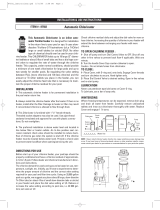 HydroTools 87502 Installation & Use Instructions
HydroTools 87502 Installation & Use Instructions
-
CMP Powerclean® Mini Mode d'emploi
-
Pentair Pool Products 250K BTU/HR Installation and User Manual
-
CMP POWERCLEAN MAX Manuel utilisateur
-
CMP DEL OZONE® 25/50/100 Le manuel du propriétaire
-
Jandy H90010 Manuel utilisateur