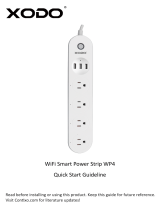JAM HX-W14901 Instruction book
- Catégorie
- Hauts-parleurs portatifs
- Taper
- Instruction book

USER MANUAL
MANUEL DE L’UTILISATEUR / MANUAL DEL USUARIO

WELCOME
BIENVENUE / BIENVENIDA
Thank you for purchasing JAM Symphony.
Inside, you’ll find everything you need to
know about connecting and using your new
speaker.
Merci d’avoir choisi l’appareil JAM Symphony.
À l’intérieur se trouvent tous les renseignements
dont vous avez besoin pour connecter et utiliser
votre nouveau haut-parleur.
Gracias por comprar el parlante JAM Symphony.
Aquí encontrará todo lo que necesita saber para
conectar y usar su nuevo altavoz.

CONTENTS
CONTENU / CONTENIDO
A – Speaker
Haut-parleur
Altavoz
B – Power adapter
Adaptateur de courant
Adaptador de corriente
C – Quick start guide
Guide de démarrage rapide
Guía de inicio rápido
D – User manual
Manuel de l’utilisateur
Manual del usuario
GETTING STARTED
POUR DÉMARRER / PARA EMPEZAR
EN Download the JAM WiFi Home Audio app in the
iTunes or Google Play store, then install the app on
your device.
FR Téléchargez l’application JAM Wi-Fi Home Audio à partie
des magasins en ligne iTunes ou Google Play, et installez-le
sur votre appareil.
ES Descargue la aplicación JAM WiFi Home Audio de la tienda
de iTunes o Google Play, luego instale la aplicación en su
dispositivo.
Music Stream
Kapelle
Jay Z. Hans
1:36 3:28
Bedroom
Office
Living Room
BEDROOM
Adagio
Marie Alto
Presets
Back
1
Preset One
2
Preset Two
3
Preset Three
4
Preset Four
No Jam
Speaker Found
New Speaker Setup
Connect the speaker
to the power adapter
Plug the other end of the
power adapter into an
electrical outlet
Back Next
Back Next
Wait 60 Seconds for the
Jam speaker to boot
Once the light is solid
red, proceed to the
next step
Back Next
Press the Wifi Graphics
button on the back
of the speaker
Once in connection mode,
the blue light on top of the
speaker will start blinking
Please have your network password ready
Back Next
Press the Pair button on
the back of the speaker
Once in connection mode,
the blue light on top of the
speaker will start blinking
(Illustration goes here)
Please enter your Wifi Network Password
Cancel Confirm
Wifi Password
Bedroom
Streaming Service
POPSTAR
Yang Meecola
1:03 3:37
TAP TO ADD A NEW SPEAKER
BEDROOM
Adagio
Marie Alto
Adagio
Marie Alto
BEDROOM
Kapelle
Jay Z. Hans
OFFICE
Classy
Lute Playa
LIVING ROOM
TAP TO ADD A NEW SPEAKER
OFFICE
Kapelle
Jay Z. Hans
Adagio
Marie Alto
BEDROOM
Kapelle
Jay Z. Hans
OFFICE
Classy
Lute Playa
LIVING ROOM
TAP TO ADD A NEW SPEAKER
Adagio
Marie Alto
BEDROOM
Classy
Lute Playa
LIVING ROOM
Kapelle
Jay Z. Hans
OFFICE
OFFICE
Kapelle
Jay Z. Hans
TAP TO ADD A NEW SPEAKER
GROUP 1
Classy
Lute Playa
Adagio
Marie Alto
BEDROOM
OFFICE
LIVING ROOM
L
R
/
L
R
/
Classy
Lute Playa
GROUP 1
Group 1
Streaming Service
Classy
Lute Playa
1:03 3:37
Streaming Service
FAVORITES
POP RADIO
INDIE RADIO
WORKOUT MIX

CONNECTING YOUR SPEAKER
POUR DÉMARRER / PARA EMPEZAR
EN Ensure your device is connected to a wireless network, then
open the JAM app. On the home screen, press New Speaker
Setup to connect the speaker.
FR Connectez votre appareil à un réseau sans fil et ouvrez l’application
JAM. Sur l’écran d’accueil, appuyez sur « Configuration d’un
nouveau haut-parleur » pour connecter le haut-parleur.
ES Asegúrese de que su dispositivo esté conectado a una red
inalámbrica, luego abra la aplicación JAM. En la pantalla de inicio,
presione “Configurar altavoz nuevo” para conectar el altavoz.
EN Next, verify your phone is connected to 2.4 gHz Wi-Fi. Please
note: only 2.4GHz networks are supported. You will then be
prompted to choose your speaker. Choose “JAM Symphony”
from the speaker list.
FR Vérifiez ensuite que le téléphone est connecté à la Wi-Fi (2,4 GHz).
Notez que seuls les réseaux de 2,4 GHz sont pris en charge. Vous
serez ensuite invité à choisir votre haut-parleur. Dans la liste des
haut-parleurs, choisissez « JAM Symphony ».
ES A continuación, compruebe que su teléfono esté conectado a una
red Wi-Fi de 2.4 GHz. Tenga en cuenta que sólo soporta redes de
2.4 GHz. A continuación, se le pedirá que elija su altavoz. Elija “JAM
Symphony” de la lista de altavoces.
Music Stream
Kapelle
Jay Z. Hans
1:36 3:28
Bedroom
Office
Living Room
BEDROOM
Adagio
Marie Alto
Presets
Back
1
Preset One
2
Preset Two
3
Preset Three
4
Preset Four
No Jam
Speaker Found
New Speaker Setup
Connect the speaker
to the power adapter
Plug the other end of the
power adapter into an
electrical outlet
Back Next
Back Next
Wait 60 Seconds for the
Jam speaker to boot
Once the light is solid
red, proceed to the
next step
Back Next
Press the Wifi Graphics
button on the back
of the speaker
Once in connection mode,
the blue light on top of the
speaker will start blinking
Please have your network password ready
Back Next
Press the Pair button on
the back of the speaker
Once in connection mode,
the blue light on top of the
speaker will start blinking
(Illustration goes here)
Please enter your Wifi Network Password
Cancel Confirm
Wifi Password
Bedroom
Streaming Service
POPSTAR
Yang Meecola
1:03 3:37
TAP TO ADD A NEW SPEAKER
BEDROOM
Adagio
Marie Alto
Adagio
Marie Alto
BEDROOM
Kapelle
Jay Z. Hans
OFFICE
Classy
Lute Playa
LIVING ROOM
TAP TO ADD A NEW SPEAKER
OFFICE
Kapelle
Jay Z. Hans
Adagio
Marie Alto
BEDROOM
Kapelle
Jay Z. Hans
OFFICE
Classy
Lute Playa
LIVING ROOM
TAP TO ADD A NEW SPEAKER
Adagio
Marie Alto
BEDROOM
Classy
Lute Playa
LIVING ROOM
Kapelle
Jay Z. Hans
OFFICE
OFFICE
Kapelle
Jay Z. Hans
TAP TO ADD A NEW SPEAKER
GROUP 1
Classy
Lute Playa
Adagio
Marie Alto
BEDROOM
OFFICE
LIVING ROOM
L
R
/
L
R
/
Classy
Lute Playa
GROUP 1
Group 1
Streaming Service
Classy
Lute Playa
1:03 3:37
Streaming Service
FAVORITES
POP RADIO
INDIE RADIO
WORKOUT MIX
Music Stream
Kapelle
Jay Z. Hans
1:36 3:28
Bedroom
Office
Living Room
BEDROOM
Adagio
Marie Alto
Presets
Back
1
Preset One
2
Preset Two
3
Preset Three
4
Preset Four
No Jam
Speaker Found
New Speaker Setup
Connect the speaker
to the power adapter
Plug the other end of the
power adapter into an
electrical outlet
Back Next
Back Next
Wait 60 Seconds for the
Jam speaker to boot
Once the light is solid
red, proceed to the
next step
Back Next
Press the Wifi Graphics
button on the back
of the speaker
Once in connection mode,
the blue light on top of the
speaker will start blinking
Please have your network password ready
Back Next
Press the Pair button on
the back of the speaker
Once in connection mode,
the blue light on top of the
speaker will start blinking
(Illustration goes here)
Please enter your Wifi Network Password
Cancel Confirm
Wifi Password
Bedroom
Streaming Service
POPSTAR
Yang Meecola
1:03 3:37
TAP TO ADD A NEW SPEAKER
BEDROOM
Adagio
Marie Alto
Adagio
Marie Alto
BEDROOM
Kapelle
Jay Z. Hans
OFFICE
Classy
Lute Playa
LIVING ROOM
TAP TO ADD A NEW SPEAKER
OFFICE
Kapelle
Jay Z. Hans
Adagio
Marie Alto
BEDROOM
Kapelle
Jay Z. Hans
OFFICE
Classy
Lute Playa
LIVING ROOM
TAP TO ADD A NEW SPEAKER
Adagio
Marie Alto
BEDROOM
Classy
Lute Playa
LIVING ROOM
Kapelle
Jay Z. Hans
OFFICE
OFFICE
Kapelle
Jay Z. Hans
TAP TO ADD A NEW SPEAKER
GROUP 1
Classy
Lute Playa
Adagio
Marie Alto
BEDROOM
OFFICE
LIVING ROOM
L
R
/
L
R
/
Classy
Lute Playa
GROUP 1
Group 1
Streaming Service
Classy
Lute Playa
1:03 3:37
Streaming Service
FAVORITES
POP RADIO
INDIE RADIO
WORKOUT MIX
Connected.
How will you place
the speaker?
Done
Choose Your Speaker
Back
Bedroom
Office
Jam Voice
Speaker Settings + Info
Back
Rename Speaker
Equalizer Settings
Speaker Info
Sleep Timer
Fireware Update
Restore Factory Settings
Wifi Network Jones Home
Speaker Name Office
SSID Jam Home Audio_06D2
IP 192.168.1.117
Firmware Version 3.4.2820.145
Wi-Fi Strength
Language
Alexa Language
English
Speaker Info
Back
Firmware update available
Version 2.0.1
Download and Install
Firmware Update
Next
Amazon login successful
Skip Login
Next
Connected
Power on your speaker
by pressing and holding
the power button
for 3 seconds
Back Next
The LED light will flash
white when ready to pair
to your network.
Proceed to the next step.
Back Next
Press and hold the
button on the bottom of the
speaker for 3 seconds. Once in
connection mode, the speaker
will give you an audible
confirmation. Have your
network password ready.
Back Next
Jane Smith
Logout Back
Please select
your device
Jam Voice
Jam Rhythm
Jam Symphony
La page charge ...

EN After you do this, the LED light will start to blink blue,
and you’ll hear an audible confirmation: “Searching for
WiFi connection.” When connected, you will hear “WiFi
connected,” and the LED light on the speaker will turn solid
blue.
FR Après l’inscription du mot de passe, le voyant DEL clignotera en bleu
et vous entendrez une confirmation : « Recherche de votre réseau
Wi-Fi ». Lorsque la connexion sera établie, vous entendrez « Wi-Fi
connecté » et le voyant DEL du haut-parleur reste bleu, mais fixe.
ES Luego de hacer esto, la luz LED empezará a parpadear en azul y
escuchará una confirmación de audio: “Buscando conexión WiFi”.
Cuando se conecte, escuchará “Conectado a WiFi” y la luz LED del
altavoz quedará azul fija.
EN Hit the next button and choose which language you prefer.
You can choose between English (United States), English
(United Kingdom) or Deutsch (German).
FR Cliquez sur le bouton suivant et choisissez la langue souhaitée. Vous
pouvez choisir entre English (États-Unis), English (Royaume-Uni) ou
Deutsch (Allemand).
ES Presione el botón Siguiente y elija el idioma que prefiera. Puede
elegir entre inglés (Estados Unidos), inglés (Reino Unido) o alemán
(Alemania).
Music Stream
Kapelle
Jay Z. Hans
1:36 3:28
Bedroom
Office
Living Room
BEDROOM
Adagio
Marie Alto
Presets
Back
1
Preset One
2
Preset Two
3
Preset Three
4
Preset Four
No Jam
Speaker Found
New Speaker Setup
Connect the speaker
to the power adapter
Plug the other end of the
power adapter into an
electrical outlet
Back Next
Back Next
Wait 60 Seconds for the
Jam speaker to boot
Once the light is solid
red, proceed to the
next step
Back Next
Press the Wifi Graphics
button on the back
of the speaker
Once in connection mode,
the blue light on top of the
speaker will start blinking
Please have your network password ready
Back Next
Press the Pair button on
the back of the speaker
Once in connection mode,
the blue light on top of the
speaker will start blinking
(Illustration goes here)
Please enter your Wifi Network Password
Cancel Confirm
Wifi Password
Bedroom
Streaming Service
POPSTAR
Yang Meecola
1:03 3:37
TAP TO ADD A NEW SPEAKER
BEDROOM
Adagio
Marie Alto
Adagio
Marie Alto
BEDROOM
Kapelle
Jay Z. Hans
OFFICE
Classy
Lute Playa
LIVING ROOM
TAP TO ADD A NEW SPEAKER
OFFICE
Kapelle
Jay Z. Hans
Adagio
Marie Alto
BEDROOM
Kapelle
Jay Z. Hans
OFFICE
Classy
Lute Playa
LIVING ROOM
TAP TO ADD A NEW SPEAKER
Adagio
Marie Alto
BEDROOM
Classy
Lute Playa
LIVING ROOM
Kapelle
Jay Z. Hans
OFFICE
OFFICE
Kapelle
Jay Z. Hans
TAP TO ADD A NEW SPEAKER
GROUP 1
Classy
Lute Playa
Adagio
Marie Alto
BEDROOM
OFFICE
LIVING ROOM
L
R
/
L
R
/
Classy
Lute Playa
GROUP 1
Group 1
Streaming Service
Classy
Lute Playa
1:03 3:37
Streaming Service
FAVORITES
POP RADIO
INDIE RADIO
WORKOUT MIX
CONNECTING YOUR SPEAKER
POUR DÉMARRER / PARA EMPEZAR

LOGGING IN TO YOUR AMAZON ACCOUNT
EN You will next be prompted to login in to your Amazon account. Press the Sign in with Amazon button, or skip this step.
Note: you cannot utilize Alexa Voice Service if you are not logged in to an Amazon account. You can always log into Amazon
at a later time, see page 18.
FR Vous serez ensuite invité à vous connecter à votre compte Amazon. Appuyez sur le bouton Sign in with Amazon (Se connecter avec
Amazon) ou ignorez cette étape. Remarque : Vous ne pouvez pas utiliser le service vocal Alexa si vous n’êtes pas connecté à un compte
Amazon. Vous pouvez toujours vous connecter à Amazon plus tard, voir page 18.
ES Se le solicitará que inicie sesión en su cuenta de Amazon. Presione el botón Registrarse con Amazon u omita este paso. Nota: no puede
utilizar el Servicio de Voz Alexa si no ha iniciado sesión en una cuenta de Amazon. Siempre puede iniciar sesión en Amazon posteriormente,
consulte la página 18.
Music Stream
Kapelle
Jay Z. Hans
1:36 3:28
Bedroom
Office
Living Room
BEDROOM
Adagio
Marie Alto
Presets
Back
1
Preset One
2
Preset Two
3
Preset Three
4
Preset Four
No Jam
Speaker Found
New Speaker Setup
Connect the speaker
to the power adapter
Plug the other end of the
power adapter into an
electrical outlet
Back Next
Back Next
Wait 60 Seconds for the
Jam speaker to boot
Once the light is solid
red, proceed to the
next step
Back Next
Press the Wifi Graphics
button on the back
of the speaker
Once in connection mode,
the blue light on top of the
speaker will start blinking
Please have your network password ready
Back Next
Press the Pair button on
the back of the speaker
Once in connection mode,
the blue light on top of the
speaker will start blinking
(Illustration goes here)
Please enter your Wifi Network Password
Cancel Confirm
Wifi Password
Bedroom
Streaming Service
POPSTAR
Yang Meecola
1:03 3:37
TAP TO ADD A NEW SPEAKER
BEDROOM
Adagio
Marie Alto
Adagio
Marie Alto
BEDROOM
Kapelle
Jay Z. Hans
OFFICE
Classy
Lute Playa
LIVING ROOM
TAP TO ADD A NEW SPEAKER
OFFICE
Kapelle
Jay Z. Hans
Adagio
Marie Alto
BEDROOM
Kapelle
Jay Z. Hans
OFFICE
Classy
Lute Playa
LIVING ROOM
TAP TO ADD A NEW SPEAKER
Adagio
Marie Alto
BEDROOM
Classy
Lute Playa
LIVING ROOM
Kapelle
Jay Z. Hans
OFFICE
OFFICE
Kapelle
Jay Z. Hans
TAP TO ADD A NEW SPEAKER
GROUP 1
Classy
Lute Playa
Adagio
Marie Alto
BEDROOM
OFFICE
LIVING ROOM
L
R
/
L
R
/
Classy
Lute Playa
GROUP 1
Group 1
Streaming Service
Classy
Lute Playa
1:03 3:37
Streaming Service
FAVORITES
POP RADIO
INDIE RADIO
WORKOUT MIX
CONNEXION À VOTRE COMPTE AMAZON / INICIO DE SESIÓN EN SU CUENTA DE AMAZON
La page charge ...

CONTROLS
COMMANDES / CONTROLES
A – Preset indicator lights
Voyant indicateur de préréglage
Luces indicadoras de preconfiguraciones
B – Preset selectors
Sélecteurs des préréglages
Selectors de preconfiguraciones
C – Volume down /
previous track (hold 3s)
Diminution du volume /
piste prècèdente ((tenir pendant 3s)
Bajar el volumen /
pista anterior (mantener 3s)
D – Play/pause
Lecture/pause
Reproducir/pausa
E – Volume up /
next track (hold 3s)
Augmentation du volume /
piste suivante ((tenir pendant 3s)
Subir el volumen /
pista siguiente (mantener 3s)
F – LED status light
Voyant DEL indicateur
Luz de estado LED
G – Power in
Entrée alimentation
Entrada de energía
H – Auxiliary in
Entrée auxiliaire
En auxiliar
I – Wifi pairing
Synchronisation Wi-Fi
Emparejamiento de WiFi
J – Reset
Réinitialisation
Reinicio
LED Status light
Voyant DEL indicateur /
Luz de estado LED
Pairing mode
Mode synchronisation
Modo de vinculación
Not connected
Non-connecté
No conectado
Connected
Connexion établie
Conectado
Powering on
Mise en marche
Encendiendo
H
I J
E
F
G

Music Stream
Kapelle
Jay Z. Hans
1:36 3:28
Bedroom
Office
Living Room
BEDROOM
Adagio
Marie Alto
Presets
Back
1
Preset One
2
Preset Two
3
Preset Three
4
Preset Four
No Jam
Speaker Found
New Speaker Setup
Connect the speaker
to the power adapter
Plug the other end of the
power adapter into an
electrical outlet
Back Next
Back Next
Wait 60 Seconds for the
Jam speaker to boot
Once the light is solid
red, proceed to the
next step
Back Next
Press the Wifi Graphics
button on the back
of the speaker
Once in connection mode,
the blue light on top of the
speaker will start blinking
Please have your network password ready
Back Next
Press the Pair button on
the back of the speaker
Once in connection mode,
the blue light on top of the
speaker will start blinking
(Illustration goes here)
Please enter your Wifi Network Password
Cancel Confirm
Wifi Password
Bedroom
Streaming Service
POPSTAR
Yang Meecola
1:03 3:37
TAP TO ADD A NEW SPEAKER
BEDROOM
Adagio
Marie Alto
Adagio
Marie Alto
BEDROOM
Kapelle
Jay Z. Hans
OFFICE
Classy
Lute Playa
LIVING ROOM
TAP TO ADD A NEW SPEAKER
OFFICE
Kapelle
Jay Z. Hans
Adagio
Marie Alto
BEDROOM
Kapelle
Jay Z. Hans
OFFICE
Classy
Lute Playa
LIVING ROOM
TAP TO ADD A NEW SPEAKER
Adagio
Marie Alto
BEDROOM
Classy
Lute Playa
LIVING ROOM
Kapelle
Jay Z. Hans
OFFICE
OFFICE
Kapelle
Jay Z. Hans
TAP TO ADD A NEW SPEAKER
GROUP 1
Classy
Lute Playa
Adagio
Marie Alto
BEDROOM
OFFICE
LIVING ROOM
L
R
/
L
R
/
Classy
Lute Playa
GROUP 1
Group 1
Streaming Service
Classy
Lute Playa
1:03 3:37
Streaming Service
FAVORITES
POP RADIO
INDIE RADIO
WORKOUT MIX
NAVIGATING THE JAM APP
NAVIGATION DANS L’APPLICATION JAM / NAVEGAR LA APLICACIÓN JAM
– Quick access play bar – view the current song and control the music
Barre de lecture d’accès rapide – affiche la piste en cours et les commandes de la musique
Barra de reproducción rápida – ver la canción actual y controlar la música
– Speaker screen – view your speakers’ activity
Écran de haut-parleur – affiche l’activité de vos haut-parleurs
Pantalla del altavoz – ver la actividad del altavoces
– Music source screen – select from your library or streaming service
Écran de la source de musique – choix à partir de votre collection ou d’un service de lecture en continu
Pantalla de fuente de música – seleccionar de la biblioteca o servicio de streaming
– Now playing – view the current song and control the music
Piste en cours – affiche la piste en cours et les commandes de la musique
Reproducción actual – ver la canción actual y controlar la música
– Microphone – talk through your speakers or activate Amazon Alexa voice service
Microphone – Parlez dans les haut-parleurs ou activez le service vocal Alexa d’Amazon
Micrófono – hable a través del altavoz o active el servicio de voz Alexa de Amazon
La page charge ...

PLAYING OTHER TYPES OF MEDIA
ÉCOUTER D’AUTRES TYPES DE MÉDIAS / REPRODUCIR OTROS TIPOS DE MEDIOS
EN If you want to use a music service not supported by the JAM app, you
can play it through your speaker using the Digital Living Network Alliance
(DLNA) protocol. DLNA is a common standard for multimedia devices to
communicate with each other on a local network.
FR Si vous souhaitez écouter un service musical non compatible avec l’application JAM
à partir de votre haut-parleur, utilisez le protocole Digital Living Network Alliance
(DLNA). Le protocole DLNA est une norme courante d’interopérabilité pour les
appareils multimédias servant à établir une communication entre appareils à partir
d’un réseau local.
ES Si desea usar un servicio de música que no sea compatible con la aplicación JAM,
puede hacerlo a través de su altavoz usando el protocolo DLNA (Digital Living
Network Alliance). DLNA es un estándar común para que los dispositivos multimedia
se comuniquen unos con otros en una red local.
EN All JAM WiFi Home Audio speakers are
DLNA compliant. Therefore, they are
able to communicate with your iOS or
Android devices.
FR Tous les haut-parleurs JAM Wi-Fi Home
Audio sont munis de ce protocole DLNA. Par
conséquent, ils peuvent communiquer avec
vos appareils iOS ou Android.
ES Todos los altavoces de audio para el hogar
JAM cumplen con las normas de DLNA. Por
lo tanto, son capaces de comunicarse con
sus dispositivos iOS o Android.
Music Stream
Kapelle
Jay Z. Hans
1:36 3:28
Bedroom
Office
Living Room
BEDROOM
Adagio
Marie Alto
Presets
Back
1
Preset One
2
Preset Two
3
Preset Three
4
Preset Four
No Jam
Speaker Found
New Speaker Setup
Connect the speaker
to the power adapter
Plug the other end of the
power adapter into an
electrical outlet
Back Next
Back Next
Wait 60 Seconds for the
Jam speaker to boot
Once the light is solid
red, proceed to the
next step
Back Next
Press the Wifi Graphics
button on the back
of the speaker
Once in connection mode,
the blue light on top of the
speaker will start blinking
Please have your network password ready
Back Next
Press the Pair button on
the back of the speaker
Once in connection mode,
the blue light on top of the
speaker will start blinking
(Illustration goes here)
Please enter your Wifi Network Password
Cancel Confirm
Wifi Password
Bedroom
Streaming Service
POPSTAR
Yang Meecola
1:03 3:37
TAP TO ADD A NEW SPEAKER
BEDROOM
Adagio
Marie Alto
Adagio
Marie Alto
BEDROOM
Kapelle
Jay Z. Hans
OFFICE
Classy
Lute Playa
LIVING ROOM
TAP TO ADD A NEW SPEAKER
OFFICE
Kapelle
Jay Z. Hans
Adagio
Marie Alto
BEDROOM
Kapelle
Jay Z. Hans
OFFICE
Classy
Lute Playa
LIVING ROOM
TAP TO ADD A NEW SPEAKER
Adagio
Marie Alto
BEDROOM
Classy
Lute Playa
LIVING ROOM
Kapelle
Jay Z. Hans
OFFICE
OFFICE
Kapelle
Jay Z. Hans
TAP TO ADD A NEW SPEAKER
GROUP 1
Classy
Lute Playa
Adagio
Marie Alto
BEDROOM
OFFICE
LIVING ROOM
L
R
/
L
R
/
Classy
Lute Playa
GROUP 1
Group 1
Streaming Service
Classy
Lute Playa
1:03 3:37
Streaming Service
FAVORITES
POP RADIO
INDIE RADIO
WORKOUT MIX

EN Grouping your speakers
allows you to play the same
music through multiple
speakers.
FR Si vous souhaitez faire jouer
une piste audio par plusieurs
haut-parleurs, regroupez-les.
ES Agrupar sus altavoces le
permite reproducir la misma
música en múltiples altavoces.
EN Within the app, press and hold the speaker you
would like to group. Drag and drop to pair it with
another speaker or add it to an existing group of
speakers.
FR Dans l’application, gardez le doigt sur l’icône du haut-
parleur que vous souhaitez regrouper. Glissez-le et
déposez-le pour le regrouper à un autre haut-parleur, ou
ajoutez-le à un groupe existant.
ES En la aplicación, presione y mantenga presionado el
altavoz que desea agrupar. Arrástrelo y suéltelo para
emparejarlo con otro altavoz o agregarlo a un grupo de
altavoces existente.
EN The speaker that you are dropping
into (or the first speaker listed in a
group) is the master speaker.
FR Le haut-parleur sur lequel vous glissez-
déposez l’autre haut-parleur (ou le
premier haut-parleur d’un groupe) est le
haut-parleur principal.
ES El altavoz sobre el que está soltando (o
el primer altavoz en la lista de un grupo)
es el altavoz principal.
GROUPING AND UNGROUPING SPEAKERS
REGROUPEMENT ET DISSOCIATION DE HAUT-PARLEURS / AGRUPAR Y DESAGRUPAR ALTAVOCES
Music Stream
Kapelle
Jay Z. Hans
1:36 3:28
Bedroom
Office
Living Room
BEDROOM
Adagio
Marie Alto
Presets
Back
1
Preset One
2
Preset Two
3
Preset Three
4
Preset Four
No Jam
Speaker Found
New Speaker Setup
Connect the speaker
to the power adapter
Plug the other end of the
power adapter into an
electrical outlet
Back Next
Back Next
Wait 60 Seconds for the
Jam speaker to boot
Once the light is solid
red, proceed to the
next step
Back Next
Press the Wifi Graphics
button on the back
of the speaker
Once in connection mode,
the blue light on top of the
speaker will start blinking
Please have your network password ready
Back Next
Press the Pair button on
the back of the speaker
Once in connection mode,
the blue light on top of the
speaker will start blinking
(Illustration goes here)
Please enter your Wifi Network Password
Cancel Confirm
Wifi Password
Bedroom
Streaming Service
POPSTAR
Yang Meecola
1:03 3:37
TAP TO ADD A NEW SPEAKER
BEDROOM
Adagio
Marie Alto
Adagio
Marie Alto
BEDROOM
Kapelle
Jay Z. Hans
OFFICE
Classy
Lute Playa
LIVING ROOM
TAP TO ADD A NEW SPEAKER
OFFICE
Kapelle
Jay Z. Hans
Adagio
Marie Alto
BEDROOM
Kapelle
Jay Z. Hans
OFFICE
Classy
Lute Playa
LIVING ROOM
TAP TO ADD A NEW SPEAKER
Adagio
Marie Alto
BEDROOM
Classy
Lute Playa
LIVING ROOM
Kapelle
Jay Z. Hans
OFFICE
OFFICE
Kapelle
Jay Z. Hans
TAP TO ADD A NEW SPEAKER
GROUP 1
Classy
Lute Playa
Adagio
Marie Alto
BEDROOM
OFFICE
LIVING ROOM
L
R
/
L
R
/
Classy
Lute Playa
GROUP 1
Group 1
Streaming Service
Classy
Lute Playa
1:03 3:37
Streaming Service
FAVORITES
POP RADIO
INDIE RADIO
WORKOUT MIX
Music Stream
Kapelle
Jay Z. Hans
1:36 3:28
Bedroom
Office
Living Room
BEDROOM
Adagio
Marie Alto
Presets
Back
1
Preset One
2
Preset Two
3
Preset Three
4
Preset Four
No Jam
Speaker Found
New Speaker Setup
Connect the speaker
to the power adapter
Plug the other end of the
power adapter into an
electrical outlet
Back Next
Back Next
Wait 60 Seconds for the
Jam speaker to boot
Once the light is solid
red, proceed to the
next step
Back Next
Press the Wifi Graphics
button on the back
of the speaker
Once in connection mode,
the blue light on top of the
speaker will start blinking
Please have your network password ready
Back Next
Press the Pair button on
the back of the speaker
Once in connection mode,
the blue light on top of the
speaker will start blinking
(Illustration goes here)
Please enter your Wifi Network Password
Cancel Confirm
Wifi Password
Bedroom
Streaming Service
POPSTAR
Yang Meecola
1:03 3:37
TAP TO ADD A NEW SPEAKER
BEDROOM
Adagio
Marie Alto
Adagio
Marie Alto
BEDROOM
Kapelle
Jay Z. Hans
OFFICE
Classy
Lute Playa
LIVING ROOM
TAP TO ADD A NEW SPEAKER
OFFICE
Kapelle
Jay Z. Hans
Adagio
Marie Alto
BEDROOM
Kapelle
Jay Z. Hans
OFFICE
Classy
Lute Playa
LIVING ROOM
TAP TO ADD A NEW SPEAKER
Adagio
Marie Alto
BEDROOM
Classy
Lute Playa
LIVING ROOM
Kapelle
Jay Z. Hans
OFFICE
OFFICE
Kapelle
Jay Z. Hans
TAP TO ADD A NEW SPEAKER
GROUP 1
Classy
Lute Playa
Adagio
Marie Alto
BEDROOM
OFFICE
LIVING ROOM
L
R
/
L
R
/
Classy
Lute Playa
GROUP 1
Group 1
Streaming Service
Classy
Lute Playa
1:03 3:37
Streaming Service
FAVORITES
POP RADIO
INDIE RADIO
WORKOUT MIX
Music Stream
Kapelle
Jay Z. Hans
1:36 3:28
Bedroom
Office
Living Room
BEDROOM
Adagio
Marie Alto
Presets
Back
1
Preset One
2
Preset Two
3
Preset Three
4
Preset Four
No Jam
Speaker Found
New Speaker Setup
Connect the speaker
to the power adapter
Plug the other end of the
power adapter into an
electrical outlet
Back Next
Back Next
Wait 60 Seconds for the
Jam speaker to boot
Once the light is solid
red, proceed to the
next step
Back Next
Press the Wifi Graphics
button on the back
of the speaker
Once in connection mode,
the blue light on top of the
speaker will start blinking
Please have your network password ready
Back Next
Press the Pair button on
the back of the speaker
Once in connection mode,
the blue light on top of the
speaker will start blinking
(Illustration goes here)
Please enter your Wifi Network Password
Cancel Confirm
Wifi Password
Bedroom
Streaming Service
POPSTAR
Yang Meecola
1:03 3:37
TAP TO ADD A NEW SPEAKER
BEDROOM
Adagio
Marie Alto
Adagio
Marie Alto
BEDROOM
Kapelle
Jay Z. Hans
OFFICE
Classy
Lute Playa
LIVING ROOM
TAP TO ADD A NEW SPEAKER
OFFICE
Kapelle
Jay Z. Hans
Adagio
Marie Alto
BEDROOM
Kapelle
Jay Z. Hans
OFFICE
Classy
Lute Playa
LIVING ROOM
TAP TO ADD A NEW SPEAKER
Adagio
Marie Alto
BEDROOM
Classy
Lute Playa
LIVING ROOM
Kapelle
Jay Z. Hans
OFFICE
OFFICE
Kapelle
Jay Z. Hans
TAP TO ADD A NEW SPEAKER
GROUP 1
Classy
Lute Playa
Adagio
Marie Alto
BEDROOM
OFFICE
LIVING ROOM
L
R
/
L
R
/
Classy
Lute Playa
GROUP 1
Group 1
Streaming Service
Classy
Lute Playa
1:03 3:37
Streaming Service
FAVORITES
POP RADIO
INDIE RADIO
WORKOUT MIX
Music Stream
Kapelle
Jay Z. Hans
1:36 3:28
Bedroom
Office
Living Room
BEDROOM
Adagio
Marie Alto
Presets
Back
1
Preset One
2
Preset Two
3
Preset Three
4
Preset Four
No Jam
Speaker Found
New Speaker Setup
Connect the speaker
to the power adapter
Plug the other end of the
power adapter into an
electrical outlet
Back Next
Back Next
Wait 60 Seconds for the
Jam speaker to boot
Once the light is solid
red, proceed to the
next step
Back Next
Press the Wifi Graphics
button on the back
of the speaker
Once in connection mode,
the blue light on top of the
speaker will start blinking
Please have your network password ready
Back Next
Press the Pair button on
the back of the speaker
Once in connection mode,
the blue light on top of the
speaker will start blinking
(Illustration goes here)
Please enter your Wifi Network Password
Cancel Confirm
Wifi Password
Bedroom
Streaming Service
POPSTAR
Yang Meecola
1:03 3:37
TAP TO ADD A NEW SPEAKER
BEDROOM
Adagio
Marie Alto
Adagio
Marie Alto
BEDROOM
Kapelle
Jay Z. Hans
OFFICE
Classy
Lute Playa
LIVING ROOM
TAP TO ADD A NEW SPEAKER
OFFICE
Kapelle
Jay Z. Hans
Adagio
Marie Alto
BEDROOM
Kapelle
Jay Z. Hans
OFFICE
Classy
Lute Playa
LIVING ROOM
TAP TO ADD A NEW SPEAKER
Adagio
Marie Alto
BEDROOM
Classy
Lute Playa
LIVING ROOM
Kapelle
Jay Z. Hans
OFFICE
OFFICE
Kapelle
Jay Z. Hans
TAP TO ADD A NEW SPEAKER
GROUP 1
Classy
Lute Playa
Adagio
Marie Alto
BEDROOM
OFFICE
LIVING ROOM
L
R
/
L
R
/
Classy
Lute Playa
GROUP 1
Group 1
Streaming Service
Classy
Lute Playa
1:03 3:37
Streaming Service
FAVORITES
POP RADIO
INDIE RADIO
WORKOUT MIX

EN The music and presets for the
master speaker will override all
other speakers in the group.
FR La musique et les préréglages du haut-
parleur principal remplacent ceux de
tous les autres haut-parleurs du groupe.
ES La música y las preconfiguraciones
del altavoz principal anularán todos los
demás altavoces en el grupo.
Music Stream
Kapelle
Jay Z. Hans
1:36 3:28
Bedroom
Office
Living Room
BEDROOM
Adagio
Marie Alto
Presets
Back
1
Preset One
2
Preset Two
3
Preset Three
4
Preset Four
No Jam
Speaker Found
New Speaker Setup
Connect the speaker
to the power adapter
Plug the other end of the
power adapter into an
electrical outlet
Back Next
Back Next
Wait 60 Seconds for the
Jam speaker to boot
Once the light is solid
red, proceed to the
next step
Back Next
Press the Wifi Graphics
button on the back
of the speaker
Once in connection mode,
the blue light on top of the
speaker will start blinking
Please have your network password ready
Back Next
Press the Pair button on
the back of the speaker
Once in connection mode,
the blue light on top of the
speaker will start blinking
(Illustration goes here)
Please enter your Wifi Network Password
Cancel Confirm
Wifi Password
Bedroom
Streaming Service
POPSTAR
Yang Meecola
1:03 3:37
TAP TO ADD A NEW SPEAKER
BEDROOM
Adagio
Marie Alto
Adagio
Marie Alto
BEDROOM
Kapelle
Jay Z. Hans
OFFICE
Classy
Lute Playa
LIVING ROOM
TAP TO ADD A NEW SPEAKER
OFFICE
Kapelle
Jay Z. Hans
Adagio
Marie Alto
BEDROOM
Kapelle
Jay Z. Hans
OFFICE
Classy
Lute Playa
LIVING ROOM
TAP TO ADD A NEW SPEAKER
Adagio
Marie Alto
BEDROOM
Classy
Lute Playa
LIVING ROOM
Kapelle
Jay Z. Hans
OFFICE
OFFICE
Kapelle
Jay Z. Hans
TAP TO ADD A NEW SPEAKER
GROUP 1
Classy
Lute Playa
Adagio
Marie Alto
BEDROOM
OFFICE
LIVING ROOM
L
R
/
L
R
/
Classy
Lute Playa
GROUP 1
Group 1
Streaming Service
Classy
Lute Playa
1:03 3:37
Streaming Service
FAVORITES
POP RADIO
INDIE RADIO
WORKOUT MIX
Control the volume of all speakers in the group
Réglage du volume de tous les haut-parleurs du groupe
Controle el volumen de todos los altavoces en el grupo
Control the volume of individual speakers
Réglage du volume de chaque haut-parleur
individuellement
Controle el volumen de los altavoces individuales
Toggle between stereo, left, and right channels
Passez des canaux stéréo, gauche et droit
Alterne entre estéreo, y canales derecho e izquierdo
Release speaker from the group (release the
master speaker to disband the entire group)
Dissociez le haut-parleur du groupe (dissociez le haut-
parleur principal pour supprimer le groupe en entier)
Libere el altavoz del grupo (libere el altavoz principal
para desagrupar todo el grupo)
GROUPING AND UNGROUPING SPEAKERS, CONTINUED
APPARIEMENT ET DÉSAPPARIEMENT DES HAUT-PARLEURS, SUITE / AGRUPAR Y DESAGRUPAR ALTAVOCES,
CONTINUACIÓN

SPEAKER SETTINGS
CONFIGURATIONS DU HAUT-PARLEUR / CONFIGURACIÓN DE LOS ALTAVOCES
Connected.
How will you place
the speaker?
Done
Speaker Settings + Info
Back
Rename Speaker
Equalizer Settings
Speaker Info
Presets
Sleep Timer
Feedback
Speaker Settings + Info
Back
Rename Speaker
Equalizer Settings
Speaker Info
Presets
Sleep Timer
Firmware Update
Restore Factory Settings
Wifi Network Jones Home
Speaker Name Office
SSID Jam Home Audio_06D2
IP Address 192.168.1.117
Firmware Version 3.4.2820.145
Wi-Fi Strength
Language English
Speaker Info
Back
Change Speaker Orientation
Restore Factory Settings
Wifi Network Jones Home
Speaker Name Office
SSID Jam Home Audio_06D2
IP 192.168.1.117
Firmware Version 3.4.2820.145
Wi-Fi Strength
Language English
Alexa Language English (US)
Speaker Info
Back
Firmware update available
Version 2.0.1
Download and Install
Firmware Update
My Music Library
BEDROOM
Adagio
Marie Alto
Song Name
Artist, Album
Song Name
Artist, Album
Song Name
Artist, Album
Song Name
Artist, Album
Song Name
Artist, Album
Song Name
Artist, Album
Song Name
Artist, Album
Song Name
Artist, Album
Search
Songs Artists Albums Playlists
Smart Phone
BEDROOM
Adagio
Marie Alto
No Jam
Speaker Found
New Speaker Setup
EN Tap next to a speaker
to access its settings and
information.
FR Appuyez sur à côté d’un
haut-parleur pour accéder
à ces paramètres et ses
renseignements.
ES Toque al lado de un altavoz
para acceder a su configuración
e información.
Music Stream
Kapelle
Jay Z. Hans
1:36 3:28
Bedroom
Office
Living Room
BEDROOM
Adagio
Marie Alto
Presets
Back
1
Preset One
2
Preset Two
3
Preset Three
4
Preset Four
No Jam
Speaker Found
New Speaker Setup
Connect the speaker
to the power adapter
Plug the other end of the
power adapter into an
electrical outlet
Back Next
Back Next
Wait 60 Seconds for the
Jam speaker to boot
Once the light is solid
red, proceed to the
next step
Back Next
Press the Wifi Graphics
button on the back
of the speaker
Once in connection mode,
the blue light on top of the
speaker will start blinking
Please have your network password ready
Back Next
Press the Pair button on
the back of the speaker
Once in connection mode,
the blue light on top of the
speaker will start blinking
(Illustration goes here)
Please enter your Wifi Network Password
Cancel Confirm
Wifi Password
Bedroom
Streaming Service
POPSTAR
Yang Meecola
1:03 3:37
TAP TO ADD A NEW SPEAKER
BEDROOM
Adagio
Marie Alto
Adagio
Marie Alto
BEDROOM
Kapelle
Jay Z. Hans
OFFICE
Classy
Lute Playa
LIVING ROOM
TAP TO ADD A NEW SPEAKER
OFFICE
Kapelle
Jay Z. Hans
Adagio
Marie Alto
BEDROOM
Kapelle
Jay Z. Hans
OFFICE
Classy
Lute Playa
LIVING ROOM
TAP TO ADD A NEW SPEAKER
Adagio
Marie Alto
BEDROOM
Classy
Lute Playa
LIVING ROOM
Kapelle
Jay Z. Hans
OFFICE
OFFICE
Kapelle
Jay Z. Hans
TAP TO ADD A NEW SPEAKER
GROUP 1
Classy
Lute Playa
Adagio
Marie Alto
BEDROOM
OFFICE
LIVING ROOM
L
R
/
L
R
/
Classy
Lute Playa
GROUP 1
Group 1
Streaming Service
Classy
Lute Playa
1:03 3:37
Streaming Service
FAVORITES
POP RADIO
INDIE RADIO
WORKOUT MIX
Give your speaker a name, like Bedroom or Office
Nommez votre haut-parleur. Par exemple, Chambre à coucher
ou Bureau
Póngale un nombre a su altavoz, como Habitación u Oficina
Adjust the speaker’s bass and treble
Réglez les basses et les aigus du haut-parleur
Ajuste los bajos y los agudos del altavoz
Find info about your speaker and connectivity
Trouvez de l’information sur votre haut-parleur et sa connectivité
Encuentre información acerca de su altavoz y conectividad
View or edit your presets
Affichez ou modifiez vos préréglages
Vea o edite sus preconfiguraciones
Set a sleep timer up to 4 hours
Programmez une minuterie d’arrêt automatique pouvant aller
jusqu’à 4 heures
Configure el apagado automático hasta 4 horas
Send feedback about the app or speaker
Envoyer des commentaires sur l’application ou le haut-parleur
Envíe sus comentarios acerca de la aplicación o del altavoz
Choose the language of Amazon Alexa voice service
Choisir la langue du service vocal Alexa d’Amazon
Elija el idioma para el servicio de voz Alexa de Amazon

Restore Factory Settings
Wifi Network Jones Home
Speaker Name Office
SSID Jam Home Audio_06D2
IP Address 192.168.1.117
Firmware Version 3.4.2820.145
Wi-Fi Strength
Language English
Speaker Info
Back
Connected.
How will you place
the speaker?
Done
My Music Library
BEDROOM
Adagio
Marie Alto
Song Name
Artist, Album
Song Name
Artist, Album
Song Name
Artist, Album
Song Name
Artist, Album
Song Name
Artist, Album
Song Name
Artist, Album
Song Name
Artist, Album
Song Name
Artist, Album
Search
Songs Artists Albums Playlists
Smart Phone
BEDROOM
Adagio
Marie Alto
Speaker Settings + Info
Back
Rename Speaker
Equalizer Settings
Speaker Info
Presets
Sleep Timer
Speaker Settings + Info
Back
Rename Speaker
Equalizer Settings
Speaker Info
Presets
Sleep Timer
Firmware Update
Change Speaker Orientation
Restore Factory Settings
Wifi Network Jones Home
Speaker Name Office
SSID Jam Home Audio_06D2
IP Address 192.168.1.117
Firmware Version 3.4.2820.145
Wi-Fi Strength
Language English
Speaker Info
Back
Firmware update available
Version 2.0.1
Download and Install
Firmware Update
Restore Factory Settings
Wifi Network Jones Home
Speaker Name Office
SSID Jam Home Audio_06D2
IP Address 192.168.1.117
Firmware Version 3.4.2820.145
Wi-Fi Strength
Language English
Speaker Info
Back
Connected.
How will you place
the speaker?
Done
My Music Library
BEDROOM
Adagio
Marie Alto
Song Name
Artist, Album
Song Name
Artist, Album
Song Name
Artist, Album
Song Name
Artist, Album
Song Name
Artist, Album
Song Name
Artist, Album
Song Name
Artist, Album
Song Name
Artist, Album
Search
Songs Artists Albums Playlists
Smart Phone
BEDROOM
Adagio
Marie Alto
Speaker Settings + Info
Back
Rename Speaker
Equalizer Settings
Speaker Info
Presets
Sleep Timer
Speaker Settings + Info
Back
Rename Speaker
Equalizer Settings
Speaker Info
Presets
Sleep Timer
Firmware Update
Change Speaker Orientation
Restore Factory Settings
Wifi Network Jones Home
Speaker Name Office
SSID Jam Home Audio_06D2
IP Address 192.168.1.117
Firmware Version 3.4.2820.145
Wi-Fi Strength
Language English
Speaker Info
Back
Firmware update available
Version 2.0.1
Download and Install
Firmware Update
SPEAKER INFO SCREEN
ÉCRAN D’INFORMATION DU HAUT-PARLEUR / PANTALLA DE INFORMACIÓN DEL ALTAVOZ
The name of the WiFi network your speaker is connected to
Nom du réseau Wi-Fi auquel votre haut-parleur est connecté
El nombre de la red de WiFi a la que está conectado su altavoz
The name of your speaker
Nom de votre haut-parleur
El nombre de su altavoz
Your speaker’s SSID
Nom de réseau sans fil de votre haut-parleur
El SSID de su altavoz
Your speaker’s IP address
Adresse IP de votre haut-parleur
La dirección IP de su altavoz
The version number of your speaker’s firmware
Numéro de version du micrologiciel de votre haut-parleur
El número de versión del firmware de su altavoz
The strength of the WiFi signal your speaker is receiving
Force du signal Wi-Fi reçu par votre haut-parleur
La potencia de la señal de WiFi que recibe su altavoz
Choose the language of your speaker’s audible prompts
Choisissez la langue des messages audio de votre haut-parleur
Elija el idioma de las indicaciones audibles del altavoz
Restore your speaker to its original factory settings
Réinitialisez votre haut-parleur aux réglages par défaut
Restaure su altavoz a las configuraciones originales de fábrica

EN Press the icon within the app’s Music Source or Now Playing screen
to add a station to your presets. Follow the instructions to assign the
preset to a position (1, 2, 3, or 4).
FR Appuyez sur l’icône à l’écran Source de musique ou Piste en cours pour
ajouter une station à vos préréglages. Suivez les instructions pour attribuer une
position à votre préréglage (1, 2, 3 ou 4).
ES Presione el ícono dentro de la pantalla Fuente de música o Reproducción
actual de la aplicación para agregar una estación a sus preconfiguraciones. Siga
las instrucciones para asignar la preconfiguración a una posición (1, 2, 3 o 4).
EN Once the preset is assigned, you can activate
it without the app. Just push the 1, 2, 3, or 4
button on your speaker to listen to that preset.
FR Après avoir attribué le préréglage, vous pouvez
l’activer sans avoir à utiliser l’application. Il suffit
d’appuyer sur le bouton 1, 2, 3 ou 4 pour activer le
préréglage correspondant au numéro.
ES Una vez que esté asignada la preconfiguración,
puede activarla sin la aplicación. Solo debe presionar
el botón 1, 2, 3 o 4 en su parlante para escuchar esa
preconfiguración.
ASSIGNING PRESETS
PROGRAMMATION DE PRÉRÉGLAGES / ASIGNAR PRECONFIGURACIONES
Music Stream
Kapelle
Jay Z. Hans
1:36 3:28
Bedroom
Office
Living Room
BEDROOM
Adagio
Marie Alto
Presets
Back
1
Preset One
2
Preset Two
3
Preset Three
4
Preset Four
No Jam
Speaker Found
New Speaker Setup
Connect the speaker
to the power adapter
Plug the other end of the
power adapter into an
electrical outlet
Back Next
Back Next
Wait 60 Seconds for the
Jam speaker to boot
Once the light is solid
red, proceed to the
next step
Back Next
Press the Wifi Graphics
button on the back
of the speaker
Once in connection mode,
the blue light on top of the
speaker will start blinking
Please have your network password ready
Back Next
Press the Pair button on
the back of the speaker
Once in connection mode,
the blue light on top of the
speaker will start blinking
(Illustration goes here)
Please enter your Wifi Network Password
Cancel Confirm
Wifi Password
Bedroom
Streaming Service
POPSTAR
Yang Meecola
1:03 3:37
TAP TO ADD A NEW SPEAKER
BEDROOM
Adagio
Marie Alto
Adagio
Marie Alto
BEDROOM
Kapelle
Jay Z. Hans
OFFICE
Classy
Lute Playa
LIVING ROOM
TAP TO ADD A NEW SPEAKER
OFFICE
Kapelle
Jay Z. Hans
Adagio
Marie Alto
BEDROOM
Kapelle
Jay Z. Hans
OFFICE
Classy
Lute Playa
LIVING ROOM
TAP TO ADD A NEW SPEAKER
Adagio
Marie Alto
BEDROOM
Classy
Lute Playa
LIVING ROOM
Kapelle
Jay Z. Hans
OFFICE
OFFICE
Kapelle
Jay Z. Hans
TAP TO ADD A NEW SPEAKER
GROUP 1
Classy
Lute Playa
Adagio
Marie Alto
BEDROOM
OFFICE
LIVING ROOM
L
R
/
L
R
/
Classy
Lute Playa
GROUP 1
Group 1
Streaming Service
Classy
Lute Playa
1:03 3:37
Streaming Service
FAVORITES
POP RADIO
INDIE RADIO
WORKOUT MIX
Music Stream
Kapelle
Jay Z. Hans
1:36 3:28
Bedroom
Office
Living Room
BEDROOM
Adagio
Marie Alto
Presets
Back
1
Preset One
2
Preset Two
3
Preset Three
4
Preset Four
No Jam
Speaker Found
New Speaker Setup
Connect the speaker
to the power adapter
Plug the other end of the
power adapter into an
electrical outlet
Back Next
Back Next
Wait 60 Seconds for the
Jam speaker to boot
Once the light is solid
red, proceed to the
next step
Back Next
Press the Wifi Graphics
button on the back
of the speaker
Once in connection mode,
the blue light on top of the
speaker will start blinking
Please have your network password ready
Back Next
Press the Pair button on
the back of the speaker
Once in connection mode,
the blue light on top of the
speaker will start blinking
(Illustration goes here)
Please enter your Wifi Network Password
Cancel Confirm
Wifi Password
Bedroom
Streaming Service
POPSTAR
Yang Meecola
1:03 3:37
TAP TO ADD A NEW SPEAKER
BEDROOM
Adagio
Marie Alto
Adagio
Marie Alto
BEDROOM
Kapelle
Jay Z. Hans
OFFICE
Classy
Lute Playa
LIVING ROOM
TAP TO ADD A NEW SPEAKER
OFFICE
Kapelle
Jay Z. Hans
Adagio
Marie Alto
BEDROOM
Kapelle
Jay Z. Hans
OFFICE
Classy
Lute Playa
LIVING ROOM
TAP TO ADD A NEW SPEAKER
Adagio
Marie Alto
BEDROOM
Classy
Lute Playa
LIVING ROOM
Kapelle
Jay Z. Hans
OFFICE
OFFICE
Kapelle
Jay Z. Hans
TAP TO ADD A NEW SPEAKER
GROUP 1
Classy
Lute Playa
Adagio
Marie Alto
BEDROOM
OFFICE
LIVING ROOM
L
R
/
L
R
/
Classy
Lute Playa
GROUP 1
Group 1
Streaming Service
Classy
Lute Playa
1:03 3:37
Streaming Service
FAVORITES
POP RADIO
INDIE RADIO
WORKOUT MIX
Music Stream
Kapelle
Jay Z. Hans
1:36 3:28
Bedroom
Office
Living Room
BEDROOM
Adagio
Marie Alto
Presets
Back
1
Preset One
2
Preset Two
3
Preset Three
4
Preset Four
No Jam
Speaker Found
New Speaker Setup
Connect the speaker
to the power adapter
Plug the other end of the
power adapter into an
electrical outlet
Back Next
Back Next
Wait 60 Seconds for the
Jam speaker to boot
Once the light is solid
red, proceed to the
next step
Back Next
Press the Wifi Graphics
button on the back
of the speaker
Once in connection mode,
the blue light on top of the
speaker will start blinking
Please have your network password ready
Back Next
Press the Pair button on
the back of the speaker
Once in connection mode,
the blue light on top of the
speaker will start blinking
(Illustration goes here)
Please enter your Wifi Network Password
Cancel Confirm
Wifi Password
Bedroom
Streaming Service
POPSTAR
Yang Meecola
1:03 3:37
TAP TO ADD A NEW SPEAKER
BEDROOM
Adagio
Marie Alto
Adagio
Marie Alto
BEDROOM
Kapelle
Jay Z. Hans
OFFICE
Classy
Lute Playa
LIVING ROOM
TAP TO ADD A NEW SPEAKER
OFFICE
Kapelle
Jay Z. Hans
Adagio
Marie Alto
BEDROOM
Kapelle
Jay Z. Hans
OFFICE
Classy
Lute Playa
LIVING ROOM
TAP TO ADD A NEW SPEAKER
Adagio
Marie Alto
BEDROOM
Classy
Lute Playa
LIVING ROOM
Kapelle
Jay Z. Hans
OFFICE
OFFICE
Kapelle
Jay Z. Hans
TAP TO ADD A NEW SPEAKER
GROUP 1
Classy
Lute Playa
Adagio
Marie Alto
BEDROOM
OFFICE
LIVING ROOM
L
R
/
L
R
/
Classy
Lute Playa
GROUP 1
Group 1
Streaming Service
Classy
Lute Playa
1:03 3:37
Streaming Service
FAVORITES
POP RADIO
INDIE RADIO
WORKOUT MIX

LOGGING IN AND OUT OF AMAZON ALEXA
Music Stream
Kapelle
Jay Z. Hans
1:36 3:28
Bedroom
Office
Living Room
BEDROOM
Adagio
Marie Alto
Presets
Back
1
Preset One
2
Preset Two
3
Preset Three
4
Preset Four
No Jam
Speaker Found
New Speaker Setup
Connect the speaker
to the power adapter
Plug the other end of the
power adapter into an
electrical outlet
Back Next
Back Next
Wait 60 Seconds for the
Jam speaker to boot
Once the light is solid
red, proceed to the
next step
Back Next
Press the Wifi Graphics
button on the back
of the speaker
Once in connection mode,
the blue light on top of the
speaker will start blinking
Please have your network password ready
Back Next
Press the Pair button on
the back of the speaker
Once in connection mode,
the blue light on top of the
speaker will start blinking
(Illustration goes here)
Please enter your Wifi Network Password
Cancel Confirm
Wifi Password
Bedroom
Streaming Service
POPSTAR
Yang Meecola
1:03 3:37
TAP TO ADD A NEW SPEAKER
BEDROOM
Adagio
Marie Alto
Adagio
Marie Alto
BEDROOM
Kapelle
Jay Z. Hans
OFFICE
Classy
Lute Playa
LIVING ROOM
TAP TO ADD A NEW SPEAKER
OFFICE
Kapelle
Jay Z. Hans
Adagio
Marie Alto
BEDROOM
Kapelle
Jay Z. Hans
OFFICE
Classy
Lute Playa
LIVING ROOM
TAP TO ADD A NEW SPEAKER
Adagio
Marie Alto
BEDROOM
Classy
Lute Playa
LIVING ROOM
Kapelle
Jay Z. Hans
OFFICE
OFFICE
Kapelle
Jay Z. Hans
TAP TO ADD A NEW SPEAKER
GROUP 1
Classy
Lute Playa
Adagio
Marie Alto
BEDROOM
OFFICE
LIVING ROOM
L
R
/
L
R
/
Classy
Lute Playa
GROUP 1
Group 1
Streaming Service
Classy
Lute Playa
1:03 3:37
Streaming Service
FAVORITES
POP RADIO
INDIE RADIO
WORKOUT MIX
Connected.
How will you place
the speaker?
Done
Speaker Settings + Info
Back
Rename Speaker
Equalizer Settings
Speaker Info
Presets
Sleep Timer
Feedback
Speaker Settings + Info
Back
Rename Speaker
Equalizer Settings
Speaker Info
Presets
Sleep Timer
Firmware Update
Restore Factory Settings
Wifi Network Jones Home
Speaker Name Office
SSID Jam Home Audio_06D2
IP Address 192.168.1.117
Firmware Version 3.4.2820.145
Wi-Fi Strength
Language English
Speaker Info
Back
Change Speaker Orientation
Restore Factory Settings
Wifi Network Jones Home
Speaker Name Office
SSID Jam Home Audio_06D2
IP 192.168.1.117
Firmware Version 3.4.2820.145
Wi-Fi Strength
Language English
Alexa Language English (US)
Speaker Info
Back
Firmware update available
Version 2.0.1
Download and Install
Firmware Update
My Music Library
BEDROOM
Adagio
Marie Alto
Song Name
Artist, Album
Song Name
Artist, Album
Song Name
Artist, Album
Song Name
Artist, Album
Song Name
Artist, Album
Song Name
Artist, Album
Song Name
Artist, Album
Song Name
Artist, Album
Search
Songs Artists Albums Playlists
Smart Phone
BEDROOM
Adagio
Marie Alto
No Jam
Speaker Found
New Speaker Setup
EN You can log into and out of Amazon at any time when using your speakers. To login to Amazon after the speaker is connected,
first go to the music section in the app. Next click on the Amazon Alexa icon and choose the speaker you wish to connect.
You will then be prompted to sign in with your Amazon Login credentials. If you do not have an account, you can create an
account with this step.
FR Vous pouvez vous connecter et vous déconnecter d’Amazon à tout moment en utilisant vos haut-parleurs. Pour vous connecter à Amazon
une fois le haut-parleur connecté, accédez d’abord à la section musique de l’application. Cliquez ensuite sur l’icône Alexa Amazon et
choisissez le haut-parleur que vous souhaitez connecter. Vous serez ensuite invité à vous connecter en utilisant vos identifiants de connexion
Amazon. Si vous n’avez pas de compte, vous pouvez créer un compte au cours de cette étape.
ES Puede iniciar sesión y salir de Amazon en cualquier momento cuando utilice sus altavoces. Para iniciar sesión en Amazon después de
conectar el altavoz, vaya primero a la sección de música de la aplicación. A continuación, haga clic en el icono de Alexa de Amazon y elija
el altavoz que desea conectar. A continuación, se le solicitará que inicie sesión con sus credenciales de inicio de sesión de Amazon. Si no
tiene una cuenta, puede crear una cuenta en este paso.
CONNEXION ET DÉCONNEXION DU SERVICE VOCAL ALEXA D’AMAZON / INICIO DE SESIÓN Y SALIDA DE ALEXA
DE AMAZON
Connected.
How will you place
the speaker?
Done
Choose Your Speaker
Back
Bedroom
Office
Jam Voice
Speaker Settings + Info
Back
Rename Speaker
Equalizer Settings
Speaker Info
Sleep Timer
Fireware Update
Restore Factory Settings
Wifi Network Jones Home
Speaker Name Office
SSID Jam Home Audio_06D2
IP 192.168.1.117
Firmware Version 3.4.2820.145
Wi-Fi Strength
Language
Alexa Language
English
Speaker Info
Back
Firmware update available
Version 2.0.1
Download and Install
Firmware Update
Next
Amazon login successful
Skip Login
Next
Connected
Power on your speaker
by pressing and holding
the power button
for 3 seconds
Back Next
The LED light will flash
white when ready to pair
to your network.
Proceed to the next step.
Back Next
Press and hold the
button on the bottom of the
speaker for 3 seconds. Once in
connection mode, the speaker
will give you an audible
confirmation. Have your
network password ready.
Back Next
Jane Smith
Logout Back
Please select
your device
Jam Voice
Jam Rhythm
Jam Symphony
La page charge ...

Connected.
How will you place
the speaker?
Done
Speaker Settings + Info
Back
Rename Speaker
Equalizer Settings
Speaker Info
Presets
Sleep Timer
Feedback
Speaker Settings + Info
Back
Rename Speaker
Equalizer Settings
Speaker Info
Presets
Sleep Timer
Firmware Update
Restore Factory Settings
Wifi Network Jones Home
Speaker Name Office
SSID Jam Home Audio_06D2
IP Address 192.168.1.117
Firmware Version 3.4.2820.145
Wi-Fi Strength
Language English
Speaker Info
Back
Change Speaker Orientation
Restore Factory Settings
Wifi Network Jones Home
Speaker Name Office
SSID Jam Home Audio_06D2
IP 192.168.1.117
Firmware Version 3.4.2820.145
Wi-Fi Strength
Language English
Alexa Language English (US)
Speaker Info
Back
Firmware update available
Version 2.0.1
Download and Install
Firmware Update
My Music Library
BEDROOM
Adagio
Marie Alto
Song Name
Artist, Album
Song Name
Artist, Album
Song Name
Artist, Album
Song Name
Artist, Album
Song Name
Artist, Album
Song Name
Artist, Album
Song Name
Artist, Album
Song Name
Artist, Album
Search
Songs Artists Albums Playlists
Smart Phone
BEDROOM
Adagio
Marie Alto
No Jam
Speaker Found
New Speaker Setup
LOGGING IN AND OUT OF AMAZON ALEXA
CONNEXION ET DÉCONNEXION DU SERVICE VOCAL ALEXA D’AMAZON / INICIO DE SESIÓN Y SALIDA DE ALEXA
DE AMAZON
EN To log out of your Amazon account, select the Amazon Alexa icon on your music source screen. You will then be prompted to
choose your speaker and then choose to log out of your Amazon account. Confirm that you would like to sign out by pressing
SIGN OUT again.
FR Pour vous déconnecter de votre compte Amazon, sélectionnez l’icône Alexa Amazon dans l’écran de la source musicale. Vous serez ensuite
invité à choisir votre haut-parleur puis à vous déconnecter de votre compte Amazon. Confirmez que vous souhaitez vous déconnecter en
appuyant une fois de plus sur SIGN OUT (Déconnexion).
ES Para cerrar la sesión de su cuenta de Amazon, seleccione el icono de Alexa de Amazon en la pantalla de fuente de música. Se le pedirá
que elija su altavoz y a continuación elija salir de su cuenta de Amazon. Confirme que desea cerrar sesión presionando CERRAR SESIÓN
nuevamente.
Connected.
How will you place
the speaker?
Done
Speaker Settings + Info
Back
Rename Speaker
Equalizer Settings
Speaker Info
Presets
Sleep Timer
Feedback
Speaker Settings + Info
Back
Rename Speaker
Equalizer Settings
Speaker Info
Presets
Sleep Timer
Firmware Update
Restore Factory Settings
Wifi Network Jones Home
Speaker Name Office
SSID Jam Home Audio_06D2
IP Address 192.168.1.117
Firmware Version 3.4.2820.145
Wi-Fi Strength
Language English
Speaker Info
Back
Change Speaker Orientation
Restore Factory Settings
Wifi Network Jones Home
Speaker Name Office
SSID Jam Home Audio_06D2
IP 192.168.1.117
Firmware Version 3.4.2820.145
Wi-Fi Strength
Language English
Alexa Language English (US)
Speaker Info
Back
Firmware update available
Version 2.0.1
Download and Install
Firmware Update
My Music Library
BEDROOM
Adagio
Marie Alto
Song Name
Artist, Album
Song Name
Artist, Album
Song Name
Artist, Album
Song Name
Artist, Album
Song Name
Artist, Album
Song Name
Artist, Album
Song Name
Artist, Album
Song Name
Artist, Album
Search
Songs Artists Albums Playlists
Smart Phone
BEDROOM
Adagio
Marie Alto
No Jam
Speaker Found
New Speaker Setup
Connected.
How will you place
the speaker?
Done
Speaker Settings + Info
Back
Rename Speaker
Equalizer Settings
Speaker Info
Presets
Sleep Timer
Feedback
Speaker Settings + Info
Back
Rename Speaker
Equalizer Settings
Speaker Info
Presets
Sleep Timer
Firmware Update
Restore Factory Settings
Wifi Network Jones Home
Speaker Name Office
SSID Jam Home Audio_06D2
IP Address 192.168.1.117
Firmware Version 3.4.2820.145
Wi-Fi Strength
Language English
Speaker Info
Back
Change Speaker Orientation
Restore Factory Settings
Wifi Network Jones Home
Speaker Name Office
SSID Jam Home Audio_06D2
IP 192.168.1.117
Firmware Version 3.4.2820.145
Wi-Fi Strength
Language English
Alexa Language English (US)
Speaker Info
Back
Firmware update available
Version 2.0.1
Download and Install
Firmware Update
My Music Library
BEDROOM
Adagio
Marie Alto
Song Name
Artist, Album
Song Name
Artist, Album
Song Name
Artist, Album
Song Name
Artist, Album
Song Name
Artist, Album
Song Name
Artist, Album
Song Name
Artist, Album
Song Name
Artist, Album
Search
Songs Artists Albums Playlists
Smart Phone
BEDROOM
Adagio
Marie Alto
No Jam
Speaker Found
New Speaker Setup
Connected.
How will you place
the speaker?
Done
Speaker Settings + Info
Back
Rename Speaker
Equalizer Settings
Speaker Info
Presets
Sleep Timer
Feedback
Speaker Settings + Info
Back
Rename Speaker
Equalizer Settings
Speaker Info
Presets
Sleep Timer
Firmware Update
Restore Factory Settings
Wifi Network Jones Home
Speaker Name Office
SSID Jam Home Audio_06D2
IP Address 192.168.1.117
Firmware Version 3.4.2820.145
Wi-Fi Strength
Language English
Speaker Info
Back
Change Speaker Orientation
Restore Factory Settings
Wifi Network Jones Home
Speaker Name Office
SSID Jam Home Audio_06D2
IP 192.168.1.117
Firmware Version 3.4.2820.145
Wi-Fi Strength
Language English
Alexa Language English (US)
Speaker Info
Back
Firmware update available
Version 2.0.1
Download and Install
Firmware Update
My Music Library
BEDROOM
Adagio
Marie Alto
Song Name
Artist, Album
Song Name
Artist, Album
Song Name
Artist, Album
Song Name
Artist, Album
Song Name
Artist, Album
Song Name
Artist, Album
Song Name
Artist, Album
Song Name
Artist, Album
Search
Songs Artists Albums Playlists
Smart Phone
BEDROOM
Adagio
Marie Alto
No Jam
Speaker Found
New Speaker Setup
Sign Out
Would you like to Sign Out?
Cancel Sign Out

USING ALEXA VOICE SERVICE
UTILISATION DU SERVICE VOCAL ALEXA / USO DEL SERVICIO DE VOZ ALEXA
EN Download the Amazon Alexa app in the App Store, Google Play Store, or Amazon App Store where you can explore Things to
Try, Alexa Skills, Smart Home Capabilities, set your location, and more.
FR Téléchargez l’application Alexa d’Amazon dans l’App Store, Google Play Store ou Amazon App Store où vous pourrez découvrir les Choses
à essayer, les Compétences d’Alexa, les Fonctionnalités de maison intelligente, et définir votre emplacement, et plus encore.
ES Descargue la aplicación Alexa de Amazon en la App Store, en Google Play Store o en Amazon App Store en donde podrá explorar Cosas
para probar, Habilidades de Alexa, Capacidades de casa inteligente, establecer su ubicación y más.
Connected.
How will you place
the speaker?
Done
Choose Your Speaker
Back
Bedroom
Office
Jam Voice
Speaker Settings + Info
Back
Rename Speaker
Equalizer Settings
Speaker Info
Sleep Timer
Fireware Update
Restore Factory Settings
Wifi Network Jones Home
Speaker Name Office
SSID Jam Home Audio_06D2
IP 192.168.1.117
Firmware Version 3.4.2820.145
Wi-Fi Strength
Language
Alexa Language
English
Speaker Info
Back
Firmware update available
Version 2.0.1
Download and Install
Firmware Update
Next
Amazon login successful
Skip Login
Next
Connected
Power on your speaker
by pressing and holding
the power button
for 3 seconds
Back Next
The LED light will flash
white when ready to pair
to your network.
Proceed to the next step.
Back Next
Press and hold the
button on the bottom of the
speaker for 3 seconds. Once in
connection mode, the speaker
will give you an audible
confirmation. Have your
network password ready.
Back Next
Jane Smith
Logout Back
Please select
your device
Jam Voice
Jam Rhythm
Jam Symphony
La page charge ...

USING THE INTERCOM
EN UTILISANT L’INTERPHONE / USANDO EL INTERCOMUNICADOR
EN Press the icon within the app, then use the toggle buttons to
select the speaker(s) you’d like to broadcast to. Press and hold
the speakerphone icon, say your message (up to 30 seconds).
FR Pressez l’icône dans l’appli, utilisez ensuite les boutons à bascule
pour sélectionner le ou les haut-parleurs vers lesquels vous voulez
diffuser. Enfoncez et tenez enfoncé l’icône de speakerphone en disant
votre message (jusqu’à 30 secondes).
ES Presione el ícono dentro de la aplicación, luego use los botones
para seleccionar los parlantes a los que desea transmitir. Presione y
mantenga presionado el ícono de micrófono mientras dice su mensaje
(de hasta 30 segundos).
EN When finished, release the icon. The
message will then play on all selected
speakers.
FR À la fin, relâchez le bouton. Le message
jouera alors sur les haut-parleurs
sélectionnés.
ES Cuando termine, suelte el ícono. El mensaje
se reproducirá en todos los parlantes
seleccionados.
<30s
Music Stream
Kapelle
Jay Z. Hans
1:36 3:28
Bedroom
Office
Living Room
BEDROOM
Adagio
Marie Alto
Presets
Back
1
Preset One
2
Preset Two
3
Preset Three
4
Preset Four
No Jam
Speaker Found
New Speaker Setup
Connect the speaker
to the power adapter
Plug the other end of the
power adapter into an
electrical outlet
Back Next
Back Next
Wait 60 Seconds for the
Jam speaker to boot
Once the light is solid
red, proceed to the
next step
Back Next
Press the Wifi Graphics
button on the back
of the speaker
Once in connection mode,
the blue light on top of the
speaker will start blinking
Please have your network password ready
Back Next
Press the Pair button on
the back of the speaker
Once in connection mode,
the blue light on top of the
speaker will start blinking
(Illustration goes here)
Please enter your Wifi Network Password
Cancel Confirm
Wifi Password
Bedroom
Streaming Service
POPSTAR
Yang Meecola
1:03 3:37
TAP TO ADD A NEW SPEAKER
BEDROOM
Adagio
Marie Alto
Adagio
Marie Alto
BEDROOM
Kapelle
Jay Z. Hans
OFFICE
Classy
Lute Playa
LIVING ROOM
TAP TO ADD A NEW SPEAKER
OFFICE
Kapelle
Jay Z. Hans
Adagio
Marie Alto
BEDROOM
Kapelle
Jay Z. Hans
OFFICE
Classy
Lute Playa
LIVING ROOM
TAP TO ADD A NEW SPEAKER
Adagio
Marie Alto
BEDROOM
Classy
Lute Playa
LIVING ROOM
Kapelle
Jay Z. Hans
OFFICE
OFFICE
Kapelle
Jay Z. Hans
TAP TO ADD A NEW SPEAKER
GROUP 1
Classy
Lute Playa
Adagio
Marie Alto
BEDROOM
OFFICE
LIVING ROOM
L
R
/
L
R
/
Classy
Lute Playa
GROUP 1
Group 1
Streaming Service
Classy
Lute Playa
1:03 3:37
Streaming Service
FAVORITES
POP RADIO
INDIE RADIO
WORKOUT MIX
La page charge ...

SPEAKER FIRMWARE UPDATE
MISE À JOUR DU FIRMWARE HAUT-PARLEUR / ACTUALIZACIÓN DEL FIRMWARE DEL ALTAVOZ
Music Stream
Kapelle
Jay Z. Hans
1:36 3:28
Bedroom
Office
Living Room
BEDROOM
Adagio
Marie Alto
Presets
Back
1
Preset One
2
Preset Two
3
Preset Three
4
Preset Four
No Jam
Speaker Found
New Speaker Setup
Connect the speaker
to the power adapter
Plug the other end of the
power adapter into an
electrical outlet
Back Next
Back Next
Wait 60 Seconds for the
Jam speaker to boot
Once the light is solid
red, proceed to the
next step
Back Next
Press the Wifi Graphics
button on the back
of the speaker
Once in connection mode,
the blue light on top of the
speaker will start blinking
Please have your network password ready
Back Next
Press the Pair button on
the back of the speaker
Once in connection mode,
the blue light on top of the
speaker will start blinking
(Illustration goes here)
Please enter your Wifi Network Password
Cancel Confirm
Wifi Password
Bedroom
Streaming Service
POPSTAR
Yang Meecola
1:03 3:37
TAP TO ADD A NEW SPEAKER
BEDROOM
Adagio
Marie Alto
Adagio
Marie Alto
BEDROOM
Kapelle
Jay Z. Hans
OFFICE
Classy
Lute Playa
LIVING ROOM
TAP TO ADD A NEW SPEAKER
OFFICE
Kapelle
Jay Z. Hans
Adagio
Marie Alto
BEDROOM
Kapelle
Jay Z. Hans
OFFICE
Classy
Lute Playa
LIVING ROOM
TAP TO ADD A NEW SPEAKER
Adagio
Marie Alto
BEDROOM
Classy
Lute Playa
LIVING ROOM
Kapelle
Jay Z. Hans
OFFICE
OFFICE
Kapelle
Jay Z. Hans
TAP TO ADD A NEW SPEAKER
GROUP 1
Classy
Lute Playa
Adagio
Marie Alto
BEDROOM
OFFICE
LIVING ROOM
L
R
/
L
R
/
Classy
Lute Playa
GROUP 1
Group 1
Streaming Service
Classy
Lute Playa
1:03 3:37
Streaming Service
FAVORITES
POP RADIO
INDIE RADIO
WORKOUT MIX
Connected.
How will you place
the speaker?
Done
Speaker Settings + Info
Back
Rename Speaker
Equalizer Settings
Speaker Info
Presets
Sleep Timer
Feedback
Speaker Settings + Info
Back
Rename Speaker
Equalizer Settings
Speaker Info
Presets
Sleep Timer
Firmware Update
Restore Factory Settings
Wifi Network Jones Home
Speaker Name Office
SSID Jam Home Audio_06D2
IP Address 192.168.1.117
Firmware Version 3.4.2820.145
Wi-Fi Strength
Language English
Speaker Info
Back
Change Speaker Orientation
Restore Factory Settings
Wifi Network Jones Home
Speaker Name Office
SSID Jam Home Audio_06D2
IP 192.168.1.117
Firmware Version 3.4.2820.145
Wi-Fi Strength
Language English
Alexa Language English (US)
Speaker Info
Back
Firmware update available
Version 2.0.1
Download and Install
Firmware Update
My Music Library
BEDROOM
Adagio
Marie Alto
Song Name
Artist, Album
Song Name
Artist, Album
Song Name
Artist, Album
Song Name
Artist, Album
Song Name
Artist, Album
Song Name
Artist, Album
Song Name
Artist, Album
Song Name
Artist, Album
Search
Songs Artists Albums Playlists
Smart Phone
BEDROOM
Adagio
Marie Alto
No Jam
Speaker Found
New Speaker Setup
Connected.
How will you place
the speaker?
Done
Speaker Settings + Info
Back
Rename Speaker
Equalizer Settings
Speaker Info
Presets
Sleep Timer
Feedback
Speaker Settings + Info
Back
Rename Speaker
Equalizer Settings
Speaker Info
Presets
Sleep Timer
Firmware Update
Restore Factory Settings
Wifi Network Jones Home
Speaker Name Office
SSID Jam Home Audio_06D2
IP Address 192.168.1.117
Firmware Version 3.4.2820.145
Wi-Fi Strength
Language English
Speaker Info
Back
Change Speaker Orientation
Restore Factory Settings
Wifi Network Jones Home
Speaker Name Office
SSID Jam Home Audio_06D2
IP 192.168.1.117
Firmware Version 3.4.2820.145
Wi-Fi Strength
Language English
Alexa Language English (US)
Speaker Info
Back
Firmware update available
Version 2.0.1
Download and Install
Firmware Update
My Music Library
BEDROOM
Adagio
Marie Alto
Song Name
Artist, Album
Song Name
Artist, Album
Song Name
Artist, Album
Song Name
Artist, Album
Song Name
Artist, Album
Song Name
Artist, Album
Song Name
Artist, Album
Song Name
Artist, Album
Search
Songs Artists Albums Playlists
Smart Phone
BEDROOM
Adagio
Marie Alto
No Jam
Speaker Found
New Speaker Setup
EN If you see next to your speaker, a firmware update is
available. Press the icon and select Firmware Update
from the menu.
FR Si vous remarquez à côté de votre haut-parleur, une mise à
jour de son micrologiciel est disponible. Appuyez sur l’icône et
sélectionnez Mise à jour du micrologiciel à partir du menu.
ES Si ve al lado de su altavoz, hay una actualización de firmware
disponible. Presione el ícono y seleccione Actualizar firmware
del menú.
EN Tap Download and Install to start the update. When
complete, the speaker will provide an audible confirmation.
FR Appuyez sur Télécharger et installer pour lancer la mise à jour. Une
fois la mise à jour terminée, le haut-parleur vous fera entendre un
message de confirmation.
ES Toque Descargar e instalar para iniciar la actualización. Cuando se
haya completado, el altavoz hará una confirmación audible.

CARE AND MAINTENANCE RESET YOUR SPEAKER
ENTRETIEN ET RÉPARATION /
CUIDADO Y MANTENIMIENTO
RÉINITIALISATION DE VOTRE HAUT-PARLEUR /
REINICIO DEL ALTAVOZ
EN Gently dust your speaker with a soft, dry towel. Using
water or harsh cleansers is not recommended. If
needed, clean the fabric on the front of your speaker
with a lint roller.
FR Dépoussiérez délicatement votre haut-parleur à l’aide d’un
linge doux et sec. Nous ne recommandons pas d’utiliser des
nettoyants puissants ni de l’eau. Au besoin, nettoyez le tissu à
l’avant du haut-parleur avec une brosse antipeluches.
ES Retire el polvo de su altavoz suavemente con un paño suave
y seco. No se recomienda usar agua ni limpiadores abrasivos.
Si fuera necesario, limpie la tela del frente de su altavoz con
un rodillo quitapelusas.
EN If you need to reset your speaker, use a paperclip to press
the reset button on the back of your speaker, or select
Restore Factory Settings from the Speaker Info screen within
the app.
FR Si vous avez besoin de réinitialiser votre haut-parleur, appuyez sur
le bouton de réinitialisation, à l’arrière du haut-parleur, à l’aide d’un
trombone, ou sélectionnez l’option Remettre les paramètres par
défaut dans l’écran Information sur le haut-parleur de l’application.
ES Si necesita reiniciar su altavoz, use un clip para papeles para
presionar el botón de reinicio detrás de su altavoz o seleccione
Restaurar configuraciones de fábrica de la pantalla de información
del altavoz dentro de la aplicación.
Connected.
How will you place
the speaker?
Done
Speaker Settings + Info
Back
Rename Speaker
Equalizer Settings
Speaker Info
Presets
Sleep Timer
Feedback
Speaker Settings + Info
Back
Rename Speaker
Equalizer Settings
Speaker Info
Presets
Sleep Timer
Firmware Update
Restore Factory Settings
Wifi Network Jones Home
Speaker Name Office
SSID Jam Home Audio_06D2
IP Address 192.168.1.117
Firmware Version 3.4.2820.145
Wi-Fi Strength
Language English
Speaker Info
Back
Change Speaker Orientation
Restore Factory Settings
Wifi Network Jones Home
Speaker Name Office
SSID Jam Home Audio_06D2
IP 192.168.1.117
Firmware Version 3.4.2820.145
Wi-Fi Strength
Language English
Alexa Language English (US)
Speaker Info
Back
Firmware update available
Version 2.0.1
Download and Install
Firmware Update
My Music Library
BEDROOM
Adagio
Marie Alto
Song Name
Artist, Album
Song Name
Artist, Album
Song Name
Artist, Album
Song Name
Artist, Album
Song Name
Artist, Album
Song Name
Artist, Album
Song Name
Artist, Album
Song Name
Artist, Album
Search
Songs Artists Albums Playlists
Smart Phone
BEDROOM
Adagio
Marie Alto
No Jam
Speaker Found
New Speaker Setup
La page charge ...
La page charge ...
La page charge ...
La page charge ...
La page charge ...
La page charge ...
-
 1
1
-
 2
2
-
 3
3
-
 4
4
-
 5
5
-
 6
6
-
 7
7
-
 8
8
-
 9
9
-
 10
10
-
 11
11
-
 12
12
-
 13
13
-
 14
14
-
 15
15
-
 16
16
-
 17
17
-
 18
18
-
 19
19
-
 20
20
-
 21
21
-
 22
22
-
 23
23
-
 24
24
-
 25
25
-
 26
26
-
 27
27
-
 28
28
-
 29
29
-
 30
30
-
 31
31
-
 32
32
JAM HX-W14901 Instruction book
- Catégorie
- Hauts-parleurs portatifs
- Taper
- Instruction book
dans d''autres langues
- English: JAM HX-W14901
Documents connexes
-
JAM HX-W09901 Instruction book
-
JAM HX-W14901 Manuel utilisateur
-
JAM HX-P590WT Manuel utilisateur
-
JAM HX-P590 Manuel utilisateur
-
JAM HX-P590A Instruction book
-
JAM HX-P570 Instruction book
-
JAM HX-P170 Instruction book
-
JAM HX-P480 Instruction book
-
JAM HX-P950 Instruction book
-
JAM HX-P490 Instruction book
Autres documents
-
APPS SMART Living Manuel utilisateur
-
Sharper Image Alexa Alarm Clock Le manuel du propriétaire
-
Promate Symphony Mode d'emploi
-
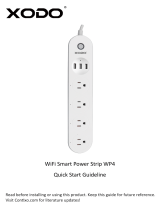 XODO WP4 Guide d'installation
XODO WP4 Guide d'installation
-
V TAC V-TAC VT-2629 Wi-Fi Enabled Smart IP65 Strip Light Guide d'installation
-
V TAC V-TAC VT-5141 LED TAC Smart Dome Light Manuel utilisateur
-
Tellur TLL331491 Manuel utilisateur
-
MOES WM-108-MS Manuel utilisateur
-
 Ksix BXBULB6011 Smart Bulb SmartLED Manuel utilisateur
Ksix BXBULB6011 Smart Bulb SmartLED Manuel utilisateur
-
Bryant Smart thermostat Mode d'emploi