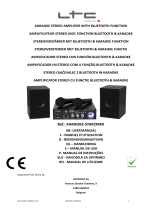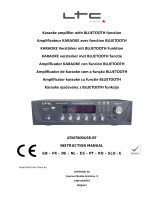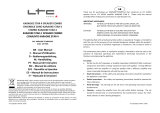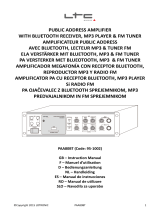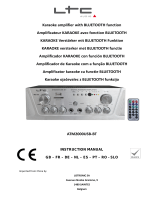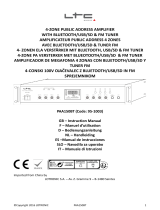LTC Audio ATM6100MP5-HDMI Le manuel du propriétaire
- Catégorie
- Récepteurs multimédia de voiture
- Taper
- Le manuel du propriétaire

©Copyright LOTRONIC 2016 ATM6100MP5-HDMI 1
HIFI STEREO AMPLIFIER 2 X 50W WITH MP5 HDMI VIDEO, USB, SD, FM, BLUETOOTH +
2 MICS & KARAOKE
AMPLIFICATEUR HIFI STEREO MP5 2 X 50W AVEC VIDEO MP5 HDMI, USB, SD, FM,
BLUETOOTH + 2 MICROS & KARAOKE
HIFI STEREO VERSTÄRKER 2 X 50W MIT MP5 HDMI VIDEO, USB, SD, FM, BLUETOOTH +
2 MIKROS & KARAOKE
AMPLIFICADOR HIFI ESTEREO MP5 2X50W CON VIDEO MP5 HDMI, USB, SD, FM,
BLUETOOTH + 2 MICROS Y KARAOKE
AMPLIFICATOR HI-FI STEREO 2 X 50W CU HDMI VIDEO, USB, SD, FM, BLUETOOTH + 2
MICROFOANE & KARAOKE
ATM6100MP5-HDMI
GB -USER
MANUAL
F - MANUEL D’UTILISATION
D - BEDIENUNGSANLEITUNG
NL – HANDLEIDING
E – MANUAL DE USO
SLO - NAVODILA ZA UPORABO
RO - MANUAL DE UTILIZARE

©Copyright LOTRONIC 2016 ATM6100MP5-HDMI 2
SAFETY RECOMMENDATIONS
• Before using the device, please check it for any possible damages. In case of damage do not operate it.
• Unplug the UNIT if you do not use it for a certain time.
• Do not expose the unit to mechanical stress and humidity.
• Ensure sufficient ventilation around the unit. Do not cover the device and protect it from direct solar
radiation.
• Clean the device with a dry and soft cloth only.
• Caution! Should the device itself get damaged, please let the repair to the manufacturer or to a qualified
service agent.
• The unit must be connected to an earthed mains outlet only.
• Keep out of the reach of children
• DISCONNECT DEVICE
Where the MAINS plug or an appliance coupler is used as the disconnect device, the disconnect device shall
remain readily operable.
Features
• Black piano finish
• Bluetooth, FM tuner, USB, SD, MP3 & MP5 (sound & HD picture)
• REC function
• LCD displays the track, track number and elapsed play time
• 2x mic inputs with echo & volume control
• LINE output for an active box or another amplifier
• HDMI output
• Headphone output
• 2x microphones
• Remote control
Front panel
1. Power: Press this button to power ON/OFF the unit. Power on the unit and the main page will display on
the display or monitor (if connected. See illustration hereafter).
2. Play/Pause/Record: Press the “PREV” (3) or “NEXT” (4) button to select an input mode or setup menu
displayed on monitor. Press this button to enter into the selected input mode.
In USB/SD mode, press this button to play or pause the playing. During the playing, the track info of current
GB

©Copyright LOTRONIC 2016 ATM6100MP5-HDMI 3
track will be displayed on the monitor or display.
In tuner mode, press this button to activate the automatic search and storage of all found stations (on first
use). Press the “PREV” OR “NEXT” button to select desired station you want to listen to and then press this
button again to confirm.
In AUX/DVD/MP3 input mode, press this button to make a recording. Press again to stop recording.
3. Previous: On the main menu page, press this button to select previous icon and then press
“Play/Pause/Record” button to confirm.
In USB/SD & tuner mode, press this button to go to previous track or station.
4. Next: On the main menu page, press this button to select next iron and then press “Play/Pause/Record”
button to confirm. In USB/SD & tuner mode, press this button to go to next track or station.
5. MENU: Press this button to quickly go back to the main menu page
6. AUDIO function: Press this button to select the control mode among bass, treble and balance. The control
mode will display on the monitor. Then use the Master volume knob to adjust.
7. USB Input: Connect your USB flash drive here to play music, video or pictures.
8. SD Card input: Connect your SD card here to play music, video or pictures.
9. Normal: Press this button to adjust the tone of microphone to be normal
10. Robot: Press this button to adjust the tone of microphone to be robot
11. High: Press this button to adjust the tone of microphone to be higher frequency.
12. MIC1& MIC2: Connect your microphone here
13. MIC VOL: Use this knob to adjust the volume of microphones
14. ECHO: Use this knob to adjust the echo of microphones
15. MP3 Input: Connect your mp3 here and then select MP3 input mode to play signal from MP3.
16. Headphone Output: Connect your headphone here.
17. Master Volume: Use this knob to adjust the master volume. On the menu page, use this knob to quickly go
to a specific iron and then press “Play/Pause/Record” button to confirm.

©Copyright LOTRONIC 2016 ATM6100MP5-HDMI 4
REAR PANEL
1. FM Antenna: Connect your FM antenna here
2. HDMI Output: Connect the monitor to this output via a HDMI cable.
3. Video RCA Outputs: Connect the monitor to these outputs via RCA cables. It’s yellow, red and white cables.
4. AUX Input: Connect the AUX signal here
5. DVD Input: Connect the DVD signal here
6. Line Output: Connect this output to the AUX or DVD input of another amplifier
7. Main Speaker Outputs: Connect the speakers to these outputs.
Bluetooth Connection
To play Bluetooth signal, enable the Bluetooth function on a Bluetooth device like cell phone and set the
amplifier to Bluetooth input mode and then search for available Bluetooth devices nearby on cell phone. The
Bluetooth name of the amplifier is “ATM6100MP5-HDMI”. Pair and connect. There is no pairing code.
Note: The amplifier is only discoverable when input is set to Bluetooth.
REMOTE CONTROL
1. Mute: Press this button to mute the volume output level
2. Mode: Press this button to switch among all the input modes
3. Power: Press this button power ON/OFF the function part of the unit
4. Photo: Press this button to start playing photos on USB flash drive or SD
card
5. Music: Press this button to start playing tracks on USB flash drive or SD card
6. Movie: Press this button to start playing videos on USB flash drive or SD
card
7. Play/Pause: Press this button to play the tracks or videos. Press again to
pause
8. Menu: Press this button to quickly go back to the main menu page
9. UP/DOWN/LEFT/RIGHT: Use these buttons to quickly go to a specific icon
and press “ENTER” to confirm
10. AUDIO: Press this button to confirm the audio playing
11. HDMI: Press this button to cut off the HDMI output.

©Copyright LOTRONIC 2016 ATM6100MP5-HDMI 5
12. VOLUME: Use these buttons to turn up or down the volume
13. Fast rewind/Forward: Use either of these buttons to fast rewind or fast forward within the tracks or video.
14. Previous: On the main menu page, press this button to select previous icon and then press
“Play/Pause/Record” button to confirm. In USB/SD & tuner mode, press this button to go to previous track
or station.
15. Next: On the main menu page, press this button to select next icon and then press “Play/Pause/Record”
button to confirm. In USB/SD & tuner mode, press this button to go to next track or station.
OPERATION
Select a central location for the amplifier.
Connect the speaker wires (red & black) to the + and – terminals on the rear panel of the amplifier.
Connect the audio signal to the relevant sockets with the correct polarity.
Plug the mains lead in and switch the amplifier on once you have checked all connections.
Switch the audio sources on and adjust the master volume to the required level.
Karaoke: Plug a mic into MIC1 or MIC2 socket on the front panel. Before you use the mic, make sure that it is
switched off and the MIC volume button is set to the minimum. Connect the microphone, switch it on and
adjust slowly the volume and the echo.
If you don’t use the unit any longer, switch the amplifier off and disconnect it from the mains.
Signal Sources and their Connections:
• Connect a DVD-player or a CD-player to the terminal AUDIO INPUT or a data storage unit to the
USB-interface or insert a SD-memory card in the suitable slot or activate the Bluetooth function on your
smartphone.
• Select the active signal source by pressing the MODE button until the desired input source is displayed.
• Use the MP3 CONTROL-function for controlling the files on a connected data storage unit.
• If you wish to use the karaoke function of this device, insert one or two microphones into MIC1 and MIC2.
Their signals are going to the signal output too.

©Copyright LOTRONIC 2016 ATM6100MP5-HDMI 6
Specifications:
Output power .......................................................................................................... 2 x 50 W
Power supply .................................................................................. AC 220-240 V ~ 50/60 Hz
Frequency range ............................................................................................. 20 – 20000 Hz
Input sensitivity ......................................................................................................... 450 mV
S/N ratio .................................................................................................................... > 76 dB
Impedance ............................................................................................................... 8 Ohms
Mic input sensitivity .................................................................................................... 20 mV
Dimensions ................................................................................................. 430 x 55 x 20mm
Weight ........................................................................................................................... 2.0kg
Electric products must not be put into household waste. Please bring them to a recycling centre. Ask your local
authorities or your dealer about the way to proceed.

©Copyright LOTRONIC 2016 ATM6100MP5-HDMI 7
PRECAUTIONS D’EMPLOI
1. Placez l’amplificateur à un endroit bien ventilé à une certaine distance du mur afin de ne pas bloquer les
fentes de ventilation.
2. Ne pas placer l’appareil à proximité d’une flamme ou un gaz inflammable.
3. Ne pas laisser de liquides pénétrer dans l’appareil.
4. Ne pas couper le cordon électrique.
5. Si l’appareil dégage de la fumée ou une odeur particulière, éteignez l’appareil immédiatement,
débranchez-le du secteur et contactez votre revendeur.
6. Ne jamais ouvrir le boîtier. Risque de choc électrique.
7. Ne pas utiliser un liquide volatile pour nettoyer le boîtier tel que l’alcool, un diluant, de l’essence ou autre
produit similaire. Utiliser uniquement un chiffon sec et propre.
8. Cet appareil doit impérativement être branché sur une prise secteur avec terre délivrant une tension de
220-240Vac 50/60Hz.
9. Dispositif de coupure du secteur
Si l’appareil est coupé du secteur par une fiche secteur, la prise doit être facilement accessible.
Features
• Finition noir piano
• Bluetooth / Tuner FM / USB, SD, MP3 & MP5 (son & image HD)
• Fonction d’enregistrement (REC)
• Ecran qui affiche le titre, le numéro du titre et le temps écoulé
• 2 entrées de microphone avec contrôles d’écho & de volume
• Sortie LIGNE pour brancher une enceinte active ou un autre amplificateur
• Sortie HDMI
• Sortie casque
• 2 microphones
• Télécommande
Façade
1. POWER: Interrupteur M/A. Mettez l’amplificateur sous tension et la page principale s’ouvrira à l’écran.
2.
/ REC: Appuyez sur cette touche pour sélectionner un mode d’entrée spécifique.
En mode USB/SD, appuyez sur cette touche pour commencer la lecture ou mettre en pause. Pendant
F

©Copyright LOTRONIC 2016 ATM6100MP5-HDMI 8
la lecture, les informations concernant le titre s’affichent.
En mode Tuner, appuyez sur cette touche pour activer la recherche et mémorisation de stations (à la
première mise en service). Sélectionnez la station désirée au moyen des touches
(3) ou
(4) et
appuyez à nouveau sur cette touche pour confirmer.
En mode AUX/DVD/MP3, appuyez sur cette touche pour commencer un enregistrement. Appuyez de
nouveau pour l’arrêter.
3.
: Sur la page du menu principal, appuyez sur cette touche pour sélectionner l’icône précédente et
confirmez avec la touche (2).
En mode USB/SD et tuner, appuyez pour aller au titre ou la station précédente.
4.
: Sur la page du menu principal, appuyez sur cette touche pour sélectionner l’icône suivante et
confirmez avec la touche (2).
En mode USB/SD et tuner, appuyez pour aller au titre ou la station suivante.
5. MENU : Appuyez pour revenir directement sur le menu principal.
6. Audio: Appuyez pour basculer entre les modes de réglage des graves, aigus et volume général. Le
mode de contrôle s’affiche à l’écran. Changez les réglages au moyen du contrôle de volume général
(17).
7. USB: Branchez votre clé USB sur cette entrée pour écouter de la musique, regarder des vidéos ou des
photos.
8. SD: Branchez votre carte SD pour écouter de la musique, regarder des vidéos ou des photos.
9. NORMAL: Appuyez sur cette touche pour avoir un son normal du microphone.
10. ROBOT: Appuyez pour transformer la voix du micro en robot
11. HIGH : Appuyez pour rendre la voix du microphone plus aiguë
12. MIC1 & MIC2: Branchez vos microphones ici
13. MIC VOL: Réglage de volume des microphones
14. ECHO: Réglage de l’écho des microphones.
15. Entrée MP3 : Branchez votre lecteur MP3 et sélectionnez ensuite le mode MP3
16.
: Branchez votre casque ici
17. Master Volume: Réglage du volume général. Sur la page du menu, utilisez ce bouton pour aller
rapidement sur une icône spécifique et appuyez sur la touche de lecture/pause/rec (2) pour confirmer.

©Copyright LOTRONIC 2016 ATM6100MP5-HDMI 9
Panneau Arrière:
1. Antenne FM : Pour le branchement de l’antenne FM.
2. Sortie HDMI : Branchez votre écran sur cette sortie au moyen d’un cordon HDMI.
3. Sorties Vidéo par RCA: Branchez Votre écran sur ces sorties au moyen d’un cordon RCA muni d’une
fiche jaune, blanche et rouge.
4. AUX: Branchez votre source auxiliaire.
5. DVD: Branchez votre lecteur DVD ou CD ou tout autre signal passif ici.
6. LINE OUTPUT: Branchez cette fiche sur l’entrée AUX ou DVD d’un autre amplificateur.
7. MAIN OUTPUT: C’est la sortie principale pour les haut-parleurs.
Appairage Bluetooth
Activez la fonction Bluetooth sur votre smartphone et sélectionnez le mode d’entrée Bluetooth sur
l ’AT M 6 100MP5-HDMI. Lancez la recherche. Le nom de l’amplificateur est “ATM6100MP5-HDMI”.
Sélectionnez-le. Il n’y a pas de code à saisir. Le ATM6100MP5-HDMI n’est visible que lorsque l’entrée Bluetooth
a été sélectionnée.
TELECOMMANDE
1. Coupure de son: Coupe le haut-parleur.
2. Mode: Commutez entre les différents modes d’entrée
3. M/A: Mise sous tension/arrêt de l’appareil.
4. Photo: Appuyer pour visionner des photos sur la clé USB ou la carte SD.
5. Music: Appuyer pour lire la musique sur la carte SD ou la clé USB.
6. Movie: Appuyez pour regarder des vidéos sur la clé USB ou la carte SD.
7. Play/Pause: Appuyer pour écouter des titres ou regarder des vidéos.
Appuyez à nouveau pour mettre en pause.
8. Menu: Pour revenir directement au menu principal.
9. Flèches et ENTER: Aller rapidement sur un point de menu et confirmer avec
ENTER.
10. AUDIO: Appuyez pour confirmer la lecture audio
11. HDMI: Coupe la sortie HDMI.
12. VOLUME: Augmente/baisse le volume

©Copyright LOTRONIC 2016 ATM6100MP5-HDMI 10
13.
/
: Pour avancer ou reculer rapidement dans les titres et vidéos.
14.
: Sur la page de menu principal, sélectionner l’icône précédente et appuyer sur
lecture/pause/enregistrement (2) pour confirmer.
En mode USB/SD, appuyer pour aller au titre ou à la station précédente.
15.
: Sur la page de menu principal, sélectionner l’icône suivante et appuyer sur
lecture/pause/enregistrement (2) pour confirmer.
En mode USB/SD, appuyer pour aller au titre ou à la station suivante.
FONCTIONNEMENT
Choisissez un emplacement central pour l’amplificateur.
Branchez les fils des haut-parleurs (rouge et noir) sur les bornes + et – au dos de l’appareil.
Branchez le signal audio sur les fiches correspondantes en respectant la gauche et la droite.
Mettez l’amplificateur sous tension après avoir vérifié tous les branchements.
Mettez les sources audio sous tension et réglez le volume principal.
Karaoké : Branchez le microphone sur la fiche MIC1 et/ou MIC2 en façade. Avant utilisation, vérifiez que le
microphone est éteint et le volume réglé au plus bas. Branchez le microphone, mettez-le sous tension et réglez
lentement le volume, et l’écho.
Après utilisation, éteignez l’amplificateur et débranchez-le du secteur.
Sources de signal et leur Branchement:
• Branchez un lecteur DVD ou CD sur la fiche AUDIO INPUT ou un dispositif de stockage de donnée sur le port
USB ou SD ou bien activez la fonction Bluetooth sur votre smartphone.
• Sélectionnez la source de signal active en appuyant sur la touche INPUT jusqu’à ce que la source d’entrée
désirée s’affiche.
• Utilisez les touches de commande MP3 pour piloter les fichiers sur le dispositif de stockage de données.
• Si vous souhaitez utiliser la fonction Karaoké de cet amplificateur, branchez 1 ou 2 microphones sur les
fiches MIC1 et MIC2. Leur signaux sont également envoyés à la sortie signal.

©Copyright LOTRONIC 2016 ATM6100MP5-HDMI 11
Caractéristiques techniques:
Puissance de sortie.................................................................................................. 2 x 50 W
Alimentation ................................................................................... AC 220-240 V ~ 50/60 Hz
Bande passante .............................................................................................. 20 – 20000 Hz
Sensibilité d’entrée.................................................................................................... 450 mV
Rapport signal/bruit (S/B) ......................................................................................... > 76 dB
Impédance .............................................................................................................. 8 Ohms
Sensibilité d’entrée Micro ........................................................................................... 20 mV
Dimensions ................................................................................................. 430 x 55 x 20mm
Poids .............................................................................................................................. 2.0kg
NOTE IMPORTANTE : Les produits électriques ne doivent pas être mis au rebut avec les ordures ménagères. Veuillez les faire recycler là où il
existe des centres pour cela. Consultez les autorités locales ou votre revendeur sur la façon de les recycler.

©Copyright LOTRONIC 2016 ATM6100MP5-HDMI 12
VORSICHTSMASSNAHMEN
• Stellen Sie den Verstärker an einer gut belüfteten Stelle in einem bestimmten Abstand zur Wand auf, um
die Belüftungsschlitze nicht zu verstopfen.
• Das Gerät nicht in der Nähe von offenem Feuer oder brennbaren Materialien aufstellen.
• Keine Flüssigkeiten ins Gerät dringen lassen.
• Nicht das Netzkabel durchschneiden.
• Wenn das Gerät Rauch oder einen besonderen Geruch abgibt, sofort abschalten und vom Netz trennen.
Benachrichtigen Sie dann Ihren Fachhändler.
• Niemals das Gehäuse öffnen. Stromschlaggefahr !
• Keine flüchtigen Flüssigkeiten wie Alkohol, Lösungsmittel, Benzin oder Ähnliches zum Reinigen des
Gehäuses benutzen. Nur mit einem trockenen, sauberen Tuch abwischen.
• Das Gerät darf nur an eine geerdete Netzsteckdose mit einer Spannung von 230Vac 503Hz angeschlossen
werden.
• Netztrennungsvorrichtungen
Wenn das Gerät über den Netzstecker ausgeschaltet wird, muss die Steckdose jederzeit leicht zugänglich
bleiben
Features
• Schwarze Hochglanzausführung
• Bluetooth, FM Tuner, USB, SD, MP3 & MP5 (Klang & HD Bild)
• Aufnahmefunktion (REC)
• Das LCD zeigt Titel, Titelnummer und abgelaufene Spielzeit an
• 2 Mikrofoneingänge mit Echo & Lautstärkeregler
• LINE Ausgang für eine Aktivbox oder einen anderen Verstärker
• HDMI Ausgang
• Kopfhörerausgang
• Fernbedienung
• 2 Mikrofone
Frontansicht
1. POWER: Schaltet das Gerät ein und aus. Gerät einschalten und die Hauptseite erscheint auf dem
Display bzw. Bildschirm (falls angeschlossen. S. nachstehende Abb.)
2.
/ REC: Die (3) oder (4) Taste drücken, um ein Eingangsgerät oder das Setup Menü zu wählen.
D

©Copyright LOTRONIC 2016 ATM6100MP5-HDMI 13
Mit dieser Taste die Wahl bestätigen.
Im USB/SD Betrieb: Spielt das Signal vom USD/SD Eingang ab. Erneut drücken, um auf Pause zu
schalten. Während des Abspielens erscheinen die Informationen des Titels auf dem Display.
Im Radiobetrieb: Diese Taste drücken, um den automatischen Suchlauf und das Speichern der
gefundenen Sender zu aktivieren (bei der ersten Inbetriebnahme). Mit (3) oder (4) einen Sender
wählen und mit dieser Taste (2) bestätigen.
3.
: Auf der Hauptseite mit dieser Taste die vorige Funktion wählen und mit (2) bestätigen.
Im USB/SD Modus: Zurück zum Titelanfang oder zum Anfang des vorigen Titels.
4.
: Auf der Hauptseite mit dieser Taste die nächste Funktion wählen und mit (2) bestätigen.
Im USB/SD Modus: Weiter zum nächsten Titel.
5. MENU: Zurückschalten zur Hauptseite.
6. Audio: Wählt zwischen Bass, Treble und Master Lautstärke. Der gewählte Regelbereich erscheint auf
dem Display. Mit dem Hauptlautstärkeregler den Wert einstellen
7. USB: Anschluss des USB Sticks, um Musik, Videos abzuspielen oder Fotos zu betrachten
8. SD: Anschluss der SD Karte, um Musik, Videos abzuspielen oder Fotos zu betrachten
9. Normal: Der Klang vom Mikrofon ist normal.
10. ROBOT: Der Klang vom Mikrofon hört sich wie ein Roboter an.
11. High: Erhöht die Frequenzen des Mikrofons
12. MIC1 & MIC2: Zum Anschluss der Mikrofone
13. MIC VOL: Stellt die Mikrofonlautstärke ein
14. ECHO: Stellt das Echo des Mikrofons ein.
15. MP3 Eingang: MP3 Spieler hier anschließen und dann den MP3 Eingang wählen, um Titel im MP3
Format abzuspielen.
16.
: Anschluss der Kopfhörer
17. Master Volume: Einstellung der Master Lautstärke. Auf der Hauptseite kann mit diesem Regler eine
Funktion gewählt werden. Dann die Play/Pause/Record Taste (2) wählen um in die Funktion zu gehen.

©Copyright LOTRONIC 2016 ATM6100MP5-HDMI 14
Rückseite:
1. FM Antenne: Zum Anschluss einer Radioantenne
2. HDMI Ausgang: Den Bildschirm mit einem HDMI Kabel hier anschließen
3. Video Cinch Ausgänge: Den Bildschirm mit Cinch Kabel hier anschließen. Die Verbinder sind gelb, rot und
weiß.
4. AUX Eingang: Schließen Sie Ihr AUX Gerät hier an.
5. DVD Eingang: Schließen Sie Ihren DVD oder CD Spieler hier an.
6. LINE OUTPUT: Zum Anschluss an den AUX oder DVD Eingang eines anderen Verstärkers.
7. Main Output: Anschlussbuchsen der Lautsprecher.
Bluetooth Verbindung
Aktivieren Sie die Bluetooth Funktion auf Ihrem Smartphone und stellen Sie das Gerät auf Bluetooth Betrieb
ein. Suchen Sie nach “ATM6100MP5-HDMI”. Verbinden Sie die beiden Geräte. Es wird kein Verbindungscode
benötigt. Der ATM6100MP5-HDMI ist nur sichtbar, wenn der Bluetooth Eingang gewählt ist.
FERNBEDIENUNG
1. Tonstopp: Schaltet den Ton weg
2. Mode: Schaltet zwischen den Eingängen um
3. Schaltet das Gerät ein und aus
4. Photo: Zum Betrachten von Fotos auf dem USB Stick oder der SD Karte
5. Music: Zum Abspielen von Musik auf dem USB Stick oder der SD Karte
6. Movie: Zum Abspielen von Videos auf dem USB Stick oder der SD Karte
7. Play/Pause: Zum Abspielen von Titeln oder Videos. Erneut drücken, um auf
Pause zu schalten.
8. Menu: Zurückschalten zur Hauptseite
9. OBEN/UNTEN/RECHTS/LINKS: Mit diesen Tasten direkt eine Funktion
wählen und mit ENTER in die Funktion gehen.
10. AUDIO: Einstellung der Regelbereiche
11. HDMI: Schaltet den HDMI Ausgang weg.
12. VOLUME: Erhöht/vermindert die Lautstärke
13.
/
: Schneller Vor- bzw. Rücklauf durch einen Titel oder ein Video.
14.
: Auf der Hauptseite diese Taste drücken, um die vorige Funktion zu wählen und dann mit
Play/Pause/Rec bestätigen. Im USB/SD & Tuner Betrieb diese Taste drücken, um zum vorigen Sender oder

©Copyright LOTRONIC 2016 ATM6100MP5-HDMI 15
Titel zu gehen.
15.
: Auf der Hauptseite diese Taste drücken, um die folgende Funktion zu wählen und dann mit
Play/Pause/Rec bestätigen. Im USB/SD & Tuner Betrieb diese Taste drücken, um zum nächsten Sender oder
Titel zu gehen.
BETRIEB
Wählen Sie einen zentralen Aufstellungsplatz für den Verstärker.
Schließen Sie die Lautsprecherdrähte (rot und schwarz) an die jeweilige + und – Klemme an der Rückseite an.
Schließen Sie das Audiosignal an die entsprechenden Buchsen an.
Schließen Sie das Netzkabel an und schalten Sie den Verstärker ein, nachdem alle Anschlüsse nochmals
überprüft worden sind.
Schalten Sie die Audioquellen an und stellen Sie die Master Lautstärke auf den gewünschten Pegel ein.
Karaoke: Schließen Sie ein Mikrofon an die MIC1 oder MIC2 Buchse an der Frontseite an. Vor Inbetriebnahme
prüfen Sie, dass das Mikrofon ausgeschaltet und die Lautstärke ganz heruntergefahren ist. Schließen Sie das
Mikrofon an, schalten Sie es ein und stellen Sie allmählich die Lautstärke und das Echo ein.
Nach Gebrauch den Verstärker ausschalten und vom Netz trennen.
Signalquellen und ihre Anschlüsse:
• Einen DVD oder CD Spieler an die AUDIO INPUT Buchse bzw. einen USB Stick oder eine SD Karte in den
entsprechenden Verbinder stecken bzw. die Bluetooth Funktion auf Ihrem Smartphone aktivieren.
• Die aktive Eingangsquelle mit der INPUT Taste wählen. Solange drücken, bis die gewünschte Eingangsquelle
angezeigt wird.
• Mit den MP3 Bedienelementen die Dateien auf den angeschlossenen Medien steuern.
• Wenn Sie die Karaoke Funktion benutzen möchten, schließen Sie ein oder zwei Mikrofone an die Buchsen
MIC1 und MIC2 an. Ihre Signale werden auch zum Signalausgang geleitet.

©Copyright LOTRONIC 2016 ATM6100MP5-HDMI 16
Technische Daten:
Ausgangsleistung ..................................................................................................... 2 x 50 W
Versorgung ..................................................................................... AC 220-240 V ~ 50/60 Hz
Frequenzbereich ............................................................................................ 20 – 20000 Hz
Eingangsempfindlichkeit ........................................................................................... 450 mV
S/R Abstand ............................................................................................................... > 76 dB
Impedanz .................................................................................................................. 8 Ohm
Mikrofoneingangsempfindlichkeit .............................................................................. 20 mV
Abmessungen ............................................................................................. 430 x 55 x 20mm
Gewicht ......................................................................................................................... 2.0kg
WICHTIGER HINWEIS: Elektrogeräte gehören nicht in den Hausmüll. Sie müssen in speziellen Betrieben recycelt werden. Bringen Sie sie zu
einer speziellen Entsorgungsstelle für Elektrokleingeräte (Wertstoffhof)
.
VEILIGHEIDSINSTRUCTIES
• Alvorens U het toestel gebruikt wees zeker dat het geen beschadigingen laat zien. In geval van
beschadiging gebruik het toestel niet.
• Stopcontact uittrekken indien het toestel voor een langere tijd niet wordt gebruikt.
• Bescherm het toestel tegen schokken en vochtigheid.
• Zorg voor voldoende luchtcirculatie. Dek het toestel niet af. Uit de buurt van directe zon houden.
• Alleen met een zacht droog doek reinigen.
• Let op! Laat alle reparaties van een vakman uitvoeren.
• Verpakkingsmaterialen en toestel uit de buurt van kinderen houden.
• Sluit het toestel alleen op een stopcontactdoos met randaarde aan die een spanning levert van 230Vac
50Hz
Ontkoppeling van het net
Indien het toestel via het stopcontact wordt uitgeschakeld, moet de contactdoos altijd gemakkelijk bereikbaar
zijn
Features
• Black piano finish
• Bluetooth, FM tuner, USB, SD, MP3 & MP5 (geluid & HD beeld)
• REC functie
• Display vertoont de titel, nummer en afgelopen speeltijd
• 2 microfoon ingangen met echo & volume controle
• LINE uitgang naar een verdere versterker
• HDMI uitgang
• Hoofdtelefoon uitgang
• 2x microfoons
• Afstandsbediening
NL

©Copyright LOTRONIC 2016 ATM6100MP5-HDMI 17
Front paneel
1. POWER: Toestel aan en uit schakelen. Schakel het toestel aan en de hoofdpagina toont op de display of beeldscherm
(indien aangesloten. Zie afb.)
2.
/REC: Druk (3) of (4) om een ingangsmodus te kiezen of om het setup menu te tonen. Druk deze toets (2)
om de keuze te bevestigen.
In USB/SD modus: Druk deze knop om naar het signaal van de USB/SD ingang te luisteren. Druk opnieuw om te
pauzeren. Tijdens het afspelen verschijnen de informaties van de lopende track op de display of het beeldscherm.
In tuner modus: Druk om het zoeken en automatisch opslaan van zenders te activeren (alléen bij het eerste
inschakelen). Druk (3) of (4) om een zender te keuzen en druk play/pauze/rec (2) om naar de zender te
luisteren.
3.
: Op de hoofdpagina druk deze toets om de vorigen icon te kiezen. Daarna play/pauze/rec drukken om de keuze te
bevestigen.
In USB/SD modus: Terug naar het begin van de lopende track of van de vorige track.
4.
: Op de hoofdpagina druk deze toets om de volgende icon te kiezen. Daarna play/pauze/rec drukken om de keuze
te bevestigen.
In USB/SD modus: Verder naar de volgende track.
5. MENU: Drukken om direct de hoofdpagina te tonen
6. Audio Functie: Drukken om tussen de controle modi bas, treble & master volume om te schakelen. De controle
modus verschijnt op de display. Stel de waarde d.m.v. de master volume regelaar in.
7. USB: Sluit hier uw USB flash drive aan om naar muziek te luisteren of video’s of foto’s te bekijken
8. SD: Sluit hier uw SD kaartje aan om naar muziek te luisteren of video’s of foto’s te bekijken
9. Normal: Het geluid van de microfoon is normaal.
10. Robot: Het geluid van de microfoon klinkt als een robot
11. High: Verhoogt de frequentie van de microfoon
12. MIC1 & MIC2: Aansluiting van de microfoons
13. MIC VOL: Instelling van het microfoonvolume
14. ECHO: Instelling van de microfoon echo.
15. MP3 ingang: Sluit hier uw MP3 speler aan en kies de MP3 ingangsmodus
16.
: Sluit uw hoofdtelefoon hier aan
17. Master Volume: Instelling van het master volume. Op de hoofdpagina kunt u d.m.v. deze knop snel een specifieke
icon kiezen en met Play/Pause/Rec bevestigen.

©Copyright LOTRONIC 2016 ATM6100MP5-HDMI 18
Achterpaneel:
1. FM antenna: Sluit een FM antenne aan.
2. HDMI uitgang: Sluit een beeldscherm op deze connector aan via een HDMI kabel.
3. Video tulp uitgangen: Sluit een beeldscherm met tulp connectoren op deze connectoren aan. De kabel
heeft een rode, gele en witte connector.
4. AUX Input: Sluit uw DVD of CD speler aan.
5. DVD Input: Sluit uw DVD of CD speler aan.
6. LINE OUTPUT: Sluit deze connector op de ingang van een andere versterker aan.
7. Main Speakers Outputs: Sluit uw hoofdluidsprekers op deze connectoren aan
Bluetooth verbinding
Schakel de Bluetooth functie op uw smartphone aan en kies de Bluetooth ingangsmodus op de
ATM6100MP5-HDMI. Start het zoeken. Zijn Bluetooth device naam is “ATM6100MP5-HDMI”. Verbindt de twee
toestellen. Er is geen code nodig.
De ATM6100MP5-HDMI is alléén zichtbaar indien de ingangsbron Bluetooth gekozen is.

©Copyright LOTRONIC 2016 ATM6100MP5-HDMI 19
AFSTANDSBEDIENING
1. Mute: Stopt het geluid
2. Mode: Schakelt om tussen de modi
3. Power: Aan en uit schakelen van de unit
4. Photo: Bekijk foto’s op de USB stick of het SD kaartje.
5. Music: Luister naar muziek van de USB stick of het SD kaartje
6. Movie: Bekijk video’s op de USB stick of het SD kaartje
7. Play/Pauze: Speelt de tracks of video’s af. Opnieuw drukken om het
afspelen te pauzeren.
8. Menu: Terug naar de hoofdpagina
9. UP/DOWN/LEFT/RIGHT: Ga naar een specifieke icon en bevestig met
ENTER.
10. AUDIO: Druk deze toets om het afspelen te bevestigen
11. HDMI: Deactiveert de HDMI uitgang.
12. VOLUME: Verhoogt/vermindert het volume
13.
/
: Gebruik deze toetsen om binnen de track of de video snel vooruit of achteruit te lopen.
14.
: Op de hoofdpagina deze toets indrukken om de vorige icon te kiezen en met “Play/Pause/Record”
bevestigen. In USB/SD & tuner modus deze toets indrukken om naar de vorige track of zender te gaan.
15.
: Op de hoofdpagina deze toets indrukken om de volgende icon te kiezen en met “Play/Pause/Record”
bevestigen. In USB/SD & tuner modus deze toets indrukken om naar de volgende track of zender te gaan.
WERKING
Kies een centrale plaats voor de versterker.
Sluit de luidsprekerkabels (rood & zwart) op de + en – terminals op de achter paneel van de versterker aan.
Sluit het audio signaal op de juiste contra’s met de juiste polariteit aan.
Schakel de versterker aan.
Schakel de audiobronnen aan en stel het master volume en de toon controles op het gewenste niveau in.
Karaoke: Sluit een microfoon op de MIC1 of MIC2 contra’s op het frontpaneel aan. Alvorens u de microfoon
gebruikt, wees zeker dat de microfoon uitgeschakeld is en het volume op het minimum ingesteld is. Schakel de
microfoon aan en stel langzaam het volume en de echo in.
Indien u de unit niet langer gebruikt, schakel de versterker uit en ontkoppel het systeem van het lichtnet.
Signaalbronnen en haar aansluitingen:
• Sluit een DVD of CD player op de AUDIO INPUT terminal of een data storage unit op de USB-interface aan of
stek een SD-memory card in de juiste slot of activeer de Bluetooth functie op uw smartphone.
• Kies de actieve signaalbron d.m.v. de INPUT toets totdat de gewenste ingangsbron op de display verschijnt.
• Bestuur de bestanden op een aangesloten data storage unit via de MP3 CONTROL-functie.
• Indien u de karaoke functie van de unit wilt gebruiken, sluit een of twee microfoons op de MIC1 en MIC2
ingangen aan. Hun signalen gaan ook naar de signaaluitgang.

©Copyright LOTRONIC 2016 ATM6100MP5-HDMI 20
Specificaties:
Uitgangsvermogen: ........................................................................... 2 x 50 W
Voeding: .................................................................. AC 220-240 V ~ 50/60 Hz
Frequentiebereik: .................................................................... 20 – 20000 Hz
Ingangsgevoeligheid: ......................................................................... 450 mV
Signaal-Ruis-verhouding (S/N): ........................................................... ≥ 76 dB
Impedantie: ............................................................................................... 8 Ω
Microfoon ingangsgevoeligheid: .......................................................... 20 mV
Afmetingen.......................................................................... 430 x 200 x 65mm
Nettogewicht ........................................................................................... 2.0kg
Brutogewicht ............................................................................................ 2.8kg
BELANGRIJK: De elektrische producten mogen niet bij het huisvuil gegooid worden. Gelieve deze te laten recycleren daar
waar er centra’s hiervoor voorzien is. Raadpleeg de plaatselijke autoriteiten of uw verkoper ivm de manier van recycleren.
La page est en cours de chargement...
La page est en cours de chargement...
La page est en cours de chargement...
La page est en cours de chargement...
La page est en cours de chargement...
La page est en cours de chargement...
La page est en cours de chargement...
La page est en cours de chargement...
La page est en cours de chargement...
La page est en cours de chargement...
La page est en cours de chargement...
La page est en cours de chargement...
La page est en cours de chargement...
La page est en cours de chargement...
La page est en cours de chargement...
-
 1
1
-
 2
2
-
 3
3
-
 4
4
-
 5
5
-
 6
6
-
 7
7
-
 8
8
-
 9
9
-
 10
10
-
 11
11
-
 12
12
-
 13
13
-
 14
14
-
 15
15
-
 16
16
-
 17
17
-
 18
18
-
 19
19
-
 20
20
-
 21
21
-
 22
22
-
 23
23
-
 24
24
-
 25
25
-
 26
26
-
 27
27
-
 28
28
-
 29
29
-
 30
30
-
 31
31
-
 32
32
-
 33
33
-
 34
34
-
 35
35
LTC Audio ATM6100MP5-HDMI Le manuel du propriétaire
- Catégorie
- Récepteurs multimédia de voiture
- Taper
- Le manuel du propriétaire
dans d''autres langues
Documents connexes
-
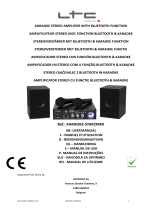 LTC Audio KARAOKE-STAR2MKII Le manuel du propriétaire
LTC Audio KARAOKE-STAR2MKII Le manuel du propriétaire
-
 LTC Audio MFA1200USB-BT-BL Le manuel du propriétaire
LTC Audio MFA1200USB-BT-BL Le manuel du propriétaire
-
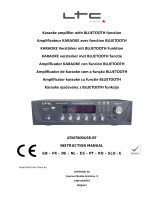 LTC Audio ATM7000USB-BT Le manuel du propriétaire
LTC Audio ATM7000USB-BT Le manuel du propriétaire
-
 LTC Audio ATM8000BT Le manuel du propriétaire
LTC Audio ATM8000BT Le manuel du propriétaire
-
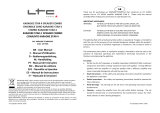 LTC Audio KARAOKE-STAR4-MKII Le manuel du propriétaire
LTC Audio KARAOKE-STAR4-MKII Le manuel du propriétaire
-
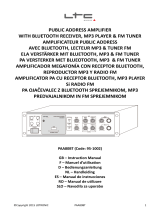 LTC Audio PAA80BT Le manuel du propriétaire
LTC Audio PAA80BT Le manuel du propriétaire
-
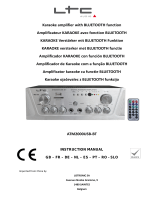 LTC Audio ATM2000USB-BT Le manuel du propriétaire
LTC Audio ATM2000USB-BT Le manuel du propriétaire
-
 LTC Audio TV-STATION Le manuel du propriétaire
LTC Audio TV-STATION Le manuel du propriétaire
-
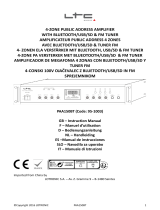 LTC Audio 95-1003 Le manuel du propriétaire
LTC Audio 95-1003 Le manuel du propriétaire
-
LTC Audio Hifi Stereo Amplifier 2 X 50w Manuel utilisateur
Autres documents
-
Boost KS6102 MP5 Le manuel du propriétaire
-
Ibiza Sound PORT-TFT12 Le manuel du propriétaire
-
Ibiza Sound CUBE1100-BT Le manuel du propriétaire
-
MADISON MAD1400BT-SL Le manuel du propriétaire
-
Boost KARAOKE UHF Le manuel du propriétaire
-
Ibiza Sound CUBE104 Le manuel du propriétaire
-
LOTRONIC Ibiza sound SPLBOX120 Manuel utilisateur
-
Ibiza 120W SOUND BOX SYSTEEM Le manuel du propriétaire
-
MouKey MAMP1 Manuel utilisateur
-
Auna RockStage Manuel utilisateur