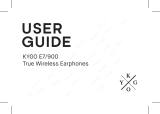Coby CVM220 Manuel utilisateur
- Catégorie
- Casques mobiles
- Taper
- Manuel utilisateur

CVM220
EN
Wireless Headset with Bluetooth®
Instruction Manual ..........................................Page 2
ES
Auricular Inalámbrica con Bluetooth®
Manual de Instrucciones ............................. Página 16
FR
Casque sans fil avec Bluetooth®
Mode d’emploi ...............................................Page 32

Page 2 Coby Electronics Corporation
English
www.cobyusa.com Page 3
Table of Contents
FEATURES ...........................................................................3
CONTROLS AT A GLANCE ..................................................4
GETTING STARTED ............................................................5
Powering your headset .....................................................................5
Charging .......................................................................................5
Power on ......................................................................................5
Power o ......................................................................................6
Pairing ......................................................................................................6
CALL FUNCTIONS ..............................................................7
Receiving an incoming call ..............................................................7
Rejecting an incoming call ...............................................................7
End call .....................................................................................................7
Voice-activated dialing ......................................................................7
Last number redial ..............................................................................8
Volume Adjustment ............................................................................8
SPECIFICATIONS ................................................................9
TROUBLESHOOTING .......................................................10
SAFETY NOTICES .............................................................12

Page 2 Coby Electronics Corporation
www.cobyusa.com Page 3
English
Features
Hands-free communication for Bluetooth-enabled
cellular phones*
Compact and lightweight design
Comfortable earpiece ts securely in the left or
right ear
Volume level and call answer controls
Omni-directional microphone designed for optimal
voice pickup
Bluetooth version .
* Cellular phone must support AVRCP for remote control and Bluetooth headset and
hands-free proles.
About Bluetooth® Technology
Bluetooth® technology works with computers, mobile
phones, electronic organizers, and other compatible
devices to help users stay connected wirelessly. Utilizing
the .GHz ISM transmission spectrum for global audio &
digital data, Bluetooth has created a new wave in modern
communication.

Page 4 Coby Electronics Corporation
English
www.cobyusa.com Page 5
Controls at a Glance
1.
2.
3.
4.
5.
6.
level
7.
Please refer to the section “Call Functions” for further
explanation of the headset’s controls.

Page 4 Coby Electronics Corporation
www.cobyusa.com Page 5
English
Getting Started
Powering your headset
Charging
Plug the power adapter into the power input jack of 1.
the charging cradle.
Place the headset in the cradle. Ensure that the metal 2.
charge contacts of the cradle and the headset touch
each other.
Close the cover of the cradle, and then connect the 3.
power adapter to an AC 100-240V wall outlet.
The indicator light will ash red when the headset is
charging. When charging is complete, the indicator light
will turn o.
The headset should be charged completely upon
initial use. A full charge will take approximately 3
hours, or until the indicator light turns o.
When the headset battery level is low and needs
to be charged, the indicator will ash red and the
speaker will emit a beep.
Power on
To turn on the headset, press and hold the MFB key. The
headset will beep and the blue indicator light will ash to
indicate that the headset is powering on. The headset is
now in Standby mode and ready to receive or make calls
when paired with a cellular phone.

Page 6 Coby Electronics Corporation
English
www.cobyusa.com Page 7
Getting Started
Power o
Press and hold the MFB key until the headset issues a long
beep. The blue indicator light will darken and the headset
will power o.
Pairing
Before pairing your Bluetooth headset with your mobile
phone, make sure the headset is powered o and that
there are no other Bluetooth devices nearby.
Press and hold the MFB key until the headset beeps 1.
twice. The blue and red indicator lights will ash
alternately to indicate that the headset is ready for
pairing.
Use the Bluetooth function on your mobile phone 2.
to search for the headset. Your phone will indicate
when the device has been located.
Select the CVM220 from the phone menu.3.
Input ID code 0000 on the phone and conrm. Your 4.
phone will now be paired with the headset.
The remainder of the pairing process will be performed
automatically. After successful pairing, the blue indicator
light will ash repeatedly.

Page 6 Coby Electronics Corporation
www.cobyusa.com Page 7
English
Call Functions
Receiving an incoming call
When your Bluetooth headset is powered on and success-
fully paired with your cellular phone, you may use it to
receive incoming calls.
When the call comes in, press the MFB key.1.
The blue indicator light will begin ashing quickly.2.
If your headset is powered o when a call comes
in, you must power it on and re-link with your
phone by pressing MFB quickly. Press MFB again
to receive the incoming call.
Rejecting an incoming call
Press and hold the VOL+ key when a call comes in to reject it.
End call
Press the MFB key to terminate a call in progress.
Voice-activated dialing
Voice-activated dialing is supported when the headset is
paired with a compatible phone. Make sure your headset
is powered on and successfully paired with your phone
before using this feature. To dial:
Press the MFB key once. The headset will beep briey.1.

Page 8 Coby Electronics Corporation
English
www.cobyusa.com Page 9
Call Functions
Use voice commands as you would to dial by voice 2.
from your cellular phone; speak the name of the
person you wish to call as it appears in your phone’s
contact list.
To use this feature, your phone must have voice
recognition and voice-activated dialing support.
Last number redial
When your headset is in Standby mode, press and hold the
VOL+ key to redial the last number called.
Volume Adjustment
When the headset is in use (making/receiving a call), you
may adjust the volume by pressing the VOL+ or VOL- keys
repeatedly. The headset will beep when you reach the
maximum or minimum volume.
You can also adjust the volume when the head-
set is in Standby mode.

Page 8 Coby Electronics Corporation
www.cobyusa.com Page 9
English
Specications
4-5 hrs
Specications and design are subject to change without notice.

Page 10 Coby Electronics Corporation
English
www.cobyusa.com Page 11
Troubleshooting
If you have a problem with this device, please read the
troubleshooting guide below and check our website at
www.cobyusa.com for Frequently Asked Questions (FAQs)
and rmware updates. If these resources do not resolve
the problem, please contact Technical Support.
Address
Coby Electronics Technical Support
56-65 Rust Street
Maspeth, NY 11378
Email
techsupport@cobyusa.com
Web
www.cobyusa.com
Phone
800-727-3592: Mon–Fri, 8:00AM–11:00PM EST
Saturdays, 9:00AM–5:30PM EST
718-416-3197: Mon–Fri, 8:00AM–5:30PM EST
The headset will not turn on, or the headset keeps
turning itself off.
The battery may be exhausted . Try charging the
headset for to hours.
The LED indicator keeps ashing red while in use.
The battery level is low. Charge the headset im-
mediately.
Check that the volume has been turned up.
Check that the correct audio mode is selected.

Page 10 Coby Electronics Corporation
www.cobyusa.com Page 11
English
Troubleshooting
The LED indicator does not light when charging.
Ensure that the power adapter is connected securely.
Ensure that the charging contacts of the headset and
cradle are aligned and touching.
There is no audio after the headset has been
paired.
The pairing process may have failed. Try pairing the
headset with your cellular phone again.
There is a lot of audio echo during a call.
The volume level may be too high. Try lowering the
volume.
The location may be too noisy. Try relocating to a
quieter environment.
There is a lot of static or other audio interference
or during a call.
Other electronic devices may be interfering with the
headset signal. Try moving to another location.
The headset may be too far from your cellular phone.
Try moving closer to your phone.
The volume level is too low during a call.
The headset may be seated incorrectly in your ear.
Try readjusting the position of the headset.
The volume level may have been inadvertantly set too
low. Press the VOL+ key to increase the volume level.

Page 12 Coby Electronics Corporation
English
www.cobyusa.com Page 13
The lightning ash with arrowhead symbol within an equilateral
triangle is intended to alert the user to the presence of uninsu-
lated “dangerous voltage” within the product’s enclosure that may
be of sufcient magnitude to constitute a risk of electric shock.
The exclamation point within an equilateral triangle is intended to
alert the user to the presence of important operation and servic-
ing instructions in the literature accompanying the appliance.
For Customer Use:
Enter below the serial number that is located on the rear
of the unit. Retain this information for future reference.
Model No. CVM220
Serial No.
WARNING: To prevent re or shock hazard, do not expose this device to rain or mois-
ture. Dangerous high voltage is present inside the enclosure. Do not open the cabinet.
CAUTION: To prevent electric shock, match wide blade of plug to wide slot of outlet
and fully insert.
Protect your hearing: Hearing experts advise against the constant use of personal stereos
played at high volume. Constant exposure to high volumes can lead to hearing loss. If you
should experience ringing in the ears or hearing loss, discontinue use and seek medical
advice.
For recycling or disposal information about this product, please contact
your local authorities or the Electronics Industries Alliance: www.eiae.org.
Safety Notices

Page 12 Coby Electronics Corporation
www.cobyusa.com Page 13
English
Safety Notices
FCC Statement:
This device complies with Part 15 of the FCC Rules. Operation is subject to the follow-
ing two conditions:
(1) This device may not cause harmful interference, and
(2) This device must accept any interference received, including interference that
may cause undesired operation.
Note: This equipment has been tested and found to comply with the limits for Class
B digital devices, pursuant to Part 15 of the FCC rules. These limits are designed to
provide reasonable protection against harmful interference in a residential installation.
This equipment generates, uses and can radiate radio frequency energy and, if not
installed and used in accordance with the instructions, may cause harmful interference
to radio communications. However, there is no guarantee that interference will not
occur in a particular installation. If this equipment does cause harmful interference to
radio or television reception, which can be determined by turning the equipment off
and on, the user is encouraged to try to correct the interference by one or more of the
following measures:
Reorient or relocate the receiving antenna.•
Increase the separation between the equipment and receiver.•
Connect the equipment into an outlet on a circuit different from that to which the •
receiver is connected.
Consult the dealer or an experienced radio/TV technician for help•
Do not make any changes or modications to the equipment unless otherwise specied
in the manual. If such changes or modications should be made, you could be required
to stop operation of the equipment.

Page 14 Coby Electronics Corporation
English
www.cobyusa.com Page 15
Safety Notices
Important Safety Instructions
Read Instructions: All the safety and operating instructions should be 1.
read before the product is operated.
Retain Instructions: The safety and operating instructions should be 2.
retained for future reference.
Heed Warnings: All warnings on the product and in the operating 3.
instructions should be adhered to.
Follow Instructions: All operating and usage instructions should be 4.
followed.
Cleaning: Unplug this product from the wall outlet before cleaning. 5.
Do not use liquid cleaners or aerosol cleaners. Use a damp cloth
for cleaning.
Attachments: Use only attachments recommended by the manufac-6.
turer. Use of other attachments may be hazardous.
Water and Moisture: Do not use this product near water (e.g., near a 7.
bath tub, washbowl, kitchen sink, laundry tub, in wet basements, or
near a swimming pool and the like).
Ventilation: Slots and openings in the cabinet are provided for venti-8.
lation to ensure reliable operation of the product and to protect it from
overheating. These openings should never be blocked by placing the
product on a bed, sofa, rug, or other similar surface. This product
should not be placed in a built-in installation such as a bookcase
or rack unless proper ventilation is provided or the manufacturer
instructions have been adhered to.
Power Sources: This product should be operated only from the type 9.
of power source indicated on the rating label. If you are not sure of
the type of power supply to your home, consult your product dealer or
local power company. For products intended to operate from battery
power or other sources, refer to the operating instructions.
Power-Cord Protection: Power supply cords should be routed so 10.
that they are not likely to be walked on or pinched by items placed
upon or against them, paying particular attention to cords at plugs,
convenience receptacles, and at the point which they exit from the
product.
Lightning: For added protection for this product, unplug it from the 11.
wall outlet and disconnect the antenna or cable system during a light-
ning storm or when it is left unattended and unused for long periods
of time. This will prevent damage to the product due to lightning or
power-line surges.

Page 14 Coby Electronics Corporation
www.cobyusa.com Page 15
English
Overloading: Do not overload wall outlets, extension cords, or in-12.
tegral convenience receptacles as this can result in a risk of re or
electric shock.
Object and Liquid Entry: Never push objects of any kind into this 13.
product through openings as they may touch dangerous voltage
points or shout-out parts that could result in a re or electric shock.
Never spill liquid of any kind on the product.
Servicing: Do not attempt to service this product yourself as opening 14.
or removing covers may expose you to dangerous voltage or other
hazards. Refer all servicing to qualied service personnel.
Damage Requiring Service: Unplug this product from the wall outlet 15.
and refer servicing to qualied service personnel under the following
conditions: a) when the power-supply or plug is damaged; b) if liquid
has been spilled or if objects have fallen into the product; c) if the
product has been exposed to rain or water; d) if the product does
not operate normally by following the operating instructions. Adjust
only those controls that are covered by the operating instructions as
improper adjustment of other controls may result in damage and will
often require extensive work by a qualied technician to restore the
product to its normal operation; e) if the product has been dropped or
damaged in any way; f) when the product exhibits a distinct change
in performance—this indicates a need for service.
Replacement Parts: When replacement parts are required, be sure 16.
that your service technician has used replacement parts specied
by the manufacturer or have the same characteristics as the original
part. Unauthorized substitutions may result in re, electric shock, or
other hazards.
Safety Check: Upon completion of any service or repairs to this prod-17.
uct, ask the service technician to perform safety checks to ensure
that the product is in proper operating condition.
Heat: The product should be situated away from heat sources such 18.
as radiators, heat registers, stoves, or other products (including am-
pliers) that produce heat.
Safety Notices

Page 16 Coby Electronics Corporation
Español
www.cobyusa.com Page 17
Índice
CARACTERÍSTICAS ..........................................................17
CONTROLES .....................................................................18
PARA EMPEZAR ...............................................................19
Encendido del auricular ................................................................. 19
Carga ........................................................................................... 19
Encendido ................................................................................. 19
Apagado .................................................................................... 20
Asociación con un teléfono celular ........................................... 20
FUNCIONES DE LLAMADA ..............................................21
Recepción de llamadas entrantes .............................................. 21
Rechazo de llamadas entrantes .................................................. 21
Finalizar llamada ............................................................................... 21
Discado por voz ................................................................................. 21
Rellamada al último número ........................................................ 22
Ajuste del volumen .......................................................................... 22
ESPECIFICACIONES ........................................................ 23
SOLUCIÓN DE PROBLEMAS ........................................... 25
AVISOS DE LA SEGURIDAD ............................................ 28

Page 16 Coby Electronics Corporation
www.cobyusa.com Page 17
Español
Comunicación con manos libres para teléfonos
celulares con Bluetooth*
Diseño compacto y liviano
Accesorio auricular confortable que ajusta con
seguridad en ambos oídos
Controles de volumen y recepción de llamadas
Micrófono multidireccional diseñado para optimizar
la captura de voz
Bluetooth versión .
Las baterías recargables integradas proporcionan
hasta cuatro horas de conversación y horas en
espera
* El teléfono celular debe ser compatible con AVRCP para el control remoto, los auricu-
lares Bluetooth y los perles de manos libres.
Acerca de la tecnología Bluetooth®
La tecnología Bluetooth trabaja con computadoras, telé-
fonos celulares, agendas electrónicas y otros dispositivos
compatibles para ayudar a los usuarios a mantenerse
conectados inalámbricamente. Utilizando el espectro de
transmisión inalámbrico ISM de . GHz para transmitir au-
dio y datos, el Bluetooth ha creado una nueva generación
en las comunicaciones modernas.
Características

Page 18 Coby Electronics Corporation
Español
www.cobyusa.com Page 19
Controles
1.
2.
3.
4.
5.
rediscar.
6.
7.
Reérase a la sección “Funciones de llamada” para una
explicación más detallada de los controles del auricular.

Page 18 Coby Electronics Corporation
www.cobyusa.com Page 19
Español
Para empezar
Encendido del auricular
Carga
Conecte el adaptador de alimentación al enchufe de
entrada de la cuna de carga.
Coloque el auricular en la cuna. Asegúrese de que los
contactos metálicos de carga de la cuna y del auricular
estén en contacto.
Cierre la cubierta de la cuna, y luego conecte el adaptador
de alimentación a una toma de pared de CA de a V.
La luz del indicador destellará en rojo cuando el auricular
se encuentre cargando. Cuan do la carga se complete, la
luz del indicador se apagará.
El auricular deberá ser cargado completamente
antes del primer uso. Una carga completa tomará
aproximadamente unas tres horas, o hasta que la
luz del indicador se apague.
Cuando el nivel de carga de la batería sea bajo y
requiera una recarga, el indicador destellará en
rojo y el auricular emitirá un “bip”.
Encendido
Para encender el auricular, presione y mantenga pre-
sionado el botón multifunción (MFB). El auricular emitirá
un “bip” y la luz indicadora azul destellará para indicar que
el auricular se está encendiendo. El auricular está ahora
en modo de espera y listo para recibir o hacer llamadas
cuando esté asociado a un teléfono celular.

Page 20 Coby Electronics Corporation
Español
www.cobyusa.com Page 21
Para empezar
Apagado
Presione y mantenga presionado el botón multifunción
(MFB) hasta que el auricular emita un “bip” largo. La luz
indicadora azul se apagará a la vez que el auricular.
Asociación con un teléfono celular
Antes de comenzar la asociación del auricular bluetooth
con el teléfono celular, asegúrese de que el auricular se
encuentre apagado y de que no haya otros dispositivos
bluetooth cercanos.
Presione y mantenga presionado el botón multifun-1.
ción (MFB) hasta que el auricular emita dos “bips”. Las
luces indicadoras roja y azul destellarán alternada-
mente para indicar que el auricular está listo para la
asociación.
Utilice la función Bluetooth de su teléfono celular 2.
para efectuar la búsqueda del auricular. Su teléfono
le indicará cuando el dispositivo haya sido encon-
trado.
Seleccione el dispositivo CVM220 desde el menú del 3.
teléfono.
Ingrese el código de identicación 0000 en el telé-4.
fono y confírmelo. Su teléfono está ahora asociado
con el auricular.
El resto del proceso de asociación se realizará automática-
mente. Después de completar el proceso de asociación exi-
tosamente, la luz indicadora azul destellará repetidamente.
La page charge ...
La page charge ...
La page charge ...
La page charge ...
La page charge ...
La page charge ...
La page charge ...
La page charge ...
La page charge ...
La page charge ...
La page charge ...
La page charge ...
La page charge ...
La page charge ...
La page charge ...
La page charge ...
La page charge ...
La page charge ...
La page charge ...
La page charge ...
La page charge ...
La page charge ...
La page charge ...
La page charge ...
La page charge ...
La page charge ...
La page charge ...
La page charge ...
-
 1
1
-
 2
2
-
 3
3
-
 4
4
-
 5
5
-
 6
6
-
 7
7
-
 8
8
-
 9
9
-
 10
10
-
 11
11
-
 12
12
-
 13
13
-
 14
14
-
 15
15
-
 16
16
-
 17
17
-
 18
18
-
 19
19
-
 20
20
-
 21
21
-
 22
22
-
 23
23
-
 24
24
-
 25
25
-
 26
26
-
 27
27
-
 28
28
-
 29
29
-
 30
30
-
 31
31
-
 32
32
-
 33
33
-
 34
34
-
 35
35
-
 36
36
-
 37
37
-
 38
38
-
 39
39
-
 40
40
-
 41
41
-
 42
42
-
 43
43
-
 44
44
-
 45
45
-
 46
46
-
 47
47
-
 48
48
Coby CVM220 Manuel utilisateur
- Catégorie
- Casques mobiles
- Taper
- Manuel utilisateur
dans d''autres langues
- English: Coby CVM220 User manual
- español: Coby CVM220 Manual de usuario
Documents connexes
Autres documents
-
Scosche MOTORMOUTH III BTAXS2R Manuel utilisateur
-
Mio BTH200 Manuel utilisateur
-
Insignia NS-CAHBTAD Guide d'installation rapide
-
Mio BTH300 Guide de démarrage rapide
-
Philips SHB1300/27 Manuel utilisateur
-
Blueant Z9i Manuel utilisateur
-
Blueant Z9 Manuel utilisateur
-
Motorola HF800 - Bluetooth hands-free Speakerphone Mode d'emploi
-
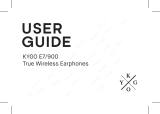 Kygo E7/900 Manuel utilisateur
Kygo E7/900 Manuel utilisateur
-
Motorola HF800 - Bluetooth hands-free Speakerphone Manuel utilisateur