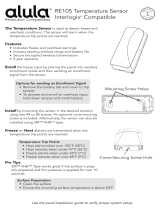La page est en cours de chargement...

P/N 466-5424 • REV A • 20SEPT2018 © 2018 United Technologies Corporation. All rights reserved
TX+DWS Door/Window Sensor Installation Instructions
PLEASE SEE REVERSE SIDE FOR IMPORTANT PRODUCT
WARNINGS AND DISCLAIMER INFORMATION.
Description
The TX+DWS Door/Window Sensor is intended for installation on doors,
windows, and other objects that open and close. The sensor transmits signals
to the control panel when a magnet mounted near the sensor is moved away
from or closer to the sensor.
The TX+DWS features the TX+ Encryption protocol which provides encrypted
wireless communication to select Interlogix control panels. Please refer to your
panel’s installation instructions to see if it is TX+ Encrypted capable.
The TX+DWS also utilizes the standard ITI-319 protocol which is compatible
with all Interlogix control panels and receivers.
Figure 1: TX+DWS
Enrollment Into TX+ Encryption Supported Panels
To enroll the TX+DWS as an encrypted sensor into a panel that supports the
TX+ Encryption protocol, follow these steps:
1) Place the panel into program mode, then go to Learn Sensors menu.
Refer to your specific alarm panel manual for details on these
menus.
2) Once the Learn Sensors mode has been activated, remove the
battery pull tab to auto-enroll the device. Then select the appropriate
sensor group and number. Refer to your specific alarm panel manual
for details on the different sensor groups.
3) If the panel does not respond upon removing the battery pull tab, exit
the Learn Sensors mode and then remove the front sensor housing
and transmitter from the back housing by inserting a small flat head
screwdriver into the slot at the top of the sensor and pressing on the
tab. Remove the batteries from the sensor.
4) With the batteries removed, return back to the panel and activate the
Learn Sensors mode again. With Learn Sensors mode activated, re-
insert the batteries (paying close attention to the battery polarity
indicators) to auto-enroll the device.
Note: Utilization of the TX+ Encrypted protocol is only compatible with
select Interlogix control panels. When enrolled into a panel that is TX+
Encrypted capable, the enrollment menu screen may indicate “TX+
Encrypted” to verify that the sensor is communicating to the panel via the
encrypted protocol. Please refer to your panel’s installation instructions
to verify that the panel supports TX+ Encrypted capability.
Enrollment into Non TX+ Encryption Supported Panels (ITI-
319 Protocol)
To enroll the TX+DWS into a panel utilizing the standard ITI-319 protocol,
follow these steps:
1) First remove the battery pull tabs from the device.
2) After the pull tabs have been removed, place the panel into program
mode, then go to Learn Sensors menu. Refer to your specific alarm
panel manual for details on these menus.
3) Once the Learn Sensors mode has been activated, remove the front
sensor housing and transmitter from the back housing by inserting a
small flat head screwdriver into the slot at the top of the sensor and
pressing on the tab. This will activate the tamper switch which will
auto-enroll the device. Then select the appropriate sensor group and
number. Refer to your specific alarm panel manual for details on the
different sensor groups.
4) If the panel does not respond upon tampering the device, replace
and then remove the cover again to tamper the sensor another time.
Repeat until the panel responds, and then continue to selecting the
appropriate sensor group and number.
Mounting
Included with this device is double sided tape for the transmitter and magnet,
as well as screws if a more secure method of mounting is preferred. Choose a
suitable location for the sensor by following the procedure in the section
“Sensor Testing” ensuring desired signal strength is achieved. Note that it is
recommended the transmitter be installed on the stationary or non-moving part
of the installation (frame) and the magnet installed on the moving object (door).
Where possible, install sensors within 100 ft. (30 m) of the panel. While a
transmitter may have an open-air range of 500 ft. (150 m) or more, the
environment at the installation site may have a significant effect on operational
range. Changing a sensor location may improve wireless communication.
For reliable bonding with the provided double sided tape, ensure the surface is
clean and dry. Apply the tape to the backside of the sensor, and then to the
desired location. Apply firm pressure for several seconds. When mounting with
double sided tape, ensure temperatures are above 50°F and will remain above
50°F for at least 24 hours to ensure proper bond. After 24 hours, the bond will
hold at lower temperatures.
Sensor Testing
The sensor test verifies proper communication between the sensor and the
panel/receiver. The sensor should be tested prior to permanent installation, as
well as weekly. To test the sensor, refer to the specific panel/receiver
documentation and do the following:
1) Put the panel/receiver into sensor test mode
2) Open the door/window the sensor is installed on – the sensor will
then transmit a signal
3) Listen for the siren beeps to determine the appropriate response.

P/N 466-5424 • REV A • 20SEPT2018 © 2018 United Technologies Corporation. All rights reserved
Note: When enrolled into a TX+ Encryption supported panel and
communicating via the TX+ Encryption protocol, the panel will beep up to
8 times for each transmission, indicating the total number of packets
received. It is recommended that at least 6 out of 8 packets are received
in the desired sensor location to ensure reliable communication to the
panel.
When enrolled into a panel and communicating via the standard ITI-319
protocol, the panel will beep up to 4 times for each transmission during
the sensor test mode, indicating the total number of packets received. It
is recommended that at least 3 out of 4 packets are received in the
desired sensor location to ensure reliable communication to the panel.
4) Exit sensor test mode when proper communication between the
sensor and panel/receiver has been verified.
Replacing the Batteries
The TX+DWS comes pre-installed with two Energizer CR-2032 Lithium coin-
cell batteries that provide up to 8 years of battery life under normal usage
conditions. When the batteries are low, a signal will be sent to the control
panel. To replace the batteries, do the following:
1) With the sensor mounted, remove the case cover from the back
housing by inserting a small flat head screwdriver into the slot at the
top of the sensor and pressing on the tab.
2) Remove the existing batteries and re-install new Energizer CR-2032
batteries. When inserting the batteries, pay close attention to the
battery polarity indicators to ensure proper placement.
3) Replace the case cover and perform a sensor test to ensure proper
communication to the panel/receiver.
Figure 2: Circuit Board Layout
TX+DWS
RF Frequency
319.5 MHz – (Crystal Based)
Compatibility
(TX+ Encrypted)
Only Select Interlogix 319.5 MHz control
panels/receivers (refer to panel’s installation
instructions to verify compatibility)
Compatibility
(Standard ITI-319)
All Interlogix 319.5 MHz control
panels/receivers
Battery Type
2x CR-2032 (Panasonic)
Typical Battery Life
Up to 8 years at 68°F (20°C)
Operating
Temperature Range
32° to 120°F (0° to 49°C)
Relative Humidity
0-95% non-condensing
Supervisory Interval
64 Minutes
Storage Temperature
Range
-30° to 140°F (-34 to 60°C)
Dimensions
2” x 1” x 0.5”
FCC Compliance Statement
This device complies with part 15 of the FCC Rules. Operation is subject to the following two conditions: (1) This device may
not cause harmful interference, and (2) this device must accept any interference received, including interference that may
cause undesired operation.
If this equipment does cause harmful interference to radio or television reception, which can be determined by turning the
equipment off and on, the user is encouraged to try to correct the interference by one or more of the following measures:
• Reorient or relocate the receiving antenna.
• Increase the separation between the equipment and receiver.
• Connect the equipment into an outlet on a circuit different from that to which the receiver is connected.
• Consult the dealer or an experienced radio/TV technician for help.
Changes or modifications not expressly approved by UTC Fire and Security could void the user’s authority to operate the
equipment.
This device complies with Industry Canada license-exempt RSS standard(s). Operation is subject to the following two
conditions: (1) this device may not cause interference, and (2) this device must accept any interference, including
interference that may cause undesired operation of the device.
Cet appareil est conforme avec Industrie Canada exempts de licence standard RSS (s). Son fonctionnement est soumis aux
deux conditions suivantes: (1) cet appareil ne doit pas provoquer d'interférences et (2) cet appareil doit accepter toute
interférence, y compris celles pouvant causer un mauvais fonctionnement de l'appareil.
In accordance with FCC requirements of human exposure to radiofrequency fields, the radiating element shall be installed
such that a minimum separation distance of 20 cm is maintained from the general population.
Conformément aux exigences d'Industrie Canada en matière d'exposition humaine aux champs de radiofréquences,
l'élément rayonnant doit être installé de telle sorte qu'une distance minimale de 20 cm soit maintenue par rapport à la
population générale.
FCC: 2ABBZ-RF-CMDWS-UTC
IC: 11817A-RFCMDWSUTC
This Class B digital apparatus complies with Canadian ICES-3B.
Cet appareil numérique de la classe B est conforme à la norme NMB-003 du Canada.
Contact information
For contact information, visit us online at www.interlogix.com.
For technical support, see www.interlogix.com/support
Copyright
Copyright © 2018 United Technologies Corporation. All rights reserved.
Trademarks
Interlogix is a registered trademark of United Technologies Corporation. Interlogix is part of UTC Climate, Controls & Security, a
unit of United Technologies Corporation.
Product Warnings and Disclaimers
WARNING: CHOKING HAZARD - Small parts. Keep away from children.
ATTENTION: RISQUE D'ÉTOUFFEMENT – Petite pice. Garder eloigner des enfants.
THESE PRODUCTS ARE INTENDED FOR SALE TO, AND INSTALLATION BY, AN EXPERIENCED SECURITY
PROFESSIONAL. UTC FIRE & SECURITY CANNOT PROVIDE ANY ASSURANCE THAT ANY PERSON OR ENTITY
BUYING ITS PRODUCTS, INCLUDING ANY “AUTHORIZED DEALER”, IS PROPERLY TRAINED OR EXPERIENCED TO
CORRECTLY INSTALL SECURITY RELATED PRODUCTS.
CES PRODUITS SONT DESTINÉS À ÊTRE VENDUS ET INSTALLÉS PAR UN PROFESSIONNEL DE SÉCURITÉ
EXPÉRIMENTÉ. UTC FIRE & SECURITY NE PEUT FOURNIR AUCUNE ASSURANCE QUE TOUTE PERSONNE OU
ENTITÉ QUI ACHETERA SES PRODUITS, Y COMPRIS TOUT «DÉTAILLANT AGRÉÉ», EST CORRECTEMENT
FORMÉE OU EXPÉRIMENTÉE À INSTALLER CORRECTEMENT LES PRODUITS LIÉS À LA SÉCURITÉ
For more information on warranty disclaimers and product safety information, please check
https://firesecurityproducts.com/policy/product-warning or scan the following code:
1/2