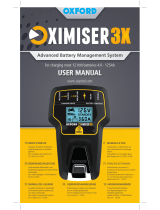Schumacher EEBC500B-INT Snap-On Battery Charger Plus Le manuel du propriétaire
- Catégorie
- Chargeurs de batterie de voiture
- Taper
- Le manuel du propriétaire

BATTERY CHARGER PLUS
EEBC500B-INT
0099002255-00
EEBC500B-INT-Z

• 2 •
EEBC500B-INT-Z
INTRODUCTION
BATTERY CHARGER PLUS
Thank you for purchasing your new Snap-on Battery
Charger Plus.
The EEBC500B-INT is an advanced, full featured battery
charger with additional functions that make it a battery
service system.
The charger utilizes a microprocessor, controlling both
the voltage and current going to the battery, providing
maximum power and the precise control needed to
charge the various types of 6V (3 cell) and 12V (6 cell)
batteries on the market today, including LiFePO
4
, AGM,
Sealed Lead-Acid, Deep-Cycle, Spiral-Cell and Standard
Automotive batteries, reducing charge times while
maximizing battery life.
The EEBC500B-INT also has the ability to boost the
voltage on 24V (12 cell) batteries. (The EEBC500B-INT
does not fully charge 24V batteries).
The microprocessor is the heart of the multistage
charging algorithm built into the EEBC500B-INT.
Microprocessor-based charging technology achieves
an extremely versatile charging algorithm, and provides
a user-friendly set of controls and an easy-to-read
digital display (voltage, % of charge, alternator % of
performance). The versatility allows many different
battery types to be charged.
Flash Reprogramming Power Supply
Provides a consistent power at the OEM specied
voltage (user entered) to allow for uninterrupted ash
reprogramming of vehicle’s computers or to retain vehicle
system settings.
When reprogramming, the power supplied to the vehicle
module must not drop below OEM specied voltage.
Some reprogramming operations with the key-on will turn
on cooling fans, fuel pumps, and other components that
will cause the battery to drain faster than normal. Instead
of pulling fuses to prevent the battery drain, it is easier
and more practical to have the vehicle connected to a
constant voltage power supply. During reprogramming,
there is a risk of having the operation fail if the voltage
falls below the proper operating voltage. Sometimes a
failed operation can be recovered, but there is a chance
that failed reprogramming could ruin the control module.
Features
• 10-in. Diameter Foam-Filled Wheels –
allow easy movement around the shop and lot.
• Digital Display – % of Charge – Voltage – Alternator
Performance – shows precise data.
• Covered tool storage compartment –
convenient space for battery service tools.
• Clamp storage posts and built-in cable wraps –
keep clamps and cables organized.
• Heavy-duty clamps – provide secure connections
and minimal current losses.
• 90-in. output cables – for extended reach in vehicles
with hard-to-reach batteries.
• 9 foot AC power cord – for extended reach.
• Storage Area for Booster Packs or Auxiliary 12V
batteries in the convenient bottom tray.

• 3 •
EEBC500B-INT-Z
Read All Instructions
Read, understand and follow all safety messages and
instructions in this manual. Safety messages in this
section of the manual contain a signal word with a three-
part message and, in some instances, an icon.
The signal word indicates the level of the hazard in
a situation.
Indicates an imminently hazardous situation which,
if not avoided, will result in death or serious injury to
the operator or bystanders.
Indicates a potentially hazardous situation which, if
not avoided, could result in death or serious injury to
the operator or bystanders.
Indicates a potentially hazardous situation which, if
not avoided, may result in moderate or minor injury
to the operator or bystanders.
IMPORTANT
Indicates a situation which, if not avoided, may result
in damage to the test equipment or vehicle.
Safety messages in this section contain three different
type styles.
• Normal type states the hazard.
• Bold type states how to avoid the hazard.
• Italic type states the possible consequences of not
avoiding the hazard.
An icon, when present, gives a graphical description of
the potential hazard.
SAVE THESE INSTRUCTIONS
SAFETY INFORMATION
Safety Notice
For your safety, read this manual thoroughly before
operating your charger. Your charger is intended for
use by properly trained, skilled professional automotive
technicians. The safety messages presented below
and throughout this user’s manual are reminders to the
operator to exercise care when using this charger.
There are many variations in procedures, techniques,
tools and parts for servicing vehicles, as well as in the
skill of the individual doing the work. Because of the vast
number of applications and variations in the products
that can be tested with this instrument, Snap-on cannot
possibly anticipate or provide advice or safety messages
to cover every situation. It is the automotive technician’s
responsibility to be knowledgeable of the system that
is to be charged. It is essential to use proper service
methods and procedures and to perform charging in
an appropriate and acceptable manner that does not
endanger your safety, the safety of others in the work
area, the vehicle or equipment being charged.
It is assumed that the operator has a thorough
understanding of vehicle battery, charging, and starting
systems before using this charger. This understanding
of principles and operating theories is necessary for
competent, safe and accurate use of this charger.
Before using your charger, always refer to and follow
the safety messages and applicable test procedures
provided by the manufacturer of the vehicle or equipment
being charged.
For indoor use.

• 4 •
EEBC500B-INT-Z
1. IMPORTANT SAFETY INSTRUCTIONS
IMPORTANT: READ AND SAVE THIS SAFETY AND INSTRUCTION MANUAL.
1.1 SAVE THESE INSTRUCTIONS –
This manual contains important safety and operating
instructions for battery charger Model EEBC500B-INT.
RISK OF ELECTRIC SHOCK AND FIRE.
1.2 This charger is not intended for use by children.
1.3 Do not expose the charger to rain or snow.
1.4 Use of an attachment not recommended or sold by the
battery charger manufacturer may result in a risk of re,
electric shock or injury to persons.
1.5 To reduce the risk of damage to electric plug and cord,
pull by the plug rather than the cord when disconnecting
charger.
1.6 An extension cord should not be used unless absolutely
necessary. Use of improper extension cord could result
in a risk of re and electric shock. If an extension cord
must be used, make sure:
• The pins on plug of extension cord are the same
number, size and shape as those of plug on charger.
• The extension cord is properly wired and in good
electrical condition
• The wire size is large enough for AC ampere rating of
charger as specied in section 8.
1.7 Do not operate charger with damaged cord or plug –
replace the cord or plug immediately.
1.8 Do not operate charger if it has received a sharp blow,
been dropped, or otherwise damaged in any way; take it
to a qualied serviceman.
1.9 Do not disassemble charger; take it to a qualied
serviceman when service or repair is required. Incorrect
reassembly may result in a risk of electric shock or re.
1.10 To reduce risk of electric shock, unplug charger from
outlet before attempting any maintenance or cleaning.
Turning off controls will not reduce this risk.
1.11 RISK OF EXPLOSIVE GASES.
a. WORKING IN VICINITY OF A LEAD-ACID
BATTERY IS DANGEROUS. BATTERIES
GENERATE EXPLOSIVE GASES DURING
NORMAL BATTERY OPERATION. FOR THIS
REASON, IT IS OF UTMOST IMPORTANCE THAT
YOU FOLLOW THE INSTRUCTIONS EACH TIME
YOU USE THE CHARGER.
b. To reduce risk of battery explosion, follow these
instructions and those published by battery
manufacturer and manufacturer of any equipment you
intend to use in vicinity of battery. Review cautionary
markings on these products and on engine.
2. PERSONAL SAFETY PRECAUTIONS
RISK OF EXPLOSIVE GASES.
2.1 Consider having someone close enough by to come to
your aid when you work near a lead-acid battery.
2.2 Have plenty of fresh water and soap nearby in case
battery acid contacts skin, clothing, or eyes.
2.3 Wear complete eye protection and clothing protection.
Avoid touching eyes while working near battery.
2.4 If battery acid contacts skin or clothing, wash
immediately with soap and water. If acid enters eye,
immediately ood eye with running cold water for at
least 10 minutes and get medical attention immediately.
2.5 NEVER smoke or allow a spark or ame in vicinity of
battery or engine.
2.6 Be extra cautious to reduce risk of dropping a metal tool
onto battery. It might spark or short-circuit battery or
other electrical part that may cause explosion.
2.7 Remove personal metal items such as rings, bracelets,
necklaces, and watches when working with a lead-acid
battery. A lead-acid battery can produce a short-circuit
current high enough to weld a ring or the like to metal,
causing a severe burn.
2.8 Use charger for charging 6V and 12V LEAD-ACID
and AGM-type, and 12V LiFePO
4
rechargeable
batteries. It is not intended to supply power to a low
voltage electrical system other than in a starter-motor
application. Do not use battery charger for charging
dry-cell batteries that are commonly used with home
appliances. These batteries may burst and cause injury
to persons and damage to property.
2.9 NEVER charge a frozen battery.

• 5 •
EEBC500B-INT-Z
3. PREPARING TO CHARGE
RISK OF CONTACT WITH BATTERY ACID. BATTERY
ACID IS A HIGHLY CORROSIVE SULFURIC ACID.
3.1 If necessary to remove battery from vehicle to charge,
always remove grounded terminal from battery rst.
Make sure all accessories in the vehicle are off, so as
not to cause an arc.
3.2 Be sure area around battery is well ventilated while
battery is being charged.
3.3 Clean battery terminals. Be careful to keep corrosion
from coming in contact with eyes.
3.4 Add distilled water in each cell until battery acid reaches
level specied by battery manufacturer. Do not overll.
For a battery without removable cell caps, such as
valve regulated lead acid batteries, carefully follow
manufacturer’s recharging instructions.
3.5 Study all battery manufacturer’s specic precautions
while charging and recommended rates of charge.
3.6 Determine voltage of battery by referring to the owners
manual and make sure it matches the output rating of
the charger.
4. CHARGER LOCATION
RISK OF EXPLOSION AND CONTACT
WITH BATTERY ACID.
4.1 Locate charger as far away from battery as DC
cables permit.
4.2 Never place charger directly above battery being charged;
gases from battery will corrode and damage charger.
4.3 Never allow battery acid to drip on charger when
reading electrolyte specic gravity or lling battery.
4.4 Do not operate charger in a closed-in area or restrict
ventilation in any way.
4.5 Do not set a battery on top of charger.
5. DC CONNECTION PRECAUTIONS
5.1 Connect and disconnect DC output clips only after setting
any charger switches to “off” position and removing AC
cord from electric outlet. Never allow clips to touch each
other. Clips may be energized and they may spark.
5.2 Attach clips to battery and chassis, as indicated in
sections 6 and 7.
6. FOLLOW THESE STEPS WHEN BATTERY IS INSTALLED IN VEHICLE
A SPARK NEAR THE BATTERY MAY CAUSE A
BATTERY EXPLOSION. TO REDUCE THE RISK OF A
SPARK NEAR THE BATTERY:
6.1 Position AC and DC cords to reduce risk of damage by
hood, door, or moving engine part.
6.2 Stay clear of fan blades, belts, pulleys, and other parts
that can cause injury to persons.
6.3 Check polarity of battery posts. POSITIVE (POS,
P, +) battery post usually has larger diameter than
NEGATIVE (NEG, N,–) post.
6.4 Determine which post of battery is grounded
(connected) to the chassis. If negative post is grounded
to chassis (as in most vehicles), see (6.5). If positive
post is grounded to the chassis, see (6.6).
6.5 For negative-grounded vehicle, connect POSITIVE
(RED) clip from battery charger to POSITIVE (POS, P, +)
ungrounded post of battery. Connect NEGATIVE (BLACK)
clip to vehicle chassis or engine block away from battery.
Do not connect clip to carburetor, fuel lines, or sheet-metal
body parts. Connect to a heavy gauge metal part of the
frame or engine block.
6.6 For positive-grounded vehicle, connect NEGATIVE
(BLACK) clip from battery charger to NEGATIVE (NEG,
N, –) ungrounded post of battery. Connect POSITIVE
(RED) clip to vehicle chassis or engine block away from
battery. Do not connect clip to carburetor, fuel lines,
or sheet-metal body parts. Connect to a heavy gauge
metal part of the frame or engine block.
6.7 When disconnecting charger, turn switches to off,
disconnect AC cord, remove clip from vehicle chassis,
and then remove clip from battery terminal.
6.8 See CALCULATING CHARGE TIMES for length of
charge information.

• 6 •
EEBC500B-INT-Z
7. FOLLOW THESE STEPS WHEN BATTERY IS OUTSIDE VEHICLE
A SPARK NEAR THE BATTERY MAY CAUSE A
BATTERY EXPLOSION. TO REDUCE THE RISK OF A
SPARK NEAR THE BATTERY:
7.1 Check polarity of battery posts. POSITIVE (POS, P,
+) battery post usually has a larger diameter than
NEGATIVE (NEG, N, –) post.
7.2 Attach at least a 24-inch-long 6-gauge (AWG) insulated
battery cable to NEGATIVE (NEG, N, –) battery post.
7.3 Connect POSITIVE (RED) charger clip to POSITIVE
(POS, P, +) post of battery.
7.4 Position yourself and free end of cable as far away from
battery as possible – then connect NEGATIVE (BLACK)
charger clip to free end of cable.
7.5 Do not face battery when making nal connection.
7.6 When disconnecting charger, always do so in reverse
sequence of connecting procedure and break rst
connection while as far away from battery as practical.
7.7 A marine (boat) battery must be removed and charged
on shore. To charge it on board requires equipment
specially designed for marine use.
8. GROUNDING AND AC POWER CORD CONNECTIONS
RISK OF ELECTRIC SHOCK AND FIRE.
8.1 This battery charger is for use on a nominal 230-240 volt
circuit and has a grounded plug. The charger must be
grounded, to reduce the risk of electric shock. The plug
must be plugged into an outlet that is properly installed
and grounded in accordance with all local codes and
ordinances. The plug pins must t the receptacle (outlet).
Do not use with an ungrounded system.
8.2 Never alter the AC cord or plug provided – if it does not
t the outlet, have a proper grounded outlet installed
by a qualied electrician. An improper connection can
result in a risk of an electric shock or electrocution.
8.3 USING AN EXTENSION CORD
The use of an extension cord is not recommended.
If you must use an extension cord, follow these
guidelines:
• Pins on plug of extension cord must be the same
number, size, and shape as those of plug on charger.
• Ensure that the extension cord is properly wired and
in good electrical condition.
• Wire size must be large enough for the AC ampere
rating of charger, as specied:
Length of cord (feet) 25 50 100 150
AWG* size of cord 14 12 8 8
*AWG-American Wire Gauge

• 7 •
EEBC500B-INT-Z
9. FEATURES
1. 10-inch (25.4 cm) diameter foam-lled tires
2. 90-inch (228.6 cm) extended reach output cables
3. Clamp storage posts with built-in cable wraps
4. Heavy-duty battery clamps
5. Covered tool storage compartment
6. Control panel
7. Digital display
8. Booster pack or auxiliary battery storage area
7
2
1
8
4
5
3
6

• 8 •
EEBC500B-INT-Z
10. ASSEMBLING YOUR CHARGER
It is important to fully assemble your charger before
use. Follow these instructions for easy assembly.
TOOLS NEEDED
Phillips Head Screwdriver
Needle Nose Pliers
INSTALL AXLE AND WHEELS
1. Slide the axle (Item 1) through the bottom housing
until it goes through the other side. It should self-align,
but may require some assistance.
2. Slide a spacer (Item 2) onto each end of the axle.
3. Slide a wheel (Item 3) onto each end of the axle
shaft, and fasten everything using an E-clip
on each end.
INSTALL HANDLE
1. Slide the shaft (Item 5) into one of the handles
(Item 6), followed by sliding each handle into the top
base, making sure the handles guide into the tracks of
the legs. Align the anti-rotation slot when inserting the
shaft into the plastic handle.
2. Fasten each handle with a ¼” self-tapping screw
(Item 7) on each side.
3. Install each cover (item 8) with three self-tapping
screws (Item 9).

• 9 •
EEBC500B-INT-Z
11. BATTERY CHARGER CONTROLS
A C E F G
H I J
B
D
For best results from your battery charger, learn to use it
properly. This section tells how to set the controls, charge
a battery in or out of the vehicle, use the ENGINE START
feature, test the battery, test alternator performance, and set
up for ash reprogramming.
CONTROLS AND INDICATORS
[A] Digital Display – Gives a digital indication of voltage or
% of charge, depending on the Display Mode chosen.
[B] Charging Status LEDs
Reversed clamps – The connections are reversed.
Charging – Lit: the charger has detected that
a battery is connected, and is charging the battery.
Flashing: the charger is in Abort Mode.
Charged/Maintaining – Pulsing: the battery is fully
charged and the charger is maintaining the battery.
[C] Flash (button) – Press to enter the Flash Reprogramming
mode.
[D] Up/Down Arrows (buttons) – Used to change any vari-
able settings on the display.
[E] Display Mode (button) – Switches the display between
VOLTS – BATTERY % - or ALT %.
[F] Battery Voltage (button) – Select from 6V, 12V or 24V
[G] Battery Type (button) – Select from STD/Ca, AGM or
LiFePO
4
battery type.
[H] Charge Rate (button) – Select from Trickle Charge
(max 4 amp rate), Fast Charge (max 15 amp rate), Rapid
Charge (max 60 amp rate), and Engine Start (max 300
amp rate).
[I] Start/Stop (button) – Begins and ends the Charge,
Engine Start and Flash Reprogram operations.
[J] Main Power (switch) – This rocker switch supplies
power to the charger.
REPROGRAMMING THE DEFAULTS
Charger Start-up Mode defaults. If you are satised with
the default settings, skip to Automatic Charging section.
The rst time you power up the charger, the default set-
tings are set to:
DISPLAY MODE – VOLTS
BATTERY VOLTAGE – 12V
BATTERY TYPE – STANDARD/CA
CHARGE RATE – TRICKLE (4A)
To change the power up default settings:
1. Change to the desired DISPLAY MODE, BATTERY
VOLTAGE, BATTERY TYPE and CHARGE RATE.
2. Press and hold both Up and Down Arrow switches at
the same time until the LEDs stop ashing.
3. The next time you power up the unit, these settings
will be saved and become the startup default settings.

• 10 •
EEBC500B-INT-Z
12. OPERATING INSTRUCTIONS
AUTOMATIC CHARGING
1. Set Battery VOLTAGE to 6V or 12V.
(24V is not available; for LiFePO
4
batteries, only the
12V setting is available.)
ALWAYS VISUALLY CONFIRM THE VOLTAGE OF THE
BATTERY BEING CHARGED. NOT DOING SO CAN
CAUSE DAMAGE TO THE BATTERY AND VEHICLE’S
ELECTRICAL SYSTEM. OTHER PROPERTY DAMAGE
OR PERSONAL INJURY MAY OCCUR.
2. Set BATTERY TYPE to STD/Ca, AGM, or LiFePO
4
.
If unsure, consult the label on the battery or the
battery manufacturer.
3. Set CHARGE RATE to TRICKLE, FAST or RAPID –
smaller batteries (lawn tractor, motorcycle, etc.) and
LiFePO
4
batteries should not be set on RAPID.
4. Charging will start when the START/STOP button is
pressed and nish automatically. The yellow Charging
LED will light.
5. CHARGED/MAINTAINING (green) LED will pulse
when nished and charger will maintain battery.
6. To stop the battery maintaining process, press the
START/STOP button.
BATTERY VOLTAGE BOOSTING (RAPID CHARGE)
Not for use with LiFePO
4
batteries.
IMPORTANT
DO NOT ATTEMPT TO USE THE RAPID CHARGE
SETTING ON A LITHIUM ION LiFePO
4
BATTERY BY
CHOOSING A DIFFERENT BATTERY TYPE. THE HIGH
CURRENT MAY OVERCHARGE AND DAMAGE YOUR
BATTERY.
1. Set Battery VOLTAGE to 6V, 12V or 24V.
ALWAYS VISUALLY CONFIRM THE VOLTAGE OF THE
BATTERY BEING CHARGED. NOT DOING SO CAN
CAUSE DAMAGE TO THE BATTERY AND VEHICLE’S
ELECTRICAL SYSTEM. OTHER PROPERTY DAMAGE
OR PERSONAL INJURY MAY OCCUR.
NOTE: Additional safety settings have been added to the
EEBC500B-INT software. When the unit is in the 24 volt
mode, the rapid charge output will not activate if battery
voltage is less than 15.5 volts. If a 24 volt battery has
voltage below 15.5 volts, the voltage will be shown on the
digital display and the “Volts” and “24V” LEDs will ash.The
START/STOP button must be pressed again after conr-
mation that the unit is operating on a 24V system.
2. Set BATTERY TYPE to STANDARD/CA or AGM.
If unsure, consult the label on the battery or the
battery manufacturer.
3. Set CHARGE RATE to RAPID.
NOTE: This mode should not be used for smaller
batteries (lawn tractor, motorcycle, etc.).
4. RAPID CHARGE will start when the START/STOP
button is pressed and will hold batteries at the following
voltages:
6V: held at 6.8V
12V: held at 13.6V
24V: held at 27.2V
5. RAPID CHARGE
will end when the START/STOP
button is pressed.
ENGINE START
Not for use with LiFePO
4
batteries.
1. Follow the instructions in previous sections for
connecting the charger to the battery and power
source.
IMPORTANT
DO NOT ATTEMPT TO START A VEHICLE WITHOUT
THE BATTERY INSTALLED. DOING SO MAY CAUSE
DAMAGE TO THE VEHICLE’S ELECTRICAL SYSTEM.
The following items could cause an excessive voltage
surge and should be checked before using the “Engine
Start” mode:
• Conrm the vehicle’s battery terminal connections are
securely tightened and corrosion-free.
• Conrm headlights and all accessories are turned off.
• Conrm the battery is in good condition and not
sulfated. As a diagnostic aid, the EEBC500B-INT can
be used to detect a “bad” or “heavily sulfated” battery
before attempting to “Engine Start” the vehicle. Follow
steps below to diagnose your battery:
a. Connect the charger to the “dead” vehicle battery
and set the OUTPUT RATE to FAST. Press the
START/STOP button and then press the Display
Mode button to show “voltage” on the display.

• 11 •
EEBC500B-INT-Z
b. If the display rapidly climbs to over 15V DC
within a few seconds the battery is bad or heavily
sulfated. Do not perform an “Engine Start”
operation on this battery.
c. The bad battery could allow the charger to sup-
ply a high enough voltage in Engine Start mode to
damage the vehicle electrical system (similar to the
“no battery” warning stated above in item #1).
2. Set the Battery VOLTAGE to 6V, 12V or 24V.
3. Set the OUTPUT RATE to ENGINE START.
NOTE: The charger will supply charge to the battery
before cranking.
4. Press the START/STOP button. The rst engine start
can occur during the next 3 minutes.
5. Crank the vehicle. DO NOT CRANK FOR LONGER
THAN 20 SECONDS.
NOTE: During extremely cold weather, or if the
battery is under one volt, charge the battery for ve
minutes before cranking the engine.
6. Wait three minutes before attempting to start again.
The digital display will indicate the time remaining
before cranking again and the ENGINE START LED
will blink.
NOTE: During this cool down period, the charger is
supplying the battery with a charge of up to 10A.
7. When the digital display times down to 0 and reads
, the Engine Start LED has stopped blinking and
the Charging LED is on, you are ready to crank
the vehicle again. You have three minutes to perform
an engine start (Pressing the Start/Stop button is
NOT REQUIRED.)
8. If the engine still does not start, allow the charger
to charge the battery for ve more minutes before
cranking it again.
9. After the engine starts, unplug the charger power
cord from the wall outlet, before disconnecting from
the battery.
If the engine does turn over, but never starts, there is
not a problem with the starting system; there is a problem
somewhere else with the vehicle. STOP cranking the
engine until the other problem has been diagnosed and
corrected.
FLASH REPROGRAMMING
Not for use with LiFePO
4
batteries.
NOTE: Do not attempt to Flash Reprogram a vehicle
that has a discharged or defective battery. Make sure
that the vehicle battery is in good condition and FULLY
CHARGED before proceeding.
The EEBC500B-INT is designed to supply up to 100 amps
in “Flash Reprogram” mode.
Some newer vehicles may require more than 100 amps
while ash reprogramming the ECU. Consult the vehicle
manufacturer’s specications to determine the required
amperage. The EEBC500B-INT “Flash Reprogram” mode
cannot be used on vehicles that require more than 100 amps,
or damage to the ECU and/or vehicle’s electrical system
may occur. Failure to follow these instructions may also
damage the service center’s ash reprogram equipment.
1. Set BATTERY VOLTAGE to FLASH REPROGRAMMING.
2. Use “UP” and “DOWN” buttons to adjust the voltage
needed for the vehicle being programmed (refer to
OEM specications). Voltage selected is shown on
the digital display. The unit has a voltage range of
13.0 to 14.8, with a default of 14.2.
NOTE: When the VOLTS LED stops blinking, the
display shows the selected voltage.
3. Press START/STOP to activate the output.
NOTE: During this time, the other buttons will not
work until you turn off the output. When the display
shows no buttons will work for ve seconds, then
it automatically goes back to the default state.
4. When nished with Flash Reprogramming, press
START/STOP to exit this mode.
BATTERY PERCENTAGE
Press the display mode button to switch from battery volt-
age to battery % of charge.
ALTERNATOR PERFORMANCE CHECK
1. Set DISPLAY MODE to ALT %.
2. With vehicle engine running, the digital display will
indicate approximate alternator/battery voltage as
percent of normal (100% is normal). If the percentage
is low or high, a problem is indicated. Use an alternator
tester for further diagnosis.

• 12 •
EEBC500B-INT-Z
13. CALCULATING CHARGE TIMES
The Chart Method
Use the following table to more accurately determine the
time it will take to bring a battery to full charge.
First, identify where your battery ts into the chart.
• Small batteries – motorcycle, garden tractor, etc. –
are usually rated in Ampere hours (Ah).
For example: 6, 12, 32 Ah, etc.
• Batteries in cars and smaller trucks are usually rated
in Reserve Capacity (RC), Cold-Cranking Amps
(CCA), or both.
• Marine or deep-cycle batteries are usually rated in
Reserve Capacity (RC).
• NR means that the charger setting is NOT
RECOMMENDED.
Find your battery rating on the chart below and note
the charge time given for each charger setting. The
times given are for batteries with a 50-percent charge
prior to recharging. Add more time for severely discharged
batteries.
BATTERY SIZE/RATING
CHARGE RATE/CHARGING TIME
(in hours, unless otherwise stated)
MAINTAIN
(4 AMP)
FAST
(15 AMP)
SMALL BATTERIES Motorcycle, garden tractor, etc.
6-12 Ah 1-2 NR
12-32 Ah 2-5 NR
CAR/TRUCKS
200 - 315 CCA 40-60 RC 5½-7¼ 1-1½
315 - 550 CCA 60-85 RC 7¼-9¼ 1½-2
550 - 1000 CCA 85-190 RC 9¼-17½ 2-3½
MARINE/DEEP-CYCLE
80 RC 8¾ 1¾
140 RC NR 2¾
160 RC NR 3
180 RC NR 3¼
The Hydrometer or Electronic Method
To nd the time needed to fully charge your battery,
determine the battery’s charge level with a hydrometer or
electronic Percent-of-Charge Tester. The following table
will help you convert hydrometer readings to percent of
charge values.
SPECIFIC
GRAVITY
PERCENT OF
CHARGE
PERCENT OF CHARGE
NEEDED
1.265 100% 0%
1.225 75% 25%
1.155 25% 75%
1.120 0% 100%
When you know the percent of charge and the
Amp hour (Ah) rating of your battery, you can calculate
the approximate time needed to bring your battery to a full
charge.
To convert Reserve Capacity to Amp hours, divide
Reserve Capacity by 2, and add 16:
Example:
Amp hour Rating = Reserve Capacity + 16
2
NOTE: The reserve Capacity can be obtained from the
battery specication sheet or the owner’s manual.
To calculate time needed for a charge:
• Find the percent charge needed. (A battery at 50%
charge that will be charged to 100% needs another
50% [.50]).
• Multiply the Amp Hour rating by the charge needed
(.50) and divide by the charger setting (4, 15, or
60 amps).
• Multiply the results by 1.25 and you will have the total
time needed, in hours, to bring the battery to
full charge.
• Add one additional hour for a deep-cycle battery.
Example:
Amp hour Rating x % of charge needed x 1.25 = hours of charge
Charger Setting
100 (Ah Rating) x .50 (charge needed) x 1.25 = 3.125 hours
20 (Charger Setting)
100 x .50 x1.25 = 3.125
20
You would need to charge your 100-Ampere hour Battery
for a little more than three hours at the 20-Amp charge
rate using the above example.

• 13 •
EEBC500B-INT-Z
14. MAINTENANCE, CARE AND STORAGE
A minimal amount of care can keep your battery charger
working properly for years.
1. After each use, unplug unit, wipe all battery corrosion
and other dirt or oil from clamps, cables, and the charger
case. Use a dry cloth.
2. Coil the charger cables in the built in cable wraps to
prevent damage. This will prevent accidental damage to
the cables and charger.
3. Have any cracked or frayed cables replaced by an
authorized Snap-on representative.
4. Store the unplugged battery charger in a clean,
dry area.
15. ERROR CODES
If you get an error code, check the connections and settings and/or replace the battery.
CODE DESCRIPTION REASON/SOLUTION
01
The battery voltage is still under 10V (for a
12V battery) or 5V (for a 6V battery) after 2 hours
of charging.
The battery could be bad. Have it checked or replaced.
02
The charger cannot desulfate the battery. The battery could not be desulfated; have it checked or replaced.
03
The battery was unable to reach the “full charge”
voltage.
May be caused by trying to charge a large battery or bank of batteries
on too low of a current setting. Try again with a higher current setting or
have the battery checked or replaced.
04
The connections to the battery are reversed. The battery is connected backwards. Unplug the charger and reverse
the connections to the battery.
05
The charger was unable to keep the battery fully
charged in maintain mode.
The battery won’t hold a charge. May be caused by a drain on the
battery or the battery could be bad. Make sure there are no loads
on the battery. If there are remove them. If there are none, have the
battery checked or replaced.
06
The charger detected that the battery may be
getting too hot (thermal runaway).
The charger automatically shuts the current off if it detects the battery
may be getting too hot. Have the battery checked or replaced.
16. TROUBLESHOOTING
Performance problems often result from little things that you can x yourself. Please read through this table for a possible solution
if a problem occurs.
PROBLEM POSSIBLE CAUSE SOLUTION
No reading or 0.0V shown
on the display.
Clamps are not making a good
connection.
AC cord and/or extension cord is loose.
No power at receptacle.
Clamp polarity reversed.
Check for poor connection at battery and frame. Make sure
connecting points are clean.
Check power cord and extension cord for loose tting plug.
Check for open fuse or circuit breaker supplying AC outlet.
Verify and reverse the battery clamps.
The
Charging LED is
ashing.
The charger has stopped in one of the
charge modes.
The battery is bad.
The charger cannot complete the charge. Have the battery
checked and replace, if necessary.
Disconnect charger from the AC outlet and then remove the
clamps. Do not continue to try to charge the battery. Have
the battery checked and replace, if necessary.
The
Charging LED
does not turn off.
The charger is still in one of the charge
modes.
This is normal. In one of the charge modes, the
LED will
not turn off until the battery charging process is completed.

• 14 •
EEBC500B-INT-Z
TROUBLESHOOTING, continued
PROBLEM POSSIBLE CAUSE SOLUTION
Short or no start cycle
when cranking engine.
Failure to wait 3 minutes (180 seconds)
between cranks.
Clamps are not making a good
connection.
AC cord and/or extension cord is loose.
No power at receptacle.
The charger may be overheated.
Battery may be severely discharged.
Wait three minutes or until the display reads and the
LED is on.
Check for poor connection at battery and frame. Make sure
connecting points are clean.
Check power cord and extension cord for loose tting plug.
Check for open fuse or circuit breaker supplying AC outlet.
The internal thermal protector may have tripped and needs
a little longer to close. Wait until it automatically resets and
try again.
On a severely discharged battery, wait for 10 to 15 minutes
in Engine Start mode, to help assist in cranking.
Charger makes a loud buzz. Transformer laminations vibrate. No problem; this is a normal condition.
Battery % stays low during
charging.
Battery is severely discharged.
Wrong battery voltage selected.
Continue charging battery for two more hours. If problem
continues; call your Snap-on representative.
Make sure BATTERY VOLTAGE switch is properly set for
6V, 12V or 24V selection.
The “Trickle” and “Fast
Charge” rates do not work
on the 24V setting.
Complete charge of a 24 Volt battery is
not a function of this unit.
This charger does not fully charge 24V batteries. It boosts
the voltage to 27.2V and holds the voltage at this level.
Clicking noise from
charger.
Circuit breaker is cycling.
Battery is defective.
Shorted battery clamps.
Severely discharged battery, but
otherwise a good battery.
Reversed connections at battery.
Under certain conditions, this unit has a high capacity and
the circuit breaker protects the unit under these conditions.
If the circuit breaker is cycling often, stop the operation by
pressing the START/STOP button and wait until the unit has
cooled, to return to operation.
Have the battery checked.
Circuit breaker cycles when current draw is too high.
Check for shorted cables and replace if necessary.
Allow charging to continue until battery has a chance to
recover sufciently to take a charge. If more than 20 minutes,
stop charging and have the battery checked.
Correct the lead connections.
Display shows “SUL” The battery is sulfated. A sulfated battery may eventually take a normal charge if left
connected. The charger will continue to charge with a low
current for up to 10 hours to recover the battery. If the battery
will not take a charge after 10 hours, have it checked.
Engine start does not work. Vehicle drawing more than 300 amps
(6V/12V) and 250 amps (24V).
Failure to wait 3 minutes (180 seconds)
between cranks.
The charger may be overheated.
Battery may be severely discharged.
Crank time varies with the amount of current drawn. If crank-
ing draws more than 300 amps, crank time may be reduced.
When the Engine Start LED blinks, wait 3 minutes of rest
time before the next crank.
The thermal protector may have tripped and needs a
little longer to reset. Make sure the charger vents are not
blocked. Wait and try again.
On a severely discharged battery, use the 60A Rapid rate for
10 to 15 minutes, to help assist in cranking.

• 15 •
EEBC500B-INT-Z
17. REPLACEMENT PARTS LIST – DIAGRAM
Stock Number Description
EEBC500-1 Replacement wheel w/snap ring
EEBC500-2 Axle
EEBC500-4L Replacement left handle support w/hardware
EEBC500-4R Replacement right handle support w/hardware
EEBC500-4C Center handle bar
EEBC500-5 Front foot w/hardware
EEBC500-6 Positive cable assembly
EEBC500-7 Negative cable assembly
EEBC500-8 Parts storage compartment
EEBC500-9 Clamps posts (2)

• 16 •
EEBC500B-INT-Z
18. REPLACING THE CLAMP CABLES
1. Remove the two screws on the cover plate, and tilt it
out of the slots on the bottom.
2. Remove the screws on the terminals using a 6 mm
hex wrench. These will be tight (torque 45-50 in-lbs.),
so you will probably need to use the long end. Take
care when removing the screws to prevent stripping
the hole. To prevent damage, it is recommended you
use an open ended wrench to keep the terminal
from spinning.
3. The strain reliefs are held in by three spring tabs.
While pulling on the cable (opposite side of strain
relief), push on the bottom tab to get it out rst, then
squeeze the two side tabs together to remove the
strain relief from the hole.
4. Follow these steps in reverse to assemble the
new cable.

• 17 •
EEBC500B-INT-Z
19. WARRANTY
Snap-on Tools Company
Limited Two (2) Year Warranty
Snap-on Tools Company (the “Seller”) warrants only to original purchasers who use the Equipment in their business
that under normal use, care and service, the Equipment (except as otherwise provided herein) shall be free from defects
in material and workmanship for two years from the date of original invoice. Seller does not provide any warranty for
accessories used with the Equipment that are not manufactured by Seller.
SELLER’S OBLIGATIONS UNDER THIS WARRANTY ARE LIMITED SOLELY TO THE REPAIR OR, AT SELLER’S
OPTION, REPLACEMENT OF EQUIPMENT OR PARTS WHICH TO SELLER’S SATISFACTION ARE DETERMINED
TO BE DEFECTIVE AND WHICH ARE NECESSARY, IN SELLER’S JUDGMENT, TO RETURN THIS EQUIPMENT TO
GOOD OPERATING CONDITION. NO OTHER WARRANTIES, EXPRESS OR IMPLIED OR STATUTORY, INCLUDING
WITHOUT LIMITATION ANY IMPLIED WARRANTY OF MERCHANTABILITY OR FITNESS FOR A PARTICULAR
PURPOSE, SHALL APPLY AND ALL SUCH WARRANTIES ARE HEREBY EXPRESSLY DISCLAIMED.
SELLER SHALL NOT BE LIABLE FOR ANY INCIDENTAL, SPECIAL OR CONSEQUENTIAL COSTS OR DAMAGES
INCURRED BY PURCHASERS OR OTHERS (including, without limitations, lost prots, revenues, and anticipated
sales, business opportunities or goodwill, or interruption of business and any other injury or damage).
This Warranty does not cover (and separate charges for parts, labor and related expenses shall apply to) any damage
to, malfunctioning, inoperability or improper operation of the Equipment caused by, resulting from or attributable to
(A) abuse, misuse or tampering; (B) alteration, modication or adjustment of the Equipment by other than Seller’s
authorized representatives; (C) installation, repair or maintenance (other than specied operator maintenance) of
the Equipment or related equipment, attachments, peripherals or optional features by other than Seller’s authorized
representatives; (D) improper or negligent use, application, operation, care, cleaning, storage or handling; (E) re, water,
wind, lightning or other natural causes; (F) adverse environmental conditions, including, without limitation, excessive
heat, moisture, corrosive elements, dust or other air contaminants, radio frequency interference, electric power failure,
power line voltages beyond those specied for the Equipment, unusual physical, electrical or electromagnetic stress
and/or any other condition outside of Seller’s environmental specications; (G) use of the Equipment in combination or
connection with other equipment, attachments, supplies or consumables not manufactured or supplied by Seller; or (H)
failure to comply with any applicable federal, state or local regulation, requirement or specication governing emission
analyzers and related supplies or consumables.
Repairs or replacements qualifying under this Warranty will be performed on regular business days during Seller’s normal
working hours within a reasonable time following purchaser’s request. All requests for Warranty service must be made
during the stated Warranty period. Proof of purchase date is required to make a Warranty request. This Warranty is
nontransferable.
Made in Mexico.
Snap-on and Wrench “S” are trademarks of Snap-on Incorporated.
©2020 Snap-on Incorporated.
All Rights Reserved.
Printed in Mexico.
Snap-on, 2801 80th St., Kenosha, WI 53143
www.snapon.com
For service, please contact your local Snap-on representative.

• 18 •
EEBC500B-INT-Z
CARGADOR DE BATERÍAS PLUS
EEBC500B-INT

• 19 •
EEBC500B-INT-Z
INTRODUCCIÓN
CARGADOR DE BATERÍAS PLUS
Gracias por comprar su nuevo Cargador de baterías Plus
de Snap-on.
El EEBC500B-INT es un cargador de baterías avanzado
con nuevas características y funciones adicionales.
El cargador utiliza un microprocesador, que controla el
voltaje y la corriente que pasa a la batería, proporcionando la
máxima potencia y el control preciso necesarios para cargar
los diversos tipos de baterías de 6 V (3 células) y 12 V (6
celdas) voltios en el mercado actual, entre otras: LiFePO
4
,
AGM, de ácido de plomo sellado, ciclo profundo, de placas
en espiral y estándar de automóvil. El cargador reduce los
tiempos de carga y maximiza la vida útil de las baterías.
EEBC500B-INT también tiene capacidad para potenciar el
voltaje en baterías de 24 (12 celdas). (EEBC500B-INT no
carga completamente las baterías de 24 V).
El microprocesador es el núcleo del algoritmo de carga
de etapas múltiples incorporado al EEBC500B-INT. La
tecnología de carga en base a un microprocesador ofrece
un algoritmo de carga sumamente versátil y brinda una
serie de mandos de manejo sencillo y una pantalla digital
de fácil lectura (voltaje, % de carga, % de rendimiento del
alternador) Su versatilidad permite la carga de una amplia
gama de baterías de distintos tipos.
Suministro de energía para reprogramación
del punto de ignición
Provee energía constante al voltaje especicado por el
fabricante del equipo original (a ingresar por el usuario)
permitiendo la reprogramación del punto de ignición de
computadoras de vehículos de manera interrumpida o el
mantenimiento de la conguración del sistema de un vehículo.
Durante la reprogramación, la energía suministrada al módulo
del vehículo no debe caer por debajo del voltaje especicado
por el fabricante del equipo original (OEM, por sus siglas en
inglés). Algunas operaciones de reprogramación realizadas
con la llave en encendido encenderán los ventiladores de
refrigeración, bombas de combustible y otros componentes
que harán que la batería se agote más rápidamente de lo
normal. En lugar de quitar fusibles para evitar el agotamiento
de la batería, resulta más sencillo y práctico conectar el
vehículo al suministro de energía de voltaje constante.
Durante la reprogramación, existe el riesgo de que la
operación falle si el voltaje cae por debajo del voltaje operativo
adecuado. En algunas ocasiones, una operación fallida
puede ser recuperada, pero existe la posibilidad de que la
reprogramación fallida arruine el módulo de mando.
Características
• Ruedas de 10 pulgadas de Diámetro, Rellenas de
unicel – que permite el movimiento fácil en el taller
o el suelo.
• Pantalla digital: % de carga, voltaje, rendimiento
del alternador – muestra datos precisos.
• Compartimiento portaherramientas con tapa: espacio
útil para guardar herramientas utilizadas en el
mantenimiento de baterías.
• Puntos de sujeción de pinzas y guarda cables
incorporados – mantiene las pinzas y los cables
organizados.
• Abrazaderas reforzadas – proporcionan conexiones
seguras y pérdidas de corriente mínimas.
• Cables de salida de 90 pulgadas – para mayor alcance
en vehículos con baterías difíciles de acceder.
• Cable eléctrico de 9 pies. – para mayor alcance.
• Área de almacenaje en la parte inferior para el cargador o
baterías de 12 voltios. Para uso fuera y dentro de casa.

• 20 •
EEBC500B-INT-Z
Lea todas las instrucciones
Lea, comprenda y siga todos los mensajes de seguridad
y las instrucciones de este manual. Los mensajes de
seguridad incluidos en esta sección del manual contienen
un término indicativo junto a un mensaje de tres partes y,
en algunos casos, un icono.
El término indicativo informa el nivel de peligro de la
situación descrita.
Indica una situación peligrosa inminente que, de no
evitarse, provocará lesiones graves o la muerte del
operador o a personas próximas al área de trabajo.
Indica una situación potencialmente peligrosa que, de
no evitarse, puede causar lesiones graves o la muerte al
operador o a personas próximas al área de trabajo.
Indica una situación potencialmente peligrosa que, de no
evitarse, podría provocar lesiones moderadas o menores
al operador o a personas próximas al área de trabajo.
IMPORTANTE
Indica una situación que, de no evitarse, podría
provocar daños en el equipo de prueba o el vehículo.
Los mensajes de seguridad en esta sección contienen tres
estilos de letra diferentes.
• El tipo normal indica el peligro.
• El tipo negrita indica cómo evitar el peligro.
• El tipo en itálica indica las posibles consecuencias de
no evitar el peligro.
Cuando está presente, un icono proporciona una descrip-
ción gráca del peligro potencial.
CONSERVE ESTAS INSTRUCCIONES
INFORMACIÓN DE SEGURIDAD
Aviso de seguridad
Para su seguridad, le recomendamos leer este manual
atentamente antes de operar su cargador. El cargador
está previsto para ser utilizado por técnicos automotrices
profesionales y adecuadamente capacitados. Los mensajes
de seguridad detallados a continuación y en todo este
manual del usuario cumplen la función de instar al operador
a tener cuidado al utilizar este cargador.
Existen muchas variantes en cuanto a procedimientos,
técnicas, herramientas y piezas en el mantenimiento de
vehículos, así como también en la habilidad de las personas
que realizan los trabajos. Debido a la gran cantidad de
aplicaciones y variantes de productos que pueden probarse
con este equipo, es imposible para Snap-on anticiparse o
brindar recomendaciones o mensajes de seguridad para
cubrir todas las situaciones que podrían presentarse. Queda
bajo responsabilidad del técnico automotriz el conocer en
detalle el sistema a cargar. Es esencial emplear métodos y
procedimientos de mantenimiento adecuados y realizar la
carga de manera apropiada y correcta para evitar poner en
peligro su seguridad, la seguridad de otras personas que
se encuentren en el área de trabajo, el vehículo o el equipo
a cargar.
Se considera que el operador comprende en detalle los
sistemas de batería, carga y arranque de vehículos antes de
comenzar a utilizar el cargador. Es necesario comprender
los principios y las teorías operativas para el uso seguro y
preciso de este cargador.
Previo al uso de este cargador y en todo momento, consulte
y siga los mensajes de seguridad y los procedimientos de
prueba aplicables provistos por el fabricante del vehículo o
equipo a cargar.
Para uso en interiores.
La page est en cours de chargement...
La page est en cours de chargement...
La page est en cours de chargement...
La page est en cours de chargement...
La page est en cours de chargement...
La page est en cours de chargement...
La page est en cours de chargement...
La page est en cours de chargement...
La page est en cours de chargement...
La page est en cours de chargement...
La page est en cours de chargement...
La page est en cours de chargement...
La page est en cours de chargement...
La page est en cours de chargement...
La page est en cours de chargement...
La page est en cours de chargement...
La page est en cours de chargement...
La page est en cours de chargement...
La page est en cours de chargement...
La page est en cours de chargement...
La page est en cours de chargement...
La page est en cours de chargement...
La page est en cours de chargement...
La page est en cours de chargement...
La page est en cours de chargement...
La page est en cours de chargement...
La page est en cours de chargement...
La page est en cours de chargement...
La page est en cours de chargement...
La page est en cours de chargement...
La page est en cours de chargement...
La page est en cours de chargement...
La page est en cours de chargement...
La page est en cours de chargement...
La page est en cours de chargement...
-
 1
1
-
 2
2
-
 3
3
-
 4
4
-
 5
5
-
 6
6
-
 7
7
-
 8
8
-
 9
9
-
 10
10
-
 11
11
-
 12
12
-
 13
13
-
 14
14
-
 15
15
-
 16
16
-
 17
17
-
 18
18
-
 19
19
-
 20
20
-
 21
21
-
 22
22
-
 23
23
-
 24
24
-
 25
25
-
 26
26
-
 27
27
-
 28
28
-
 29
29
-
 30
30
-
 31
31
-
 32
32
-
 33
33
-
 34
34
-
 35
35
-
 36
36
-
 37
37
-
 38
38
-
 39
39
-
 40
40
-
 41
41
-
 42
42
-
 43
43
-
 44
44
-
 45
45
-
 46
46
-
 47
47
-
 48
48
-
 49
49
-
 50
50
-
 51
51
-
 52
52
-
 53
53
-
 54
54
-
 55
55
Schumacher EEBC500B-INT Snap-On Battery Charger Plus Le manuel du propriétaire
- Catégorie
- Chargeurs de batterie de voiture
- Taper
- Le manuel du propriétaire
dans d''autres langues
Documents connexes
-
Schumacher EEBC500B Snap-on Battery Charger Plus Le manuel du propriétaire
-
Schumacher EEBC500A Snap-on Battery Charger Plus Le manuel du propriétaire
-
Schumacher EEBC500B Snap-on Battery Charger Plus Le manuel du propriétaire
-
Schumacher EEBC500B Snap-on Battery Charger Plus Le manuel du propriétaire
-
Schumacher DSR5254 Automatic Battery Charging Station Le manuel du propriétaire
-
Schumacher Electric DSR121 Le manuel du propriétaire
-
Schumacher NAPA 90-151 12V 250A Battery Charger/Engine Starter NAPA 90-152 6/12V 275A Battery Charger/Engine Starter NAPA 90-153 12/24V 250A Battery Charger/Engine Starter NAPA 90-154 6/12/24V 330A Battery Charger/Engine Starter Le manuel du propriétaire
-
Schumacher MC1220 Professional Wheel Charger Le manuel du propriétaire
Autres documents
-
Snap-On EEBC500-INT Manuel utilisateur
-
Black & Decker VEC1093 A Manuel utilisateur
-
Battery Tender 100609OM Manuel utilisateur
-
Battery Tender 022-0227 Le manuel du propriétaire
-
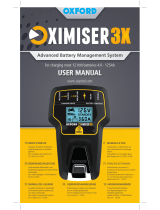 Oxford Oximiser 3X Manuel utilisateur
Oxford Oximiser 3X Manuel utilisateur
-
Century 87106 Le manuel du propriétaire
-
Tecmate Optimate 4 Instructions For Use Manual