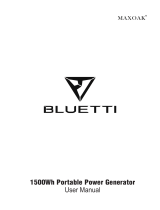DC 12V
SOCKET
CHARGING
USB
5V 2.1A
AC OUTPUT
115V - 1440 W
100 Watt / 200 Watt Portable Solar Panel
Getting Started
Product Details
User Guide
4
BEFORE YOU START: See “Safety Information” section for important precautions.The user should conform to all safety precautions in the guide when using solar panels. Before using a solar
photovoltaic system (including cable, power station or other electric equipment), the user should be familiar with the mechanical and electrical requirements for photovoltaic systems. Keep this
guide in a safe place for future reference.
NOTE: The steps below show the basic sequence to charge your gasless generator. You may also keep your DURACELL® Portable Solar Panel connected to your gasless generator while the
generator is being used to charge and operate your household items. Solar input power will offset the discharge power.
Operation and Use
Unfold the solar panel.
2
Open the two latches.
Position solar panel for
maximum sun exposure.
1
1
The DURACELL® Portable Solar Panel converts solar energy to DC current for charging gasless generators that run popular household items and electronics. The solar panel connects directly to your DURACELL®
Gasless Generator for simple, plug-and-play ease of use (also connects to additional rechargeable products that use an MC4 and/or Anderson cable connection for recharging the internal battery).
2
Unfold the legs.
3
3
4
6Connect the solar panel to
your gasless generator. 7A Power household items
from your charged
gasless generator.
7
5Examine the solor controller
on your gasless generator.
READY TO CONNECT:
Skip to Step 6 (Final Steps)
on next page.
5
RED
RED
ACTION REQUIRED:
See Steps A-E (Configuring
The Panel’s Anderson Cable)
on next page.
!
A. Portable solar panel
B. Carry handle
C. Latches D. Folding legs
E. Weatherproof MC4 connectors
F. 3 foot / 1 meter MC4 to Anderson cable
(connects to your gasless generator)
G. Zippered carry case
AD
E
F
G
B
C
Getting Started, continued: Configuring The Panel’s Anderson cable
Getting Started, continued: Final Steps
RED
A
A
Slide the cover back on
the cord to expose the
(red and black) terminals.
BPull downwards on the red
terminal and upwards on
the black terminal to
separate them.
B
DPull the upwards on the
black terminal and down-
wards on the red terminal to
re-attach them.
D
RED
RED
RED
ESlide the cord cover upward
again to cover the terminals.
You are now ready to connect
to your solar generator.
E
READY TO CONNECT:
Move on to Step 6 (Final Steps)
shown directly below.
NEED MORE POWER?
You can connect additional solar
panels (sold separately) to
increase the wattage and/or
voltage for more charging
capability.
Please see Connecting
Additonal Solar Panels
on next page.
CSwitch the position of the
terminals so that the red
terminal is on the
left-hand side.
C
RED
RED
SOLAR CONTROLLER
RED
SOLAR CONTROLLER
RED
OR
RED
6

Parallel connection:
Current increases,
voltage remains the same
Series connection:
Current remains the same,
voltage increases
+ -
These connectors
not included.
Product Specifications
100 Watt Portable Solar Panel 200 Watt Portable Solar Panel
Max Peak Power (Pmax |W) 100 Watts 200 Watts
Maximum Power Point Voltage (Vmp |V) 18.4V 18.6V
Maximum Power Point Current (Imp |A) 5.43A 10.8A
Open Circuit Voltage (Voc |V) 22.6V 22.8V
Short Circuit Current (Isc |A) 5.72A 11.2A
Maximum System Voltage (Vmax) 1000VDC 1000VDC
Normal Operating Cell Temperature (NOCT) 45±2° C 45±2° C
Temperature Range °C) -40°C~±80°C -40°C~±85°C
Power Tolerance ±5% ±5%
Application Class Class A Class A
MC4 cable length 9.8 ft / 3 meters 9.8 ft / 3 meters
MC4-to-Anderson cable length 2 ft / 0.6 meter 2 ft / 0.6 meter
Net Weight kg / (lbs) 10.5 kg / (23.15 lbs) 16.4kg / (36.2 lbs)
Dimensions (unfolded) mm/in 1082 x 683 x 33 mm / 42.6 x 26.8 x 1.3 in 1402 x 928 x 33 mm / 55.2 x 36.5 x 1.3 in
Dimensions (folded) mm/in 683 x 560 x 67 mm / 26.8 x 22.0 x 2.6 in 928 x 720 67 mm / 36.5 x 28.3 x 2.6 in
UM-1005 REV. 20211007
Duracell is a registered trademark of Duracell U.S. Operations, Inc., used under license. All rights reserved.
All logos and trademarks are used for identification purposes only and may be trademarks or registered trademarks of their respective holders.
Two or more solar panels (additional panels sold separately) can be chained together using the MC4 connectors to increase the wattage (parallel connection) or to increase the charge voltage
(series connection). You may need additional connectors to complete the connection.
Connecting Additional Solar Panels
IMPORTANT: CHECK VOLTAGE/POWER RATINGS
Please check the voltage and power ratings of the solar controller to determine the most efficient connection method (shown below). Please call our customer service number at (800) 300-1857 for support or questions.
WARNING: RISK OF INJURY
Panel interconnection cables pass direct current (DC) and are sources of voltage when the panel is under load and when it is exposed to light. Direct current can arc across gaps and may cause injury or death if improper
connection or disconnection is made; or if contact is made with module leads that are frayed or torn. Do not connect or disconnect modules when a current source is energizing the conductors. Modules may contain high
voltage when interconnected with other modules.
Product Registration
For complete warranty coverage, please register your Duracell product within fourteen days of purchase.
Visit DuracellPower.com/Register
or scan the QR code below to register.
Additional Language Manuals
Manuales en idiomas adicionales • Manuels dans d'autres langues
Spanish and French language user manuals are available at duracellpower.com
Los manuales de usuario en español están disponibles en duracellpower.com
Les manuels d'utilisation en français sont disponibles sur duracellpower.com
Limited Warranty
The DURACELL® product carries a limited warranty against defects in material and workmanship
under normal use and service for three years from the original date of purchase. The manufacturer or
distributor, at its option, shall repair or replace the defective unit covered by this warranty. Please
retain the dated sales receipt as evidence of the date of purchase as it will be required for any
warranty service. In order to keep the warranty in effect, the product must have been handled and
used as described in the instructions accompanying this warranty. This warranty does not cover any
damage due to accident, misuse, abuse or negligence.
Disclaimer Of Warranty
The limited warranty described herein is your sole remedy. To the extent permitted by law, the
manufacturer and distributor disclaim all other implied or express warranties including all warranties
of merchantability and/or fitness for any particular purpose.
Limitation Of Liability
Except to the extent of repairing or replacing this product as expressly stated in the limited warranty
described herein, the manufacturer and distributor shall not be liable for any damages, whether
direct, indirect, incidental, special, consequential, exemplary, or otherwise, including lost revenues,
lost profits, loss of use of software, loss or recovery of data, rental of replacement equipment,
downtime, damage to property, and third-party claims, arising out of any theory of recovery, including
statutory, contract or tort. Not withstanding the term of any limited or implied warranty, or in the event
that any limited warranty fails of its essential purpose, in no event will the manufacturer’s and
distributors entire liability exceed the purchase price of this product. Some states and provinces do
not allow the exclusion or limitation of incidental or consequential damages so the above limitations
or exclusions may not apply to you. This limited warranty gives you specific legal rights. You may
have other rights which vary from state to state and province to province.
Battery-Biz is committed to environmental responsibility and recommends that electronic
devices be disposed of properly. Please contact your local city offices for information on
recycling and disposal programs for e-waste.
For instructions on how to recycle this product visit http://www.call2recycle.org.
Support and Warranty
Contacting Customer Support Three Year Warranty
Recycling Information
If you experience any problems or have any questions regarding your DURACELL® product,
free technical support is available. Call from a phone where you have access to your
DURACELL® product.
Be prepared to provide the following information:
• Name, address and telephone number
• Name of the DURACELL® product
• Make and model of any items or devices that you are using with the DURACELL® product
• Symptoms of the problem(s) and what led to them
Technical Support is available by telephone:
U.S. and Canada (800) 300-1857
Outside of the US/Canada: (805) 437-7765
Written inquires should be directed to: Battery-Biz Inc.;
DURACELL® Product Inquiry
1380 Flynn Road, Camarillo, CA 93012, USA
In order to keep your DURACELL® Portable Solar Panel operating efficiently, periodically clean and maintain your panel using the simple steps below. Keeping the panels clean allows optimal sun exposure
for efficient charging of your gasless generator.
Maintenance
WARNING: DAMAGE TO SOLAR PANEL
Do not clean the panel when the surface is hot to avoid cracking the glass surface. Do not use a pressure washer to clean the panel. Failure to observe these warnings may result in damage to the panel and void
your warranty.
• Clean the surface of the solar panel when necessary. Always use a soft sponge or cloth for cleaning.
A mild, non-abrasive cleaning detergent may be used to remove stubborn dirt.
• Clean your solar panel more frequently during drier months, as it may become covered in dust
more quickly.
• Regularly inspect and clean your panel more frequently if the panel is left outdoors in dusty, windy or
dirty conditions.
• Periodically inspect additional components such as folding support legs, frames, cables, and closures
for dirt, grit, oil and other contaminants; clean as needed.
This section contains important safety information. Before using the product, READ ALL instructions and cautionary markings on or provided with the product, and all appropriate sections of this guide.
The product contains no user-serviceable parts. SAVE THESE INSTRUCTIONS.
Safety Information
WARNING: NO USER SERVICEABLE PARTS
There are no user-serviceable parts within the module. Do not attempt to repair any part of the module.
WARNING: RISK OF INJURY
• Permanent installation should be performed only by qualified personnel.
• There is a risk of electric shock if the front glass is broken, the backing is torn, junction box is broken
or wires are frayed.
• Do not deploy or handle the panels when they are wet or during periods of high winds.
• Do not allow water to pool in or near panel frames.
WARNING: DAMAGE TO PRODUCT
• Do not stand on, drop, scratch, or allow objects to fall on panels as doing so may damage the panels
and void the warranty.
• Do not place anything on the modules, even for a moment, because resulting residue may damage
or stain the glass surface.
• Unconnected connectors must always be protected from dust, humidity or foreign particles.
-
 1
1
-
 2
2
dans d''autres langues
- English: Duracell DRSP200WBC User guide
Autres documents
-
 Champion Power Equipment Champion 1638Wh Solar Generator 3200/1600-Watt Power Station Le manuel du propriétaire
Champion Power Equipment Champion 1638Wh Solar Generator 3200/1600-Watt Power Station Le manuel du propriétaire
-
Samlexpower SRV-150-30A Le manuel du propriétaire
-
Samlexpower SSP-100-KIT Le manuel du propriétaire
-
Sun Joe SJ1440SP Manuel utilisateur
-
Victron energy EasySolar 12V & 24V, 1600VA Le manuel du propriétaire
-
PEDROLLO Fluid Solar Mode d'emploi
-
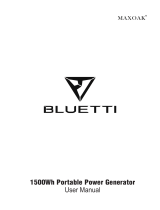 MAXOAK Portable Power Station BLUETTI EB150 1500Wh AC110V/1000W Camping Solar Generator Lithium Emergency Battery Backup Manuel utilisateur
MAXOAK Portable Power Station BLUETTI EB150 1500Wh AC110V/1000W Camping Solar Generator Lithium Emergency Battery Backup Manuel utilisateur
-
Bose MediaMate® computer speakers Manuel utilisateur
-
Magnum Energy MS2012 Manuel utilisateur
-
Bluetti AC180 Manuel utilisateur