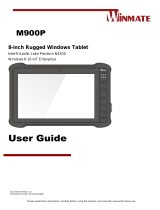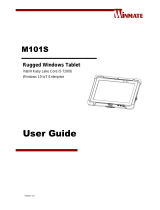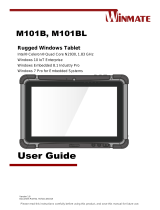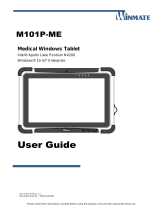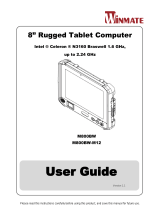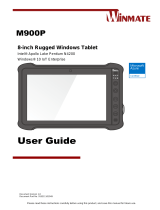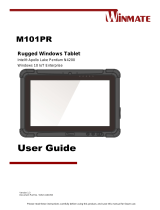La page est en cours de chargement...

Quick Guide
Wireless Shortcut Remote

I. Overview
1. Power Slide Switch
2. Indicator light
In blue status:
a. Flashing slowly: No Bluetooth connected
b. Flashing quickly: Waiting for pairing with Bluetooth connection
c. Always On: Successfully paired (Always On for 30 seconds and then off)
In red status:
a. Flashing: Low battery (≤20%)
b. Always On: Charging
C.Off: Fully charged
Apurple color indicates that the red and the blue indicator are both On simultaneously
3. Roller
4. USB-C Port
5. Shortcut Key Group
4 customizable groups of 10 keys each for a total of 40 shortcut keys. You can disable them if you
don't need them.
One group is enabled by default, and K1 is the toggle key. Click to switch between key function
groups.
* All descriptions and pictures shown are for reference only and may differ from the
actual products.

II. Accessories
Wireless Shortcut Remote、Cable、Bluetooth receiver
* All descriptions and pictures shown are for reference only and may differ from the
actual products.
III. Connection
Wired Connection
Connect Wireless Keyboard Shortcuts to Your Computer Using Cable.
Wireless Connection
A. Connection to the Bluetooth receiver

Plug the Bluetooth receiver into the computer, Slide switch, the indicator light is always on in blue,
Always on for 30 seconds then off.
B. Direct Bluetooth connection
1. Slide switch, the blue indicator light flashes slowly, Then long press the K1 shortcut key for 3
seconds to enter Bluetooth pairing, the blue indicator light flashes quickly.
2. Turn on the Bluetooth on the computer, set up and add Bluetooth device search for device
name and complete Bluetooth pairing by clicking the device name, with the blue indicator always
on, Always on for 30 seconds then off.
3. Slide switch again to turn off.

IV. Download and Install the Driver
1. Make sure your Wireless Keyboard Shortcuts is connected correctly to the computer.
2. Visit the XPPen website (www.xp-pen.com), click on the Support section and then Download.
Choose a product model and download the latest driver according to your computer system.
3. Follow the prompts to finish the driver installation.
4.temperature: -10°-45°
Note:
For the best performance of your device, we highly recommend you check and update the driver
regularly from XPPen website.
FCC WARNING
This device complies with part 15 of the FCC Rules. Operation is subject to the following two
conditions: (1) this device may not cause harmful interference, and (2) this device must
accept any interference received, including interference that may cause undesired
operation.
Any changes or modifications not expressly approved by the party responsible for
compliance
could void the user's authority to operate the equipment.
NOTE: This equipment has been tested and found to comply with the limits for a Class B
digital device, pursuant to Part 15 of the FCC Rules. These limits are designed to provide
reasonable protection against harmful interference in a residential installation. This
equipment generates, uses and can radiate radio frequency energy and, if not installed and
used in accordance with the instructions, may cause harmful interference to radio
communications. However, there is no guarantee that interference will not occur in a
particular installation.
If this equipment does cause harmful interference to radio or television reception,
which can be determined by turning the equipment off and on, the user is encouraged to try
to correct the interference by one or more of the following measures:
-- Reorient or relocate the receiving antenna.
-- Increase the separation between the equipment and receiver.
-- Connect the equipment into an outlet on a circuit different
from that to which the receiver is connected.
-- Consult the dealer or an experienced radio/TV technician for help.
The device has been evaluated to meet general RF exposure requirement. The device can be
used in portable exposure condition without restriction

IC Caution:
- English:
This device contains licence-exempt transmitter(s)/receiver(s) that comply with Innovation,
Science and Economic Development Canada’s licence-exempt RSS(s). Operation is subject to
the following two conditions:
This device may not cause interference.
This device must accept any interference, including interference that may cause undesired
operation of the device.
- French:
L’émetteur/récepteur exempt de licence contenu dans le présent appareil est conforme aux CNR
d’Innovation, Sciences et Développement économique Canada applicables aux appareils radio
exempts de licence. L’exploitation est autorisée aux deux conditions suivantes :
L’appareil ne doit pas produire de brouillage;
L’appareil doit accepter tout brouillage radioélectrique subi, même si le brouillage est susceptible
d’en compromettre le fonctionnement.
L'appareil a été évalué pour satisfaire aux exigences générales d'exposition aux RF. L'appareil
peut être utilisé en état d'exposition portable sans restriction
If you need any further assistance, please contact us at:
service@xp-pen.com
www.xp-pen.com
/