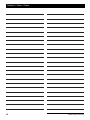Wärmebildkamera
Thermal Imaging Camera
Caméra thermique
TIC 100

2Bedienungsanleitung
TIC 100 Deutsch
Inhalt
Übersicht . . . . . . . . . . . . . . . . . . . . . . . . . . . . . . 4
Sicherheitshinweise . . . . . . . . . . . . . . . . . . . . 6
Auspacken / Lieferumfang. . . . . . . . . . . . . . 8
Lieferumfang. . . . . . . . . . . . . . . . . . . . . . . . . . . . 8
Display . . . . . . . . . . . . . . . . . . . . . . . . . . . . . . 10
Gerätemenü . . . . . . . . . . . . . . . . . . . . . . . . . 12
Emisionsgrad. . . . . . . . . . . . . . . . . . . . . . . . . . . 14
oberer Grenzwert . . . . . . . . . . . . . . . . . . . . . . 14
unterer Grenzwert. . . . . . . . . . . . . . . . . . . . . . 16
automatische Abschaltfunktion. . . . . . . . . 16
Hintergrundbeleuchtung . . . . . . . . . . . . . . . 16
Datum um Uhrzeit. . . . . . . . . . . . . . . . . . . . . . 18
Einstellung des Zeitstempels. . . . . . . . . . . . 18
Daten löschen. . . . . . . . . . . . . . . . . . . . . . . . . . 18
Dateityp Einstellung . . . . . . . . . . . . . . . . . . . . 18
Rauschfilter . . . . . . . . . . . . . . . . . . . . . . . . . . . . 20
Spracheinstellung . . . . . . . . . . . . . . . . . . . . . . 20
Batterie wechseln . . . . . . . . . . . . . . . . . . . . 22
Einlegen der Speicherkarte . . . . . . . . . . . 24
Reinigung und Pflege . . . . . . . . . . . . . . . . 24
Kalibrierservice. . . . . . . . . . . . . . . . . . . . . . . 26
Entsorgung . . . . . . . . . . . . . . . . . . . . . . . . . . 26
Technische Daten . . . . . . . . . . . . . . . . . . . . 28

English Français
08/2016 ba80053def03_TIC100 3
Contents
Overview . . . . . . . . . . . . . . . . . . . . . . . . . . . . . . 5
Safety instructions . . . . . . . . . . . . . . . . . . . . . 7
Unpacking / scope of delivery . . . . . . . . . . 9
Scope of delivery . . . . . . . . . . . . . . . . . . . . . . . . 9
Display . . . . . . . . . . . . . . . . . . . . . . . . . . . . . . 11
Device menu. . . . . . . . . . . . . . . . . . . . . . . . . 13
Emission factor . . . . . . . . . . . . . . . . . . . . . . . . . 15
upper limit . . . . . . . . . . . . . . . . . . . . . . . . . . . . . 15
lower limit . . . . . . . . . . . . . . . . . . . . . . . . . . . . . 17
auto shut-off . . . . . . . . . . . . . . . . . . . . . . . . . . . 17
Backlight. . . . . . . . . . . . . . . . . . . . . . . . . . . . . . . 17
Date at Time . . . . . . . . . . . . . . . . . . . . . . . . . . . 19
Setting the timestamp. . . . . . . . . . . . . . . . . . 19
Delete data. . . . . . . . . . . . . . . . . . . . . . . . . . . . . 19
File Type setting. . . . . . . . . . . . . . . . . . . . . . . . 19
noise filter. . . . . . . . . . . . . . . . . . . . . . . . . . . . . . 21
language setting . . . . . . . . . . . . . . . . . . . . . . . 21
Battery replacement . . . . . . . . . . . . . . . . . 23
Inserting the memory card . . . . . . . . . . . 25
Cleaning and care . . . . . . . . . . . . . . . . . . . . 25
Calibration service . . . . . . . . . . . . . . . . . . . 27
Disposal . . . . . . . . . . . . . . . . . . . . . . . . . . . . . 27
Technical data . . . . . . . . . . . . . . . . . . . . . . . 29
Sommaire
Vue d‘ensemble. . . . . . . . . . . . . . . . . . . . . . . . 5
Consignes de sécurité . . . . . . . . . . . . . . . . . . 7
Déballage / pièces livrées. . . . . . . . . . . . . . . 9
Eléments contenus dans l’emballage. . . . . 9
Affichage . . . . . . . . . . . . . . . . . . . . . . . . . . . . 11
Menu de l’appareil . . . . . . . . . . . . . . . . . . . 13
Facteur d‘emissivité . . . . . . . . . . . . . . . . . . . . 15
limite supérieure . . . . . . . . . . . . . . . . . . . . . . . 15
limite inférieure . . . . . . . . . . . . . . . . . . . . . . . . 17
arrêt automatique . . . . . . . . . . . . . . . . . . . . . . 17
Rétro-éclairage . . . . . . . . . . . . . . . . . . . . . . . . . 17
Date et heure . . . . . . . . . . . . . . . . . . . . . . . . . . 19
Réglage de l'horodatage. . . . . . . . . . . . . . . . 19
Effacer les données . . . . . . . . . . . . . . . . . . . . . 19
Paramétrage type de fichier . . . . . . . . . . . . 19
filtre de bruit . . . . . . . . . . . . . . . . . . . . . . . . . . . 21
réglage de la langue. . . . . . . . . . . . . . . . . . . . 21
Changer les piles . . . . . . . . . . . . . . . . . . . . . 23
Insertion de la carte mémoire. . . . . . . . . 25
Nettoyage et entretien . . . . . . . . . . . . . . . 25
Service d’étalonnage . . . . . . . . . . . . . . . . . 27
Elimination . . . . . . . . . . . . . . . . . . . . . . . . . . 27
Données techniques . . . . . . . . . . . . . . . . . 29

4Bedienungsanleitung
TIC 100 Deutsch
Übersicht
Mit der Wärmebildkamera erhalten Sie
sofortige und gemeine Wärmebilder und
radiometrische Messwerte von Messob-
jekten die max. 5m entfernt sind. Die ein-
fach zu bedienende Wärmebildkamera
kann bis zu 25.000 Bilder auf der mitbelie-
ferten SD-Karte speichern.
Die Wärmebildkamera TIC 100 ist ein bat-
teriebetriebenes Messgerät.
1 Display
2 Infrarotlinse
3 micro SD-Kartenleser
4 Mini USB Anschluss
5 Taste zum Wechsel der Farbskala
6 Menü-Taste
7 Kursortasten (auf bzw. ab)
8 Taste zur Auswahl der
Temperatureinheit
9 Messtaste
10 Batteriefach

English Français
08/2016 ba80053def03_TIC100 5
Overview
With the thermal imaging camera you get
instant and common thermal images and
radiometric readings from measurement
objects the max. 5m away. The easy to use
thermal imaging camera can store up to
25,000 images on the SD card supplied
silent.
The thermal imager TIC 100 is a battery-
powered instrument.
1 Display
2 infrared lens
3 SD-card reader
4 USB- port
5 Color selection button
6 Menu button
7 Cursor buttons
8 Temperature unit button
9 Trigger
10 Battery compartment
Vue d‘ensemble
Avec la caméra d'imagerie thermique,
vous obtenez des images thermique avec
une vue d'ensemble et des lectures radio-
métriques de mesure des objets éloignés
au maximum de 5m. Cette caméra ther-
mique, facile à utiliser, peut stocker
jusqu'à 25 000 images sur la carte SD four-
nie avec l'appareil.
La camera thermique TIC 100 est un
appareil alimenté par piles.
1 Écran
2 lentille infrarouge
3 Lecteur de carte Micro SD
4 Mini port USB
5 Bouton pour changer l'échelle des
couleurs
6 Bouton Menu
7 Touches de curseur
8 Bouton pour sélectionner l'unité de
température
9 Gachette de prise de mesure
10 Compartiment piles

6Bedienungsanleitung
TIC 100 Deutsch
Sicherheitshinweise
Verwenden Sie das Gerät nicht in explosi-
onsgefährdeten Bereichen.
Lebensgefahr!
Bringen Sie das Gerät nicht in eine Umge-
bung, die heißer ist als 60°C. Die Batterie
kann explodieren!
Setzen Sie das Gerät keiner Mikrowellen-
Strahlung aus. Explosionsgefahr der Bat-
terie!
Wenn das Gerät für längere Zeit nicht
benutzt wird, schalten Sie es aus und
lagern die Batterien an einem kühlen und
trockenen Ort.

English Français
08/2016 ba80053def03_TIC100 7
Safety instructions
Do not use the device in explosive areas.
Danger of death!
Do not use the device in an environment
hotter than 60°C! The battery may
explode!
Do not subject the device to microwave
radiation. The lithium battery may
explode!
If the device is not to be used for a long
time, turn the power of, remove and store
the batteries in a cool, dry place.
Consignes de sécurité
N’utilisez pas l’appareil dans des zones
explosives. Danger de mort!
N’utilisez pas l’appareil dans un environ-
nement dépassant 60°C. Risque d'explo-
sion de la batterie!
N'exposez pas l'appareil à un rayonne-
ment à micro-ondes. Risque d'explosion
de la batterie au lithium!
Si l‘appareil n‘est pas utilisé pour une lon-
gue période, éteignez l‘appareil et stockez
les piles dans un endroit frais et sec.

8Bedienungsanleitung
TIC 100 Deutsch
Auspacken / Lieferumfang
Überprüfen Sie nach dem Erhalt die Gerä-
teverpackung und den Inhalt auf Unver-
sehrtheit. Überprüfen Sie außerdem, ob
der Inhalt der Geräteverpackung Ihrer
Bestellung entspricht.
Lieferumfang
Im Lieferumfang sind folgende Teile ent-
halten:
Wärmebildkamera TIC 100
USB-Kabel
8GB micro SD Karte
4 x AABatterie, 1,5 Volt
Transportkoffer
Kalibrierzertifikat
Bedienungsanleitung
Daneben können in der Lieferung ver-
schiedene Zubehörteile enthalten sein.
Sollten Sie Grund zu einer Beanstandung
haben, nehmen Sie bitte mit uns Kontakt
auf. Unsere Kontaktdaten finden Sie auf
der Rückseite dieser Anleitung.

English Français
08/2016 ba80053def03_TIC100 9
Unpacking / scope of delivery
Check the device packaging and contents
to ensure it is complete and undamaged.
You must also check that the contents of
the packaging match your order.
Scope of delivery
The delivery includes these parts:
Thermal Imaging Camera TIC 100
USB cable
8GB micro SD memory Card
4 pcs. batteries, type AA 1,5V
Carrying case
Calibration Certificate
User manual
The delivery may also include various
accessories.
If you have any reason for complaint, do
not hesitate to contact us. You will find
our contact data on the back of this man-
ual.
Déballage / pièces livrées
A réception des appareils, vérifiez que
l’emballage et le contenu sont intacts.
Vérifiez également si le contenu de
l’emballage correspond bien à votre com-
mande.
Eléments contenus dans
l’emballage
Les éléments suivants sont fournis dans
l’emballage:
Caméra thermique TIC 100
Câble USB
8GB micro carte SD
4 x pile AA, 1,5V
mallette de transport
Certificat d‘étalonnage
Le présent manuel d’utilisation
Différents accessoires peuvent en outre
être fournis.
En cas de réclamation, n’hésitez pas à
nous contacter. Vous trouverez les rensei-
gnements correspondants au dos de ce
manuel.

10 Bedienungsanleitung
TIC 100 Deutsch
Display
1 Datum und Uhrzeit
2 Batterieanzeige
Batterie in Ordnung
Batterie bald aufgebraucht
Batteriewechsel notwendig
3 Temperaturanzeige in der Mitte des
Messfeldes
4 Anzeige
5 Markierung des höchsten
Temperaturwertes (Cursor weiß)
6 Markierung des niedrigsten
Temperaturwertes (Cursor rosa)
7 Markierung (Kreuz) der in der Mitte
gemessenen Temperatur
8 kleinster Temperaturmesswert
9 größter Temperaturmesswert
10 Temperaturfarbskala
11 eingestellter Emisionsgrad

English Français
08/2016 ba80053def03_TIC100 11
Display
1 Date and Time
2 Battery symbole
3 Temperature display in the center of
the field
4 Display
5 Marking the highest temperature
value (white cross)
6 Marking the lowest temperature value
(pink cross)
7 Mark (cross) the measured
temperature in the middle
8 lowest temperature value
9 highes temperature value
10 temperature scale
11 emissions factor
Affichage
1 Date et heure
2 Affichage du niveau de charge de la
pile
3 Affichage de la température au centre
du champ
4 Afficher
5 Indicateur (croix) de la valeur de
température la plus élevée (croix
blanche)
6 Indicateur (croix) de la valeur de
température la plus basse (croix rose)
7 Mark (croix), la température mesurée
au milieu
8 lecture la plus basse température
9 la plus grande mesure de la
température
10 échelle de température
11 Facteur d'émissivité

12 Bedienungsanleitung
TIC 100 Deutsch
Gerätemenü
Durch Drücken der Menü-Taste wird das
Gerätemenü ausgeführt.
Das Menü beinhaltet 11 Funktionen:
1 Einstellen des Emissionsgrads
2 Festlegung des oberen Grenzwertes
3 Festlegung des unteren Grenzwertes
4 automatische Abschaltfunktion
5 Einstellung der
Hintergrundbeleuchtung
6 Einstellung von Datum und Uhrzeit
7 Zeitstempel
8 Löschen von Dateien
9 Als Bild oder Video speichern
10 Rauschfilter
11 Spracheinstellung
Jeder Menüpunkt kann mit Hilfe der
Kursortasten angewählt und durch
Bestätigung der Messtaste aktiviert
werden.
Der ausgewählte Menüpunkt wird mit
roten Zeichen dargestellt.
Durch erneute Betätigung der Menü-Taste
gelangen Sie wieder in den normalen
Messmodus.

English Français
08/2016 ba80053def03_TIC100 13
Device menu
Please press menu button to access the
device menu.
The menu contains 11 functions:
1 Setup of emissivity
2 Setting the upper limit value
3 Setting the lower limit value
4 auto shut-off
5 Setting th ebacklight
6 Setting of Date and Time
7 Timestamp
8 Deleting Files
9 save picture or movie
10 noise filter
11 language settings
Each menu item can use the cursor keys
are selected and activated by confirming
the trigger.
The selected menu item is displayed with
red characters.
By renewed actuation of the menu button
will return you to the normal measure-
ment mode.
Menu de l’appareil
S'il vous plaît appuyez sur le bouton de
menu pour accéder au menu de l'appareil.
Le menu contient 11 fonctions:
1 Configuration de l'émissivité
2 Réglage de la valeur limite supérieure
3 Réglage de la valeur limite inférieure
4 arrêt automatique
5 Réglage du rétro-éclairage
6 Réglage de la date et de l'heure
7 Horodatage
8 Suppression de fichiers
9 Enregistrer l'image ou de la vidéo
10 filtre de bruit
11 réglage de la langue
Chaque élément de menu peut être utilisé
par les touches du curseur et en confir-
mant avec le bouton de mesure
L'élément de menu sélectionné est affiché
avec des caractères rouges.
Un nouvel appui sur le bouton menu vous
permet de revenir au mode de mesure
normal.

14 Bedienungsanleitung
TIC 100 Deutsch
Emisionsgrad
Viele Produkte können mit einem einge-
stellten Emisionsgrad von 0,95 gemessen
werden. Deshalb wird dieser Wert als
Standardwert benutzt.
Manchmal kann es aber erforderlich sein,
den Emisionsgrad zu ändern.
Bei dieser Messung ist darauf zu achten,
dass die Beschaffenheit der Oberfläche
einen großen Einfluss auf das Messergeb-
nis hat. Deshalb können Sie mit der Ein-
stellung des Emisionsgrades das Ergebnis
der Messung beeinflussen. Um Ihnen die
Einstellung zu erleichtern haben wir fol-
gende Auswahlmöglichkeiten matt, größ-
tenteils matt, etwas glänzend, glänzend
vorbereitet.
oberer Grenzwert
Im Menü können Sie den oberen Grenz-
wert einstellen.
Sie haben die Möglichkeit einen der 5 vor-
eingestellten Werte durch betätigen der
Messtaste auszuwählen.
Durch bestätigen des Menüpunktes „Set
HAL value“ können Sie den Grenzwert in
Einerschritten durch Betätigung der Kur-
sortasten einstellen. Bestätigen Sie den
Grenzwert dann durch drücken der Mes-
staste.

English Français
08/2016 ba80053def03_TIC100 15
Emission factor
Many products can be measured with a
set emission factor of 0.95. Therefore, this
value is used as the default.
Sometimes it may be necessary to change
the emission factor.
In this measurement, it must be ensured
that the quality of the surface has a great
influence on the measurement result.
Therefore, you can change the setting of
the emission factor the result of measure-
ment. To simplify the adjustment we have
the choice between matt, mostly dull,
slightly glossy, shiny prepared.
upper limit
In the menu you can set the upper limit.
You have the option to select one of 5 pre-
set values by pressing the test button.
Through the menu item "Set HAL value"
Confirm You can set the threshold level at
a time by pressing the cursor keys. Con-
firm the limit then by pressing the test
button.
Facteur d‘emissivité
De nombreux produits peuvent être
mesurées avec un facteur d'émissivité fixe
de 0,95.
Parfois, il peut être nécessaire de modifier
le facteur d'émissivité.
Dans cette mesure, il faut prendre en
considération que la qualité de la surface
a une grande influence sur le résultat de la
mesure. Par conséquent, le réglage
d'émissivité peut modifier le résultat. Poru
simplifier le réglage, nous avons le choix
entre mat, terne, légèrement brillant et
brillant.
limite supérieure
Dans le menu, vous pouvez définir la
limite supérieure.
Vous avez la possibilité de sélectionner
l'une des 5 valeurs prédéfinies en
appuyant sur le bouton de test.
Grâce à l'élément de menu "Réglage de la
valeur HAL" Confirmer Vous pouvez régler
le niveau de seuil à la fois en appuyant sur
les touches de curseur. Confirmer la limite
puis en appuyant sur le bouton de test.

16 Bedienungsanleitung
TIC 100 Deutsch
unterer Grenzwert
Im Menü können Sie den unteren Grenz-
wert einstellen.
Sie haben die Möglichkeit einen der 5 vor-
eingestellten Werte durch betätigen der
Messtaste auszuwählen.
Durch bestätigen des Menüpunktes „Set
LAL value“ können Sie den Grenzwert in
Einerschritten durch Betätigung der Kur-
sortasten einstellen. Bestätigen Sie den
Grenzwert dann durch drücken der Mes-
staste.
automatische Abschaltfunktion
Sie können das Gerät mit dieser Funktion
so einstellen, dass sich die Wärmebildka-
mera bei Nichtbenutzung nach einer aus-
zuwählenden Zeit von allein abschaltet.
Hintergrundbeleuchtung
Sie können in diesem Menü die Stärke der
Hintergrundbeleuchtung einstellen.

English Français
08/2016 ba80053def03_TIC100 17
lower limit
In the menu you can adjust the unterren
limit.
You have the option to select one of 5 pre-
set values by pressing the test button.
Through the menu item "Set LAL value"
Confirm You can set the threshold level at
a time by pressing the cursor keys. Con-
firm the limit then by pressing the test
button.
auto shut-off
You can set the device to this function so
that the thermal imaging camera turns off
by itself when not in use for a time to be
selected.
Backlight
You can adjust the intensity of the back-
light in this menu.
limite inférieure
Dans le menu, vous pouvez régler la
mimite inférieure.
Vous pouvez configurer l'appareil pour
activer cette fonction afin que la caméra
thermique s'éteigne toute seule lors d'une
non-utilisation prolongée.
Grâce à l'élément de menu "Réglage de la
valeur LAL" Confirmer Vous pouvez régler
le niveau de seuil à la fois en appuyant sur
les touches de curseur. Confirmer la limite
puis en appuyant sur le bouton de test.
arrêt automatique
Vous pouvez configurer l'appareil pour
cette fonction afin que la caméra d'image-
rie thermique éteint par lui-même
lorsqu'ils ne sont pas utilisés pendant un
temps pour être sélectionné.
Rétro-éclairage
Vous pouvez régler l'intensité du rétro-
éclairage dans ce menu.

18 Bedienungsanleitung
TIC 100 Deutsch
Datum um Uhrzeit
Hier können Sie aktuelles Datum und Uhr-
zeit einstellen.
Durch betätigen der Kursortasten sowie
der Farbskala-Taste und der Taste zur Wahl
der Temperatureinheit können Sie Datum
und Uhrzeit einstellen. Bestätigen Sie die
Ihre Eingaben mit der Messtaste.
Einstellung des Zeitstempels
Im Menü Zeitstempel können Sie einstel-
len ob Datum und Uhrzeit, aber auch
Messwert, Temperaturskala sowie Emissi-
onsgrad und Batteriekapazität auf dem
Bild dargestellt werden sollen.
Daten löschen
Im Menü Löschen haben Sie die Möglich-
keit die Bilddateien bzw. Videodateien
von der SD-Karte zu löschen.
Dateityp Einstellung
Hier haben Sie die Möglichkeit einzustel-
len, ob die Wärmebildkamera ein Foto
oder ein Video aufzeichnen soll.

English Français
08/2016 ba80053def03_TIC100 19
Date at Time
Here you can set current date and time.
By pressing the cursor keys and the color
gamut of the key and to select the tem-
perature unit Press to change the date
and time. Confirm your entries with the
measuring button.
Setting the timestamp
In time stamp menu to set to be the date
and time, as well as readings, temperature
scale and emissivity and battery capacity
shown in the picture.
Delete data
In Delete menu gives you the option to
delete the image files or video files from
the SD card.
File Type setting
Here you have the ability to choose
whether the thermal imaging camera to
capture a photo or a video.
Date et heure
Ici, vous pouvez régler la date et l'heure.
En appuyant sur les touches de curseurs
et la touche d'échelle de couleur et la
touche de sélection d'unité de tempéra-
ture, vous pouvez paramétrer la date et
l'heure.
Réglage de l'horodatage
Dans le menu horodatage, vous pouvez
paramétrie si la date, l'heure, mais aussi
l'échelle de température ou bien l'émissi-
vité doivent être affichés à l'écran.
Effacer les données
Dans le menu Supprimer vous donne la
possibilité de supprimer les fichiers
d'images ou de fichiers vidéo à partir de la
carte SD.
Paramétrage type de fichier
Ici vous avez la possibilité de choisir si la
caméra d'imagerie thermique pour
prendre une photo ou une vidéo.

20 Bedienungsanleitung
TIC 100 Deutsch
Rauschfilter
Hier können Sie den Rauschfilter ein- bzw.
ausschalten.
Spracheinstellung
Sie können das Menü der Wärmebildka-
mera in 4 verschiedenen Sprachen ange-
zeigt bekommen. Bitte wählen Sie dazu
eine Sprache aus. Im Auslieferzustand ist
Englisch eingestellt.
La page est en cours de chargement...
La page est en cours de chargement...
La page est en cours de chargement...
La page est en cours de chargement...
La page est en cours de chargement...
La page est en cours de chargement...
La page est en cours de chargement...
La page est en cours de chargement...
La page est en cours de chargement...
La page est en cours de chargement...
La page est en cours de chargement...
-
 1
1
-
 2
2
-
 3
3
-
 4
4
-
 5
5
-
 6
6
-
 7
7
-
 8
8
-
 9
9
-
 10
10
-
 11
11
-
 12
12
-
 13
13
-
 14
14
-
 15
15
-
 16
16
-
 17
17
-
 18
18
-
 19
19
-
 20
20
-
 21
21
-
 22
22
-
 23
23
-
 24
24
-
 25
25
-
 26
26
-
 27
27
-
 28
28
-
 29
29
-
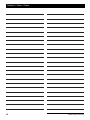 30
30
-
 31
31
Xylem EB-TIC100 Le manuel du propriétaire
- Taper
- Le manuel du propriétaire
- Ce manuel convient également à
dans d''autres langues
- English: Xylem EB-TIC100 Owner's manual
- Deutsch: Xylem EB-TIC100 Bedienungsanleitung
Autres documents
-
VOLTCRAFT 1661486 Operating Instructions Manual
-
TESTBOY TV 296 Manuel utilisateur
-
VOLTCRAFT 2633256 Manuel utilisateur
-
Pulsar Axion XM30 / XM38 Le manuel du propriétaire
-
Pulsar Axion Series Operating Instructions Manual
-
Topdon TC003 Manuel utilisateur
-
 Pulsar Nightvision Wärmebildgerät Axion Key XM22 Le manuel du propriétaire
Pulsar Nightvision Wärmebildgerät Axion Key XM22 Le manuel du propriétaire
-
Ebro EB-TFI650 Le manuel du propriétaire
-
Pulsar Axion Key Operating Instructions Manual
-
Pulsar Axion Key XM22 / XM30 Le manuel du propriétaire