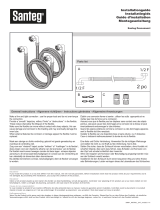Perfectpro TEAMBOX Le manuel du propriétaire
- Catégorie
- Comprimés
- Taper
- Le manuel du propriétaire

GB
GB
F
NL
D
NL
D
INSTRUCTION MANUAL
MANUEL DE L'UTILISATEUR
GEBRUIKSAANWIJZING
BEDIENUNGSANLEITUNG


1 2
GB
GB
CONTENTS
Important safety instructions ........................................................................................... 3
Power supply .................................................................................................................. 4
AC mains operation...................................................................................................4
Lithium battery operation and charging .................................................................. 4
User safety precautions.................................................................................... 5
Using the device for the rst time ............................................................................... 6
Controls................................................................................................................ 7
DAB Mode....................................................................................................................9
Operating the radio..................................................................................................9
Selecting a station.........................................................................................9
Secondary services............................................................................................9
Display modes...................................................................................................10
Finding new stations.............................................................................................10
Manual tuning.....................................................................................................10
Dynamic Range Control (DRC) settings .............................................................. 11
Prune stations.......................................................................................... 11
FM Mode............................................................................................................12
Operating the radio...................................................................................................12
Manual tuning...........................................................................................................12
RDS station service................................................................................................12
Display modes....................................................................................................13
Scan sensitivity setting..........................................................................................13
Preset stations.............................................................................................................13
Storing preset stations.............................................................................................13
Recalling preset stations ......................................................................................... 14
Bluetooth .....................................................................................................................14
Pairing Bluetooth with your mobile phone ....................................................... 15
Playing music from your mobile phone .................................................................... 15
Display modes........................................................................................................16
Device List – Connect to the paired device ..............................................................16
Restart Bluetooth paring ..................................................................................... 16
USB Mode ................................................................................................................... 17
Insert and remove an USB stick ............................................................................. 17
Playing music files ....................................................................................... 17
Play mode .................................................................................................... 18
Information function...................................................................................... 19
Aux-in Mode..................................................................................................... 19
Setting the clock ........................................................................................................... 19
Auto update ....................................................................................................... 20
Equaliser ................................................................................................................. 21
Language ............................................................................................................ 21
Software update ....................................................................................................... 21
Software version ........................................................................................................ 22
Factory reset .............................................................................................................. 22
Backlight .......................................................................................................... 23
Additional metal telescopic antenna .......................................................................... 24
Warranty ................................................................................................................... 24
Specifications ....................................................................................................... 25
Power requirements ............................................................................................... 25
Frequency coverage .......................................................................................... 25
Circuit features .................................................................................................. 25
Bluetooth ............................................................................................ 25
Environmental note .............................................................................................. 26
WARNING ! WARRANTY BECOMES VOID ONCE THE DEVISE CABINET HAS
BEEN OPENED OR ANY MODIFICATIONS TO THE ORIGINAL DEVICE HAVE
BEEN MADE. NEVER OPEN THE DEVICE CASING. THE MANUFACTURER WILL
NOT ACCEPT ANY LIABILITY FOR DAMAGE RESULTING FROM IMPROPER
HANDLING. THE TYPE PLATE IS LOCATED ON THE BOTTOM OF THE DEVICE.
The Bluetooth® word mark and logos are registered trademarks owned by Bluetooth
SIG, Inc. and any use of such marks is under license.

3 4
GB
GB
IMPORTANT SAFETY INSTRUCTIONS
1. Read these instructions.
2. Keep these instructions.
3. Heed all warnings.
4. Follow all instructions.
5. Clean only with dry cloth.
6. Do not block any ventilation openings. Install in accordance with the instructions.
7. Do not install near any heat sources such as radiators, heat registers, stoves or
other apparatus (including ampliers) that produce heat.
8. Do not defect the safety purpose of the polarized or grounding – type plug. A
polarized plug has two blades with one wider than the other. A grounding type
plug has two blades and a third grounding prong. The wide blade or the third prong
is provided for your safety. If the provided plug does not t into your outlet, consult
an electrician for replacement of the obsolete outlet.
9. Protect the power cord from being walked on or pinched particularly at plug,
convenience receptacles, and the point where they exit from the apparatus.
10. Only use attachments/accessories specied by the manufacturer.
11. Use only with the cart, stand, tripod, bracket, or table specied by the manufacturer,
or sold with the apparatus. When a cart is used, use caution when moving the cart/
apparatus combination to avoid injury from tip-over.
12. Unplug this apparatus during lightning storms or when unused for long periods of
time.
13. Refer all servicing to qualied service personnel. Servicing is required if the
apparatus has been damaged in any, such as power-supply cord or plug is
damaged, liquid has been spilled or objects have fallen into the apparatus, the
apparatus has been exposed to rain or moisture, does not operate normally, or has
been dropped.
14. To reduce the risk of re or electric shock, do not expose this appliance to rain or
moisture.
15. Do not remove the cover; there are no user-serviceable parts inside.
16. No naked ame sources shall be placed on the apparatus.
17. For outdoors use, to avoid electric shock, use battery only during a raining day or
the weather is wet. To prevent electric shock, if the radio has been exposed to rain
or water, the power supply cord and plug must be completely dried before plugging
into the mains socket outlet.
18. The power plug should be close to the apparatus, and easy to be approached that
during emergency, to disconnect the power from the apparatus, just unplug the
power plug from the AC power slot.
19. The marking information is located at the bottom of the apparatus.
20. This apparatus is provided with protection against splashing water (IP65).
21. In case of malfunction due to electrostatic discharge or fast transient (burst),
remove and reconnect the power supply.
22. The apparatus must be used in a moderate climate.
23. To prevent possible hearing damage, do not listen at high volume levels
or long periods.
24. Under the environment with Conducted Immunity disturbance / Radiated Immunity,
the radio may malfunction. It will automatically recover to normal when the
Conducted Immunity disturbance / Radiated Immunity stopped.
POWER SUPPLY
AC Mains Operation
1. Before plugging the AC power plug into the AC mains power socket, be sure the
voltage is correct.
2. AC power cord storage and power plug storage is designed to store the cord and
the plug when the Teambox is not in use.
NOTE:
In order to disconnect the Teambox from the AC mains power completely, the AC power
plug should be removed from the AC mains power socket completely and it shall remain
readily operable and should not be obstructed during intended use.
In case of malfunction due to electrostatic discharge or fast transient (burst), remove
the AC power plug from AC mains power socket and reconnect the AC power plug after
approximately one minute.
LITHIUM BATTERY OPERATION AND CHARGING
NOTE ON FIRST USE: BEFORE OPERATING THE TEAMBOX FOR THE FIRST TIME
ALWAYS FIRST FULLY CHARGE THE BATTERY.
The Teambox can be operated by the built-in Lithium battery. During operation on
battery power the approximate power level of the battery is displayed in the LCD display
of the radio.
When the battery power level is very low, the battery symbol ashes on the display.
Under this condition, the battery should be recharged as soon as possible to continue
normal operation of the Teambox.
Charging time from empty to full battery is approximately 5-6 hours (at room temperature
with radio in Standby mode). The Teambox can be charged in Standby mode as well
as in On mode while playing music. While playing music the charging time will be longer
than in Standby mode.
The Teambox, for additional safety, will not start charging when the battery is
already full or nearly full.
NOTE ON PLAYING TIME ON BATTERY POWER: The achieved playing time on
battery power depends on many factors such as: selected volume level, music type (bass
heavy music consumes more energy), selected music source (DAB, FM, Bluetooth or
AUX-IN), selected EQ setting, ambient temperature and age of the battery. Depending
on these variables a playing time of approximately 20 to 26 hours on a medium set
volume level can be achieved.

5 6
GB
GB
NOTE ON LITHIUM BATTERY LIFE: If the Teambox is not used for any extended
period of time, always rst charge the built-in battery until it is full. The optimum working
life from the built-in battery will be obtained if it is kept topped up by recharging after
each use of the Teambox, even if it is only partially discharged. The battery’s working life
will be reduced if the product is left in a discharged condition for a long period of time.
WARNING:
Do not attempt to replace or repair the built-in lithium battery. If you have any doubts
about the built-in lithium battery, please contact the service department of Perfectpro for
further assistance.
WARNING:
Danger of explosion if the battery is incorrectly replaced.
Do not expose the battery to excessive heat such as sunshine, re or the like.
Batteries should not be disposed of by incineration and with household waste.
Disposable batteries should be taken to a suitable recycling centre if possible.
Safety information for internal rechargeable Lithium battery
The internal rechargeable lithium-polymer battery used in this device is able to supply
power for a long period of time. However, even lithium-polymer batteries reach a point
where they cannot be recharged. If the battery does not recharge after several attempts,
it may be drained (have a too low charge), please contact [email protected] for
repair information.
However, if you do not want us to replace the battery, you will need to dispose of used
batteries/ device in accordance to the laws and regulations in your area. In addition, you
can contact your local electronics retailers or recycling centre for disposal.
User Safety Precautions
n Check the room temperature range is 0°C – 35° C (32°- 95° Fahrenheit) before
charging the battery.
n Do not attempt to disassemble the plastic covering or any parts of the device, as the
materials inside may be toxic and may damage skin and clothes.
n Do not puncture, crush, modify, throw or cause any unnecessary shock to your
battery, as the battery used in this device may present a risk of re, explosion,
or chemical burn if mistreated.
n Do not leave, charge or use the battery in a car under direct sunlight, near re or a
heated source.
n Do not immerse, throw, wet the battery in water/ seawater.
n Do not use or charge the battery if it appears to be abnormally hot, discoloration,
deformation or abnormal conditions is detected during use, charge or storage.
n Do not leave a charging battery unattended. Keep the battery away from babies and
children.
USING THE DEVICE FOR THE FIRST TIME
1. Place the radio on a at surface.
2. Carefully extend the antenna located on the top of the radio. Adjust the antenna so
it is vertically extending above the radio.
3. Plug the AC power cord into the AC socket. The radio will start and will automatically
perform an auto scan of the Band III DAB channels and the FM band in the back
ground.
4. When the scan is completed, the 10 strongest FM stations will be stored as presets.
The radio will switch to standby with the updated clock and date showing on the
display.
5. If no signals are found, the clock will not be updated. It may be necessary to
relocate the radio to a position giving better reception.

7 8
GB
GB
CONTROLS
1. Power button
2. Source button
3. Select / Info button
4. Tuning << button
5. Tuning >> button
6. Menu / Folder button
7. Preset / ►|| button
8. EQ button
9. Volume – button
10. Volume + button
11. Antenna
CONTROLS
12. USB socket
13. Aux-in socket
14. AC power cord
15. Battery door 15 14
12 13
6
7
8
9
10
1
2
3
4
5
11

9 10
GB
GB
DAB MODE
Operating the radio
1. Carefully extend the antenna. Press the Power button to switch on the radio.
2. If this is the rst time to switch on, the radio will be in DAB mode.
3. The rst station (in numeric-alpha order 0…9…A…Z) in the list of stations found will
be played. The display will show the station name.
If the radio has been used before, the last used station will be selected.
4. If no signals are detected, “Service not available” will be displayed. It may be
necessary to relocate the radio to a position giving better reception.
You should then carry out an auto scan to nd stations, please refer to the section
“Find new stations”.
Selecting a station
1. Press the Power button to switch on the radio.
2. The display shows the name of the radio station currently selected.
3. Press the Tuning << or Tuning >> button to scroll through the list of available
stations.
4. When the desired station name appears on the display, press the Select / Info
button to select the station. The display will show the station name while playing.
Note: If after selecting a station the display shows “Service not available”, it may be
necessary to relocate the radio to a position giving better reception.
Secondary services
1. Certain radio stations have one or more secondary services associated with them.
If a station has a secondary service associated with it, then the secondary service
will appear immediately after the primary service as you turn the Select / Info
button.
2. Press the Select / Info button to select the secondary service.
Most of secondary services do not broadcast continually and if the selected service
is not available, the radio will re-tune to the associated primary service.
Display modes
In DAB mode, the radio can display a range of information on the display.
1. Press the Select / Info button to cycle through the various modes.
a. Scrolling text Displays scrolling text message such as artist/
track name, phone in number, etc.
b. Program type Displays type of station being listened to e.g. Pop,
classic, News, etc.
c. Signal strength Displays the signal strength of radio reception. The
clear unlled rectangle indicates minimum signal
level required for satisfactory reception.
d. Multiplex name & frequency Displays name of multiplex to which the current
station belongs. And to displays channel number
and frequency for the currently tuned DAB station.
e. Bit rate & audio type Displays the digital audio bit rate.
f. Date Displays the date of today.
Finding new stations
From time to time, new stations may become available. You may proceed to nd new
stations as follows:
1. Press the Source button to enter DAB mode.
2. Press the Menu button, the display will show “Full scan”.
3. Press the Select / Info button, the radio will perform a scan of the Band III DAB
channels.
As new stations are found, the station counter on the right-hand side of the display will
increase and stations will be added to the list.
Manual tuning
Manual tuning allows you to tune the radio directly to various DAB Band III channels.
1. Press the Menu button, the display shows “Full scan”,
2. Press the Tuning >> button to select “Manual tune”, then press the Select / Info
button to enter.
3. Press the Tuning << or Tuning >> button to select the desired DAB channel.
Press the Select / Info button to tune the chosen frequency.
4. The signal strength display with an open bar shows the minimum signal strength
needed for good DAB reception. The signal strength bars will go up or down
showing the changing signal strength as you adjust the antenna or the radio
position.

11 12
GB
GB
5. When a DAB signal is found, the display will show its signal strength. Any new radio
stations found will be added to the list stored in the radio.
6. Press the Select / Info button to return to normal DAB service.
Dynamic Range Control (DRC) settings
DRC can make quieter sounds easier to hear when the radio is used in a noisy
environment.
1. In DAB mode, press the Menu button, the display shows “Full scan”.
2. Press the Tuning << or Tuning >> button until the display shows “DRC”. Press the
Select / Info button.
3. Press the Tuning << or Tuning >> button to select required DRC setting (default is
Off).
DRC off DRC is switched off. Broadcast DRC will be ignored.
DRC high DRC is set to high as sent by broadcaster.
DRC low DRC level is set to low that sent by broadcaster.
4. Press the Select / Info button to conrm the setting. The display will return to
normal radio display.
Note: Not all DAB broadcasts use the DRC function. If the broadcast does not provide
DRC information, the DRC setting in the radio will have no effect.
Prune stations
If you move to a different part of the country, some of the stations which were listed
may no longer be available. Also, from time to time, some DAB services may stop
broadcasting, or may change location or frequency. The Prune stations function will
delete the unavailable DAB stations from your station list.
1. In DAB mode, press the Menu button, the display shows “Full scan”.
2. Press the Tuning << or Tuning >> button until the display shows “Prune”.
3. Press the Select / Info button to enter the setting.
4. Press the Tuning << or Tuning >> button to select between “Yes” or “No” (default
is No).
Select “Yes” to enable this function if required, otherwise, select “No”.
5. Press the Select / Info button to conrm your setting. The display will return to
normal radio display.
Note: If you have moved the radio to a different part of the country, you should also
carry out a search for new stations (please see the section “Finding new stations”).
FM MODE
Operating the radio
1. Press the Power button to turn on the radio.
2. Select the FM waveband by pressing the Source button.
3. If this is the rst time to switch to FM mode, the station in preset 1 will be played.
If the radio has been used before, the last listened station will be played.
4. To seek station, press and hold the Tuning << or Tuning >> button. The scan
stops automatically when it nds a station of sufcient strength.
5. After a few seconds, the display will update and show station name if RDS
information is being received.
6. To nd other stations, press the Tuning << or Tuning >> button again.
7. When the waveband end is reached, the radio will recommence tuning from the
opposite waveband end.
Manual tuning
1. Press the Power button to turn on the radio.
2. Select the FM band by pressing the Source button.
3. Press the Tuning << or Tuning >> button to reach the required FM station.
The radio will change the frequency in steps of 50 kHz.
4. Rotate the rubber antenna to get the best reception. If the radio is tuned to a station
of sufcient signal strength with RDS information present, the display may change
to show the station name.
5. When the waveband end is reached, the radio will recommence tuning from the
opposite waveband end.
RDS station service
RDS (Radio Data System) is an information system which inaudible digital information
is transmitted in addition to the normal FM radio program. When the radio is receiving a
RDS station and the reception strength is sufcient, the station name will appear in the
display. It may take some time before the RDS information is available.

13 14
GB
GB
Display modes
When you are listening to a FM station with RDS system, repeatedly press the Select /
Info button to cycle through the information. This will only function if the reception level
is sufcient and clear.
a. Radio text Displays the message about the station being listened to as
ticker text.
b. Program type Displays the type of station being listened to, e.g. Pop,
Classic, News, etc.
c. Signal strength Displays signal strength for the station being listened to.
d. Frequency Displays the frequency of the station being listened to.
e. Date Displays the date of today.
Scan sensitivity setting
The radio will normally scan all stations from FM broadcasts including the weaker
signals. However, you may wish the Auto-scan to nd only those stations with strong
enough signals to give good reception.
1. Press the Power button to turn on the radio.
2. Select the FM band by pressing the Source button.
3. Press the Menu button, the display shows “Scan setting”; Then press the Select /
Info button to enter.
4. Press the Tuning << or Tuning >> button to select between “All stations” or
“Strong stations only” (default is “Strong stations only”).
The “Strong station” option will allow the radio to nd strong signals only when
scanning.
5. Press the Select / Info button to conrm your setting. The display will return to
normal radio display.
PRESET STATIONS
Storing preset stations
There are 20 memory presets in the radio, 10 for DAB and 10 for FM. Presets are
remembered by the radio in the event of a power failure.
1. Press the Power button to turn on the radio.
2. Press the Source button to select the desired waveband.
3. Tune to the required station.
4. Press and hold the Preset button until the display shows for example “Preset 01:
Empty”.
5. Press the Tuning << or Tuning >> button to select the desired preset number,
then press the Select / Info button to conrm saving preset. The display will show,
for example, “Preset 01 Stored”.
6. Repeat step 3 to 5 for the remaining presets.
7. Stations stored in the preset memories can be over-written by following the above
procedure.
Recalling preset stations
1. Press the Power button to turn on the radio.
2. Press the Source button to select the desired waveband.
3. Press the Preset button until shows for example “Preset 01: 88.10MHz”.
4. Press the Tuning << or Tuning >> button to select the desired preset number,
then press the Select / Info button to recall the preset.
5. The display will show, e.g. “P01”, at the end of rst line.
BLUETOOTH
The Bluetooth mode on your Teambox allows you to play audio, play sound from video
les and stream music from Bluetooth capable devices such as your mobile phone,
computer, tablet etc. through your Teambox loudspeaker.
• When a Bluetooth enabled device such as your Teambox is in a ‘discoverable’
state other Bluetooth devices can detect, pair with or connect to it.
• ‘Bluetooth pairing’ occurs when two Bluetooth enabled devices agree to establish a
connection and communicate with each other.
Bluetooth connectivity performance may vary depending on the connected Bluetooth
devices. Please refer to the Bluetooth capabilities of your device before connecting to
your Teambox. All features may not be supported on some paired Bluetooth devices.
A Bluetooth connection can provide a link for audio up to a distance of approximately ten
metres. When pairing two Bluetooth enabled devices, for convenience, we recommend
they should be no more than 2 to 3 metres apart. The presence of other functioning
Bluetooth devices during connection may lead to operational difculties.
Bluetooth is a short-range radio communication system and generally Bluetooth devices
can communicate with each other clearly within a regular sized room or ofce. The
reliability of a Bluetooth connection between different rooms will greatly depend upon
the construction of the building.
Bluetooth communication range may be substantially reduced if the signal passes
through a solid object. Human bodies, brick and concrete walls, heavy furniture or
bookcases will all reduce the operational range of your Bluetooth devices to a greater
or lesser extent. Glass, dry-wall or wood panelled walls and ofce partitions may have
a less severe but noticeable effect. Metal pipes, foil-lined plasterboard, metal window
frames and domestic wiring can also have an effect. You should position your Bluetooth
devices closer to each other if you observe communication difculties.

15 16
GB
GB
WiFi networks and cordless phones generally use similar radio frequencies to Bluetooth
and may interfere with one another. If any interference is noticed, then try relocating the
Teambox or one of the other devices.
The Bluetooth capabilities of your Teambox enable it to receive audio from many
Bluetooth capable devices including mobile phones, personal computers and tablets.
Only one Bluetooth device can be connected to your Teambox at a time. It supports the
following Bluetooth proles and functionality.
• Your Teambox supports A2DP (Advanced Audio Distribution Prole) which is a
audio connection that streams music from PCs, mobile phones etc. SBC and AAC
audio codecs are supported.
• Your Teambox supports AVRCP (Audio Video Remote Control Prole) that allows
your radio to control music playback from the connected device.
•
Note: Some mobile phones may temporarily disconnect from your Teambox when
you make or receive calls. Some devices may temporarily mute their Bluetooth audio
streaming when they receive text messages, emails or for other reasons unrelated to
audio streaming. Such behaviour is a function of the connected device and does not
indicate a fault with your Teambox.
Pairing Bluetooth with your mobile phone
1. Press the Power button to turn on the radio.
2. Select Bluetooth mode by pressing the Source button.
3. The LCD display will show “Connecting” when radio is not yet paired with your
mobile phone. At the same time, the Bluetooth icon will be blinking as the Bluetooth
is in searching mode.
4. In your mobile phone open the Setting menu and select Bluetooth, then select
“Teambox” in the Bluetooth devices list (Bluetooth pairing instructions may vary per
type of mobile phone, please check your mobile phone manual).
5. When Bluetooth pairing is successful, the LCD display will show the name of the
mobile device. At the same time, the Bluetooth icon will be lightened.
6. After that, the LCD display will show the connected mobile phone’s name to indicate
the connected device to the radio.
Playing music from your mobile phone
1. Press the Power button to turn on the radio.
2. Select Bluetooth mode by pressing the Source button.
3. Start playing music by using the media players in the paired mobile phone.
4. Playback can be controlled from the mobile phone or by pressing the Preset / ►||,
Tuning <<, and Tuning >> buttons on the radio.
5. After music playback started, the name of the song will be displayed in the LCD.
Display modes
In Bluetooth mode, the radio can display a range of information of the current playing
music on the display. Press the Select / Info button to cycle through the various types.
a. Title Displays scrolling song’s name of the current playback music.
b. Artist Displays the artist’s name of the current playback music.
c. Album Displays the album name of current playback music.
d. Time and date Display the current time and date.
Device List – Connect to the paired device
In the radio, you can select the Bluetooth device from the device list to connect again.
The device names would be shown if the name of the Bluetooth devices were congured
in the mobile devices. Please refer to the user manual of your mobile device for the
congurations.
The device lists can be checked as below:
1. In Bluetooth mode, press the Menu button to enter the system setting. The display
will show “Discoverable”.
2. Press the Tuning << or Tuning >> button until “Device list” is displayed; press the
Select / Info button to select the setting.
3. Press the Tuning << or Tuning >> button to view the name of the devices.
4. Press the Select / Info button to start Bluetooth reconnection. The radio will
automatically connect to this mobile device.
Note: There can be up to 8 device names to be stored in the speaker. If there are more
than 8 mobile devices have been connected and stored into the speakers, the earliest
paired device name will be erased.
Note: If you have ever deleted the “Teambox” from your connected mobile device, the
auto reconnection will be unsuccessful.
Restart Bluetooth pairing
The Bluetooth function can be set to operate in different ways as below:
1. In Bluetooth mode, press the Menu button to enter the system setting. The display
will show “Discoverable”, press the Select / Info button to activate Bluetooth
discovery function.
2. The LCD display will show “Connecting”, and the Bluetooth icon will be ashing at
the same time. Now, the radio’s Bluetooth is free for any mobile phone connection
as it is in discoverable mode now.
Note: “Discoverable” is the option that forces the Bluetooth of this radio to disconnect
from your mobile phone and enter the “discoverable mode”. This is the way to allow
the Bluetooth pairing to another device. If no new device is paired, the Bluetooth will
automatically try to connect to the last device when it is switched off and on again.

17 18
The Auto-Power management function will be activated in Bluetooth mode. If there is no
signal from Bluetooth for a period of over 15 minutes, the radio will automatically switch
to standby mode. Pressing the Power button will wake up the unit.
USB MODE
CONDITIONS TO PREVENT MOIST FROM ENTERING THE RADIO!! KEEP THE
RUBBER COVER CLOSED UNDER THESE CONDITIONS.
USB sticks can be used with the radio for playback of MP3, AAC, FLAC and WAV les.
The radio has been tested with a range of USB sticks up to 32GB. However, there are
many different USB stick variants available and not all of them can be guaranteed to
work in this radio. Memory must use the FAT or FAT32 ling system in order to operate
in this radio.
Audio formats supported for playback are MP3, AAC, FLAC and WAV. Playback does
not support les encoded using WMA lossless, WMA voice, WMA 10 professional, or
les of any format that have DRM protection.
The USB socket are located on the back behind the rubber cover. Make sure the rubber
cover is closed well after use to prevent moist and dirt from entering the radio.
The USB stick should not be removed during playback as damage or corruption of les
may occur.
USB sticks are not included with this radio.
Note: When the radio is playing an USB stick, the batteries will be charged in low current
mode. Once the USB stick is removed normal charging will continue.
Insert and remove an USB stick
Carefully insert an USB stick into the USB socket.
To remove the USB stick, simply pull the device out.
Playing music les
1. Press the Power button to turn on the radio.
2. Press the Source button to select the USB. The display shows “Reading”. It
may take some time before the radio has read in the folders and les data on the
memory device.
3. After reading the USB stick, the radio will start to play the rst le (song) in the rst
folder. If no USB stick is inserted, the display will show “No USB stick” respectively.
4. To pause the playback, press the Preset / ►|| button. Press the Preset / ►||
button again to resume the playback from pause position.
5. To skip to the next le, press the Tuning >> button.
6. To skip to the previous le, press the Tuning << button.
7. While the le is playing, press and hold down either the Tuning >> button
or Tuning << button. Release the button when the desired part of the le is
reached.
8. To skip to the next folder, press and hold the Menu button for 2 seconds, then
press Tuning << or Tuning >> buttons to navigate.
9. Press the Select / Info button to conrm.
The radio supports a limited number of folders and les in the searching:
Mode Max. no. of folders supported Max. no. of les supported
Stop 999 (with folder name) 9999 (with le name)
Play 999 9999
(1-99 with folder name) (1-999 with le name)
(100-999 without folder name) (1000-9999 without le name)
Play mode
During USB stick is playing,
1. Press the Menu button,
2. Press the Tuning << or Tuning >> button until the display shows “USB setting”.
Press the Select / Info button.
3. Press the Tuning << or Tuning >> button to the desire play mode and press the
Select / Info button to conrm.
The radio will step through the following options:
Normal play → Repeat track → Repeat folder → Repeat all → Shufe
Normal play Playback in sequential order one to another.
Repeat track Repeatedly play the le you are listening to.
Repeat folder Repeatedly play the les within the folder you are listening to.
Repeat all Repeatedly play all les in the USB stick.
Shufe Play all les in the USB once in random order.
The selected mode is indicated on the right of the top line of the display by an icon. No
icon is shown when in Normal play mode.
GB
GB

19 20
GB
GB
Information function
During USB stick playback, the title and the current playing time of the current playing
music will be shown. Press the Select / Info button to cycle through the following
information (only if this information is present with the le on the memory device):
Play time → Title → Folder name → Artist name → Album name → Total no. of les →
Bitrate of the music → Time and date → Play time again.
AUX-IN MODE
A 3.5mm stereo Aux-in socket is provided on the side behind the rubber cover, for
connecting an external audio device such as MP3 player or CD player (not included with
this radio).
1. Connect an audio source to the Aux-in socket.
2. Press the Source button to select Aux-in. Display will show “Aux-in”.
3. Play the external player.
4. Adjust the volume of both the radio and the player for comfortable listening.
5. After use, close the rubber cover to prevent moist or dust from entering into the s
ockets and radio.
Notes: Never use the Aux-in socket in rainy or moist conditions to prevent moist from
entering the radio. Keep the rubber cover closed under these conditions.
The Auto-Power management function will be activated in Aux-in mode. If there is no
signal from the Aux-in jack for a period over 15 minutes, the unit will automatically switch
to standby mode. The operation indicator and the LCD will go off in such case. Pressing
the Power button will wake up the unit.
SETTING THE CLOCK
The clock can be set in system menu. If no buttons are pressed for 30 seconds, the
radio will exit the clock setup and the setting is cancelled.
1. Press the Power button to switch on the radio.
2. Press the Menu button to display current menu.
3. Press the Tuning << or Tuning >> button to select “System settings” and press
the Select / Info button.
4. Then press the Tuning << or Tuning >> button to select “Time/Date” and press
the Select / Info button to conrm.
5. Then press the Tuning << or Tuning >> button to select “Set Time/Date” and
press the Select / Info button to conrm.
6. Press the Tuning << or Tuning >> button to set the hour.
7. Press the Select / Info button to conrm, the minute digits ashes on the display.
8. Press the Tuning << or Tuning >> button to set the minute.
9. Press the Select / Info button to conrm, the day ashes on the display.
10. Press the Tuning << or Tuning >> button to set the current day.
11. Press the Select / Info button to conrm, the month ashes on the display.
12. Press the Tuning << or Tuning >> button to set the current month.
13. Press the Select / Info button to conrm, the year will then ash on the display.
14. Press the Tuning << or Tuning >> button to set the current year.
15. Press the Select / Info button to conrm and nish the settings.
Auto update
The radio can receive the latest time information from either DAB or FM signal, then
synchronizes the current date/time of the radio.
1. Press the Power button to switch on the radio.
2. Press the Menu button to display current menu.
3. Press the Tuning << or Tuning >> button to select “System settings” and press
the Select / Info button.
4. Then press the Tuning << or Tuning >> button to select “Time/Date” and press
the Select / Info button to conrm.
5. Press the Tuning << or Tuning >> button to select “Time auto update” and press
the Select / Info button.
6. Press the Tuning << or Tuning >> button to select
“Any” Radio will be automatically synchronizes the date/time from DAB or
FM signal.
“DAB” Radio will automatically synchronizes the date/time from current DAB
station.
“FM” Radio will automatically synchronizes the date/time from current FM
station.
“No update” Radio will stop updating date/time from any of the radio stations.
7. Press the Select / Info button again to conrm and nish setting.
Note: If reception is good and you have selected the “DAB” or “FM” option from Auto
Update option, the time will be automatically updated. Time synchronization can take
several minutes. The automatic time setting is always activated when the radio is
switched from standby to last played radio mode.

21 22
GB
GB
EQUALISER
The sound on Teambox can be adjusted to suit your personal taste for the material that
you are listening to.
1. Press the Power button to switch on the radio.
2. Press the EQ button to display current menu.
3. Press the Tuning << or Tuning >> button to select
Neutral → Rock → Indoor → Jazz → Outdoor
4. Press the Select / Info button to conrm.
LANGUAGE
The radio can be congured to a different language.
1. Press the Power button to turn on the radio.
2. Press the Menu button, and then Press the Tuning << or Tuning >> button until
the display shows “System settings”.
3. Press the Select / Info button; Press the Tuning << or Tuning >> button until the
display shows “Language”.
4. Press the Select / Info button to enter the language adjustment menu.
5. Press the Tuning << or Tuning >> button until the desired language appears on
the display (default is English).
6. Press the Select / Info button to conrm your choice. The display will change to
the chosen language.
SOFTWARE UPDATE
From time to time, new software features for your radio may be developed. Teambox
has therefore been designed to allow its internal software to be updated using USB
connection.
You should not attempt to update your radio unless it is recommended to you by
Customer Services. Updating the software may remove all radio station presets from
Teambox.
SOFTWARE VERSION
The software display cannot be altered and is just for your reference.
1. Press the Power button to turn on the radio.
2. Press the Menu button, and then Press the Tuning << or Tuning >> button until
the display shows “System settings”.
3. Press the Select / Info button; Press the Tuning << or Tuning >> button until the
display shows “SW version”.
4. Press the Select / Info button to view the software version.
FACTORY RESET
If the radio fails to operate correctly, or some digits on the display are missing or
incomplete, carry out the following procedure.
1. Press the Power button to switch on the radio.
2. Press the Menu button.
3. Press the Tuning << or Tuning >> button until the display shows “System
settings” and press the Select / Info button.
4. Press the Tuning << or Tuning >> button until the display shows “Factory reset”
and press the Select / Info button.
5. Press the Tuning << or Tuning >> button to select between “Yes” or “No”.
Select “Yes” if you wish to reset the radio, otherwise, select “No”.
6. Press the Select / Info button to cause the factory reset.
7. A full reset will be performed. All presets and the station list will be erased. All
settings will be set to the default values.
After a brief stop, the radio will complete reset and automatically perform an auto scan
of the Band III DAB channels and the FM band.
In case of malfunction due to electrostatic discharge; reset the product as above to
resume normal operation. If you are not able to perform the reset operation as above,
remove and reconnect the power supply.

23 24
GB
GB
BACKLIGHT
The backlight of Teambox can be adjusted the brightness level of both radio on mode
and radio standby mode.
Radio on
You can set the brightness level of radio on mode.
1. Press the Power button to switch on the radio.
2. Press the Tuning << or Tuning >> button to select “System settings” and press
the Select / Info button to enter system menu.
3. Then press the Tuning << or Tuning >> button to select “Backlight” and press the
Select / Info button to conrm.
4. Press the Tuning << or Tuning >> button to select “Radio on” and press the
Select / Info button.
5. Press the Tuning << or Tuning >> button to select from High / Medium / Low / Off,
then press the Select / Info button to conrm.
Standby
You can set the brightness level of radio on mode.
1. Press the Power button to switch on the radio.
2. Press the Tuning << or Tuning >> button to select “System settings” and press
the Select / Info button.
3. Then press the Tuning << or Tuning >> button to select “Backlight” and press the
Select / Info button to conrm.
4. Press the Tuning << or Tuning >> button to select “Radio standby” and press the
Select / Info button to conrm.
5. Press the Tuning << or Tuning >> button to select from High / Medium / Low / Off,
then press the Select / Info button to conrm.
ADDITIONAL METAL TELESCOPIC ANTENNA
You can use this as an alternative antenna for your radio in areas or locations where the
radio-signal (FM/DAB/DAB+) is weak to very weak.
ATTENTION: the standard antenna on the radio is exible, this antenna is not
exible.
Installing: Carefully screw off the standard exible antenna. First carefully loosen the
antenna screw by a screwdriver – turn counter clockwise.
Carefully screw on the metal telescopic antenna and tighten it by a screwdriver – turn
clockwise.
ATTENTION: do not use too much force when xing the antennas as this can
damage the screw threat of the antennas or make it break off.
WARRANTY
This radio has a 2 year limited warranty.
WARNING ! Warranty becomes void once the radio cabinet has been opened or
any modications or alterations to the radio have been made !
The terms of the warranty of this radio do not cover the following:
• Damage caused by misuse, abuse, neglect, alterations, accidents or unauthorized
repair.
• Normal wear and tear.
• Breaking or bending of the metal telescopic antenna
Never open the device casing. The manufacturer will not accept any liability for damage
resulting from improper handling. The type plate is located on the bottom of the device.

25 26
GB
GB
SPECIFICATIONS
Power requirements
Mains 230 volts AC, 50/60Hz
Built-in Lithium Polymer Battery: 11.1V, 4000mAh
Frequency coverage
DAB 174,928 – 239,200 MHz
FM 87.5 – 108 MHz
Circuit features
USB socket 5V 1A for charging mobile phones via authorised USB cable
Loudspeaker ø5 inch + ø1 inch
Output power 25 Watts
Aux-in socket 3.5 mm, stereo
Aerial System DAB Telescopic aerial
FM Telescopic aerial
Bluetooth
Version 4.1 Supports Bluetooth proles A2DP and AVRCP.
The company reserves the right to amend the specications without notice.
Environmental note
This product has been manufactured with high quality parts and
materials which can be reused and recycled.
Therefore, do not throw the product away with normal household
waste at the end of its service life. Take it to a collection point for
the recycling of electrical and electronic device. This is indicated
by this symbol on the product, in the operating manual and on the
packaging.
Please nd out about collection points operated by your local
authority.
Help protect the environment by recycling used products.
This device is noise-suppressed according to the applicable EU
directives.
This product fullls the European directives 2005/32/EC and
2014/53/EU.
This device conforms to the safety regulation DIN EN 60065 (VDE
0860) and therefore the international safety regulation IEC 60065.
Never open the device casing. The manufacturer will not accept
any liability for damage resulting from improper handling.
The type plate is located on the bottom of the device.

1
CONTENU
Consignes de sécurité importantes ................................................................ 3
Alimentation electrique .................................................................................... 4
Utilisation sur secteur ......................................................................... 4
Utilisation sur batterie lithium et charge .......................................................... 4
Précautions à l’attention de l’utilisateur ..................................................... 5
Première utilisation de la radio ............................................................................. 6
Commandes .................................................................................................... 7
Mode DAB .................................................................................................... 9
Utiliser de la radio .................................................................................. 9
Sélection d’une station ............................................................................... 9
Programmes secondaires .......................................................................... 9
Modes d’affichage .................................................................................. 10
Recherche de nouvelles stations ................................................................. 10
Recherche manuelle de stations ................................................................ 10
Réglages Dynamic Range Control (DRC) ............................................... 11
Suppression de stations ........................................................................ 11
Mode FM ............................................................................................................. 12
Utiliser de la radio ......................................................................................... 12
Recherche manuelle de stations .................................................................... 12
Système d’informations RDS ..................................................................... 12
Modes d’affichage ................................................................................... 13
Réglage de la sensibilité de balayage ............................................................. 13
Présélections de stations ..................................................................... 13
Mémoire de stations présélectionnées ..................................................... 13
Rappel de stations présélectionnées .......................................................... 14
Mode Bluetooth .................................................................................................... 14
Connexion Bluetooth avec votre téléphone portable ....................................... 15
Écoute de musique à partir de votre téléphone portable ........................... 16
Modes d’affichage ..................................................................................... 16
Liste des appareils – Se connecter à l’appareil couplé ..................................... 16
Recommencer l’appareillage Bluetooth ...................................................... 17
Mode USB ........................................................................................................... 17
Insertion et retrait d’un périphérique de stockage USB ................................ 18
Lecture de fichiers ............................................................................................ 18
Mode lecture ................................................................................................ 19
Fonction d’information ............................................................................... 19
2
F
Mode Aux In .................................................................................................... 19
Réglage manuel de l’heure et de la date .................................................................... 20
Mise à jour automatique de l’heure .................................................................... 21
Fonction égaliseur .................................................................................................. 21
Sélection de la langue ......................................................................................... 21
Mise à jour du logiciel .................................................................................................. 22
Version du logiciel ....................................................................................................... 22
System reset .................................................................................................... 22
Éclairage de l’écran ............................................................................................... 23
Antenne télescopique supplémentaire en métal ............................................... 23
Garantie .................................................................................................................. 24
Caractéristiques ............................................................................................... 25
Sources de courant ............................................................................................... 25
Plage de fréquences ........................................................................................... 25
Caractéristiques électroniques .......................................................................... 25
Bluetooth .................................................................................................... 25
Protection de l’environnement ....................................................................... 26
ATTENTION !
LA GARANTIE PREND FIN LORSQUE LE BOITIER DE LA RADIO A ETE OUVERT
OU LORSQUE DES MODIFICATIONS ONT ETE APPORTEES A LA RADIO.
N’OUVREZ JAMAIS LE BOITIER DE L’APPAREIL. LE CONSTRUCTEUR
N’ACCEPTERA AUCUNE RESPONSABILITÉ POUR UN DOMMAGE RESULTANT
D’UNE MAUVAISE UTILISATION. LA PLAQUE SIGNALÉTIQUE EST SITUÉE AU
DOS DE L’APPAREIL.
La marque et les logos Bluetooth® sont enregistrés comme des marques déposées et
détenues par Bluetooth SIG, Inc. et tout usage de ces marques par Perfectpro B.V. se
fait sous licence.

3
CONSIGNES DE SECURITE IMPORTANTES
1. Lisez ces consignes.
2. Conservez ces consignes.
3. Respectez ces avertissements.
4. Suivez ces consignes.
5. Nettoyez seulement avec un chiffon sec.
6. Ne bloquez aucune ouverture de ventilation. Installez selon les consignes.
7. N'installez pas à proximité de sources de chaleur telles que les radiateurs, grilles de
chauffage, fourneaux ou autres appareils (y compris les amplicateurs) qui
produisent de la chaleur.
8. Ne supprimez pas la fonction de scurit de la che polarise ou terre – type de
prise. Une che polarise possde deux broches dont une est plus large que l'autre.
Une prise à terre possède deux broches et une troisième broche à terre. La broche
large ou la troisième broche reliée à la terre sont fournies pour des raisons de
scurit. Si la che fournie ne rentre pas dans votre prise, consultez un lectricien
pour qu'il vous change l'ancienne prise.
9. Protgez le cordon d'alimentation an qu'il ne soit pas pitin ou serr,
particulirement au niveau de la che, de la prise lectrique et l'endroit o il sort
de l'appareil.
10. Utilisez seulement des cordons/accessoires précisés par le fabricant.
11. Utilisez seulement avec le chariot, le support, le trépied, la console ou la table
précisés par le fabricant ou vendus avec l'appareil. En utilisant un chariot, faites
attention en déplaçant la combinaison chariot/appareil pour éviter de vous blesser
en cas de chute.
12. Débranchez cet appareil pendant les orages ou lorsque vous ne l'utilisez pas
pendant de longues périodes.
13. Conez toutes les rparations du personnel de rparation quali. La rparation
est requise si cet appareil a été endommagé de quelque manière que ce soit, par
exemple si le cordon d'alimentation ou la che ont t endommags, si du liquide a
été renversé ou si des objets sont tombés sur l'appareil, si l'appareil a été exposé à
la pluie ou à de l'humidité, s'il ne fonctionne pas correctement ou s'il est tombé.
14. Pour réduire les risques de feu ou de choc électrique, n'exposez pas cet appareil à
la pluie ou à de l'humidité.
15. N'enlevez pas le dessus de l'appareil, il n'y a pas de pièces de réparation a l'intérieur.
16. Ne placer aucune source de amme nue sur l’appareil.
17. Lors d’une utilisation en extérieur,pour éviter les chocs électriques, utilisez
seulement des piles en cas de pluie ou de temps humide. An d’viter tout
risque d’électrocution lorsque la radio a été exposée à la pluie ou à l’eau, le cordon
d’alimentation et la che doivent tre schs compltement avant d’insrer la che
dans la prise de courant.
18. La prise de courant doit tre proximit de l'appareil et facile d'accs pour
qu'en cas d'urgence, pour couper le courant de l'appareil, vous puissiez simplement
débrancher la prise de courant.
19. Les informations légales concernant la radio se trouvent sur la face inférieure de
celle-ci.
20. Cet appareil est protégé contre les projections et éclaboussures d’eau (IP65).
21. En cas de perturbations provoquées par une décharge électrostatique ou une
pointe de tension, la che du cordon d’alimentation de la radio doit tre retire un
bref instant de la prise de courant et réinsérée ensuite dans celle-ci.
22. Cet appareil doit tre utilis en climat modr.
23. Pour éviter d’endommager l’audition, ne pas écouter à volume élevé
pendant de longues périodes.
24. Sous l'environnement avec une perturbation de l'immunité conduite / Immunité rayonnée,
la radio peut mal fonctionner. Il se récupérera automatiquement à la normale lorsque
la perturbation de l'immunit entraîne / l'immunit rayonne s'est arrte.
4
F
ALIMENTATION ELECTRIQUE
Utalisation sur secteur
1. Avant d’insrer la che du cordon d’alimentation de la radio dans une prise de
courant secteur, assurez-vous que la tension du courant secteur soit correct.
2. N’utilisez jamais la che du cordon d’alimentation de la radio dans des conditions
pluvieuses ou humides an d’viter un court-circuit ou d’empcher l’humidit de
pénétrer dans la radio. Dans ces conditions, gardez les protections en caoutchouc
bien fermées.
REMARQUE :
Pour dconnecter totalement la radio de l’alimentation, la che du cordon d’alimentation
doit tre retire entirement de la prise de courant. La che et le cordon d’alimentation
doivent rester accessibles à tout moment.
En cas de perturbations provoquées par une décharge électrostatique ou une pointe de
tension, la che du cordon d’alimentation de la radio doit tre retire de la prise de cou-
rant et les piles doivent tre dconnectes un bref instant.
UTILISATION SUR BATTERIE LITHIUM ET CHARGE
REMARQUE RELATIVE À LA PREMIÈRE UTILISATION : AVANT D’UTILISER VOTRE
RADIO POUR LA PREMIÈRE FOIS, COMMENCEZ TOUJOURS PAR CHARGER LA
BATTERIE LITHIUM COMPLÈTEMENT.
Votre radio peut tre utilise sur la batterie Lithium intgre. Pendant l’utilisation sur
piles, le niveau approximatif de la batterie sera signalé par l’icône batterie constitué de
4 segments dans le coin supérieur droit de l’écran LCD. Lorsque le niveau de la batterie
est trs faible, l’icône « vide » commencera clignoter. Dans ce cas de gure, la batterie
doit tre recharge aussi vite que possible pour permettre une utilisation normale de
votre radio.
Le temps de charge de la batterie pour passer de vide à pleine est d’environ 6 à 7
heures ( temprature ambiante et en mode Standby). Votre radio peut tre aussi bien
chargée en mode Standby (mode veille) qu’en mode On lorsque l’appareil diffuse de la
musique. Lorsque l’appareil diffuse de la musique, le temps de charge peut-tre plus
long qu’en mode Standby. Lorsque l’appareil est en charge, les segments de l’icône de
la batterie s’animeront.
Pour raison de sécurité supplémentaire, votre radio ne commencera pas le
processus de charge si la batterie est déjà pleine ou presque pleine.

5
REMARQUE SUR LE TEMPS D’UTILISATION SUR BATTERIE : La durée d’utilisation
sur batterie dépend de plusieurs facteurs tels que : le niveau de volume sélectionné, le
type de musique écouté ( la musique riche en basses consomme davantage d’énergie),
la Source de musique sélectionnée, le réglage EQ sélectionné, la température ambiante
et l’âge de la batterie. En fonction de ces variables, un temps d’utilisation compris entre
20 et 26 heures peut tre atteint un niveau de volume moyen.
REMARQUE SUR LA VIE DE LA BATTERIE LITHIUM :
Si la radio n’est pas utilisée pendant une longue période, commencez toujours par
charger complètement la batterie. La durée de vie optimale de la batterie intégrée sera
atteinte en rechargeant compltement la batterie aprs chaque usage de la radio, mme
si elle n’est que partiellement déchargée. La durée de vie de la batterie sera amoindrie
si la batterie est laissée longtemps déchargée.
AVERTISSEMENT :
Ne tentez pas de remplacer ou réparer la batterie lithium intégrée. Si vous avez des
doutes concernant la batterie lithium intégrée, veuillez contacter le département service
client pour plus d’assistance.
AVERTISSEMENT :
Danger d’explosion si la batterie est remplacée de façon incorrecte.
N’exposez pas la batterie à une chaleur excessive telle que le soleil, le feu ou autre. La
batterie ne doit pas tre jete avec les dchets mnagers et ne doit pas tre incinre.
Elle doit tre apporte un centre de recyclage.
INFORMATIONS DE SÉCURITÉ CONCERNANT LA BATTERIE INTERNE
RECHARGEABLE LITHIUM POLYMÈRE
La batterie rechargeable intégrée au Lithium polymère utilisée dans cet appareil peut
fournir de l’nergie pendant une longue priode. Cependant mme les batteries Lithium
polymres atteignent un point o elles ne peuvent plus tre recharges. Si la batterie
ne se recharge toujours pas après plusieurs tentatives, il est possible qu’elle n’ait
plus d’énergie. Veuillez alors contacter [email protected] pour les informations
concernant la réparation.
Cependant si vous ne souhaitez pas que nous remplacions la batterie, vous devrez re-
cycler les batteries et appareils usagés selon les lois et les règles en vigueur dans votre
région. Vous pouvez en plus contacter votre distributeur électronique local ou un centre
de recyclage.
Précautions à l’attention de l’utalisateur
• Vriez que la temprature de la pice est comprise entre 0°C – 35° C (32°- 95°
Fahrenheit) avant de charger la batterie.
• Ne tentez pas de démonter la protection en plastique ou quelque partie de
l’appareil que ce soit puisque le matriel situ l’intrieur peut tre toxique et peut
endommager la peau ou les vtements.
6
F
• Ne percez pas, n’crasez pas, ne modiez pas, ne jetez pas la batterie et ne lui
causez pas de choc particulier. En effet la batterie utilisée dans cet appareil peut
risquer de s’enammer, prsenter un risque d’explosion ou de brûlure chimique en
cas de mauvais traitement.
• Ne laissez pas la batterie, ne la chargez pas et ne l’utilisez pas dans une voiture
sous une exposition directe du soleil, près d’un feu ou d’une Source de chaleur.
• N’immergez pas et ne jetez pas la batterie dans l’eau/dans la mer, ne la mouillez
pas.
• N’utilisez pas la batterie si elle vous semble anormalement chaude, décolorée
ou déformée ou si vous détectez des conditions anormales lorsque vous l’utilisez, la
rechargez o la stockez.
• Ne laissez pas une batterie en charge sans surveillance. Gardez la batterie à dis
tance des bébés et des enfants.
PREMIÈRE UTILISATION DE LA RADIO
1. Posez la radio sur une surface stable et plane.
2. Relevez l’antenne souple située au-dessus de la radio. Orientez l’antenne
verticalement par rapport à la radio.
3. Insrez la che du cordon d’alimentation dans une prise de courant. La radio
effectuera ensuite automatiquement un balayage de la bandede fréquences DAB et
FM.
4. Les 10 stations FM offrant le meilleur signal de réception seront alors mises dans la
mémoire de stations. Après ce premier balayage, la radio s’éteindra
automatiquement et l’heure et la date actualises seront ensuite afches l’cran.
5. En l’absence de réception d’un signal radio, l’heure et la date ne seront pas
actualises. Il peut alors tre ncessai e de placer la radio dans un autre endroit
offrant une meilleure réception radio.

7 8
F
COMMANDES
12. Connection USB
13. Aux-In
14. Cordon d’alimentation
15. Compartiment batterie interne
COMMANDES
1. Touche On/Off
2. Source
3. Select / Info
4. Fréquence <<
5. Fréquence >>
6. Menu
7. Prselections / ►|| button
8. Egaliseur
9. Volume –
10. Volume +
11. Antenne
15 14
12 13
6
7
8
9
10
1
2
3
4
5
11

9 10
F
MODE DAB
Utiliser de la radio en mode DAB
1. Relevez l’antenne souple située au-dessus de la radio. Orientez l’antenne
verticalement par rapport à la radio. Appuyez sur la touche On/Off pour allumer la r
adio.
2. Appuyez sur la touche Source (touche de sélection de la Source audio) pour
sélectionner le mode DAB.
3. La premire station (dans l’ordre alphanumrique 0…9, A…Z) de la liste de stations
sera alors audible et le nom de la station sera afch l’cran. Si la radio a dj t
utilisée, la dernière station sélectionnée sera dans ce cas audible.
4. Lorsqu’aucun signal radio n’a été trouvé, le message “Service not available” (Aucune
station disponible) sera afch l’cran. Il peut tre ncessaire dans ce cas de
placer la radio dans un autre endroit offrant une meilleure réception. Vous pouvez
ensuite effectuer un Auto Scan pour rechercher des stations DAB. Voir le point
“Recherche de nouvelles stations en mode DAB”.
Sélection d’une station en mode DAB
1. Appuyez sur la touche On/Off pour allumer la radio.
2. Le nom de la station DAB trouve sera ensuite afch l’cran.
3. Appuyez sur la touche Fréquence >> ou Fréquence << pour parcourir la liste des
stations DAB disponibles.
4. Lorsque le nom de la station DAB souhaitée apparaît à l’écran, appuyez sur la
touche Select / Info pour sélectionner la station DAB en question.
Lorsque le message “Service not available” (Aucune station disponible) apparaît à l’écran
aprs avoir slectionn une station DAB, il peut tre ncessaire dans ce cas de placer
la radio dans un autre endroit offrant une meilleure réception.
Programmes secondaires - DAB
1. Certaines stations de radio ont un ou plusieurs programmes secondaires associé(s),
qui ne sont pas diffusés continuellement. Si une station de radio a un programme
secondaire associé, alors ce programme apparaîtra immédiatement après le
premier programme dans la liste des noms de stations.
2. Appuyez sur la touche Select / Info pour sélectionner le programme secondaire et
appuyez sur la touch pour écouter la station.
Afchage en mode DAB
En mode DAB, la radio est capable d’afcher diverses informations.
Appuyez sur la touche Select / Info pour parcourir les différentes informations dispo-
nibles.
a. Texte dlant Afche des messages de la station DAB que
vous coutez, sous la forme d’un texte dlant.
b. Type de programme Afche le type de programme que vous coutez,
par exemple Pop, Classique, Actualités, etc.
c. Force du signal Afche la force du signal de rception de la
station DAB que vous écoutez. Le bloc ouvert
indique le niveau minimum du signal nécessaire
pour obtenir une bonne réception.
d. Multiplex & frquence Afche le nom du multiplex et frquence de la
station DAB que vous écoutez.
e. Dbit binaire et type audio Afche le dbit binaire et le format audio de
l’émission.
f. Date Afche la date.
Recherche de nouvelles stations en mode DAB
De temps à autre, il se peut que de nouvelles stations DAB soient disponibles.
Pour trouver celles-ci :
1. Appuyez sur la touche Source pour sélectionner le mode DAB.
2. Appuyez sur la touche Menu et appuyez sur la touche Select / Info. La radio
effectuera alors un balayage complet des fréquences de la DAB Bande III. Lorsque
la radio trouve de nouvelles stations DAB, celles-ci seront ajoutées à la liste des
stations DAB disponibles.
Recherche manuelle de stations en mode DAB
Une recherche manuelle vous offre la possibilité de sélectionner directement des sta-
tions dans la DAB Bande III.
1. En mode DAB, appuyez sur la touche Menu. “Full scan” sera ensuite afch
l’écran.
2. Appuyez sur la touche Fréquence >> ou Fréquence << jusqu’à ce que “Manual
tune” sera ensuite afch l’cran. Appuyez sur la touche Select / Info.
3. Appuyez sur la touche Fréquence >> ou Fréquence << pour rechercher la
fréquence DAB souhaitée. Appuyez sur la touche Select / Info pour sélectionner la
fréquence DAB en question.
4. L’afchage de la force du signal indique le niveau du signal capt par la radio. Le
bloc ouvert indique le niveau minimum du signal nécessaire pour obtenir une bonne
rception. L’afchage de la force du signal change lorsque vous changez la position
de l’antenne et/ou de la radio.
La page charge ...
La page charge ...
La page charge ...
La page charge ...
La page charge ...
La page charge ...
La page charge ...
La page charge ...
La page charge ...
La page charge ...
La page charge ...
La page charge ...
La page charge ...
La page charge ...
La page charge ...
La page charge ...
La page charge ...
La page charge ...
La page charge ...
La page charge ...
La page charge ...
La page charge ...
La page charge ...
La page charge ...
La page charge ...
La page charge ...
La page charge ...
La page charge ...
La page charge ...
La page charge ...
La page charge ...
La page charge ...
La page charge ...
La page charge ...
-
 1
1
-
 2
2
-
 3
3
-
 4
4
-
 5
5
-
 6
6
-
 7
7
-
 8
8
-
 9
9
-
 10
10
-
 11
11
-
 12
12
-
 13
13
-
 14
14
-
 15
15
-
 16
16
-
 17
17
-
 18
18
-
 19
19
-
 20
20
-
 21
21
-
 22
22
-
 23
23
-
 24
24
-
 25
25
-
 26
26
-
 27
27
-
 28
28
-
 29
29
-
 30
30
-
 31
31
-
 32
32
-
 33
33
-
 34
34
-
 35
35
-
 36
36
-
 37
37
-
 38
38
-
 39
39
-
 40
40
-
 41
41
-
 42
42
-
 43
43
-
 44
44
-
 45
45
-
 46
46
-
 47
47
-
 48
48
-
 49
49
-
 50
50
-
 51
51
-
 52
52
-
 53
53
-
 54
54
Perfectpro TEAMBOX Le manuel du propriétaire
- Catégorie
- Comprimés
- Taper
- Le manuel du propriétaire
dans d''autres langues
- English: Perfectpro TEAMBOX Owner's manual
- Deutsch: Perfectpro TEAMBOX Bedienungsanleitung
- Nederlands: Perfectpro TEAMBOX de handleiding
Documents connexes
-
Perfectpro Rockpro Le manuel du propriétaire
-
Perfectpro WORKTUBE Le manuel du propriétaire
-
Perfectpro Workstation Le manuel du propriétaire
-
Perfectpro DABBOX Le manuel du propriétaire
-
Perfectpro SOLOWORKER BT Le manuel du propriétaire
-
Perfectpro AUDISSE Getting Started
-
Perfectpro WORKTUBE Le manuel du propriétaire
-
Perfectpro UBOX 400R Le manuel du propriétaire
Autres documents
-
Soundmaster DAB400SI Manuel utilisateur
-
 Power Dynamics PDC40 Le manuel du propriétaire
Power Dynamics PDC40 Le manuel du propriétaire
-
TEAC CR-H260iDAB Le manuel du propriétaire
-
TechniSat DIGITRADIO 370 CD IR Le manuel du propriétaire
-
TEAC AG-H600DNT Le manuel du propriétaire
-
Sangean DCR-200 Mode d'emploi
-
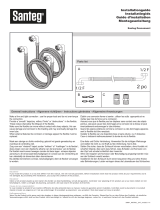 Santeg 88964 Guide d'installation
Santeg 88964 Guide d'installation
-
Bailey Pendant Reno Bari Lyon Manuel utilisateur
-
Bailey 141483 Pendant Rope Manuel utilisateur