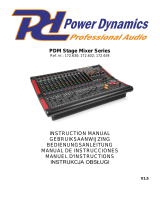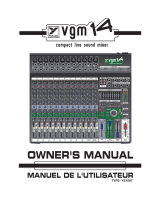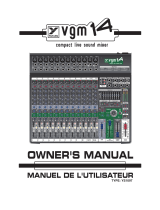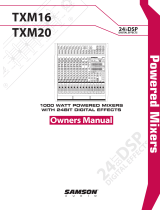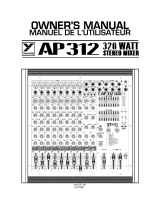HQ Power PROMIX1212E Manuel utilisateur
- Catégorie
- Mélangeurs audio
- Taper
- Manuel utilisateur

PROMIX1212E
12-CHANNEL MIXER - DIGITAL MULTI-EFFECTS PROCESSOR
CONSOLE DE MIXAGE 12 CANAUX - PROCESSEUR MULTI-EFFETS NUMÉRIQUE
12-KANAALS MENGTAFEL - DIGITALE MULTI-EFFECTPROCESSOR
MESA DE MEZCLAS DE 12 CANALES - PROCESADOR MULTI-EFECTOS DIGITAL
12-KANAL-MISCHPULT - DIGITALER MULTIEFFEKT-PROZESSOR
USER MANUAL
GEBRUIKERSHANDLEIDING
NOTICE D’EMPLOI
MANUAL DEL USUARIO
BEDIENUNGSANLEITUNG

PROMIX1212E_v2 HQPOWER
2

PROMIX1212E_v2 HQPOWER
3
PROMIX1212E
12-CHANNEL MIXER - DIGITAL MULTI-EFFECTS PROCESSOR
1. Introduction
To all residents of the European Union
Important environmental information about this product
This symbol on the device or the package indicates that disposal of the device after its lifecycle could harm
the environment.
Do not dispose of the unit (or batteries) as unsorted municipal waste; it should be taken to a specialized
company for recycling.
This device should be returned to your distributor or to a local recycling service.
Respect the local environmental rules.
If in doubt, contact your local waste disposal authorities.
Thank you for choosing HQPOWER! Please read the manual thoroughly before bringing this device into service. If the
device was damaged in transit, don't install or use it and contact your dealer.
2. Safety Instructions
• Damage caused by disregard of certain guidelines in this manual is not covered by the warranty and the dealer
will not accept responsibility for any ensuing defects or problems.
• A qualified technician should install and service this device.
• Do not switch the device on immediately after it has been exposed to changes in temperature. Protect the device
against damage by leaving it switched off until it has reached room temperature.
• Do not expose the device to liquids and make sure not to place any object containing liquid on top of the device.
• Note that damage caused by user modifications to the device is not covered by the warranty.
• Keep the device away from children and unauthorised users.
3. Description
a. Mono Input
1. MIC Input
Each mono input channel offers a balanced microphone input via the XLR connector
and also features a switchable +48V phantom power supply for condenser
microphones. The XLR jack is configured for pin 1 (ground), pin 2 (positive (+)) and
pin 3 (negative (-)).
2. LINE Input
The LINE input is designed to accept balanced or unbalanced line level signals such
as those from keyboards, drum machines or samplers. There is enough gain
available on the line input to accept even lower level signals such as those from an
unbalanced microphone or guitar output. If a balanced signal is to be connected to
the line input, then a ¼” TRS (stereo) phone plug should be wired for the tip (positive
(+)), the ring (negative (-)) and the sleeve (ground).
Be very careful during the installation: touching live wires can cause life-threatening electroshocks.
Keep this device away from rain and moisture.
Unplug the mains lead before opening the housing.

PROMIX1212E_v2 HQPOWER
4
NOTE: Either the MIC or the LINE input of a given channel can be connected at one time. Never connect both
simultaneously to the same channel.
3. INSERT
These mono channels are equipped with insert jacks to connect external signal processors such as
compressors, noise suppressors or effect devices, to the individual input channels. Insert points are useful
for adding dynamic processing or equalization to a channel or the mix. Unlike reverberation, which is
usually added to the dry signal, dynamic processing is normally applied to the entire signal. These jacks
can also be used as a direct output by sending the signal from the ring. To do so, insert a ¼” plug halfway
into the jack so the tip of the plug connects to the ring of the jack.
4. TRIM
The TRIM control adjusts the input sensitivity (channel gain) of the MIC and LINE inputs on the mono input
channels. This control can be adjusted to accommodate input signals from a wide variety of sources, from
the high outputs from keyboards or drum machines to the small signal outputs of microphones. This wide
range eliminates the need for MIC / LINE switching. The best S/N balance and dynamic range will be
achieved if you adjust the TRIM control on each channel separately so that the PEAK LED (11) for that
channel lights occasionally.
NOTE: This control should always be turned fully anticlockwise whenever you connect or disconnect a signal
source to one of the inputs.
5. EQUALIZER
All mono input channels are fitted with three-band EQ. The upper (HIGH) and lower
(LOW) shelving controls have their frequencies fixed at 12kHz and 80Hz respectively.
The midrange control has a peaking response, with Q fixed at 2 octaves and the
frequency at 2.5kHz. All three bands have up to 15dB of cut and boost with a centre
detent for “off”.
6. AUX SEND 1, 2
Both AUX SEND 1 and 2 are mono and post EQ, and control the level of the signals
sent to the AUX buses.
• AUX SEND 1 is pre-fader and the signal sent to the AUX 1 bus will be unaffected
by the channel fader setting.
• AUX SEND 2 is post-fader and the signal sent to the AUX 1 bus will be affected
by the channel fader setting.
For almost all effects send purposes you may want to use the post-fader AUX 2 so that when a fader level
is adjusted, any reverb sent from that channel follows the fader. Otherwise, when the fader is pulled down,
the reverb of that channel would still be audible. You can also use the AUX SEND 2 to feed inputs to a
multi-track recorder or any unbalanced line level application. On the other hand, for cueing purposes and
monitor amplifiers, use the pre-fader AUX 1.
8. FX Control
This control alters the signal level sent to the FX send outputs and the built-in digital
effects processor. The FX send signal can be used in conjunction with external signal
processors (this signal of which can be returned to the mixer via the AUX return
input), or simply as an additional auxiliary output.
9. MON Control
The MON control is designed for feeding a separate monitor mix to the musicians
onstage via the MON output jack.
10. PAN Control
The channel PAN positions the output of the channel in the stereo field of the main mix if the L-R selection
switch (13) is depressed). Its constant power design ensures there are no level discrepancies whether the
signal is hard-panned, centre-staged or somewhere in between. The channel PAN also determines the
stereo position of any signal routed to the G1-2 bus when the G1-2 bus is selected with the G1-2 switch
(14).

PROMIX1212E_v2 HQPOWER
5
11. PEAK LED
The PEAK LED illuminates when a channel is going into overload.
It detects the peak level after the EQ and will light at 3dB before
clipping to warn that the signal is approaching overload. You do
not want the PEAK LED to light except very intermittently during a
take or a mix. If it does light persistently, reduce input gain with
the TRIM control (4).
12. PFL Selection Switch
The PFL (Pre-Fader Listen) switch enables monitoring the mono
signal of any channel(s) selected (button depressed) at nominal
levels through the headphones or control room monitor outputs.
The signal is post EQ and independent of the channel fader’s
position.
13. L-R Selection Switch
When the L-R switch is depressed, the post-fader channel signal
is fed to the master L-R faders.
14. G1-2 Selection Switch
This switch enables to select the channel for routing to the G1-2
stereo bus, controlled by the master G1-2 fader. This signal is
post-fader and the stereo placement is adjusted by the PAN control. The G1-2 bus
offers you a second stereo submix with its own stereo G1-2 submaster fader. It can
be used as a convenient mixing aid both live and in the studio.
15. Channel FADER
This fader allows users to adjust the signal level from the corresponding input
channel that is to be sent to the destinations selected by the 1-2 and L-R buttons.
b. Stereo Input
4. TRIM
The stereo TRIM control operates in the same manner as the mono TRIM control.
The stereo inputs are designed for any line level signal. Most line level sources such
as MIDI instruments and effects units will have their own output level control.
However, any added adjustment necessary for proper levelling can be done with the
TRIM control.
5. EQUALIZER
The stereo EQUALIZER operates in the same manner as the mono EQUALIZER.
The left and right signals will be affected equally. Using one stereo equalizer is
generally preferable to using two mono equalizers when equalizing a stereo signal as
it avoids possible discrepancies between the left and the right settings.
6. AUX SEND 1, 2
Same function as for the mono channel.
8. FX Control
Same function as for the mono channel.
9. MON Control
Same function as for the mono channel.
11. PEAK LED
Same function as for the mono channel.
12. PFL Switch
Same function as for the mono channel.
13. L-R Selection Switch
Same function as for the mono channel.
14. G1-2 Selection Switch
Same function as for the mono channel.
15. Channel FADER
Same function as for the mono channel.

PROMIX1212E_v2 HQPOWER
6
16. L (MONO) LINE Input
On the stereo input channels, the ¼” line inputs are designed for stereo or mono line level signals such as
those from a keyboard, drum machine, CD player or sampler. However, these inputs can also be used as
standard mono line inputs by connecting the signal to the L (MONO) line in. This signal will be routed
equally to the BAL control and the left and right outputs in the same way as the standard line input
channels. For the stereo line inputs the mono channel PAN control (10) is replaced by the BALANCE
control (18).
17. R LINE Input
When using stereo input channels as stereo input channels, the left signal should be connected to the L
input and the right signal to the R input. These signals will be routed to the AUX, EQ and channel FADER
controls equally, and will retain their stereo separation. The AUX, EQ, BAL and channel FADER controls all
operate similarly to those on the mono input channels. When a stereo signal is put into a stereo input
channel, these controls will affect the left and right signals equally. The stereo line input jacks are ¼” TRS
balanced phone jacks (tip = +, ring = -, sleeve = ground).
18. BAL Control
For a mono input to the L (MONO) input the function of the control is the same as the PAN controls (10) of
the mono channels. However, when a channel is run in stereo, this control functions as a BALANCE
control, determining the relative balance of the left and right channel signals being sent to the left and right
MASTER MIX buses. For example, with the BALANCE control turned fully clockwise, only the right portion
of the channel’s stereo signal will be routed to the MASTER MIX. The BALANCE also determines the
relative amount of left and right channel signals being sent to buses G1 and G2 respectively when the G1-2
selection switch is depressed.
c. Master Section
19. STEREO AUX RETURNS (left/mono, right)
The AUX RETURN jacks are the mono or stereo returns for AUX 1 and 2. If you connect a signal to the
left/mono return jack only, the AUX RETURN will operate in mono and the signal will be routed to the
respective AUX RETURN controls (37) and then mixed into the left and right MAIN MIX STEREO outputs
(27) and/or G1-G2 outputs (24), depending on whether you selected either or both outputs with the L-R
(40) or AUX RETURN G1-2 (41) switches.
20. AUX SENDS
AUX SEND 1 and 2 are the outputs for the signals sent from the AUX SEND controls (6). They are ¼”
unbalanced phone jacks (tip = +, sleeve = ground). AUX 1 is pre-fader and AUX 2 is post-fader.
22. FX SEND
These ¼” TS outputs are the final output from the EFX send mixing bus. This feed may be used to connect
an external digital effects processor or even to an amplifier and speakers depending on your desired
settings. They are ¼” unbalanced phone jacks wired: tip = +, sleeve = ground.
23. MON SEND
This monitor jack is the output for the signals sent from the channel MON control (9). This is a ¼”
unbalanced phone jack wired: tip = +, sleeve = ground.

PROMIX1212E_v2 HQPOWER
7
24. G1-2 OUT
A channel’s output will be routed to the G1-2 GROUP OUTS (24) by depressing the G1-2 selection switch
(14). These outputs are ¼” TRS balanced phone jacks wired: tip = +, ring = -, sleeve = ground.
25. CTRL R OUT
The L-R control room outputs can be connected to an amplifier to power stereo control room (or other)
monitor speakers and are ¼” unbalanced phone jacks wired: tip = +, sleeve = ground.
26. MONO OUT
This jack outputs a monaural mix of the stereo signal from the ST bus. The level for this output is controlled
by the MONO fader in the master control block. The output is a mix of the ST bus’s L and R signals. This is
best suited for use with a mono sound system or for the addition of a subwoofer to your set of speakers,
adding much more punch to low frequencies. This is a ¼” unbalanced phone jack wired: tip = +, sleeve =
ground.
27. STEREO OUT
The stereo outputs consist of both left (L) and right (R) balanced XLRs, wired: pin 1 = ground, pin 2 = hot +,
pin 3 = cold -, and ¼” unbalanced phone jacks wired: tip = +, sleeve = ground.
28. TAPE IN
These jacks will accept the signal from an external device with a stereo output such as a cassette recorder.
29. REC OUT
The REC outputs also provide an output of the MASTER MIX. These outputs are RCA jacks and designed
primarily for inputs to tape recorders, etc.
30. PHONES OUT
The PHONES output will feed headphones and is a ¼” TRS jack, wired as tip = left signal, ring = right
signal, sleeve = ground.
31. MAIN POWER Switch
This switch is used to turn the mixer on or off. Make sure to turn all level controls down before activating.
32. POWER ON LED
This LED will light when the mixer is on.
33. FOOTSWITCH Jacks
Connect the footswitch to the mixer through this jack. The footswitch is used to turn the digital effects
processor on or off. The ¼” TRS (stereo) plug should be wired: tip = FX 1, ring = FX 2, sleeve = ground.
34. GROUP Controls
These two faders control the final level of the signals sent to the main L and R outputs.
35. MONO FADER
This fader adjusts the signal level feeding from the ST bus into the MONO output jack.
36. L/R MASTER FADERS
These two faders control the final level of the signals sent to the main L and R outputs.
37. AUX RETURN
These controls adjust the signal level of audio fed through the stereo AUX RETURN inputs.

PROMIX1212E_v2 HQPOWER
8
38. AUX RETURN BAL Controls
Use these controls to adjust the balance of the AUX RETURN signal.
39. AUX RETURN PFL Selection Switch
The PFL (Pre-Fader Listen) switch enables monitoring the mono signal of any channel(s) selected (button
depressed) at nominal levels through the headphones or control room monitor outputs.
40. AUX RETURN L-R Selection Switch
When the L-R switch is depressed, the left and right return signals will be routed to the RETURN LEVEL
controls (37) and mixed into the left and right stereo (27).
41. AUX RETURN G1-2 Selection Switch
When the L-R switch is depressed, the left and right return signals will be routed to the RETURN LEVEL
controls (37) and mixed into the G1-2 OUT (24)
42. TAPE LEVEL Control
This control is used to adjust the level of tape input signals that will be sent to the main mix.
43. PHONES/CTRL ROOM
The level of the selected signals is adjusted with this control and routed to both the CTRL R OUT (25) and
PHONES OUT (30).
44. MONITOR Selection Switches (PFL, L-R, G1-2)
This mixer allows you to monitor singly the L-R main mix, the G1-2 group mix or the pre-fader PFL signal
by selecting one of the appropriate switches.
45. PHANTOM POWER ON/OFF Switch
When using condenser microphones, +48VDC can
be switched on or off to the XLR microphone inputs
for all mono channels. When the switch is in the ON
position, +48VDC will be provided between pins 2
and 3 of all mono microphones XLR input
connectors.
It is safe to connect balanced dynamic microphones
or line level devices even if this switch is on.
Connecting unbalanced devices or devices whose
transformers are centre-grounded will cause hum or
malfunction. Shorting the +48VDC can also damage
your mixer. Mute the monitors or PA speakers when
turning the phantom power on or off.
46. PHANTOM POWER LED
This red LED lights when the phantom power is turned on.
47. AUX SEND 1-2
These controls will alter the signal level being sent to the auxiliary mixing buses 1 and 2, the signal of which
is suitable for connecting stage monitors allowing you to listen to the music being played.
48. METER Selection Switches
The VU-METER (49) can be selected with these switches to display the output level or both the G1 and G2
levels.
49. VU-METER
This VU-meter consists of green, yellow and red LEDs, including a PEAK indicator, showing levels between
-20dBu and +10dBu.
d. Digital Effects Section
50. 7-Segment LED DISPLAY
The 2-digit digital display indicates the selected
preset. If the sound is muted, the current displayed
number will be flashing.
51.
/ Buttons
Select your program using these two buttons.

PROMIX1212E_v2 HQPOWER
9
52. ON Switch
This switch turns the corresponding digital effect on or off.
53. MAIN/G1-2 Switch
This switch allows you to send the signal from the digital effect mixing bus either to your main mix or to
your G1-2.
54. CLIP Indicators
Located within the digital effects display, the CLIP LED will light up shortly before excessive signals are
dynamically clipped. If the CLIP LED lights up too often, it may be advisable to turn down one or all FX
controls on the input channels to ensure the signal level is not too high.
55. TO MAIN Control
This control adjusts the level of audio to be sent from the digital effects mixing bus to the main mixing.
56. TO AUX 1-2
These controls alter the level of audio that is sent from the digital effects processor to the corresponding
auxiliary mixing buses.
58. FX SEND MASTER Control
This control adjusts the final level of the FX mixing bus, the audio of which is sent to the FX SEND output.
59. MON SEND Control
This control adjusts the final level of the MON mixing bus, the audio of which is sent to the MON SEND
output.
e. Graphic Equalizer Section
60. GRAPHIC EQUALIZER
This stereo 7-band graphic equalizer allows you to adjust the frequency response of a signal with a
maximum of ± 12dB of signal boost or cut for each of the frequencies.
61. MAIN/AUX 1-2
This switch allows you to add EQ either to your main mix or to your AUX 1-2.
62. AUX 1-2 Switch
This switch alternates the use of the equalizer between the use of the AUX 1 bus and AUX 2 bus signals.
63. EQ IN Switch
In the UP position the EQ section is bypassed and there is no effect on any output.
f. Rear Panel
64. AC POWER IN
Connect the included power supply cord on the rear of the console.

PROMIX1212E_v2 HQPOWER
10
4. Technical Specifications
INPUT
Input Connector Input Impedance Nominal Level Max. Level
MIC MONO XLR > 1.3k Ω + 2dBm + 14dBm
LINE MONO ¼” TRS > 10k Ω + 4dBm + 22dBm
LINE STEREO ¼” TRS > 10k Ω + 4dBm + 22dBm
TAPE IN RCA > 10k Ω + 2dBm + 22dBm
AUX RETURN ¼” TS > 10k Ω + 4dBm + 22dBm
INSERT IN ¼” TRS > 10k Ω + 4dBm + 22dBm
OUTPUT
Output Connector Input Impedance Nominal Level Max. Level
STEREO OUT L/R ¼” TRS 120Ω + 4~6dBm + 22dBm
MONO OUT ¼” TS 120Ω + 4~6dBm + 22dBm
G1-2 OUT ¼” TRS 120Ω + 4~6dBm + 22dBm
AUX SEND 1-2 ¼” TS 120Ω + 4~6dBm + 20dBm
FX SEND 1-2 ¼” TS 120Ω + 4~6dBm + 20dBm
MONITOR SEND ¼” TS 120Ω + 4~6dBm + 20dBm
INSERT OUT ¼” TRS 120Ω + 4~6dBm + 22dBm
CTRL ROOM OUT ¼” TS 120Ω + 4~6dBm + 22dBm
REC OUT RCA 1k Ω + 4~6dBm + 22dBm
PHONES ¼” TRS 100Ω - 40mW * 2
FREQUENCY RESPONSE
Any Input to Any Output 20Hz~20kHz +/- 3dB @ 0dBm
TOTAL HARMONIC DISTORTION
Any Input to Any Output 0.02%, 20Hz~20kHz @ 1kHz, 0dBm
INPUT CHANNEL EQUALIZATION
High Shelving 12kHz, +/- 15dB, Q fixed at 2 oct.
Mid Bell 2.5kHz, +/- 15dB, Q fixed at 1 oct.
Low Shelving 80kHz, +/- 15dB, Q fixed at 2 oct.
GAIN CONTROL RANGE
Input Channel Trim Control stop to stop, MIC +10dB~+60dB, LINE +10dB~+40dB
Channel/Master/Mono/G1-2 Faders -∞ to +15dB
Aux Send/Aux Master Send off~+15dB
FX Send/FX Master Send off~+15dB
Monitor Send/Monitor Master Send off~+15dB
Aux Return off~+15dB
CROSSTALK @ 1kHz
Adjacent Channel Inputs -78dB~-68dB
Input to Output -78dB~-68dB
INTERNAL DIGITAL EFFECTS
Effect 1 99 programs w/ MUTE and CLIP indicator
Effect 2 99 programs w/ MUTE and CLIP indicator
Footswitch

PROMIX1212E_v2 HQPOWER
11
HUM AND NOISE
20Hz~20kHz, Rs = 150Ω, input TRIM @ 0dB, input sensitivity @ -60dB
Equivalent Input Noise -129dBm
Residual Output Noise < 90dBm
LEVEL METERS
Four 11-point LED meters (stereo L-R, group 1-2)
Peak Point red indicator
+10, +7, +4 and +2 Points yellow indicators
0, -2, -4, -7, -10 and -20 green indicators
PHANTOM POWER
+48VDC, globally selected
POWER SUPPLY
120VAC/60Hz or 230VAC/50Hz
POWER CONSUMPTION
40W, external PSU
DIMENSIONS AND WEIGHT
496 x 132 x 494mm, 5.85kg
5. Connections
Unbalanced equipment may be connected to balanced inputs/outputs. Either use mono ¼” jacks or connect the ring
and sleeve of TRS jacks. Never use unbalanced XLR connectors on the MIC input connectors when using the
phantom power supply.
Headphones
1. Tip = left signal
2. Ring = right signal
3. Sleeve = ground
4. Tip
5. Ring
6. Sleeve
7. Strain relief clamp
Unbalanced mono ¼”
1. Tip = signal
2. Sleeve = ground
3. Tip
4. Sleeve
5. Strain relief clamp
Balanced stereo ¼”
1. Tip = hot (+)
2. Ring = cold (-)
3. Sleeve = ground
4. Tip
5. Ring
6. Sleeve
7. Strain relief clamp
For more info concerning this product, please visit our website www.hqpower.com.
The information in this manual is subject to change without prior notice.
Microphone input Group & mix outputs
Socket (female) Plug (male)

PROMIX1212E_v2 HQPOWER
12
PROMIX1212E
CONSOLE DE MIXAGE 12 CANAUX - PROCESSEUR MULTI-EFFETS
NUMÉRIQUE
1. Introduction
Aux résidents de l'Union européenne
Des informations environnementales importantes concernant ce produit
Ce symbole sur l'appareil ou l'emballage indique que l’élimination d’un appareil en fin de vie peut polluer
l'environnement.
Ne pas jeter un appareil électrique ou électronique (et des piles éventuelles) parmi les déchets municipaux
non sujets au tri sélectif ; une déchèterie traitera l’appareil en question.
Renvoyer les équipements usagés à votre fournisseur ou à un service de recyclage local.
Il convient de respecter la réglementation locale relative à la protection de l’environnement.
En cas de questions, contacter les autorités locales pour élimination.
Nous vous remercions de votre achat ! Lire la présente notice attentivement avant la mise en service de l’appareil. Si
l’appareil a été endommagé pendant le transport, ne pas l’installer et consulter votre revendeur.
2. Prescriptions de sécurité
• La garantie ne s’applique pas aux dommages survenus en négligeant certaines directives de cette notice et votre
revendeur déclinera toute responsabilité pour les problèmes et les défauts qui en résultent.
• Confier l’installation et l’entretien à un personnel qualifié.
• Ne pas brancher l’appareil après exposition à des variations de température. Attendre jusqu’à ce que l’appareil ait
atteint la température ambiante avant de l’utiliser afin d’éviter des dommages.
• Éviter d’exposer l’appareil à des liquides et veillez à ne placer aucun objet contenant un liquide sur l’appareil.
• Les dommages occasionnés par des modifications à l'appareil par le client, ne tombent pas sous la garantie.
• Garder votre PROMIX1212E hors de la portée de personnes non qualifiées et de jeunes enfants.
3. Description
a. Mono Input
1. Entrée MIC
Chaque canal d’entrée mono offre une entrée symétrique pour microphone à partir
d’une connexion XLR et dispose d’une alimentation fantôme de +48V pour des
microphones à condensateur. La connexion XLR est configurée comme suit : broche
1 (masse), broche 2 (positif (+)) et broche 3 (négatif (-)).
2. Entrée en ligne LINE
L’entrée LINE a été conçue pour accepter des signaux à niveau en ligne symétriques
ou asymétriques comme ceux d’un clavier, d’un module de batterie électronique ou
d’échantillonneurs. Il y a suffisamment de gain pour y brancher de faibles signaux
comme ceux d’un microphone asymétrique ou d’une guitare. Si vous désirez
connecter un signal symétrique à l’entrée LINE, câblez une fiche TRS de ¼” comme
suit : la pointe (positif (+)), la bague (négatif (-)) et le manche (masse).
Être lors de l'installation : toucher un câble sous tension peut causer des électrochocs mortels.
Protéger l’appareil contre la pluie et l’humidité.
Débrancher le câble d'alimentation avant d’ouvrir le boîtier.

PROMIX1212E_v2 HQPOWER
13
REMARQUE : Ne connecter que l’entrée MIC ou l’entrée LINE d’un canal. Ne jamais connecter les deux aux
deux canaux simultanément.
3. INSERT
Ces canaux mono sont équipés de jacks d’entrée pour la connexion de processeurs de signaux externes
comme p.ex. des compresseurs, des réducteurs de souffle ou autres, aux canaux d’entrée individuels. Les
jacks INSERT sont pratiques pour le traitement dynamique ou l’égalisation d’un canal. Le traitement
dynamique, contrairement à la réverbération qui est généralement ajoutée au signal direct, s’applique sur
le signal en entier. Ces jacks peuvent également être utilisés comme sortie directe. Pour ce faire, insérer
une fiche ¼” à moitié dans le jack pour que la pointe de la fiche se connecte à la bague du jack.
4. TRIM
Le réglage TRIM ajuste la sensibilité à l’entrée (le gain du canal) des entrées MIC et LINE sur les canaux
d’entrée mono. Il est possible de régler de telle façon à accepter des signaux d’entrée de sources diverses,
du signal fort d’un clavier ou d’un module de batterie électronique au signal faible d’un microphone. Cette
étendue élimine la commutation MIC / LINE. Vous obtiendrez le meilleur rapport S/B et étendue dynamique
en réglant le TRIM de chaque canal séparément de manière à ce que la LED DE SURCHARGE
(« PEAK ») (11) du canal ne s’illumine que occasionnellement.
REMARQUE : Positionnez ce réglage complètement à gauche lors de la (dé)connexion d’une source de signal.
5. ÉGALISATION
Tous les canaux d’entrée mono sont munis d’une égalisation 3 bandes. Les
potentiomètres des aigus (HIGH) et des graves (LOW) ont une fréquence de 12kHz
et de 80Hz respectivement. Le potentiomètre des moyens a une réponse en crête,
avec un Q fixé à 2 octaves et une fréquence de 2.5kHz. Les trois bandes ont une
intensité d’augmentation et de diminution jusqu’à 15dB avec un déclic central pour
« off ».
6. AUX SEND 1, 2
Les deux AUX SEND 1 et 2 sont mono et post-EQ, et sont utilisés pour régler le
niveau du signal vers les AUX.
• AUX SEND 1 est pré-atténuation et le signal vers AUX 1 ne sera pas influencé par
un réglage de la glissière.
• AUX SEND 2 est post-atténuation et le signal vers AUX 1 sera influencé par un
réglage de la glissière.
Utilisez le réglage AUX 2 (post-atténuation) pour tous les effets pour que la
réverbération réponde aux réglages de la glissière et que la réverbération soit coupée lorsque vous
positionner la glissière sur la valeur minimale. Utilisez l’AUX SEND 2 pour alimenter les entrées d’un
enregistreur multipiste ou toute application en ligne. Pour des applications de repérage ou de balance,
utilisez l’AUX 1 pré-atténuation.
8. Réglage FX
Ce bouton permet de régler le signal vers les sorties FX et le processeur à effets
numérique interne. Ce signal peut s’utiliser avec des processeurs d’effets externes
(ce signal peut ensuite être renvoyé à la table de mixage via l’entrée retour AUX), ou
comme sortie auxiliaire additionnelle.
9. Réglage MON
Permet l’alimentation d’une enceinte de retour sur scène via le jack de sortie MON.
10. Réglage PAN
Le PAN positionne le signal de sortie du canal dans le champ stéréo du mixage général. Ses spécifications
éliminent les décalages de niveau de volume, qu’il soit situé sur un côté, au centre ou entre-deux. Le canal
PAN détermine également la position stéréo d’un signal envoyé vers G1-2 lorsque G1-2 est sélectionné
(14).

PROMIX1212E_v2 HQPOWER
14
11. LED de SURCHARGE
La LED de SURCHARGE (PEAK) s’illumine dès que le canal
atteint la surcharge. Il détecte le niveau de crête après l’EQ et la
LED s’illumine à partir de 3dB avant la saturation pour avertir que
le signal approche la surcharge. Veillez à ce que la LED ne
s’illumine pas excepté de manière intermittente pendant une prise
ou le mixage. Si la LED s’illumine régulièrement, diminuez le gain
d’entrée avec le potentiomètre TRIM (4).
12. Interrupteur de sélection PFL
Cet interrupteur PFL (Pre-Fader Listen) permet d’écouter un
signal mono sélectionné (bouton enfoncé) à l’aide d’écouteurs ou
depuis des sorties de monitorage. Le signal est post-égalisation
et indépendant de l’atténuateur de la voie.
13. Interrupteur de sélection L-R
Le signal post-atténuation est envoyé vers les glissières maîtres
L-R lorsque l’interrupteur est enfoncé.
14. Interrupteur de sélection G1-2
Cet interrupteur permet de sélectionner le canal qui sera envoyé
et contrôlé par la glissière maître G1-2. Le signal est post-
atténuateur et l’emplacement stéréo se règle à l’aide du régulateur PAN. Les jacks
G1-2 offrent un second mixage stéréo avec glissière stéréo G1-2.
15. GLISSIÈRE
Cette glissière règle le niveau du signal envoyé vers 1-2 ou L-R.
b. Entrée stéréo
4. TRIM
Le régulateur TRIM du canal stéréo fonctionne de la même manière que celui du
canal mono.
5. ÉGALISEUR
L’égaliseur du canal stéréo fonctionne identiquement à celui du canal mono. Les
signaux de gauche et de droite seront influencés de manière équivalente. Il est
préférable d’utiliser un égaliseur stéréo à deux égaliseurs mono avec un signal stéréo
afin d’éviter des différences de réglage entre les égaliseurs.
6. AUX SEND 1, 2
Fonction identique à celle du canal mono.
8. Réglage FX
Fonction identique à celle du canal mono.
9. Réglage MON
Fonction identique à celle du canal mono.
11. LED de SURCHARGE
Fonction identique à celle du canal mono.
12. Interrupteur PFL
Fonction identique à celle du canal mono.
13. Interrupteur de sélection L-R
Fonction identique à celle du canal mono.
14. Interrupteur de sélection G1-2
Fonction identique à celle du canal mono.
15. GLISSIÈRE
Fonction identique à celle du canal mono.
16. Entrée L (MONO) LINE
Les entrées en ligne ¼” sont conçues pour accueillir des signaux stéréo ou mono comme p.ex. les signaux
d’un clavier, d’une boîte à rythme, d’un lecteur CD ou d’un échantillonneur. Cette entrée peut également
être utilisée comme entrée mono. Le signal sera envoyé de manière égale vers les réglages BAL, et les

PROMIX1212E_v2 HQPOWER
15
sorties gauche et droite. En configuration stéréo, le régulateur mono PAN (10) est remplacé par le
régulateur BALANCE (18).
17. Entrée R LINE
En configuration stéréo, raccordez le signal de gauche à l’entrée L et le signal de droite à l’entrée R. Ces
signaux seront envoyés vers les régulateurs AUX, EQ FADER tout en gardant la séparation stéréo. Les
régulateurs AUX, EQ, BAL et FADER fonctionnent identiquement à ceux du canal mono. Les jacks
d’entrée stéréo sont des jacks TRS ¼” symétriques (pointe = +, bague = -, manche = masse).
18. BAL Control
Cette fonction est identique aux réglages PAN (10) des canaux mono si vous connecter un signal mono à
l’entrée L (MONO). Cependant, si un canal fonctionne en stéréo, ce réglage fonctionne de manière
identique au réglage BALANCE, déterminant la balance relative entre les signaux de gauche et de droite
routés vers les bus MASTER de gauche et de droite. Exemple : avec le réglage BALANCE complètement
vers la droite vous routerez uniquement la partie de droite d’un signal stéréo vers le MASTER MIX. Le
réglage BALANCE détermine également le niveau des signaux gauche et droite envoyé vers G1 et G2
lorsque l’interrupteur G1-2 est enfoncé.
c. Master
19. STEREO AUX RETURNS (gauche/mono, droite)
Les jacks AUX RETURN sont les retours mono ou stéréo pour AUX 1 et 2. En connectant un signal qu’au
jack gauche/mono, AUX RETURN fonctionnera en mono, le signal sera envoyé vers les réglages AUX
RETURN (37) et ensuite mixé dans les sorties MAIN MIX STEREO gauche et droite (27) et/ou les sorties
G1-G2 (24), selon que vous ayez sélectionné une ou deux sorties à l’aide des interrupteurs L-R (40) ou
AUX RETURN G1-2 (41).
20. AUX SENDS
Les sorties AUX SEND 1 et 2 sont les sorties des signaux envoyés depuis les réglages AUX SEND (6).
Les sorties sont des jacks ¼” asymétriques (pointe = +, manche = masse). AUX 1 est pré-atténuation, AUX
2 est post-atténuation.
22. FX SEND
Cette sortie TS de ¼” est la sortie finale du bus de mixage EFX. Elle peut être utilisée pour la connexion un
processeur d’effets numériques externe, voire un amplificateur et ses enceintes, selon la configuration
souhaitée. Les sorties sont des jacks ¼” asymétriques : pointe = +, manche = masse.
23. MON SEND
Ce jack de monitorage constitue la sortie des signaux envoyés depuis le réglage MON (9). La sortie est un
jack ¼” asymétrique : pointe = +, manche = masse.
24. G1-2 OUT
Le signal de sortie d’une piste sera envoyé vers les sorties G1-2 GROUP OUTS (24) en enfonçant
l’interrupteur G1-2 (14). Les sorties sont des jacks ¼” TRS symétriques : pointe = +, bague = -, manche =
masse.
25. CTRL R OUT
Les sorties L-R peuvent être connectées à un amplificateur afin d’alimenter un système de sono de façade
stéréo (ou autre). Ces sont des jacks ¼” asymétriques : pointe = +, manche = masse.

PROMIX1212E_v2 HQPOWER
16
26. MONO OUT
Sortie mono d’un signal stéréo provenant du bus ST. Réglez le niveau de la sortie à l’aide de la glissière
MONO dans la section master. Le signal est l’ensemble des signaux stéréo L et R. Cette sortie convient
pour un usage avec un système sonore mono ou lorsque l’on veut rajouter un caisson subwoofer au
système de haut-parleurs afin d’augmenter les caractéristiques percussives d’un son. La sortie est un jack
¼” asymétrique : pointe = +, manche = masse.
27. STEREO OUT
Les sorties stéréo sont constituées de prises gauche (L) et droite (R) de type XLR (broche 1 = masse,
broche 2 = point chaud +, broche 3 = point froid -) et de jacks ¼” asymétriques (pointe = +, manche =
masse).
28. TAPE IN
Ces entrées acceptent le signal d’un appareil externe à sortie stéréo comme p.ex. un magnétophone à
cassettes.
29. REC OUT
Les sorties REC vous procurent une sortie MASTER MIX. Ces sorties sont des sorties RCA et ont été
conçues pour des entrées de magnétoscope à cassettes, etc.
30. PHONES OUT
Cette sortie alimente le casque d’écoute et est un jack ¼” TRS : la pointe = signal de gauche, bague =
signal de droite, manche = masse.
31. INTERRUPTEUR D’ALIMENTATION
Enfoncez cet interrupteur pour allumer ou pour éteindre la console. Veillez à placer les réglages de niveau
de volume au minimum.
32. LED D’ALIMENTATION
Cette LED s’allume lorsque la console est activée.
33. Prise pour INTERRUPTEUR AU PIED
Raccordement de l’interrupteur au pied. L’interrupteur au pied sera utilisé pour (dé)brancher le processeur
d’effets numériques. L’entrée est un jack ¼” TRS stéréo : pointe = FX 1, bague = FX 2, manche = masse.
34. Glissières GROUP
Ces deux glissières servent à régler le niveau final du signal envoyé vers les sorties L et R.
35. Glissière MONO
Cette glissière règle le signal provenant du bus et envoyé vers la sortie MONO.
36. Glissières L/R MASTER
Ces deux glissières servent à régler le niveau final du signal envoyé vers les sorties L et R.
37. AUX RETURN
Réglages du signal audio envoyé vers les entrées stéréo AUX RETURN.
38. Réglage AUX RETURN BAL
Réglez la balance du signal AUX RETURN à l’aide de ce bouton.

PROMIX1212E_v2 HQPOWER
17
39. Sélecteur AUX RETURN PFL
Cet interrupteur PFL (Pre-Fader Listen) permet d’écouter un signal mono sélectionné (bouton enfoncé) à
l’aide d’écouteurs ou depuis des sorties de monitorage.
40. Sélecteur AUX RETURN L-R
Lorsque l’interrupteur L-R est enfoncé les signaux de retour gauche et droit seront envoyés vers les
réglages RETURN LEVEL (37) et mixés dans les sorties stéréo gauche et droite (27).
41. Sélecteur AUX RETURN G1-2
Lorsque l’interrupteur L-R est enfoncé les signaux de retour gauche et droit seront envoyés vers les
réglages RETURN LEVEL (37) et mixés dans les sorties G1-2 OUT (24)
42. Réglage TAPE LEVEL
Permet de régler le niveau de signaux d’entrée qui seront envoyés vers le mixage principal.
43. PHONES/CTRL ROOM
Le niveau des signaux sélectionnés est réglé à l’aide de ce réglage et envoyé vers la sortie CTRL R OUT
(25) et la sortie PHONES OUT (30).
44. Sélecteurs MONITOR (PFL, L-R, G1-2)
Cette console vous permet un monitorage individuel du mixage principal L-R, du mixage G1-2 ou du signal
PFL pré-atténué en enfonçant un des interrupteurs.
45. Interrupteur marche/arrêt PHANTOM POWER
L’utilisation de microphones à condensateur nécessite une alimentation fantôme de +48VCC pour les
fiches XLR.
Bien que cela ne pose guère de problème de
brancher des microphones dynamiques symétriques
ou des appareils de niveau de ligne lorsque le
commutateur est enfoncé, la connexion de matériel
asymétrique ou d’appareils dont le transformateur a
une masse au centre risque d’être source de
ronflement ou de dysfonctionnement. Un court-
circuit de l’alimentation 48VCC peut également
endommager la table de mixage. Lors de la
(dés)activation, veillez à d’abord étouffer les retours
de scènes ou les enceintes.
46. LED DALIMENTATION FANTÔME
La LED rouge s’allume lorsque l’alimentation fantôme est activée.
47. AUX SEND 1-2
Ces réglages influencent le signal envoyé vers les bus de mixage 1 et 2, le signal approprié pour la
connexion de retours de façade.
48. Sélecteurs de VUMÈTRE
Sélectionnez le VUMÈTRE (49) indiquant les niveaux G1 et G2 à l’aide de ces sélecteurs.
49. VUMÈTRE
Ce vumètre est constitué de LED vertes, jaunes et rouges, et inclut une indication de surcharge. Le
vumètre indique un niveau entre -20dBu et +10dBu.
d. Effets numériques
50. AFFICHEUR LED 7 segments
L’afficheur numérique à 2 chiffres indique la
présélection sélectionnée. L’affichage clignote
lorsque le son est étouffé.
51. Boutons /
Sélectionnez le programme avec ces 2 boutons.
52. Interrupteur MARCHE/ARRÊT
Cet interrupteur (dés)active l’effet numérique.

PROMIX1212E_v2 HQPOWER
18
53. Interrupteur MAIN/G1-2
Cet interrupteur vous permet d’envoyer le signal provenant du canal d’effets numériques vers le mixage
principal ou vers G1-2.
54. Indicateurs de SATURATION
Cette LED s’allume brièvement avant que la saturation dynamique du signal. Il est conseillé de baisser les
réglages FX des canaux d’entrées lorsque cette LED s’allume régulièrement afin que le signal ne soit pas
trop élevé.
55. Réglage TO MAIN
Permet de régler le niveau de signaux audio qui seront envoyés vers le mixage principal.
56. TO AUX 1-2
Ces réglages influencent le niveau d’audio provenant du processeur d’effets numériques envoyé vers les
canaux de mixage auxiliaires.
58. Réglage FX SEND MASTER
Ce réglage permet d’ajuster le niveau final du canal de mixage FX. L’audio sera envoyé vers la sortie FX
SEND.
59. Réglage MON SEND
Ce réglage permet d’ajuster le niveau final du canal de mixage MON. L’audio sera envoyé vers la sortie
MON SEND.
e. Égaliseur graphique
60. ÉGALISEUR GRAPHIQUE
Cet égaliseur graphique 7 bandes vous permet de peaufiner la réponse en fréquence d’un signal (± 12dB).
61. MAIN/AUX 1-2
Ajoutez de l’égalisation au mixage final ou aux canaux AUX 1-2.
62. Interrupteur AUX 1-2
Cet interrupteur commute l’égaliseur entre les canaux AUX 1 et AUX 2.
63. Interrupteur EQ IN
Enfoncez cet interrupteur pour activer l’égaliseur graphique.
f. Panneau arrière
64. PRISE D’ENTRÉE D’ALIMENTATION
Insérez le cordon d’alimentation dans cette prise.

PROMIX1212E_v2 HQPOWER
19
4. Spécifications techniques
ENTRÉE
Entrée Connexion Impédance entrée Niveau nominal Niveau max.
MIC MONO XLR > 1.3k Ω + 2dBm + 14dBm
LINE MONO ¼” TRS > 10k Ω + 4dBm + 22dBm
LINE STEREO ¼” TRS > 10k Ω + 4dBm + 22dBm
TAPE IN RCA > 10k Ω + 2dBm + 22dBm
AUX RETURN ¼” TS > 10k Ω + 4dBm + 22dBm
INSERT IN ¼” TRS > 10k Ω + 4dBm + 22dBm
SORTIE
Sortie Connexion Impédance entrée Niveau nominal Niveau max.
STEREO OUT L/R ¼” TRS 120Ω + 4~6dBm + 22dBm
MONO OUT ¼” TS 120Ω + 4~6dBm + 22dBm
G1-2 OUT ¼” TRS 120Ω + 4~6dBm + 22dBm
AUX SEND 1-2 ¼” TS 120Ω + 4~6dBm + 20dBm
FX SEND 1-2 ¼” TS 120Ω + 4~6dBm + 20dBm
MONITOR SEND ¼” TS 120Ω + 4~6dBm + 20dBm
INSERT OUT ¼” TRS 120Ω + 4~6dBm + 22dBm
CTRL ROOM OUT ¼” TS 120Ω + 4~6dBm + 22dBm
REC OUT RCA 1k Ω + 4~6dBm + 22dBm
PHONES ¼” TRS 100Ω - 40mW * 2
RÉPONSE EN FRÉQUENCE
Entrée vers sortie 20Hz~20kHz +/- 3dB @ 0dBm
DISTORSION HARMONIQUE TOTALE
Entrée vers sortie 0.02%, 20Hz~20kHz @ 1kHz, 0dBm
ÉGALISATION DU CANAL D’ENTRÉE
Aigus 12kHz, +/- 15dB, Q fixé à 2 oct.
Moyens 2.5kHz, +/- 15dB, Q fixé à 1 oct.
Graves 80kHz, +/- 15dB, Q fixé à 2 oct.
GAMME DU NIVEAU DE GAIN
Réglage TRIM du canal d’entrée stop à stop, MIC +10dB~+60dB, LINE +10dB~+40dB
Glissières canal/master/mono/G1-2 -∞ to +15dB
Aux send/aux master send off~+15dB
FX send/FX master send off~+15dB
Monitor send/monitor master send off~+15dB
Aux return off~+15dB
CROSSTALK @ 1kHz
Entrées des canaux -78dB~-68dB
Entrée vers sortie -78dB~-68dB
EFFETS NUMÉRIQUES INTERNES
Effet 1 99 programmes avec indications MUTE et CLIP
Effet 2 99 programmes avec indications MUTE et CLIP
Interrupteur au pied

PROMIX1212E_v2 HQPOWER
20
RONFLEMENT ET PARASITES
20Hz~20kHz, Rs = 150Ω, TRIM entrée @ 0dB, sensibilité à l’entrée @ -60dB
Parasites à l’entrée -129dBm
Parasites à la sortie < 90dBm
VUMÈTRES
Quatre vumètres LED à 11 niveaux (stéréo L-R, groupe 1-2)
Crête LED rouge
+10, +7, +4 et +2 LED jaune
0, -2, -4, -7, -10 et -20 LED verte
ALIMENTATION FANTÔME
+48VCC
ALIMENTATION
120VCA/60Hz ou 230VCA/50Hz
CONSOMMATION
40W, adaptateur secteur externe
DIMENSIONS ET POIDS
496 x 132 x 494mm, 5.85kg
5. Raccordement
Il est possible de brancher des appareils asymétriques aux entrées/sorties symétriques. Connectez-les à l’aide de
fiches mono 1/4” ou connectez la bague et le manche des fiches TRS. Ne branchez jamais des connecteurs XLR
asymétriques aux entrées MIC si vous utilisez l’alimentation fantôme.
Casque d’écoute
1. Pointe = signal de
gauche
2. Bague = signal de
droite
3. Manche = masse
4. Pointe
5. Bague
6. Manche
7. Étrier de retenue de
câble
Fiches mono ¼”
asymétriques
1. Pointe = signal
2. Manche = masse
3. Pointe
4. Manche
5. Étrier de retenue de
câble
Fiche stéréo ¼”
symétriques
1. Pointe = point chaud
(+)
2. Bague = point froid (-)
3. Manche = masse
4. Pointe
5. Bague
6. Manche
7. Étrier de retenue de
câble
Pour plus d’information concernant cet article, visitez notre site web www.hqpower.com.
Toutes les informations présentées dans cette notice peuvent être modifiées sans notification préalable.
Entrée microphone Sorties groupe & mix
Embase (femelle) Fiche (mâle)
La page charge ...
La page charge ...
La page charge ...
La page charge ...
La page charge ...
La page charge ...
La page charge ...
La page charge ...
La page charge ...
La page charge ...
La page charge ...
La page charge ...
La page charge ...
La page charge ...
La page charge ...
La page charge ...
La page charge ...
La page charge ...
La page charge ...
La page charge ...
La page charge ...
La page charge ...
La page charge ...
La page charge ...
La page charge ...
La page charge ...
La page charge ...
-
 1
1
-
 2
2
-
 3
3
-
 4
4
-
 5
5
-
 6
6
-
 7
7
-
 8
8
-
 9
9
-
 10
10
-
 11
11
-
 12
12
-
 13
13
-
 14
14
-
 15
15
-
 16
16
-
 17
17
-
 18
18
-
 19
19
-
 20
20
-
 21
21
-
 22
22
-
 23
23
-
 24
24
-
 25
25
-
 26
26
-
 27
27
-
 28
28
-
 29
29
-
 30
30
-
 31
31
-
 32
32
-
 33
33
-
 34
34
-
 35
35
-
 36
36
-
 37
37
-
 38
38
-
 39
39
-
 40
40
-
 41
41
-
 42
42
-
 43
43
-
 44
44
-
 45
45
-
 46
46
-
 47
47
HQ Power PROMIX1212E Manuel utilisateur
- Catégorie
- Mélangeurs audio
- Taper
- Manuel utilisateur
dans d''autres langues
- English: HQ Power PROMIX1212E User manual
- español: HQ Power PROMIX1212E Manual de usuario
- Deutsch: HQ Power PROMIX1212E Benutzerhandbuch
- Nederlands: HQ Power PROMIX1212E Handleiding
Documents connexes
Autres documents
-
Velleman PROMIX22U Manuel utilisateur
-
Power Dynamics PDM-M804A Le manuel du propriétaire
-
Vonyx VMM-K Series Music Mixer Manuel utilisateur
-
Power Dynamics PDM-S1604 Le manuel du propriétaire
-
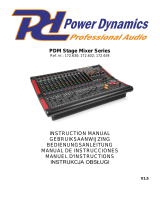 Power Dynamics PDM Series PDM-S804A 8-Channel MP3 DSP USB Bluetooth Mixer Le manuel du propriétaire
Power Dynamics PDM Series PDM-S804A 8-Channel MP3 DSP USB Bluetooth Mixer Le manuel du propriétaire
-
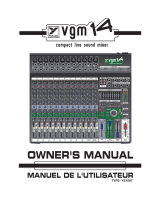 YORKVILLE VGM14 Le manuel du propriétaire
YORKVILLE VGM14 Le manuel du propriétaire
-
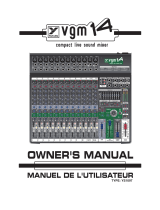 YORKVILLE VGM14 Le manuel du propriétaire
YORKVILLE VGM14 Le manuel du propriétaire
-
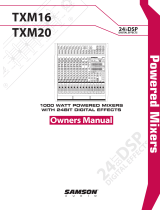 Samson Audio SATXM16 Manuel utilisateur
Samson Audio SATXM16 Manuel utilisateur
-
Yamaha MGP16X/MGP12X Manuel utilisateur
-
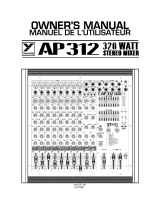 YORKVILLE AP312 Le manuel du propriétaire
YORKVILLE AP312 Le manuel du propriétaire