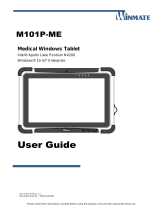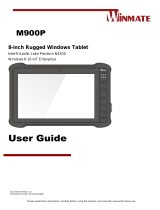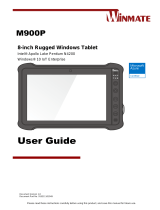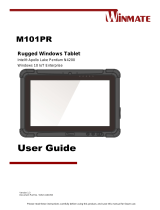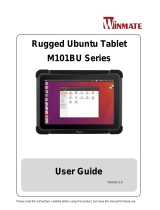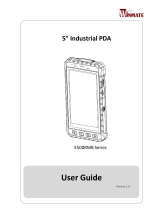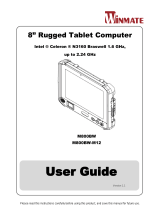Hand Held Products 3200 Guide de démarrage rapide
- Taper
- Guide de démarrage rapide

3200
Linear Imager
Quick Start Guide

Disclaimer
Hand Held Products, Inc. (“Hand Held Products”) reserves
the right to make changes in specifications and other
information contained in this document without prior
notice, and the reader should in all cases consult Hand
Held Products to determine whether any such changes
have been made. The information in this publication does
not represent a commitment on the part of Hand Held
Products.
Hand Held Products shall not be liable for technical or
editorial errors or omissions contained herein; nor for
incidental or consequential damages resulting from the
furnishing, performance, or use of this material.
This document contains proprietary information that is
protected by copyright. All rights are reserved. No part of
this document may be photocopied, reproduced, or
translated into another language without the prior written
consent of Hand Held Products.
©2008 Hand Held Products, Inc. All rights reserved.
Web Address: www.handheld.com
Product Agency Compliance
Europe
The CE mark as shown at left and displayed on the
product indicates that this product has been tested in
accordance with the procedures given in European
Council Directive 2004/108/EC and confirmed to comply
with the European Standard EN55022 CLASS B, EN
55024, EN61000-3-2, EN61000-3-3.

For further information, please contact:
Hand Held Products
Nijverheidsweg 9-13
5627 BT Eindhoven
The Netherlands
Hand Held Products, Inc. shall not be liable for use of our
product with equipment (i.e., power supplies, personal
computers, etc.) that is not CE marked and does not
comply with the Low Voltage Directive.
USA
FCC Part 15, Subpart B Compliance Statement
This equipment has been tested and found to comply with
the limits for a Class B digital device pursuant to part 15 of
the FCC Rules. These limits are designed to provide
reasonable protection against harmful interference in a
residential installation. This equipment generates, uses,
and can radiate radio frequency energy and, if not
installed and used in accordance with the instructions,
may cause harmful interference to radio communications.
However, there is no guarantee that interference will not
occur in a particular installation. If this equipment does
cause harmful interference to radio or television reception,
which can be determined by turning the equipment off and
on, the user is encouraged to try to correct the interference
by one or more of the following measures:
• Reorient or relocate the receiving antenna.
• Increase the separation between the equipment and
receiver.
• Connect the equipment into an outlet on a circuit
different from that to which the receiver is connected.
• Consult the dealer or an experienced radio or
television technician for help.

You are cautioned that changes or modifications not
expressly approved by Hand Held Products could void
your authority to operate the equipment.
This device complies with part 15 of the FCC Rules.
Operation is subject to the following two conditions: (1)
this device may not cause harmful interference, and (2)
this device must accept any interference received,
including interference that may cause undesired
operation.
Australia / New Zealand
C-Tick Statement
Conforms to AZ/NZS3548.
Japan
VCCI
Canada
Industry Canada ICES 003
Industry Canada - Class B
This digital apparatus does not exceed the Class B limits
for radio noise emissions from digital apparatus as set out
in the interference-causing equipment standard entitled
“Digital Apparatus,” ICES-003 of Industry Canada.
Cet appareil numérique respecte les limites de bruits
radioélectriques applicables aux appareils numériques de
Classe B prescrites dans la norme sur le matérial
brouilleur: “Appareils Numériques,” NMB-003 édictée par
l’Industrie.

(1) this device may not cause interference, and (2) this
device must accept any interference, including
interference that may cause undesired operation of the
device.
Taiwan
BSMI 13438
Korea
MIC
International Standards
LED Safety
This device has been tested in accordance with
IEC60825-1 LED safety, and has been certified to be
within the limits of a Class 1 LED device.
Solids and Water Protection
The 3200 has a rating of IP41, immunity of foreign
particles and dripping water according to IEC60529.


1
Note: Refer to your user’s guide for information
about cleaning your device.
For localized language versions of this document,
go to www.handheld.com.
Getting Started
Turn off computer’s power before connecting the
scanner, then power up the computer once the
scanner is fully connected.
USB Connection

2
Keyboard Wedge Connection
Reading Techniques
The view finder
projects a red
aiming beam that
should be
centered over the
bar code.
Hold the scanner
over the bar code,
pull the trigger,
and center the
aiming beam on
the bar code.

3
The aiming beam is smaller when the scanner is
closer to the code and larger when it is farther from
the code. Hold the scanner close to smaller bar
codes, and farther away from large bar codes to get
a proper read.
If the bar code is highly reflective (e.g., laminated),
you may need to tilt the scanner at an angle so the
bar code can be scanned.
Standard Product Defaults
The following bar code resets all standard product
default settings.
Standard Product Defaults

4
Interface
Scan the bar code that describes the PC or
interface you are using.
Japan DOS/V
USB Keyboard (PC)
(Default)
Emulate External Keyboard
AT/PS2 Keyboard Wedge

5
Keyboard Country
Scan the Program Keyboard Country bar code
below, then scan the numeric bar code(s) from
page 10, then the Save bar code to program the
keyboard for your country. As a general rule, the
following characters are not supported by the
scanner for countries other than the United States:
@ | $ # { } [ ] = / ‘ \ < > ~.
Note: For a complete list of country codes, see the
User’s Guide for your product at our website,
www.handheld.com.
Country Code Scan Country Code Scan
Belgium 1 Italy 5
Denmark 8 Norway 9
Finland 2 Spain 10
France 3 Switzerland 6
Germany/Austria 4 USA (Default) 0
Great Britain 7
Program Keyboard Country
Save

6
Trigger
The following bar codes will allow you to use the
reader in Manual Trigger mode (need to press the
trigger to read) or Automatic Trigger mode (the
beam is always on).
Reread Delay
This sets the time period before the scanner can
read the
same
bar code a second time. Setting a
reread delay protects against accidental rereads of
the same bar code.
Manual Trigger
(Default)
Automatic Trigger
Medium Reread Delay

7
Suffix
If you want a carriage return after the bar code,
scan the Add CR Suffix bar code. To add a tab
after the bar code, scan the Add Tab Suffix bar
code. Otherwise, scan the Remove Suffix bar
code to remove the suffixes.
Add Code ID Prefix to all Symbologies
Scan the following bar code if you wish to add a
Code ID prefix to all symbologies at once.
Add CR Suffix
Remove Suffix
Add Tab Suffix
Add Code ID Prefix To All Symbologies
(Temporary)

8
Scan the following bar code to clear a Code ID
Prefix.
Note: For a complete list of Code IDs, see the
User’s Guide for your product at our website,
www.handheld.com.
Data Format Editor Instructions
The following are abbreviated instructions for
entering a data format. For complete instructions
refer to your User’s Guide, available at our website,
www.handheld.com.
1. Scan the Enter Data Format symbol.
2. Terminal Type: scan 099 for any terminal type.
3. Code I.D.: scan 99 for any bar code type.
4. Length: scan 9999 for any length bar code.
5. Editor commands: use the Programming Chart
that follows.
6. Scan Save to save your entries.
Clear All Prefixes

9
Enter Data Format
Clear All Data Formats
Save

10
Programming Chart
0
2
1
4
3
5
6
7

11
A
B
C
D
E
F
9
8
Save

12
Technical Assistance
If you need assistance installing or troubleshooting
your imager, please call your Distributor or the
nearest Hand Held Products technical support
office:
Latin America
Telephone: (803) 835-8000
Telephone: (800) 782-4263
E-mail: [email protected]
Brazil
Telephone: +55 (21) 3535-9100
Fax: +55 (21) 3535-9105
E-mail: [email protected]
Mexico
Telephone: (803) 835-8000
E-mail: [email protected]
Europe, Middle East, and Africa
Telephone: +31 (0) 40 7999 393
Fax: +31 (0) 40 2425 672
E-mail: [email protected]
Asia Pacific
Telephone - Hong Kong: +852-3188-3485 or 2511-3050
Telephone - China: +86 21 6361 3818
E-mail: [email protected]
Japan
Telephone: +813 5770-6312
E-mail: [email protected]
Malaysia
Telephone: +603-6201-7020
E-mail: [email protected]

13
Online Technical Assistance
You can also access technical assistance online at
www.handheld.com.
For Further Information
To download the full User’s Guide for these
products, visit our website at www.handheld.com
.
Product Service and Repair
Hand Held Products provides service for all its
products through service centers throughout the
world. To obtain warranty or non-warranty service,
return the unit to Hand Held Products (postage
paid) with a copy of the dated purchase record
attached. Contact the appropriate location below to
obtain a Return Material Authorization number
(RMA #) before returning the product.
Latin America
Telephone: (803) 835-8000
Telephone: (800) 782-4263
Fax: (239) 263-9689
E-mail: [email protected]
Brazil
Telephone: +55 (21) 3535-9100
Fax: +55 (21) 3535-9105
E-mail: [email protected]

14
Mexico
Telephone: +52 (55) 5203-2100
Fax: +52 (55) 5531-3672
E-mail: [email protected]
Europe, Middle East, and Africa
Telephone: +31 (0) 40 2901 633
Fax: +31 (0) 40 2901 631
E-mail: [email protected]
Asia Pacific
Telephone: +852-2511-3050
Fax: +852-2511-3557
E-mail: [email protected]
Japan
Telephone: +813-5770-6312
Fax: +813-5770-6313
E-mail: [email protected]
Online Product Service and Repair
Assistance
You can also access product service and repair
assistance online at www.handheld.com.
La page est en cours de chargement...
La page est en cours de chargement...
La page est en cours de chargement...
La page est en cours de chargement...
-
 1
1
-
 2
2
-
 3
3
-
 4
4
-
 5
5
-
 6
6
-
 7
7
-
 8
8
-
 9
9
-
 10
10
-
 11
11
-
 12
12
-
 13
13
-
 14
14
-
 15
15
-
 16
16
-
 17
17
-
 18
18
-
 19
19
-
 20
20
-
 21
21
-
 22
22
-
 23
23
-
 24
24
Hand Held Products 3200 Guide de démarrage rapide
- Taper
- Guide de démarrage rapide
dans d''autres langues
Autres documents
-
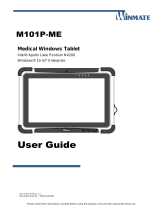 Winmate M101P-ME Manuel utilisateur
Winmate M101P-ME Manuel utilisateur
-
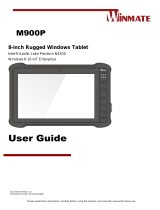 Winmate M900P Manuel utilisateur
Winmate M900P Manuel utilisateur
-
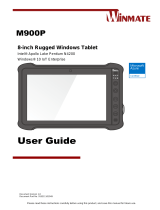 Winmate M900P Manuel utilisateur
Winmate M900P Manuel utilisateur
-
Metrologic MS7100 Manuel utilisateur
-
 Winmate M116PT Manuel utilisateur
Winmate M116PT Manuel utilisateur
-
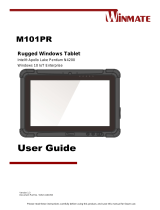 Winmate M101PR Manuel utilisateur
Winmate M101PR Manuel utilisateur
-
Eurotech ZRS-1D Le manuel du propriétaire
-
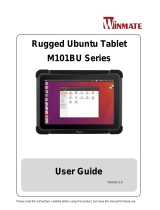 Winmate M101BU Series Manuel utilisateur
Winmate M101BU Series Manuel utilisateur
-
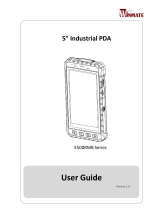 Winmate E500RM8 Series Manuel utilisateur
Winmate E500RM8 Series Manuel utilisateur
-
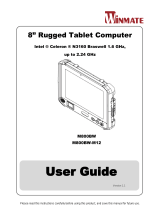 Winmate M800BW-M12 Manuel utilisateur
Winmate M800BW-M12 Manuel utilisateur