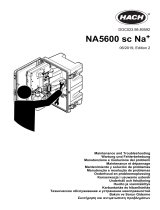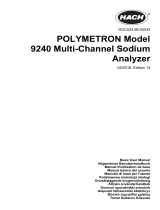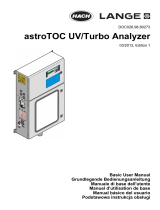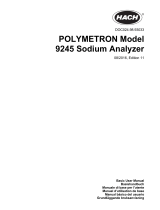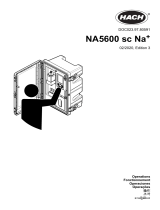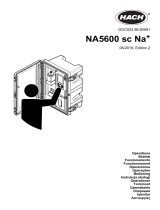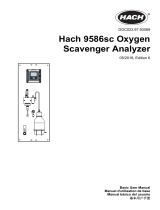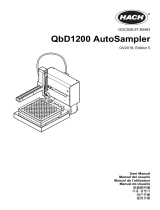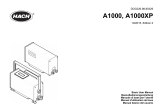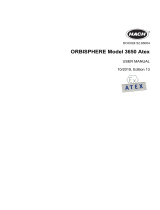DOC023.97.80590
NA5600 sc Na
+
04/2019, Edition 2
Installation
Installation
Instalación
Instalação
設置
설치
การติดตั้ง

English..............................................................................................................................3
Français......................................................................................................................... 38
Español.......................................................................................................................... 76
Português.................................................................................................................... 114
日本語........................................................................................................................... 152
한글............................................................................................................................... 187
ไทย.................................................................................................................................. 222
2

Table of contents
Specifications on page 3
Safety information on page 6
Product overview on page 7
Items to collect on page 10
Installation guidelines on page 10
Mechanical installation on page 11
Electrode installation on page 12
Electrical installation on page 15
Plumbing on page 26
Install the analyzer bottles on page 32
Specifications
Specifications are subject to change without notice.
Table 1 General specifications
Specification Details
Dimensions (W x H x D) Analyzer with enclosure: 45.2 x 68.1 x 33.5 cm (17.8 x 26.8 x 13.2 in.)
Analyzer without enclosure: 45.2 x 68.1 x 25.4 cm (17.8 x 26.8 x 10.0 in.)
Enclosure Analyzer with enclosure: NEMA 4/IP65
Analyzer without enclosure: IP65, PCBA housing
Materials: Polyol case, PC door, PC hinges and latches, 304/316 SST hardware
Weight Analyzer with enclosure: 20 kg (44.1 lb) with empty bottles, 21.55 kg (47.51 lb) with
full bottles
Analyzer without enclosure: 14 kg (30.9 lb) with empty bottles, 15.55 kg (34.28 lb)
with full bottles
Mounting Analyzer with enclosure: wall, panel or table
Analyzer without enclosure: panel
Protection class 1
Pollution degree 2
Installation category II
Power requirements 100 to 240 VAC, 50/60 Hz, ± 10%; 0.5 A nominal, 1.0 A maximum; 80 VA maximum
Operating temperature 5 to 50 °C (41 to 122 °F)
Operating humidity 10% to 80% relative humidity, non-condensing
Storage temperature -20 to 60 °C (-4 to 140 °F)
Number of sample streams 1, 2 or 4 with programmable sequence
Analog outputs Six isolated; 0–20 mA or 4–20 mA; load impedance: 600 Ω maximum
Connection: 0.644 to 1.29 mm
2
(24 to 16 AWG) wire; 0.644 to 0.812 mm
2
(24 to
20 AWG) recommended, twisted pair shielded wire
English 3

Table 1 General specifications (continued)
Specification Details
Relays Six; type: not powered SPDT relays, each rated at 5 A resistive, 240 VAC maximum
Connection: 1.0 to 1.29 mm
2
(18 to 16 AWG) wire; 1.0 mm
2
(18 AWG) stranded
recommended, 5–8 mm OD cable. Make sure that the field wiring insulation is rated
80 °C (176 °F) minimum.
Digital inputs Six, non-programmable, isolated TTL type digital input or as a relay/open-collector
type input
0.644 to 1.29 mm
2
(24 to 16 AWG) wire; 0.644 to 0.812 mm
2
(24 to 20 AWG)
stranded recommended
Fuses Input power: T 1.6 A, 250 VAC
Relays: T 5.0 A, 250 VAC
Fittings Sample line and sample bypass drain: 6-mm OD push-to-connect fitting for plastic
tubing
Chemical and case drains: 7/16-in. ID slip-on fitting for soft plastic tubing
Certifications
CE-compliant, CB, cETLus, TR CU-compliant, RCM, KC
Table 2 Sample requirements
Specification Details
Sample pressure 0.2 to 6 bar (3 to 87 psi)
Sample flow rate 100 to 150 mL/minute (6 to 9 L/hour)
Sample temperature 5 to 45 °C (41 to 113 °F)
Sample pH Analyzers without cationic pump: 6 to 10 pH
Analyzers with cationic pump: 2 to 10 pH
Sample acidity (equivalent CaCO
3
) Analyzers without cationic pump: Less than 50 ppm
Analyzers with cationic pump: Less than 250 ppm
Suspended solids in sample Less than 2 NTU, no oil, no grease
Table 3 Measurement specifications
Specification Details
Electrode type Sodium ISE (ion specific electrode) electrode and reference electrode with KCl
electrolyte
Measurement range Analyzers without cationic pump: 0.01 to 10,000 ppb
Analyzers with cationic pump: 0.01 ppb to 200 ppm
Accuracy Analyzers without cationic pump:
• 0.01 ppb to 2 ppb: ± 0.1 ppb
• 2 ppb to 10,000 ppb: ± 5%
Analyzers with cationic pump:
• 0.01 ppb to 40 ppb: ± 2 ppb
• 40 ppb to 200 ppm: ± 5%
Precision/Repeatability Less than 0.02 ppb or 1.5% (the larger value) with ± 10 °C (50 °F) sample
difference
4 English

Table 3 Measurement specifications (continued)
Specification Details
Interference phosphate 10 ppm Measurement interference is less than 0.1 ppb
Response time Refer to Table 4.
Stabilization time Startup: 2 hours; Sample temperature variation: 10 minutes from 15 to 30 °C
(59 to 86 °F)
Use the optional heat exchanger when the temperature difference between
samples is more than 15 °C (27 °F).
Calibration time 50 minutes (typical)
Calibration Automatic calibration: known addition method; Manual calibration: 1 or 2 points
Minimum detection limit 0.01 ppb
Auto calibration solution Approximately 500 mL of 10-ppm Sodium Chloride is used in 3 months with a 7-
day calibration interval.
Container: 0.5 L, HDPE with polypropylene caps
Reactivation solution Approximately 500 mL of 0.5M Sodium Nitrate is used in 3 months with a 24-
hour reactivation interval.
Container: 0.5 L, HDPE with polypropylene caps
3M KCl electrolyte Approximately 200 mL of 3M KCl electrolyte is used in 3 months.
Container: 200 mL, polycarbon
Conditioning solution Analyzers without cationic pump: Approximately 1 L of Diisopropylamine (DIPA)
is used in 2 months at 25 °C (77 °F) for a sample pH target of 11.2.
Approximately 1 L of DIPA is used in approximately 13 weeks at 25 °C (77 °F)
for a sample pH target of 10 to 10.5.
Analyzers with cationic pump: The usage rate of DIPA is dependent on the
selected Tgas/Twater ratio. With a ratio of 100% (i.e., the volume of sample is
equal to the volume of gas) the consumption of DIPA is approximately
90 mL/day.
Container: 1 L, glass with cap, 96 x 96.5 x 223.50 mm (3.78 x 3.80 x 8.80 in.)
Table 4 Average response times
T90% ≤ 10 minutes
Concentration change from one channel
to another
Maximum temperature
difference (°C)
Time to accuracy 0.1 ppb or 5%
Up (minutes) Down (minutes)
0.1 ↔ 5 ppb 3 9 27
0.1 ↔ 50 ppb 3 11 41
0.1 ↔ 200 ppb 3 9 45
< 0.1 ↔ 1 ppb
1
3 29 36
0.1 ↔ 50 ppb 15 11 41
General information
In no event will the manufacturer be liable for direct, indirect, special, incidental or consequential
damages resulting from any defect or omission in this manual. The manufacturer reserves the right to
make changes in this manual and the products it describes at any time, without notice or obligation.
Revised editions are found on the manufacturer’s website.
1
Experiment was done with ultra pure water (estimated at 50 ppt) and 1 ppb standard.
English 5

Safety information
N O T I C E
The manufacturer is not responsible for any damages due to misapplication or misuse of this product including,
without limitation, direct, incidental and consequential damages, and disclaims such damages to the full extent
permitted under applicable law. The user is solely responsible to identify critical application risks and install
appropriate mechanisms to protect processes during a possible equipment malfunction.
Please read this entire manual before unpacking, setting up or operating this equipment. Pay
attention to all danger and caution statements. Failure to do so could result in serious injury to the
operator or damage to the equipment.
Make sure that the protection provided by this equipment is not impaired. Do not use or install this
equipment in any manner other than that specified in this manual.
Use of hazard information
D A N G E R
Indicates a potentially or imminently hazardous situation which, if not avoided, will result in death or serious injury.
W A R N I N G
Indicates a potentially or imminently hazardous situation which, if not avoided, could result in death or serious
injury.
C A U T I O N
Indicates a potentially hazardous situation that may result in minor or moderate injury.
N O T I C E
Indicates a situation which, if not avoided, may cause damage to the instrument. Information that requires special
emphasis.
Precautionary labels
Read all labels and tags attached to the instrument. Personal injury or damage to the instrument
could occur if not observed. A symbol on the instrument is referenced in the manual with a
precautionary statement.
Electrical equipment marked with this symbol may not be disposed of in European domestic or public
disposal systems. Return old or end-of-life equipment to the manufacturer for disposal at no charge to
the user.
This is the safety alert symbol. Obey all safety messages that follow this symbol to avoid potential
injury. If on the instrument, refer to the instruction manual for operation or safety information.
This symbol indicates that a risk of electrical shock and/or electrocution exists.
This symbol indicates the need for protective eye wear.
6 English

This symbol indicates that the marked item can be hot and should not be touched without care.
This symbol indicates that the marked item requires a protective earth connection. If the instrument is
not supplied with a ground plug on a cord, make the protective earth connection to the protective
conductor terminal.
Certification
C A U T I O N
This equipment is not intended for use in residential environments and may not provide adequate protection to
radio reception in such environments.
Canadian Radio Interference-Causing Equipment Regulation, IECS-003, Class A:
Supporting test records reside with the manufacturer.
This Class A digital apparatus meets all requirements of the Canadian Interference-Causing
Equipment Regulations.
Cet appareil numérique de classe A répond à toutes les exigences de la réglementation canadienne
sur les équipements provoquant des interférences.
FCC Part 15, Class "A" Limits
Supporting test records reside with the manufacturer. The device complies with Part 15 of the FCC
Rules. Operation is subject to the following conditions:
1. The equipment may not cause harmful interference.
2. The equipment must accept any interference received, including interference that may cause
undesired operation.
Changes or modifications to this equipment not expressly approved by the party responsible for
compliance could void the user's authority to operate the equipment. This equipment has been tested
and found to comply with the limits for a Class A digital device, pursuant to Part 15 of the FCC rules.
These limits are designed to provide reasonable protection against harmful interference when the
equipment is operated in a commercial environment. This equipment generates, uses and can
radiate radio frequency energy and, if not installed and used in accordance with the instruction
manual, may cause harmful interference to radio communications. Operation of this equipment in a
residential area is likely to cause harmful interference, in which case the user will be required to
correct the interference at their expense. The following techniques can be used to reduce
interference problems:
1. Disconnect the equipment from its power source to verify that it is or is not the source of the
interference.
2. If the equipment is connected to the same outlet as the device experiencing interference, connect
the equipment to a different outlet.
3. Move the equipment away from the device receiving the interference.
4. Reposition the receiving antenna for the device receiving the interference.
5. Try combinations of the above.
Product overview
D A N G E R
Chemical or biological hazards. If this instrument is used to monitor a treatment process and/or
chemical feed system for which there are regulatory limits and monitoring requirements related to
public health, public safety, food or beverage manufacture or processing, it is the responsibility of the
user of this instrument to know and abide by any applicable regulation and to have sufficient and
appropriate mechanisms in place for compliance with applicable regulations in the event of malfunction
of the instrument.
English 7

The sodium analyzer continuously measures very low concentrations of sodium in ultra-pure water.
Refer to Figure 1 and Figure 2 for an overview of the analyzer components.
The sodium analyzer is available with or without an enclosure. The analyzer with an enclosure is for
wall, panel or table mounting. The analyzer without an enclosure is for panel mounting. Refer to
Figure 1.
The sodium analyzer uses a sodium ISE (ion specific electrode) electrode and a reference electrode
to measure the sodium concentration of the water sample. The difference in potential between the
sodium and reference electrode is directly in proportion to the logarithm of sodium concentration as
shown by Nernst law. The analyzer increases the pH of the sample to a constant pH between
10.7 and 11.6 with a conditioning solution before the measurement to prevent interference from
temperature or other ions on the sodium measurement.
The door can be easily removed for better access during installation and maintenance procedures.
The door must be installed and closed during operation. Refer to Figure 3.
Figure 1 Product overview—external view
1 Overflow vessel 7 Analytics panel
2 Status indicator light (refer to Table 5 on page 10) 8 Calibration standard bottle
2
3 Display and keypad 9 Reactivation solution bottle
4 SD card slot 10 Sodium electrode
5 Analyzer without enclosure (panel mount) 11 Reference electrode
6 Analyzer with enclosure (wall, panel or table mount)
2
Only supplied with analyzers with the auto calibration option.
8 English

Figure 2 Product overview—internal view
1 Latch to open analytics panel 4 KCl electrolyte reservoir
2 Analytics panel (open) 5 Conditioning solution bottle
3 Power switch 6 Optional cationic pump
3
Figure 3 Door removal
3
The optional cationic pump is necessary for accurate measurements if the sample(s) plumbed to
the analyzer is less than pH 6.
English 9

Status indicator light
The status indicator light shows the status of the analyzer. Refer to Table 5. The status indicator light
is above the display.
Table 5 Status indicator description
Color Status
Green The analyzer is in operation with no warnings, errors or reminders.
Yellow The analyzer is in operation with active warnings or reminders.
Red The analyzer is not in operation due to an error condition. A serious problem has occurred.
Items to collect
Collect the items that follow to install the instrument. The items that follow are supplied by the user.
In addition, collect all of the personal protective equipment appropriate to the chemicals that are
handled. Refer to the current safety data sheets (MSDS/SDS) for safety protocols.
Fasteners to
mount the
analyzer on a
wall if
applicable (4x)
4
Level
Tape
measure
Drill Wire strippers Wire cutters
Deionized water
(or sample
water)
0.5M Sodium Nitrate,
500 mL
10-mg/L
Sodium
Chloride
Standard,
500 mL
3M KCl
electrolyte,
150 mL
Diisopropylamine,
99%, 1 L (or
Ammonia 28%, 1 L)
100 µm filter
for each
sample line
(optional)
Installation
C A U T I O N
Multiple hazards. Only qualified personnel must conduct the tasks described in this section of the
document.
Installation guidelines
Install the analyzer:
• Indoors in a clean, dry, well-ventilated and temperature-controlled location.
• In a location with minimum mechanical vibrations and electronic noise.
• As close to the sample source as possible to decrease analysis delay.
• Near an open chemical drain.
• Away from direct sunlight and heat sources.
• So that the power cable plug is visible and easily accessible.
4
Use fasteners applicable to the mounting surface (¼-in. or 6 mm SAE J429-Grade 1 bolts or
stronger).
10 English

• In a location with sufficient space in front of it to open the door.
• In a location where there is sufficient clearance around it to make plumbing and electrical
connections.
This instrument is rated for an altitude of 2000 m (6562 ft) maximum. Use of this instrument at an
altitude higher than 2000 m can slightly increase the potential for the electrical insulation to break
down, which can result in an electric shock hazard. The manufacturer recommends that users with
concerns contact technical support.
Mechanical installation
D A N G E R
Risk of injury or death. Make sure that the wall mounting is able to hold 4 times the weight of the
equipment.
W A R N I N G
Personal injury hazard.
Instruments or components are heavy. Use assistance to install or move.
The object is heavy. Make sure that the instrument is securely attached to a wall, table or floor for a
safe operation.
Mount the analyzer indoors, in a non-hazardous environment.
Refer to the supplied mounting documentation.
English 11

Electrode installation
Install the reference electrode
Install the reference electrode as shown in the illustrated steps that follow.
At illustrated step 6, carefully turn the collar to break the seal. Then, move the collar up and down
and turn it clockwise and counter-clockwise.
At illustrated step 7, push the collar down and turn the collar less than 1/4 of a turn to lock the collar.
When the collar is locked, the collar does not turn. If the collar is not locked, the KCl electrolyte will
flow too fast from the reference electrode into the measurement cell.
At illustrated step 12, make sure to connect the cable with the blue connector to the reference
electrode.
Keep the storage bottle and caps for future use. Rinse the storage bottle with deionized water.
12 English

Install the sodium electrode
Install the sodium electrode as shown in the illustrated steps that follow.
At illustrated step 3, hold the top of the electrode and point the glass bulb up. Then, quickly invert the
electrode to push liquid down into the glass bulb until there is no air in the glass bulb.
At illustrated step 7, make sure to connect the cable with the black connector to the sodium
electrode.
Keep the storage bottle and caps for future use. Rinse the storage bottle with deionized water.
Examine the electrodes
Make sure that the reference and sodium electrodes do not touch the bottom of the measurement
cell. Refer to Figure 4.
Figure 4 Examine the electrodes
English 13

Fill the KCl electrolyte reservoir
W A R N I N G
Chemical exposure hazard. Obey laboratory safety procedures and wear all of the personal protective
equipment appropriate to the chemicals that are handled. Read the safety data sheet from the supplier
before bottles are filled or reagents are prepared. For laboratory use only. Make the hazard information
known in accordance with the local regulations of the user.
C A U T I O N
Chemical exposure hazard. Dispose of chemicals and wastes in accordance with local, regional and
national regulations.
Note: To prepare 3M KCl electrolyte, refer to Prepare KCl electrolyte on page 36.
Fill the KCl electrolyte reservoir with 3M KCl electrolyte as follows:
1. Put on the personal protective equipment identified in the safety data sheet (MSDS/SDS).
2. Turn the latch on the analytics panel to the unlocked position. Open the analytics panel.
3. Remove the lid from the KCl electrolyte reservoir. Refer to Figure 5.
4. Fill the reservoir (approximately 200 mL).
5. Install the lid.
6. From the front of the analytics panel, squeeze the KCl electrolyte tube with thumb and finger to
push the air bubbles up the tube to the reservoir. Refer to Figure 5.
When an air bubble is near the reservoir, use two hands to squeeze the tube on both sides of the
analytics panel to push the air bubble up.
7. Continue to squeeze the tube until the KCl electrolyte in the reference electrode is at the top of
the glass junction where the KCl electrolyte enters the electrode. Refer to Figure 5.
8. Close the analytics panel. Turn the latch on the analytics panel to the locked position.
Figure 5 Fill the KCl electrolyte reservoir
14 English

Install the stir bar
Put the supplied stir bar in the overflow vessel. Refer to Figure 6.
Figure 6 Install the stir bar
Electrical installation
D A N G E R
Electrocution hazard. Always remove power to the instrument before making electrical connections.
Remove the electrical access cover
Refer to the illustrated steps that follow.
English
15

Connect a power cord—Analyzer with enclosure
The analyzer is available with or without an enclosure. If the analyzer does not have an enclosure, go
to Connect a power cord—Analyzer without enclosure on page 19.
Note: Do not use conduit to supply power.
Item supplied by user: Power cord
5
1. Remove the electrical access cover. Refer to Remove the electrical access cover on page 15.
2. Connect a power cord. Refer to the illustrated steps that follow.
3. Install the electrical access cover.
4. Do not connect the power cord to an electrical outlet.
5
Refer to Power cord guidelines on page 21.
16 English

English 17

Table 6 AC wiring information
Terminal Description Color—North America Color—EU
1 Protective Earth (PE) Ground Green Green with yellow stripe
2 Neutral (N) White Blue
3 Hot (L1) Black Brown
Note: As an alternative, connect the ground (green) wire to the chassis ground. Refer to Figure 7.
Figure 7 Alternative ground (green) wire connection
18 English

Connect a power cord—Analyzer without enclosure
Note: Do not use conduit to supply power.
Item supplied by user: Power cord
6
1. Remove the electrical access cover. Refer to Remove the electrical access cover on page 15.
2. Connect a power cord. Refer to the illustrated steps that follow.
3. Install the electrical access cover.
4. Do not connect the power cord to an electrical outlet.
6
Refer to Power cord guidelines on page 21.
English 19

Table 7 AC wiring information
Terminal Description Color—North America Color—EU
1 Protective Earth (PE) Ground Green Green with yellow stripe
2 Neutral (N) White Blue
3 Hot (L1) Black Brown
Note: As an alternative, connect the ground (green) wire to the chassis ground. Refer to Figure 7 on page 18.
20
English
La page est en cours de chargement...
La page est en cours de chargement...
La page est en cours de chargement...
La page est en cours de chargement...
La page est en cours de chargement...
La page est en cours de chargement...
La page est en cours de chargement...
La page est en cours de chargement...
La page est en cours de chargement...
La page est en cours de chargement...
La page est en cours de chargement...
La page est en cours de chargement...
La page est en cours de chargement...
La page est en cours de chargement...
La page est en cours de chargement...
La page est en cours de chargement...
La page est en cours de chargement...
La page est en cours de chargement...
La page est en cours de chargement...
La page est en cours de chargement...
La page est en cours de chargement...
La page est en cours de chargement...
La page est en cours de chargement...
La page est en cours de chargement...
La page est en cours de chargement...
La page est en cours de chargement...
La page est en cours de chargement...
La page est en cours de chargement...
La page est en cours de chargement...
La page est en cours de chargement...
La page est en cours de chargement...
La page est en cours de chargement...
La page est en cours de chargement...
La page est en cours de chargement...
La page est en cours de chargement...
La page est en cours de chargement...
La page est en cours de chargement...
La page est en cours de chargement...
La page est en cours de chargement...
La page est en cours de chargement...
La page est en cours de chargement...
La page est en cours de chargement...
La page est en cours de chargement...
La page est en cours de chargement...
La page est en cours de chargement...
La page est en cours de chargement...
La page est en cours de chargement...
La page est en cours de chargement...
La page est en cours de chargement...
La page est en cours de chargement...
La page est en cours de chargement...
La page est en cours de chargement...
La page est en cours de chargement...
La page est en cours de chargement...
La page est en cours de chargement...
La page est en cours de chargement...
La page est en cours de chargement...
La page est en cours de chargement...
La page est en cours de chargement...
La page est en cours de chargement...
La page est en cours de chargement...
La page est en cours de chargement...
La page est en cours de chargement...
La page est en cours de chargement...
La page est en cours de chargement...
La page est en cours de chargement...
La page est en cours de chargement...
La page est en cours de chargement...
La page est en cours de chargement...
La page est en cours de chargement...
La page est en cours de chargement...
La page est en cours de chargement...
La page est en cours de chargement...
La page est en cours de chargement...
La page est en cours de chargement...
La page est en cours de chargement...
La page est en cours de chargement...
La page est en cours de chargement...
La page est en cours de chargement...
La page est en cours de chargement...
La page est en cours de chargement...
La page est en cours de chargement...
La page est en cours de chargement...
La page est en cours de chargement...
La page est en cours de chargement...
La page est en cours de chargement...
La page est en cours de chargement...
La page est en cours de chargement...
La page est en cours de chargement...
La page est en cours de chargement...
La page est en cours de chargement...
La page est en cours de chargement...
La page est en cours de chargement...
La page est en cours de chargement...
La page est en cours de chargement...
La page est en cours de chargement...
La page est en cours de chargement...
La page est en cours de chargement...
La page est en cours de chargement...
La page est en cours de chargement...
La page est en cours de chargement...
La page est en cours de chargement...
La page est en cours de chargement...
La page est en cours de chargement...
La page est en cours de chargement...
La page est en cours de chargement...
La page est en cours de chargement...
La page est en cours de chargement...
La page est en cours de chargement...
La page est en cours de chargement...
La page est en cours de chargement...
La page est en cours de chargement...
La page est en cours de chargement...
La page est en cours de chargement...
La page est en cours de chargement...
La page est en cours de chargement...
La page est en cours de chargement...
La page est en cours de chargement...
La page est en cours de chargement...
La page est en cours de chargement...
La page est en cours de chargement...
La page est en cours de chargement...
La page est en cours de chargement...
La page est en cours de chargement...
La page est en cours de chargement...
La page est en cours de chargement...
La page est en cours de chargement...
La page est en cours de chargement...
La page est en cours de chargement...
La page est en cours de chargement...
La page est en cours de chargement...
La page est en cours de chargement...
La page est en cours de chargement...
La page est en cours de chargement...
La page est en cours de chargement...
La page est en cours de chargement...
La page est en cours de chargement...
La page est en cours de chargement...
La page est en cours de chargement...
La page est en cours de chargement...
La page est en cours de chargement...
La page est en cours de chargement...
La page est en cours de chargement...
La page est en cours de chargement...
La page est en cours de chargement...
La page est en cours de chargement...
La page est en cours de chargement...
La page est en cours de chargement...
La page est en cours de chargement...
La page est en cours de chargement...
La page est en cours de chargement...
La page est en cours de chargement...
La page est en cours de chargement...
La page est en cours de chargement...
La page est en cours de chargement...
La page est en cours de chargement...
La page est en cours de chargement...
La page est en cours de chargement...
La page est en cours de chargement...
La page est en cours de chargement...
La page est en cours de chargement...
La page est en cours de chargement...
La page est en cours de chargement...
La page est en cours de chargement...
La page est en cours de chargement...
La page est en cours de chargement...
La page est en cours de chargement...
La page est en cours de chargement...
La page est en cours de chargement...
La page est en cours de chargement...
La page est en cours de chargement...
La page est en cours de chargement...
La page est en cours de chargement...
La page est en cours de chargement...
La page est en cours de chargement...
La page est en cours de chargement...
La page est en cours de chargement...
La page est en cours de chargement...
La page est en cours de chargement...
La page est en cours de chargement...
La page est en cours de chargement...
La page est en cours de chargement...
La page est en cours de chargement...
La page est en cours de chargement...
La page est en cours de chargement...
La page est en cours de chargement...
La page est en cours de chargement...
La page est en cours de chargement...
La page est en cours de chargement...
La page est en cours de chargement...
La page est en cours de chargement...
La page est en cours de chargement...
La page est en cours de chargement...
La page est en cours de chargement...
La page est en cours de chargement...
La page est en cours de chargement...
La page est en cours de chargement...
La page est en cours de chargement...
La page est en cours de chargement...
La page est en cours de chargement...
La page est en cours de chargement...
La page est en cours de chargement...
La page est en cours de chargement...
La page est en cours de chargement...
La page est en cours de chargement...
La page est en cours de chargement...
La page est en cours de chargement...
La page est en cours de chargement...
La page est en cours de chargement...
La page est en cours de chargement...
La page est en cours de chargement...
La page est en cours de chargement...
La page est en cours de chargement...
La page est en cours de chargement...
La page est en cours de chargement...
La page est en cours de chargement...
La page est en cours de chargement...
La page est en cours de chargement...
La page est en cours de chargement...
La page est en cours de chargement...
La page est en cours de chargement...
La page est en cours de chargement...
La page est en cours de chargement...
La page est en cours de chargement...
La page est en cours de chargement...
La page est en cours de chargement...
La page est en cours de chargement...
La page est en cours de chargement...
La page est en cours de chargement...
La page est en cours de chargement...
La page est en cours de chargement...
La page est en cours de chargement...
La page est en cours de chargement...
La page est en cours de chargement...
La page est en cours de chargement...
La page est en cours de chargement...
La page est en cours de chargement...
La page est en cours de chargement...
La page est en cours de chargement...
La page est en cours de chargement...
-
 1
1
-
 2
2
-
 3
3
-
 4
4
-
 5
5
-
 6
6
-
 7
7
-
 8
8
-
 9
9
-
 10
10
-
 11
11
-
 12
12
-
 13
13
-
 14
14
-
 15
15
-
 16
16
-
 17
17
-
 18
18
-
 19
19
-
 20
20
-
 21
21
-
 22
22
-
 23
23
-
 24
24
-
 25
25
-
 26
26
-
 27
27
-
 28
28
-
 29
29
-
 30
30
-
 31
31
-
 32
32
-
 33
33
-
 34
34
-
 35
35
-
 36
36
-
 37
37
-
 38
38
-
 39
39
-
 40
40
-
 41
41
-
 42
42
-
 43
43
-
 44
44
-
 45
45
-
 46
46
-
 47
47
-
 48
48
-
 49
49
-
 50
50
-
 51
51
-
 52
52
-
 53
53
-
 54
54
-
 55
55
-
 56
56
-
 57
57
-
 58
58
-
 59
59
-
 60
60
-
 61
61
-
 62
62
-
 63
63
-
 64
64
-
 65
65
-
 66
66
-
 67
67
-
 68
68
-
 69
69
-
 70
70
-
 71
71
-
 72
72
-
 73
73
-
 74
74
-
 75
75
-
 76
76
-
 77
77
-
 78
78
-
 79
79
-
 80
80
-
 81
81
-
 82
82
-
 83
83
-
 84
84
-
 85
85
-
 86
86
-
 87
87
-
 88
88
-
 89
89
-
 90
90
-
 91
91
-
 92
92
-
 93
93
-
 94
94
-
 95
95
-
 96
96
-
 97
97
-
 98
98
-
 99
99
-
 100
100
-
 101
101
-
 102
102
-
 103
103
-
 104
104
-
 105
105
-
 106
106
-
 107
107
-
 108
108
-
 109
109
-
 110
110
-
 111
111
-
 112
112
-
 113
113
-
 114
114
-
 115
115
-
 116
116
-
 117
117
-
 118
118
-
 119
119
-
 120
120
-
 121
121
-
 122
122
-
 123
123
-
 124
124
-
 125
125
-
 126
126
-
 127
127
-
 128
128
-
 129
129
-
 130
130
-
 131
131
-
 132
132
-
 133
133
-
 134
134
-
 135
135
-
 136
136
-
 137
137
-
 138
138
-
 139
139
-
 140
140
-
 141
141
-
 142
142
-
 143
143
-
 144
144
-
 145
145
-
 146
146
-
 147
147
-
 148
148
-
 149
149
-
 150
150
-
 151
151
-
 152
152
-
 153
153
-
 154
154
-
 155
155
-
 156
156
-
 157
157
-
 158
158
-
 159
159
-
 160
160
-
 161
161
-
 162
162
-
 163
163
-
 164
164
-
 165
165
-
 166
166
-
 167
167
-
 168
168
-
 169
169
-
 170
170
-
 171
171
-
 172
172
-
 173
173
-
 174
174
-
 175
175
-
 176
176
-
 177
177
-
 178
178
-
 179
179
-
 180
180
-
 181
181
-
 182
182
-
 183
183
-
 184
184
-
 185
185
-
 186
186
-
 187
187
-
 188
188
-
 189
189
-
 190
190
-
 191
191
-
 192
192
-
 193
193
-
 194
194
-
 195
195
-
 196
196
-
 197
197
-
 198
198
-
 199
199
-
 200
200
-
 201
201
-
 202
202
-
 203
203
-
 204
204
-
 205
205
-
 206
206
-
 207
207
-
 208
208
-
 209
209
-
 210
210
-
 211
211
-
 212
212
-
 213
213
-
 214
214
-
 215
215
-
 216
216
-
 217
217
-
 218
218
-
 219
219
-
 220
220
-
 221
221
-
 222
222
-
 223
223
-
 224
224
-
 225
225
-
 226
226
-
 227
227
-
 228
228
-
 229
229
-
 230
230
-
 231
231
-
 232
232
-
 233
233
-
 234
234
-
 235
235
-
 236
236
-
 237
237
-
 238
238
-
 239
239
-
 240
240
-
 241
241
-
 242
242
-
 243
243
-
 244
244
-
 245
245
-
 246
246
-
 247
247
-
 248
248
-
 249
249
-
 250
250
-
 251
251
-
 252
252
-
 253
253
-
 254
254
-
 255
255
-
 256
256
-
 257
257
-
 258
258
-
 259
259
-
 260
260
dans d''autres langues
- English: Hach NA5600 sc Na+ Installation guide
- español: Hach NA5600 sc Na+ Guía de instalación
- português: Hach NA5600 sc Na+ Guia de instalação
- 日本語: Hach NA5600 sc Na+ インストールガイド
Documents connexes
-
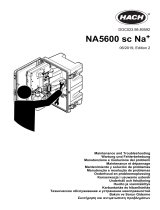 Hach NA5600 sc Na+ Maintenance And Troubleshooting Manual
Hach NA5600 sc Na+ Maintenance And Troubleshooting Manual
-
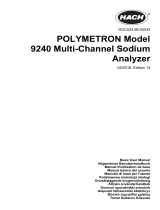 Hach polymetron 9240 Basic User Manual
Hach polymetron 9240 Basic User Manual
-
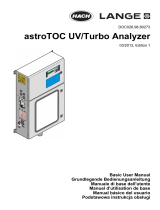 Hach Lange astroTOC Basic User Manual
Hach Lange astroTOC Basic User Manual
-
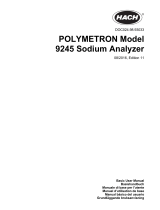 Hach POLYMETRON 9245 Basic User Manual
Hach POLYMETRON 9245 Basic User Manual
-
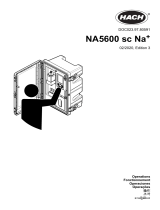 Hach NA5600 sc Na+ Mode d'emploi
Hach NA5600 sc Na+ Mode d'emploi
-
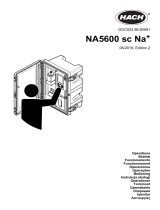 Hach NA5600 sc Na+ Operations
Hach NA5600 sc Na+ Operations
-
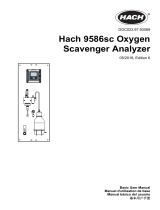 Hach 9586sc Basic User Manual
Hach 9586sc Basic User Manual
-
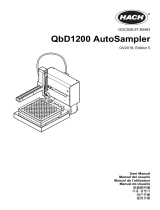 Hach QbD1200 AutoSampler Manuel utilisateur
Hach QbD1200 AutoSampler Manuel utilisateur
-
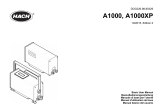 Hach A1000 Basic User Manual
Hach A1000 Basic User Manual
-
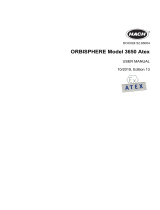 Hach ORBISPHERE 3650 Atex Manuel utilisateur
Hach ORBISPHERE 3650 Atex Manuel utilisateur