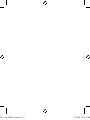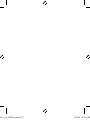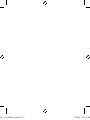Belkin TUNEPOWER POUR IPOD #F8Z088EA Le manuel du propriétaire
- Taper
- Le manuel du propriétaire

| 0AIntroduction
EN
User Manual
TunePower
®
for iPod
®
video
EN
FR
DE
ES
IT
P75095_A_ea_F8Z088ea_man.indd 1 8/9/2006 10:22:51 AM

P75095_A_ea_F8Z088ea_man.indd 2 8/9/2006 10:22:51 AM

User Manual
TunePower
®
for iPod
®
video
EN
P75095_A_ea_F8Z088ea_man.indd 3 8/9/2006 10:22:52 AM

Introduction
Congratulations and thank you for purchasing the TunePower for iPod video from Belkin.
Now you can power your iPod video even when the internal battery is drained, and keep
the music playing anytime, anywhere. Please be sure to read all the instructions in this
User Manual so that you can get the most from your Belkin product.
Introduction | 01
P75095_A_ea_F8Z088ea_man.indd 1 8/9/2006 10:22:52 AM

EN
Setup Instructions
Setup Instructions
There are two sleeve sizes included: one for the iPod video 30GB and one for the iPod
video 60GB. Select the appropriate size for your iPod video.
| 02
60GB iPod video
30GB iPod video
Battery Pack w/ dock connector
P75095_A_ea_F8Z088ea_man.indd 2 8/9/2006 10:22:54 AM

1. Attach the TunePower’s dock connector
to the slot on the bottom of the iPod
video’s sleeve.
2. Securely attach the battery to the iPod
video’s sleeve. Make sure the tabs on
the top and bottom of the battery pack
securely latch into the sleeve.
Setup Instructions
Setup Instructions | 03
P75095_A_ea_F8Z088ea_man.indd 3 8/9/2006 10:22:56 AM

EN
Setup Instructions
Setup Instructions
| 04
3. Attach the form-fitted sleeve to the
iPod video by sliding the iPod video in
bottom to top.
4. Connect the TunePower to the iPod
video by plugging the TunePower’s
dock connector into the bottom of the
iPod video.
P75095_A_ea_F8Z088ea_man.indd 4 8/9/2006 10:22:58 AM

Once the Belkin TunePower is connected to the iPod video, the iPod video will run off
the battery pack instead of the internal iPod video’s battery (as long as there is enough
power in the battery pack).
The TunePower will provide up to 10 hours of additional music playtime*; six hours of
additional video playtime.
*Performance may vary based on Apple® iPod video firmware version in use.
Operating the Belkin TunePower | 05
Operating the Belkin TunePower
P75095_A_ea_F8Z088ea_man.indd 5 8/9/2006 10:22:59 AM

EN
Operating the Belkin TunePower
Operating the Belkin TunePower
To check the remaining battery power level, press the button on the top end of the
TunePower and let go. The button will light up to indicate the battery status:
| 06
Green
The battery is fully charged.
Amber
The battery is partially charged. The transition from green to
red is gradual indicating the charge status of the battery.
Red
Less than 20 minutes remain.
P75095_A_ea_F8Z088ea_man.indd 6 8/9/2006 10:23:00 AM

For additional power and charging, connect the DC plug end of
the included AC wall charger into the DC jack on the top of the
TunePower. Connect the AC wall charger into any US wall outlet.
The LED charge indicator will illuminate when the Belkin
TunePower is charging. This indicator will turn off when the
battery has been charged to approximately 90%. To maximize
charge, leave the battery pack connected for 10 minutes after
the indicator turns off. Disconnecting the Belkin TunePower
before this time, or leaving it connected for longer periods, will
not damage the TunePower.
While the iPod video is connected to the TunePower, both the
iPod video and the TunePower can be charged simultaneously.
After the TunePower is completely charged, the charging cycle
will continue to charge the iPod video.
Charging the Belkin TunePower | 07
Charging the Belkin TunePower
P75095_A_ea_F8Z088ea_man.indd 7 8/9/2006 10:23:00 AM

EN
Charging the Belkin TunePower
Charging the Belkin TunePower
| 08
Approximate charging times are as follows:
TunePower (whether connected to iPod video or not): 2 hours
Full-charge time: 4 hours
If the LED charge indicator flashes at any time during charging, a FAULT has occurred.
Simply disconnect the Belkin TunePower from the supplied cable for approximately
30 seconds, and reconnect the cable. Charging should begin automatically.
Notes:
The Belkin TunePower will supply power to the iPod video whenever it is connected.
When not in use, it is helpful to disconnect the Belkin TunePower from the iPod video
(recommended), or make sure that the iPod video is in the OFF and LOCKED position to
conserve power.
The iPod video can be charged at the same time as the Belkin TunePower. Doing so should
not increase the length of time that it takes to charge the iPod video.
The Belkin TunePower charging cable must limit its power consumption at times.
In some instances, the iPod video will have a higher charge current. At those times,
the charger will limit the amount of current going into the TunePower batteries, while
delivering full charge power to the iPod video. This increases the total charge time of
the TunePower to up to five hours.
P75095_A_ea_F8Z088ea_man.indd 8 8/9/2006 10:23:00 AM

Helpful Hints | 09
Helpful Hints
As with all rechargeable lithium-ion batteries, the TunePower will slowly discharge over
time, even when not connected to the iPod video. High temperatures will increase the rate
that the Belkin TunePower will self-discharge.
When storing the Belkin TunePower for more than one month, Belkin recommends:
1. The TunePower should be discharged—the LED indicator should be red. If stored in
any other state (including no LED), the Belkin TunePower may lose some of its capacity,
which may or may not be recoverable in the future. The Belkin TunePower should NEVER
be stored for long periods of time when fully charged.
2. Store the TunePower in a cool dry location. The best temperature range for storage is
-20–40 degrees Celsius.
3. It is recommended that the TunePower be charged for 10–15 minutes every six months
(being stored) to decrease the risk of lost capacity.
The Belkin Battery Pack has a life cycle of 400–500 cycles. Temperature can reduce the
life cycle of this product. Belkin recommends 0–30 degrees Celsius for charging and 0–50
degrees Celsius for discharge (storage above 40 degrees Celsius can reduce life cycle).
The Belkin TunePower does not have to be completely discharged (LED red or off) before
charging. The Belkin TunePower can be charged at any charge level. This will not reduce the
life cycle of the TunePower.
P75095_A_ea_F8Z088ea_man.indd 9 8/9/2006 10:23:00 AM

EN
DECLARATION OF CONFORMITY WITH FCC RULES FOR ELECTROMAGNETIC COMPATIBILITY
We, Belkin Corporation, of 501 West Walnut Street, Compton, CA 90220, declare under our sole
responsibility that the product:
F8Z088ea
to which this declaration relates:
This equipment has been tested and found to comply with the limits for a Class B digital device,
pursuant to part 15 of the FCC Rules. These limits are designed to provide reasonable protection
against harmful interference in a residential installation. This equipment generates, uses, and can
radiate radio frequency energy and, if not installed and used in accordance with the instructions,
may cause harmful interference to radio communications. However, there is no guarantee that
interference will not occur in a particular installation. If this equipment does cause harmful
interference to radio or television reception, which can be determined by turning the equipment
off and on, the user is encouraged to try to correct the interference by one or more of the
following measures:
. Reorient or relocate the receiving antenna.
. Increase the separation between the equipment and receiver.
. Connect the equipment into an outlet on a circuit different from that to
which the receiver is connected.
. Consult the dealer or an experienced radio/TV technician for help.
ICES
This Class B digital apparatus complies with Canadian ICES-003. Cet appareil numérique de la
classe Best conforme á la norme NMB-003 du Canada.
Information | 10
Information
P75095_A_ea_F8Z088ea_man.indd 10 8/9/2006 10:23:01 AM

Warranty | 11
What this warranty covers.
Belkin Corporation warrants to the original purchaser of this Belkin product that the product shall be
free of defects in design, assembly, material, or workmanship.
What the period of coverage is.
Belkin Corporation warrants the Belkin product for three years.
What will we do to correct problems?
Product Warranty.
Belkin will repair or replace, at its option, any defective product free of charge (except for shipping
charges for the product).
What is not covered by this warranty?
All above warranties are null and void if the Belkin product is not provided to Belkin Corporation
for inspection upon Belkin’s request at the sole expense of the purchaser, or if Belkin Corporation
determines that the Belkin product has been improperly installed, altered in any way, or tampered with.
The Belkin Product Warranty does not protect against acts of God (other than lightning) such as flood,
earthquake, war, vandalism, theft, normal-use wear and tear, erosion, depletion, obsolescence, abuse,
damage due to low voltage disturbances (i.e. brownouts or sags), non-authorized program, or system
equipment modification or alteration.
How to get service.
To get service for your Belkin product you must take the following steps:
1. Contact Belkin Customer Service (see details on page 13), within 15 days of the Occurrence.
Be prepared to provide the following information:
a. The part number of the Belkin product.
b. Where you purchased the product.
c. When you purchased the product.
d. Copy of original receipt.
2. Your Belkin Customer Service Representative will then instruct you on how to forward your receipt
and Belkin product and how to proceed with your claim.
Belkin Corporation Limited 3-Year Product Warranty
P75095_A_ea_F8Z088ea_man.indd 11 8/9/2006 10:23:01 AM

EN
Warranty | 12
Belkin Corporation Limited 3-Year Product Warranty
Belkin Corporation reserves the right to review the damaged Belkin product. All costs of shipping the
Belkin product to Belkin Corporation for inspection shall be borne solely by the purchaser. If Belkin
determines, in its sole discretion, that it is impractical to ship the damaged equipment to Belkin
Corporation, Belkin may designate, in its sole discretion, an equipment repair facility to inspect and
estimate the cost to repair such equipment. The cost, if any, of shipping the equipment to and from
such repair facility and of such estimate shall be borne solely by the purchaser. Damaged equipment
must remain available for inspection until the claim is finalized. Whenever claims are settled, Belkin
Corporation reserves the right to be subrogated under any existing insurance policies the purchaser
may have.
How state law relates to the warranty.
THIS WARRANTY CONTAINS THE SOLE WARRANTY OF BELKIN CORPORATION, THERE ARE NO OTHER
WARRANTIES, EXPRESSED OR, EXCEPT AS REQUIRED BY LAW, IMPLIED, INCLUDING THE IMPLIED
WARRANTY OR CONDITION OF QUALITY, MERCHANTABILITY OR FITNESS FOR A PARTICULAR PURPOSE,
AND SUCH IMPLIED WARRANTIES, IF ANY, ARE LIMITED IN DURATION TO THE TERM OF THIS WARRANTY.
Some states do not allow limitations on how long an implied warranty lasts, so the above limitations
may not apply to you.
IN NO EVENT SHALL BELKIN CORPORATION BE LIABLE FOR INCIDENTAL, SPECIAL, DIRECT, INDIRECT,
CONSEQUENTIAL OR MULTIPLE DAMAGES SUCH AS, BUT NOT LIMITED TO, LOST BUSINESS OR PROFITS
ARISING OUT OF THE SALE OR USE OF ANY BELKIN PRODUCT, EVEN IF ADVISED OF THE POSSIBILITY OF
SUCH DAMAGES.
This warranty gives you specific legal rights, and you may also have other rights, which may vary from
state to state. Some states do not allow the exclusion or limitation of incidental, consequential, or other
damages, so the above limitations may not apply to you.
P75095_A_ea_F8Z088ea_man.indd 12 8/9/2006 10:23:01 AM

You can find additional support information on our website www.belkin.com through
the tech-support area. If you want to contact technical support by phone, please call the
number you need from the list below*.
*National call rates may apply
Free Tech Support
Free Tech Support | 13
Country Number Internet adress
AUSTRIA 08 - 20 20 07 66 http://www.belkin.com/uk/networking/
CZECH REPUBLIC 23 900 04 06 http://www.belkin.com/uk/networking/
DENMARK 701 22 403 http://www.belkin.com/uk/networking/
FINLAND 00800 - 22 35 54 60 http://www.belkin.com/uk/networking/
FRANCE 08 - 25 54 00 26 http://www.belkin.com/fr/networking/
GERMANY 0180 - 500 57 09 http://www.belkin.com/de/networking/
GREECE 00800 - 44 14 23 90 http://www.belkin.com/uk/networking/
HUNGARY 06 - 17 77 49 06 http://www.belkin.com/uk/networking/
ICELAND 800 8534 http://www.belkin.com/uk/networking/
IRELAND 0818 55 50 06 http://www.belkin.com/uk/networking/
ITALY 02 - 69 43 02 51 http://www.belkin.com/it/support/tech/issues_more.asp
LUXEMBOURG 34 20 80 8560 http://www.belkin.com/uk/networking/
NETHERLANDS 0900 - 040 07 90 http://www.belkin.com/nl/networking/
NORWAY 815 00 287 http://www.belkin.com/uk/networking/
POLAND 00800 - 441 17 37 http://www.belkin.com/uk/networking/
PORTUGAL 707 200 676 http://www.belkin.com/uk/networking/
RUSSIA 495 580 9541 http://www.belkin.com/networking/
SOUTH AFRICA 0800 - 99 15 21 http://www.belkin.com/uk/networking/
SPAIN 90 - 202 43 66 http://www.belkin.com/es/support/tech/networkingsupport.asp
SWEDEN 07 - 71 40 04 53 http://www.belkin.com/se/support/tech/networkingsupport.asp
SWITZERLAND 08 - 48 00 02 19 http://www.belkin.com/uk/networking/
UK 0845 - 607 77 87 http://www.belkin.com/uk/networking/
P75095_A_ea_F8Z088ea_man.indd 13 8/9/2006 10:23:01 AM

Country Number Internet adress
AUSTRIA 08 - 20 20 07 66 http://www.belkin.com/uk/networking/
CZECH REPUBLIC 23 900 04 06 http://www.belkin.com/uk/networking/
DENMARK 701 22 403 http://www.belkin.com/uk/networking/
FINLAND 00800 - 22 35 54 60 http://www.belkin.com/uk/networking/
FRANCE 08 - 25 54 00 26 http://www.belkin.com/fr/networking/
GERMANY 0180 - 500 57 09 http://www.belkin.com/de/networking/
GREECE 00800 - 44 14 23 90 http://www.belkin.com/uk/networking/
HUNGARY 06 - 17 77 49 06 http://www.belkin.com/uk/networking/
ICELAND 800 8534 http://www.belkin.com/uk/networking/
IRELAND 0818 55 50 06 http://www.belkin.com/uk/networking/
ITALY 02 - 69 43 02 51 http://www.belkin.com/it/support/tech/issues_more.asp
LUXEMBOURG 34 20 80 8560 http://www.belkin.com/uk/networking/
NETHERLANDS 0900 - 040 07 90 http://www.belkin.com/nl/networking/
NORWAY 815 00 287 http://www.belkin.com/uk/networking/
POLAND 00800 - 441 17 37 http://www.belkin.com/uk/networking/
PORTUGAL 707 200 676 http://www.belkin.com/uk/networking/
RUSSIA 495 580 9541 http://www.belkin.com/networking/
SOUTH AFRICA 0800 - 99 15 21 http://www.belkin.com/uk/networking/
SPAIN 90 - 202 43 66 http://www.belkin.com/es/support/tech/networkingsupport.asp
SWEDEN 07 - 71 40 04 53 http://www.belkin.com/se/support/tech/networkingsupport.asp
SWITZERLAND 08 - 48 00 02 19 http://www.belkin.com/uk/networking/
UK 0845 - 607 77 87 http://www.belkin.com/uk/networking/
Manuel de l’utilisateur
TunePower
®
pour iPod
®
vidéo
FR
P75095_A_ea_F8Z088ea_man.indd 14 8/9/2006 10:23:01 AM

Introduction
Félicitations et merci d’avoir choisi le TunePower pour iPod vidéo de Belkin. Vous pouvez
maintenant alimenter votre iPod vidéo même lorsque la batterie interne est épuisée
et écouter votre musique n’importe où, n’importe quand. Lisez attentivement toutes
les instructions indiquées dans ce manuel de l’utilisateur afin d’être certain de tirer le
meilleur parti de votre produit Belkin.
Introduction | 15
P75095_A_ea_F8Z088ea_man.indd 15 8/9/2006 10:23:01 AM

Instructions de mise en route
Instructions d’installation
Le produit est livré avec deux tailles de manchon : un pour l’iPod vidéo 30 Go et un pour
l’iPod vidéo 60 Go. Choisissez le manchon adapté à votre iPod vidéo.
| 16
iPod vidéo 60 Go
iPod vidéo 30 Go
Bloc-piles avec connecteur
d’ancrage
FR
P75095_A_ea_F8Z088ea_man.indd 16 8/9/2006 10:23:02 AM

1. Placez le connecteur d’accueil du
TunePower dans l’emplacement situé au
bas du manchon de l’iPod vidéo.
2. Fixez bien le bloc sur le manchon de
l’iPod. Assurez-vous que les languettes
situées en haut et en bas du bloc-piles
sont bien insérées dans le manchon.
Instructions de mise en route
Mode d’emploi | 17
P75095_A_ea_F8Z088ea_man.indd 17 8/9/2006 10:23:04 AM
La page est en cours de chargement...
La page est en cours de chargement...
La page est en cours de chargement...
La page est en cours de chargement...
La page est en cours de chargement...
La page est en cours de chargement...
La page est en cours de chargement...
La page est en cours de chargement...
La page est en cours de chargement...
La page est en cours de chargement...
La page est en cours de chargement...
La page est en cours de chargement...
La page est en cours de chargement...
La page est en cours de chargement...
La page est en cours de chargement...
La page est en cours de chargement...
La page est en cours de chargement...
La page est en cours de chargement...
La page est en cours de chargement...
La page est en cours de chargement...
La page est en cours de chargement...
La page est en cours de chargement...
La page est en cours de chargement...
La page est en cours de chargement...
La page est en cours de chargement...
La page est en cours de chargement...
La page est en cours de chargement...
La page est en cours de chargement...
La page est en cours de chargement...
La page est en cours de chargement...
La page est en cours de chargement...
La page est en cours de chargement...
La page est en cours de chargement...
La page est en cours de chargement...
La page est en cours de chargement...
La page est en cours de chargement...
La page est en cours de chargement...
La page est en cours de chargement...
La page est en cours de chargement...
La page est en cours de chargement...
La page est en cours de chargement...
La page est en cours de chargement...
La page est en cours de chargement...
La page est en cours de chargement...
La page est en cours de chargement...
La page est en cours de chargement...
La page est en cours de chargement...
La page est en cours de chargement...
La page est en cours de chargement...
La page est en cours de chargement...
La page est en cours de chargement...
La page est en cours de chargement...
La page est en cours de chargement...
La page est en cours de chargement...
La page est en cours de chargement...
La page est en cours de chargement...
-
 1
1
-
 2
2
-
 3
3
-
 4
4
-
 5
5
-
 6
6
-
 7
7
-
 8
8
-
 9
9
-
 10
10
-
 11
11
-
 12
12
-
 13
13
-
 14
14
-
 15
15
-
 16
16
-
 17
17
-
 18
18
-
 19
19
-
 20
20
-
 21
21
-
 22
22
-
 23
23
-
 24
24
-
 25
25
-
 26
26
-
 27
27
-
 28
28
-
 29
29
-
 30
30
-
 31
31
-
 32
32
-
 33
33
-
 34
34
-
 35
35
-
 36
36
-
 37
37
-
 38
38
-
 39
39
-
 40
40
-
 41
41
-
 42
42
-
 43
43
-
 44
44
-
 45
45
-
 46
46
-
 47
47
-
 48
48
-
 49
49
-
 50
50
-
 51
51
-
 52
52
-
 53
53
-
 54
54
-
 55
55
-
 56
56
-
 57
57
-
 58
58
-
 59
59
-
 60
60
-
 61
61
-
 62
62
-
 63
63
-
 64
64
-
 65
65
-
 66
66
-
 67
67
-
 68
68
-
 69
69
-
 70
70
-
 71
71
-
 72
72
-
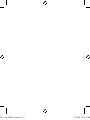 73
73
-
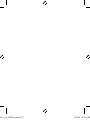 74
74
-
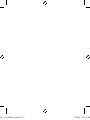 75
75
-
 76
76
Belkin TUNEPOWER POUR IPOD #F8Z088EA Le manuel du propriétaire
- Taper
- Le manuel du propriétaire
dans d''autres langues
Documents connexes
-
Belkin TUNESTAGE 2 POUR IPOD® #F8Z919EA Manuel utilisateur
-
Belkin TUNEBASE FM FOR IPOD Le manuel du propriétaire
-
Belkin TUNEBASE FM TRANSMETTEUR POUR IPOD NANO 2G #F8Z136EABLK Le manuel du propriétaire
-
Belkin TuneFM Le manuel du propriétaire
-
Belkin SPORTCOMMAND FOR IPOD Le manuel du propriétaire
-
Belkin F8Z441EA Manuel utilisateur
-
Belkin F8Z441EAB Manuel utilisateur
-
Belkin TuneBase Manuel utilisateur
-
Belkin TUNECAST AUTO 3 #F8Z182EABLK Le manuel du propriétaire
-
Belkin ADAPTATEUR USB SANS FIL N1 #F5D8051FR Le manuel du propriétaire