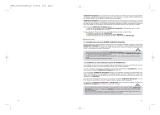ViaMichelin

Q,A
€
Deutsch P 6-7
Yle$tçl1.ell1*leltvyare
P
18-21

This
Quicksl€rt b@klet is
designed
to hetp
you
get your
new
ViaMichetin
GpS
Naviqation
pack
up
and tunnrng
quickiy.
For
any additional
informâlion.
Thank
you
for
refemng
to theVâMichelin
NaMgâtion
manual included
in
tho Viâ[,,tichetin
Nâvigation
CD-RO[,
as â
" .pdf " fite.
Vi
C
â. Makâ
sure thet
the PDA is
well
@nnected
to
your
pC
Â
ând
that
Hotsync is
enabted.
.-i
,L!:t
Z
t
b. Insêrt
theviâMichelin
Navigarion
cD
into
your
\.9i/(-
CD-RoM drive.
-,,L=_
-_-_--J
c.Follow
tho on-scrêon
instructions
and
synchronis6
the
pOA
to instâll
the
software.
d. At
tha end
of the installation, you
can
chooso
betwe€n
the trc
options avaF
leble
for selèciing
geographi€l
areas
and exporting
th6m
to the
pDA
.
-
Quicklnrtâll alloG
you
to
rapidly
install
ready-cut
map6
-
Mapstots
allow
you
to
peraonalize
lha areas
to be
oxported (covs.age,
dêtail
levol,
stc.l
See chaptq
6
and
7
J+&
W
,e+
Eeiore
you
attach the
mount to
your
windshietd,
bend and ângle
the
g@seneck
mount into
a suita-
ble
position
for
convenient,
and
safe, access
to
your
PDA.
'ffinr
â
Ul
*\f'
Wred GPS
ræeivtr
CâUes
f
!
,trff
usng
ye.
GPS rævs
Æ::
Red
LED:
GPs
:
f.cr
the fi6t Ùme'
plæe
it in
a
€ . . ,
;
@eivq is dlamnq
dæ.
open
spqæ,
p.efeEdy
"
Red
LED
(Unk;oi
GPS
outside while
your
€r is
Wred
cps
@iver
detæted
-
stalionâry,
s that it
qn
fully
initiâlise
(15
to 30 minuts).

The MaMichelin
Ndigalim en\Mæ induded in
yer
pack
dlm
y@
to vi* mp6 and
gseEte
dri-
ving dEtiffi
h,ùr \@l inshdims m
tour
PDA. Orc
your
driving
dræliore hare betr
gtrerated,
you
€n
ùq Û)em æ eiher â @d shæt dffiption
q
disdayed
m
a
mp.
ylhs
shM m a mp,
y@r
ffit GPS
posilim
is disdâyed, haghlighting
loJ
positjo
âlqrg the @te. VlaMichelin
NæEatm
has mny âdvânæd feâùrG
(not
e$ained hæ). Fo. eEûde,
ldr
6 âdjd the lwe{ of
debil in
yow
map6
ârtd
y@
€n
link ViaMid|eiin Nâvigdim
to
yoû
POA âddrs bookMæ inlbrre
tiff €n be
turnd in tîe usr roMl m ho VlaMichelin
Naig6t6 CClROi,l.
VVe rculd advise
),ou
to
start Quicklnstall
the fiÉt time
!€u
us
yraMit:h€lin
Niligation. This
eft!€re albG
ye
to Épidly transfer
præltt
m+s ûlio ihe PDA.
Plæ nde thd
your
PDA
must
be 6næ1ed to the PC and that seveÊl
syncfitri-
sâions might b€
nffiery
a.
Chæ$
the medium whêre
yùr
map6 will be slored
(POA
d
exttrsir
€rd).
b.
Selæ1the
country and thê
type cf area to be exponed
(country
r6gitr, @nty).
You æn easiv
find the
@ntiosiregbns
whtre a city b situded by
entering its mmo
in the
"Cit/'field.
c. Afrs having slæ1ed fl administrâtive
aræ in the
l6fr hild
slde
windoff cli:k tr
the aru
pointing
to the right to slect it. This map will be sùcrod
ff
yilr
mputs
Miting to bê
oçorted
tq,\ards
thê PDA d the eitrsbn 6d and
ib size will ba
takm off the
space
4tailable on
ydrr
PC.
Pleaæ frndftntlw&ails abd tha Mc/ll/8,ps.o.c h tha Whhalh
lbvgdiû marud
N.
,sr
@
D æ6ân d|?hy
(hndsF)
nsffirc
:l::l
-g
S'
,'{s,..'{}
,, '
',:
:
:
:r$lt,,{5,
.., S
l:nlrs:
+;{&:
;e
Flng.dpioùch n.nu
ffi
M
.\- :::
.:
:a
Sow,
A.
E@E
30
u..n dbd.y
(Fndfr)
rr
-G #
a.
Click
on the
greèn
chækbox.
b. Name
your
map and click
"
OK "
c. the
program
will
generate
the map. The
duration of this
præess
may vary
depanding on the size of
the
map.
d. Follw the on-screen inslructions.
Your map is ready for use. You
can
now
placô
the PDA in
your
€r and start
using ViaMichelin Navigation.
\
lê
ffimend that
you
€lculate
!€ur
oute before driving. Should
ydJ
næd to ê
€lcuhe
lDur
route, stop th6 €r bebre doing s.
f
sore ۃ aG frtted
wih
spedai heât{ef edjrE lrindsqæE. As flæ !$rd*6s Uæk
all dætD
:
magneb signds, trris indudæ GPS signals In his æ,
dæ
yqrr
GPs antdm
qûide
o in the
æ
bdtrd the rs-vie rir to alld sigrEls b
pas
thnrgh
(Gtur
to
y@r
6 spêcifdim).
le@
--,
l
Fmb,6-----.$l
GPS:
H
s

Ce livret â été conçu dâns le but de vous
permettre
de
prendrc
en main et de faire fonction-
ner râpidement volre Mafulicheliô GPS Navigation Pack.
Pour
dus
d'anformations sur le logÊ
ciel ViâMichelin
Navigâûon, merci
de vous reporter
au manuel au format PDF
présent
dâns le
CD-ROM VieMichelin Navigation.
a-
Assurez-vous
que
la PDA
est bien connæté au PC
f-^
êt
què
Hotsync est âctivé
I [/i
,
,-, '
.}"'a" a
b- InsérR le CDROM VraÀ,ti:helin Naigdim dans !rctre
\-..'---'<r{,-
|eo{r -------j'
c- Suivez les indications à l'écran et synchronisez votre PDA
pour y
installer l€ logiciel ViaMichelin
Navigation.
d- A la fin de l'installâtion, deux
possibilités
s'offrent à vous
pour
lâ sélætion des
zones
géographiques
el leur exportation
du
PC v€B le PDA:
-
Quicklnstall
vous
pcrmt
d'in3tallor
rapidemsnt dæ cartea
prédécoulÉes.
-
Mapstû€
permet
la
pcrlonnalisation
dcs zonæ à exporter
(couveafure,
niveau do détail, otc...l
Voirétaæs6d7
p
Avant de fixer le système au
pare-br,se,
orientez
le
support
de
fâçoô à âccéder facilement
âu PDA
,-..i-*
|
3:l::
l:
::**::-.'
t';
.
:rir
ilry
&f!
*
Récepteû GPS filâire
\
x
#1,
l.l'l
J-rw
tÉ
Récepteur GPS filaiÉ
\b]|arn orge : le rÉcepttr cPS
I
Avant de fixer te
système au
estàim$té
!
p€rebrise,
orientez
te ilppn
AtæP*'
\ilcyffi @ge cligde :
-
de façon à a@éder facitement
f
>
le
é@pttur GPS
r@il
d6 inbr-
au
pDA
rEtihs læ
gellites

Le logici€l Viâlvlichelin Ndigatim ind6 dâN le
pâck
ru
peûnet
dâffictrs d6
qt6
et de réaliær
dæ @l@ls diùnéÉires sur wlre PDA. Une bs 16 itinéEi6 sÉÉdfiés, vN
pqrez
16
ùMliser
sG fôrc
de
feille de Me ù ls affict1d ddemt
ùr
lâ sle.
Dans æ @s
la
posito
du GPS
e9 indiquée, rc6 indi$qrt rcte
positio
le log
dë la erte
VlaMichelin Ndigatjo
æntflt égale
frqt
un
ærhin
rcmbe
de brc1im
(M
dédit€ icj)
tell6
que
le
drangemtrt du nivæu de æm
dæ une zme dé(ruFée, ù æ
6 lio avæ le
(met
dadre$6. Tates @ forElions snt
dâritæ s débildaN le mnuel ViâMict|din Ndioatio irdæ dms
rcfe CDROI!1.
Fanr
la
premià€
utilisdio, rus
ru ffi|mdons dl,jlis
Qùcklnddl. Cs
logicid @s
p€rm€t
dê hasfâq Eftdêmaû s
wte
PDA des æ
$&lâapii$.
Vo{re PDA ckit
âre
qnæ{é
à vobe ddnaitr D$ syrdrrislios
ps-fft
ere
rÉæsrirs.
a
Chcrisissq
l'mplæ€mfit
e $rrt stockées rcs cal6
(s
le PDA, s w €rte ds
mémcire additimellE).
b-
Sélæliæ
le
pays puis
le type de de
qæ
ws
désiÉz expodq
(Fys,
regifi,
depr-
tem$t). \tus
po$e
tlws ls dqEdffiqds ei rêtims ffipr$ûrt ure ville fl
tapil{
s ffi dans led|mp" ville
".
q
Ap.ès ddr séediffiÉ uê
âe admiristrdiw dans la
pstie gaudE
de la l8nêbE, di-
q,Fz
sr
la
frà$e dlat væ
la
ddle. Lâ csle sæ dæké€ fl atttrdart dât e oaortéo
væ le PDA e la cât€ méffiiF, €t le
pdds
de c€tte cate ffi dâlùt de votre
$paæ dsponible.
L'.nilisdiû
dê
,lÊ,pgæ
êsl&laillée &Æ le mnBl
d.
r*ffiill
..:-:'g.t
ç
.
xi*ed i}*'aa..
(!!.'
#€6
.*"r-'".".-,
"Ë{.1
6{ï#
*rN
l:
r.ù
dts .*dô
kn! c[qubb.o
ùig!
Â
INnEE
Af,chr$
Mod. 3D
a- Cliquez sur la coche verlo.
b- Oonnez un nom à votra €rtê
et
cliquez
sur " OK
".
c- La
programme
va
générar
la
€rte. La durée de cette opération varie
en fonction de la tâillo dê
la carte.
d- Suivez les instructions
à
l'écran.
Votre ærtê ost
prête
à l'emploi.
Vous
pouvez
à
présent
instâller votre
PDA dans votre voiture et utiliser
ViaMichelin Navigation.
Nds ws ræmmandons de
Dlanifiêr
votre
itinéraire avani de æmmgncs à ændui-
G et d'trêter vctre
véri(alê si vous flez besoin
d6 |@nfEurer vdre ilinéEire.
f
L6 véhi@16
récænts
st
!fuqn équipê
d'un
pdebi*
athmique Cu{i doqufit M 16
:
signaux élffimâgnétiqu6.
y
(mtris
16
$g|lu GPS. DdE æ æ, ru æillm à næ
cliffi de ffi le
Gceptær
GPS
sr le k*t de vofe !éhioie
(GPS
filâi€), dtrièæ la
Me
qÉ
ciale
de
ffi
pâÊbis
dédæ à l'mdætrfft dë €rtes téléfÉâge @ ffi sr vore
dage
amèG
(GPS
Bueboùr)
(Vdr
16
spécif€lim drsùudeÉ de wfe vehir:ule)
w

Diese
Brc$hùre
ermôglicht lhnen
die €$he
Nutzung lhres
GPSNavigationssofrware-Pâkets
von ViaftIichelin.Vlbitedùhrende
Informatonen
benulzen Sie
bitte di€ GebÉuch$nleituno'
die
sich
im Fomat
*pdf
âuf der
CD-ROM von
Vialvlichelin Navigation
bellndet
T
l
.{
Èrn
Befestigungoptionen
\qâf-
\-p
a- Prûfên
Sie nach,
ob lhr
PDAan lhren
PC angêschlossen
i'
ist und,
dass Hotsync
akrivierr
isr.
l.t_I
.-,
b-
Fùhren Sie
die
CD-ROM
in lhren Computer
ain.
-
rt(*' ,4
Folgen
Sie den Anweisungen
auf den Bildschirm
und
'
\-
r'-.
-:j
-
-
"l
syn-chronisieren
Sie
den CC
mit dem POA,
um die
-i-
---:--
Softwâr6
zu instâllieren.
c-
l^renn
die
Installation
beendst ist,
haben Siè
zwei Môglichkaiten,
dig
Kartenaus$hnitie
auszuwâhlen
und vom
PC auf den
PDA zu exporlieren:
-
Mlt
Quicklnstall
kônnen
Sio fo.tig
ausgeschnittene
K149!!!q?9c!!!19
schnell in3tallioren.
-
Mlt Mapstore
kônnen Sie
dl3 Kûtenausschnitte
nach
lhren
porsônlich€n
Bodùrfni3sen
euswâhlôn
(Kartengrôsse,
Detailgrad
etcl.
Siehe
die Etappen
6 und
7
lç
Vor
dem Befestigen
der Saugnàpfe
an
der Wnd$hutzschoibe
die Aufnahme
so zuræhtbiegen
und ausrichten,
da$
sie bequem
auf ihren POA
zugreifen
kônnen.
-&
*
T$n
tJ t {.
vt
Kabelqebundener
GP5-tmpiànger
ffil
'',I
;*;lÆ
iII
Rote LED
leæhtet:
Æi-.
cËi,e,nor,ino",*r,0.-
!
â*,ih*J$*.1ËÊg;H[T."
r
;
-'.:::"
drvollstàndigen
Initjâlisiflng
!
vowrsr
(Zeitbedarli
15-æ
Minden) ai eintr
Rote
LED dinkr:
:--.-:--;-:_::---.;.-_
Kabelsebundener
èËË;;"d;Ë
rreien Flâdre
befindet
(vqzrgsEe
GPs-Empfanser
""i&-"ïiîàiË]ii""0","n
âuB€rhalbdsstehtrdenFahzese

Oie zm Ljefilmfag
gehds\de
VlaMrdlelin NavigâlidFsoftiâe eûrigliit lhm de E!ffidrùig
t
Kartff ud
die
Ndigâin
hritdb mit ihm PDA. €neûr€te Rorbn kj|lm
ge
sit
$t^Éds in
der StraBendetaildaFtdlurE
ods æf
d6
Ubene?frblæ asgeben lasa. In dffi Fale
kûns
Sjie
der
t(dte
dank dd
GP$Oatfl lhre
altuelle
Podlir s!tufr|F. \4aôridedn l.lavigaljo Uetd dtæben
eiæ Reihe tritstd
FmKioM, auf de m ds Selle nitfi nâr6 eingEggrgF @h
dl,
we
beisid$es de
AndeuD d6 Dddlgrds det AtEeigÊ eiG Ar6sûrttbselct's odà aLttl
den Ljnk
am Ad6hrdl. Nâæ
Inbffiiffi d ds PuK6 firdeo siie
im
Hadh{h aLÏ ù
ViaMi$din
Ndi@tdFClRoir.
Wr mpfehlff lt[H
fii dE ssteA|wldung
Quicklrctall
a vffiden. Diæ6
Progmm
srxtglicht lhM, bq€its
fertig
4sgêsdrnittse Kantr zuf
PDA
4 exportieH.
lhrs PDA
m6s
a
lhrfi
CmFltq
a€s$hloss $in. Mdlrqe
SynctrEnisieMEff
sind rctGdg.
+
\
ârlm Sie
den
Zdqt
der l(atfi a6
(in
lhm PDA odq at dtr e(ffi
$€ichskat€)
b- Wâhlfl Sie
sst das Lad wrd dm d€n Bæich æ,
dsr
Sie
e)çortiffi mæhtff
([trd,
Arndeslad, Refis). Sie kûns de Andeslàrd€r
6d RedqH eiË Sacl îndil,
indem
Si6
den Namen ds
Sad
in das Fsld
"
Sadt
"
d6 Suchmoto.s eirEeben.
c- Næhdem
Sie
eire Vem|ttngsde in der linkff Seite
dæ Fastæ ilsgwàrlt habq,
klickq sie aut dq
pteil
ffih
redG.
Die
K4te ûrd
gêsp€ichqt
od dan in d€n irrttH
Spddrs
des PDA ods ef de extme SfEicfiqk{te ùbdrÉgfl. Oie
Dâl€ig(iss dies
Kats vùrd aJtomaùsch vm
feim
SFEcnqdalz
abgeogs.
Die
\/wendng
w Mapsæ whd in &r æbêæhædeihng
gwu
otl<làtt
N.
ilçrM6@l
'Ù,
r,(tr'r
Wr'
@;
',(Fi,::
61
Ùae
f*.rs
:ls
l
€' \J S:j
ùiB sFù! r*&
.Fl.g.l-SFblm.ni
,A
@
ùd.liuigim 3D-au.ftrmt
ffi**
A:,
rc@Eil'E
vorbld.d.llùng
a- Klicken
Sie
auf den
grùnen
Hacken.
b-
Benennen Sie
die Karte und klicken Sie auf
"
OK
c- Das Programm erstellt die Kane. Di6 Dauer diesês
Vorgangs hàngt
von der Dateigrôsse dsr Karte ab.
d- Folgen
Sie
den Anweisungen auf dem Bildschirm.
lhre Karte kânn eingesetzl werden. Sie kônnen lhren POA
im Auto
posi-
tionnieren
und ViaMichelin Navigation benutzen.
VVr râtr lhns,
lhre
Riltô
\orAntritt der Fahrt zu kmfiguriqtr und im Falle erfor-
dtrlicher Àndflngtr zur
Beditrung des Gsàls amuhalttr.
In FâhEargfi dtr
jùngffi
Gffmtd frnds Edt remehrt hiEe€feKiænde
wrdsdutz$hdben, die
jegliche
elekforegndjæhe
sraNung einsdllief3li.h GPs-sigmlm ab-
d|iffi. In elôa Fàlltr emÉehlfl
wir unsffi Kxd6, die GPSAffine auBs am Fahuajg
ods abs in die Lûcke hints ds Innmnbksftegel
einruûs,
damit
die sorÉle dûù die
Sd|ebe
hindu.hfetfl kônnff
(shaus
Sie
gof.
im
Fâhucrg Handhxfr
nach).
B
I

Esta
Guia râFida
le
ayudarâ
â conocer
y
maneiâr
el nuevo
pack
de Nâvegaciôn GPS de
ViâMichelin. Para obtener
mâs informaciôn, consulte
el manual en
formato PDF
que
encontE_
É
en el CDRom ViaMichelin
Nâvigation incluido
en
el
pâck
de navegaci6n.
a. Asegurese
que
la PDA estâ conectada
al PC
y que
HotSync està activâdo.
b. Ins6rte
ôl cd-rom ViaMichelin
Navigation en
su
lector de cd-rom
c.
Siga
las indi€cionês
y
sincronice
su PDA
para
instalar el
programa
d. Al final de la
instalâciôn tiene dos
posibilidades
parâ
lâ selæciôn de las
zonâs
gægrÉficas y
su exportaciôn
dssde sl
PC al PDA :
-
Quicklnstall
le
pormite
instâlar râpidamênte
mapar
Pr6{ecortado3.
-
Mapstore
le
permita
aalæcionar
zonas
dê su elscciôn
(cobiêrtura,
nivel
ds dotall.
etc.),
Veretapas6yT
W
jê
Antes
de
pegar
la ventos al
parabrisas, gire
el eslema
de
suiæiôn hasta colæarlo
en la
mejor
posiciôn posible
paÉ
acceder
fâcilmente a la
PDA.
ffi
^6
Ë+
xW
r.'
{r*--fe
!r\J
Ëff[i*o"
cabte
.
#t,
.
:'..
tl
, ._ilJW
-:':
ils
LED rcio:
I
Lâ
tr||ffi
@
qF
vâ)€ a utliab. as€gÉ
;;-"-:;.,^-
Blæ@GPseslÉ@E6do
!
sdecd€d@obc€s$unlugt
-
;-
*--
LED
ÉF
parpad@rne:
-
despeF&'
gEfffiEffie
il d oiet
l$fS:r.
Et
ræêptor GPS estâ
mienfæ d whielo
6{â e*dmaô,
paE
{i,
>
ræitteodo infor|@ién del
qre peda
iri(ialiæ
d f*lktad
y
rE)t
sâtétite
gdb
de
trEjsioo
(è
15 a 30 rirub).

El
progEm
ViaMidrelin
Niligation incluido tr el
psck
GPs
pemite
visaliar mpas
y gen@r
diÉ-
dd6 dirætamfite tr s
PDA. una w
gtrtradas
po(kâ
vslæ
ktto m bmâto Hoia de
Ruta,
æro 6 brub l\4aF. Siefipæ
que
se vi$alicen $be un
mâpâ
podÉ
veFe tamtim la
potûlôn
GPS dâ|.
a@
indi@ ff bdo rcffi
ù
pcsicim
a lo largo
de la ûta. Vlalvli{ndin Næigalio
irEluye tamtién um æie de funciones
avâEdas, rc dsitas
aqui, l,ales @mo âiusle del nÛel de
detatle fl
um da
gëelæitrEda
y
link ff la agsda de di@ir6.
Eh el Maud induido fl d
ClRom
ViâMichelin Navigatio ffibÉ
lodâ la inbruci6n æmdeb.
Para lâ
ffimæ
|Jtiliæir, læ re@msndâmG
utiliær a
Qui*lnsbll.
Estô
progæ
le
pemite
transferir
Épidamente sbrè sJ
PDA zmas
plærtadag
+
S€læire
si des€
erco.E su mæ sobrÊ
b PDA o m taleta de mffitb diirel.
b. Selæione
êl
peis
luego el tipo de zorE
que
desæ ælsbnar
(pais,
regim, depar
tamento). Podrâ
enæntEr los depariamentos
y
€giones
que
æmprtrdtrân una
ciu-
dad sibitrdo
su |mbre en elmpo "ciudad".
c- Después de haber sdæirado
una zm adminidrêtiE
tr la
parte
Èquierda del
progma, pinche
h flecha
yffdo
hæia la darecha. El
mâpa æ almæendâ espsd-
do
ær
ær exportado haciâ la
PDA o la tarjeta de mèmqia
adicbnel
y
ôl
pffi
de estô
mpa s dedrciÉ d€
$ æpacio disponible.
Lâ dilizaciû&
MaÛSlbæesffi/radaæ
el mual
N.
f
---
-
r*-'.-
:Èr{
.
=;::r--é:*_%T
::*-;;1.1*_,
,[*;l
.d.ei.-
-
l-1in I
*" ,.*
-pr'l"tjll
'i.
re'
;iI*'
il
:j.1"
"À;'-^
:;*;.,-J
,
i,_ùj;l
?c .,;","truru
:_j
tà,tÉt{l
IJJjA
4
É
lÈ.r:i
I
û
.'
l
hû ê.dqrifto
FWÉffiJM
:,.
.,'
(t:,
ffiLi
ba{q. !*i*!::rr4&iq
g g"
-9.
€l ##
'wrB!,l@,:
:
Md! én icôno! ræbn.bbrrl t.tu
A
@
vd6n
rnodmlq
6n 30
W*
$'i
@E
V.6n.
ildrl.
compl.l.
a- Pinche la muesca
verde
b-
Escribe
al nombre del
mapa
y pinche
"
OK "
c-
El
programa
crea el mapa.
La dutaciôn de esta operacién
varia segtln el
tamâôo
del mapa.
d-
Siga
las instrucciones
quo
aparæen.
Su
mepa estâ lista al empleo.
Puedo inslalar su PDA€n
su coche
y
utilizar
a ViaMicholin Navigation.
Le |ummdalE ofg6
g
Âil,â
âil6 de empeær a
qduit
si fuæ næno l€@fgurada,
æ æfdide æ€r ætæ €l vehi@b.
L6 caatræ modm6
ûrdd
tms un
F€triss
âù*ni@ Efedane
d eld. Estc6
FEÈri*
Uqu6 læ s€fid6 d€{ùof,EQrÉU(5,
indùdæ læ said€ GPs.
En
æ
@, r@rsldarc
â nu6t6 clisltæ æl@r la anteÉ GPS
6 el e{sia del vehiqlo o
6
el
difcio
qæ
hay defâ6
dd lfuis
fa
pqmilir
d
pæo
de bs setu6
(mslte
las 6@fi6io6
de tl æche).
0

Questa
allegato
ti âiuterà âd installaae e â rendere subito operativo il tuo ViaMichelin GPS
Navigation
Pack. Per ulteriori
informaioni,
la invitiamo â fâr riferimento âl manuale an iomato
PDF disponibile
nel
CO-ROM ViaMichelin
Navigation.
ï
I
J
'ff:"#i".
w
&
Suppodo
i*[
fr
t.Jl
tr I
tl
E';itlit*
c- S€guitê
lê indi€zioni visuâlizate e sincronizzatê il PDA
per
installa-
re il software.
d- Alla fins dell'
installazione, eno
possibili
du6 opzioni
per
la selezione dello
zono
geografich€
e
per
l'esportazion€ da PC verso
PDA :
-
Quicklnstall
pormetts
d'in3tallero
rapidamento le mappe
prédécoupôes.
-
Mapstore
pormetts
la
pssonalizaziona
d6lle zono
da esportâre
(copêr-
tura, livello
de
dettagli, ecc...)
Rif.
tappe
6 e7
Prima di aoolicare la ventosa al
parabrezza,
regola il
piedistallo
in
modo da
poter
controllare
comodamente al tuo oalmare.
W
ê+
Ë",
ft
-t
.'-l e ,fl
'Jr*
vrv
Riævitore
GPSvia@
Câble
\
&1,
t sr>e
,h
!È
LED lN il
ri@itoæ
GPS
f
Per la
rre
divujme.
è
dimsbto
ffimfite
i
ssem il dævibre GPs e 6 $ppo.-
LED tlN
lampeggiffte: il
b SaÈile,
a veido Em e
pretuiul-
riæùtre cps s
m$E
al
difisi dell'âbbcolo in mdô
riæverdo infoar@ioidai
da facilitde lâ æmdeta iniàâliuao e
stelliti
(sm
n@si dâi 15 âi
æ
hindi)

ll eû$are MaMichelin
Naùgdim indu$
nella @ffeziore ti
ænte
d viuliære
mppe e
gfiære
itin@i direttamente
dd tuo POA.
UE
volta
gene€b
I'itinærio,
rud
ùMliado sia in
foma
di '@dshæt'
(indieimi
t6tuâli)
che esclsiwmtrte $lle mppe.
Quândo vengoo vis+
liatj
sùla mappa,
g@ie
al GPS ùene
arch€ trpsitrata la t@
pcizise
tungo
tutto
it
FEII]N.
VlaMidldin l.lavigatjm ofire lndre
una sene di tunzionalilâ Mnate, M dsitte
qui,
ære la
pGsitilita
di modifi(æ il liwllo di dettaglio
in ure mppa æleionâb e di
@llegarti alla hia Rutri€
degli indinai. Potrâi hEre hfre
le inbmazioni næsie nd
roMle
incl@
nel CD'ROM
iaMichelin N4igâlion.
Ræmandiffio di utiliure
Quid{nstallal momento della
prima
utilizabne.
Quæto
prcgEmma pemdtê
dilrasferiG
Epidamente sjl
PDA le me
prâlân-
pés.
lL PDA dwe æsa
connes al mputs.
+
Scegliors
ddô voltr r€gistræ
le meppe
(sl
PDA
o s $heda di mmoria addi-
zixale)
F Seleionate il Pæ$
e
in
seguirtl la zma che dsiderds esportrare
(pææ,
regio-
ne
,
prwhcia).
E
pGibile
tro./de le regimi mpr€ndenti
e
l€
ppvincie
mpEr
denti um città digitando il src
nme nelmpo
"
ciûà
".
c- Dopo aer
sel€zionato una zom ffiministrstivâ
nella
parte
sini$E dêlle fine$É,
cli:care sulb
frêccia. La carta sà
prontâ ptr
assere esportata vss il PDA
o h
scheda di mffidia, e il
pe$
di
queda
mappâ sà
---_-iffi
#(t@
€#s
ldeq &
idi
W
A.
@
Ve.lE&n.
pr.onmia
S
.&rb.
dÀr
@
Ve.lEàn.
I
pl.no
æh.mo
a-
Clicærê
su
OK
(tip
verde).
b- Nominare une mappa
e cliccare sur
"
OK ".
c- ll softMre
gênorerà.
La durate di
questa
operazione varia in funzione
della taglia d6lla
mappa.
d-
Soguiro
lo istruzioni
visuelizzat€.
La vostra mappa
é
pronta
per
ossere
utilizzata. Potete a
questo punto
instal-
lare il PDA nella vettura
a utilizzare ViaMichelin
Navigation.
ï râæornandiamo
di impo$âre il
t6
pffis prime
di m€tterti alla
guida
a di ferm+
ro il veicob
prima
di effettse dontuali
modifich6.
I
Le âuto di
ultjro
geneGzione
ÉbtretÈæ
e$eæ equipaggiate
@
paEbfeæ
atemici
:
per
respngere
il ælqe. Ouesto tipo
dr
paEbrea
bl@ trnti i
ægnali eletùomâgneticj,
indusi
i segnali GPS. ln
qu6b
€e,
tj @sjgliam di
sisterore
I'antenna
cPS afi'ester-
no dêl vei@lo
o noll'an€@ dello
sp€€hietto refoviorc
per
la$jar
pasre
il segnâle
(fai
riferimento in ogni
€$ al manuale della
tE aft).
H
&

À/tet deze verkorte handleiding kunt u
snel
âan
de slag met w nieure ViaMichelin
GPS-navi-
gatieset.
Aanvullende informatie vindt
u
in
de
handleiding
in PDF-formaât
op
de
meegeleverde
ViaMichelin Navigation CD-ROtul-
a-
Controleôr of de PDA is aangesloten op
de
PC
en of de
Hotsync software
seinstaileard
is.
/ il) ,-a
b- Plaats de ViaMichetin
Nâvigâtion
CD-ROM in hst
,,
. -,., ,-t-'l{/ ,Ô
cD-RoM-sration.
,s..\;1l>1
c- Voer de instructies uit die
op h6t scherm rcrden
gege
\-
-----'
ven, en synchronisêer d6 PC
met uw PDAom do sflMre op
de
POA te install6ren.
d-Aân het êinde
van de installatiô kunt u kiezèn uit
twee
opiiæ
om de
gæ-
grafische
zones tô selætoren
an deze van uw PC naâr de
PDAte
exponeren:
-
Met
Quicklnstall
kunt u snel voorgeselectêorda
kaarton installeren.
-
Met Mapstoro
kunt u de te exporteren zono!
aanparsen aan uw
por-
Boonliik6 voorksur
(dekking,
detailnivêau, onz.)
Zie stappen 6 en 7
*m
JF&
Euig de bevestiging
voordat u de zui-
gnap
âân
c,e rcoroit vastmaâkt, zorlal
u de POA
goed
kunt zien en mâkkeliik
kunt
bedienen.
ffi
W
Je+
ffi
slr
Jr ,.3
\
'4,-
--?'*tt>
I
rr\J\
cPs-ontuânger met
K6bêt
X
kabelænsluiting
f
'
E&1,
^l
:*,1Æ
''
!trn
.égr- , f
De ffie ks
dat u de GPsstuangs
Æ** _
RoodlâhÉie:
!
gebuklrduzqgtrl@$gæ
Rood lampje knippert:
open trcht
en stjlsiaand zodat de cpS-
GPs{ntvanger
met
GPs-ontvanger
ontvangt satel-
otEngsndl ldl€dig kân inilialiffi
kâbelaanslurtjng
lietinfomatie
(dit
ka 15 M 30 mirutm dffI

Met
de meegdderde
VlaMichetin Ndigatiff-sottM€
kunt
u op w
pOA
kaadff bekjiktr
fl ûiæ
dilnff.
De ûrteæmijzirEm
kunt u
æl ats tetd âls in katwm
bektjkm.
Bj olæegæe op
de l@rt zid
u
w
huidige GPgpositje
op de Mlte. MaMichelin
Navigation bevat
mk divee
geeân-
ceqde tudis
die re his niet
alltr beschriivh, Uiv
vdandsing tr het inzmiwe
in 6
g*edÉde
æ 6 koppeling
net het adæboekje.
o\s die d|dffipsr
ùndt u ms infdrretie
ln de hândleiding
die op de Viamid|elin
€vig€tid CÈROM
staat
\Icor h€t
e€rde
gebruik
raden
wù u æ
Quicklnstall
te
gebruikff.
lret deze sofrvrd€
kunt u
snôl
voorgaæl€dsde
zmgs æôrengm
Er w
pDA.
Dê POA
dist op w PC
aageskifl t6
ziin. Hd kan zijn
dat svrchffiisdb
nodig
is.
a
Ga
nær
de
plæts
w u
w kærten hebt
opgælagen
(op
de
pDA
of
€en
gôhêu
gtrkært).
b-
Sdætffi het lând en
verclgens hêt
tlpe zme dd u
ûlt expoderên
(land,
slæk,
prwirci€,
departôment).
$Ektr, depâtmeflttr
fi
povircies
wrin
ffi stad ligr
gen,
vindt u dær
de |]aæ dærum in
te typm in h€t voH
'$ad,.
c-
Nadat u in hd linkerdæl
van het vtrster
etr adminidrâiwe
zme
gesledætd
hebt,
klikt u op h€t
pijltje
dat tH rectrts
wjst.
Dê kaârt wdt opgætegfl
tr kan nu
ns
de PDA cJ ds
g€hilgffkâert
geèxponffid
rcdtr. De bestândsgrcctto
van
dee kært wdt
gseduætrd
tot
dê ruimte di€
u b€shikbatr hêbt.
Ged€/aiila.le
inffiie
M M
gaùrik
wn tJrap ;æ
vitd u in cb lEndeirng
N.
t"'",..:
,,...,..t......
"*.::-
TiËw
îT^*î*"**"'
s_
s._g_
6I S,S
'.*,.--*.t-,-4
W**
'ârr
@ilN
a- Klik op het
groene
'vinkia'.
b-
Gæf
uw
kaart ean naâm
en ktik op
'OK'.
c- Het
programmâ
genereerl
nu de kaart.
De tijd die
daaruoor nodig
is, hangl
af van de omvang
van de
kâarl.
d- Volg dE
instructies die
op het scherm
gegeven
rcrden.
Uw
kaart
is klear voor
gebruik.
U
kunt
uw PDA nu in
uw auto inslalleren
en
ViaMichelin
Navigation
gaan gebruiken.
\ /Ê raden
u aan om w
pute
te
plannen
vddat
u begint te rijdm,
m m w
voer-
tuig tci
slilgand te brffgôn \roordâ
u i€ts s
w rode wijzigû
Modme
auto s zjjn eG væuifl
van een hittMrende
@aling op de v@ruit.
Dergetijke
t
rcoditcoatjngs
kunnen elektrcmagnetische
signâlen
blokkeren,
en dus @k Gps-signâlen.
h
!
die
gwallen
Edfl re u æn om
ffi extme GP$antenne
te |Mte@
of om efl ântenne
n
het
gat
an de @ting
achter de achteruitkrjksdegel
te monterên om toch
signalen te
runnen
ontvangen
(Éadpleeg
de handleiding van uw âuto).
o

Oette
introduktionshæfte
skal
hjælpe dig hudigt
i
gang
med dit nye
ViaMichelin GPs-naviga-
tionssystem-
Du finder
yderligere
oplysninger
i vejlêdningen
til Matulichelin
Navigation
som
fulgte med som
en .pdÊfit
fÉ
ViâMichelin
Nâvigation-cd'en.
I
monterino9-
noronrng
NagPTsyTlTd
Fomstobrhoroel
ViaÀrichelin
Ndigatm
iifl
Kabeltutundet
GPgmodbger
Y
a.
Kontroller.
at PDA
er sluttôt
tit
pc'en,
og at Hotsync
er aktiver€t.
b. Sæt
ViaMichelin
Navigationtd'en
i cd-drevet. ''
\'\..r.-:)'-i>l
c. Fofg
vejledningen
pà
skærmen,
og synkroniser
-l--*-*'-
POA
for at installere
soflwaren.
d. Nâr
installationen
er
færdig, kan
du
vælge mêllem
do to mâder
at vælgo
geografiske
omrâder
pà
og eksportere
dem til PDA
:
-
Med
Quicklnstâll
kan
du hurtig
in3tallero
færdigo
kort
- Msd
Mâpstorô
kan du
tilpass€
de omrâds,
der
skal ekaPortcres
(dtk-
ning,
dêtalieringsgrad
osu)
Se
kapitel 6 og
7
Boj
og drej armen
til en
passenoe
placering, inden du ætter
anordnin'
gen
pâ
foruden,
sâ du
nemt og
sik-
kert
kân fâ adgâng
til
din POA.
tft
r.
i
tl
t^Jl
Lllf
Betiening af
GPS-
@Egeren_
E*I
:l sh.
_-rÆ
û
Ebtienino af GPS- r
Ftds
rg
du hgq
dn
æ9
*e^;"
Ræ rys@e
:
I fioôqs,
sbl
du an$ns
da
GF€{odbgga
od#
'
oâ a âs sd. heE
uodæ,
ÆL
Rrd lystue
(dinkdde) :
rss
rils hddt
dtc, sÉ
hb
f
"
'
'
i- GPS
s deteKffi
lidngd
b
g.Fs
hd bdig
(15tIæffid)

Med ViaMidetin Nâvigatim-trogEmmet, em f6lgs med i
Fkk6,
k4 du fâ vis kd oO oprete k4-
sel$ejlednings, dtr kân lææ hojt
fË
din
POA.
Oe ktrsdsejedrlirQtr
du
hd
oprettd, kan vis6
em en krcdsbekivels ellq
pâ
et lqt Pa kqt€t ùl din ak&elle GPgpos;tio
pÉ
nJttr vææ freG
hdet VlâMidlelin f,lavigEl,oô har mdEe æffiede tunKtdd, $m ikke s beskrevet
hq
Du ka
f.eks. indsùlle
kûttr6 d€{aljqirEsgrâd
og op.ete fcrtirdelse frEllem VisMictelin Navigatim og dt
PDA€dresdqtotek. Ds tr
ffæ ody$ings i trugwejledningo
fÉ
VlaMdelin ltavigalidlcdtr.
Oat anbefales, d du
sists
Quicldnstâll,
force
gilg
du brugèr VraMichelin
Itâvrgation. Med dette
prcgÉm
kan du hunigt dstore færdige kort til PDA
BemæIk, at PDA skal
værê tilsluttêt
pden,
og del kan værc nodv€ndigt at fordâge
flse synkrnisednger.
a. Vælg det medie, du
har
g€mt
dire kdt
FÉ
(PDAells
udvilelskort).
b. Væ19 landet og omrâletypen,
du vil ekspo.tæ
(lend,
regbn, omrâde). Du kan
nffit fndê hndeU€gi'|en,
hw
s
ry
findes, ved
at
skrive mmet i feltet
'City".
c Ktik
pâ pilen,
ds
pegs
mod h6jre, it â vætge et âdminislrêûM
omÉdê, em du
l's mskd€i i vinduet i vffst€ side. Oette kort
gemmes pâ
cornpdsen, hw det
vantd
pâ
d
blive êksportset tit POA ells
e{
udvidelsskqt.
Den
plads,
kdtd bæ
hgbggs, frigtrss
pà pc'en.
Der er
ydqligffi
oplysit7gd m d
htgê lr.Ê.pgdê
i
fl,filen
frd furrge6jl€dningen til
VEMicHin l,lNadiû.
î;;;
-ft+J !* l
r'**'*
.
.-..
*..-.
.U
.-.J
,"1",;",,*";:li_"..]
fî,'.:ï
Ji:..!;
I
i::n
';*jl'
r"*':*
*J
,
j*;dÉ;J
a a,;-..Bfl
3;
"*,,9..6
*ffi
.11.!:]-"*j
Ë.lF/.rà:tr6-
r:
æWM'
t
';.t
(!.
'
9gÉ,:lT :
-lt\*:::
ilriî
:#ir#::gl
Ër #s
ix* oa': u*
ddù
'ltrù
Â
@
N*
"A:
@rc
3wm
a. Klik
pâ
det
gronne
afkrydsningsfelt.
b.
Giv
kortet et nâvn, og klik
pà
" OK "
c. Programmêt oprettôr kortet. Processâns verighed afhænger af kortets
sto116lsê.
d. Folg vejlêdningen
pâ
skærm6n.
Koriet er klar
til brug. Du ksn nu
plecer6
PDA i bilen og tage ViaMichelin
Navigation i brug.
Det anbefal€3, at du b€regns ruttr, inden du
k6rêr.
Slop bilen, hvis
dd
€a
nrdv*
digt at
gtrber€gne
nrttr..
h tr.rùdtddtdôr,
ôrÉHM[||M. |bdrSbÉrLr.b.bhng||&Cgmk, hn-
* es*F.k
I
d rc ùl 6{tunËr
pbaM
uffir cllr i
onde
h9
hhrtd, d
sbrh hn
É
l[{rhefrend.
E
*

Den
hàr
snabbstartsguiden
har
borts
fEm
fôr
âtt
du
snabbt
skâ
kunna
komma
igâng
md
ditt
1,1î,,:::^-:11::Tg:f11y,:Iù"1,
o,
o!
"irr
r,"
."ii"-J_àiià"
*ài'l,l',j,J'r"r,*"ri"
&
Formânpasgd
Fâsl
ansldfl
GpgnEtagâre
Navigation-hândbokeô
$m
finns
som
en
pdÊfl
p"
vi"tufù"ii"
f.f"rg"Ë"lcï"f
T
I
J
hâllare
Monteringsfâste
w
(p
NdigqingsprogÊmm
ViaMichelin
Neigatjo
'&rI
t@
a. Kontrollêra
ett
PDA
àr
ordenfligt
anstuten
tiil dâtorn
/:'
och
arr
Hotsync
àr
akriveret.
-84
^_,
b.
Sâtt
in ViaMichalin
Navigation-cd:n
i
"
l,
<
*
/ ,<
cd-romenh€ten.
-y-_-.1:
c. Fôlj
anvisningarna
pâ
skàrmen
och
synkronisera
pDA
fôr
att instalera pro-
gramveran.
d. I
slutet
âv
installationen
kan du
vâlja
mollan
tvâ
âlternativ
ftir
val
av
geogra-
fiskt
omrâde
och
export
tiil
pDA:
-
Mêd
Quicklnstall (snabblnstâllatlon)
kan
du snabbt
installera
fârdiga
kartot.
-
Med
Mapstore
kan
du enpa3sa
de omrâd8n
som
ska
orpotterar
(tàck-
ningsomràdo,
dotelinivà
Gul.
Se kapitel
6
och 7.
Innan
du sâtter
fast
fàstet
pâ
vindrutan
bn du
bdja
och
vinkla
det
bôjbara
fâstet
sâ
ât
det
âr bekvàmt
och
sâkert
ptacêrat
nâr
du
vilt
nâ din
pDA.
:*i'*_
|
I$'$
i:Ir
I
r. l
:"*_
l
\d
ffi
W
,e+
-*i
.T-'.
i. I
:*:LË
*
T;1+
5'"
\,t,,
J"g#il*
*,-
h,
Fd
4lsiuta
GP$nDtbgEre.
ROd
tysOioO
NàrôeË&ræSffiF
HËr1tÉgÉngôsk
&
pkædùpâd@d
opF
yÈ,
hdl
ffiu3
lMn
bbn
sÉr
Cilte, lil
d
do
h intuEs
dddigt.
Dd
h 15dlæ
riw_)
GPsftatag@
latdæ
Rd
lysdiod (Uinkande)
GPS
hail$ttfqab.
ffiL

[/ied
hjârp
av
tog€ruæn
viaMicàerin
Ndgatis
em
ingâr
i
paketet
kan
du
s kalor
m
ffF
ki€Ni$:.ngar
ledrdstimùukriffi
p€
pDA.
Nlâ.0,
h*
"Læii6ui*i.ËË
Ëio,ir*
0".
.*
6
vàgbesk/ihing
elrs
É
6
karttird.
Ntu
anusing'ro
viss
rÉ
m kafuù
"ià-Lr*i
o"n
15111"
Gf**IgT,
sâ
ar ûr
vet var
du
beûrc
oià
r*,s"
""sÂ.
t"ù;;;'iËËo*
n",
mngâ
4aFade
tuntdlontr (9m
inte
besknw
hËir).
Du kâ;
ùil e;empet
jusea
aearjniuin
pa
tqrtc-
na odl
kopda
vtat
ichetin
Ndigatq
till âd6bolr*
i
pon.
uo i.,orreti*
r,iw c,
i-*m-
hardbokfi pâ
\4aMddin
Navioqtiûrcd:n.
Vi rokmmendera
et
du startar
euicklnstall
6Eta gângên
du
anvànd6r
VÀichelin
Ills*ii:I1 91ln:
proeramvarn
kan
d,
"n"i,ot-ti*,niàrjÀisa
karror
tirr
PDA.
Observera
att
pOA
mâslô
EE
ildurs
tiff Oatom
;
at Ou
Ë;
ËÈu"
qù.
fleE
synkronisringar.
a. Vàlj
det
medium
dâr
kadqnâ
skâ tâgras
(pDAeler
ett
utbyggnadskort).
b. Vàli
dêt
land
och
det omrâde
sm ska
6xporteras
(land,
region,
landsdet).
Det
àr€nkelt
att
hitta
omrâdeuregionen
dâr
en
ort tigger gen;;
aii.iriË
n"rn",
i
fàltet
City
(ort).
c. Nàr
du
har vâlt
€t
administËtM
omrâle
till
vànster
i
bnstret
kli:k*
du
pâ
prcn
s
pekar
â
tpg€r
fôr âtt
markarâ
omrâler.
f<arran
ragms
pa
Jà;
i vàriàn
pa
at
exportsas
till
PDA
ell€r
utbyggmdskortot
ocfr
tertans
iOrtek
uppA,
*a"i*
oa
tiff_
gângliga
minnet
pâ
datdn.
lvbr
i,trondiq
m
laf du
anv*tær
Mapsl.æ
frnÉ
i VtaMclatin
^favigdjthadbkq
(N-frbn).
rytr
w+.;,1r1ou
m o
#(t6
t;b*
'Be,
e;,
6'##
qb
!4 t.n*
çl4
ds
a
r..ts rrm,
i
ls\
k
3Gtuang
,N*_"
Âr
æ
S{hh9
a. Klicka
i
den
grôna
kryssrutan.
b. Nemnge
karten
och
klicka
pâ
OK.
c.
Kartan
skapas.
Hur
lâng
tid
det tar
beror
pâ
kartans
storlek.
d.
Fôli
anvisningarna pâ
skàrmon.
Karlên
àr
fârdig
ett
anvândâs.
Nu kan
du
plecera
pDA
i bilen
och bôrja
anvànda
ViaMichelin
Navigation.
M rekdnmfidsaratt
du
planerar
rutten
innan
du
kr
ivâg.
Om
du be|Kiwrptasa
dn
ruttgn
ska
du
stanna
bils
inmn
du
oôr det.
bbbri.druir&d.nidEËm.ffimhoffi.:iidn.ffirîtmrrù*trFmg|fuæ-
ba_ffiiw
esdsmbr
r d
nr
prm,
ô @s{ùnm"
ûffi,
tu;;;;-eoï;;ËrcîiÏffir
r.
shbituhm($s8

This
document
èstabllshes
the
generâl conditlons
of use
for
VlaMlchelln
Havtqatlon
software
from
VlaMlchelh,
excludlng
any
other
componênts
"ufpii"o
fn
the GPS
Navlgatlon
Pack.
For
more
Informatlon,
see
the
condl-
tlons,
llablllty
and
warranty
of use
below.
This
document
represents
a
contract
between
ViaMichelin
and
you
regarding
the
useoflheViaMic'he|insofrwareforPersona|Digita|Assistants(PDAS).contained
in
this
pækage
and
its related
documentâtion
(hereinafier
"the
producf)'
Pleasi
take
care in
reading
the
present Terms
and Conditions
and
Vltsrranty
Aorôement
ior
use of
data,
databases
and
$frware
before
installing
the
product'
i"Ëàrr"t.n
.t tn"
product
implies
your
accepiance
of the Conditions
of
Use and
Vlbtranty
outlined
below.
lî
you
do
not accepl
the
terms
of
this agreement'
plea'
se retur;
the comPlete
product to ViaMichelin
-
Customer
Seryice
- 11o
avenuê
viaoi
ffugo,
gZsfa
Bouiogne
Billancourt
Cedex'
France
within
14 days'
including
tne
recelù
àisptaying
proàt
of
purchase date'
in order
to
ræeive
a
full
refund'
l. Condltlons
ol
use
You
are the
Nner
of
the
physical
medium
(CD-ROM)
and
are'
under no
circumstances,
the omer
of the
data,
databases
or
softtare
that it
æntains-
The use
J tn"
aa.
databases
and sofrware
gtanted
to
you
is
non-exclusive,
non-transtera-
ble,
and dedicated
to
intêrnal
purPoses
only
Wth
regard
to
the
daia and
daiabases,
they are
protecled by French
and European
;ô;ih
goveming imelleaual
prcperty righls
and
by
provisions included
in
inËmationatireaties.
Any violation
and/or
infringement
of these
rights
consiitutes
firacy.
Mauicnelin
and
iG suppliars
withhold
all righG
which
are
not
subiecl
to a
.p"cii'i"
"gre".ent.
Thus,
you
are not
âuthorised
to
reptoduce,
represent'
modify'
"'O"pt
o,
ittoa
tn" date
or
databases,
ercept
br erclusive
personal
use
V\rTth
regard
to the
use
ot the
son\ilare,
you
ara
only
authorised
to
prcd-uce
a backup
æov
of-the
softtrare
with
the
sole
purpose
of
refreshing
the
original
softtrare
in €se
ài à'ccioentat
oegeaation
lt is iorbidden
to reprcduce,
modify
or
adapt
the efrware'
ræreate
the
æùare
code9,
and decompile
or
disssemble
the soltmre
or
use it on
another
medium.
You
are not
aulhorised
to
transfer
or
æncede'
without
ænsideration
or
against
@vment.
this
peid-up
License
Agreement
which
applies
to
the
data'
dabbâses
or
*it'**
not to
*nt*
a user
sublicense
or
rental agreement
upon thè
sofr$Ere'
2. Liablllty
and
warranty
2.1 Greât
€re
has bæn
taken
to create
and
develop
this
product' Hilever
it is
oossible
that
when
purchasing
or
using
the
product,
some
date
and/or
iniormation
may
have
been
modified
without
MaMichelin
being
âmæ
of it Calcubtion
dus'
æmeU
lv
the
Personal
Digital
Assistant
itself
and/or
by locâl
envircnmental
conditions
rnây
Gur
ming
to
the fact
that
the sot\ilare
is
used in
an
e)ûemal
system.
Therèfore,
the
said
modilications
and/or
errors
shall not
engage
ViaMichelin
and/or
its suppliers'
liability
To the
maximum
extent
permitted by appliæble
lâw MaMichelin
end/or
ils
suppliers
will in
no event
accept
liability
for
direct or
indirect
damage,caused
lo
vou. relatinq
espæiallv
bul
not
exclusivety
to loss
of
gains
or
profit,
loss
of
6usiness,
ànd
oss
ôt data'
softwarê
and
hardware
(including recovery'
reproduction
and
reparation
æsts resulting
from
such
lo8ses),
which may
may
have
resulted
lrom
the use
or
inability
to
use the
product
2.2
ViaMichelin
and
its suppliers
only
guarantee compatibility
ot the
product
with
the
Personal
Digital
Assistants
whose
references
arê
montioned
on the
peckaging ol
the aaid
product
excluding
any
other
implicit
or sxpliclt
guarantee
bf
mai<eting
ana
suitabitity
of the
product
for
a
particular
use
and
conflguration'
lmportanfi
lf
you
use
this
prcduct
inside
your
car,
you
are
fully responsible
for
poàitioning and using
the
navigation
tæls
inside
your
car
in such
a wey
âs not
io
reduce-your
visibility
and to
avoid
any aisk
of accident,
injury or
damag€
lt is
up
to
you,
the
user of
this
product,
to respecl
the
road sâfe-ty
rules
Do not
àitemÉ
to
maniputate
the
produsl while
driving StoP
first
ViaMichelin
and/or
its
suppliers
reiea
any liâbiliiy
regarding
any
use
ot thë
product
which
i3
likely
to
€use
accidents,
damageg
or infringe
upon
the
law,
as wêll
as
for all
consêquences
which
may
resull
from
this.

î:#F;i;JiJr*t
détermtne
les
conditions
d'tttillsation
et
de-sarantle
du
losl'
ciei
vlaMlcheltn
Navigadon
o"
vi"nr|cltàiin
à I'exclwlon
d6
euræ..cmposnts
fournis
dans
te
pact
ttavtgation
qur'io;i
i ou;et
oes
conotuons
d'utlllsadon
et
de
gatantte
indlqué6
Gi{Prè'
Le
présnt
Ôcurent
ænsÙtue
un
æntrat
entre
la
sæiété.V€Michdin-1-P::
*-
narû
l,utilietion
du
togicietveurcnenn
iouiæsistant
numâique
personnel.irElus
dans
cet
ernballage
ainsi
qr"
r""
o*ur-ri-Jn.
q"iv
*nt
""t*,e""
t"€prb
"
le
produit ")'
uss
attentivement
læ
t"*""
o"t
o-ts
à'utiiistbn
dæ
données'
bæs
de
donnæs
et
du
logiciel
ci€près
cscéde"
*'n
o'nàËi"
produit Uinslaltrtion
du
poduit
signifie
l'æêptation
par
rc
ens
des
oomns
d'utilisâion
ci'âPÈs
Si
vous
n'æe$e
pas
ls
terres
de
c6
dOitions
o'ut'r'"arâ'
ws
æa
14
isG
pour
r€toumer
le
prcdufi
$;il
ù;É;in.
sniæ
crisiiË
îo
aenue
Vrctc.Hueo.??1l
Bo'l'sn'
Billar@urt
Cedex
F€*",
"nn
o
-
oJ"iit
le
imborsgner*
irtq'El'
le
Ùcket
de
€ie
se
faisânt
tui.
1.
Drolts
d'utillsatlon
concédés
Vous
Aes
propriétiaire
du
suPpon
phvsique
(CDRom)
et
en
eucun
€s
des
don-
nées,
bases
de
données
o
ou
'osLÉi
il'ir
tontient
Vou-s
oi:p:::1
:y
'""
oon-
nêes.
les
basæ
de
donnees
et sur
ràîgidield'un
droit
d'utiliEation
non
e)clusif'
non
cessible.
pour ws
besoins
internes'
Les
donnêes
et
bases
de
données
sont
protégées
en
ryall:1"- t 1lo::.3"
otpt'*
Ëi"îJËËË Ëtes
rostementati;s
à"-"iei*l
:Lljl^"'^i:: :5ff,3t,flre rt*str*(uetre
F'
rve
r-e
-
-
'-
laux
Toùte
violation
de
ce
droil
cdstitue
ung
tes disDositions
des
traités
internallon
cmtrefaçon.
MaMicherinetsesf
oy,"i'*"T:-i-1"î1:to?;IË,Ï:.l:l,ffii:ff
iffiJ;
dés.
Ainsi,
vous
n'êtes
Pas
autonse
extraire
les
données
ou
bases
de
oonneËs
"n
dehors
de
rctre
usâge
strictement
iâi"î"-"à].
i"rï"
ômmercialisation
des
données
est
rigoureYs:1t€JtlllYdite
En
ce
qui
ænceme
le
logiciet,
vous
p;uvez
iaire
une
copie
de
sauvegarde
donl
le
seul
but
esl de
régénérer
re
rogicierîJôinar;n
cas
de
dâérioration.accidenielle'
ir:ît
;
ô;;t;p.d,n",
tùm"t
"à'""pt"r
le
logiciel
reconstituer
la
losique
du
looiciel,
dârmpiler
o,
o"s""""totuiËo-gi"id
ni
Ëxpbiter
sur
un
autre
suppori'
ffi:;j#;d;"*é
à
céoer
ou
concéàe(
à titre
sratuit
ou
oTll::1:
querque
;;d;;il;;iiles
oroits
o'utitisation
sur
les
données'
bases
de
données
et
sur
lê
logiciel.
vous
n'êt""
p",
non
p'u"-à'torisé
à accorder'
à titre
gratuit
ou
onéreux
une
-muslicence
d'utilisâion
ou
une
lffition'
2.
RæPonsâblllté
et
garantle
2.1
Le
plus
gÉnd ein
a
Aé
apporté
à la
Éalisalion
de
ce
prcduit'
Touteiois'
il
est
i".lilr!'qrËL
date
d'âcquisition
ou
d'utilisation.du..pP:it-:"11'L1,'oonn"""
Ëiiîîlïlil'iîJ;i"nl
ete'*am*"]
t"*
q'"
vi"rt'ri"n"lin
en
ait
élé-inrormée
Des
erreurs
de
câlcu|,
**",onn*"
par
|';ssistant
numérique.peJsonnel
|uts
iËï"'.irË, o*
r""
conditions
de I'enviionnement
locat'
Peuvent
se
produire'
du
i,li'li,erïàJ,,riiii;tn
ou
rogicier
cans
un
sy$ème.extene.
Ptr
s^uite,
lesdites
modifications
de
données
"uou ""à"t
n"
"âuraient
engager
la
responsabilité
dE MaMichelin
euou
celle
de
ses
iourn'sseurs'
Danstoute|amegurepermiseparlarég|ement]ationapp|i€b|e'ViaMich€|ineuou
ses
burnisseurs
ne setoil
en
"u"un
*'"
responeble.des
doTl:9::,:''*tt
ou
;ïËË;iË;
à
vousmême'
notamment'
à
tit'"
inocar
maisnm
limitatif'
les
ËË;"-ilil;à
prcr't,
pertes J;araires'
Pertes
de
données
et
Pertes
de
losF
ciels. de
malériel
y
ætpn"
't"
to'"1Ëie"upération'
repoduction
et
de
réparation
;ïfi;"
.ilJJ"'
ieturttnt
o"
i'1'ri""tibn
euou
de
rimpossibilité
d'utiliser
lè
produit.
2.2ViaMiche|inetseslournisseursgarantissent|acompatibilitéduprcduitâvec|es
assisianb
numériqu""
p"'*nn"'"
ionl
lôs
références
sont
indiquées
sur
l'embaF
laoe
dudit
prcduit, à
l,erclusion
oe-ioute
àrtre
garantie,
implicit€_ou-explicite'
de
;i;;il;;;
",
d'adéquation
à
un
usage
ou
une
configuration
particuliers'
|mDortant:sivousutitisez|eproduitobietdesprésentesdansW.tre.véhiculê,6us
êds entièrement
responsable
o"
pà"itiJinËi
"[
o]"iiliær
les
outils.de
niligation
à
l'intérieur
de
votre
vêhicule
ce
manièieà
ne
pas
gêner vottê
visibilité
et
éviter tdt
risque
d'aæident,
de
blessure
a'ou
o"
ootà'gà
ll
vous
appartient
de
respecler
les
rèsres
de
la
sècurite
rcutrere-er-dà-ne1n1:If'::l"Jfi::iti:t"ti#:iï:liï:
les reo*s
qe
E
swu"'"'"'""'-
-;"lin
"udu
"""
ioumisseurs
déclinent
toute
ou'à
ianêt
de
rctre
véhicule
MaMil
responsbilité
pour toulê
utilisation
;;
ce
proouit susceptibte
de
provoquer
des
îJùànta,
o*'*ti"nner
des
dommâges
ou
a'ertreinorc
la
loi
ainsi
que
pour
les
ân'Gr"n"""
oit"aes
ou
indirecles
qui en résulteraient'
t
La page est en cours de chargement...
La page est en cours de chargement...
La page est en cours de chargement...
La page est en cours de chargement...
La page est en cours de chargement...
La page est en cours de chargement...
La page est en cours de chargement...
-
 1
1
-
 2
2
-
 3
3
-
 4
4
-
 5
5
-
 6
6
-
 7
7
-
 8
8
-
 9
9
-
 10
10
-
 11
11
-
 12
12
-
 13
13
-
 14
14
-
 15
15
-
 16
16
-
 17
17
-
 18
18
-
 19
19
-
 20
20
-
 21
21
-
 22
22
-
 23
23
-
 24
24
-
 25
25
-
 26
26
-
 27
27
Michelin GPS NAVIGATION PACK Le manuel du propriétaire
- Taper
- Le manuel du propriétaire
- Ce manuel convient également à
dans d''autres langues
Documents connexes
Autres documents
-
Logitech Formula Vibr.fdb Manuel utilisateur
-
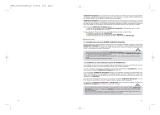 ViaMichelin Navigation v4 Le manuel du propriétaire
ViaMichelin Navigation v4 Le manuel du propriétaire
-
Acer CoPilot Pocket PC6 Manuel utilisateur
-
Conceptronic CBTGPS Quick Installation Manual
-
Acer N300 Manuel utilisateur
-
Hama 00088476 Le manuel du propriétaire
-
BMW NAVIGATOR IV - REV A Le manuel du propriétaire
-
Garmin BMW Motorrad Navigator III Manuel utilisateur
-
Qstarz BT-Q1000XT Guide d'installation
-
Grundig WKC 3841 Le manuel du propriétaire