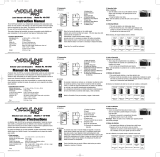Chef's Choice Radar Detector 40-6700 Manuel utilisateur
- Catégorie
- Niveaux laser
- Taper
- Manuel utilisateur
Ce manuel convient également à

2. Components
(
a) Structure
1
. Display window 8. Threaded hole
2
. Buzzer 9. Battery-box cap
3
. Receiving window
4
. Reference rabbet
5
. Sound button
6
. Coarse/Fine detection button
7
. Power button
(b) Display
1. Power symbol
2. Low battery symbol
3. Coarse/Fine detection symbol
4. Sound symbol
5. Detecting position symbol
1
. Technical Specifications
Detecting Range
394 ft. (120m)
D
etecting precision Fine: ±0.039" (±1mm)
Coarse: ±0.098" (±2.5mm)
Turn-off timer 10 minutes
Three types of sound
S
ize 6.614" x 2.677" x 0.905" (168 X 68 X 23mm)
™
Single-Sided Laser Detector
Model No. 40-6700
Instruction Manual
The 40-6700 laser detector is an indispensable accessory when using rotary laser
levels. The main function of the detector is to detect the position of the laser signals
that are transmitted by rotary lasers. This detection quickly and precisely provides the
user with the horizontal and vertical references.
This product features high sensitivity, low power consumption, good reliability and
e
asy manipulation. It can be used with most types of rotating laser levels.
3. Operation Guide
(a) Installation of battery
•
Open the battery-box cap and connect the cords inside with the two polarities of
the 9V battery.
Note: Take the battery out if the instrument is not use for a long time.
•
Put the 9V battery into the battery box and close the battery-box cap.
(b) Turn on/off
•
Press the on/off button. When power symbol is displayed, the instrument
is ready for coarse detection.
•
When low battery symbol is displayed, change the battery.
• Press the on/off button again to turn off the instrument.
2. Composantes
(a) Structure
1. Fenêtre d'affichage 8. Trou fileté
2. Vibreur 9. Couvercle du
3. Fenêtre de réception compartiment
4. Rainure de référence de pile
5. Bouton de signal sonore
6. Bouton de détection fine/grossière
7. Interrupteur
(b) Affichage
1. Symbole de fonctionnement
2. Symbole de pile faible
3. Symbole de détection fine/grossière
4. Symbole de signal sonore
5. Symbole de détection de position
1. Fiche technique
Étendue de détection ≥120 m (394 pi)
Précision de détection Fine : ± 1mm/m (± 0,039 po/pi)
Grossière :
±
2,5 mm/m (
±
0,099 po/pi)
Minuterie d'arrêt 10 minutes
Trois types de signal sonore
Dimensions 168 x 68 x 23 mm (6,614 po x 2,677 po x 0,905 po)
™
Détecteur laser à une face
Modèle n° 40-6700
Mode d'emploi
Le détecteur laser 40-6700 est un accessoire indispensable dans l'utilisation d'un
niveau laser rotatif. Sa fonction principale consiste à détecter la position des signaux
laser émis par le niveau laser
,
ce qui fournit à l'utilisa
teur des lignes de référence
horizontale et verticale de façon rapide et précise.
Les caractéristiques de cet appareil incluent : grande sensibilité, faible consommation
d'énergie, fiabilité, et manipulation facile. Il peut être utilisé avec la plupart des
niveaux laser
.
3. Guide d'utilisation
(a) Installation de la pile
• Ouvrez le couvercle du compartiment de pile et branchez les fils se trouvant à l'intérieur
sur les deux pôles de la pile 9 V.
Note : Retirez la pile de l'appareil s'il ne sera pas utilisé pour une durée prolongée.
• Insérez la pile 9 V dans le compartiment de pile, puis refermez le couvercle.
(b) Mise en marche/arrêt
•
A
ppuyez sur l'interrupteur
.
Lorsque le symbole de fonctionnement est
affiché, l'appareil est prêt pour la détection grossière.
• Changez la pile lorsque le symbole de pile faible s'affiche.
• Appuyez de nouveau sur l'interrupteur pour éteindre l'appareil.
2. Componentes
(a) Estructura
1. Ventana de visualización8. Orificio roscado
2. Zumbador 9. Tapa de la caja
3. Ventana de recepción de baterías
4. Rebajo de referencia
5. Botón de sonido
6. Botón de detección gruesa/fina
7. Botón de encendido
(b) Pantalla
1. Símbolo de potencia
2. Símbolo de batería con poca carga
3. Símbolo de detección gruesa/fina
4. Símbolo de sonido
5. Símbolo de posición de detección
1. Especificaciones técnicas
Rango de detección 394 pies (120m)
Detección de la precisión Fina: ± 0.012"/pie (± 1mm)
Gruesa: ±0.030"/pie (±2.5mm)
Cronómetro de apagado 10 minutos
Tres tipos de sonidos
Tamaño 6.614" x 2.677" x 0.905" (168 X 68 X 23mm)
™
Detector láser de uno lado
Modelo No. 40-6700
Manual de instrucciones
El detector láser 40-6700 es un accesorio indispensable al usar niveles láser giratorios.
La función principal del detector es detectar la posición de las señales láser transmitidas
por láseres giratorios. Esta detección rápida y precisamente proporciona al usuario
las referencias horizontales y verticales.
Este producto cuenta con alta sensibilidad,
bajo consumo de energía,
buena fiabilidad
y fácil manipulación. Puede usarse con la mayoría de los tipos de niveles láser giratorios.
3.
Guía de operación
(a) Instalación de la batería
• Abra la tapa de la caja de baterías y conecte los cables en su interior con las
dos polaridades de batería de 9V.
Nota: Retire la batería si el instrumento no se va a usar durante un tiempo prolongado.
• Ponga la batería de 9V en la caja de baterías y cierre la tapa de la caja de baterías.
(b) Encendido/A
pa
gado
•
Pulse el botón de encendido/a
pa
gado.
Cuando a
parece el símbolo de
encendido,
el instrumento está listo para detección gruesa.
• Cuando aparece el símbolo de batería con poca carga, cambie la batería.
•
Pulse el botón de encendido/a
pa
gado para a
pa
gar el instrumento.
40-6700 Manual 4/28/05 3:08 PM Page 1

(e) Sound function
•
If the instrument is working in a circumstance that makes it difficult to use the display
function, the sound function can be used instead.
•
Press the sound function button. The sound symbol is displayed which means it is
ready for sound function. The instrument then conducts coarse/fine detection
through sound (buzz) signals.
• When the sound signal is ultra-short buzz, move the instrument slightly upwards.
•
When the instrument makes short buzz, move it slightly downwards.
• When the instrument makes intermittent, continuous sound, it is at the right position.
• If there is no buzz heard, the instrument has not received the laser scanning signal.
(f) Turn-off timer
•
The instrument will automatically turn off if it has not received laser scanning signal
for 10 minutes.
(g) Detector Maintenance
•
When you are done using the detector, return it to its packing case.
• Keep the instrument, particularly the detecting window, clean. If unit becomes
d
usty, use a clean cloth to gently wipe it clean.
• Avoid knocking the unit over or allowing it to fall on the ground.
•
Although the instrument is rain resistant, you should avoid
submerging the unit in water or other liquids. If unit comes into contact with water
o
r other liquids, wipe it dry immediately.
• Do not use unit around fire or expose it to fire in any way.
(c) Using the clamp holder
1
. clamp bolt
2. M5 screw
• Position the instrument on the clamp holder by the M5 screw of
the clamp holder.
• Position the clamp holder on tower rod or other types of surveying
r
ods by the clamp bolt of the clamp holder.
(d) Detection
1. Coarse detection
• Aim the receiving window at the rotating laser instrument.
Loosen the clamp bolt and move the instrument up and
downwards to receive the laser scanning signals transmitted
by the rotating laser instrument.
• When the instrument displays like Fig. (A), move the instrument
slightly downwards as indicated by the arrow. When it displays
like Fig. (B), move it slightly upwards as indicated by the arrow.
• When Fig. (C) is displayed, the instrument is at the right position.
• Tighten the clamp bolt and mark the position of the object on
the rabbet. This mark will be the horizontal reference of the
c
oarse detection.
2. Fine detection
1. power symbol
2. fine detection symbol
•
Press coarse/fine detection button.The instrument is ready for fine detection.
• Move the instrument slightly up and downwards like the coarse
detection procedure.
• When the instrument displays like Fig 6, it is at the right position.
• Tighten the clamp bolt and mark the position of the object on the
rabbet. This mark will be the horizontal reference of the fine detection.
Figure 6
©2005 Johnson Level & Tool
(e) F
o
nction de signal sonore
•
Lorsque l'appareil est utilisé dans des conditions qui rendent difficile l'utilisation de
l'afficha
ge, la fonction de signal sonore peut être employée.
• Appuyez sur le bouton de signal sonore. Le symbole de signal sonore s'affiche, et
l'appareil est prêt pour le fonctionnement en mode sonore. L'appareil effectue alors
l
es détections fine et grossière à l'aide de signaux sonores (vibreur).
• Lorsque la vibration est très courte, déplacez l'appareil un peu vers le haut.
• Lorsque l'appareil émet une vibration courte, déplacez-le un peu vers le bas.
• Lorsque l'appareil émet un son intermittent de façon continue, il est dans la bonne position.
• Si aucun son n'est émis, l'appareil n'a pas capté de signal de balayage laser.
(f) Minuterie d'arrêt
• L'appareil s'éteint automatiquement lorsqu'il ne reçoit aucun signal de balayage
laser durant 10 minutes.
(g) Entretien du détecteur
• Replacez le détecteur dans son étui lorsque vous avez terminé de l'utiliser.
• Gardez l'appareil propre, en particulier la fenêtre de détection. Essuyez doucement
la poussière à l'aide d'un chiffon propre.
• Évitez de renverser l'appareil ou de le laisser tomber au sol.
•
Bien que l'a
ppareil soit étanche à la pluie,
évitez de le submerger dans l'eau ou
tout autre liquide. Asséchez immédiatement l'appareil s'il entre en contact avec
de l'eau ou tout autre liquide.
•
N'utilisez pas l'a
ppareil près du feu et ne l'exposez aux flammes d'aucune façon.
(c) Utilisa
t
ion de la pince
1
. Boulon de blocage
2.
Vis M5
• Fixez l'appareil sur la pince à l'aide de la vis M5 de la pince.
• Fixez la pince sur une perche ou tout autre type de jalon à l'aide
du boulon de blocage de la pince.
(d) Détection
1. Détection grossière
• Dirigez la fenêtre de réception vers l'appareil laser rotatif.
Desserrez le boulon de bloca
ge, puis déplacez l'appareil vers
le haut et vers le bas afin de capter les signaux de balayage
laser transmis par l'appareil laser rotatif.
•
Lorsque l'appareil présente un affichage comme celui de la
fig.(A), déplacez-le un peu vers le bas tel qu'indiqué par la
flèche. Lorsqu'un affichage comme sur la fig. (B) apparaît,
déplacez-le un peu vers le haut tel qu'indiqué par la flèche.
•
Lorsque l'affichage est identique à celui de la fig. (C), l'appareil
est dans la bonne position.
• Resserrez le boulon de blocage et marquez la position de
l'objet sur la rainure. Cette marque constitue la référence hor-
izontale pour la détection grossière.
2. Détection fine
1. Symbole de fonctionnement
2. Symbole de détection fine
• Appuyez sur le bouton de détection fine/grossière. L'appareil est
prêt pour la détection fine.
• Déplacez l'appareil vers le haut et vers le bas, comme pour la
détection grossière.
•
Lorsque l'afficha
ge est identique à celui de la fig.
6, l'appareil est dans la bonne position.
• Resserrez le boulon de blocage et marquez la position de l'objet sur la rainure. Cette
marque constitue la référence horizontale pour la détection fine.
Figure 6
(e) Función de sonido
• Si el instrumento está funcionando en una circunstancia en la que resulta difícil
usar la función de visualización, puede usar en cambio la función de sonido.
•
Pulse el botón de la función de sonido. Se muestra el símbolo de sonido, lo que
significa que está listo para la función de sonido. El instrumento luego realiza la
detección gruesa/fina por medio de señales sonoras (zumbido).
•
Cuando la señal sonora es un zumbido ultracorto,
mueva el instrumento ligeramente
hacia arriba.
• Cuando el instrumento emite un zumbido corto, muévalo ligeramente hacia abajo.
•
Cuando el instrumento hace un sonido continuo e intermitente,
se encuentra en la
posición correcta.
• Si no se escucha ningón zumbido, el instrumento no ha recibido la señal de exploración
láser.
(f) Cronómetro de apagado
• El instrumento se apagaré automáticamente si no ha recibido la señal de exploración
láser durante 10 minutos.
(g) Mantenimiento del detector
• Cuando haya terminado de usar el detector, vuelva a colocarlo en su estuche.
•
Mantenga limpio el instrumento, en particular la ventana de detección.
Si la unidad
tiene polvo,
use un paño limpio para frotarla sua
vemente.
•
Evite voltear la unidad y dejarla caer al suelo.
• Si bien el instrumento es resistente a la lluvia, debe evitar sumergir la unidad en
a
gua u otros líquidos.
Si la unidad entra en contacto con el a
gua u otros líquidos,
séquela de inmedia
to.
•
No use la unidad cerca del fuego ni la exponga al fuego de manera alguna.
(c) Uso del soporte para pinzas
1. perno de la pinza
2. tornillo M5
• Coloque el instrumento en el soporte para pinzas usando el tornillo
M5 del soporte para pinzas.
• Coloque el soporte para pinzas en la varilla de torre y en otros tipos de
varillas de supervisión usando el perno de la pinza del soporte para pinzas.
(d) Detección
1. Detección gruesa
•
A
punte la ventana de recepción hacia al instrumento láser
giratorio.
Afloje el perno de la pinza y mueva el instrumento
hacia arriba y hacia abajo para recibir las señales de exploración
del láser transmitidas por el instrumento láser giratorio.
•
Cuando el instrumento se vea como en la figura (A),
mueva el
instrumento ligeramente hacia abajo, tal como se indica mediante
la flecha. Cuando se muestra como en la figura (B),
muévalo
ligeramente hacia arriba, tal como se indica mediante la flecha.
•
Cuando se muestra la figura (C),
el instrumento se encuentra
en la posición correcta.
•
A
priete el perno de la pinza y marque la posición del objeto en el
rebaje. Esta marca será la referencia horizontal de la detección gruesa.
2.
Detección fina
1. Símbolo de potencia
2. Símbolo de detección fina
• Pulse el botón de detección gruesa/fina.
El instrumento está listo para realizar la detección fina.
• Mueva el instrumento ligeramente hacia arriba y hacia abajo,
tal
como se hace con el procedimiento de detección gruesa.
• Cuando el instrumento se muestra como en la figura 6,
se encuentra
en la posición correcta.
• Apriete el perno de la pinza y marque la posición del objeto en el rebaje.
Esta marca será la referencia horizontal de la detección fina.
Figura 6
40-6700 Manual 4/28/05 3:08 PM Page 2
-
 1
1
-
 2
2
Chef's Choice Radar Detector 40-6700 Manuel utilisateur
- Catégorie
- Niveaux laser
- Taper
- Manuel utilisateur
- Ce manuel convient également à
dans d''autres langues
Autres documents
-
AccuLine 40-6710 Manuel utilisateur
-
Johnson Level 99-026K Mode d'emploi
-
Bosch GRL160DHV - Dual-Axis Self-Leveling Rotary Laser Fiche technique
-
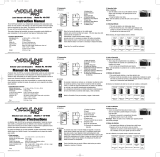 Johnson Level & Tool 40-6705 Manuel utilisateur
Johnson Level & Tool 40-6705 Manuel utilisateur
-
Bosch GLL 150 ECK Mode d'emploi
-
Makita SKR301 Le manuel du propriétaire
-
Agatec A510S Le manuel du propriétaire
-
 CST rl25hv Operating Instructions Manual
CST rl25hv Operating Instructions Manual
-
Stanley FMHT1-77359 Manuel utilisateur
-
AccuLine 40-6715 Manuel utilisateur