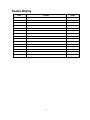TSC ALPHA-3R Manuel utilisateur
- Catégorie
- Imprimantes d'étiquettes
- Taper
- Manuel utilisateur

i
USER’S
MANUAL
Alpha-3R
Direct Thermal Portable Printer

ii
Copyright Information
© 2012 TSC Auto ID Technology Co., Ltd,
The copyright in this manual, the software and firmware in the printer
described therein are owned by TSC Auto ID Technology Co., Ltd, All
rights reserved.
CG Triumvirate is a trademark of Agfa Corporation. CG Triumvirate Bold
Condensed font is under license from the Monotype Corporation. Windows
is a registered trademark of Microsoft Corporation.
All other trademarks are the property of their respective owners.
Information in this document is subject to change without notice and does
not represent a commitment on the part of TSC Auto ID Technology Co.
No part of this manual may be reproduced or transmitted in any form or by
any means, for any purpose other than the purchaser’s personal use,
without the expressed written permission of TSC Auto ID Technology Co.

iii
Agency Compliance and Approvals
CE CLASS B
EN 55022:2006 +A1:2007
EN 55024:1998+A1:2001+A2:2003
EN 61000-4 SERIES REQULATIONS
FCC CFR Title 47 Part 15 Subpart B:2011 Class B
ICES-003 Issue 4:2004 Class B
Wichtige Sicherheits-Hinweise
1. Bitte lesen Sie diese Hinweis sorgfältig durch.
2. Heben Sie diese Anleitung fűr den späteren Gebrauch auf.
3. Vor jedem Reinigen ist das Gerät vom Stromentz zu trennen. Verwenden Sie
keine Flüssig-oder Aerosolreiniger. Am besten eignet sich ein angefeuchtetes
Tuch zur Reinigung.
4. Die Netzanschluß-Steckdose soll nahe dem Gerät angebracht und leicht
zugänglich sein.
5. Das Gerät ist vor Feuchtigkeit zu schűtzen.
6. Bei der Aufstellung des Gerätes ist auf sicheren Stand zu achten. Ein Kippen
oder Fallen könnte Beschädigungen hervorrufen.
7. Beachten Sie beim Anschluß ans Stromnetz die Anschlußwerte.
8. Dieses Gerät kann bis zu einer Außentemperatur von maximal 40℃ betrieben
werden.
Battery safety warning:
DO NOT throw the battery in fire.
DO NOT short circuit the contacts.
DO NOT disassemble the battery.
DO NOT throw the battery in municipal waste.
The symbol of the crossed out wheeled bin indicates that the battery should not be
placed in municipal waste.

iv
Class B:
FEDERAL COMMUNICATIONS COMMISSION INTERFERENCE STATEMENT
This equipment has been tested and found to comply with the limits for a Class B
digital device, pursuant to part 15 of the FCC Rules. These limits are designed to
provide reasonable protection against harmful interference in a residential installation.
This equipment generates, uses and can radiate radio frequency energy and, if not
installed and used in accordance with the instructions, may cause harmful
interference to radio communications. However, there is no guarantee that
interference will not occur in a particular installation. If this equipment does cause
harmful interference to radio or television reception, which can be determined by
turning the equipment off and on, the user is encouraged to try to correct the
interference by one or more of the following measures:
-Reorient or relocate the receiving antenna.
-Increase the separation between the equipment and receiver.
-Connect the equipment into an outlet on a circuit different from that to which the
receiver is connected.
-Consult the dealer or an experienced radio/ TV technician for help.
CAUTION:
Any changes or modifications not expressly approved by the grantee of this device
could void the user's authority to operate the equipment.
RF exposure warning (WiFi)
This equipment must be installed and operated in accordance with provided
instructions and must not be co-located or operating in conjunction with any other
antenna or transmitter. End-users and installers must be providing with antenna
installation instructions and transmitter operating conditions for satisfying RF
exposure compliance.
SAR Value: 0.023 W/kg
RF exposure warning (For Bluetooth)
The equipment complies with FCC RF exposure limits set forth for an uncontrolled
environment.
The equipment must not be co-located or operating in conjunction with any other
antenna or transmitter.

v
Canada, Industry Canada (IC) Notices
This Class B digital apparatus complies with Canadian ICES-003 and RSS-210.
Operation is subject to the following two conditions: (1) this device may not cause
interference, and (2) this device must accept any interference, including interference
that may cause undesired operation of the device.
Radio Frequency (RF) Exposure Information
The radiated output power of the Wireless Device is below the Industry Canada
(IC) radio frequency exposure limits. The Wireless Device should be used in such
a manner such that the potential for human contact during normal operation is
minimized.
This device has been evaluated for and shown compliant with the IC Specific Absorption
Rate (“SAR”) limits when installed in specific host products operated in portable
exposure conditions. (For WiFi)
This device has also been evaluated and shown compliant with the IC RF Exposure limits
under portable exposure conditions. (antennas are less than 20 cm of a person's body).
(For Bluetooth)
Canada, avis d'Industry Canada (IC)
Cet appareil numérique de classe B est conforme aux normes canadiennes
ICES-003 et RSS-210.
Son fonctionnement est soumis aux deux conditions suivantes : (1) cet appareil ne doit pas
causer d'interférence et (2) cet appareil doit accepter toute interférence, notamment les
interférences qui peuvent affecter son fonctionnement.
Informations concernant l'exposition aux fréquences radio (RF)
La puissance de sortie émise par l’appareil de sans fil est inférieure à la limite
d'exposition aux fréquences radio d'Industry Canada (IC). Utilisez l’appareil de
sans fil de façon à minimiser les contacts humains lors du fonctionnement normal.
Ce périphérique a été évalué et démontré conforme aux limites SAR (Specific Absorption
Rate – Taux d'absorption spécifique) d'IC lorsqu'il est installé dans des produits hôtes
particuliers qui fonctionnent dans des conditions d'exposition à des appareils portables. (For
WiFi)

vi
Ce périphérique a également été évalué et démontré conforme aux limites d'exposition aux
RF d'IC dans des conditions d'exposition à des appareils portables. (les antennes sont moins
de 20 cm du corps d'une personne). (For Bluetooth)

vii
Contents
1. Introduction ................................................. 1
1.1 Product Introduction ......................................................................................... 1
1.2 Product Features ............................................................................................... 2
1.2.1 Printer Standard Features ...................................................................... 2
1.2.2 Printer Optional Features ....................................................................... 3
1.3 General Specifications ...................................................................................... 3
1.4 Print Specifications ........................................................................................... 4
1.5 Media Specifications ......................................................................................... 4
2. Operations Overview .......................................... 5
2.1 Unpacking and Inspection ................................................................................ 5
2.2 Printer Overview ................................................................................................ 6
2.2.1 Front View ............................................................................................... 6
2.2.2 Interior View ............................................................................................ 7
2.2.3 Rear View ................................................................................................ 8
2.3 Operator control ................................................................................................ 9
2.3.1 LED Indication and Keys ........................................................................ 9
3. Setup ..................................................... 11
3.1 Install the Battery ............................................................................................ 11
3.2 Charge the Battery .......................................................................................... 12
3.2.1 Charge the Battery ................................................................................ 12
3.2.2 Charge by Charger Station (Optional) ................................................. 13
3.2.3 Charge by Vehicle Power Adaptor (Optional) ..................................... 14
3.3 Communicate .................................................................................................. 15
3.3.2 Connecting with the Communication Cable ....................................... 15
3.3.2 Connecting with Bluetooth (Optional) ................................................. 16
3.4 Loading the Media ........................................................................................... 17
4. Accessories ................................................ 19
4.1 Install the Belt Clip ......................................................................................... 19
4.2 Install the IP54-rated environmental case with shoulder strap (Optional) .. 20
5. Power-on Utilities ........................................... 21
5.1 Black Mark Sensor Calibration ...................................................................... 21
5.2 Self-test and Dump Mode ............................................................................... 22
5.3 Printer Initialization ........................................................................................ 24
6. Diagnostic Tool ............................................. 26
6.1 Start the Diagnostic Tool ............................................................................... 26

viii
6.2 Printer Function .............................................................................................. 27
6.3 Calibrating Media Sensor by Diagnostic Tool .............................................. 28
6.3.1 Auto Calibration .................................................................................... 28
6.4 Setting Wi-Fi by Diagnostic Tool ................................................................... 29
6.5 Setting Bluetooth by Diagnostic Tool ........................................................... 30
7. Troubleshooting ............................................ 31
7.1 Common Problems ......................................................................................... 31
8. Maintenance ............................................... 33
Revise History ................................................ 34

1
1. Introduction
1.1 Product Introduction
Thank you very much for purchasing TSC bar code printer.
Enjoy TSC’s reputation for cost-efficient, high durability printers with the Alpha-3R
economical receipt printer. The Alpha-3R is a comfortable, light-weight printer capable
of working with any mobile receipt printing application where you need quick, simple
receipts on demand. Our Alpha-3R is designed for a rough life, inside the IP54-rated
environmental case to resist dust and water and with its rubber over-mold design
prepared to take up to a five foot fall and keep printing.
These small and light printers can be worn comfortably for a full shift, without interfering
with the user’s tasks. Use USB, or optional Bluetooth® , 802.11 b/g/n Wireless or Serial
to connect to a mobile computer or even a smart phone and produce clear easy-to-read
receipts hour after hour.
This document provides an easy reference for operating the Alpha-3R.
The online version of the Programmer's manual, or more information can be
downloaded from service and support web site as an Adobe Acrobat Reader file.
To print label formats, please refer to the instructions provided with your labeling
software; if you need to write the custom programs, please refer to the TSPL/TSPL2
programming manual that can be found on the accessories CD-ROM or on TSC website
at http://www.tscprinters.com
Applications
Direct store deliveries (DSD)
Field repair/installation
Mobile point of sale
Parking citations
Mobile ticketing
Onboard transportation ticketing
Utility billing/meter reading

2
1.2 Product Features
1.2.1 Printer Standard Features
The printer offers the following standard features.
Product standard feature
Alpha-3R
Direct thermal printing
○
Reflective sensor
○
Head open sensor
○
3 operation buttons (On/off, feed, and cover-open)
○
2 color LED for printer status, 3 LEDs for battery status
○
USB 2.0 (full speed) interface
○
8 MB SDRAM memory
○
4 MB FLASH memory
○
Powerful 32 bit 200 MHz RISC processor
○
Eltron
®
and Zebra
®
emulation languages support
○
Internal 8 alpha-numeric bitmap fonts
○
Fonts and bar codes can be printed in any one of the four
directions (0, 90,180, 270 degree)
○
Internal Monotype Imaging
®
true type font engine with
one CG Triumvirate Bold Condensed scalable font
○
Downloadable fonts from PC to printer memory
○
Downloadable firmware upgrades
○
Text, bar code, graphics/image printing (Please refer to the
TSPL/TSPL2 programming manual for supporting code page)
Supported bar code
Supported image
1D bar code
2D bar code
BITMAP,
BMP,
PCX
(Max. 256 colors
graphics)
Code 39,
Code 93,
Code128UCC,
Code128 subsets
A,B,C, Codabar,
Interleaved 2 of 5,
EAN-8, EAN-13,
EAN-128,
UPC-A, UPC-E,
EAN and UPC 2(5)
digits add-on, MSI,
PLESSEY,
POSTNET,
China POST,
GS1 DataBar,
PDF-417,
Maxicode,
DataMatrix,
QR code,
Aztec,
○

3
1.2.2 Printer Optional Features
The printer offers the following optional features.
Product option feature
User
options
Factory
options
802.11 b/g/n wireless
○
Bluetooth 2.0
○
CPCL emulation
○
Black mark sensor position
(left / right / center)
○
Charge station 1 cell
(with changeable power connector)
○
Vehicle power adapter
○
IP54-rated environmental case with
shoulder strap
○
USB to RS-232 cable
○
USB cable
○
Li-ion battery
○
1.3 General Specifications
General Specifications
Physical dimensions
116 mm (W) x 148 mm (H) x 70 mm (D)
Weight
550 g (1.21 lb)
Electrical
DC 7.4V/ 2500 mA/ h rechargeable battery
Environmental
condition
Operation: -10 ~ 50˚C (32 ~ 104˚F), 10 ~ 90% non-condensing
Storage: -40 ~ 60 ˚C (-40 ~ 140˚F), 10 ~ 99% non-condensing

4
1.4 Print Specifications
Print Specifications
Alpha-3R
Print head resolution
203 dots/inch (8 dots/mm)
Printing method
Direct thermal
Dot size
0.125 x 0.125 mm
(width x length)
(1 mm = 8 dots)
Print speed
2, 3, 4 ips selectable
(inches per second)
Up to 4 ips
Max. print width
72 mm (2.83”)
Max. print length
2286 mm (90”)
Printout bias
Vertical: 1 mm max.
Horizontal: 1 mm max.
1.5 Media Specifications
Media Specifications
Alpha-3R
Media roll capacity
57 mm (2.25”) OD
Media type
Receipt paper
Bline receipt paper
(Black mark in printing side)
Media wound type
Printing face outside wound
Media width
Max. 80 mm (3.15”)
Media length
Max. 38 m (125 ft)
Min. 21 m (69 ft)
Media thickness
Max. 0.10 mm (4 mil)
Min. 0.05 mm (2 mil)
Media core diameter
Max. 19 mm (0.75”)
Min. 10.2 mm (0.4”)

5
2. Operations Overview
2.1 Unpacking and Inspection
This printer has been specially packaged to withstand damage during shipping. Please
carefully inspect the packaging and printer upon receiving the bar code printer. Please
retain the packaging materials in case you need to reship the printer.
Unpacking the printer, the following items are included in the carton.
One printer unit
One Li-ion battery
One Windows labeling software/Windows driver CD disk
One quick installation guide
One power adaptor
If any parts are missing, please contact the Customer Service Department of your purchased
reseller or distributor.

6
2.2 Printer Overview
2.2.1 Front View
1. LED indicator
2. Feed button
3. Power on/off button
4. Media cover release button
5. Media holder adjustment knob
6. Media cover
1
2
3
4
5
6

7
2.2.2 Interior View
1. Tear edge
2. Print head
3. Media holder
4. Platen
5. Black mark sensor
2
1
4
3
5

8
2.2.3 Rear View
1. Li-ion battery
2. Battery open clasp
3. USB interface
4. Power jack
5. Interface cover
3
2
4
1
5

9
2.3 Operator control
2.3.1 LED Indication and Keys
1. Power on/off button
2. Printer status LED indicator
3. Battery charge level LED indicator
4. Battery status LED indicator
5. Wireless status LED indicator
6. Feed button
LED
Status
Indication
Printer status LED indicator
Off
Pinter is ready
Green (blinking)
Printer is paused
Red (solid)
Media cover is open
Red (blinking)
Printer error
Battery status LED indicator
Green (blinking)
Recharge the battery
Amber (solid)
Battery is charging
Battery charge level LED
indicator
Green
(solid)
Full charged
2/3 charged level
1/3 charged level
Wireless status LED indicator
Blue (solid)
Wireless device is ready
Blue (blinking)
Wireless device is
communicating
2
3
4
5
1
6

10
Keys
Function
1. Press and hold for 2-3 seconds to turn on the printer.
2. Press and hold for 2-3 seconds to turn off the printer.
1. Feed one label when printer is ready.
2. Pause the print gob while printing.

11
3. Setup
3.1 Install the Battery
1. Insert the left side to install the
battery at the rear of the printer.
2. Push the right side of the battery.
3. Pull the battery clasp to lock the
battery.
Battery safety warning:
DO NOT throw the battery in fire. DO NOT short circuit the contacts.
DO NOT disassemble the battery. DO NOT throw the battery in municipal waste.
The symbol of the crossed out wheeled bin indicates that the battery should not be placed in
municipal waste.
PUSH

12
3.2 Charge the Battery
3.2.1 Charge the Battery
1. Open the interface cover and
plug the power cord to the power
jack.
2. Plug the power cord into a
properly power outlet.
Note:
Please switch OFF printer power prior
to plug in the power cord to printer
power jack.
When the battery is charging, please do
not remove the battery from the printer,
otherwise, please re-plug the power
cord into a power outlet.
3. When the battery is charging,
the color of battery status LED
indicator is solid amber.
Note:
When charging over 4 ~ 8 hrs, the
battery is completely charged and the
amber of LED indicator will be off.
La page est en cours de chargement...
La page est en cours de chargement...
La page est en cours de chargement...
La page est en cours de chargement...
La page est en cours de chargement...
La page est en cours de chargement...
La page est en cours de chargement...
La page est en cours de chargement...
La page est en cours de chargement...
La page est en cours de chargement...
La page est en cours de chargement...
La page est en cours de chargement...
La page est en cours de chargement...
La page est en cours de chargement...
La page est en cours de chargement...
La page est en cours de chargement...
La page est en cours de chargement...
La page est en cours de chargement...
La page est en cours de chargement...
La page est en cours de chargement...
La page est en cours de chargement...
La page est en cours de chargement...
La page est en cours de chargement...
-
 1
1
-
 2
2
-
 3
3
-
 4
4
-
 5
5
-
 6
6
-
 7
7
-
 8
8
-
 9
9
-
 10
10
-
 11
11
-
 12
12
-
 13
13
-
 14
14
-
 15
15
-
 16
16
-
 17
17
-
 18
18
-
 19
19
-
 20
20
-
 21
21
-
 22
22
-
 23
23
-
 24
24
-
 25
25
-
 26
26
-
 27
27
-
 28
28
-
 29
29
-
 30
30
-
 31
31
-
 32
32
-
 33
33
-
 34
34
-
 35
35
-
 36
36
-
 37
37
-
 38
38
-
 39
39
-
 40
40
-
 41
41
-
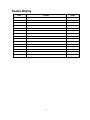 42
42
-
 43
43
TSC ALPHA-3R Manuel utilisateur
- Catégorie
- Imprimantes d'étiquettes
- Taper
- Manuel utilisateur
dans d''autres langues
- English: TSC ALPHA-3R User manual
Documents connexes
Autres documents
-
Star Micronics Star SCP700 Series Manuel utilisateur
-
SATO PV4 Manuel utilisateur
-
Citizen CLP-631 Guide de démarrage rapide
-
Citizen CT-S4500 Manuel utilisateur
-
BIXOLON SPP-R410 Guide d'installation
-
BIXOLON BGT-100Pt Manuel utilisateur
-
Zebra EYSNSNZWWZ1 Manuel utilisateur
-
BIXOLON SPP-L310 Guide d'installation
-
OKI LD630Dn Mode d'emploi
-
HP Deskjet 460 Mobile Printer series Guide d'installation