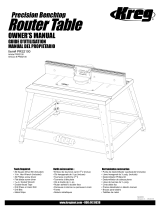La page est en cours de chargement...

Owners Manual
61 Forest Plain Road
Oro-Medonte, Ontario,
Canada, L3V 0R4
Toll Free: 1-800-436-6799
Local: 705-726-8233
Email: [email protected]
Web: www.jessem.com
Model #06100
MITE-R-SLIDE II

MITE- -SLIDE II
Model #06100
Thank you for choosing this product from JessEm Tool Company. We appreciate your support and hope that our
product serves you well. This product is designed to provide many years of reliable service provided it is used as
intended and taken care of.
This user manual will assist you in assembly and general operation of this product. It is not our intent to teach you
about woodworking. It is assumed that you are an experienced woodworker with the basic skills and experience
necessary to use this product safely. If after reading the following instructions, if you are unsure or uncomfortable
about safely using this product we urge you to seek additional information through widely available woodworking
books or classes.
As part of our Continuous Product Improvement Policy, JessEm products are always advancing in design and
function. Therefore there may be differences between what is shown in our catalogs, website or at retail display and
what is sold at time of purchase. We reserve the right to make positive changes to our products at our discretion.
61 Forest Plain Road
Oro-Medonte, Ontario,
Canada L3V 0R4
Toll Free:1-866-272-7492
•
Before operating this product, read and understand all safety instructions.
•
If you do not have a manual, contact the manufacturer and obtain one before using any power tool.
•
Always wear eye protection in compliance with ANSI safety standards when operating any power tool.
•
•
Local Phone: 705-726-8233
Fax: 705-327-0295
Email:jessem@jessem.com
Website: www.jessem.com
Do not wear loose clothing or jewelry that may catch on tools or equipment.
Unplug your router when making any adjustments.
Always wear eye protection in compliance with ANSI safety standards when operating any power tool.
•
•
Always use proper guards and safety devices when operating power tools and machinery.
•
Carefully check router bits before each use. Do not use if damage or defect is suspected.
Use reduced RPM speeds for large diameter bits.
•
Never force the bit or overload the router beyond the expectations of the tool.
•
Be sure that at least 3/4 of the shank length is inserted securely in the router collet.
•
Never bottom out the bit in the collet. Allow 1/8” clearance between shank and bottom of collet.
•
Always make sure the fence on your router table is locked into position before each use.
•
Always rout in two or more passes when large amounts of stock must be removed.
•
Do not exceed the recommended RPM for any router bit.
•
•
Before operating any router, read and understand all safety instructions in the owner’s manual that came with
the router.
IMPORTANT SAFETY PRECAUTIONS
ROUTER SAFETY PRECAUTIONS
R
2

Suggested Router Bit Speedspeeds
Max. Speed
24,000 RPM
18,000 RPM
Bit DiameterBit Diameter
1” (25mm)
1-1/4” - 2” (30-50mm)
2-1/4” - 2-1/2” (55-65mm)
3” - 3-1/2” (75-90mm)
12,000 RPM
16,000 RPM
FIGURE A
3
ASSEMBLY OF THE MITE-R-SLIDE II
STEP 1: Remove all the contents from the Mite-R-Slide II Box.
STEP 2: Ensure you have all the subassemblies and pieces noted in the contents list on Page 3.
ABC
D
E
F
G
H
I
J
K
L
M
N
PART # DESCRIPTION QTY PART # DESCRIPTION QTY
A 1 H 1
B 1 I 2
C 1 J 1
D 1 K 1
E 1 L 1
F 1 M 2
G
Mite-R-Slide II Gauge and Fence Assembly
Mite-R-Slide II Roller Assembly
Mite-R-Slide II Guard Mount Assembly
Knurled Handle
3/8" I.D. x 1" O.D. Stainless Steel Heavy Washer
Left Hand Roller Bumper
Right Hand Roller Bumper 1 N
Guard
10-24 x 3/8" button head machine screws
3/16" Hex Key
9/64" Hex Key
1/8" Hex Key
1/4-20 x 1" Stainless Steel Cap Screws
1/4" I.D. x 1" O.D. Stainless Steel Heavy Washer 2
SUB-ASSEMBLED PARTS LIST

The guard mount is preassembled in the factory for you. You will need only to attach the guard (Part #53) to the
guard shield mount. (Part #54)
STEP 3:
With two (2) of the the 10-24 x 3/8" stainless steel
button head cap screws (Part #53), attach the guard
(Part #54) to the guard mount (Part #55). See Figure 1.
FIGURE 1
STEP 5:
FIGURE 2
With two (2) 1/4-20 x 1" stainless steel cap screws
(Part #8) and two (2) 1/4" stainless steel heavy
washers (Part #9), attach the roller mount to the
gauge assembly. Do not fully tighten. See Figure 3.
STEP 4:
Tighten the 10-24 x 3/8" stainless steel button head
screws (Part #53) with the 1/8" hex key provided. Do
not overtighten the plastic guard. See Figure 2.
ATTACHING THE ROLLER MOUNT TO THE GAUGE ASSEMBLY
STEP 6:
Slide the 3/8" Stainless Steel Washer, (Part #28)
onto the Gauge Handle (Part #27) and securely
snug the handle into the Mite-R-Slide II Gauge. See
Figure 4.
FIGURE 4
FIGURE 3
4
ATTACHING THE GUARD TO THE GUARD MOUNT

FIGURE 5 FIGURE 6
MOUNTING THE MITE-R-SLIDE II TO YOUR JESSEM ROUTER TABLE FENCE
STEP 7:
Slide the gauge and roller assembly put together in Step 5 and Step 6 onto the fence. Ensure the retaining bolt
(Part #25) on the bottom of the roller assembly slides into the t-slot on the top of the fence. See Figure 5 and
Figure 6.
STEP 8:
Take one (1) sheet of regular sized paper and fold it in
half, and then in half again so it has a thickness of four (4)
sheets of paper. Slide it under the fence closest to the the
Router table fence. See Figure 7.
STEP 9:
NOTE:
When adjusted correctly, your Mite-R-Slide II fence should be slightly off of the table surface closest to the
fence and riding on the table surface at the end closest to the front of the router table. See Figure 9, 10, 11.
FIGURE 7
FIGURE 8
FIGURE 9
5
While holding the Mite-R-Slide II fence to the paper spacer
and keeping the roller mount (Part #18) with the rollers
fully engaged into the router table fence, securely tighten
the 1" stainless steel cap screws (Part #8) you installed in
Step 5 and 6. See Figure 8.

The end closest to the front of the router table (away
from your router table fence) should be riding along
the table surface. There is a UHMW wear strip (Part
#1) under the fence at this point. See Figure 11.
You should have a very slight gap (about 1/64" to 1/32")
between your table top surface and the Mite-R-Slide II
Fence at the point closest to the router table fence. See
Figure 10.
FIGURE 10
FIGURE 11
6
ALL OF THE CALIBRATIONS FOR THE MITE-R-SLIDE II ARE DONE INNFACTORY
PRIOR TO SHIPPING, HOWEVER, TO BENSURE NOTHING HAS BEENNBUMPED
OUT OF ADJUSTMENT YOU WILL WANT TO STOP AT THIS POINT AND CHECKCK
ALL OF THE FACTORY CALIBRATIONS AS FOLLOWS:
3)Checkkthe Mite-R-Slide II ffence (Part #4))to ensure it is accurate to 90°°and 45° to the
router table fence. See Page 8 and 9.
2) Checkkthat the Mite-R-Slide II Indicator Block (Part #36)) is in line with the gauge at
0°° and 45°°. See Page 10.
1)Checkkfor anyyvertical movement in the Rollers ((Part #18)) when on the router table ffence.
See Page 11.
Ifyyou find any of the above, please go to the noted page numbers and ffollow the instructions
to make anyyfine adjustments.
Any offthe adjustments can be made after assemblyyis completed, but it is a little easier while
the stops are not on the router table fence.
Once you have checked all offthe calibrations, proceed to Step 10.

FIGURE 14
STEP 12:
Slide the Left Hand Stop (Part #17) into the t-track on the
left side of the fence. See Figure 14.
STEP 10:
Take the Right Hand Stop Base, (Part # 22) and slide it into the t-track on the top of your fence. See Figure 12.
STEP 11:
You will want to have the stop sitting flush with the right edge of your fence. See Figure 13. Tighten the
1/4-20 x 5/8" stainless steel cap screws Part #7 with the provided 3/16" hex key.
FIGURE 12 FIGURE 13
FIGURE 15
STEP 13:
Slide the Mite-R-Slide II along the router table fence to where you
would desire the end of cut to be. This is to ensure the fence goes
all the way past the cutter if you are working on the edge of a board
or at some point before this for blind cuts.
Slide the Left Hand Stop along the track until it meets the rollers on
the Mite-R-Slide II roller base. See Figure 15. Tighten the 1/4-20
x 5/8" stainless steel cap screws Part #7 with the provided 3/16"
hex key.
7

YOUR MITE-R-SLIDE II SHOULD BE FULLY ASSEMBLED. SEE FIGURE 18.
FIGURE 18
With the Guard assembly and guard you put together in Step 4, slide the t-nut attached to the guard
assembly into the top t-slot on the fence. See Figure 16. Slide the guard mount over until the guard is
centered over the router bit opening. Tighten the guard assembly knobs to secure the guard in place. See
Figure 17.
STEP 14:
FIGURE 16FIGURE 17
8

The Mite-R-Slide II is calibrated in our factory prior to shipping. You should not have to
make any adjustments to the tool. If you find the gauge is not calibrated to 0° or 45°
precisely please follow these instructions.
STEP A:
Set the gauge to 0° and then place a square against your router table fence.
See Figure 19 and 20. If your Mite-R-Slide II square is not perfectly square
you will see a gap towards the front of your router table or a gap closer to
the Router Fence.
STEP B:
Ensure the gauge is set at the "0°". Loosen the Mite-R-Slide II fence clamping knobs (Part #42), See
Figure 21 and slide the Mite-R-Slide II fence (Part #4) towards the front of the table to expose the first set
screw (Part #41). See Figure 21.
FIGURE 19
FIGURE 20
FIGURE 21 FIGURE 22
9
MITE-R-SLIDE II CALIBRATIONS
CALIBRATING FENCE TO “90°” or (“0°” on the gauge)

STEP A:
Using a combination square or mitre square, check to see if
the fence is at 45°. See Figure 24.
(We have used a combination square and a ruler along
the fence to check the angle)
Iffyour fence is not at 45°, follow step B, C, D and E.
FIGURE 24
FIGURE 25
STEP B:
Ensure the gauge is fully in the 45° position. See Figure 25.
10
STEP C:
Loosen the Mite-R-Slide II
fence clamping knobs,
(Part #42). See Figure 26.
FIGURE 26
FIGURE 27
STEP D:
Slide the Mite-R-Slide II fence (Part #4) further along the gauge .
See Figure 27.You will see a second set screw Part #41.
a) If your Mite-R-Slide II is out of square and has a gap closer to
your router fence, you will want to tighten the set screw a little
bit. Depending on how far out it is, a quarter turn (clockwise) is
all it may need.
b) If your Mite-R-Slide II is out of square and has a gap closer to
the front of your router table you will want to loosen the set screw
a little bit. Again, depending on how far out your Mite-R-Slide II
fence is, a quarter turn (counter clockwise) is all it may need.
STEP C:
With the 1/8" Hex Key provided you will either loosen or tighten up
the set set screw. See Figure 23.
FIGURE 23
CALIBRATING FENCE TO “45°”

FIGURE 288
a) If your Mite-R-Slide II Fence (Part #4) is out closer to your router
fence, you will want to tighten the set screw a little bit. Depending on
how far out it is, a quarter turn ( counter clockwise) is all it may need.
b) If your Mite-R-Slide II fence (Part #4) is out closer to the front of
your router table you will want to loosen the set screw a little bit.
Again, depending on how far out your Mite-R-Slide II fence is out, a
quarter turn (clockwise) is all it may need.
STEP E:
With the 1/8" Hex Key provided you will either loosen or tighten up
the set screw. See Figure 28.
11
STEP A:
With the gauge fully in the stop position 0°, slightly
loosen the 8-32 X 7/16" stainless steel cap screws (Part
#37) under the indicator block (Part # 36) with the 9/64"
hex key provided. See Figure 29.
STEP B:
Adjust the indicator block (Part # 36) so the 0° line
is exactly lined up to the 0° line on the gauge. See
Figure 30.
STEP C:
Retighten the gauge knob (Part # 27) See Figure 31
FIGURE 29
FIGURE 30
FIGURE 31
ADJUSTING THE INDEXING BLOCK ON THE GAUGE

STEP A:
With the 1/8" hex key provided loosen the 1/4" stainless
steel nylon tipped set screw (Part #19) See Figure 32.
STEP B:
With the 9/64" hex key provided, snug up the Adjustable
roller pivot cap (Part #12). Moving the roller assembly
(Part #18) back and forth within the track, you should be
able to feel any play disappearing as you snug this up.
See Figure 33.
STEP C:
Snug up the 1/4" stainless steel nylon tipped set
screw ( Part #19). See Figure #34. Do not
overtighten this set screw.
STEP D:
Repeat Steps A, B and C to adjust the rollers on the right side.
12
FIGURE 32
FIGURE 33
FIGURE 34
ADJUSTING FIT OF ROLLERS IN TRACKCK

Item No. Part No. Part Description Qty
1M0356 UHMW Wear Strip 1
2S0006-3-C 1
3F0378 2
4E0276-2-3-C 1
5F0362 1
6E0284-1-3-C
1
7F0347
6
8F0387 2
9
S0054-6-C 2
10 E0269-3-3-C 1
11 F0374 2
12 S0062-6-C 2
13 F0097 8
14 M0301-2-C 4
15 S0061-2-C 4
16 S0062-5-C
Fence T-Nut
1/4-20 X 1-1/4" Hex Head Stainless Steel Screw
Fence
1/4-20 X 3/8" Zinc Plated Socket Set Screw
Fence Filler
1/4-20 x 5/8" Stainless Steel Cap Screws
1/4-20 X 1" Stainless Steel Cap Screws
Heavy Washer (1/4" I.D. x 1" O.D.) Stainless Steel
Gauge Upright Bracket
1/4-20 X 3/4" Stainless Steel Cap Screws
Adjustable Roller Pivot Cap
R8 Bearing
Rollers
Bearing Spacer
Adjustable Roller Pivot 2
17 E0001-28-3-C Left Stop Base 1
18 E0001-27-3-C Roller Mount (Main Body) 1
19 F0381 1/4" Stainless Steel Nylon Tipped Set Screw 2
20 S0062-10-C Plunger Pin 2
21 M0353 Compression Spring 2
22 E0001-29-3-C Right Stop Base 1
23 F0373 18-8 Stainless Steel Nylon-Insert Flange Locknut, 1/4"-20 Thread Size 2
24 S0069-1-C Stop T-Nut 2
25 S0065-1-C Retaining Bolt 1
26 S0062-11-C Fixed Roller Pivot 2
27 E0054-28-6-C Knurled Knob 1
28 S0054-7-C Heavy Washer (3/8" I.D. x 1" O.D.) Stainless Steel 1
29 S0064-2-C Gauge Pivot 1
30 M0136 Flange 1/2" I.D. 5/8" O.D X 3/8" Long Bushing 1
31 E0069-3-3-C Gauge 1
32 E0069-4-3-C Gauge Base 1
33 M0351-1-C Wear Bumper 2
34 F0380 10-24 X 1/2" Stainless Steel Flat Head Cap Screws 2
35 F0026 1/4-20 Stainless Steel Hex Nuts 2
36 E0092-2-3-C Indicator Block 1
37 F0379 8-32 X 7/16" Stainless Steel Cap Screw 2
38 F0377 #8 X 3/8" O.D. Stainless Steel Washer 2
39 S0053-26-C Pressed Base Insert 1
40 F0376 1/4-20 X 1/2" Stainless Steel Flat Head Cap Screw 1
41 F0375 1/4-28 X 1/2" Stainless Steel Set Screw 2
42 S0053-12-C Fence Knob 2
43 E0272-1-3-C Fence Mount 1
44 S0062-9-C Lower Guard Pin 2
45 S0062-8-C Upper Guard Pin 2
46 E0041-2-3-C Guard Swing Bracket 2
47 S0053-29-C Guard Linkage Spacer 2
48 S0053-28-C Guard Knob 2
49 E0069-5-3-C Guard Mount 1
50 S0006-4-C Guard T-Nut 1
51 S0065-4-C Guard Stop Pin 1
52 F0395 #202 O-Ring 1
53 F0363 10-24 X 3/8" Stainless Steel Button Head Cap Screw 2
54 M0354 Guard 1
55 E0263-3-3-C Guard Shield Mount 1
MITE-R-SLIDE II PARTS LIST
15

JESSEM TOOL LIMITED WARRANTY
●Repairs or alterations made or attempted by anyone
other than JessEm Tool Company or an authorized
JessEm service professional.
●Normal wear and tear.
●Abuse, misuse or neglect.
● Improper care or maintenance.
● Continued use after partial failure.
●Products that have been modified in any way.
●Products used with improper accessories.
Find Out More About Our High
Performance Tools At
www.jessem.com
Tools That Make A Difference!
All JessEm products are warranted to be free from
defects in material and workmanship. JessEm will repair
or replace any product which upon inspection proves to
be defective for a period of (1) year from dated receipt
and proof of purchase. All warranty claims should be
made direct to JessEm Tool Company. Contact JessEm
for a warranty claim return authorization and instructions
to proceed. The consumer is responsible for shipping
costs to return product to JessEm Tool Company. We will
repair or replace the product at our discretion and
JessEm Tool will return shipment to you at no charge.
Warranty Limitations
This warranty does not cover:
16

Manuel du propriétaire
61 Forest Plain Road
Oro-Medonte, Ontario,
Canada, L3V 0R4
Numéro: 1-800-436-6799
Téléphone local: 705-726-8233
Email: [email protected]
Site internet: www.jessem.com
Modèle #06100
MITE-R-SLIDE II

MITE- -SLIDE II
Model #06100
Nous vous remercions d’avoir choisi ce produit auprès de l’entreprise JessEm Tool. Nous apprécions votre soutien
et espérons que notre produit vous satisfera. Ce produit est conçu pour offrir de nombreuses années de service
fiable à partir du moment où il est utilisé comme prévu et maintenu en état.
Ce manuel d’utilisateur vous aidera pour l’assemblage et le fonctionnement général de ce produit. Ce n’est pas
notre but de vous enseigner la menuiserie. Nous partons du principe que vous êtes un menuisier expérimenté avec
les compétences de base et l’expérience nécessaire pour utiliser ce produit sans encombre. Si après avoir lu les
instructions qui suivent, vous êtes toujours incertain ou peu assuré quant à la sécurité lors de l’utilisation de ce
produit, nous vous demandons d’obtenir des informations complémentaires par l’intermédiaire des ouvrages et
cours de menuiserie couramment disponibles.
Intégrés à la politique d‘amélioration constante de nos produits, les produits JessEm progressent sans cesse en
termes de conception et de fonctionnalité. Ainsi, il peut y avoir des différences entre ce qui est montré dans nos
catalogues, sur notre site ou en magasin et ce qui est vendu au moment de l’achat. Nous nous réservons le droit
d’effectuer des changements positifs sur nos produits à notre guise.
61 Forest Plain Road,
Oro-Medonte, Ontario,
Canada L3V 0R4
•
Avant d’utiliser ce produit, lisez et comprenez toutes les instructions de sécurité.
•
Si vous n’avez pas de manuel, contactez le constructeur et obtenez-en un avant d’utiliser tout outil électrique
•
•
•
Numéro: 1-800-436-6799
Télép
hone local: 705-726-8233
Fax: 705-327-0295
Email: jessem@jessem.com
Site internet: www.jessem.com
Portez toujours des lunettes de protection en accord avec les normes de sécurité ANSI quand vous utilisez un outil électrique.
Ne portez pas de vêtements amples ou de bijoux pouvant entrer en contact avec les outils ou l’équipement.
Débranchez votre toupie avant la réalisation de tout réglage.
Portez toujours des lunettes de protection en accord avec les normes de sécurité ANSI quand vous utilisez un outil
électrique
•
•
Toupillez toujours en deux passages ou plus quand une large quantité de la pièce doit être retirée
Vérifiez avec précaution les embouts de toupie avant chaque utilisation Ne vous en servez pas si une dégradation ou une
défaillance est suspectée.
Utilisez toujours les protections et les outils de sécurité adéquats quand vous utilisez des outils électriques et de la machinerie
•
Ne forcez jamais sur l’embout et ne surchargez pas la toupie au-delà des capacités de l’outil.
•
Assurez-vous qu’au moins 3/4 de la longueur de tige est insérée solidement dans la douille de serrage de la toupie..
•
Ne touchez jamais le fond de la douille de serrage avec l’embout. Gardez 3 mm de libre entre la tige et le fond la douille det serrage..
•
Assurez-vous toujours que le guide sur votre table à toupie est bien en position et verrouillé avant toute utilisation.
•
•
Faites usage de vitesses de rotation réduites avec les embouts à large diamètre.
•
•
Avant d’utiliser une toupie, lisez et comprenez toutes les instructions de sécurité dans le manuel d’utilisateur livré avec la toupie.
MESURES DE SÉCURITÉ IMPORTANTES
MESURES DE SÉCURITÉ POUR LA TOUPIE
R
2

ILLUSTRATION A
3
Assemblage du guide à onglets coulissant MITE-R-SLIDE II
ÉTAPE 1: Enlevez tout le contenu de la boîte du Mite-R-Slide II.
ÉTAPE 2: Assurez-vous d’avoir tous les sous-ensembles et toutes les pièces mentionnés dans la liste
de contenu en Page 2.
ABC
D
E
F
G
H
I
J
K
L
M
N
Vitesses suggérées pour l’embout de toupie
Vitesse Max.
24 000 tr/min
18 000 tr/min
16 000 tr/min
Diamètre d’embout
1″ (25 mm)
1-1/4 - 2″ (30-50 mm)
2-1/4 - 2-1/2″ (55-65 mm)
3 - 3-1/2″ (75-90 mm)
12 000 tr/min
PART
#DESCRIPTION QTY
PART
#DESCRIPTION QTY
A 1 H 1
B 1 I 2
C 1 J 1
D 1 K 1
E 1 L 1
F 1 M 2
G
Ensemble de la jauge et du guide du Mite-R-Slide II
Ensemble des galets du Mite-R-Slide II
Ensemble du support de protection du Mite-R-Slide II
Poignée moletée
Rondelle épaisse en acier inoxydable de D.I. 3/8″ x D.E. 1″
Amortisseur de galet côté gauche
Amortisseur de galet côté droit 1 N
Capot de protection
Vis de machine à tête ronde de 10-24 x 3/8″
Clé hexagonale de 3/16″
Clé hexagonale de 9/64″
Clé hexagonale de 1/8″
Vis d’assemblage en acier inoxydable de 1/4-20 x 1″
Rondelle épaisse en acier inoxydable de D.I. 1/4″ x D.E. 1″ 2
SUB-ASSEMBLED PARTS LIST

Le support de protection est préassemblé en usine pour vous. Vous n’aurez qu’à fixer le capot de protection
(Pièce no. 53) au support de protection (Pièce no. 54).
ÉTAPE 3:
Avec deux (2) des vis d’assemblage à tête ronde de 10-24 x
3/8″ en acier inoxydable (Pièce no. 53), fixez le capot de
protection (Pièce no. 54) au support de protection (Pièce no.
55). Voir illustration 1.
ILLUSTRATION 1
ÉTAPE 5:
ILLUSTRATION 2
Avec deux (2) vis d’assemblage de 1/4-20 x 1″ en
acier inoxydable (Pièce n° 8) et deux (2) rondelles
épaisses de 1/4″ en acier inoxydable (Pièce n°9),
fixez le support de galet à l’ensemble de la jauge.
Ne serrez pas complètement. Voir illustration 3.
ÉTAPE 4 :
Serrez les vis à tête ronde de 10-24 x 3/8″ en acier
inoxydable (Pièce n°53) avec la clé hexagonale de 1/8″
fournie. Ne serrez pas de manière excessive le capot de
protection en plastique. Voir illustration 2.
ATTACHER LE SUPPORT DES GALETS À L’ENSEMBLE DE LA JAUGE
ÉTAPE 6
Glissez les rondelles de 3/8″ en acier inoxydable
(Pièce n°28) sur la poignée de la jauge (Pièce n°
27) et ajustez avec précaution la poignée sur la
jauge du Mite-R-Slide II. Voir illustration 4.
ILLUSTRATION 4
ILLUSTRATION 3
4
ATTACHING THE GUARD TO THE GUARD MOUNT
/