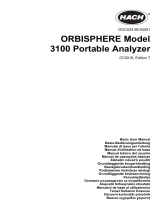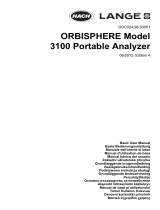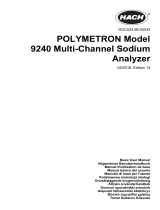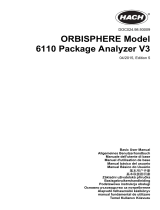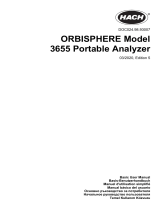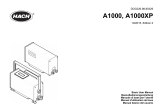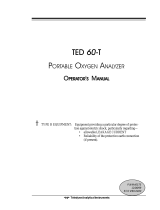User Manual
Model 430
Compact Ozone Analyzer
© TELEDYNE API (TAPI)
9970 CARROLL CANYON ROAD
SAN DIEGO, CA 92131-1106
USA
Toll-free Phone:
800-324-5190
Phone:
+1 858-657-9800
Fax:
+1 858-657-9816
Email:
Website:
http://www.teledyne-api.com/
Copyright 2015-2016
08311C DCN7342
Teledyne API
02 September 2016


Teledyne API – Model 430 Compact Ozone Analyzer
08311 DCN7342 i
NOTICE OF COPYRIGHT
© 2015-2016 Teledyne API. All rights reserved.
TRADEMARKS
All trademarks, registered trademarks, brand names or product names
appearing in this document are the property of their respective owners and are
used herein for identification purposes only.

Teledyne API – Model 430 Compact Ozone Analyzer
ii 08311C DCN7342
SAFETY MESSAGES
Important safety messages are provided throughout this manual for the purpose of
avoiding personal injury or instrument damage. Please read these messages carefully.
Each safety message is associated with a safety alert symbol, and are placed throughout
this manual and inside the instrument. The symbols with messages are defined as follows:
WARNING: Electrical Shock Hazard
HAZARD: Strong oxidizer
GENERAL WARNING/CAUTION: Read the accompanying message for
specific information.
CAUTION: Hot Surface Warning
Do Not Touch: Touching some parts of the instrument without protection or
proper tools could result in damage to the part(s) and/or the instrument.
Technician Symbol: All operations marked with this symbol are to be
performed by qualified maintenance personnel only.
Electrical Ground: This symbol inside the instrument marks the central
safety grounding point for the instrument.
CAUTION
GENERAL SAFETY HAZARD
This instrument should only be used for the purpose and in the manner
described in this manual. If you use the 430 in a manner other than that
for which it was intended, unpredictable behavior could ensue with
possible hazardous consequences.
NEVER use any gas analyzer to sample combustible gas(es).
Note
Technical Assistance regarding the use and maintenance of the 430 or
any other Teledyne API product can be obtained by contacting Teledyne
API’s Technical Support Department:
Phone: 800-324-5190
Email: sda_techsupport@teledyne.com
or by accessing various service options on our website at
http://www.teledyne-api.com/
.

Teledyne API – Model 430 Compact Ozone Analyzer
08311 DCN7342 iii
CONSIGNES DE SÉCURITÉ
Des consignes de sécurité importantes sont fournies tout au long du présent manuel dans le but d’éviter des
blessures corporelles ou d’endommager les instruments. Veuillez lire attentivement ces consignes. Chaque
consigne de sécurité est représentée par un pictogramme d’alerte de sécurité; ces pictogrammes se retrouvent
dans ce manuel et à l’intérieur des instruments. Les symboles correspondent aux consignes suivantes :
AVERTISSEMENT: Risque de choc électrique
DANGER: Oxydant puissant
AVERTISSEMENT GÉNÉRAL / MISE EN GARDE: Lire la consigne
complémentaire pour des renseignements spécifiques
MISE EN GARDE
: Surface chaude
Ne pas toucher
: Toucher à certaines parties de l’instrument sans protection ou
sans les outils appropriés pourrait entraîner des dommages aux pièces ou à
l’instrument.
Pictogramme « technicien »
: Toutes les opérations portant ce symbole doivent
être effectuées uniquement par du personnel de maintenance qualifié.
Mise à la terre
: Ce symbole à l’intérieur de l’instrument détermine le point central
de la mise à la terre sécuritaire de l’instrument.
MISE EN GARDE
Cet instrument doit être utilisé aux fins décrites et de la manière décrite dans
ce manuel. Si vous utilisez cet instrument d’une autre manière que celle pour
laquelle il a été prévu, l’instrument pourrait se comporter de façon imprévisible
et entraîner des conséquences dangereuses.
NE JAMAIS utiliser un analyseur de gaz pour échantillonner des gaz
combustibles!

Teledyne API – Model 430 Compact Ozone Analyzer
iv 08311C DCN7342
WARRANTY
WARRANTY POLICY (02024J)
Teledyne API (TAPI), a business unit of Teledyne Instruments, Inc., provides that:
Prior to shipment, TAPI equipment is thoroughly inspected and tested. Should equipment
failure occur, TAPI assures its customers that prompt service and support will be available.
(For the instrument-specific warranty period, please refer to the “Limited Warranty” section
in the Terms and Conditions of Sale on our website at the following link:
http://www.teledyne-api.com/terms_and_conditions.asp).
COVERAGE
After the warranty period and throughout the equipment lifetime, TAPI stands ready to
provide on-site or in-plant service at reasonable rates similar to those of other manufacturers
in the industry. All maintenance and the first level of field troubleshooting are to be
performed by the customer.
NON-TAPI MANUFACTURED EQUIPMENT
Equipment provided but not manufactured by TAPI is warranted and will be repaired to the
extent and according to the current terms and conditions of the respective equipment
manufacturer’s warranty.
PRODUCT RETURN
All units or components returned to Teledyne API should be properly packed for
handling and returned freight prepaid to the nearest designated Service Center. After the
repair, the equipment will be returned, freight prepaid.
The complete Terms and Conditions of Sale can be reviewed at
http://www.teledyne-
api.com/terms_and_conditions.asp
CAUTION – Avoid Warranty Invalidation
Failure to comply with proper anti-Electro-Static Discharge (ESD) handling and
packing instructions and Return Merchandise Authorization (RMA) procedures
when returning parts for repair or calibration may void your warranty. For anti-ESD
handling and packing instructions please refer to the manual, Fundamentals of
ESD, PN 04786, in its
“Packing Components for Return to Teledyne API’s
Customer Service” section. The manual can be downloaded from our website at
http://www.teledyne-api.com; RMA procedures can also be found on our website.

Teledyne API – Model 430 Compact Ozone Analyzer
08311 DCN7342 v
ABOUT THIS MANUAL
Note
We recommend that this manual be read in its entirety before any attempt is
made to operate the instrument.
CONVENTIONS USED
In addition to the safety symbols as presented in the Important Safety Information page,
this manual provides special notices related to the safety and effective use of the
analyzer and other pertinent information.
Special Notices appear as follows:
ATTENTION
COULD DAMAGE INSTRUMENT AND VOID WARRANTY
This special notice provides information to avoid damage to your
instrument and possibly invalidate the warranty.
IMPORTANT IMPACT ON READINGS OR DATA
Could either affect accuracy of instrument readings or cause loss of data.
Note
Pertinent information associated with the proper care, operation or
maintenance of the analyzer or its parts.

Teledyne API – Model 430 Compact Ozone Analyzer
vi 08311C DCN7342
This page intentionally left blank.

Teledyne API – Model 430 Compact Ozone Analyzer Table of Contents
08311 DCN7342 vii
TABLE OF CONTENTS
Safety Messages ..............................................................................................................................................ii
Warranty ..........................................................................................................................................................iv
About This Manual .......................................................................................................................................... v
1. INTRODUCTION, SPECIFICATIONS, APPROVALS ................................ 9
Overview ............................................................................................................................................... 9 1.1.
Specifications ........................................................................................................................................ 9 1.2.
EPA Designation ................................................................................................................................. 10 1.3.
Approvals and Certifications ............................................................................................................... 10 1.4.
Safety ..................................................................................................................................... 10 1.4.1.
EMC (Pending)....................................................................................................................... 10 1.4.2.
Instrument Layout ............................................................................................................................... 11 1.5.
Front Panel ............................................................................................................................. 11 1.5.1.
Rear Panel ............................................................................................................................. 11 1.5.2.
Optional Rechargeable External Battery............................................................................................. 11 1.6.
2. GETTING STARTED ........................................................................... 12
Unpacking and Inspecting the Instrument .......................................................................................... 12 2.1.
Pneumatic Connections ...................................................................................................................... 13 2.2.
Internal Pump ......................................................................................................................... 13 2.2.1.
Electrical Connections ........................................................................................................................ 13 2.3.
Power ..................................................................................................................................... 13 2.3.1.
Analog Out ............................................................................................................................. 14 2.3.2.
Analog In ................................................................................................................................ 14 2.3.3.
Serial Communications .......................................................................................................... 15 2.3.4.
3. OPERATION ...................................................................................... 16
Display and Navigation ....................................................................................................................... 16 3.1.
Menu ................................................................................................................................................... 16 3.2.
View ....................................................................................................................................... 18 3.2.1.
Cal (Calibration) ..................................................................................................................... 18 3.2.2.
Config (Configure) .................................................................................................................. 19 3.2.3.
Data ........................................................................................................................................ 20 3.2.4.
Data Collection .................................................................................................................................... 21 3.3.
Internal Storage...................................................................................................................... 21 3.3.1.
SD Card ................................................................................................................................. 21 3.3.2.
4. MAINTENANCE AND SERVICE ........................................................... 22
Maintenance Schedule ....................................................................................................................... 22 4.1.
Service and Troubleshooting .............................................................................................................. 22 4.2.
Warnings and Errors .............................................................................................................. 23 4.2.1.
Technical Assistance .......................................................................................................................... 25 4.3.
5. PRINCIPLES OF OPERATION ............................................................ 26
6. SPARE PARTS LIST ........................................................................... 28
FIGURES
Figure 1-1. Model 430 Front Panel ...........................................................................................................................11
Figure 1-2. Model 430 Rear Panel ...........................................................................................................................11
Figure 2-1. Power Port Polarity ................................................................................................................................13
Figure 3-1. Model 430 Control Buttons ....................................................................................................................16
Figure 3-2. Model 430 Menu Map ............................................................................................................................17

Table of Contents Teledyne API – Model 430 Compact Ozone Analyzer
viii 08311C DCN7342
Figure 5-1. Model 430 Pneumatic Diagram ..............................................................................................................26
Figure 5-2. Model 430 Electronic Diagram ...............................................................................................................27
TABLES
Table 1-1: Model 430 Specifications .......................................................................................................................... 9
Table 2-1. Analog Output Pin Assignments .............................................................................................................14
Table 2-2. Analog In Pin Assignments .....................................................................................................................14
Table 3-1. View Menu Description............................................................................................................................18
Table 3-2. Config Menu Description .........................................................................................................................19
Table 3-3. Data Menu Description ............................................................................................................................20
Table 4-1. Maintenance Schedule ............................................................................................................................22
Table 4-2. Hexadecimal-to-Binary Conversion .........................................................................................................24
Table 4-3. Ozone Bench Status Byte (FW rev 1.06, not logged, displayed as S:xx during errors) .........................25
Table 4-4. Ozone Bench Error Byte (FW rev 1.06, logged, displayed as E1:xx during errors)................................25
Table 4-5. Instrument Error Byte (FW rev 1.12, logged, displayed as E2:xx during errors) ....................................25

Teledyne API – Model 430 Compact Ozone Analyzer Introduction, Specifications, Approvals
08311 DCN7342 9
1. INTRODUCTION, SPECIFICATIONS, APPROVALS
The Teledyne API Model 430 is a compact analyzer for measuring ozone.
OVERVIEW 1.1.
The Model 430 is a compact, portable ozone analyzer that can be used for regulatory,
research, or educational monitoring in routine, remote, and mobile air applications.
Because of its low power consumption, it can be run from various DC power sources,
such as batteries or solar panels, and can use car adapters.
SPECIFICATIONS 1.2.
Table 1-1 below presents the Model 430 specifications.
Table 1-1: Model 430 Specifications
PARAMETER
SPECIFICATION
Ranges
0-100 ppb (min), 0-20,000 ppb (max) (User-selectable)
Measurement Units ppb, ppm (User-selectable)
Zero Noise < 1 ppb (RMS)
Span Noise < 0.5% of reading (RMS) above 100 ppb
Lower Detectable Limit < 2 ppb
Zero Drift < 1 ppb/24 hours
Span Drift < 1% full-scale/24 hours
Lag Time < 20s
Rise/Fall Time < 15s to 95%
Linearity 1% full-scale
Precision < 0.5 ppb or 0.5% of reading above 100 ppb
Sample Flow Rate 0.8 L/min +/-10%
Power
Rating
Power Consumption
12V (DC)
110-240 V~ 50-60 Hz (AC)
(With included power adapter)
9 W Typical, 30 W Max
Analog Output Ranges 0-5V
Analog Output Resolution
16-Bit Resolution

Introduction, Specifications, Approvals Teledyne API – Model 430 Compact Ozone Analyzer
10 08311C DCN7342
PARAMETER
SPECIFICATION
Standard I/O
1X RS-232
1X 0-5V analog output
5X 0-5V analog input
1X SD card slot (SD card not included)
Dimensions H x W x D 4.2” x 7.1” x 10.2” (107 x 180 x 259 mm)
Weight 5.2 lbs (2.4 kg)
Operating Temperature
Range
5 - 40 °C
Humidity Range 0-95% RH non-condensing
Environmental Conditions
1, 2
Installation Category (Over voltage Category) II
Pollution Degree 2
Intended for Indoor Use Only
1
Maximum Operating Altitude 2000 meters
1
An external enclosure should be used in outdoor environments to prevent water and dust ingress
2
A sample pre-filter is recommended for high dust/particulate environments
EPA DESIGNATION 1.3.
Teledyne API’s Model 430 Compact Ozone Analyzer is officially designated as EPA
Automated Equivalent Method EQOA-1015-229 for O
3
measurement as defined in 40
CFR Part 53. The official List of Designated Reference and Equivalent Methods is
published in the U.S. Federal Register – http://www3.epa.gov/ttn/amtic/criteria.html
.
APPROVALS AND CERTIFICATIONS 1.4.
The Teledyne API Model 430 was designed, tested and certified for Safety and
Electromagnetic Compatibility (EMC). This section presents the compliance statements
for those requirements and directives. For additional certifications, please contact
Technical Support by telephone at 1-800-324-5190 or by email at
sda_techsupport@teledyne.com.
SAFETY 1.4.1.
IEC/EN 61010-1:2010 (3
rd
Edition), safety requirements for electrical equipment
for the measurement, control and laboratory use.
CE: 2006/95/EC, Low-Voltage Directive
EMC 1.4.2.
IEC/EN 61326-1, Class A Emissions/Industrial Immunity
EN55011 (CISPR 11), Group 1, Class A Emissions
FCC 47 CFR Part 15B, Class A Emissions
CE: 2004/108/EC, Electromagnetic Compatibility Directive

Teledyne API – Model 430 Compact Ozone Analyzer Introduction, Specifications, Approvals
08311 DCN7342 11
INSTRUMENT LAYOUT 1.5.
FRONT PANEL 1.5.1.
Figure 1-1. Model 430 Front Panel
REAR PANEL 1.5.2.
Figure 1-2. Model 430 Rear Panel
OPTIONAL RECHARGEABLE EXTERNAL BATTERY 1.6.
The external battery option, rated for 14 hours of continuous use, is available for remote
operation. This option includes a charger and requires a full charge before first use.

Getting Started Teledyne API – Model 430 Compact Ozone Analyzer
12 08311C DCN7342
2. GETTING STARTED
This section addresses the procedures for unpacking, inspecting, setting up the
instrument, and conducting an initial calibration check.
UNPACKING AND INSPECTING THE INSTRUMENT 2.1.
ATTENTION
COULD DAMAGE INSTRUMENT AND VOID WARRANTY
Printed Circuit Assemblies (PCAs) are sensitive to electro-static
discharges (ESD) too small to be felt by the human nervous system.
Failure to use ESD protection when working with electronic assemblies
will void the instrument warranty. For information on preventing ESD
damage, refer to the manual, Fundamentals of ESD, PN 04786, which
can be downloaded from our website at http://www.teledyne-api.com
under Help Center > Product Manuals in the Special Manuals section.
CAUTION!
Do not operate this instrument until you’ve removed dust plugs from SAMPLE
and EXHAUST ports on the rear panel.
Note
Teledyne API recommends that you store shipping containers/materials
for future use if/when the instrument should be returned to the factory
for repair and/or calibration service. See Warranty section in this manual
and shipping procedures on our Website at
http://www.teledyne-api.com
under Customer Support > Return Authorization.
Verify that there is no apparent external shipping damage. If damage has occurred,
please advise the shipper first, then Teledyne API.
For your Quality records the Final Test and Validation Data Sheet (P/N 08315) was
included in your shipment as important quality assurance and calibration documentation.

Teledyne API – Model 430 Compact Ozone Analyzer Getting Started
08311 DCN7342 13
PNEUMATIC CONNECTIONS 2.2.
SAMPLE IN Connect ¼” OD tubing (PTFE recommended)
to the SAMPLE IN
fitting.
EXHAUST Connect ¼” OD tubing (PTFE recommended)
to the EXHAUST
fitting; ensure maximum 10 m length and
the exhaust gases are
properly ventilated.
INTERNAL PUMP 2.2.1.
The instrument is equipped with an internal pump rated at 10,000 hours and requires no
additional connections; refer to Section 4.1 for the maintenance schedule and Section 6
for the part number.
ELECTRICAL CONNECTIONS 2.3.
Note
To maintain compliance with EMC standards, it is required that the cable
length be no greater than 3 meters for all I/O connections, which include
Power, Analog In, Analog Out, RS-232, and RS-485.
The Model 430 rear panel (Figure 1-2) has connectors for power, for serial
communications, and for data collection and reporting.
POWER 2.3.1.
Connect the power cord provided with the instrument to the 12 V DC power port. (If
using the external battery option, insert the battery connector into the power port). The
polarity of the power port is center positive as shown below:
Figure 2-1. Power Port Polarity
CAUTION!
Ensure that the power source complies with the power
rating for this instrument.
Always maintain easy accessibility for quickly
disconnecting power if needed.

Getting Started Teledyne API – Model 430 Compact Ozone Analyzer
14 08311C DCN7342
ANALOG OUT 2.3.2.
Connect a strip chart recorder or data-logger to the ANALOG OUT channels port.
Configure the Analog Outputs via the Data menu (refer to Figure 3-2).
Table 2-1. Analog Output Pin Assignments
ANALOG OUT
(For orientation only;
not numbered on rear
panel).
PIN
ANALOG
OUTPUT
STANDARD
VOLTAGE OUTPUT
1
VOUT
0-5V
2
GND
ANALOG IN 2.3.3.
Connect other instrumentation to the ANALOG IN connector to receive and log external
voltage signals. The input voltage range for each analog input is 0-5 V DC and input
impedance is nominally 20 kΩ in parallel with 0.1µF. Configure the Analog Inputs via
the View menu (refer to Figure 3-2).
Table 2-2. Analog In Pin Assignments
ANALOG IN
(For orientation only; not
numbered on rear panel)
PIN
DESCRIPTION
1
GND
2
VIN 1
3
GND
4
VIN 2
5
GND
6
VIN 3
7
GND
8
VIN 4
9
GND
10
VIN 5

Teledyne API – Model 430 Compact Ozone Analyzer Getting Started
08311 DCN7342 15
SERIAL COMMUNICATIONS 2.3.4.
Connect a DB9 connector to the SERIAL port for RS-232 communications. See Section
3.3, Data Collection, for data output to the serial output. Additionally, data stored in
internal memory may be accessed through the serial port (Section 3.3.1).
Configure the settings for RS-232 communication as follows:
Baud
19200
Data bits
8
Parity
none
Stop bits
1
Flow control
none
COMMAND FORMAT AND SUMMARY 2.3.4.1.
For serial communications protocol, the Model 430 follows the generic command
format, [cmd]: [val] where [cmd] is the command letter and [val] is the numerical value
if needed. Refer to Table 2-3 for the command summary.
Table 2-3. Serial Protocol Command Summary
Cmd
Description
Parameters
?: List (these) commands. n/a
A:[val] Contrast Integer, 0…50
B:[val] Zero Offset (mV) Float, -20.0…20.0
C:[val] Span concentration in PPB Float, 10.0…1.000.0
D:[val/val/val]
Set date: month, day, year MM/DD/YY (with /s, pad with 0s)
E: Perform analog electrical step test n/a
F:[val] Box Car Filter Length Integer, 1…30
G: Get NV Log Data n/a
K:[val] Keypad Backlight Integer, 0…100
L:[val] LCD Backlight Integer, 0…100
M:[val] Span Slope Float, 0.5…2.0
R:[val] Serial output rate (in seconds) Integer, 10…999
S: Perform Span calibration n/a
T:[val:val:val]
Set time: hour, minutes, seconds (military/24 hour clock format) HH:MM:SS (with :s, pad with 0s)
V: Show current slope, offset, etc. operating values n/a
W: Show current warning and error codes n/a
X: Clear NV Log Data n/a
Y: Restore default EE values n/a
Z: Perform Zero calibration n/a

Operation Teledyne API – Model 430 Compact Ozone Analyzer
16 08311C DCN7342
3. OPERATION
This section provides instructions for operating the Model 430, including a description
of the display and control/navigation panel, the menu structure, and communication and
data collection.
DISPLAY AND NAVIGATION 3.1.
At power on, a splash screen appears in the display, followed by measurement readings,
which will stabilize after a short warming period.
Figure 3-1 illustrates how to enter and move through the menu system and how to select
menu items, cancel, or exit a menu.
Figure 3-1. Model 430 Control Buttons
MENU 3.2.
The menu system (Figure 3-2) consists of four main menus: View, Calibration,
Configuration, and Data.

Teledyne API – Model 430 Compact Ozone Analyzer Operation
08311 DCN7342 17
Figure 3-2. Model 430 Menu Map

Operation Teledyne API – Model 430 Compact Ozone Analyzer
18 08311C DCN7342
VIEW 3.2.1.
The View menu displays performance parameters of the bench module. The values are
updated in real-time as they continuously scroll. The View menu also displays Analog
Inputs from up to five external sensors.
Table 3-1. View Menu Description
Parameter
Meaning
Units
Normal Range*
MEASURE
UV detector reading, measure cycle
mV
250 – 1230
REF
UV detector reading, reference cycle
mV
250 – 1230
PRESSURE
Sample pressure
psia
9.0 – 14.9
SAMPLE
TEMP
Sample temperature ºC 5.0 – 50.0
LAMP TEMP
UV lamp temperature
ºC
50.0 – 52.0
Analog In #1
thru
Analog In #5
Analog input readings from up to five
external sensors.
V 0.0 – 5.0
*After initial 20 minute warm-up period.
CAL (CALIBRATION) 3.2.2.
The Model 430 is calibrated at the factory to NIST traceable standards. A calibration
certificate for your instrument is shipped with the instrument. Teledyne API also
recommends that the Model 430 be re-calibrated once a year. Teledyne API can provide
NIST traceable calibration services at our factory or on-site. Please contact our
Technical Support department for details on these services.
Refer to Figure 3-1 for control buttons called out in the following instructions:
To access the Calibration menu from the top-level menu, highlight CAL and press the
Enter button.
• To recalibrate, highlight CAL and press the Enter button.
• To run a zero calibration, highlight Zero and press the Enter button.
• To change the calibration concentration, highlight Conc and press Enter, then
use the directional keys to change the value, and press Enter to confirm. (Or
press Cancel to abort the change).
La page est en cours de chargement...
La page est en cours de chargement...
La page est en cours de chargement...
La page est en cours de chargement...
La page est en cours de chargement...
La page est en cours de chargement...
La page est en cours de chargement...
La page est en cours de chargement...
La page est en cours de chargement...
La page est en cours de chargement...
-
 1
1
-
 2
2
-
 3
3
-
 4
4
-
 5
5
-
 6
6
-
 7
7
-
 8
8
-
 9
9
-
 10
10
-
 11
11
-
 12
12
-
 13
13
-
 14
14
-
 15
15
-
 16
16
-
 17
17
-
 18
18
-
 19
19
-
 20
20
-
 21
21
-
 22
22
-
 23
23
-
 24
24
-
 25
25
-
 26
26
-
 27
27
-
 28
28
-
 29
29
-
 30
30
dans d''autres langues
- English: Teledyne API 430 User manual
Documents connexes
Autres documents
-
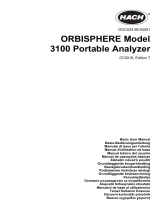 Hach Lange ORBISPHERE 3100 Basic User Manual
Hach Lange ORBISPHERE 3100 Basic User Manual
-
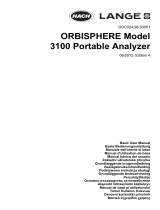 Hach Lange ORBISPHERE 3100 Basic User Manual
Hach Lange ORBISPHERE 3100 Basic User Manual
-
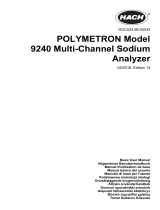 Hach polymetron 9240 Basic User Manual
Hach polymetron 9240 Basic User Manual
-
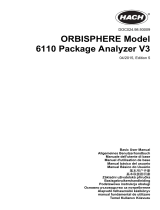 Hach ORBISPHERE 6110 Manuel utilisateur
Hach ORBISPHERE 6110 Manuel utilisateur
-
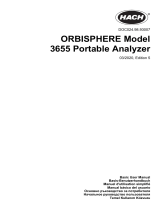 Hach ORBISPHERE 3655 Manuel utilisateur
Hach ORBISPHERE 3655 Manuel utilisateur
-
 mPower Electronics Neo Guide de démarrage rapide
mPower Electronics Neo Guide de démarrage rapide
-
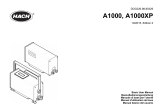 Hach A1000 Basic User Manual
Hach A1000 Basic User Manual
-
Eurotherm 392 Le manuel du propriétaire
-
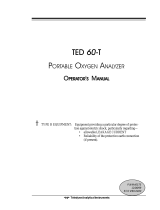 Teledyne TED-60 Manuel utilisateur
Teledyne TED-60 Manuel utilisateur
-
HP 8568A Manuel utilisateur