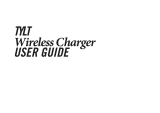INSTRUCTIONS
WLAN TRANSCEIVER
IP110H
1-1-32 Kamiminami, Hirano-ku,
Osaka 547-0003, Japan A7654D-1EX-1a
Printed in Japan
© 2021–2022 Icom Inc.
Mar. 2022
Thank you for choosing this Icom product.
READ ALL INSTRUCTIONS carefully and completely
before using this product.
IMPORTANT
SAVE THESE INSTRUCTIONS— These instructions
contain basic operating instructions for the IP110H.
This instruction sheet includes some functions that are
usable only when they are set in the Controller. The
transceiver may have other functions and operations that
are not described in this instruction sheet. Ask your dealer
for details.
EXPLICIT DEFINITIONS
WORD DEFINITION
RDANGER! Personal death, serious injury or an
explosion may occur.
RWARNING! Personal injury, re hazard or electric
shock may occur.
CAUTION Equipment damage may occur.
NOTE If disregarded, inconvenience only. No
risk of personal injury, re or electric
shock.
Icom is not responsible for the destruction, damage to, or
performance of any Icom or non-Icom equipment, if the
malfunction is because of:
• Force majeure, including, but not limited to, res,
earthquakes, storms, oods, lightning, other natural
disasters, disturbances, riots, war, or radioactive
contamination.
• The use of Icom transceivers with any equipment that
is not manufactured or approved by Icom.
Icom, Icom Inc. and the Icom logo are registered trademarks
of Icom Incorporated (Japan) in Japan, the United States, the
United Kingdom, Germany, France, Spain, Russia, Australia,
New Zealand, and/or other countries.
The Bluetooth® word mark and logos are registered trademarks
owned by the Bluetooth SIG, Inc. and any use of such marks
by Icom Inc. is under license.
Other trademarks and trade names are those of their
respective owners.
PRECAUTIONS
RDANGER! NEVER operate the transceiver near
unshielded electrical blasting caps or in an explosive
atmosphere. This could cause an explosion and death.
RDANGER! NEVER charge Icom transceivers with
non-Icom chargers. Only Icom transceivers are tested and
approved for charged with Icom chargers. Using third-
party or counterfeit chargers may cause smoke, re, or
cause the battery to burst.
RWARNING RF EXPOSURE! This device emits Radio
Frequency (RF) energy. Caution should be observed
when operating this device. If you have any questions
regarding RF exposure and safety standards, please
refer to the Federal Communications Commission Oce
of Engineering and Technology’s report on Evaluating
Compliance with FCC Guidelines for Human Radio
Frequency Electromagnetic Fields (OET Bulletin 65).
RWARNING! NEVER hold the transceiver so that it is
very close to, or touching exposed parts of the body,
especially the face or eyes, while transmitting.
RWARNING! NEVER operate or touch the transceiver
with wet hands. This could cause an electric shock or
damage the transceiver.
RWARNING! NEVER operate the transceiver with
earphones, a headset, or other audio accessories at high
volume levels. The continuous high volume operation may
cause a ringing in your ears. If you experience the ringing
in your ears, reduce a volume level or discontinue use.
CAUTION: DO NOT operate the transceiver while driving
a vehicle. Safe driving requires your full attention—
anything less may result in an accident.
CAUTION: DO NOT use harsh solvents such as Benzine
or alcohol when cleaning. This could damage the
equipment surfaces. If the surface becomes dusty or dirty,
wipe it clean with a soft, dry cloth.
CAUTION: DO NOT operate the transceiver unless the
jack cap and connector cover are securely attached to the
transceiver. Exposing the inside of the transceiver to dust
or water will result in serious damage to the transceiver.
After exposure to water, clean the transceiver thoroughly
with fresh water and dry it completely to remove any water
or salt residue.
CAUTION: DO NOT use or leave the transceiver in areas
with temperatures below –10°C (14°F) or above +60°C
(140°F), or in areas subject to direct sunlight, such as the
dashboard.
NEVER leave the transceiver in an insecure place to avoid
use by unauthorized persons.
DO NOT push [PTT] unless you actually intend to transmit.
DO NOT modify the transceiver. The specications may
change and then the transceiver may not comply with
the requirements of required regulations. The transceiver
warranty does not cover any problems caused by
unauthorized modication.
BE CAREFUL! The transceiver may become hot after
continuously transmitting for long periods of time.
BE CAREFUL! The transceiver meets IP67/IP54*
requirements for dust-tight and waterproof protection.
However, once the transceiver has been dropped, or the
waterproof seal is cracked or damaged, dust-tight and
waterproof protection cannot be guaranteed due to the fact
that the transceiver may be cracked or the waterproof seal
damaged, and so on.
* Only when the jack cap and connector cover are attached.
DBattery caution
Misuse of Li-ion batteries may result in the following
hazards: smoke, re, or the battery may rupture. Misuse
can also cause damage to the battery or degradation of
battery performance.
RDANGER! NEVER incinerate a used transceiver.
Internal battery gas may cause an explosion.
RDANGER! NEVER strike or otherwise impact the
transceiver. Do not use the transceiver if it has been
severely impacted or dropped, or if the transceiver has
been subjected to heavy pressure. Battery damage may
not be visible on the outside of the case. Even if the
surface of the transceiver does not show cracks or any
other damage, the cells inside the battery may rupture or
catch re.
RDANGER! NEVER leave the transceiver in places with
temperatures above 60°C (140°F). High temperature
buildup in the battery cells, such as could occur near res
or stoves, inside a sun-heated vehicle, or in direct sunlight
for long periods of time may cause the battery cells to
rupture or catch re. Excessive temperatures may also
degrade the transceiver’s performance or shorten the
battery cell’s life.
RDANGER! NEVER place the transceiver near a re.
Fire or heat may cause them to rupture or explode.
Dispose of used battery pack in accordance with local
regulations.
RDANGER! NEVER solder the charging terminals, or
NEVER modify the transceiver. This may cause heat
generation, and the battery may burst, emit smoke or
catch re.
RDANGER! NEVER let uid from inside the battery get
in your eyes. This can cause blindness. Rinse your eyes
with clean water, without rubbing them, and immediately
go to a doctor.
RWARNING! NEVER let uid from inside the battery cells
come in contact with your body. If it does, immediately
wash with clean water.
RWARNING! NEVER put the transceiver in a microwave
oven, high-pressure container, or in an induction heating
cooker. This could cause a re, overheating, or cause the
battery cells to rupture.
RWARNING! NEVER use a deteriorated transceiver. It
could cause a re.
CAUTION: DO NOT use the transceiver out of the
specied temperature range, –10°C ~ +60°C (14°F
~ 140°F). Using the transceiver out of its specied
temperature range will reduce its performance and battery
cell’s life.
CAUTION: DO NOT leave the transceiver fully charged,
completely discharged, or in an excessive temperature
environment for an extended period of time. You may
use the transceiver until the remaining battery capacity is
about half, then keep it safely in a cool and dry place.
CAUTION: DO NOT continue to use the transceiver if
it emits an abnormal odor, heats up, or is discolored or
deformed. If any of these conditions occur, contact your
Icom dealer or distributor.
BE SURE to have the battery replaced with a new one
approximately ve years after manufacturing, even if it
still holds a charge. The material inside the battery cells
will become weak after a period of time, even with little
use. The estimated number of times you can charge
the transceiver is between 300 and 500. Even when the
transceiver appears to be fully charged, the operating time
of the transceiver may become short when:
• Approximately 5 years have passed since the battery
was manufactured.
• The battery has been repeatedly charged.
Contact your Icom’s local service shop or authorized Icom
dealer about the battery replacement.
(Icom global site: https://www.icomjapan.com/)
DCharging caution
RDANGER! NEVER charge the transceiver in areas with
extremely high temperatures, such as near res or stoves,
inside a sun-heated vehicle, or in direct sunlight.
RWARNING! NEVER charge the transceiver during a
lightning storm. It may result in an electric shock, cause
a re or damage the transceiver. Always disconnect the
power adapter before a storm.
RWARNING! NEVER charge or leave the transceiver
in the battery charger beyond the specied time for
charging. If the transceiver is not completely charged
by the specied time, stop charging and remove the
transceiver from the battery charger. Continuing to charge
the transceiver beyond the specied time limit may cause
a re, overheating, or the battery may rupture.
RWARNING! Occasionally observe the transceiver
condition while charging. If any abnormal condition occurs,
discontinue using the transceiver.
CAUTION: DO NOT insert the transceiver into the charger
if it is wet or soiled. This could corrode the battery charger
terminals or damage the charger. The charger is not
waterproof.
NOTE: DO NOT charge the transceiver outside of the
specied temperature range: 0°C ~ 40°C (32°F ~ 104°F).
Otherwise, the charging time will be longer, but the battery
will not reach a full charge. While charging, at a point
after the temperature goes out of the specied range, the
charging will automatically stop.
FCC INFORMATION
This equipment has been tested and found to comply with
the limits for a Class B digital device, pursuant to part 15
of the FCC Rules. These limits are designed to provide
reasonable protection against harmful interference in a
residential installation. This equipment generates, uses,
and can radiate radio frequency energy and, if not installed
and used in accordance with the instructions, may cause
harmful interference to radio communications. However,
there is no guarantee that interference will not occur in a
particular installation. If this equipment does cause harmful
interference to radio or television reception, which can be
determined by turning the equipment o and on, the user
is encouraged to try to correct the interference by one or
more of the following measures:
• Reorient or relocate the receiving antenna.
• Increase the separation between the equipment and
receiver.
• Connect the equipment into an outlet on a circuit
dierent from that to which the receiver is connected.
• Consult the dealer or an experienced radio/TV
technician for help.
CAUTION: Changes or modications to this device,
not expressly approved by Icom Inc., could void your
authority to operate this device under FCC regulations.
This device complies with part 15 of the FCC Rules.
Operation is subject to the following two conditions:
(1) This device may not cause harmful interference, and
(2) this device must accept any interference received,
including interference that may cause undesired operation.
This transmitter must not be co-located or operated in
conjunction with any other antenna or transmitter.
SAFETY TRAINING INFORMATION
The available scientic evidence does not show that any
health problems are associated with using low power wireless
devices. There is no proof, however, that these low power
wireless devices are absolutely safe. Low power Wireless
devices emit low levels of radio frequency energy (RF) in the
microwave range while being used. Whereas high levels of
RF can produce health eects (by heating tissue), exposure
of low-level RF that does not produce heating eects causes
no known adverse health eects. Many studies of low-
level RF exposures have not found any biological eects.
Some studies have suggested that some biological eects
might occur, but such ndings have not been conrmed by
additional research. This device has been tested and found
to comply with FCC/ISED radiation exposure limits set forth
for an uncontrolled environment and meets the FCC radio
frequency (RF) Exposure Guidelines and RSS-102 of the
ISED radio frequency (RF) Exposure rules.
FOR CANADA
This device contains licence-exempt transmitter(s)/
receiver(s) that comply with Innovation, Science and
Economic Development Canada’s licence-exempt RSS(s).
Operation is subject to the following two conditions:
1. This device may not cause interference.
2.
This device must accept any interference, including
interference that may cause undesired operation of the device.
The device for operation in the band 5150–5350 MHz
is only for indoor use to reduce the potential for harmful
interference to cochannel mobile satellite systems.
DISPOSAL
The crossed-out wheeled-bin symbol on your
product, literature, or packaging reminds
you that in the European Union, all electrical
and electronic products, batteries, and
accumulators (rechargeable batteries) must
be taken to designated collection locations at
the end of their working life. Do not dispose
of these products as unsorted municipal waste. Dispose of
them according to the laws in your area.
ABOUT CE AND DOC
Hereby, Icom Inc. declares that the versions
of IP110H which have the “CE” symbol
on the product, comply with the essential
requirements of the Radio Equipment
Directive, 2014/53/EU, and the restriction of the use of
certain hazardous substances in electrical and electronic
equipment Directive, 2011/65/EU. The full text of the
EU declaration of conformity is available at the following
internet address:
https://www.icomjapan.com/support/
RECOMMENDATION
CLEAN THE TRANSCEIVER THOROUGHLY IN A BOWL
OF FRESH WATER after exposure to saltwater, and dry
it before operating. Otherwise, the transceiver’s keys,
switches, and controllers may become unusable, due to
salt crystallization, and/or the charging terminals of the
battery pack may corrode.
NOTE: If the transceiver’s waterproof protection appears
defective, carefully clean it with a soft, damp (fresh water)
cloth, then dry it before operating. The transceiver may
lose its waterproof protection if the case, jack cap, or
connector cover is cracked or broken, or the transceiver
has been dropped. Contact your Icom distributor or your
dealer for advice.
PRÉCAUTIONS
RDANGER ! NE JAMAIS utiliser l’émetteur-récepteur
à proximité de détonateurs électriques non blindés ou
dans une atmosphère explosive. Cela pourrait causer une
explosion mortelle.
RDANGER ! NE JAMAIS recharger des émetteurs-
récepteurs Icom avec des chargeurs non-Icom. Seuls
les émetteurs-récepteurs Icom sont testés et homologués
pour être chargés avec des chargeurs Icom. L’utilisation
de chargeurs tiers ou de contrefaçon peut être à l’origine
de fumées, d’incendie ou peut faire éclater la batterie.
RAVERTISSEMENT RELATIF À L’EXPOSITION AUX
RADIO-FRÉQUENCES ! Cet émetteur-récepteur émet
des ondes de radio-fréquences (RF). L’émetteur-récepteur
doit être utilisé avec la plus grande prudence. Pour toute
question concernant l’exposition aux radiofréquences et les
règles de sécurité, veuillez consulter le rapport Engineering
and Technology du Bureau fédéral de commission des
communications (FCC) sur l’évaluation de la conformité à la
réglementation FCC sur I’exposition de l’homme aux champs
électromagnétiques de radiofréquences (Bulletin OET 65).
RAVERTISSEMENT ! NE JAMAIS tenir l’émetteur-
récepteur placée à proximité immédiate ou en contact
avec des parties du corps exposées, en particulier le
visage ou les yeux, lors des transmissions.
RAVERTISSEMENT ! NE JAMAIS utiliser ou toucher
l’émetteur-récepteur avec des mains mouillées. Cela
pourrait causer un choc électrique ou endommager
l’émetteur-récepteur.
RAVERTISSEMENT ! NE JAMAIS utiliser l’émetteur-
récepteur avec des écouteurs, un casque ou tout autre
accessoire audio à un niveau sonore élevé. L’utilisation
continue à un niveau sonore élevé peut provoquer un
bourdonnement dans vos oreilles. Si vous entendez une
sonnerie, baissez le niveau sonore ou interrompez l’utilisation.
MISE EN GARDE : NE PAS utiliser l’émetteur-récepteur
en conduisant un véhicule. La sécurité de la conduite
requiert toute l’attention du conducteur — toute défaillance
peut être à l’origine d’un accident.
MISE EN GARDE : NE PAS utiliser de solvants agressifs
tels que du Benzine ou de l’alcool lors du nettoyage. Cela
risque d’endommager les surfaces de l’équipement. Si
la surface est poussiéreuse ou sale, nettoyez-la avec un
tissu doux et sec.
MISE EN GARDE : NE PAS utiliser l’émetteur-récepteur
à moins que le capuchon de jack et le couvercle du
connecteur soient bien xés à l’émetteur-récepteur.
Exposer l’intérieur de l’émetteur-récepteur à l’eau ou à la
poussière endommagera sérieusement l’émetteur-récepteur.
Après tout contact avec de l’eau, nettoyer soigneusement
l’émetteur-récepteur à l’eau courante et séchez-le
complètement an d’éliminer l’eau ou les dépôts de sel.
MISE EN GARDE : NE PAS utiliser ou laisser l’émetteur-
récepteur dans des zones où la température est inférieure
à –10°C (14°F) ou supérieure à +60°C (140°F) dans des
zones directement exposées aux rayons du soleil, comme
le tableau de bord.
NE JAMAIS laisser l’émetteur-récepteur dans un endroit peu
sûr pour éviter que des personnes non autorisées ne l’utilisent.
NE PAS appuyer sur [PTT] sans intention réelle d’émettre.
NE PAS modier l’émetteur-récepteur. Les spécications
peuvent changer et l’émetteur-récepteur peut ainsi ne plus
être conforme aux exigences imposées par la réglementation.
La garantie de l’émetteur-récepteur ne couvre pas les
problèmes résultant d’une modication non autorisée.
ATTENTION ! L’émetteur-récepteur chaue en cas
d’utilisation continue sur une longue durée.
ATTENTION ! L’émetteur-récepteur répond aux exigences
de la norme IP67/IP54* en matière de protection étanche
à la poussière et de résistance à l’eau. Cependant, en cas
de chute de l’émetteur-récepteur, la protection contre la
poussière et la résistance aux éclaboussures ne peuvent
plus être garanties, car l’émetteur-récepteur risque d’être
ssuré ou le joint d’étanchéité endommagé, etc.
* Uniquement lorsque le capuchon de jack et le couvercle
du connecteur sont fournis.
DMise en garde concernant la batterie
Une mauvaise utilisation des batteries au Li-ion présente
les risques suivants : dégagement de fumée, incendie ou
éclatement de la batterie. Une mauvaise utilisation peut
également endommager la batterie ou en dégrader ses
performances.
RDANGER ! NE JAMAIS incinérer de l’émetteur-
récepteur usagés. Le gaz interne de la batterie peut
provoquer une explosion.
RDANGER ! NE JAMAIS cogner ou provoquer d’autres
chocs sur l’émetteur-récepteur. N’utilisez pas l’émetteur-
récepteur si elle a reçu des impacts ou a été jetée ou si
elle a subi une forte pression. Les dommages subis par
une batterie peuvent ne pas être visibles de l’extérieur
du boîtier. Même si la surface de l’émetteur-récepteur
ne semble pas ssurée ou endommagée, les cellules à
l’intérieur de la batterie peuvent se rompre ou prendre feu.
RDANGER ! NE JAMAIS laisser l’émetteur-récepteur
dans des lieux dans lesquels les températures sont
supérieures à 60°C (140°F). La montée en température
des cellules de la batterie, comme cela peut survenir
à proximité de ammes ou de poêles, à l’intérieur d’un
véhicule exposé au soleil, ou en plein soleil pendant une
longue période de temps, peut détruire ou enammer
les cellules de la batterie. Les températures excessives
peuvent également dégrader les performances de
l’émetteur-récepteur ou réduire la durée de vie des
cellules de la batterie.
RDANGER ! NE JAMAIS placer de l’émetteur-récepteur
près d’un feu. La chaleur ou des ammes peuvent
provoquer un éclatement ou une explosion. Mettre au
rebut les blocs-batteries usagés conformément à la
réglementation locale.
RDANGER ! NE JAMAIS souder les bornes de charge
et NE JAMAIS modier l’émetteur-récepteur. Ceci peut
provoquer une surchaue de la batterie, qui risque alors
d’éclater, de fumer ou de prendre feu.
RDANGER ! NE JAMAIS laisser du liquide provenant de
l’intérieur de la batterie entrer en contact avec vos yeux.
Cela peut provoquer une cécité. Rincez abondamment
vos yeux à l’eau courante, sans les frotter et consultez
immédiatement un médecin.
RAVERTISSEMENT ! NE JAMAIS laisser du liquide
provenant de l’intérieur des cellules de la batterie entrer
en contact avec votre corps. Si cela se produit, rincez
immédiatement avec de l’eau propre.
RAVERTISSEMENT ! NE JAMAIS mettre l’émetteur-
récepteur dans un four à micro-ondes, un récipient haute-
pression ou dans un appareil de cuisson par induction.
Ceci peut provoquer un incendie, une surchaue ou
conduire à la rupture des cellules de la batterie.
RAVERTISSEMENT ! NE JAMAIS
utiliser de l’émetteur-
récepteur endommagées. Cela pourrait provoquer un incendie.
PRECAUTIONS ON USING THE WIRELESS LAN
• We recommend that users with pacemakers take
precautions to be sure that this device does not cause
them a problem because of electromagnetic interferences.
• DO NOT use this device near microwave ovens.
A microwave oven may cause electromagnetic
interference to the communications through this device.
• DO NOT modify the device. The device warranty does not
cover any problems caused by unauthorized modication.
For Canada
• Operation of this device in the 5150–5350 MHz
frequency range is restricted to indoor operation only.
Outdoor operation in the 5150–5350 MHz frequency
range is prohibited.
Bluetooth® INTERFERENCE
Bluetooth uses the 2.4 GHz band. When using the
transceiver in the 2.4 GHz band near a Bluetooth device,
interference may occur. This may cause a decrease in
communication speed, and an unstable connection.
In such case, use the transceiver away from the Bluetooth
device communication area, or stop using the Bluetooth
device.
DO NOT OPEN, JOLT, SHORT, OR INCINERATE, AS
THE BATTERY MAY IGNITE OR BURST.