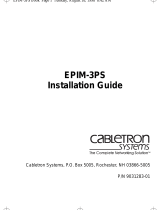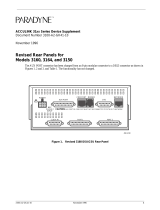DIGITAL GIGAswitch/Router
Getting Started Guide
December 1999
This manual describes how to install and set up the DIGITAL
GIGAswitch/Router (GSR).
Revision/Update Information: This is a revised document.
Part Number: 9032681-04

Changes
Cabletron Systems reserves the right to make changes in specifications and other information
contained in this document without prior notice. The reader should in all cases consult Cabletron
Systems to determine whether any such changes have been made.
The hardware, firmware, or software described in this manual is subject to change without notice.
Disclaimer
IN NO EVENT SHALL CABLETRON SYSTEMS BE LIABLE FOR ANY INCIDENTAL, INDIRECT,
SPECIAL, OR CONSEQUENTIAL DAMAGES WHATSOEVER (INCLUDING BUT NOT LIMITED
TO LOST PROFITS) ARISING OUT OF OR RELATED TO THIS MANUAL OR THE INFORMATION
CONTAINED IN IT, EVEN IF CABLETRON SYSTEMS HAS BEEN ADVISED OF, KNOWN, OR
SHOULD HAVE KNOWN, THE POSSIBILITY OF SUCH DAMAGES.
Copyright
© 1999 by Cabletron Systems, Inc. All rights reserved.
Printed in the United States of America
Trademarks
Cabletron Systems and SPECTRUM are registered trademarks and Cabletron, clearVISN, and
GIGAswitch are trademarks of Cabletron Systems, Inc.
DIGITAL, DEC, and the DIGITAL logo are registered trademarks of DIGITAL Equipment Corporation.
HP is a registered trademark and OpenView is a trademark of Hewlett-Packard Company.
Pentium is a registered trademark of Intel Corporation.
Microsoft, Windows, and Windows NT are registered trademarks of Microsoft Corporation.
Netscape Navigator is a registered trademark of Netscape Communications Corporation.
Java and Solaris are trademarks of Sun Microsytems, Inc.
All other product names mentioned in this manual may be trademarks or registered trademarks of
their respective companies.

FCC Notice — Class A Computing Device
iii
FCC Notice — Class A Computing Device
This equipment generates, uses, and may emit radio frequency energy. The equipment has been type
tested and found to comply with the limits for a Class A digital device pursuant to Part 15 of FCC
rules, which are designed to provide reasonable protection against such radio frequency interference.
Operation of this equipment in a residential area may cause interference in which case the user at his
own expense will be required to take whatever measures may be required to correct the interference.
Any modifications to this device - unless expressly approved by the manufacturer - can void the user's
authority to operate this equipment under part 15 of the FCC rules.
Industry Canada Notice
This digital apparatus does not exceed the Class A limits for radio noise emissions from digital
apparatus set out in the Radio Interference Regulations of the Canadian Department of
Communications.
Le présent appareil numérique n’émet pas de bruits radioélectriques dépassant les limites applicables
aux appareils numériques de la class A prescrites dans le Règlement sur le brouillage radioélectrique
édicté par le ministère des Communications du Canada.
NOTICE: The Industry Canada label identifies certified equipment. This certification means that the
equipment meets telecommunications network protective, operational and safety requirements as
prescribed in the appropriate Terminal Equipment Technical Requirements document(s). The
department does not guarantee the equipment will operate to the user’s satisfaction.
Before installing this equipment, users should ensure that it is permissible to be connected to the
facilities of the local telecommunications company. The equipment must also be installed using an
acceptable method of connection. The customer should be aware that compliance with the above
conditions may not prevent degradation of service in some situations.
Repairs to certified equipment should be coordinated by a representative designated by the supplier.
Any repairs or alterations made by the user to this equipment, or equipment malfunctions, may give
the telecommunications company cause to request the user to disconnect the equipment.
Users should ensure for their own protection that the electrical ground connections of the power
utility, telephone lines and internal metallic water pipe system, if present, are connected together. This
precaution may be particularly important in rural areas. Caution: Users should not attempt to make
such connections themselves, but should contact the appropriate electric inspection authority, or
electrician, as appropriate.
NOTICE: The Ringer Equivalence Number (REN) assigned to each terminal device provides an
indication of the maximum number of terminals allowed to be connected to a telephone interface. The
termination on an interface may consist of any combination of devices subject only to the requirement
that the sum of the ringer equivalence Numbers of all the devices does not exceed 5.

VCCI Notice — Class A Computing Device
iv
VCCI Notice — Class A Computing Device
This equipment is a Class A product (information equipment to be used in commercial and/or
industrial areas) and conforms to the standards set by the Voluntary Control Council for Interference
by Data Processing Equipment and Electronic Office Machines aimed at preventing radio interference
in commercial and/or industrial areas. Consequently, when used in a residential area or in an adjacent
area thereto, radio interference may be caused to radios and TV receivers. Read the instructions for
correct handling.
Taiwanese Notice — Class A Computing Device
CE Notice — Class A Computing Device
Warning!
This is a Class A product. In a domestic environment, this product may cause radio interference, in
which case the user may be required to take adequate measures.
Achtung!
Dieses ist ein Gerät der Funkstörgrenzwertklasse A. In Wohnbereichen können bei Betrieb dieses Gerätes
Rundfunkstörungen auftreten, in welchen Fällen der Benutzer für entsprechende Gegenma
ß
nahmen
verantwortlich ist.
Avertissement!
Cet appareil est un appareil de Classe A. Dans un environnement résidentiel cet appareil peut provoquer
des brouillages radioélectriques. Dans ce cas, il peut être demandé à l'utilisateur de prendre les mesures
appropriées.

Cabletron Systems, Inc. Program License Agreement
v
Cabletron Systems, Inc. Program License Agreement
IMPORTANT: Before utilizing this product, carefully read this License Agreement.
This document is an agreement between you, the end user, and Cabletron Systems, Inc. (“Cabletron”)
that sets forth your rights and obligations with respect to the Cabletron software program (the
“Program”) contained in this package. The Program may be contained in firmware, chips or other
media. BY UTILIZING THE ENCLOSED PRODUCT, YOU ARE AGREEING TO BECOME BOUND
BY THE TERMS OF THIS AGREEMENT, WHICH INCLUDES THE LICENSE AND THE
LIMITATION OF WARRANTY AND DISCLAIMER OF LIABILITY. IF YOU DO NOT AGREE TO THE
TERMS OF THIS AGREEMENT, PROMPTLY RETURN THE UNUSED PRODUCT TO THE PLACE
OF PURCHASE FOR A FULL REFUND.
Cabletron Software Program License
1. LICENSE. You have the right to use only the one (1) copy of the Program provided in this package
subject to the terms and conditions of this License Agreement.
You may not copy, reproduce or transmit any part of the Program except as permitted by the
Copyright Act of the United States or as authorized in writing by Cabletron.
2. OTHER RESTRICTIONS
. You may not reverse engineer, decompile, or disassemble the Program.
3. APPLICABLE LAW
. This License Agreement shall be interpreted and governed under the laws
and in the state and federal courts of New Hampshire. You accept the personal jurisdiction and
venue of the New Hampshire courts.
Exclusion of Warranty and Disclaimer of Liability
1. EXCLUSION OF WARRANTY. Except as may be specifically provided by Cabletron in writing,
Cabletron makes no warranty, expressed or implied, concerning the Program (including its
documentation and media).
CABLETRON DISCLAIMS ALL WARRANTIES, OTHER THAN THOSE SUPPLIED TO YOU BY
CABLETRON IN WRITING, EITHER EXPRESSED OR IMPLIED, INCLUDING BUT NOT
LIMITED TO IMPLIED WARRANTIES OF MERCHANTABILITY AND FITNESS FOR A
PARTICULAR PURPOSE, WITH RESPECT TO THE PROGRAM, THE ACCOMPANYING
WRITTEN MATERIALS, AND ANY ACCOMPANYING HARDWARE.
2. NO LIABILITY FOR CONSEQUENTIAL DAMAGES
. IN NO EVENT SHALL CABLETRON OR
ITS SUPPLIERS BE LIABLE FOR ANY DAMAGES WHATSOEVER (INCLUDING, WITHOUT
LIMITATION, DAMAGES FOR LOSS OF BUSINESS, PROFITS, BUSINESS INTERRUPTION,
LOSS OF BUSINESS INFORMATION, SPECIAL, INCIDENTAL, CONSEQUENTIAL, OR
RELIANCE DAMAGES, OR OTHER LOSS) ARISING OUT OF THE USE OR INABILITY TO USE
THIS CABLETRON PRODUCT, EVEN IF CABLETRON HAS BEEN ADVISED OF THE
POSSIBILITY OF SUCH DAMAGES. BECAUSE SOME STATES DO NOT ALLOW THE
EXCLUSION OR LIMITATION OF LIABILITY FOR CONSEQUENTIAL OR INCIDENTAL
DAMAGES, OR ON THE DURATION OR LIMITATION OF IMPLIED WARRANTIES, IN SOME
INSTANCES THE ABOVE LIMITATIONS AND EXCLUSIONS MAY NOT APPLY TO YOU.

SAFETY INFORMATION
vi
United States Government Restricted Rights
The enclosed product (a) was developed solely at private expense; (b) contains “restricted computer
software” submitted with restricted rights in accordance with Section 52227-19 (a) through (d) of the
Commercial Computer Software - Restricted Rights Clause and its successors, and (c) in all respects is
proprietary data belonging to Cabletron and/or its suppliers.
For Department of Defense units, the product is licensed with “Restricted Rights” as defined in the
DoD Supplement to the Federal Acquisition Regulations, Section 52.227-7013 (c) (1) (ii) and its
successors, and use, duplication, disclosure by the Government is subject to restrictions as set forth in
subparagraph (c) (1) (ii) of the Rights in Technical Data and Computer Software clause at 252.227-7013.
Cabletron Systems, Inc., 35 Industrial Way, Rochester, New Hampshire 03867-0505.
SAFETY INFORMATION
CLASS 1 LASER TRANSCEIVERS
The DGSRF-AA 100Base-FX Module, DGSRS-AA 1000Base-LX Module, and DGSRL-AA 1000Base-
LX Module use Class 1 Laser transceivers. Read the following safety information before installing
or operating these modules.
The Class 1 laser transceivers use an optical feedback loop to maintain Class 1 operation limits. This
control loop eliminates the need for maintenance checks or adjustments. The output is factory set, and
does not allow any user adjustment. Class 1 Laser transceivers comply with the following safety
standards:
• 21 CFR 1040.10 and 1040.11 U.S. Department of Health and Human Services (FDA).
• IEC Publication 825 (International Electrotechnical Commission).
• CENELEC EN 60825 (European Committee for Electrotechnical Standardization).
When operating within their performance limitations, laser transceiver output meets the Class 1
accessible emission limit of all three standards. Class 1 levels of laser radiation are not considered
hazardous.
Laser Radiation and Connectors
When the connector is in place, all laser radiation remains within the fiber. The maximum amount of
radiant power exiting the fiber (under normal conditions) is -12.6 dBm or 55 x 10
-6
watts.
Removing the optical connector from the transceiver allows laser radiation to emit directly from the
optical port. The maximum radiance from the optical port (under worst case conditions) is
0.8 W cm
-2
or 8 x 10
3
W m
2
sr-1.
Do not use optical instruments to view the laser output. The use of optical instruments to view
laser output increases eye hazard. When viewing the output optical port, power must be removed
from the network adapter.

DECLARATION OF CONFORMITY
vii
DECLARATION OF CONFORMITY
Application of Council Directive(s): 89/336/EEC
73/23/EEC
Manufacturer’s Name: Cabletron Systems, Inc.
Manufacturer’s Address: 35 Industrial Way
PO Box 5005
Rochester, NH 03867
European Representative Name: Mr. J. Solari
European Representative Address: Cabletron Systems Limited
Nexus House, Newbury
Business Park
London Road, Newbury
Berkshire RG13 2PZ, England
Conformance to Directive(s)/Product Standards:
EC Directive 89/336/EEC
EC Directive 73/23/EEC
EN 55022
EN 50082-1
EN 60950
Equipment Type/Environment: Networking Equipment, for
use in a Commercial or Light
Industrial Environment.
We the undersigned, hereby declare, under our sole responsibility, that the equipment packaged with
this notice conforms to the above directives.
Manufacturer Legal Representative in Europe
Mr. Ronald Fotino Mr. J. Solari
Full Name Full Name
Principal Compliance Engineer Managing Director - E.M.E.A.
Title Title
Rochester, NH, USA Newbury, Berkshire, England
Location Location


DIGITAL GIGAswitch/Router Getting Started Guide ix
Contents
About This Guide..................................................................................... xi
Who Should Read This Guide?............................................................................................ xi
How to Use This Guide......................................................................................................... xi
Related Documentation........................................................................................................ xii
Correspondence..................................................................................................................... xii
Getting Help..........................................................................................................................xiii
Safety....................................................................................................... xv
Overview................................................................................................................................ xv
Safety Requirements ............................................................................................................xvi
Chapter 1: Features Overview ................................................................. 1
Specifications ............................................................................................................................2
Features......................................................................................................................................5
Hardware Overview..............................................................................................................10
Chapter 2: Hardware Installation .......................................................... 29
Safety Considerations............................................................................................................29
Hardware Specifications.......................................................................................................30
Installing the Hardware ........................................................................................................31
Chapter 3: Software Installation and Setup ......................................... 51
Installing a PCMCIA Flash Card .........................................................................................52
Powering On and Booting the Software .............................................................................53
Starting the Command Line Interface.................................................................................53
Setting the Basic System Information..................................................................................56
Setting Up SNMP Community Strings ...............................................................................59
Setting Up Passwords............................................................................................................61
Setting the DNS Domain Name and Address....................................................................62
Setting the SYSLOG Parameters ..........................................................................................64
Loading the System Image Software...................................................................................66
Loading the Boot PROM Software ......................................................................................67
Activating the Configuration Changes and Saving the Configuration File ..................68

Contents
x DIGITAL GIGAswitch/Router Getting Started Guide
Chapter 4: Installing and Starting DIGITAL clearVISN CoreWatch....... 71
What Is DIGITAL clearVISN CoreWatch?......................................................................... 72
System Requirements ........................................................................................................... 72
Installing DIGITAL clearVISN CoreWatch ....................................................................... 73
Starting DIGITAL clearVISN CoreWatch.......................................................................... 75
Appendix A: Troubleshooting................................................................ 79
Index ........................................................................................................ 83

DIGITAL GIGAswitch/Router Getting Started Guide xi
About This Guide
This guide provides a general overview of the 8-slot and 16-slot DIGITAL
®
GIGAswitch
™
/Router (GSR-8 and GSR-16) hardware and software features. It provides
procedures for installing the GSR-8 and GSR-16 and setting them up for management
using DIGITAL clearVISN
™
CoreWatch software. For product information not available
in this guide, see the manuals listed in “Related Documentation” on page xii.
Who Should Read This Guide?
Read this guide if you are a network administrator responsible for installing and setting
up the GSR-8 or GSR-16.
Note:
Only qualified personnel should perform the installation procedures in this
guide.
How to Use This Guide
If You Want To... See...
Get an overview of the GSR-8 and GSR-16
software and hardware features
Chapter 1, ”Features Overview”
Install the GSR-8 or GSR-16 hardware Chapter 2, ”Hardware Installation”
Install the GSR-8 or GSR-16 software, boot
the software, and set up the unit
Chapter 3, ”Software Installation and
Setup”
Set up the GSR-8 or GSR-16 for
management using clearVISN CoreWatch
Chapter 4, ”Installing and Starting
DIGITAL clearVISN CoreWatch”
Troubleshoot installation problems Appendix A, ”Troubleshooting”
Contact DIGITAL Technical Support “Getting Help” on page xiii
Contact DIGITAL for technical support “Correspondence” on page xii and
“Getting Help” on page xiii

About This Guide
xii DIGITAL GIGAswitch/Router Getting Started Guide
Related Documentation
The DIGITAL documentation set includes the following items. Refer to these other
documents to learn more about your product.
Correspondence
Documentation Comments
If you have comments or suggestions about this manual, send them to the DIGITAL
Network Products Organization.
Attn.: Documentation Project Manager
E-MAIL: doc_quality@lkg.mts.dec.com
Online Services
To locate product-specific information, refer to the DIGITAL Network Products Home
Page on the World Wide Web located at the following addresses:
For Information About... See the...
Managing the GSR-8 or GSR-16 using the
clearVISN CoreWatch application
DIGITAL clearVISN CoreWatch User’s Guide
and the clearVISN CoreWatch online help
How to use Command Line Interface
(CLI) commands to configure and
manage the GSR-8 or GSR-16
DIGITAL GIGAswitch/Router User Reference
Manual
The complete syntax for all CLI
commands
DIGITAL GIGAswitch/Router Command Line
Interface Reference Manual
SYSLOG messages DIGITAL GIGAswitch/Router Error
Reference Manual
Americas: http://www.networks.digital.com
Europe: http://www.networks.europe.digital.com
Asia Pacific: http://www.networks.digital.com.au

DIGITAL GIGAswitch/Router Getting Started Guide xiii
About This Guide
Getting Help
To expedite your inquiry when you contact your DIGITAL representative, please provide
the following information:
• Your Name
• Your Company Name
•Address
• Email Address
• Phone Number
• FAX Number
• Detailed description of the issue (including history, what you’ve tried, and conditions
under which you see this occur)
• Hardware module number, software version, and switch configuration (that is, what
part types are in what slots)


DIGITAL GIGAswitch/Router Getting Started Guide xv
Safety
Overview
Any warning or caution that appears in this manual is defined as follows
:
WARNING Warns against an action that could result
in equipment damage, personal injury, or
death.
VORSICHT Warnt den Benutzer vor Aktionen, die das
Gerät beschädigen, Personen verletzen
oder sogar zum Tot führen könnten.
DANGER Déconseille à l'utilisateur d'exécuter une
action pouvant entraîner des dommages
matériels, corporels voire la mort.
AVISO Previene contra una acción que podría
dañar el equipo, provocar daños
personales o la muerte.
CAUTION Contains information essential to avoid
damage to the equipment.
ACHTUNG Liefert wichtige Informationen, um einen
Geräteschaden zu vermeiden.
ATTENTION Informations indispensables permettant
d'éviter les dommages matériels.
PRECAUCIÓN Contiene información esencial para evitar
daños al equipo.

Safety
xvi DIGITAL GIGAswitch/Router Getting Started Guide
Safety Requirements
The warnings or cautions that must be observed for the hardware described in this
manual are listed below in English, German, French, and Spanish:
Warnings
WARNING Do not use optical instruments to view the laser output. The use
of optical instruments to view laser output increases eye hazard.
When viewing the output optical port, power must be removed
from the network adapter.
VORSICHT Zum Ansehen der Laserausgabe dürfen keine optischen Geräte
benutzt werden, da dadurch das Risiko von Augenverletzungen
erhöht wird. Vor dem Ansehen des optischen
Ausgangsanschlusses muß der Netzwerkadapter vom
Stromanschluß getrennt werden.
DANGER N'utilisez pas d'instruments d'optique pour voir la sortie du
laser. Leur usage augmente les risques de lésions oculaires.
Lorsque vous voyez le port optique de la sortie, vous devez
couper l'alimentation de l'adaptateur de réseau.
AVISO No utilice instrumentos ópticos para ver la salida de láser. El uso
de instrumentos ópticos para ver una salida de láser incrementa
los daños en los ojos. Al ver el puerto óptico de salida, se debe
retirar la alimentación del adaptador de red.

DIGITAL GIGAswitch/Router Getting Started Guide xvii
Safety
WARNING To prevent personal injury, follow these safety precautions when
installing and using the GIGAswitch/Router.
• To avoid back strain, be careful when lifting the chassis out of
the shipping box.
• Never attempt to rack mount the GIGAswitch/Router chassis
unaided. Ask an assistant to help you hold the chassis.
• Never operate the GIGAswitch/Router with exposed power-
supply bays or module slots. You can leave the PCMCIA slots
exposed but make sure you do not place any tools or body
parts in the PCMCIA slot.
• Never operate the GIGAswitch/Router if the chassis becomes
wet or the area where the chassis is installed is wet.
VORSICHT Beachten Sie bei der Installation und Verwendung von
GIGAswitch/Router die folgenden Sicherheitsbestimmungen,
um Verletzungen zu vermeiden.
• Seien Sie beim Herausheben des Gehäuses aus der
Verpackung vorsichtig, um Rückenschmerzen zu vermeiden.
• Bauen Sie das Gehäuse des GIGAswitch/Router nicht ohne
Hilfe anderer ein. Bitten Sie jemanden, Ihnen beim Halten des
Gehäuses zu helfen.
• Betreiben Sie den GIGAswitch/Router nie mit geöffneten
Netzteilabteilen oder Modulsteckplätzen. Sie können die
PCMCIA-Steckplätze offen lassen. Achten Sie aber darauf,
keine Gegenstände in die PCMIA-Steckplätze einzuführen,
und greifen Sie nicht in die Steckplätze hinein.
• Betreiben Sie den GIGAswitch/Router nicht, wenn das
Gehäuse oder die Umgebung feucht sind.

Safety
xviii DIGITAL GIGAswitch/Router Getting Started Guide
DANGER Pour éviter tout dommage corporel, suivez les consignes de
sécurité lorsque vous installez et que vous utilisez le
GIGAswitch/Router.
• Soyez prudent lorsque vous soulevez le boîtier pour le retirer
de son emballage, faute de quoi vous risquez de vous faire
mal au dos.
• Ne tentez pas d'installer le boîtier du GIGAswitch/Router
sans aide. Faites-vous aider par quelqu'un et demandez-lui de
vous tenir le boîtier.
• N'utilisez pas le GIGAswitch/Router lorsque les
compartiments d'alimentation électrique ou les logements
pour modules sont exposés. Les emplacements pour cartes
PCMCIA peuvent être exposés, mais veillez à ne pas y insérer
d'outils et ni mettez pas vos doigts.
• Vous ne devez en aucun cas utiliser le GIGAswitch/Router si
le boîtier ou l'endroit dans lequel il est stocké est mouillé.
AVISO Para evitar daños personales, siga las normas de seguridad
siguientes cuando instale o utilice GIGAswitch/Router.
• Para evitar daños en la espalda, extreme las precauciones
cuando extraiga la carcasa de su embalaje.
• Nunca intente montar en bastidor la carcasa del
GIGAswitch/Router sin ayuda. Pida a alguien que le ayude a
sujetar la carcasa.
• Nunca ponga en funcionamiento el GIGAswitch/Router con
módulos o ranuras de módulos expuestos a una fuente de
alimentación. Puede dejar las ranuras de PCMCIA expuestas
aunque debe asegurarse de no colocar ningún objeto o parte
del cuerpo en dichas ranuras.
• Nunca ponga en funcionamiento el GIGAswitch/Router si la
carcasa o el área donde se ha instalado se encuentra húmeda.

DIGITAL GIGAswitch/Router Getting Started Guide xix
Safety
WARNING To avoid back strain, be careful when lifting the chassis out of the
shipping box.
VORSICHT Seien Sie bei Herausheben des Gehäuses aus der Verpackung
vorsichtig, um Rückenprobleme zu vermeiden.
DANGER Soyez prudent lorsque vous soulevez le boîtier pour le retirer de
son emballage, faute de quoi vous risquez de vous faire mal au
dos.
AVISO Para evitar daños en la espalda, extreme las precauciones cuando
extraiga la carcasa de su embalaje.
WARNING The GIGAswitch/Router supports hot swapping. This means
you can remove and insert line cards while the
GIGAswitch/Router is operating. However, you cannot insert
tools or body parts inside the chassis while it is powered on.
Doing so can cause electrical shock or equipment damage.
VORSICHT Der GIGAswitch/Router unterstützt Auswechseln von Modulen
während des Betriebs. Allerdings dürfen Sie keine Gegenstände
ins Gerät einführen oder ins Gerät greifen, solange es
eingeschaltet ist. Sie könnten einen elektrischen Schlag erhalten
oder zumindest das Gerät beschädigen.
DANGER Le GIGAswitch/Router permet les branchements à chaud. Vous
pouvez donc retirer et insérer des cartes lorsque le
GIGAswitch/Router est activé. Toutefois, ne touchez pas le
boîtier avec des outils ou avec vos doigts lorsqu'il est sous
tension. Dans le cas contraire, vous risquez de provoquer un
court-circuit ou d'endommager votre matériel.
AVISO GIGAswitch/Router soporta el intercambio de conexión sin
interrupción del funcionamiento. Esto significa que puede retirar
e insertar tarjetas de línea mientras GIGAswitch/Router está
funcionando. Sin embargo, no inserte ninguna herramienta o
parte del cuerpo dentro de la carcasa cuando ésta esté conectada
a la alimentación. Podría tener como consecuencia una descarga
eléctrica o daños en el equipo.

Safety
xx DIGITAL GIGAswitch/Router Getting Started Guide
Cautions
CAUTION To ensure that the fan module can provide adequate cooling,
always provide at least 3 inches of clearance around the top and
bottom of the chassis.
ACHTUNG Um sicherzustellen, daß das Ventilatormodul ausreichende
Kühlung bietet, sollten oberhalb und unterhalb des Gehäuses
stets 3 Zoll Mindestabstand eingehalten werden.
ATTENTION Pour que le module de ventilation fonctionne correctement, vous
devez dégager les côtés du boîtier.
PRECAUCIÓN Para asegurarse de que el módulo del ventilador puede facilitar
la refrigeración adecuada, deje siempre al menos 7,5 centímetros
(3 pulgadas) de espacio libre alrededor de la parte superior e
inferior del chasis.
La page est en cours de chargement...
La page est en cours de chargement...
La page est en cours de chargement...
La page est en cours de chargement...
La page est en cours de chargement...
La page est en cours de chargement...
La page est en cours de chargement...
La page est en cours de chargement...
La page est en cours de chargement...
La page est en cours de chargement...
La page est en cours de chargement...
La page est en cours de chargement...
La page est en cours de chargement...
La page est en cours de chargement...
La page est en cours de chargement...
La page est en cours de chargement...
La page est en cours de chargement...
La page est en cours de chargement...
La page est en cours de chargement...
La page est en cours de chargement...
La page est en cours de chargement...
La page est en cours de chargement...
La page est en cours de chargement...
La page est en cours de chargement...
La page est en cours de chargement...
La page est en cours de chargement...
La page est en cours de chargement...
La page est en cours de chargement...
La page est en cours de chargement...
La page est en cours de chargement...
La page est en cours de chargement...
La page est en cours de chargement...
La page est en cours de chargement...
La page est en cours de chargement...
La page est en cours de chargement...
La page est en cours de chargement...
La page est en cours de chargement...
La page est en cours de chargement...
La page est en cours de chargement...
La page est en cours de chargement...
La page est en cours de chargement...
La page est en cours de chargement...
La page est en cours de chargement...
La page est en cours de chargement...
La page est en cours de chargement...
La page est en cours de chargement...
La page est en cours de chargement...
La page est en cours de chargement...
La page est en cours de chargement...
La page est en cours de chargement...
La page est en cours de chargement...
La page est en cours de chargement...
La page est en cours de chargement...
La page est en cours de chargement...
La page est en cours de chargement...
La page est en cours de chargement...
La page est en cours de chargement...
La page est en cours de chargement...
La page est en cours de chargement...
La page est en cours de chargement...
La page est en cours de chargement...
La page est en cours de chargement...
La page est en cours de chargement...
La page est en cours de chargement...
La page est en cours de chargement...
La page est en cours de chargement...
La page est en cours de chargement...
La page est en cours de chargement...
La page est en cours de chargement...
La page est en cours de chargement...
La page est en cours de chargement...
La page est en cours de chargement...
La page est en cours de chargement...
La page est en cours de chargement...
La page est en cours de chargement...
La page est en cours de chargement...
La page est en cours de chargement...
La page est en cours de chargement...
La page est en cours de chargement...
La page est en cours de chargement...
La page est en cours de chargement...
La page est en cours de chargement...
La page est en cours de chargement...
La page est en cours de chargement...
La page est en cours de chargement...
La page est en cours de chargement...
La page est en cours de chargement...
La page est en cours de chargement...
La page est en cours de chargement...
La page est en cours de chargement...
La page est en cours de chargement...
La page est en cours de chargement...
-
 1
1
-
 2
2
-
 3
3
-
 4
4
-
 5
5
-
 6
6
-
 7
7
-
 8
8
-
 9
9
-
 10
10
-
 11
11
-
 12
12
-
 13
13
-
 14
14
-
 15
15
-
 16
16
-
 17
17
-
 18
18
-
 19
19
-
 20
20
-
 21
21
-
 22
22
-
 23
23
-
 24
24
-
 25
25
-
 26
26
-
 27
27
-
 28
28
-
 29
29
-
 30
30
-
 31
31
-
 32
32
-
 33
33
-
 34
34
-
 35
35
-
 36
36
-
 37
37
-
 38
38
-
 39
39
-
 40
40
-
 41
41
-
 42
42
-
 43
43
-
 44
44
-
 45
45
-
 46
46
-
 47
47
-
 48
48
-
 49
49
-
 50
50
-
 51
51
-
 52
52
-
 53
53
-
 54
54
-
 55
55
-
 56
56
-
 57
57
-
 58
58
-
 59
59
-
 60
60
-
 61
61
-
 62
62
-
 63
63
-
 64
64
-
 65
65
-
 66
66
-
 67
67
-
 68
68
-
 69
69
-
 70
70
-
 71
71
-
 72
72
-
 73
73
-
 74
74
-
 75
75
-
 76
76
-
 77
77
-
 78
78
-
 79
79
-
 80
80
-
 81
81
-
 82
82
-
 83
83
-
 84
84
-
 85
85
-
 86
86
-
 87
87
-
 88
88
-
 89
89
-
 90
90
-
 91
91
-
 92
92
-
 93
93
-
 94
94
-
 95
95
-
 96
96
-
 97
97
-
 98
98
-
 99
99
-
 100
100
-
 101
101
-
 102
102
-
 103
103
-
 104
104
-
 105
105
-
 106
106
-
 107
107
-
 108
108
-
 109
109
-
 110
110
-
 111
111
-
 112
112
Cabletron Systems GIGAswitch GSR-8 Getting Started Manual
- Taper
- Getting Started Manual
- Ce manuel convient également à
dans d''autres langues
- English: Cabletron Systems GIGAswitch GSR-8
Documents connexes
-
 Cabletron Systems DELHE-UA Manuel utilisateur
Cabletron Systems DELHE-UA Manuel utilisateur
-
 Cabletron Systems DLM6C-AA Overview And Setup Manual
Cabletron Systems DLM6C-AA Overview And Setup Manual
-
 Cabletron Systems SmartSTACK EPIM1000-S1LX 1000BASE-LX Quick Installation Manual
Cabletron Systems SmartSTACK EPIM1000-S1LX 1000BASE-LX Quick Installation Manual
-
 Cabletron Systems TPFOT-2 Manuel utilisateur
Cabletron Systems TPFOT-2 Manuel utilisateur
-
 Cabletron Systems ELS100 Quick Installation Manual
Cabletron Systems ELS100 Quick Installation Manual
-
Cabletron Systems FRM Installation & Setup Manual
-
 Cabletron Systems TPT-D4 Manuel utilisateur
Cabletron Systems TPT-D4 Manuel utilisateur
-
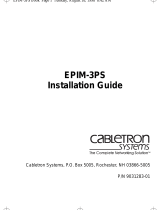 Cabletron Systems EPIM-3PS Guide d'installation
Cabletron Systems EPIM-3PS Guide d'installation
Autres documents
-
Tripp Lite NGS-Series Smart Switch Mode d'emploi
-
Enterasys SmartSTACK EPIM1000-S1SX 1000BASE SX-SC Quick Installation Manual
-
Christie LX1750 Manuel utilisateur
-
LG PQNFB17B0 Le manuel du propriétaire
-
ARISTA AWE-5310-2 F-FLX Mode d'emploi
-
Intel 550F Manuel utilisateur
-
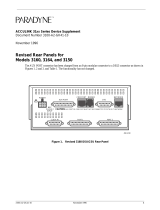 Paradyne ACCULINK 3160 Supplementary Manual
Paradyne ACCULINK 3160 Supplementary Manual
-
Novell Sentinel 5.1.3 Mode d'emploi
-
Novell Sentinel 5.1.3 Mode d'emploi
-
 Efficient Networks Network Router 5800 Manuel utilisateur
Efficient Networks Network Router 5800 Manuel utilisateur