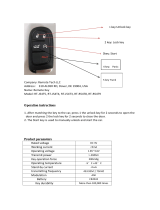Uniden SX-409-3CKEM Le manuel du propriétaire
- Catégorie
- Radios bidirectionnelles
- Taper
- Le manuel du propriétaire

SX409-3CKEM
1
3
5
6
7
9
11
12
13
15
16
4
10
2
8
14
F R S 2-way
radios
English
• 22 FRS Channels
• 7 Weather Channels
• 121 Privacy Codes
• Internal VOX Circuitry
• Up to 40 Mile Range*
• Backlit LCD Display
• Headset Jack
• 10 Selectable Call Tone
Alerts
• Power Boost PTT
• Roger Beep
• Belt Clips
• FM Radio
• Battery Charging Cradles
with USB adapters
• Battery Level Meter
• 3 rechargeable AA NiMH
batteries per radio
• 14 Hours Battery Life
• MicroUSB Charging Port
• Channel Monitor
• Channel Scan
• Vibrate
• NOAA Emergency /
Weather Channels with
ALERT
• Emergency Strobe
• Splash Proof (JIS4)
1 Antenna 9 Speaker
2 Push to Talk (PTT) 10 Charging Contacts
3 Boost (Change
transmission power
from low to high.)
11 LCD
4 MicroUSB port and
earbud jack
12 Volume Up
5 Channel Up/FM 13 Volume Down
6 Channel Down/FM 14 Light
7 MENU/Power 15 WX/MON
8 Call/Lock 16 Microphone
Congratulations on your purchase of a Uniden SX409 series
radio. This lightweight, palm-sized radio is a state-of-the-art
device, equipped with many valuable features. Use it at
sporting events, to stay in contact with family and friends,
hiking, skiing, outdoors, or in a neighborhood watch for vital
communication.
PACKAGE CONTENTS
Each radio uses 3 AA rechargeable Ni-MH batteries, included.
The SX409 kit also contains the following:
• Radios (3)
• Belt Clips (3)
• Charging cradle with micro USB jack (3)
• AC adapter with single micro USB connector for charging
cradle (3)
• 3 AA NiMH batteries per radio
• Printed Materials
If your model number contains "CK," it contains a charging kit
(including a charging cradle).
Refer to the packaging for other specific contents.
INSTALL THE BATTERY
The SX409 series radios each use 3 rechargeable NiMH AA
batteries (included).
To install the batteries:
1. Remove the belt clip if necessary.
2. Unscrew and remove the battery compartment cover.
3. Install the batteries into the battery compartment. Be certain
to follow the instructions indicated inside the battery
compartment. Installing the batteries incorrectly will prevent
the unit from operating.
4. Replace and screw in the battery compartment cover.
5. Replace the belt clip if necessary.
Note: If the rubber seal appears worn, nicked, or dried out,
replacement seals are available from www.uniden.com.
BATTERY LEVEL AND
LOW BATTERY ALERT
This unit has a battery level meter on the display to indicate the
status of the batteries. When the battery in the unit is low, the
battery level meter icon flashes. Recharge the batteries
immediately.
CHARGING THE RADIO
Two radios can be charged directly by using the supplied charging
cradle. A single radio can charge using the microUSB port to
connect to a USB power source. For fastest charging, turn off the
radio before charging.
Warning! To avoid the risk of personal injury or property damage
from fire or electrical shock, only use the Uniden accessories
specifically designated for this product.
Using the microUSB Port
1. Connect the included AC adapter with microUSB connector
cable to the radio's microUSB port. Connect the other end to
an outlet that provides USB charging power (NOT to a USB
hub).
2. Charge the batteries for 16 hours until the battery indicator
either stops flashing.
Using the Charging Cradle
1. Connect the included AC adapter with USB connector cable
to the charging cradle's microUSB port. Connect the other
end to a standard 120V AC wall outlet.
2. Set the charging cradle on the desk or tabletop, and place
the radio in the charging cradle with the keypad facing
forward.
3. Charge the batteries for 14 hours.
Note:
• Use only the supplied batteries, charger, and AC adapter or
approved accessories from Uniden.
• Charge time may vary depending on the battery life remaining.
• The batteries must be installed for the unit to operate, even if
the unit is also connected to external power.
• If battery power is low, you cannot operate the radio even using
external power. Allow the batteries to charge before using. If
you try to transmit while power is low, the radio will
automatically turn off.
USING THE RADIO
Turning the Radio On and Adjusting the Volume
1. Press and hold MENU/ to turn the radio ON. Iincrease the
speaker volume by pressing VOL ▲. To decrease the
volume, press VOL ▼.
2. Press and hold MENU/ again to turn the radio OFF.
Adjusting the Sound (Key Beeps)
Your radio emits a beep each time one of the keys
(except for the
PTT and CALL/LOCK) is pressed.
To turn this sound OFF, press
and hold CALL/LOCK while turning ON the radio. Repeat to turn
the sound back ON.
Choosing a Channel
Your radio has 22 channels and 121 Privacy codes you can use to
talk to others. In order to speak to someone, each of you must be
set to the same channel and Privacy code.
With the radio in "Normal" operating mode, press the CH ▲/CH ▼
keys to increase or decrease the channel number displayed.
Note: Channels 1-7 have a typical range of up to 40 miles.
Channels 8-14 have a typical maximum range of up to 5 miles.
Channels 15-22 have a typical range of up to 40 miles. You can
see which GMRS or FRS channel is active by the icon. The hi
icon is displayed while on GMRS channels, and the lo icon is
displayed while on FRS channels.
Talking on Your Radio
To talk to others using the radio:
1. Press and hold the PTT button and speak in a clear, normal
voice about 2-3 inches away from the microphone. While you
are transmitting, the icon appears on the display. To avoid
cutting off the first part of your transmission, pause slightly
after pressing the PTT button before you start talking.
2. When you have finished speaking, release the PTT button.
You can now receive incoming calls. While receiving,
displays.
Monitor Mode Feature
Your radio allows you to listen for weak signals on the current
channel at the press of a key.
To turn ON Monitor mode:
Press and hold WX/MON for 2 seconds until two beeps sound.
The receiver circuit stays open, and both noise and weak signals
can be heard. The icon blinks.
To turn OFF Monitor mode:
Press and hold WX/MON for 2 seconds to return to "Normal"
mode; two beeps sound and the icon stops blinking and
disappears.
FM Radio Feature
Your radio allows you to listen to FM radio transmissions.
1. Press and hold CH
▼
to activate the FM radio.
2. Press
CH ▲ to scroll through the higher FM frequencies one at
a time. Press and hold CH ▲ to quickly scroll through the
higher FM frequencies.
3. Press
CH ▼ to scroll through the lower FM frequencies one at
a time.
4. Press and hold CH ▼ to exit the FM Radio feature.
Advanced Functions (Menus)
Press MENU/ to access your radio's advanced functions.
Normal
Sub Code
Scan
Silent
VOX
Level
Call
Tone
WX
Alert
Normal
OFF, 1-121
ON/OFF
ON/OFF
OFF,
1-5
1-10
ON/OFF
1. Press MENU/ to enter the menus.
2. Additional presses of MENU/ advance you through the
menus until exiting to "Normal" operating mode (a double
beep sounds).
You can also press any key except
CH ▲
/
CH ▼
or
VOL ▲/VOL
▼
or tap PTT to exit Menu mode.
Privacy Code
Each of the channels 1-22 may have a Privacy code (oF or 1-121)
selected. Code oF (OFF) indicates no Privacy code selected and
your radio can receive a signal regardless of the code settings of
the transmitting radio.
1. Press MENU/ to enter Menu mode. The Privacy code
indicator flashes.
2. Press
CH ▲
/
CH ▼
key to increase or decrease the Privacy
code number displayed. You can also select oF (OFF) at this
stage.
3. To exit the Menu, press the MENU/ key to advance
through the Menu until exiting to "Normal" mode.
4. Press any key other than
CH ▲
/
CH ▼
or
VOL ▲/VOL ▼
or
press PTT and the radio returns to Idle mode in 10 seconds.
Scan
Your radio has a channel scan feature that allows you to easily
scan all 22 channels. When an active channel is detected, the
radio pauses on that channel until the channel is clear. Then, after
a 2 second delay, the radio continues scanning. Pressing the PTT
button while the scan is paused on a channel allows you to
transmit on that channel.
To turn ON channel scan:
1. Press MENU/ repeatedly until the scan... icon and oF
blink.
2. Press
CH ▲
/
CH ▼ t
o select Scan mode and press MENU/
to start it.
To turn OFF channel scan:
1. To exit the Scan menu, press the MENU/ key to advance
through the Menu until exiting to "Normal" mode.
2. Press any key other than CH ▲ / CH ▼, VOL ▲/VOL ▼, or
Flashlight to turn channel scan off in 10 seconds.
Voice Operated Transmission
Your radio is equipped with a user selectable Voice Operated
Transmitter (VOX) that can be used for automatic voice
transmissions. The VOX feature is designed to be used with a
headset with a microphone. Transmission is initiated by speaking
into the microphone instead of pressing PTT.
To select VOX level:
1. Press MENU/ repeatedly until the vox icon and the VOX
sensitivity level
(
oF
,
1-5
) blink
.
2. Press
CH ▲
/
CH ▼
to change the VOX sensitivity levels.
Use level 1 to increase
sensitivity to voice in normally quiet
environments
, and use a higher level to reduce undesired
activation in very noisy environments.
3. To exit the Menu, press the MENU/ key to advance
through the Menu until exiting to "Normal" mode.
Call Tone
Your radio is equipped with 10 selectable call tones that are
transmitted when CALL/LOCK is pressed.
To select a call tone:
1. Press MENU/ repeatedly until the CALL icon and Call
Tone start to blink on the display.
2. Press
CH ▲
/
CH ▼
to move through the available call tones.
Each tone will be heard through the speaker but will not be
transmitted. Cycle through these tones and stay on the tone
you want to select.
3. Exit Call Tone to set the selected tone.
Setting Silent Mode
When you turn on Silent mode, all incoming calls are muted; if you
receive a call, the unit vibrates and the backlight flashes. If you do
not respond to the call within 15 seconds, the backlight turns off.
The radio will also vibrate to remind you that you missed a call.
Silent mode is disabled for 15 seconds when you transmit, receive,
or press any other button.
Press MENU/ repeatedly until vibe and the current setting start
to blink on the display.
To turn ON Silent mode:
1. Press
CH ▲
to turn Silent mode on; on displays.
2. To exit the Menu, press the MENU/ key to advance
through the Menu until exiting to "Normal" mode. vibe
appears.
To turn OFF Silent mode:
1. Press
CH ▼
to display oF.
2. To exit the Menu, press the MENU/ key to advance
through the Menu until exiting to "Normal" mode. vibe
disappears.
Note: To prevent unwanted silent alerts, be sure to use a Privacy
code whenever you use the Silent mode feature. You can hear the
received voice when you turn on channel scan and an active
channel is detected even during Silent mode.
Missed Call Alerts
If you receive an incoming call while Silent mode is on and do not
respond, the radio will turn on the Missed Call icon.
The radio will additionally remind you of a missed call by vibrating
every minute after the call for 3 minutes.
Key Lock
To lock the keypad:
Press and hold CALL/LOCK; displays.
These functions are not affected by Key Lock:
• Volume Adjust • Call Tone Transmission
• PTT Transmission • Boost
• Power Off • Enter Monitor Mode
• Flashlight
To unlock the keypad:
Press and hold CALL/LOCK again; disappears.
Automatic Power Save
Your radio has a circuit designed to dramatically extend the life of
the batteries. If there is
no transmission or an incoming call within
3 seconds,
your radio switches to Power Save mode. The radio is
still able to receive transmissions in this mode.
LCD Backlight
The LCD Backlight automatically turns ON when any key (except
the PTT button) is pressed. It stays lit for 10 seconds before
turning OFF.
Roger Beep
Roger Beep is a beep sound that that is sent to indicate the end of
transmission (both PTT and VOX transmission). Roger Beep can
be heard through the speaker when both Roger Beep and Key
Beep are set to ON. When Roger Beep is set to ON and Key Beep
is set to OFF, Roger Beep will not be heard from the speaker but it
will be transmitted to your party. When Roger Beep is set to OFF,
Roger Beep will neither be heard nor transmitted.
To change Roger Beep setting:
Press and hold VOL ▲ while turning the radio on and off. If Roger
Beep is ON, it will be turned off; if it is OFF, it will be turned on.
LED Flashlight with SOS
The radio is equipped with an LED flashlight that can also flash an
SOS signal during emergencies. Press LIGHT to cycle through the
options.
• Press - turn on flashlight. (Quick press - turn off flashlight)
• Press and hold - turn on SOS signal.
• From SOS - Press to turn off SOS signal and return to
flashlight.
• From flashlight - Press to turn off flashlight.
Note: The flashlight will also work when the radio is off.
Vibrate
Turn this feature on for the radio to vibrate if you receive a call. It
also vibrates to remind you that you missed a call. The radio stops
vibrating after 15 seconds if there is no response.
USING THE WEATHER RADIO
Your radio can receive weather broadcasts from the NOAA
National Weather Service. When in the Weather Radio Alert mode,
the system functions as it does in standard mode but also monitors
the selected weather channel for alerts when not communicating.
While using the Weather Radio, you are not able to receive GMRS
communications.
1. To turn on the Weather Radio Broadcast mode, press WX/
MON. The icon appears.
2. Press
CH ▲/CH ▼
to increase or decrease the number to
the desired Weather Channel.
3. To exit the Weather Radio Broadcast mode, press WX/MON.
The icon disappears.
Choosing an Emergency/Weather Channel
There are 7 NOAA channel frequencies available and these
frequencies are common between the US and Canada. You need
to know what frequency is being transmitted in your location.
Press MENU/ repeatedly until the
alert
icon and the current
setting start to blink on the display.
To turn ON Weather Alert:
1. Press
CH ▲
to display on.
2. To exit the Menu, press the MENU/ key to advance you
through the Menu until exiting to "Normal" mode.
alert
icon
appears.
3. When the unit receives a warning signal, it beeps for 5
seconds.
alert
and channel indicator flash.
To turn OFF Weather Alert:
1. Press
CH ▼
to display oF.
2. To exit the Menu, press the MENU/ key advance you
through the Menu until exiting to "Normal" mode.
alert
icon
disappears.
• When Weather Alert is activated, the highest priority is
given to this function. It checks the weather alert signals
every 5 seconds. When the unit finds a warning signal, it
switches to the warning receive mode automatically.
• Weather Alert is activated even if Beep Tone is turned off.
NOAA Weather Radio Frequency List
Ch. Frequency (MHz) CH. Frequency (MHz)
1 162.550 5 162.450
2 162.400 6 162.500
3 162.475 7 162.525
4 162.425
SPECIFICATIONS
Channels 22 FRS/7 Weather
Privacy Codes 38 Sub-Codes
83 DCS Codes
Operating Freq.
GMRS/FRS 462.5500 - 467.7125 MHz
WX 162.4000 - 162.5500 MHz
* Range may vary depending on environmental and/or
topographical conditions.
Note:This product is considered FRS only with 22 FRS
channels in the US market.

Power Source 3 AA Rechargeable NiMH Batteries
Range Up to 40 miles
FREQUENCY CHART
CH. Freq. Cross-Ref. CH. Freq. Cross-Ref.
1 462.5625 FRS & GMRS 1 12 467.6625 FRS 12
2 462.5875 FRS & GMRS 2 13 467.6875 FRS 13
3 462.6125 FRS & GMRS 3 14 467.7125 FRS 14
4 462.6375 FRS & GMRS 4 15 462.5500 GMRS 11
5 462.6625 FRS & GMRS 5 16 462.5750 GMRS 8
6 462.6875 FRS & GMRS 6 17 462.6000 GMRS 12
7 462.7125 FRS & GMRS 7 18 462.6250 GMRS 9
8 467.5625 FRS 8 19 462.6500 GMRS 13
9 467.5875 FRS 9 20 462.6750 GMRS 10
10 467.6125 FRS 10 21 462.7000 GMRS 14
11 467.6375 FRS 11 22 462.7250 GMRS15
NOTE: This product is considered an FRS only product in the US
market; it is considered a GMRS product in the Canadian
market.
DCS CODE LIST
Tone
No.
Octal
Code
Tone
No.
Octal
Code
Tone
No.
Octal
Code
39 023 67 174 95 445
40 025 68 205 96 464
41 026 69 223 97 465
42 031 70 226 98 466
43 032 71 243 99 503
44 043 72 244 100 506
45 047 73 245 101 516
46 051 74 251 102 532
47 054 75 261 103 546
48 065 76 263 104 565
49 071 77 265 105 606
50 072 78 271 106 612
51 073 79 306 107 624
52 074 80 311 108 627
53 114 81 315 109 631
54 115 82 331 110 632
55 116 83 343 111 654
56 125 84 346 112 662
57 131 85 351 113 664
58 132 86 364 114 703
59 134 87 365 115 712
60 143 88 371 116 723
61 152 89 411 117 731
62 155 90 412 118 732
63 156 91 413 119 734
64 162 92 423 120 743
65 165 93 431 121 754
66 172 94 432
CTCSS Chart (Hz)
Code Freq. Code Freq. Code Freq.
oF OFF 13 103.5 26 162.2
1 67.0 14 107.2 27 167.9
2 71.9 15 110.9 28 173.8
3 74.4 16 114.8 29 179.9
4 77.0 17 118.8 30 186.2
5 79.7 18 123.0 31 192.8
6 82.5 19 127.3 32 203.5
7 85.48 20 131.8 33 210.7
8 88.5 21 136.5 34 218.1
9 91.5 22 141.3 35 225.7
10 94.8 23 146.2 36 233.6
Code Freq. Code Freq. Code Freq.
11 97.4 24 151.4 37 241.8
12 100.0 25 156.7 38 250.3
MAINTENANCE
To be safe and sure:
• Never open your radio’s case.
• Never change or replace anything in your radio except the
batteries.
Care and Safety
To clean the radio, use a soft cloth dampened with water. Do not use
cleaners or solvents because they can harm the body of the unit and
leak inside, causing permanent damage. Use a dry, lint-free cloth to
clean the battery contacts. Do not submerge the unit in water. If the
unit gets wet, turn it off and remove the batteries immediately.
Dry the battery compartment with a soft cloth to minimize potential
water damage. Leave the battery compartment cover off overnight to
ensure complete drying. Do not use the radio until the unit is
completely dry.
Your radio might cause TV or radio interference even when it is
operating properly. To determine whether your radio is causing the
interference, turn it off. If the interference goes away, your radio is
causing it. Try to eliminate the interference by moving your radio
away from the receiver. If you cannot eliminate the interference, the
FCC requires that you stop using the radio.
Hazardous Environments
Do not operate the radio in hazardous environments. Explosion or
fire may result. Do not operate the radio near unshielded electrical
blasting caps.
Under certain conditions, radios can interfere with blasting
operations and may cause an explosion. Turn your radio OFF to
prevent accidental transmission when in a blasting area or in areas
posted: "Turn off two-way radio." Construction crews often use
remote control RF devices to set off explosives.
WARNING! Read this information before using the radio. In August
1996 the Federal Communications Commission (FCC) of the United
States with its action in Report and Order FCC 96-326 adopted an
updated safety standard for human exposure to radio frequency
electromagnetic energy emitted by FCC regulated transmitters.
Those guidelines are consistent with the safety standard previously
set by both U.S. and international standards bodies. The design of
the radio complies with the FCC guidelines and these international
standards.
Never allow children to operate the radio without adult supervision
and the knowledge of the following guidelines.
RF EXPOSURE INFORMATION
WARNING! It is up to the user to properly operate this radio
transmitter to insure safe operation. Please adhere to the following:
Do not use the radio with a damaged antenna. If a damaged
antenna comes into contact with the skin, a minor burn may result.
Please contact your local dealer for a replacement antenna.
Hand-Held Operation (Held-to-Face)
This device was evaluated for typical hand-held (held-to-face)
operations with a 1 inch spacing from the front of the radio. For
hand-held operation, the radio should be held 1 inch from the user's
face in order to comply with FCC RF exposure requirements.
Body-Worn Operation
This device was evaluated for body-worn operations with the supplied
belt-clip accessory. (All necessary accessories are included in the
package; any additional or optional accessories are not required for
compliance with the guidelines.) Third party accessories (unless
approved by the manufacturer) should be avoided as these might not
comply with FCC RF exposure guidelines.
For body worn operation, this device has been tested and meets the
Industry Canada RF exposure guidelines when used with Uniden
accessories supplied or designated for this product. Use of other
accessories may not ensure compliance with Industry Canada RF
exposure guidelines.
Fonctionnement de l’appareil, lorsque porté sur le corps. Cet
appareil a été testé et s’est avéré conforme aux normes d’Industrie
Canada et approuvé pour le port sur le corps à l’aide des
accessoires Uniden inclus et conçus pour cet appareil. L’utilisation
d'accessoires ne respectant pas les exigences d'exposition RF
d’Industrie Canada doit être évitée.
FCC PART15/
IC COMPLIANCE
FCC PART 15 COMPLIANCE
This device complies with Part 15 of the FCC rules. Operation is
subjected to the following two conditions: (1) this device may not
cause harmful interference, and (2) this device must accept any
interference received, including interference that may cause
undesired operation.
Changes or modifications not expressly approved by the party
responsible for compliance could void your authority to operate the
equipment.
Avis de conformité à la FCC : Ce dispositif a été testé et s’avère
conforme à l’article 15 des règlements de la Commission fédérale
des communications (FCC). Ce dispositif est soumis aux conditions
suivantes: 1) Ce dispositif ne doit pas causer d’interférences
nuisibles et; 2) Il doit pouvoir supporter les parasites qu’il reçoit,
incluant les parasites pouvant nuire à son fonctionnement.
Tout changement ou modification non approuvé expressément par la
partie responsable pourrait annuler le droit à l’utilisateur de faire
fonctionner cet équipement.
IC COMPLIANCE
This device contains license-exempt transmitter(s)/receiver(s) that
comply with Innovation, Science and Economic Development
Canada's license-exempt RSS(s). Operation is subject to the
following two conditions:
1. This device may not cause interference.
2. this device must accept any interference, including interference
that may cause undesired operation of the device.
Changes or modifications not expressly approved by the party
responsible for compliance could void your authority to operate the
equipment.
Cet appareil contient un ou des émetteurs/récepteurs exemptés de
licence qui sont conformes aux normes RSS d'Innovation, Sciences
et Développement économique Canada exemptées de licence.
L'utilisation est soumise aux deux conditions suivantes :
1. Cet appareil ne doit pas causer d'interférences.
2. Cet appareil doit accepter toute interférence, y compris les
interférences susceptibles de provoquer un fonctionnement
non désiré de l'appareil.
Tout changement ou modification non approuvé expressément par la
partie responsable pourrait annuler le droit à l’utilisateur de faire
fonctionner cet équipement.
ONE-YEAR WARRANTY
IMPORTANT: SAVE YOUR RECEIPT! Evidence of original
purchase is required for warranty service.
WARRANTOR: UNIDEN AMERICA CORPORATION ("Uniden")
ELEMENTS OF WARRANTY: Uniden warrants, for one year, to the
original retail owner, this Uniden Product to be free from defects in
materials and craftsmanship with only the limitations or exclusions
set out below.
WARRANTY DURATION: This warranty to the original user shall
terminate and be of no further effect 12 months after the date of
original retail sale. The warranty is invalid if the Product is:
(A) damaged or not maintained as reasonable or necessary, (B)
modified, altered, or used as part of any conversion kits, sub-
assemblies, or any configurations not sold by Uniden, (C) improperly
installed, (D) serviced or repaired by someone other than an
authorized Uniden service center for a defect or malfunction covered
by this warranty, (E) used in any conjunction with equipment or parts
or as part of any system not manufactured by Uniden, or (F)
installed or programmed by anyone other than as detailed by the
owner’s manual for this product.
STATEMENT OF REMEDY: In the event that the product does not
conform to this warranty at any time while this warranty is in effect,
warrantor will either, at its option, repair or replace the defective unit
and return it to you without charge for parts, service, or any other
cost (except shipping and handling) incurred by warrantor or its
representatives in connection with the performance of this warranty.
Warrantor, at its option, may replace the unit with a new or
refurbished unit.
THE LIMITED WARRANTY SET FORTH ABOVE IS THE SOLE
AND ENTIRE WARRANTY PERTAINING TO THE PRODUCT AND
IS IN LIEU OF AND EXCLUDES ALL OTHER WARRANTIES OF
ANY NATURE WHATSOEVER, WHETHER EXPRESS, IMPLIED
OR ARISING BY OPERATION OF LAW, INCLUDING, BUT NOT
LIMITED TO ANY IMPLIED WARRANTIES OF MERCHANTABILITY
OR FITNESS FOR A PARTICULAR PURPOSE.THIS WARRANTY
DOES NOT COVER OR PROVIDE FOR THE REIMBURSEMENT
OVERPAYMENT OF INCIDENTAL OR CONSEQUENTIAL
DAMAGES. Some states do not allow this exclusion or limitation of
incidental or consequential damages so the above limitation or
exclusion may not apply to you.
LEGAL REMEDIES: This warranty gives you specific legal rights,
and you may also have other rights which vary from state to state.
This warranty is void outside the United States of America and
Canada.
PROCEDURE FOR OBTAINING PERFORMANCE OF WARRANTY:
If, after following the instructions in the owner’s manual you are
certain that the Product is defective, pack the Product carefully
(preferably in its original packaging). Disconnect the battery from the
Product and separately secure the battery in its own separate
packaging within the shipping carton. The Product should include all
parts and accessories originally packaged with the Product. Include
evidence of original purchase and a note describing the defect that
has caused you to return it.The Product should be shipped freight
prepaid, by traceable means, to warrantor at:
Uniden America Corporation
C/O Saddle Creek
743 Henrietta Creek Road, Suite 100
Roanoke, TX 76262
© 2019 Uniden America Corporation Issue 2, April 2019
All rights reserved Printed in China
-
 1
1
-
 2
2
Uniden SX-409-3CKEM Le manuel du propriétaire
- Catégorie
- Radios bidirectionnelles
- Taper
- Le manuel du propriétaire
dans d''autres langues
- English: Uniden SX-409-3CKEM Owner's manual
Documents connexes
-
Uniden SX409-3VP Le manuel du propriétaire
-
Uniden SX307-3C Le manuel du propriétaire
-
Uniden SX237 Mode d'emploi
-
Uniden SX237 Le manuel du propriétaire
-
Uniden SX-167 Le manuel du propriétaire
-
Uniden GMR2035-2 Le manuel du propriétaire
-
Uniden SX327 Le manuel du propriétaire
-
Uniden SX507-2CKHS Manuel utilisateur
-
Uniden GMR3050-2C Le manuel du propriétaire
-
Uniden GMR4060-2CK Le manuel du propriétaire
Autres documents
-
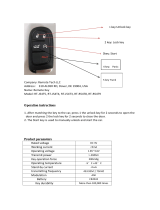 Remote Tech RT-J54T5 Manuel utilisateur
Remote Tech RT-J54T5 Manuel utilisateur
-
Midland GXT860 Le manuel du propriétaire
-
GoCom 2020G9 Manuel utilisateur
-
Motorola Talkabout T6550 series Manuel utilisateur
-
Motorola Talkabout T5920 Manuel utilisateur
-
The Lenbrook Group T7100 Manuel utilisateur
-
Insignia IN-FRI0111 Manuel utilisateur
-
Insignia IN-FRKFOCB Manuel utilisateur
-
Eton FR1000 Manuel utilisateur