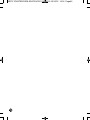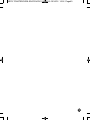Krups TO740D50 Manuel utilisateur
- Catégorie
- Petits appareils de cuisine
- Taper
- Manuel utilisateur

TOASTER OVEN
DEFINITIVE SERIES
WWW.KRUPS.COM
EN
FR
KRPS-TOASTEROVEN-EN-FR-NC00113225/02 02/10/12 15:16 Page1

IMPORTANT SAFEGUARDS
When using electrical appliances, basic safety precautions should always be followed, including
the following:
Read all instructions before using the appliance.
Do not touch hot surfaces. Always use handles or knobs.
To protect against electric shock, do not immerse or partially immerse cord, plugs or appliance in
water or other liquid.
Close supervision is necessary when any appliance is used by or near children.
Unplug from outlet when not in use and before cleaning. Allow to cool before putting on or taking
off parts, and before cleaning the appliance.
Do not operate any appliance with a damaged cord or plug, or after the appliance malfunctions or
has been damaged in any manner. Return appliance to the nearest authorized KRUPS service
center for examination, repair or adjustment. Or, call the appropriate toll-free number in this manual.
The use of accessory attachments not recommended by the appliance manufacturer may cause
injuries.
Do not use outdoors.
Do not let cord hang over the edge of table or counter, or touch hot surfaces.
Do not place on or near a hot gas or electric burner, or in a heated oven.
Extreme caution must be used when moving an appliance containing hot oil or other hot liquids.
To disconnect, turn all controls to OFF, then remove plug from wall outlet.
To switch off the appliance turn the Timer knob to the OFF position.
Do not use appliance for anything other than intended use.
Use extreme caution when removing tray or disposing of hot grease.
Do not clean with metal scouring pads. Pieces can break off the pad and touch electrical parts,
creating a risk of electric shock.
Oversized foods or metal utensils must not be inserted in a toaster oven, as they may create a fire
or risk electric shock.
A fire may occur if the toaster oven is covered or touching flammable material including curtains,
draperies, walls and the like, when in operation. Do not store any item on top of the appliance when
in operation.
Extreme caution should be exercised when using containers constructed of material other than metal
or glass.
Do not store any material, other than manufacturer's recommended accessories, in this oven when
not in use.
Do not place any of the following materials in the oven: paper, cardboard, plastic, and the like.
Do not cover crumb tray or any part of this oven with metal foil. This will cause overheating of the
oven.
SAVE THESE INSTRUCTIONS.
THIS APPLIANCE IS FOR HOUSEHOLD USE ONLY.
EN
2
KRPS-TOASTEROVEN-EN-FR-NC00113225/02 02/10/12 15:16 Page2

EN
3
As a safety feature, this product is equipped with a grounded plug, which will only fit into a three-
prong outlet. Do not attempt to defeat this safety feature. Improper connection of the grounding
conductor may result in the risk of electric shock. Consult a qualified electrician if you are in doubt
as to whether the outlet is properly grounded.
GROUNDED PLUG
a) A short power-supply cord is to be provided to reduce the risk resulting from becoming entangled
in or tripping over a longer cord.
b) Longer extension cords are available and may be used if care is exercised in their use.
c) If an extension cord is used,
1) The marked electrical rating of the cord set or extension cord should be at least as great as the
electrical rating of the appliance, and
2) The cord should be arranged so that it will not drape over the countertop or tabletop or where it
can be pulled on by children or tripped over unintentionally. If the appliance is of the grounded type,
the extension cord should be a grounding-type 3-wire cord.
Warning: To reduce the risk of fire or electric shock, do not attempt to remove the outer cover. There
are no user-serviceable parts inside. Repairs should be done only by authorized service personnel.
Note: If the power supply cord is damaged, it should be replaced by qualified personnel; in Latin
America by an authorized service center.
DO NOT USE APPLIANCE FOR OTHER THAN INTENDED USE.
If you have any problems, contact the authorized after-sales service center.
ELECTRICAL CORD
KRPS-TOASTEROVEN-EN-FR-NC00113225/02 02/10/12 15:16 Page3

Thank you for buying this appliance. Read the instructions in this leaflet carefully and keep
them within reach. Any commercial use, inappropriate use or failure to comply with the
instructions, the manufacturer accepts no responsibility and the guarantee will not apply.
For your safety, this product conforms to all applicable standards and regulations (Electric Safety, Food
Compliant Materials, Environment, …).
Our company has an ongoing policy of research and development and may modify these products
without prior notice.
Only use parts or accessories provided with the appliance or bought from an Approved Service
Center. Do not use them for other appliances or intentions.
To avoid damaging your product, do not use flambé recipes with it at any time.
This appliance is not intended for use by persons (including children) with reduced physical, sensory
or mental capabilities, or lack of experience and knowledge, unless they have been given supervision
or instruction concerning use of the appliance by an adult responsible for their safety. Children should
be supervised to ensure that they do not play with the appliance.
Accessible surface temperatures can be high when the appliance is operating.
Never touch the hot surfaces of the appliance, always use the handles.
As this appliance is for household use only, it is not intended for use in the following applications
and the guarantee will not apply for:
- staff kitchen areas in shops, offices and other working environments;
- farm houses;
- by clients in hotels, motels and other residential type environments;
- bed and breakfast type environments.
This appliance is not intended to function using an external time-switch or a separate remote control
system.
Do not use the appliance if:
- it has a faulty or damaged power cord,
- the appliance has been dropped and shows visible signs of damage or malfunction.
PREVENTION OF ACCIDENTS AT HOME
Environment protection first!
Your appliance contains valuable materials which can be recovered or recycled.
Leave it at a local civic waste collection point.
EN
4
KRPS-TOASTEROVEN-EN-FR-NC00113225/02 02/10/12 15:16 Page4

1
2
3
4
6
7
5
10
11
13
12
14
9
8
EN
5
KRPS-TOASTEROVEN-EN-FR-NC00113225/02 02/10/12 15:16 Page5

Remove all packaging
materials and take out
the appliance without holding
it by the handle.
Read all the instructions for use
and the important safeguards
and follow them carefully.
Wash all accessories in warm,
soapy water.
Rinse and dry carefully.
Unroll the power cord
completely.
Wipe the outside of the
appliance with a damp
cloth and dry.
1 Thermostat
2 Function switch
3 Timer
4 Indicator light
5 Rack support guides
DESCRIPTION
6 Heating elements
7 Glass door
8 Door handle
9 Crumb tray
10 Chrome bake rack
11 Bake pan
12 Tray/Rack handle
13 Rotisserie forks with screws/Rotisserie spit
14 Rotisserie handle
BEFORE USING FOR THE FIRST TIME
EN
6
KRPS-TOASTEROVEN-EN-FR-NC00113225/02 02/10/12 15:16 Page6

Plug in the toaster oven.
Put the crumb tray back
in place.
In order to remove
any possible residues
from manufacturing,
run the appliance
empty for 20 minutes.
Select the Oven function
and set the temperature dial
to 460°F (240°C).
Set the timer dial to 20 minutes.
The power indicator light will now turn on indicating the toaster
oven is heating up.
You may observe smoke escaping from the oven.
This is normal and will gradually disappear with use.
Once the timer
has stopped,
you will hear a beep.
Turn the thermostat
button to the OFF position.
Let the appliance cool
down before unplug it.
ng
use
ds
m,
20
min
20
min
EN
7
KRPS-TOASTEROVEN-EN-FR-NC00113225/02 02/10/12 15:16 Page7

For all functions the position of the cooking rack will play
an important role in the final cooking result.
Note that there are 8 separate positions for the cooking rack.
Place your food or container in the center of the rack at the desired
height.
Warning:
Do not pull the cooking rack more than 2/3 of the way out.
When selecting the baking time for a particular recipe, include the preheat time.
This oven has a 120 minute timer.
Metal, ovenproof glass and ceramic bakeware without lids can be used in the oven.
Turn all controls to OFF before inserting or removing plug from electrical outlet.
Cooking times are provided at the back of the manual. These are only estimated times and can vary
depending on the dish used, the size, thickness, freshness and initial temperature of the food to be
cooked.
Do not put any container directly on the lower heating element.
To obtain the best performance from this toaster oven:
- Do not overfill the oven;
- To avoid heat loss do not open the door too frequently.
RACK POSITIONS
HELPFUL HINTS ABOUT YOUR OVEN
EN
8
KRPS-TOASTEROVEN-EN-FR-NC00113225/02 02/10/12 15:16 Page8

The crumb tray should be cleaned in warm soapy water.
(Do not wash the crumb tray in the dishwasher).
Leave the crumb tray in place while the appliance
is in operation.
Do not touch the crumb tray during or immediately
after operation.
Allow to cool completely.
Remember to empty the crumb tray after every use.
n vary
to be
20
min
CRUMB TRAY
EN
9
KRPS-TOASTEROVEN-EN-FR-NC00113225/02 02/10/12 15:16 Page9

Warning:
1. Never leave unattended during use.
2. Do not use the « stay on » function (cooking without the
timer on).
Plug in the toaster oven.
Insert the rack at the desired level.
Select the Toast/Convection function.
Set the temperature dial to the desired temperature
Set the timer dial on the desired cooking time.
The power indicator light will turn on and the cooking process
will begin.
Timer: turn the knob to 120 minutes, then turn the dial counter
clockwise back to the desired time.
If preheating is necessary, wait for the time indicated
in the cooking table and then place the food on the rack
using a suitable dish.
TOAST/CONVECTION FUNCTION
EN
10
KRPS-TOASTEROVEN-EN-FR-NC00113225/02 02/10/12 15:16 Page10

When cooking is completed, you will hear a beep
and the timer will automatically return to the OFF position,
the power indicator light will turn off.
Turn the temperature dial to the OFF position •.
Using oven mitts or pot
holders, lower the oven
door to the full open
position and remove
the cooked food.
You can also use the
Tray/Rack handle.
Let the appliance cool
down before unplug it.
0 min
EN
11
KRPS-TOASTEROVEN-EN-FR-NC00113225/02 02/10/12 15:16 Page11

Warning:
1. Never leave unattended during use.
2. Do not use the « stay on » function (cooking without the
timer on).
Plug in the toaster oven. Use shelf position #7.
There must be a minimum space of 1 inch (2 cm)
between the food and the top heating elements.
Note: Be sure food does not extend past the outer limits
of the bake tray to prevent grease dripping
onto the bottom heating elements.
Close the door.
Select the Broil function.
Set the temperature dial
on the highest
temperature.
Set the timer dial on the desired time.
The power indicator light will turn on.
Timer: turn the knob to 120 minutes, then turn the dial counter
clockwise back to the desired time.
Monitor the food
and for best results
turn it over during the
cooking process.
460°F
35
min
15 min
1 inch
mini
BROIL FUNCTION
EN
12
KRPS-TOASTEROVEN-EN-FR-NC00113225/02 02/10/12 15:16 Page12

When the cycle is completed, you will hear a beep,
the timer will automatically return to the off position
and the power indicator light will turn off.
Turn the temperature dial to the OFF position •.
Using oven mitts or pot
holders, lower the oven
door to the full open
position and remove
the cooked food.
You can also use the
Tray/Rack handle.
0 min
EN
13
KRPS-TOASTEROVEN-EN-FR-NC00113225/02 02/10/12 15:16 Page13

Warning:
1. Never leave unattended during use.
2. Do not use the « stay on » function (cooking without
the timer on).
Plug in the toaster oven.
Insert the tray at the lowest position.
Pour 10 fl oz. (30 cl) of water into the tray.
Assemble the rotisserie spit.
Place the poultry
or meat onto the spit.
Select the Rotisserie
function.
Note: Be sure poultry
or meat does not extend
past the outer limits of
the bake tray to prevent
grease dripping
onto the bottom
heating elements.
Close the door.
Set the timer dial to the desired time.
The power indicator light will turn on.
Timer: turn the knob to 120 minutes, then turn the dial counter
clockwise back to the desired time.
ROTISSERIE FUNCTION
EN
14
KRPS-TOASTEROVEN-EN-FR-NC00113225/02 02/10/12 15:16 Page14

Monitor the poultry or meat.
When cooking is completed, you will hear a beep
and the timer will automatically return to the OFF position,
the power indicator light will turn off.
Turn the temperature dial to the OFF position •.
Using oven mitts or pot
holders, lower oven door
to the full open position
and remove the cooked
poultry or meat.
You can also use the
Rotisserie handle.
0 min
EN
15
KRPS-TOASTEROVEN-EN-FR-NC00113225/02 02/10/12 15:16 Page15

Never leave the machine
unattended during use.
Plug in the toaster oven.
Place the food on the rack
using an appropriate dish.
Select the Keep Warm
function.
0 min
250°F
MAXI
You have two options:
Set the timer dial to
the desired cooking time.
The power indicator light will
turn on and the keep warm
function will start.
Keep watch…
When the keep warm setting
is complete, you will hear
a beep and the timer will
automatically return to
the OFF position, the power
indicator light will turn off.
Set the timer dial
to Stay on.
The power indicator light
will turn on and the keep
warm function will start.
Keep watch…
To stop the keep warm
function, turn the timer
button to the OFF position;
the indicator light
will turn off.
KEEP WARM FUNCTION
EN
16
KRPS-TOASTEROVEN-EN-FR-NC00113225/02 02/10/12 15:16 Page16

Turn the temperature dial to the OFF position •.
Using oven mitts or pot holders, lower oven door
to the full open position and remove the cooked food.
Let the appliance cool down for 20 minutes
before unplugging it.
EN
17
KRPS-TOASTEROVEN-EN-FR-NC00113225/02 02/10/12 15:16 Page17

Do not allow grease
to accumulate inside
the appliance.
Let the appliance cool
down completely and
disconnect it before
cleaning or storing.
Do not use aggressive cleaning products (especially oven cleaners or metal or abrasive pads).
A quick wipe with a sponge is sufficient to clean the outside of the appliance.
Clean the door, enameled or lacquered surfaces and translucent parts with a damp sponge
and a mild detergent.
Do not use cleaning products intended for metals (for stainless steel, copper etc.).
The inside walls of the oven are non-stick and can be cleaned easily with water and detergent.
20
min
OK
CLEANING AND CARE
EN
18
KRPS-TOASTEROVEN-EN-FR-NC00113225/02 02/10/12 15:16 Page18

Bread crust color
Light
Toast/
Convection
460°F / 240°C 5 min. 5 min. + 1.55 min.
Medium
Toast/
Convection
460°F / 240°C 5 min. 8 min. + 2.36 min.
Dark
Toast/
Convection
460°F / 240°C 5 min. 13 min. + 3.55 min.
The above informations is just for reference.
You should adjust it according to your personal taste or recipe guidelines.
Please pay attention to the food while it is cooking to ensure that it does not burn.
BAKING INFORMATION LIST
EN
19
KRPS-TOASTEROVEN-EN-FR-NC00113225/02 02/10/12 15:16 Page19

20
EN
www.krups.com
With a strong commitment to the environment, most of Krups products are repairable during
and after the warranty period. Before returning any defective products to the point of purchase,
please call Krups consumer service directly at the phone number below for repair options.
Your help to sustain the environment is appreciated!
After sales service
The appliance isn't user-serviceable. If it's not working properly, check that:
- You've followed the instructions correctly;
- The main supply fuse/circuit breaker hasn't blown/tripped.
If it still doesn't work, consult your retailer.
The Warranty
This product is guaranteed by Krups for a period of 2 years against any manufacturing defect in materials or
workmanship, starting from the initial date of purchase.
The manufacturer's warranty by Krups is an extra benefit which does not affect consumer's Statutory Rights.
The Krups warranty covers all costs related to restoring the proven defective product so that it conforms to its
original specifications, through the repair or replacement of any defective part and the necessary labor. At
Krups’s choice, a replacement product may be provided instead of repairing a defective product. Krups’s sole
obligation and your exclusive resolution under this warranty are limited to such repair or replacement.
Conditions & Exclusions
The Krups warranty only applies within USA, Canada & Mexico, and is valid only on presentation of a proof of
purchase. The product can be taken directly in person to an authorized service centre or must be adequately
packaged and returned, by recorded delivery (or equivalent method of postage), to a Krups authorized service
centre. Full address details for each country’s authorized service centre are listed on the Krups website
(www.krups.com) or by calling the appropriate telephone number listed below to request the appropriate
postal address.
Krups shall not be obliged to repair or replace any product which is not accompanied by a valid proof of pur-
chase.
This warranty will not cover any damage which could occur as a result of misuse, negligence, failure to follow
Krups instructions, use on current or voltage other than as stamped on the product, or a modification or unau-
thorized repair of the product. It also does not cover normal tear and wear, maintenance or replacement of con-
sumable parts, and the following:
- using the wrong type of water
- scaling (any de-scaling must be carried out according to the instructions for use);
- ingress of water, dust or insects into the product;
- mechanical damages, overloading
- damages or bad results due to wrong voltage or frequency
- accidents including fire, flood, lightning, etc
- professional or commercial use
- damage to any glass or porcelain ware in the product.
MANUFACTURER’S WARRANTY
KRPS-TOASTEROVEN-EN-FR-NC00113225/02 02/10/12 15:16 Page20
La page est en cours de chargement...
La page est en cours de chargement...
La page est en cours de chargement...
La page est en cours de chargement...
La page est en cours de chargement...
La page est en cours de chargement...
La page est en cours de chargement...
La page est en cours de chargement...
La page est en cours de chargement...
La page est en cours de chargement...
La page est en cours de chargement...
La page est en cours de chargement...
La page est en cours de chargement...
La page est en cours de chargement...
La page est en cours de chargement...
La page est en cours de chargement...
La page est en cours de chargement...
La page est en cours de chargement...
La page est en cours de chargement...
La page est en cours de chargement...
La page est en cours de chargement...
La page est en cours de chargement...
La page est en cours de chargement...
La page est en cours de chargement...
-
 1
1
-
 2
2
-
 3
3
-
 4
4
-
 5
5
-
 6
6
-
 7
7
-
 8
8
-
 9
9
-
 10
10
-
 11
11
-
 12
12
-
 13
13
-
 14
14
-
 15
15
-
 16
16
-
 17
17
-
 18
18
-
 19
19
-
 20
20
-
 21
21
-
 22
22
-
 23
23
-
 24
24
-
 25
25
-
 26
26
-
 27
27
-
 28
28
-
 29
29
-
 30
30
-
 31
31
-
 32
32
-
 33
33
-
 34
34
-
 35
35
-
 36
36
-
 37
37
-
 38
38
-
 39
39
-
 40
40
-
 41
41
-
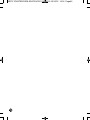 42
42
-
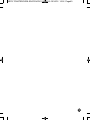 43
43
-
 44
44
Krups TO740D50 Manuel utilisateur
- Catégorie
- Petits appareils de cuisine
- Taper
- Manuel utilisateur
dans d''autres langues
- English: Krups TO740D50 User manual