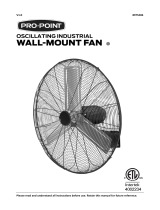La page est en cours de chargement...

V1.0 9085754
Please read and understand all instructions before use. Retain this manual for future reference.
PLASMA CUTTER
PROCUT 30A DIGI PLUS

9085754 PROCUT 30A Digi Plus Plasma Cutter V1.0
2 For technical questions call 1-800-665-8685
SPECIFICATIONS
Skill Level
Low
Input Voltage
115/230 Single Phase 50/60Hz
Duty Cycle 35% @ 30A
60% @ 23A
100% @ 20A
Metal Type
Any conductive metal
Output Current
30A
Max. Amperage Draw
40A
Rated Cut Capacity
See Cut Thickness chart
Sever Capacity See Cut Thickness chart
Generator Compatible
Yes
Air Consumption
6 CFM (120 l/m) at 75 PSI
Working Temperature
-10 to +40°C (14 to 104°F)
Operational Humidity
Below 90% @ 20°C/68°F
Dimensions
21 x 6-1/2 x 13-1/2 in.
HAZARD DEFINITIONS
Please familiarize yourself with the hazard notices found in this manual. A
notice is an alert that there is a possibility of property damage, injury or
death if certain instructions are not followed.
DANGER! This notice indicates an immediate and specific hazard that
will result in severe personal injury or death if the proper
precautions are not taken.
WARNING! This notice indicates a specific hazard or unsafe practice that
could result in severe personal injury or death if the proper
precautions are not taken.
CAUTION! This notice indicates a potentially hazardous situation that may
result in minor or moderate injury if proper practices are not
taken.
NOTICE! This notice indicates that a specific hazard or unsafe practice
will result in equipment or property damage, but not
personal injury.

V1.0 PROCUT 30A Digi Plus Plasma Cutter 9085754
Visit www.princessauto.com for more information 3
INTRODUCTION
The plasma cutter is an inverter-based plasma cutting machine produced
using the latest in IGBT technology. This machine is reliable, robust and
stacked with features that you can expect from a quality plasma cutter.
The plasma cutter produces a high temperature plasma stream providing
effortless cutting mild steel, stainless steel and aluminum. The plasma
cutter is suitable for a wide range of applications including sheet metal
fabrication, light industrial use, site work, automotive, duct work, repair
and maintenance services.
The term welding in this manual includes both welding and plasma cutting.
SAFETY
WARNING! Read and understand all instructions before using this
tool. The operator must follow basic precautions to reduce the risk
of personal injury and/or damage to the equipment.
Keep this manual for safety warnings, precautions, operating or inspection
and maintenance instructions.
HAZARD DEFINITIONS
Please familiarize yourself with the hazard notices found in this manual. A
notice is an alert that there is a possibility of property damage, injury or
death if certain instructions are not followed.
DANGER! This notice indicates an immediate and specific hazard that
will result in severe personal injury or death if the proper
precautions are not taken.
WARNING! This notice indicates a specific hazard or unsafe practice that
could result in severe personal injury or death if the proper
precautions are not taken.
CAUTION! This notice indicates a potentially hazardous situation that may
result in minor or moderate injury if proper practices are not
taken.
NOTICE! This notice indicates that a specific hazard or unsafe practice
will result in equipment or property damage, but not
personal injury.

9085754 PROCUT 30A Digi Plus Plasma Cutter V1.0
4 For technical questions call 1-800-665-8685
WORK AREA
1. Operate in a safe work environment. Keep your work area clean, well-
lit and free of distractions.
2. Remove all unnecessary people from the work area when welding.
Anyone remaining in the work area must wear the appropriate
welding safety equipment.
3. Do not install or use in the presence of flammable gases, dust or liquids.
4. Welding sparks and ejected molten slag can start a fire. Remove
combustible materials within 39 ft (12 metres) of the welding unit.
See Fire and Explosion Precautions.
5. Have a fire extinguisher readily available (see Fire and Explosion
Precautions).
6. Use protective screens or barriers to protect others from flash and glare;
warn others in the area to look away from the arc.
7. Keep the welding unit at least one foot from any wall or structure.
8. Check that the work area is free from fires, sparks or hot debris
before leaving.
9. Store tools properly in a safe and dry location. Keep tools out of the
reach of children.
PERSONAL SAFETY
WARNING! Wear personal protective equipment approved by the
Canadian Standards Association (CSA) or American National
Standards Institute (ANSI).
HEAD PROTECTION
DANGER! Never look directly at the welding arc without the proper
protection. The light can cause flash burn damage and impair
vision. Although treatment is possible, multiple occurrences can
result in permanent eye damage.
1. Protect your eyes from welding light by wearing a welder's helmet
fitted with a filter shade suitable for the type of welding you are
doing. The welding process produces intense white light, infrared and
ultraviolet light, these arc rays can burn both eyes and skin.
1.1. Consult the Welding Shade Guide in Appendix A for the
minimum shade to protect the eyes based on the amperage and
type of welding.

V1.0 PROCUT 30A Digi Plus Plasma Cutter 9085754
Visit www.princessauto.com for more information 5
2. An opaque helmet will protect against the ultraviolet or infrared light.
A helmet will also protect against ejected hot material and slag. The
helmet should protect the face, forehead, ears and neck.
3. Wear a fire-resistant head covering like a skull cap or balaclava hood
to protect your head when the faceplate is down or when using a
welding hand-held face shield.
4. Wear ventilated safety goggles beneath the welding helmet or behind
the hand-held face shield. The cooling weld bead may fragment or
eject slag that can damage the eyes, when the helmet or hand-held
face shield is not in place.
4.1 Eye protection equipment should comply with CSA Z94.3-07 or
ANSI Z87.1 standards based on the type of work performed.
5. Wear fire resistant ear plugs when welding overhead to prevent
spatter or slag from falling into ear.
PROTECTIVE CLOTHING
1. Wear a leather apron or jacket, leather welding gloves and full foot
protection. Choose clothing fabrics that resist sparks, heat, flames and
splashes of molten material. Artificial fabrics may burn and melt,
resulting in a more severe injury.
1.1 Wear welding capes and sleeves when performing overhead
welding.
2. Do not wear clothes or protective gear that are frayed, oily or greasy
as they may ignite from the heat or ejected slag and sparks.
3. Wear thick clothes that do not expose the skin. Ultraviolet or infrared
light can burn skin with sufficient exposure.
4. Do not wear clothing that can hold hot debris or sparks such as pant
cuffs, shirt pockets or boots. Choose clothing that has flaps over pockets
or wear clothing to cover the openings such as pant legs over the boots
or an apron over the shirt.
5. Gloves must contain an insulating lining to protect against an electric
shock.
6. Rubber soled footwear or electrically insulated work boots are
recommended while working with a welding unit. The non- skid sole
is will also help maintain footing and balance during work.
6.1 Select boots with steel toe protection to prevent injury from
falling objects.

9085754 PROCUT 30A Digi Plus Plasma Cutter V1.0
6 For technical questions call 1-800-665-8685
RESPIRATORS
1. Respiratory protection is needed when ventilation is not sufficient to
remove welding fumes or when there is risk of oxygen deficiency.
1.1 Wear a NIOSH approved respirator when working on materials
that produce dust or particulate matter.
2. Work in a confined space only if it is well ventilated or while wearing
an air-supplied respirator. Welding fumes and gases can displace air
and lower the oxygen level causing injury or death. Be sure the
breathing air is safe (See Fumes and Gases).
3. The user can take the additional precaution of informing another person
in the work area of the potential danger, so that person can watch for
indications that the user is suffering from oxygen deprivation.
PERSONAL PRECAUTIONS
Control the tool, personal movement and the work environment to avoid
personal injury or damage to the tool.
1. Do not operate any tool when tired or under the influence of drugs,
alcohol or medications.
2. Avoid wearing clothes or jewelry that can become entangled with the
moving parts of a tool. Keep long hair covered or bound.
3. Remove all jewelry or metal items from your person before welding.
Metal items may connect to the welding unit’s electrical circuit,
causing an injury or death.
4. Do not overreach when operating the tool. Proper footing and balance
enable better control in unexpected situations.
5. Support the workpiece or clamp it to a stable platform. Holding the
workpiece by hand or against your body may lead to personal injury.
6. Do not wear any personal grooming products that are flammable, such
as hair preparations, perfume or cologne with an alcohol base.
7. Remove any combustibles, such as butane lighters or matches, from
your person before doing any welding. Hot welding sparks may light
the matches or ignite leaking lighter fuel.
SPECIFIC SAFETY PRECAUTIONS
WARNING! DO NOT let comfort or familiarity with product (gained
from repeated use) replace strict adherence to the tool safety
rules. If you use this tool unsafely or incorrectly, you can suffer
serious personal injury.

V1.0 PROCUT 30A Digi Plus Plasma Cutter 9085754
Visit www.princessauto.com for more information 7
CAUTION! Only use compressed air with this plasma cutter. Other
gases can damage the machine.
Welding produces sparks, molten slag, intense white light, plus infrared
and ultraviolet light. Any of these can cause direct harm to the eyes and
skin of the welder or bystanders.
1. Use the correct tool for the job. This tool was designed for a
specific function. Do not modify or alter this tool or use it for
an unintended purpose.
2. Protect against reflected arc rays. The rays can reflect off a shiny surface
behind the user, into the helmet and off the filter lens into the eyes.
Remove or cover any reflective surface behind the user such as a glossy
painted surface, aluminum, stainless steel or glass.
3. Welding produces sparks and molten slag. A cooling bead can eject
chips or fragments of slag. Any of these can cause direct harm to the
eyes or skin of the user or bystanders.
4. Erect protective screens or barriers to protect bystanders from the
flash and glare; warn others in the area not to watch the arc. Do not
strike a welding arc until all bystanders and you (the user) have
welding shields and/or helmets in place.
5. Immediately replace a cracked or broken helmet or a scratched or
damaged lens filter to avoid damage to the eyes or face from arc flash
or ejected molten material.
6. Do not allow the plasma torch to accidentally touch the ground clamp
or grounded work. An arc flash will result from contact and can injury
the unprepared user and bystanders. It can also damage the plasma
cutting machine.
7. Do not handle hot metal or electrode stubs with bare hands.
Handling may result in a burn injury.
8. Do not use the plasma cutting machine if personal movement is
confined or if there is a danger of falling.
9. Keep all panels and covers securely in place when operating the
plasma cutting machine.
10. Insulate the ground clamp when not connected to a workpiece to
prevent contact with any metal object.
11. Do not operate the plasma cutting machine if the plasma torch or
welding cable is wet. Do not immerse them in water. These
components and the plasma cutting machine must be completely dry
before attempting to use them.

9085754 PROCUT 30A Digi Plus Plasma Cutter V1.0
8 For technical questions call 1-800-665-8685
12. Do not point the plasma torch at any body part of yourself or at
anyone else.
13. Do not use a plasma cutting machine to thaw frozen pipes.
14. Insulate yourself from the work and the ground using dry insulation.
Make certain that the insulation is large enough to cover your full
area of physical contact.
15. Never dip the electrode in water for cooling.
16. When not welding, make certain that no part of the electrode circuit is
touching the workpiece or the ground. Accidental contact can cause
overheating and create a fire hazard.
17. Maintain good ventilation of the louvers on this equipment. Good
ventilation is of critical importance for the normal performance and
service life of this equipment.
18. Keep the plasma cutter out of direct sunlight.
FIRE AND EXPLOSION PRECAUTIONS
Arc welding can produce sparks, hot slag or spatter, molten metal drops
and hot metal parts that can start fires.
1. Clear the floor and walls of an area of all combustible and/or flammable
materials up to 39 ft (12 metres) away from the plasma cutting machine.
Hot debris ejected during welding can land at a considerable distance
away. Solid floors of concrete or masonry is the preferred
working surface.
1.1 Cover any combustible material with fire resistant covers or
shields, if it cannot be removed. The covering must be tight and
should not leave openings for sparks or ejected slag to enter.
1.2 Check both sides of a panel or wall for combustible material. Remove
the combustible material before welding.
2. A combustible floor should be protected with a fire-resistant
covering.
3. Seal cracks and openings to adjacent areas that a spark or slag can
enter. Seal any openings found with a fire-resistant cover. Shut doors
and windows that do not provide ventilation or erect protective
screens in front of them when possible.
4. Avoid welding near hydraulic lines or containers containing
flammable contents.

V1.0 PROCUT 30A Digi Plus Plasma Cutter 9085754
Visit www.princessauto.com for more information 9
5. Do not perform any welding work on containers that held flammable
or toxic substance until they are cleaned by a person trained in
removing toxic and flammable substances and vapours per the
American Welding Standard AWS F4.1.
6. Open a container before performing any welding work on it. The heat
generated by the welding process will cause the air and gases to
expand. The internal pressure may cause a sealed or closed container
to rupture, possibly causing an injury or death.
7. Do not weld pipes or metal that are covered in combustible material
or in contact with combustible structure such as a wall. Only weld if
the covering can be safely removed.
7.1 Follow all safety precautions and legal requirements before
welding a workpiece that contains asbestos or attempting to
remove the asbestos covering. This requires expert knowledge
and equipment.
7.2 Molten slag can run down the inside and outside of a pipe and start
a fire. Be aware where the pipe terminates and take precautions.
8. Do not weld a panel that is a sandwich construction of combustible
and metal materials.
9. Have a fire extinguisher available for immediate use. A dry chemical fire
extinguisher for Types A, B and C is suggested.
9.1 Welding a combustible metal like zinc, magnesium or titanium
requires a Type D fire extinguisher.
9.2 Do not use liquid-based fire extinguishing methods near the
electric arc plasma cutting machine, as it may cause a
shock hazard.
10. Ventilation systems should be positioned so sparks or molten slag
isn’t carried to an adjacent area.
11. Have a Fire Watcher observing areas outside of the welder’s view,
such as the opposite side of a wall or behind the welder. A fire may
also start on the other side of a structure that could not be removed.
The Fire Watcher will extinguish a fire or raise the alarm to evacuate
if the fire cannot be contained by the extinguishing equipment.
11.1 A fire watch extends at least 30 minutes after the welding is
complete to ensure there are no fires caused by smoldering
sparks or ejected material.

9085754 PROCUT 30A Digi Plus Plasma Cutter V1.0
10 For technical questions call 1-800-665-8685
FUMES AND GASES
WARNING! Stop welding and move to a location with ventilation if
your eyes, nose or throat become irritated. This indicates the
ventilation is not adequate to remove the fumes. Do not resume
welding or cutting until the ventilation is improved and the discomfort
ceases. Seek medical attention if the symptoms do not diminish or if
the welder experiences nausea, dizziness or malaise.
Welding or cutting may produce hazardous fumes and gas during the
welding process. A well-ventilated work area can normally remove the
fumes and gases, but sometimes the welding produces fumes and gases
that are hazardous to your health.
1. Only work in a confined space if the area is well ventilated or while
wearing a respirator or an air-supplied respirator. Welding fumes and gases
can displace air and lower the oxygen level causing injury or death. Be sure
the breathing air is safe. Always have a trained watchperson nearby.
1.1 If ventilation in the work area is poor, use an approved air-
supplied respirator. All the people in the work area must also
have air-supplied respirators.
2. Avoid positions that allow welding fumes to reach your face. Always
attempt to weld ‘upwind’ of the workpiece with the airflow across the
face of the welder. Airflow from behind may create a low-pressure area
in front of the welder and draw the fumes to the person.
3. Ventilate the work area to remove welding fumes and gases. The
fumes and gases should be drawn away from the user.
3.1 Ventilation should be enough to disperse fumes, but not enough
to disturb the shielding gas or flame during welding.
3.2 Ventilation exhaust shall be directed to a non-work area to avoid
exposing other people to potential toxic or dangerous fumes.
3.3 Air removed from the work area by the ventilation system must
be replenished with fresh air to avoid oxygen starvation or a
build-up of fumes or gases. Only use air to provide ventilation.
Any other combination of gases may be explosive or toxic to
people in the work area.
3.4 Ventilation methods that remove gas and fumes from the
welding point before they reach the welder’s face should be
given preference.

V1.0 PROCUT 30A Digi Plus Plasma Cutter 9085754
Visit www.princessauto.com for more information 11
4. Avoid welding in a work area that has vapours from cleaning, degreasing
or any spraying operations. The heat and light from welding can react
with the vapour and form irritating or potentially toxic gases. Wait for
the vapours to disperse.
5. Consult the manufacturer's Safety Data Sheets (SDS) for instructions
and precautions about metals, consumables, coatings, cleaners and
degreasers.
5.1 Do not weld on coated metals such as galvanized, lead or
cadmium plated steel, unless the coating is removed from the
weld area. The coatings and any metals containing these
elements can give off toxic fumes during the welding process.
5.2 Do not weld, cut or heat lead, zinc, cadmium, mercury, beryllium
or similar metals without seeking professional advice and
inspection of the welding area’s ventilation. These metals
produce extreme toxic fumes, which can cause discomfort,
illness and death.
5.3 Do not weld or cut near chlorinated solvents or in areas that
chlorinates solvents can enter. The heat or ultraviolet light of the arc
can separate chlorinated hydrocarbons into a toxic gas (phosgene)
that can poison or suffocate the user or bystanders.
AIR TOOL PRECAUTIONS
1. Extended exposure to air tool noise may cause hearing loss. Ear
protection gear can reduce or eliminate the noise level.
2. Inspect the tool's air hose for cracks, fraying or other faults before each
use. Discontinue use if the air hose is damaged or hissing is heard from the
air hose or connectors, while operating the tool. Replace the defective
component/air hose.
3. Do not allow people, mobile equipment or vehicles to pass over the
unprotected air hose. Position the air hose away from high traffic areas,
in a reinforced conduit or place planks on both sides of the air hose to
create a protective trench.
4. Prevent damage to the air hose by observing the following:
4.1 Never carry the tool by the air hose.
4.2 Keep the air hose behind the tool and out of the tool's work path.
4.3 Keep the air hose away from heat, oil, sharp edges or moving parts.
4.4 Do not wrap the air hose around the tool as sharp edges may
pierce or crack the air hose. Coil the air hose when storing.

9085754 PROCUT 30A Digi Plus Plasma Cutter V1.0
12 For technical questions call 1-800-665-8685
5. A damaged or disconnected air hose under pressure may whip around and
inflict personal injury or damage the work area. Secure the compressor's air
hose to a fixed or permanent structure with clamps or cable ties.
6. Install an in-line shutoff valve or regulator to allow immediate control
over the air supply in an emergency, even if a hose is ruptured
7. Check the manufacturer’s maximum pressure rating for air tools and
accessories. Compressor outlet pressure must be regulated so as to
never exceed the maximum pressure rating of the tool.
ELECTRICAL SAFETY
WARNING! To reduce risk of electric shock, be certain that the
plug is connected to a properly grounded receptacle.
1. Do not come into physical contact with the welding current circuit.
The welding current circuit includes:
1.1 The workpiece or any conductive material in contact with it.
1.2 The ground clamp.
1.3 The electrode.
1.4 Any metal parts on the plasma torch.
1.5 The output terminals.
2. Insulate yourself from the electrical current and ground using
electrical insulating mats or covers big enough to prevent physical
contact with the workpiece or ground.
3. Connect the ground clamp as close to the welding area on the workpiece
as practical to prevent welding current from traveling along an
unexpected path and causing an electric shock or fire hazard.
3.1 An option is to attach the ground clamp to a bare metal spot on a
metal workbench. The circuit will complete as long as the
workpiece is also in full contact with the bare metal workbench.
4. Do not weld on damp surfaces that can transmit the electric current
without taking precautions for the welder and bystanders. The electrode
and nozzle are electrically ‘hot’.
5. Only use insulated connectors to join welding cables.
6. Ensure there are no contacts between the workpiece and work area that
would allow it to ground, other than through the ground cable circuit
7. Do not exceed the duty cycle or amperage required for the type of
welding. Excessive amperage can cause the deterioration of protective
insulation and create a shock hazard (see Specifications).

V1.0 PROCUT 30A Digi Plus Plasma Cutter 9085754
Visit www.princessauto.com for more information 13
8. Unplug the plasma cutting machine when not in use as the unit as
current is still entering the unit, even when it is turned off.
9. Frequently inspect input power cable for wear and tear, replace the
cable immediately if damaged. Bare wiring is dangerous and can kill.
10. Do not use damaged, under sized or badly joined cables.
11. Do not disconnect the power cord in place of using the ON/OFF
switch on the tool. This will prevent an accidental startup when the
power cord is plugged into the power supply.
11.1 In the event of a power failure, turn off the machine as soon as
the power is interrupted. The possibility of accidental injury could
occur, if the power returns and the unit is not switched off.
12. Make certain the power source conforms to requirements of your
equipment (see Specifications).
POWER TOOL PRECAUTIONS
This equipment requires a dedicated 230-volt, 50-amp single-phase alternating
current circuit equipped with a similarly rated circuit breaker when using single-
phase power. Do not run other appliances, lights, tools or equipment on the
circuit while operating this plasma cutting machine.
1. Do not drape or carry coiled welding cables on your body when the
cables are plugged into the plasma cutting machine.
2. Do not start the tool when the electrode is touching the workpiece.
3. Hold the tool by the insulated gripping surfaces when performing an
operation where it may contact hidden wiring or its own cord and
cables. Contact with a ‘live’ wire will electrify exposed metal parts
and shock the operator.
4. Take work breaks to prevent the tool's motor from overheating
and/or overloading. Refer to the plasma cutting machine’s duty cycle
in Specifications.
5. Keep hands away from the electrode and the area it is being applied
to when the tool is in operation.
6. Do not connect the plasma cutting machine ground clamp to an
electrical conduit. Do not weld on an electrical conduit.
7. Do not touch the electrode or welded surface immediately after use.
The surface will be hot and may cause an injury.
8. Never use a tool with a cracked or worn electrode. Change the
electrode before using and discard the damaged one.

9085754 PROCUT 30A Digi Plus Plasma Cutter V1.0
14 For technical questions call 1-800-665-8685
ELECTROMAGNETIC FIELDS
WARNING! Stop welding immediately and move away from the
plasma cutting machine if you feel faint, dizzy, nausea or shocks.
Seek medical attention.
Electromagnetic Fields (EMF) can interfere with electronic devices such as
pacemakers. Anyone with a pacemaker should consult with their doctor
before working with or near an arc welding unit. The following steps can
minimize the effects of electromagnetic fields.
1. Twist or tape cables together and prevent coils.
2. Do not drape cables on your body.
3. Keep the welding power source and cables as far away from the user
as practical. A minimum of 24 in. is recommended.
4. Connect the workpiece clamp as close to the weld as possible but lay
the electrode and workpiece cables away from the user.
5. Use the appropriate current setting during cutting.
6. Avoid long and regular bursts of energy while welding. Apply the
electrode in short strokes and intermittently. This will prevent the
pacemaker from interpreting the signal as a rapid heartbeat.
7. Do not allow the electrode to touch the metal while welding.
8. Wrap the lead cable and ground cable together whenever possible.
9. Keep the lead cable and ground cables on the same side of your body.
UNPACKING
WARNING! Do not operate the tool if any part is missing. Replace
the missing part before operating. Failure to do so could result in
a malfunction and personal injury.
Remove the parts and accessories from the packaging and inspect for damage.
Make sure that all items in the contents are included.
Contents: • Cutting Unit • 12 ft TRF45 Plasma Torch
• Air Regulator • Earth Clamp
• Fitted Plug • Adapter

V1.0 PROCUT 30A Digi Plus Plasma Cutter 9085754
Visit www.princessauto.com for more information 15
IDENTIFICATION KEY
A Cut Mode Switch.
B 2T Indicator – Press the button until the LED (Q) glows, indicating 2T
status is active.
4T Indicator – Press the button until the LED (Q) glows, indicating 4T
status is active.
C Amperage control dial.
Fig. 1

9085754 PROCUT 30A Digi Plus Plasma Cutter V1.0
16 For technical questions call 1-800-665-8685
D Test Air – The air inlet valve (J) remains open while the button is
pressed and held. Useful for testing and setting the air pressure
without using the plasma torch.
E Ground Connector – Connect the ground cable to the port and connect
the ground clamp to the workpiece. The port is electrical positive (+).
F Connector for Torch – Connect the plasma torch cable to the port. This
connection is electrical negative (-).
G CNC Port – Connection point for CNC equipment.
H ON/OFF switch
I Primary power input cable.
J Air Inlet – Connection for air hose from a compressor or compressed
air cylinder. Install a 1/4 in. NPT connector (not included) to make the
connection easier.
K Air Pressure Regulator Knob
L Air Pressure Gauge
M Over Temperature Warning – The indicator will light up when the
welding machine has become overheating.
N Amperage Display – Displays the amperage selected by turning the
Amperage control dial (C). The green bar below the number will also
extend across the display as the amperage is increased.
O The air test indicator will light up when the test air button (D) is
pressed.
P The indicator will light up for the selected mode.
Standard – Setting selected when the workpiece is solid.
Perforated – Setting selected when the workpiece is perforated.
Q The 2T or 4T will light up to indicate which is selected.
ASSEMBLY & INSTALLATION
Letter references in parenthesis (A) refer to the included Identification Key.
INSTALL THE EXTERNAL AIR SOURCE
The plasma cutter uses compressed air with the plasma arc to create an
ionized cutting arc. A compressor is the best choice to provide air, but a
cylinder of compressed air may be an option when a compressor is not
available.

V1.0 PROCUT 30A Digi Plus Plasma Cutter 9085754
Visit www.princessauto.com for more information 17
1. Follow operating and set up instructions in the compressor’s manual
before connecting to the plasma cutter.
2. Connect the air hose to the air inlet (J) on the air regulator. Use
thread sealant to prevent air leaks.
3. Install an air dryer on the compressor air hose to prevent moisture
from reaching the plasma cutter. Remember to compensate for the
slight loss of air pressure the air dryer will cause.
SET UP PROCEDURE FOR PLASMA CUTTING
WARNING! The plasma cutting unit is ‘live’ once turned on and
can cause serious electrical and burn injuries if mishandled. Take
all precautions listed in this manual when handling the plasma
cutting unit.
Please install the machine strictly according to the following steps:
1. Connect the earth-lead to the output terminal (E) of the machine and
tighten.
2. Connect the plasma torch to the plasma cutting machine. Insert the
plasma torch cable connector into the torch connection (F) and screw
hand tight. Do not bend the pins inside the torch connector.
3. Connect the compressed air supply to the air inlet (J) located on the
air regulator. Turn on the air supply.
4. Connect the machine to the correct power supply and switch on the
machine using the ON/OFF switch (H).
5. Determine if the air is flowing. Press air test button
(D). The indicator will light up.
Lift the air pressure regulator knob and turn it until
the reading is 75 PSI (0.5 MPa) on the air pressure
gauge (L). Push the knob down to lock the setting.
6. Attach the clamp to the workpiece. Make sure the
contact points are touching bare metal.
7. Select the cutting mode.
7.1 Standard – Press the button and the standard cutting mode
indicator will light up (P).
7.2 Perforated – Press the button again and the perforated cutting
mode indicator will light up (P). The machine is now set up to cut
materials that are perforated.
Fig. 2

9085754 PROCUT 30A Digi Plus Plasma Cutter V1.0
18 For technical questions call 1-800-665-8685
8. Set amperage control dial (C) to desired amperage. The amperage
number will appear on the screen (N). The green bar will also
increase in length as amperage increases.
9. Select 2T / 4T operation.
9.1 2T – The arc starts when the trigger is squeezed. The arc stops
when the trigger is released. The trigger must remain depressed
to maintain the electric arc.
9.2 4T – The arc starts when the trigger is squeezed and released.
Squeeze and release the trigger a second time to stop the
electric arc. The electric arc is maintained without having to hold
the trigger.
10. Turn machine OFF until you are ready to start welding.
INSTALLING ADAPTER POWER CORD
The plasma cutter machine’s fitted plug is designed for use with a 230V
outlet. An adapter is provided when a 230V power supply is not available.
Insert the fitted plug into the adapter, then plug the adapter into a 115V
outlet.
SET UP PROCEDURE FOR CNC CUTTING
The welding machine is compatible with CNC machine cutting.
Connect the CNC plug into the CNC port (G).
Follow the instructions of the CNC equipment manufacturer to connect
and operate the welding and CNC machine. Consult the wiring diagram
included with the CNC plug.
OPERATION
CAUTION! Do not use an extension lead with the plasma cutter.
The additional lead length may cause an increase in amperage
draw and overheating. Only use the supplied lead for your cutting
tasks.
CAUTION! Only use compressed air with this plasma cutter. Other
gases can damage the machine.

V1.0 PROCUT 30A Digi Plus Plasma Cutter 9085754
Visit www.princessauto.com for more information 19
AIR PLASMA CUTTING TECHNOLOGY
A plasma cutter operates by passing an electric arc
from an electrode (Fig. 3-5) through a gas such as
nitrogen, air, argon or oxygen that is forced
through the air diffuser (Fig. 3-4) then a
constricted nozzle (Fig. 3-2). The shield cup
contains and directs the initial air/gas (Fig. 3-6).
The gas temperature is raised until it becomes
superheated plasma (Fig. 3-3). The plasma cuts
through the metal while carrying the electrical charge. The charge transfers to
the metal and ground cable, completing the electrical circuit.
The electrode has an insert of tough high conductive material such as
hafnium and cerium (Fig. 3-1). The nozzle and electrode require periodic
replacement due to erosion with use. Clean, dry air improves the lifespan of
the electrodes and nozzle. A plasma air filter is recommended.
OVER-VOLTAGE
This equipment has an automatic voltage compensation function, which
enables the unit to maintain the voltage within the given range. In case
that the input voltage or amperage exceeds the stipulated value, it is
possible to damage the equipment’s components. Please ensure your
primary power supply is correct (See Specifications).
DUTY CYCLE
The cutting unit’s duty cycle rating defines how long the operator can cut
before allowing the cutting unit to cool. The duty cycle is a percentage of a 10-
minute period. The cutting unit must cool for the remainder of the cycle.
If a cutting unit has a duty cycle rating of 60% at the rated output (see
Specifications), this means that the user can cut for 6 minutes and then rest
the welding unit for 4 minutes before using it again.
THERMAL PROTECTION
Constantly exceeding the duty cycle can damage the cutting unit. An internal
thermal protector will open when the duty cycle is exceeded, shutting OFF all
cutting unit functions except the cooling fan. Leave the cutting unit turned ON
with the fan running. The thermal protector will automatically reset and the
cutting unit will function normally again once it has cooled.
Wait at least another 10 minutes after the thermal protector opens before
resuming cutting. Starting before this additional time may result in a shortened
duty cycle.
Fig. 3

9085754 PROCUT 30A Digi Plus Plasma Cutter V1.0
20 For technical questions call 1-800-665-8685
PREPARATION
1. Check that all personal protective gear is in place and properly fitted.
(See Safety – Personal Safety).
2. Check that work area preparations are in place (See Safety – Work
Area).
3. Check that all cables and hoses are connected in the correct manner.
4. Check that the plasma cutter unit is working.
4.1 Plug the plasma cutting unit power cord into an outlet that meets
the specified power requirements (see Specifications).
4.2 Press the power switch to turn the plasma cutter unit ON. The fan
should start up and the power indicator will light up.
5. Set the air pressure switch to allow air flow through the torch with the
air test function. Confirm the air flow is constant and does not sputter.
ATTACH THE GROUND CLAMP
1. Clean off dirt, oil, rust, scale, oxidation and paint from the workpiece
where the ground clamp will be attached.
2. Attach the ground clamp to the workpiece (Fig. 4). Connect the ground
clamp directly to the workpiece and as close to the cutting area as
possible to prevent the current from traveling along an unexpected path,
creating an electric shock or fire hazard.
3. If this is not possible, connect the
ground clamp to metal attached to the
workpiece, but is not electrically
insulated from it. The metal must be
of equal or greater thickness than the
workpiece when using this alternate
attachment point.
PLASMA CUTTING
1. Place and hold the torch vertical at
the edge of the workpiece. Ensure
the nozzle is parallel with the
surface and not at an angle (Fig. 5).
Fig. 4
Fig. 5
/