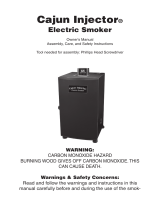Owner’s Manual
Manuel du Propriétaire
Manual del Propietario
Bedienungsanleitung
Bradley Technologies Canada Inc.
1-866-508-7514
info@bradleysmoker.com
www.bradleysmoker.com
Printed in China/ Imprimé en Chine/ Impreso en China/ Gedruckt in China
March 2016/Mars 2016/ Marzo de 2016/ März 2016
Model Name 120V Models
240V Models
Bradley 4 Rack Digital Smoker
Bradley 6 Rack Digital Smoker
The Original Bradley Smoker
The Original XLT Bradley Smoker
The Bradley Smart Smoker
BTDS76P
BTDS108P
BS611
*(A-Z)
BS815XLT
*(A-Z)
BS916
BTDS76CE-EU
BTDS108CE-EU
BS611*(A-Z)
BS815XLTCE*(A-Z)
BS916CE

1
Dear Sir or Madam,
Revolutionary Smoking Technology for Household Chefs
Welcome to the wonderful experience of backyard smoking and slow
roast cooking. The Bradley Smoker is an insulated smoker oven designed to
automatically generate a continuous flow of clean smoke. It is an outdoor
electrical appliance that enables one to cook, roast, hot smoke, as well as cold
smoke food with consistently superior results using minimal effort.
The Bradley Smoker is unique in that it produces smoke which is four
times cleaner than traditional burn-box chips*. Because it automatically
extinguishes the spent bisquette, it prevents the formation of high temperature
gases and acids. In addition, the Bradley Smoker meets both North American and
European appliance standards.
There are eleven different woods of the Bradley Flavor Bisquettes that are
made especially for your smoker: Alder, Apple, Cherry, Hickory, Maple,
Mesquite, Oak, Pecan, Pacific Blend, Special Blend and Whisky Oak. For recipes
ideas, please have a look on the enclosed recipes booklet and on our website:
www.bradleysmoker.com.
We also suggest you try our Bradley Recipe Collection, Flavor Cures,
Bradley Jerky Racks, Bradley Original Racks, Sausage Hooks, Weather Guard
Covers, Caps, Aprons, and the Bradley Digital Thermometer with meat probe
that takes all the guesswork out of roasting and smoking meat.
I wish you great cooking and smoking for the years to come.
Sincerely,
Wade Bradley
*Based on studies and tests performed at The British Columbia Institute of Technology.

2
Important Safety Warnings
Please Save These Instructions
Read All Instructions Before Use
Basic Safety Precautions
• Carefully read through assembly
instructions to prepare smoker for use.
• Do not touch hot surfaces. Use handles or
knobs.
• To protect against electric shock, do not
immerse cord or plugs in water or other
liquids.
• Close supervision is necessary when any
appliance is used by or near children.
• Unplug from outlet when not in use and
before cleaning. Allow to cool before putting
on or taking off parts.
• Do not operate any appliance with a
damaged cord or plug or after the appliance
malfunctions or has been damaged in any
manner.
• The use of accessory attachments is not
recommended by the appliance manufacturer.
May cause injuries.
• Do not modify your smoker from its
original state.
• Do not let cord hang over edge of table or
counter, or touch hot surfaces.
• Do not place on or near a hot gas or electric
burner or in a heated oven.
• Extreme caution must be used when moving
an appliance containing hot oil or other hot
liquids.
• Always attach plug to appliance first, then
plug into the wall outlet. To disconnect, turn
all controls to “off”, then remove plug from
wall outlet.
• Do not use appliance for other than
intended use.
• Do not use any other type of wood other
than Bradley Flavor Bisquettes®.
• Lift and move smoker with care to prevent
strains and back injuries.
• Use caution when reaching into or around
smoker.
• It is recommended that a fire extinguisher
be placed near the smoker. Refer to your local
authority to determine proper size and type of
fire extinguisher.
• Longer detachable power supply cords or
extension cords are available and may be used
if care is exercised in their use.
• If a longer detachable power supply cord or
extension cord is used, the marked electrical
rating of the cord set or extension cord should
be at least as great as the electrical rating of
the appliance.
• The cord should be arranged so that it will
not drape over the counter-top or tabletop
where it can be pulled on by children or
tripped over unintentionally.
• If an extension cord is required, the cord
must be an approved heavy duty cord not
over 1.85 m (6 feet) long.
• Outdoor extension cords should be used
with outdoor use products and are surface
marked with the suffix letter “W” and with a
tag stating “Suitable for use with outdoor
appliances”.
• CAUTION: risk of electric shock. Keep
extension cord connection dry and off the
ground.
• Properly dispose of all packaging.
• Use caution when assembling, operating,
handling or cleaning your smoker as some
edges on the metal parts may be sharp.
Carefully read through Assembly Instructions to prepare smoker for use

3
USE OUTDOORS ONLY
Carbon Monoxide
Hazard Warning
• Burning wood gives off carbon
monoxide, which may cause death.
• DO NOT burn wood chips inside
homes, vehicles, tents, garages or any
enclosed areas.
• Use only outdoors where it is well
ventilated.
• This appliance is not intended for use by
persons (including children) with reduced
physical, sensory or mental capabilities,
or lack of experience and knowledge,
unless they have been given supervision
or instruction concerning use of the
appliance by a person responsible for
their safety.
• Children should be supervised to ensure
that they do not play with the appliance.
• During use the appliance becomes hot.
Care should be taken to avoid touching
heating elements inside the oven.
•WARNING: The appliance and its
accessible parts may become hot during
use.
• This appliance can be used by children
aged from 8 years and above and persons
with reduced physical, sensory or mental
capabilities or lack of experience and
knowledge if they have been given
supervision or instruction concerning use
of the appliance in a safe way and
understand the hazards involved.
Cleaning and user maintenance shall not
be made by children without supervision.
• Steam cleaner is not to be used.
• Do not plug in the smoker until it is
fully assembled.
When in Use
• Do not leave unattended.
• Do not cover or seal the racks or drip
tray with aluminum foil. This can cause
severe damage to your smoker.
• Do not move smoker when in use.
• Do not exceed a temperature of 140 °C
(280 °F).
• Always wear oven mitts or gloves to
protect hands from burns. Do not wear
loose clothing or allow hair to hang
freely.
• Do not use packaging box to cover the
smoker.
• Use only approved grounded electrical
outlet.
• Do not allow
rainwater to come
in contact with
smoker at any time.
Place unit under
center of 3 x 3 x
2.5 m (118 x 118 x
100 inches) shelter.
• To avoid smoke and carbon monoxide,
do not use product indoors, use in a well-
ventilated area. ,
• To avoid electric shock hazard, please
use under a shelter or gazebo. Do not use
during an electrical storm or in windy
conditions. Do not use when raining.
• Do not use near gasoline or other
flammable liquids, gases, or where
flammable vapors may be present.
• Do not immerse in water.
Empty drip bowl every 2 to 3 hours of
burnt wood bisquettes and refill with
fresh water

4
After Each Use
• Unplug smoker when it is not in use.
See “Maintenance Procedures” section.
• Place extinguished Bradley Flavor
Bisquettes® at a safe distance from all
structures and combustible materials.
• Store the smoker in a dry covered place
out of reach of children.
• Clean out any grease. Grease build up
may cause fire.
• Do not steam clean this appliance.
Save these Instructions
General Maintenance
Refer to the External Components List & Internal Components List Diagrams
Important Safety Precautions
• The Bradley Smoker must be
maintained and cleaned after each use.
• Unplug the Long Power Cord prior to
commencement of any maintenance or
cleaning.
• Do not immerse smoker in water.
• Do not spray inside of smoker with
any kind of appliance cleaner.
• Do not cover or seal the Racks or Drip
Tray with aluminum foil. This can cause
severe damage to your smoker.
• Do not leave unattended when in use.
• Do not spray or clean the smoker with
excessive amounts of water. Instead use a
damp cloth.
Maintenance Procedures
• Use caution when handling and
cleaning your smoker as some metal
edges may be sharp.
• Clean out the Drip Bowl. Dispose of
all burnt Bisquettes carefully as they may
still be hot.
• Wash the Drip Tray, Racks, Bottom
Rectangular Tray and Drip Bowl with
hot water and dish detergent or put
them in the dishwasher.
• Remove food particles and grease
residue from the smoker. If the inside
needs cleaning, wipe it with a damp
cloth.
• Note: The tower should have smoke or
black residue on the inside. The more
residues, the better the product will taste.
• The Smoke Generator should be kept
clean and free of wood chips and grease
at all times. If loose wood chips have
collected in the Smoke Generator,
simply blow or vacuum these particles
away.
• Unplug the Long Power Cord before
removing the Smoke Generator from the
Smoke Tower. Refer to “To remove
Smoke Generator” in “Assembly
instructions”.
• The Bisquettes Burner should be
lightly scraped using a wire brush or
scraper to remove any residue that has
been left by the burning process.

5
• Clean the Damper (at the top of the
Smoker) to ensure it is not stuck.
• Wipe the Door Seal with warm water
and dish detergent to remove any
leftover residues and food particles.
After Cleaning
• Replace Racks, Drip Tray, Bottom
Rectangular Tray and Drip Bowl into
the smoker, making sure all parts are
clean and dry.
• Insert the Smoke Generator back into
the Smoke Tower.
• Make sure the Long Power Cord is
unplugged.
Trouble Shooting
No Power To Smoker
Check that all plugs are correctly and
firmly inserted into sockets. Check fuse
(located on smoke generator). Check to
make sure the outlet, Ground Fault
Circuit Interrupter (GFCI), has not
been tripped.
Bisquettes Will Not Advance
Check the drive guide and clear all loose
wood chips. By cleaning the smoke
generator, Bisquette jamming and
undue wear and tear can be avoided.
Bisquettes Will Not Burn
Completely
Check to see if other electrical
equipment is plugged into the circuit.
The smoker should be plugged into its
own dedicated wall circuit. Check to
make sure the Bisquettes burner is free
of residue build up.
Smoker Oven Not Reaching
Temperatures
Allow smoker oven time to preheat.
Remember, once food is put in the
oven, the temperature will drop, and
slowly rise again. Try closing the
Damper slightly and keeping the
smoker out of the wind. Next, try using
a separate thermometer inside the
smoker oven to ensure the temperature
is reading correctly.
Note: Normal cooking temperature is
between 95-120 °C (200–250 °F). Keep
in mind that the temperature shown on
the display is for reference only and is not
intended to give exact internal
temperatures of the food. The internal
temperature will be higher closer to the
Heat Element.
If you need further advice, please call our Customer Service (1-866-508-7514).

6
Assembly Instructions
For the 4 and 6-Rack Digital Smokers, please refer to the corresponding sections.
Refer to Part Numbers in External Components List, Internal Components List and Electrical
Connection Set Up
Original Bradley Smoker®
1. Remove smoker from box.
2. Take all packaged parts out of
smoker.
3. Remove all protective packaging
materials from parts.
Install Smoke Dial Generator:
• Attach Smoke Dial Generator (1)
to the Smoker Tower (2).
• Aim the Bisquettes Burner (F)
toward the tower opening.
• Align Smoke Dial Generator key
holes to smoker tower locating
supports (3).
• Secure the Smoke Dial Generator
• Insert the feeder tube (4) on top
of the smoke dial generator and
the desired number of Bradley
Flavor Bisquettes®.
• Plug the Short Power Cord (E -
not shown) from the Smoke Dial
Generator into the Smoker Tower.
Set Up Smoker Tower:
• Place Racks (C) onto side
supports.
• Place Drip Tray (B) “V” facing
down beneath the Racks on the
brass side pins.
• Place the Rectangular Tray (J) on
the bottom of the Smoker.
• Fill the Drip Bowl (D) half full
of water and place in the center
of the Rectangular Tray to catch
burnt Bisquettes. During a long
smoking period, empty and
refill your water bowl
every 2 hours.
• Plug the Long Power Cord (A)
for the smoke generator into an
approved grounded electrical
outlet.
To Remove Smoke Dial Generator:
• Unplug Short Jumper Cord (E).
• Detach smoke dial generator
from the smoker tower by raising
the Smoke Dial Generator gently
upward and pull it outward.
Handling of Packaging
All packaging should be discarded
as per the regulations in your area.
should not be used as a cover when
smoker is in use.
4-Rack Digital Smoker (BTDS76P & BTDS76CE-EU)
6-Rack Digital Smokers (BTDS108P & BTDS108CE-EU)

7
(BS611, BS611EU, BS815XLT & BS815XLTCE)
External Components List
External Parts List
1. Smoke Dial Generator
2. Smoker Tower
3. Generator Supports
4. Feeder Tube
5. Smoke Generator Indicator Light
6. Bisquette Advance Button
7. Damper with handle (not shown)
8. Door
9.
10.
11.
12. Door Seal
13. Rubber Feet
14. Bisquette (not included with smoker)
OFF
BISQUETTE
ADVANCE
MEDIUM
TEMPERATURE
OFF
HIGH
LOW
7
2
4
10
1
5
12
9
8
3
14
14
13311 6
80
100
120
140
160
180
200
40
60
0
20
200
250
300
350
400
0
°F
°C
ON

8
C
H
E
I
A
B
L
G
D
KJF
OFF
BISQUETTE
ADVANCE
ON
(BS611, BS611EU, BS815XLT & BS815XLTCE)
Internal Components List
Internal Parts List
A) Long Power Cord
B) Drip Tray
C) Cooking Racks
D) Drip Bowl
E) Short Power Cord (not shown)
Connects Generator
F) Bisquette Burner
G) 500 Watt Heating Element
H) Flavor Bisquettes® (not included)
I) Drive Guide
J) Bottom Rectangular Tray
K) Door Hinge
L) Porcelain Holder

9
Operating Guidelines
(BS611, BS611EU, BS815XLT & BS815XLTCE)
Refer to the External Components List Diagram
Seasoning & Preparation
For Use
Seasoning the Bradley Smoker® is an ongoing
process, the more you use it, the better tasting
your foods will be.
Seasoning is mainly to remove the impartial
new Bradley Smoker® is not necessarily how
you want your food to taste.
Seasoning Method:
• Clean Racks, Drip Tray, Drip Bowl and
Rectangular Tray and place in smoker.
• Fill the Drip Bowl half full of water.
• Load the Feeder Tube with 5 Bisquettes.
Bisquettes will not advance onto the Burner.
• Note: each Bisquette burns for 20 minutes.
• Open the Damper at the top of the
Smoker Tower.
• Plug smoker into its own designated outlet.
• Turn on the Smoke Generator by pressing
• Pre-heat Bisquette Burner for 20 minutes.
• Press Bisquette Advance Button (6) until
a Bisquette is on the Bisquette Burner (F).
• Turn on the smoker by rotating the
medium (about the 6 o’clock position). Wait
should read 66°C (150°F). If it is higher,
bring down the temperature by rotating the
3 o’clock position and vice versa until the
temperature reads 66°C (150°F).
• Smoke the tower continuously at 66°C
(150°F) for 1 hour, or until Bisquettes are out.
• Your Smoker will be seasoned having
reached 66°C (150°F) and smoked in for 1
hour.
Getting Started
•
Bowl half full of water.
• Turn on the Smoke Generator by pressing
heats the Bisquette burner.
• When the Smoker Generator Indicator
Light (5) is on, this means the Generator has
power.
• Press the Bisquette Advance Button (6)
to push a Bisquette onto the Bisquette
burner (F).
Note: After the advance button has been
pressed, a new cycle will start, (or) in
approximately 20 minutes the next Bisquette
will advance.
• Pre-heat oven to the desired temperature
you want to cook at.
• Place your food onto the cooking racks
and load them into the smoker.
• Set the damper at the desired opening.
Do not close the damper all the way when
the smoke is running.
• You may need to adjust the Heat On/
temperature as per the door thermometer.
Cold Smoke: use the smoke generator only.
Unplug the Short Power Cord.
Hot Smoke: the smoke generator and
on.
Note:
thermometer will only read the air
temperature inside the tower. To get a more
accurate temperature of the food being smoked,
use a meat thermometer. Keep in mind that
the ambient temperature will
the cooking
temperature of the smoker.
“ Remember to clean your smoker after
each use.”

10
Assembly Instructions
4-Rack Digital Smoker (BTDS76P & BTDS76CE-EU)
6-Rack Digital Smokers (BTDS108P & BTDS108CE-EU)
Refer to Part Numbers in External Components List, Internal Components List and Electrical
page 6
Connection Set Up
How to Assemble the
Bradley Digital Smoker®
1. Remove smoker from box.
2. Take all packaged parts out of
smoker.
3. Remove all protective packaging.
Install Digital Smoke Generator:
• Attach Digital Smoke Generator (1)
to the Smoker Tower (2) by placing
the Bisquette Burner (E) through the
left side opening of the tower. Align
the generator keyholes to the two
supports (3) on the side and push
down to secure in position.
• Insert the feeder tube (4) into
the top of the smoke generator.
desired number of Bradley Flavor
Bisquettes®.
Electrical Connection Set Up(see page 13)
• Plug the Sensor Cable (1) into
the back of the Smoke Generator
Sensor • Receptacle (A) and Smoker
Tower Sensor Receptacle (B).
• Plug the Short Power Cord
(2) into the back of the Smoke
Generator Female Receptacle (D)
and then into the back of the
Smoker Tower Male Receptacle
• Plug the Long Power Cord (3)
into the power receptacle (E).
Set Up Smoker Tower:
• Place Racks, either four or six (B)
onto side supports.
• Place Drip Tray (A) “V” facing
down beneath the Racks on the
brass side pins and under pin (I).
• Place the Rectangular Tray (D)
on the bottom of the Smoker.
• Fill the Drip Bowl (C) half full
with water and place in the center
of Rectangular Tray (D) to catch
burnt Bisquettes. During a long
smoking period, the Drip Bowl
will require changing the water.
• Plug the Long Power Cord (3)
from the Smoke Generator into
an approved grounded electrical
outlet (4).
To Remove Smoke Generator(see page
13) Make sure the Smoke Generator
has had time to cool down. Unplug
Long Power Cord (3) from the wall
outlet (4) and from
the Smoke Generator (E). Detach
Sensor Cable (1) and Short Power
Cord (2) and then remove Smoke
Generator from the Smoker Tower
by raising it gently upward and
pulling it outward.

11
(BTDS76P, BTDS76CE-EU,
BTDS108P & BTDS108CE-EU)
External Components List
Exterior Parts List
1. Digital Smoke Generator
2. Smoke Tower
3. Generator Supports (not shown)
4. Feeder Tube
5. Digital Display Panel
6. Damper
7. Door
8. Door Seal
9. Rubber Feet
10. Sensor Cable, Short Power Cord &
Long Power Cord (not shown)

12
(BTDS76P, BTDS76CE-EU,
BTDS108P & BTDS108CE-EU)
Internal Components List
Internal Parts List
A) Drip Tray
B) Cooking Racks (4 or 6)
C) Drip Bowl
D) Bottom Rectangular Tray
E) Bisquette Burner
(Bisquettes not included)
F) Heating Element
G) Top Door Hinge
H) Lower Door Hinge
I) Brass Pin
J) Porcelain Insulator

13

14
Display Function Guideline
Digital Smoke Generator
• Smoke Generator operated by left side control buttons.
• Press to turn Smoke Generator on.
• Press “>>> Wood” to advance Bisquettes onto Burner. Each press advances
Bisquette one spot.
• Press “Smoker Timer Set” and then “v ^” to desired length of smoking time.
• Press “Smoker Timer Set” again to start 20 minute automatic advance.
• Press
Smoker Oven
• Smoker Oven operated by right side control buttons.
• Press to turn Smoker Oven on.
• Press “Oven Temp Set” and then use “v ^” buttons to set desired temperature.
• Press “Oven Temp Set” again to set the temperature.
• Press “Oven Timer Set” and then use “v ^” to reach desired length of cooking
time.
• Press “Oven Timer Set” again to set cooking time.
• Press
Display Function
Once the button has been pressed to turn the smoke generator
on, the “Smoker Timer”
“Oven Temp” will start to read the internal temperature right away. Once the “On/
button has been pressed to turn the oven on, the “Oven Timer” display
“Temp Setting” will also
Press the C/F Button to change the setting from Celsius to Fahrenheit.

15
Operating Guidelines
for the
BTDS76P, BTDS76CEEU, BTDS108P & BTDS108CEEU)
Refer to part numbers in the External Components List Diagram
Seasoning & Preparation For Use
• Seasoning the Bradley Digital Smoker is an ongoing process, the more you use it, the
better tasting the foods will be.
•
your food to taste.
Seasoning Method
• Clean Racks, Drip Tray, Drip Bowl and Rectangular Tray and place in smoker.
• Fill the Drip Bowl half full of water.
• Load the Feeder Tube with 5 Bisquettes. Note - Each Bisquette burns for 20 minutes.
Bisquettes will not advance onto the Burner.
• Open the Damper slightly at the top of smoker tower.
• Press
to turn on.
• Pre-heat the Bisquette Burner for 20 minutes.
• Press “>>>Wood” to advance a Bisquette onto the burner.
• Set the “Smoker Timer Set” for 1 hour.
• Press
to turn on.
• Set “Oven Temp Set” to 66° C (150° F).
• Set the “Oven Timer Set” to 1 hour.
Note: Your smoker will be seasoned having reached 66° C (150° F) and smoked in for 1 hour.
Getting Started (see “Display Function Guideline”)
•
• Load desired amount of Bisquettes into the Feeder Tube.
• Press the
to turn the smoke generator on.
• Pre-heat the Bisquette Burner for 20 minutes.
• Press “>>>Wood”. Allow time for Bisquette to advance. Repeat this step twice to
move a Bisquette onto the burner.
• Press “Smoker Timer Set” for length of smoking time.
• Set the Damper to the desired opening. Do not close damper all the way when smoke
is running.
• Press the
to turn smoker oven on.
• Pre-heat the Smoker Oven to the desired temperature you want to cook at.
• Press “Oven Temp Set” to set the heat.
• Press “Oven Timer Set” to set length of cooking time.
• Place your food onto the Racks and load them into the smoker.
•
• Cold S
moke - Use the generator only. Unplug the Short Power Cord (2).
• Hot Smoke - Use the generator and the oven together.
Note:
temperature of the food being smoked, use a meat thermometer. Keep in mind that the ambient
“ Remember to clean your smoker after each use.”
Empty and refill your water bowl every 2 hours

16
Assembly Instructions
For The Bradley Smart Smoker® with iSmoke Technology®
Model BS 916 and BS 916 CE
Refer to Part Numbers in External Components List Page 17, Internal Components List Page
18 and Electrical Connection Set Up Page 19
How to Assemble the
Bradley Smart Smoker®
1. Remove smoker from box.
2. Take all packaged parts out of smoker.
3. Remove all protective packaging.
Install Bluetooth® Smoke Generator:
• Attach Smoke Generator (1) to the
Smoker Tower (2) by placing the
Bisquette Burner (E) through the left side
opening of the tower. Align the generator
keyholes to the two supports (3) on the
side and push down to secure in position.
• Insert the feeder tube (4) into the top of
the smoke generator. Push down firmly.
Load with desired number of Bradley
Flavor Bisquettes®.
Electrical Connection Set Up (see page
19)
• Plug the Sensor Cable (1) into the back
of the Smoke Generator Sensor •
Receptacle (A) and Smoker Tower Sensor
Receptacle (B).
• Plug the Short Power Cord (2) into the
back of the Smoke Generator Female
Receptacle (D) and then into the back of
the Smoker Tower Male Receptacle (C) –
push firmly.
• Plug the Long Power Cord (3) into the
power receptacle (E).
Set Up Smoker Tower:
• Place Racks,(B) onto side supports.
• Place Bisquette cover (A) above the
Bisquette Burner (E). Align the cover
keyholes to the three support pins on the
side and push down to secure in position.
• Place the Rectangular Tray (D) on the
bottom of the Smoker.
• Fill the Drip Bowl (C) 3/4 full with
water and place in the center of
Rectangular Tray (D) to catch burnt
Bisquettes. Empty and refill your water
bowl every 2 hours
• Plug the Long Power Cord (3) from the
Smoke Generator into an approved
grounded electrical outlet (4).
To Remove Smoke Generator (see page
19)
Make sure the Smoke Generator has had
time to cool down. Unplug Long Power
Cord (3) from the wall outlet (4) and from
the Smoke Generator (E). Detach Sensor
Cable (1) and Short Power Cord (2) and
then remove Smoke Generator from the
Smoker Tower by raising it gently upward
and pulling it outward.

16 a
Warning: Changes or modifications to this unit not expressly approved by the
party responsible for compliance could void the user’s authority to operate the
equipment.
NOTE: This equipment has been tested and found to comply with the limits for a
Class B digital device, pursuant to Part 15 of the FCC Rules. These limits are
designed to provide reasonable protection against harmful interference in a
residential installation. This equipment generates uses and can radiate radio
frequency energy and, if not installed and used in accordance with the instructions,
may cause harmful interference to radio communications.
However, there is no guarantee that interference will not occur in a particular
installation. If this equipment does cause harmful interference to radio or television
reception, which can be determined by turning the equipment off and on, the user is
encouraged to try to correct the interference by one or more of the following
measures:
Reorient or relocate the receiving antenna.
Increase the separation between the equipment and receiver.
Connect the equipment into an outlet on a circuit different from that to which the
receiver is connected.
Consult the dealer or an experienced radio/TV technician for help.
•
•
•
•
This device complies with Industry Canada's licence-exempt RSSs.
Operation is subject to the following two conditions:
(1) This device may not cause interference; and
(2) This device must accept any interference, including interference that may cause
undesired operation of the device

17
The Bradley Smart Smoker® with iSmoke Technology®
BS 916 and BS 916 CE
External Component List
Exterior Parts List
1. Bluetooth® Smoke Generator
2. Smoke Tower
3. Generator Supports (not shown)
4. Feeder Tube
5. Bluetooth® Digital Display panel
6. Damper
7. Door
8. Door Seal (not shown)
9. Adjustable Feet
10. Sensor Cable and 2 Power Cord
(not shown)
11. Wheels (optional)
12. Meat probes
13. Door Latches

18
The Bradley Smart Smoker® with iSmoke Technology®
BS916 and BS916CE
Internal Components List
Internal Parts List
A) Bisquette Cover
B) Cooking Racks (6 racks included)
C) Drip Bowl
D) Bottom Rectangular Tray
E) Bisquette Burner (bisquettes not
included)
F) Heating Element
G) Top Door Hinge
H) Lower Door Hinge
I ) Porcelain Insulator
J ) Heater Element Cover
K) Door Safety Switch
L)
Condensation bowl and hook
La page est en cours de chargement...
La page est en cours de chargement...
La page est en cours de chargement...
La page est en cours de chargement...
La page est en cours de chargement...
La page est en cours de chargement...
La page est en cours de chargement...
La page est en cours de chargement...
La page est en cours de chargement...
La page est en cours de chargement...
La page est en cours de chargement...
La page est en cours de chargement...
La page est en cours de chargement...
La page est en cours de chargement...
La page est en cours de chargement...
La page est en cours de chargement...
La page est en cours de chargement...
La page est en cours de chargement...
La page est en cours de chargement...
La page est en cours de chargement...
La page est en cours de chargement...
La page est en cours de chargement...
La page est en cours de chargement...
La page est en cours de chargement...
La page est en cours de chargement...
La page est en cours de chargement...
La page est en cours de chargement...
La page est en cours de chargement...
La page est en cours de chargement...
La page est en cours de chargement...
La page est en cours de chargement...
La page est en cours de chargement...
La page est en cours de chargement...
La page est en cours de chargement...
La page est en cours de chargement...
La page est en cours de chargement...
La page est en cours de chargement...
La page est en cours de chargement...
La page est en cours de chargement...
La page est en cours de chargement...
La page est en cours de chargement...
La page est en cours de chargement...
La page est en cours de chargement...
La page est en cours de chargement...
La page est en cours de chargement...
La page est en cours de chargement...
La page est en cours de chargement...
La page est en cours de chargement...
La page est en cours de chargement...
La page est en cours de chargement...
La page est en cours de chargement...
La page est en cours de chargement...
La page est en cours de chargement...
La page est en cours de chargement...
La page est en cours de chargement...
La page est en cours de chargement...
La page est en cours de chargement...
La page est en cours de chargement...
La page est en cours de chargement...
La page est en cours de chargement...
La page est en cours de chargement...
La page est en cours de chargement...
La page est en cours de chargement...
La page est en cours de chargement...
La page est en cours de chargement...
La page est en cours de chargement...
La page est en cours de chargement...
La page est en cours de chargement...
La page est en cours de chargement...
La page est en cours de chargement...
La page est en cours de chargement...
La page est en cours de chargement...
La page est en cours de chargement...
La page est en cours de chargement...
La page est en cours de chargement...
La page est en cours de chargement...
La page est en cours de chargement...
La page est en cours de chargement...
La page est en cours de chargement...
La page est en cours de chargement...
La page est en cours de chargement...
La page est en cours de chargement...
La page est en cours de chargement...
La page est en cours de chargement...
La page est en cours de chargement...
La page est en cours de chargement...
La page est en cours de chargement...
La page est en cours de chargement...
La page est en cours de chargement...
La page est en cours de chargement...
La page est en cours de chargement...
La page est en cours de chargement...
La page est en cours de chargement...
La page est en cours de chargement...
La page est en cours de chargement...
La page est en cours de chargement...
La page est en cours de chargement...
-
 1
1
-
 2
2
-
 3
3
-
 4
4
-
 5
5
-
 6
6
-
 7
7
-
 8
8
-
 9
9
-
 10
10
-
 11
11
-
 12
12
-
 13
13
-
 14
14
-
 15
15
-
 16
16
-
 17
17
-
 18
18
-
 19
19
-
 20
20
-
 21
21
-
 22
22
-
 23
23
-
 24
24
-
 25
25
-
 26
26
-
 27
27
-
 28
28
-
 29
29
-
 30
30
-
 31
31
-
 32
32
-
 33
33
-
 34
34
-
 35
35
-
 36
36
-
 37
37
-
 38
38
-
 39
39
-
 40
40
-
 41
41
-
 42
42
-
 43
43
-
 44
44
-
 45
45
-
 46
46
-
 47
47
-
 48
48
-
 49
49
-
 50
50
-
 51
51
-
 52
52
-
 53
53
-
 54
54
-
 55
55
-
 56
56
-
 57
57
-
 58
58
-
 59
59
-
 60
60
-
 61
61
-
 62
62
-
 63
63
-
 64
64
-
 65
65
-
 66
66
-
 67
67
-
 68
68
-
 69
69
-
 70
70
-
 71
71
-
 72
72
-
 73
73
-
 74
74
-
 75
75
-
 76
76
-
 77
77
-
 78
78
-
 79
79
-
 80
80
-
 81
81
-
 82
82
-
 83
83
-
 84
84
-
 85
85
-
 86
86
-
 87
87
-
 88
88
-
 89
89
-
 90
90
-
 91
91
-
 92
92
-
 93
93
-
 94
94
-
 95
95
-
 96
96
-
 97
97
-
 98
98
-
 99
99
-
 100
100
-
 101
101
-
 102
102
-
 103
103
-
 104
104
-
 105
105
-
 106
106
-
 107
107
-
 108
108
-
 109
109
-
 110
110
-
 111
111
-
 112
112
-
 113
113
-
 114
114
-
 115
115
-
 116
116
-
 117
117
dans d''autres langues
- English: Bradley BS916 Owner's manual
- español: Bradley BS916 El manual del propietario
- Deutsch: Bradley BS916 Bedienungsanleitung
Documents connexes
Autres documents
-
Bradley Smoker BCOLD Manuel utilisateur
-
Maverick ET-73 REDI CHECK SMOKER Manuel utilisateur
-
Charbroil 06201297 Le manuel du propriétaire
-
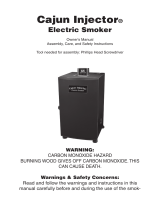 Cajun Injector Electric Smoker Le manuel du propriétaire
Cajun Injector Electric Smoker Le manuel du propriétaire
-
Charbroil 06701311 Le manuel du propriétaire
-
Masterbuilt 20071417 Le manuel du propriétaire
-
Masterbuilt 20071910 Le manuel du propriétaire