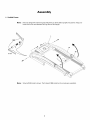Schwinn 840 Le manuel du propriétaire
- Catégorie
- Fitness, gymnastique
- Taper
- Le manuel du propriétaire
Ce manuel convient également à

Schwinn ®840and 860Treadmills
Assembly/ Owner's Manual
Guide de Montage et du Proprietaire
Ver p_gina 2
• @ @ • @ - . @
003-3269-012510D

Para obtener este manual en Espafiol Latino Americano vaya a:
http://www.sc hwinnfitness.com.
Table of Contents
Important Safety Instructions -- Assembly 3 Important Safety Instructions -- Operation
Specifications 4 Features
Before Assembly 5 Operations
Tools 6 Maintenance
Hardware 6 Troubleshooting
Parts 7 Contacts
Assembly 8 Guidede Montage et du Propri6taire
Levelingthe Machine 16
17
20
28
34
39
41
43
© 2010Nautilus, Inc., All rights reserved
TMand® indicate atrademark or registered trademark. Nautilus, Inc. (www.nautilus.com) trademarks include
NAUTILUS®, B0WFLEX®, SCHWlNN® and UNIVERSAL®and respective Iogos.
Other trademarks arethe property of their respective owners.
Patent Information This product maybe covered byUSand Foreign Patents and Patents Pending.

Important Safety Instructions
, Indicates a potentially hazardoussituation which, if not avoided, could result in death or serious injury.
Obey the following warnings:
Readand understand all warnings on this machine.
Carefully read and understand the Assembly Manual.
• Keep bystanders and children away from the product you are assembling at all times.
• Do not connect power supply to the machine until instructed to do so.
• Do not assemblethis machine outdoors or in a wet or moist location.
• Make sure assembly is done in an appropriate work space away from foot traffic and exposureto bystanders.
• Somecomponents ofthe machine can be heavy or awkward. Usea second personwhen doingthe assemblysteps involving
these parts. Donot do steps that involve heavy lifting or awkward movementson your own.
• Set up this machine on a solid, level, horizontal surface.
• Donottry to changethe design orfunctionality ofthis machine. This could compromise the safety andcan voidthe warranty.
• If replacement parts are necessary use only genuine Nautilus®replacement parts and hardware. Failureto usegenuine
replacement parts can cause a riskto users, keepthe machine from operating correctly or voidthe warranty.
• Do not use or put the machine into service until the machine has been fully assembledand inspected for correct
performance in accordance with the Owner's Manual.
• Readand understand the complete Owner's Manual supplied with this machine beforefirst use. Keepthe Owner's and
Assembly Manuals for future reference.

Specifications
Schwinn® 840 Treadmill
Dimensions
Length
Width
Height
Assembled Unit Weight
Folded
Shipping Weight
74"/188 cm
32"/81 cm
54"/137 cm
200.6Ib/ 91 kg
39"X 32"X 60"/99 X81X
152cm
229.3Ib/ 104kg
Regulatory Approvals
Intertek ETLlisted. Conformsto ANSI/UL1647.4th ED.
Certifiedto CAN/OSA-022.2No. 68-92.
RollS
Power Requirements
120VAC15A60HzNon-GFI
groundedoutlet (dedicated
circuit)
Schwinn® 860 Treadmill
Dimensions
Length
Width
Height
Assembled Unit Weight
Folded
Shipping Weight
78"/198 cm
34"/86 cm
54"/137 cm
211.6Ib/96 kg
41"X 34"X 65 1/2"/ 104X
86X 166cm
244.7Ib/ 111kg
Regulatory Approvals
Intertek ETLlisted. Conformsto ANSI/UL1647.4th ED.
Certifiedto CAN/OSA-022.2No. 68-92.
RollS
Power Requirements
120VAC15A60HzNon-GFI
groundedoutlet (dedicated
circuit)
Capacities
Maximum UserWeight 300Ibs./ 136kg
Workout Programs 12
Speed Range 0.5-10 mph/ 0.8-16.1
km/h
Elevation Range 0-10%
Component Specifications
Frame,Folding Steel
Motor 2.5CliP DC
Deck Size 20"x 55"/51 x 140cm
Belt 2 ply
Heart Rate Monitor Contact,Telemetry
Heart Rate ChestStrap No
Display Backlit LOD
Built-In Fan 3-speed
Capacities
Maximum UserWeight 300Ibs./ 136kg
Workout Programs 19
Speed Range 0.5-12 mph/ 0.8-19.3
km/h
Elevation Range 0-12%
Component Specifications
Frame,Folding Steel
Motor 3.0CHPDC
Deck Size 20"x 58"/51 x 147cm
Belt 2 ply
Heart Rate Monitor Contact,Telemetry
Heart Rate ChestStrap Yes
Display Backlit LOD
Built-In Fan 3-speed

Before Assembly
Select the area where youare goingto set up and operate your machine. Forsafe operation, the location must be on a hard, level
surface. Allow a workout area of minimum 201"x 71" (5.1mx 1.8m).
Follow these basic points when you assembleyour machine:
1. Read and understand the "Important Safety Instructions" before assembly.
2. Collect all the pieces necessary for each assembly step.
3. Using the recommended wrenches, turn the bolts and nuts to the right (clockwise) to tighten, and the left
(counterclockwise) to loosen, unless instructed otherwise.
4. When attaching 2 pieces, lightly lift and look through the bolt holes to help insert the bolt through
the holes.
5. The assembly requires 2 people.
Note: Thetreadmill isdesignedto plug into a grounded, non-6FI outlet only. Donot connect the treadmill to a 6FI
outlet. Todetermine if your outlet or circuit breaker is 6FI, lookfor atest and reset button onthem. Ifthey
havethe test and reset button, it isa 6FI outlet or circuit breaker.

Tools
Included Not Included
6ram
®
5ram
B
Hardware
C D_ "_ E
Item Qty Description
A 2 M10x60L Button Head HexScrews, pre-installed
B 2 MIO Nylock Nuts, pre-installed
C 2 M8x 70LFlathead HexScrews
D 4 M4x IOLPhillips HeadScrews, pre-installed (model840)
6 M4x IOLPhillips HeadScrews, pre-installed (model860)
E 2 #8x 1/2LPhillips HeadBolts, pre-installed
F 4 M8x 15LButton Head Hex Screws, 2 pre-installed
G 4 M8washers, 2 pre-installed

Parts
5
Item Qty Description
1 1 Frame
2 1 Console
3 2 ConsoleSide Panels
4 2 Side Covers(model860 only)
5 1 Power Cord
6 1 RearEndCap(model 860only)

Assembly
1. Unfold Frame
Note: Hold one Upright(1A) and the Ergo Bar (1B)when you liftthe folded uprights into position. Keepyour
hands clear ofthe area between the Ergo Bar and the Upright.
6mm
_r 1A
1B
Note: Schwinn® 840modelis shown. TheSchwinn® 860modelhas the console pre-assembled.

2. Install Screws and Adjust Handlebars
Note: Tighten pivot screws (A1).
6mlT

3. Install Screws in Handlebars
5mm
X2
I
I
i
I
I
10

4. Adjust Console Bracket/Ergo Bar and Tighten Screws
X2
11

5. Connect Console Wires (model 840 only)
\
12

6. Attach Console (model 840 only)
Note: Hardware is pre-installed on Consoleand not on Hardware Card.
2
X4
13

7. Install Console Side Panels
/
3
14

8. Attach Side Covers and Rear End Cap (model 860 only)
Note: Hardware is pre-installed on rear support bar and not on Hardware Card.
I
2
I
i
I
÷
÷
6
/
i
÷
15

9. Connect Power Cord
Final Inspection
Inspect yourmachine to ensure that all fasteners are tight and components are properly assembled.
_, o not use or putthe machine into service until the machine has been fully assembledand inspected for correct
performance in accordance with the Owner's Manual.
Leveling the Machine
Tostabilizethe treadmill, adjust the 2feet below the front ofthe baseframe.
• Lift one side ofthe machine andturn the foot-- clockwise to shorten or counterclockwise to lengthen.
• Adjust the foot on the other side if necessary.
16

Important Safety Instructions
_, Indicates a potentially hazardoussituation which, if not avoided, could result in death or serious injury.
Before using this equipment, obey the following warnings:
A
Todecrease the risk of burns, electric shock, or injuryto persons, read and understand the complete Owner's Manual.
Failureto follow these guidelines can cause a serious or possibly fatal electrical shock or other serious injury. Keep
Owner's Manual for future reference
Readand understand all warnings onthis machine. If at anytime the Warning stickers become loose, unreadable or
dislodged, contact Nautilus* CustomerService for replacement stickers.
_To reducethe risk of electrical shock, always unplug the power cord and wait 5 minutes before cleaning,
maintaining or repairing this machine.
Children must not be let on or nearto this machine. Moving parts and other features of the machine can be dangerous
to children.
Consulta physician beforeyou start an exercise program. Stopexercising ifyou feel pain or tightness in your chest, become
short of breath, or feel faint. Contact your doctor before you usethe machine again. Usethe values calculated or measured
by the machine's computer for reference purposes only.
Before each use, examinethis machine for damageto power cord, power receptacle, looseparts or signs ofwear. Do not
use if found in this condition. Contact Nautilus® CustomerService for repair information.
Maximum userweight limit: 300Ibs. (136kg). Donot use if you are overthis weight.
This machine is for home use only.
Do notwear loose clothing or jewelry. This machine contains moving parts. Donot put fingers or other objects into moving
parts of the exercise equipment.
Always wear rubber soled athletic shoes when you usethis machine. Donot usethe machine with bare feet or only
wearing socks.
Set up and operate this machine on a solid, level, horizontal surface.
Use caution when you step on and off the machine. Usethe supplied foot support platforms for stability before walking
on the moving belt.
Do not operate this machine outdoors or in moist or wet locations.
Keep at least 19.5"(0.5m) on each side ofthe machine and 79" (2m)behindthe machine clear. This isthe recommended
safe distance for access, movement and emergency dismounts from the machine. Keepthird 3arties out ofthis space
when the machine is in operation.
Do not over exert yourself during exercise. Operatethe machine in the manner described inthis manual.
Read,understand, andtest the EmergencyStop Procedure before use.
Keep the walking belt clean and dry.
Do not stand on machine motor cover or front trim cover
Keep power cord away from heat source and hot surfaces.
Do not drop or putobjects into any opening of the machine.
Connectthis machineto a correctly grounded outlet; consult a licensed electrician for assistance.
Do not operate where aerosol products are being used.
17

• Do not let liquids touch the electronic controller. If it does, the controller mustbe inspected and tested for safety by an
approved technician before it can be used again.
• Do not remove the machine motor cover, dangerous voltages are present. The components are serviceable only by
approved service personnel.
• Theelectrical wiring for the residence inwhich the machine will be used must obeythe applicable local and provincial
requirements.
Safety Warning Labels and Serial Number
1
\
Type Description
1 WARNING Failureto obey these safeguards can cause serious injury or health problems.
1. Keep children and pets away from this machine at all times.
2. When this machine is not in operation, removethe Safety Key and keep out ofthe reach
of children.
3. Use Cautionwhen you operatethis equipment or serious injury can occur.
4. Prior to use, read and understand the Owner's Manual, including all Warnings.
5.Toprevent injury, stand onthe Foot Platforms before you start the machine.
6. This machine is for Residential use only.
7. TheMaximum user Weight for this machine is 300Ibs/136kg
8. Replace anyWarning label that becomesdamaged, illegible or is removed.
18

AVERTISSEMENT Le non-respect de ces mesures de protection pourrait entrafner des blessures ou de graves
probl_mes de sant6
1.6ardez les enfants et les animaux de compagnie 61oign6sde cette machine en tout temps.
2. Lorsquecette machine n'est pasutilis6e, retirez le cordon de s6curit6 et gardez-le hors de la
port6e desentants.
3. Soyez prudent Iorsque vous utilisez cet 6quipement pour ne pasvous infliger de graves
blessures.
4. Lisezetfamiliarisez-vous avec le Manuel du propri6taire et avec tousles avertissements avant
d'utiliser cette machine.
5. Pour 6viter les blessures, mettez-vous debout sur les repose-pieds avant de mettre la machine
en marche.
6. Cette machine est _ usage domestique uniquement.
7. Cette machine supporte un poids maximalde (136kg).
8. Remplaceztoute 6tiquette d'avertissement endommag6e,illisible ou manquante.
2 WARNIN6 Donot lift or move from this end-- rotating parts can pinch or crush
AVERTISSEMENT Ne pas soulever ou d6placer depuis cette extr6mit6 --les 616mentspivotants peuvent pincer
ou 6craser
3 Serial Number Record serial number on Contacts page at end of this manual.
Grounding Instructions
This product mustbe grounded. If it should malfunction or breakdown, grounding gives a path of least resistance for electrical
current, to decrease the risk of electric shock. The power cord is equipped with an Equipment-grounding Conductor and a
grounding plug. The plug must be connected to an outlet that is correctly installed and grounded. Theelectrical wiring must obey
the applicable local and provincial requirements.
Incorrect connection ofthe equipment-grounding conductor can result in a risk of electric shock.
Consulta licensed electrician if you are not sure ifthe machine is correctly grounded. Donot change
the plug on the machine-if it does notfit the outlet, havea correct outlet installed bya licensed
electrician.
It is recommendedto usea dedicated circuit for this machine. This meansthat no other equipment is connected to the same outlet.
Do not use a 6FI outlet, surge protector or extension cord for this machine.
Emergency Stop Procedures
Thetreadmill is equipped with a Safety Keythat can prevent serious injury, aswell as
prevent children from playingwith and/or being injured on the machine. If the Safety
Keyis notfully put intothe Safety KeyPort, the belt will not operate.
A
Toprevent unsupervised operation of the machine always removethe Safety Key
and disconnect the power cord from the wall outlet or machine AC input.
Always attach the Safety Key Clipto your clothing during your workout.
When you usethe machine, only remove the Safety Keyin an emergency. When
the key isremoved while the machine is in operation, it will stop quickly, which
could cause the loss of balance and possible injury.
Besure to removethe SafetyKeyfor safe storage when not in operation.
19

A
Features
B
D
E
G
H
K
L
Q
O
N
M
A Console K Walking Belt
B Water Bottle Holder L Side FootSupport Rails
C Magazine Rack M Support Bar
D Safety Key Port N Hydraulic Lift
E Contact Heart Rate(CHR)Sensors 0 TransportWheels
F Handlebars P Base
G Uprights Q Adjustable Feet
H Motor Cover R Ergo Bar
I Power Switch S Fan
J Power Cord T Heart Rate(HR)ChestStrap (model860only)
20
La page charge ...
La page charge ...
La page charge ...
La page charge ...
La page charge ...
La page charge ...
La page charge ...
La page charge ...
La page charge ...
La page charge ...
La page charge ...
La page charge ...
La page charge ...
La page charge ...
La page charge ...
La page charge ...
La page charge ...
La page charge ...
La page charge ...
La page charge ...
La page charge ...
La page charge ...
La page charge ...
La page charge ...
La page charge ...
La page charge ...
La page charge ...
La page charge ...
La page charge ...
La page charge ...
La page charge ...
La page charge ...
La page charge ...
La page charge ...
La page charge ...
La page charge ...
La page charge ...
La page charge ...
La page charge ...
La page charge ...
La page charge ...
La page charge ...
La page charge ...
La page charge ...
La page charge ...
La page charge ...
La page charge ...
La page charge ...
La page charge ...
La page charge ...
La page charge ...
La page charge ...
La page charge ...
La page charge ...
La page charge ...
La page charge ...
La page charge ...
La page charge ...
La page charge ...
La page charge ...
La page charge ...
La page charge ...
La page charge ...
La page charge ...
La page charge ...
La page charge ...
La page charge ...
La page charge ...
-
 1
1
-
 2
2
-
 3
3
-
 4
4
-
 5
5
-
 6
6
-
 7
7
-
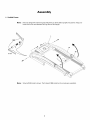 8
8
-
 9
9
-
 10
10
-
 11
11
-
 12
12
-
 13
13
-
 14
14
-
 15
15
-
 16
16
-
 17
17
-
 18
18
-
 19
19
-
 20
20
-
 21
21
-
 22
22
-
 23
23
-
 24
24
-
 25
25
-
 26
26
-
 27
27
-
 28
28
-
 29
29
-
 30
30
-
 31
31
-
 32
32
-
 33
33
-
 34
34
-
 35
35
-
 36
36
-
 37
37
-
 38
38
-
 39
39
-
 40
40
-
 41
41
-
 42
42
-
 43
43
-
 44
44
-
 45
45
-
 46
46
-
 47
47
-
 48
48
-
 49
49
-
 50
50
-
 51
51
-
 52
52
-
 53
53
-
 54
54
-
 55
55
-
 56
56
-
 57
57
-
 58
58
-
 59
59
-
 60
60
-
 61
61
-
 62
62
-
 63
63
-
 64
64
-
 65
65
-
 66
66
-
 67
67
-
 68
68
-
 69
69
-
 70
70
-
 71
71
-
 72
72
-
 73
73
-
 74
74
-
 75
75
-
 76
76
-
 77
77
-
 78
78
-
 79
79
-
 80
80
-
 81
81
-
 82
82
-
 83
83
-
 84
84
-
 85
85
-
 86
86
-
 87
87
-
 88
88
Schwinn 840 Le manuel du propriétaire
- Catégorie
- Fitness, gymnastique
- Taper
- Le manuel du propriétaire
- Ce manuel convient également à
dans d''autres langues
- English: Schwinn 840 Owner's manual
Documents connexes
Autres documents
-
Nautilus T514 Le manuel du propriétaire
-
Bowflex TREADCLIMBER TC5500 Manuel utilisateur
-
Nautilus E514 Le manuel du propriétaire
-
Nautilus U/R514 Manuel utilisateur
-
Parker 17-05 Manuel utilisateur
-
MULTIPLEX Profi Mc 3010 Manuel utilisateur
-
MULTIPLEX Profi Mc 3010 Le manuel du propriétaire
-
Kimex 019-1111 Guide d'installation