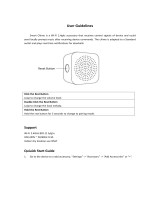La page est en cours de chargement...

STIR IT UP TURNTABLE
RECORD PLAYER INSTRUCTIONS
Welcome to the House of Marley.
We are honored you have selected the Stir It Up
Turntable to become part of your music experience.
The Stir It Up features design and material cues from
our Get Together BT speaker and retro-design details
of turntables from the Bob Marley era (1960-1980).
Simple forms with rich materials, fit and finishes.
Let the natural materials shine.
EN

POWERING YOUR STIR IT UP TURNTABLE
Your Stir It Up turntable uses an AC power supply and is powered by a standard
wall outlet.
1. Insert the AC power supply into Stir It Up.
2. Insert the wall plug into an appropriate wall outlet.
EASY TO USE
1. Connect the AC power supply to the household outlet.
2. Rotate the OFF / 33/45 knob to turn on the unit and Select the speed according
to the record you are playing.
3. Put a record on the turntable. Remember to use the 45 RPM adaptor located on
the top right corner when playing a 45 RPM record.
4. Lift and move the tone arm to turntable. Place the tone arm on the edge of the
record and the record starts playing.
5. Assemble the balance weight and set it to a proper position.
NOTE: The balance weight is to adjust the pressure of the needle. If the pressure is
too much, the sound will become distorted; if the pressure is too little, track skipping
will easily happen. Please adjust the balance weight by turning the balance weight
clockwise or counter-clockwise.
6. To pause or stop playing, you need to lift and move the tone arm back to the tone
arm rest manually.
7. When the end of the record is reached, the tone arm and rotation stop. Lift the
tone arm and place it to tone arm rest manually.
CONNECTIONS
CAUTION: Switch off the power to all equipment before making connections. Read
the instructions of each component you intend to use with this unit. Be sure to insert
each plug securely. To prevent hum and noise, avoid bundling the signal intercon-
nection cables together with the AC power cord.
LINE OUT OPERATION
1.Switch the PRE-AMP OFF/ON SWITCH to ON position.
2. Plug one end of the RCA cable (included) into the LINE OUT socket at the back
of the unit. Be sure to match the color with the socket.
3. Plug the other end of the cable into the LINE IN socket of your home
amplier device.
4. Switch on the unit and the amplier device you connected.
5. Adjust the volume on the amplier device.
BEFORE USE
1. Choose unit installation location carefully. Avoid placing it in direct sunlight or
close to a source of heat. Also avoid locations subject to vibrations and excessive
dust, cold or moisture. Keep away from sources that hum, such as transformers
or motors.
2. Do not open the cabinet as this may result in damage to the circuitry or electrical
shock. If a foreign object should get into the set, contact Customer Service.
3. Be sure not to handle record with dirty ngers. Never play a record that has a
crack on the surface.
4. When removing the power plug from the wall outlet, always pull directly on the
plug, never pull the cord.
5. To protect the stylus, don’t forget to put on the white protective needle cover
after use.
6. Do not attempt to clean the unit with chemical solvents as this might damage the
nish. Use a clean, dry cloth.
7. In order to shut off the power to this product completely, unplug the power cord
from the wall outlet. Be sure to unplug the unit if you do not intend to use it for an
extended period of time, such as a vacation.
8. Keep this manual in a safe place for future reference.
ASSEMBLY
1. Take all the components from the package and then place the product on a
stable surface.
2. Surround the belt on the bottom of metal platter. Make sure the belt is not
installed twisted. Use your thumb to stretch the belt as the illustration below.
3. Reverse the platter and don’t forget to keep holding the belt. Then match the
spindle and insert the platter to the unit.
4. Surround the belt which is held with your thumb into the main (white) rotation
column of the triangular arrangement gear columns.
5. Place the turntable mat on the platter. Then the main assembly is accomplished.
NOTE: To disassemble the turntable, directly grasp the turntable and pull it upward
6. Remove the counterweight and place it in it’s proper location on the Tone arm
(refer to illustration)
7. Remove the 45rpm adapter and place it in it’s new home located in the top right
corner of the record player.
ENEN

LISTENING TO RECORDS
1. Connect the external amplier device.
2. Place a record on the turntable, over the central spindle. Place the EP adapter
over the central spindle when playing 45 rpm records.
3. Set the Speed Selector to 33 or 45 rpm according to the record.
4. Release the tone arm clamp, and remove the needle cover from the stylus.
5. Lift the Tone arm with the Tone arm Lift Lever.
6. Move the tone arm to the beginning of the record, or to the start of a
particular track.
7. Gently lower the tone arm onto the record with the Tone arm Lift lever to
start playing.
8. When the record is nished the tone arm will automatically stop. To stop
manually, lift the tone arm from the record and return it to the rest.
NOTES:
• Remove the needle cover before you balance the tone arm.
• Hold tone arm whenever you make any adjustment or action so as to protect the
tone arm.
• Do not try to adjust the balance weight while playing a record as this could break
the needle and scratch the record.
• Re-secured the tone arm before transportation to protect the needle.
• Remove the balance weight before transportation to prevent damage or breakage
to the unit.
• Do not stop or turn the platter manually. Moving or jarring the turntable without
securing the Tone arm clamp could result in damage to the Tone arm.
ANTI-SKATING
Normally the anti-skating should be set to its minimum setting. Anti-skate com-
pensates for inward tracking forces that occur with certain pick-up when the stylus
nears the center of the record. If the turntable is experiencing excessive skipping
while nearing the center spindle, try increase the anti-skating in the increments
indicated on the dial. Start by adding an increment of 1, test its performance, then
increase it more, and so on.
NOTE: During adjusting the anti-skating knob, leave the tone arm and balance
weight alone to prevent damaging the stylus (needle).
ENEN
PHONO OUT OPERATION
1 .Switch the PRE-AMP OFF/ON SWITCH to OFF position.
2. Plug one end of the cable (included) into the PHONO OUT socket at the back of
the unit. Be sure to match the color with the socket.
3. Plug the other end of the cable into the PHONO IN socket of your home
amplier device.
4. Switch on the unit and the amplier device you connected.
5. Adjust the volume on your amplier device.
HEADPHONE OPERATION
1. Connect a set of headphone (not included) on the Earphone socket on the front
panel of the unit.
NOTE: Never put on the headphone till you have plugged in the headphone plug
USB-PC Function, Audacity Software
Full instruction for the Audacity Software USB-PC Function can be found at:
http://www.audacityteam.org/download/
LOCATION OF CONTROLS
1. Spindle
2. Turntable
3. 45 Rpm adaptor
4. Balance weight
5. Anti-skating knob
6. Tone arm lift level
7. Tone arm rest holder
8. Tone arm
9. Stylus
10. Off / 33/45 knob
11. Needle cover
12. Earphone socket
13. Rca output sockets
14. Pre-amp off/on switch
15. Usb socket
16. Ac power socket

To reduce the risk of electric shock, do not remove cover or back.
No user serviceable parts inside. Refer servicing to qualied service personnel.
The light ash with arrowhead symbol, within an equilateral triangle, is
intended to alert user to the presence of non-insulated “dangerous volt-
age” within the product’s enclosure that may be of sufcient magnitude to
constitute risk of electric shock to persons.
The exclamation point within an equilateral triangle is intended to alert
user to the presence of important operating and maintenance
(servicing) instructions in the literature accompanying the appliance.
(see markings on the back of the unit.)
This unit operates on 100-240V. If the unit is not used for a long period of time,
remove the plug from the AC mains.
Ensure all connections are properly made before operating the unit.
This unit must not be exposed to moisture or rain.
This unit should be positioned so that it is properly ventilated. Avoid placing it,
for example, close to curtains, on the carpet or in a built-in installation such
as a bookcase.
Do not expose this unit to direct sunlight or heat radiating sources.
IMPORTANT SAFETY INSTRUCTIONS
1. Follow and keep these instructions.
2. Heed all warnings.
3. Do not use this apparatus near water.
4. Clean only with a dry cloth.
5. Do not block any ventilation openings. Install in accordance with the
manufacturer’s instructions.
6. Do not install near any heat sources such as radiators, heat registers, stoves,
or other apparatus (including ampliers) that produce heat.
7. Protect the power cord from being walked on or pinched particularly at plug,
convenience receptacles, and the point where they exit from the apparatus.
8. Only use attachments/accessories specied by the manufacturer.
9. Unplug this apparatus during lightning storms or when unused for long periods of time.
10. Refer all servicing to qualied service personnel. Servicing is required when
the apparatus has been damaged in any way, such as power-supply cord or plug
is damaged, liquid has been spilled or objects have fallen into the apparatus, the
apparatus has been exposed to rain or moisture, does not operate normally, or has
been dropped.
TROUBLESHOOTING GUIDE
In case of trouble with the unit, please look through below and see if you can solve
the problem by yourself before calling your dealer.
THE WHOLE UNIT
PHONO PLAYER
WARNINGS AND STANDARD SAFETY INFO ADDED
Safety Precautions
WARNING: To reduce the risk of re or electric shock, do not expose this appliance
to rain or moisture.
CAUTION: Use of controls or adjustments or performance of procedures other than
those specied may result in hazardous radiation exposures.
CAUTION: RISK OF ELECTRIC SHOCKS - DO NOT OPEN!
PROBLEM
Power does not come on
when the power switch is
pressed.
CAUSE
Unit is unplugged.
SOLUTION
Connect the unit to the
AC power supply.
No sound
The working input does
not match the source
input.
Reselect a source.
The unit has no response
or could not reset.
External factors such
as ESD (Electro-static
discharge) affect the unit.
Remove the power cord
and all power supply de-
vices, then re-plug in the
unit after one minute.
PROBLEM
The sound is noisy when
playing the record.
CAUSE
The stylus is not placed
in the middle center.
SOLUTION
Replace the stylus which
is placed in the middle
center.
No sound
The working input does
not match the source
input.
Reselect a source.
The unit has no response
or could not reset.
External factors such
as ESD (Electro-static
discharge) affect the unit.
Remove the power cord
and all power supply de-
vices, then re-plug in the
unit after one minute.
ENEN

11. To reduce the risk of re or electric shock, do not expose this apparatus to rain
or moisture.
12. CAUTION: Danger of explosion if battery is incorrectly replaced. Replace only
with the same or equivalent type.
WEEE EXPLANATION
This marking indicates that this product should not be disposed with oth-
er household wastes throughout the EU. To prevent possible harm to the
environment or human health from uncontrolled waste disposal, recycle
it responsibly to promote the sustainable reuse of material resources. To
return your used device, please use the return and collection systems or
contact the retailer where the product was purchased. They can take this
product for environmental safe recycling.
BATTERY DIRECTIVE
This symbol indicates that batteries must not be disposed of in the
domestic waste as they contain substances which can be damaging to
the environment and health.Please dispose of batteries in designated
collection points.
WARNING: The battery (in remote control) shall not be exposed to excessive heat
such as sunshine, re or the like.
WARNING: DO NOT INGEST BATTERY, CHEMICAL BURN HAZARD.
This product contains a coin/button cell battery. If the coin/ button cell battery is
swallowed, it can cause severe internal burns in just 2 hours and can lead to
death. Keep new and used batteries away from children. If the battery compartment
does not close securely, stop using the product and keep it away from children.
If you think batteries might have been swallowed or placed inside any part of the
body, seek immediate medical attention.
FCC STATEMENT
This equipment has been tested and found to comply with the limits for a Class B
digital device, pursuant to part 15 of the FCC Rules. These limits are designed to
provide reasonable protection against harmful interference in a residential installa-
tion. This equipment generates uses and can radiate radio frequency energy and,
if not installed and used in accordance with the instructions, may cause harmful
interference to radio communications. However, there is no guarantee that interfer-
ence will not occur in a particular installation. If this equipment does cause harmful
interference to radio or television reception, which can be determined by turning the
equipment off and on, the user is encouraged to try to correct the interference by
one or more of the following measures:
• Reorient or relocate the receiving antenna.
• Increase the separation between the equipment and receiver.
• Connect the equipment into an outlet on a circuit different from that to which the
receiver is connected.
• Consult the dealer or an experienced radio/TV technician for help.
CAUTION: Any changes or modications not expressly approved by the party
responsible for compliance could void the user’s authority to operate the equipment.
EN
This appliance can be used by children aged from 8 years and above and persons
with reduced physical, sensory or mental capabilities or lack of experience and
knowledge if they have been given supervision or instruction concerning use of
the appliance in a safe way and understand the hazards involved. Children shall
not play with the appliance. Cleaning and user maintenance shall not be made by
children without supervision.
BOB MARLEY ™
MARLEY ™
BOB MARLEY.COM
©Fifty-Six Hope Road Music Ltd.,©2011–2021. Right of Publicity and Persona Rights
Fifty-Six Hope Road Music Ltd.
Made in China. Fabriqué en Chine.
Distributed by
The House of Marley, LLC
3000 North Pontiac Trail, Commerce Township,MI 48390 USA
Imported into the UK by FKA Brands Ltd, Tonbridge, TN110GP, UK.
Imported into the EU by FKA Brands Ltd, 29 Earlsfort Terrace, Dublin 2. IE
Due to continuous product improvements, pictures on the carton may differ slightly from
the actual product. All other brands, product names, company names and trademarks are
property of their respective owners.
Étant donné que nous améliorons constamment nos produits, l'image sur le carton peut
différer légèrement du produit réel. Toutes autres marques de commerce et tous autres
noms commerciaux appartiennent à leurs propriétaires respectifs.
Customer Support:
HouseofMarley.com
EM-JT000
© 2021 House of Marley, LLC.
All Rights Reserved.
IB-EMJT000

QUICK START GUIDE
STIR IT UP WIRELESS
ATTENTION, PLEASE READ QUICK START GUIDE BEFORE USE
ATTENTION, PRIÈRE DE LIRE LE GUIDE DE
DÉMARRAGE RAPIDE AVANT UTILISATION
ATENCIÓN, LEA LA GUÍA DE INICIO RÁPIDO ANTES DE USARLO
VOR DEM GEBRAUCH BITTE DIE SCHNELLSTARTANLEITUNG LESEN
ATTENZIONE, LEGGERE LA GUIDA DI AVVIAMENTO RAPIDO PRIMA DEL USO

Quick Start Guide
3
45
33
OFF
1.
PRODUCT MAP

Quick Start Guide
4
45
33
OFF
4.
5.3.
6.
7.2.
8.
9.
10.
11.

Quick Start Guide
5
1. Spindle
2. Turntable
3. Adaptor
4. Balance Weight
5. Anti-Skating Knob
6. Tone Arm Lift Level
7. Tone Arm Rest Holder
8. Tone Arm
9. Stylus
10. Needle Cover
11. Off// Knob
12. Power Adaptor With
Interchangeable Plugs
LEGEND
12.

Quick Start Guide
6
45
33
OFF
A. RCA Line Out
B. Pre-Amp Switch Button
C. USB to PC Recording
D. Off// Knob
LEGEND
E. Bluetooth® Button
F. - VOL + Knob
G. Headphone Jack
H. Anti-skating Knob
A.
D. E. F.
B.
G.
C.
H.
FUNCTION LAYOUT
45
33
OFF
OUT PUT PRE-AMP
OFF ON
OUT PUT PRE-AMP
OFF ON

POWERING ON YOUR STIR IT UP WIRELESS
• Your Stir It Up Wireless uses an AC power supply and is
powered by a standard wall outlet.
• Connect the power adaptor to the wall outlet.
SETUP
Quick Start Guide
7

Quick Start Guide
8
ATTACHING THE DRIVE BELT
Note: The drive belt is stored underneath the aluminum
platter. Look on the under side of the platter, it will
be the black elastic band stored around the center.
• To fit the belt, lift the belt over one of the larger
holes in the platter and hook it around your finger.
• Keeping the belt looped around your finger, place the
platter on the turntable base.
• Line up the large hole with the gold colored spindle
and gently loop the belt around it. The belt should now
be around the base of the platter and the gold spindle.
The platter should be attached to the base.
• Now place the REGRIND™ silicone slip mat on the turntable.

Quick Start Guide
9
BLUETOOTH® PAIRING
• Power on the external Bluetooth® device first before
turning on the BT function on the Turntable.
• Press the BT button on the turntable to turn on
Bluetooth® transmitter.
• Press button again to enable the unit to search the
Bluetooth® device till BT indicator light becomes solid.
This will indicated your devices are paired.
NOTE: If the Turntable does not pair with your Bluetooth®
device within 30 seconds, press the Bluetooth® search
button again on the turntable and it should pair.
45
33
OFF
• Blue LED light flash
• Blue LED light stable
DISCONNECT BLUETOOTH® PAIRING
Long press and hold the BT button till the BT indicator light
turns off. Turntable will then disconnect from external device.
45
33
OFF
• Blue LED light will turn off.

Quick Start Guide
10
PLAYING A RECORD
. Put a vinyl record on the turntable.
. Assemble the balance weight and set it to a proper
position.
. To adjust the balance weight rotate the balance
weight at counter-clock wise.
. Lift and move the tone arm to turntable. Place the
tone arm on the edge of the record.
. Turn the RPM Dial knob to select the speed according
to the record you are playing.
. The turntable platter will auto stop when the music
has ended. Lift the tone arm and place it to tone arm
rest manually.
To listen to side B, flip record and repeat the above steps.
*33 RPM speed to play corresponding size 33 vinyl disc
*45 RPM speed to play corresponding size 45 vinyl disc
To power the unit off Rotate the RPM Dial knob to the off
position.
Note:
Remove the needle cover before you balance the tone arm.
Hold tone arm whenever you make any adjustment or action
so as to protect the tone arm.
Do not try to adjust the balance weight while playing a
record as this could break the needle and scratch the record.
Re-secured the tone arm before transportation to protect
the needle.
Remove the balance weight before transportation to
prevent damage or breakage to the unit.
Do not stop or turn the platter manually. Moving or
jarring the turntable without securing the Tone arm
clamp could result in damage to the Tone arm.
ANTI-SKATING
Normally the anti-skating should be set to its minimum
setting. Anti-skate compensates for inward tracking forces
that occur with certain pick-up when the stylus nears the
center of the record. If the turntable is experiencing
excessive skipping while nearing the center spindle, try
increase the anti-skating in the increments indicated
on the dial. Start by adding an increment of 1, test its
performance, then increase it more, and so on.
Note: During adjusting the anti-skating knob, leave the
tone arm and balance weight alone to prevent damaging the
stylus (needle).

Quick Start Guide
11
45
33
OFF
1.
3.
5.
2.
4.
6.

Quick Start Guide
12
VOLUME CONTROL
Increase Volume: Rotate the Volume Knob clockwise.
Decrease Volume: Rotate Volume Knob counter clockwise.
HEADPHONE OPERATION VIA HEADPHONE JACK
Connect a set of headphone (not included) in the headphone jack.
Note: Never put on the headphone till you have plugged in
the headphone plug
USB TO PC RECORDING
Download Full instruction for the Audacity Software at:
http://www.audacityteam.org/download/
• Connect the Turntable and the computer via the provided
USB cable.
• Follow the instruction of the software installation steps
and operation interface.
OUT PUT PRE-AMP
OFF ON
OUT PUT PRE-AMP
OFF ON
VOLUME +
VOLUME -

Quick Start Guide
13
NON BLUETOOTH® CONNECTION SETUP
45
33
OFF
CAUTION: Switch off the power to all equipment before
making connections. Read the instructions of each component
you intend to use with this unit. Be sure to insert each
plug securely. To prevent hum and noise, avoid bundling the
signal interconnection cables together with the AC power cord.
LINE OUT OPERATION
1.Switch the PRE-AMP OFF/ON SWITCH to ON position.
2. Plug one end of the RCA cable (included) into the LINE
OUT socket at the back of the unit. Be sure to match the
color with the socket.
3. Plug the other end of the cable into the LINE IN socket
of your home amplifier device.
4. Switch on the unit and the amplifier device you
connected.
5. Adjust the volume on the amplifier device.
OUT PUT PRE-AMP
OFF ON
AMPLIFIER

Quick Start Guide
77
STIR IT UP WIRELESS
READ ALL INSTRUCTIONS BEFORE USE AND SAVE THESE INSTRUCTIONS FOR FUTURE
REFERENCE.
This equipment has been tested and found to comply with the limits for a Class
B digital device, pursuant to part 15 of the FCC Rules. These limits are designed
to provide reasonable protection against harmful interference in a residential
installation. This equipment generates uses and can radiate radio frequency energy
and, if not installed and used in accordance with the instructions, may cause
harmful interference to radio communications. However, there is no guarantee that
interference will not occur in a particular installation. If this equipment does cause
harmful interference to radio or television reception, which can be determined
by turning the equipment o and on, the user is encouraged to try to correct the
interference by one or more of the following measures:
—Reorient or relocate the receiving antenna.
—Increase the separation between the equipment and receiver.
—Connect the equipment into an outlet on a circuit dierent from that to which the
receiver is connected.
—Consult the dealer or an experienced radio/TV technician for help.
This device complies with FCC radiation exposure limits set forth for an uncontrolled
environment.
This device complies with Part 15 of the FCC Rules. Operation is subject to the
following two conditions: (1) this device may not cause harmful interference, and (2)
this device must accept any interference received, including interference that may
cause undesired operation.
FCC RF EXPOSURE STATEMENT:
This transmitter must not be co-located or operating in conjunction with any other
antenna or transmitter.
CAUTION!
Any changes or modications not expressly approved by the party responsible for
compliance could void the user’s authority to operate the equipment.
ISEDC STATEMENT
This device complies with Innovation, Science, and Economic Development
Canada license-exempt RSS standard(s). Operation is subject to the following two
conditions: (1) this device may not cause interference, and (2) this device must
accept any interference, including interference that may cause undesired operation
of the device.
Le présent appareil est conforme aux CNR d’ Innovation, Sciences et Développement
économique Canada applicables aux appareils radio exempts de licence.
L’exploitation est autorisée aux deux conditions suivantes : (1) l’appareil nedoit pas
produire de brouillage, et (2) l’utilisateur de l’appareil doit accepter tout brouillage
radioélectrique subi, même si le brouillage est susceptible d’en compromettre le
fonctionnement.
The device complies with RF exposure guidelines, users can obtain Canadian
information on RF exposure and compliance.
Les utilisateurs peuvent sur l’exposition aux radiofréquences et la conformité and
compliance d’acquérirles informations correspondantes. Utilisateurs peut obtenir
l’information canadienne sur l’exposition et la conformité de rf.
This Class B digital apparatus complies with Canadian ICES-003.
Cet appareil numérique de classe b est conforme à la norme nmb - 003 du canada.
ISEDC RF EXPOSURE STATEMENT:
The device is compliance with RF exposure guidelines, users can obtain Canadian
information on RF exposure and compliance.
COMPLIANCE INFO
Conformité / Conformidad / Beachtung / Conformità

Quick Start Guide
78
LE PRÉSENT APPAREIL EST CONFORME
Après examen de ce matériel aux conformité ou aux limites d’intensité de champ
RF, les utilisateurs peuvent sur l’exposition aux radiofréquences et la conformité
and compliance d’acquérir. les informations correspondantes.
BATTERY REPLACEMENT STATMENT IN EUROPE
Your Stir It Up Wireless includes a rechargeable battery designed to last the lifetime
of the product. In the unlikely event that you should require a replacement battery
please contact Customer Services who will supply details of the warranty and
out-of-warranty replacement battery service.
BATTERY DIRECTIVE
This symbol indicates that batteries must not be disposed of in the domestic
waste as they contain substances which can be damaging to the environment
and health. Please dispose of batteries in designated collection points.
WEEE EXPLANATION
This marking indicates that this product should not be disposed with other
household wastes throughout the EU. To prevent possible harm to the
environment or human health from uncontrolled waste disposal, recycle it responsibly
to promote the sustainable reuse of material resources.
Hereby, FKA Brands Ltd, declares that this radio equipment is in compliance with
the essential requirements and other relevant provisions of Directive 2014/53/
EU. A copy of the Declaration of Conformity can be obtained from www.
thehouseofmarley.co.uk/declaration-of-conformity
FR STIR IT UP WIRELESS
LIRE TOUTES LES INSTRUCTIONS AVANT UTILISATION. LES CONSERVER POUR
POUVOIR LES CONSULTER ULTÉRIEUREMENT.
REMPLACEMENT DES PILES
Votre enceinte Stir It Up Wireless comprend une batterie rechargeable conçue pour
durer aussi longtemps que le produit. Dans le cas improbable où vous seriez obligé
de recourir à une batterie de rechange, veuillez contacter le Service Clientèle qui
vous informera sur la garantie de votre produit et le remplacement hors garantie.
DIRECTIVE RELATIVE AUX PILES ET AUX ACCUMULATEURS
Ce symbole indique que les piles et les accumulateurs ne doivent pas être jetés
avec les déchets ménagers car ils contiennent des substances pouvant être
préjudiciables pour la santé humaine et l’environnement. Veuillez utiliser les points
de collecte mis à disposition pour vous débarrasser des piles et accumulateurs
usagés.
EXPLICATION WEEE
Le symbole indique que le produit ne doit pas être éliminé avec les autres
déchets ménagers dans toute l’Union Européenne. L’élimination incontrôlée
des déchets pouvant porter préjudice à l’environnement ou à la santé humaine,
veuillez le recycler de façon responsable. Vous favoriserez ainsi la réutilisation
durable des ressources matérielles.
FKA Brands Ltd déclare par la présente que cet équipement radio est conforme aux
exigences essentielles et autres dispositions pertinentes de la Directive 2014/53/
EU. Pour obtenir un exemplaire de la Déclaration de conformité, s’adresser à www.
thehouseofmarley.co.uk/declaration-of-conformity
NL STIR IT UP WIRELESS
ALLE INSTRUCTIES LEZEN ALVORENS HET PRODUCT IN GEBRUIK TE NEMEN.
DEZE INSTRUCTIES ZORGVULDIG BEWAREN.
BATTERIJEN VERVANGEN
De Stir It Up Wireless komt met een oplaadbare batterij die is ontworpen om net
zolang als het product zelf mee te gaan. In het onwaarschijnlijke geval dat u een
nieuwe batterij nodig hebt, kunt u contact opnemen met de klantendienst. De
medewerkers van de klantendienst zullen u dan informatie geven over het vervangen
van batterijen, al dan niet uit hoofde van garantie.

Quick Start Guide
87
Con el n de evitar lesiones auditivas, se aconseja no escuchar a un volumen
excesivamente alto durante un periodo prolongado. Para ver los detalles
completos y las excepciones, consulte
http://www.thehouseofmarley.com/instructionbooks.
An d’éviter tout dommage auditif possible, ne pas écouter à un volume sonore
élevé pendant une période prolongée. Pour les informations complètes et les
exceptions, rendez-vous sur http://www.thehouseofmarley.com/instructionbooks.
Um mögliche Hörschäden zu vermeiden, stellen Sie die Lautstärke nicht über einen
längeren Zeitraum sehr hoch ein. Weitere Informationen und Ausnahmen erhalten
Sie hier http://www.thehouseofmarley.com/instructionbooks.
Per evitare possibili danni all’udito, non ascoltare audio a livelli elevati di volume per
lunghi periodi. Per tutti i dettagli e le eccezioni, visitare il sito
http://www.thehouseofmarley.com/instructionbooks.
To prevent possible hearing
damage, do not listen at high
volume levels for long periods.
Full instruction and warranty
details can be found at http://
www.thehouseofmarley.com/
instructionbooks
ID STIR IT UP WIRELESS
BACA SEMUA PETUNJUK SEBELUM PENGGUNAAN DAN SIMPAN PETUNJUK
INI UNTUK RUJUKAN DI MASA MENDATANG.
PENGGANTIAN BATERAI
Stir It Up Wireless Anda mencakup baterai isi ulang yang dirancang untuk bisa
dipakai selama masa pakai produk. Apabila Anda memerlukan baterai pengganti,
hubungi Layanan Pelanggan yang akan memberikan detail tentang layanan baterai
pengganti garansi dan di luar garansi.
ARAHAN BATERAI
Simbol ini menunjukkan bahwa baterai tidak boleh dibuang bersama sampah
rumah tangga karena mengandung zat yang dapat merusak lingkungan dan
kesehatan. Buang baterai di tempat pengumpulan yang telah ditentukan.
PENJELASAN WEEE
Tanda ini menunjukkan bahwa produk ini tidak boleh dibuang bersama sampah
rumah tangga lain di seluruh UE. Untuk mencegah kemungkinan bahaya pada
lingkungan atau kesehatan manusia dari pembuangan limbah yang tidak terkendali,
daur ulang produk ini secara bertanggung jawab untuk mempromosikan
penggunaan kembali sumber daya bahan secara berkelanjutan.
FKA Brands Ltd dengan ini menyatakan bahwa peralatan radio ini mematuhi
persyaratan penting dan ketentuan relevan lainnya dari Arahan 2014/53/EU. Salinan
Pernyataan Kepatuhan bisa diperoleh dari
www.thehouseofmarley.co.uk/declaration-of-conformity
/