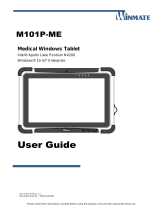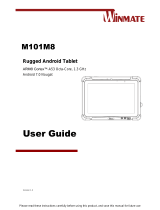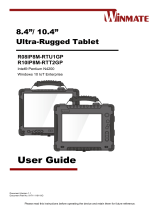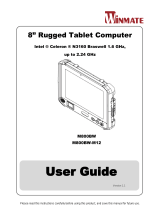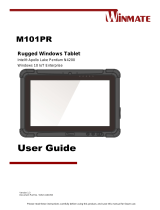Logic Instrument Fieldbook E1 Manuel utilisateur
- Catégorie
- Des caméras de sécurité
- Taper
- Manuel utilisateur

Rugged Android Tablet
FIELDBOOK E1
User’s Guide
Introduction
1. Please read these safety instructions carefully.
2. Please keep this User’s Manual for later reference.
3. Please disconnect this equipment from connecter before cleaning.
Don’t use liquid or prayed detergent for cleaning. User moisture sheet
or cloth for cleaning.
4. Make sure the equipments are connected to the power source with the
correct voltage, frequency, and ampere.
5. All cautions and warnings on the equipment should be noted.

FIELDBOOK E1 User Guide
2
6. Never pour any liquid into opening: this could cause fire or electrical
shock.
7. Never open the equipment. For safety reason, the equipment should
only be opened by qualified service personnel.
8. If one of the following situations arises, get the equipment checked by
a service personnel:
a. Liquid has penetrated into the equipment.
b. The equipment has been exposed to moisture.
c. The equipment has not worked well or you cannot get it work
according to user manual.
d. The equipment has dropped and damaged. If the equipment has
obvious sign of breakage.
9. Caution on use of battery: User the battery recommended by the
manufacturer or the same type of battery installed by the
manufacturer. If incorrect battery is used, it may cause explosion or
fire hazard. Recycle or discard used batteries according the
manufacturer’s instruction or your local authority.
10. The computers use nonvolatile memory that requires a battery to
retain system information when power is removed. The 3V lithium
battery is on the system board. The battery life depends on the
amount of time the computer is powered on. If the computer does not
display the correct time and date, replace the battery.

FIELDBOOK E1 User Guide
3
IMPORTANT:Loss of BIOS settings occurs when the battery is removed.
BIOS settings must be reconfigured whenever the battery is replaced.
WARNING:A risk of fire and chemical burn exists if the battery is not
handled properly. Do not disassemble, crush, puncture, or short external
contacts, or expose the battery to temperatures higher than 60 °C (140
°F). Do not dispose of a used battery in water or fire.
CAUTION:Danger of explosion if battery is incorrectly replaced. Replace
only with same or equivalent type recommended by the manufacturer.
Discard used batteries according to the manufacturer’s instructions.

FIELDBOOK E1 User Guide
4
FCC Compliance Statement
This equipment has been tested and found to comply with the limits for a
Class B digital device, pursuant to part 15 of the FCC Rules. These limits
are designed to provide reasonable protection against harmful
interference in a residential installation. This equipment generates, uses
and can radiate radio frequency energy and, if not installed and used in
accordance with the instructions, may cause harmful interference to radio
communications. However, there is no guarantee that interference will
not occur in a particular installation. If this equipment does cause harmful
interference to radio or television reception, which can be determined by
turning the equipment off and on, the user is encouraged to try to correct
the interference by one or more of the following measures:
-Reorient or relocate the receiving antenna.
-Increase the separation between the equipment and receiver.
-Connect the equipment into an outlet on a circuit different from that to
which the receiver is connected.
-Consult the dealer or an experienced radio/ TV technician for help.
CAUTION:
Any changes or modifications not expressly approved by the grantee of
this device could void the user's authority to operate the equipment.
Labeling requirements
This device complies with Part 15 of the FCC Rules. Operation is subject
to the following two conditions: (1) this device may not cause harmful
interference, and (2) this device must accept any interference received,
including interference that may cause undesired operation.

FIELDBOOK E1 User Guide
5
RF exposure warning
This equipment must be installed and operated in accordance with
provided instructions and must not be co-located or operating in
conjunction with any other antenna or transmitter. End-users and
installers must be providing with antenna installation instructions and
transmitter operating conditions for satisfying RF exposure compliance.
SAR Value: 0.763 W/kg
This device is operation in 5.15 – 5.25GHz frequency range, then
restricted in indoor use only, Outdoor operations in the 5150~5250MHz is
prohibit.
This device is slave equipment, the device is not radar detection and not
ad-hoc operation in the DFS band.

FIELDBOOK E1 User Guide
6
Canada, Industry Canada (IC) Notices
This Class B digital apparatus complies with Canadian ICES-003 and
RSS-210.
Operation is subject to the following two conditions: (1) this device may
not cause interference, and (2) this device must accept any interference,
including interference that may cause undesired operation of the device.
Radio Frequency (RF) Exposure Information
The radiated output power of the Wireless Device is below the Industry
Canada (IC) radio frequency exposure limits.
The Wireless Device should be used in such a manner such that the
potential for human contact during normal operation is minimized.
This device has been evaluated for and shown compliant with the IC
Specific Absorption Rate (“SAR”) limits when installed in specific host
products operated in portable exposure conditions.
Canada, avis d'Industry Canada (IC)
Cet appareil numérique de classe B est conforme aux normes
canadiennes ICES-003 et RSS-210.
Son fonctionnement est soumis aux deux conditions suivantes : (1) cet
appareil ne doit pas causer d'interférence et (2) cet appareil doit accepter
toute interférence, notamment les interférences qui peuvent affecter son
fonctionnement.

FIELDBOOK E1 User Guide
7
Informations concernant l'exposition aux fréquences radio (RF)
La puissance de sortie émise par l’appareil de sans fil est inférieure à la
limite d'exposition aux fréquences radio d'Industry Canada (IC). Utilisez
l’appareil de sans fil de façon à minimiser les contacts humains lors du
fonctionnement normal.
Ce périphérique a été évalué et démontré conforme aux limites SAR
(Specific Absorption Rate – Taux d'absorption spécifique) d'IC lorsqu'il
est installé dans des produits hôtes particuliers qui fonctionnent dans des
conditions d'exposition à des appareils portables.
E
E
u
u
r
r
o
o
p
p
e
e
–
–
E
E
U
U
D
D
e
e
c
c
l
l
a
a
r
r
a
a
t
t
i
i
o
o
n
n
o
o
f
f
C
C
o
o
n
n
f
f
o
o
r
r
m
m
i
i
t
t
y
y
This device complies with the essential requirements of the R&TTE
Directive 1999/5/EC and EMC directive 2004/108/EC. The following test
methods have been applied in order to prove presumption of conformity
with the essential requirements of the R&TTE Directive 1999/5/EC and
EMC directive 2004/108/EC:
EN 55022: 2006 +A1: 2007
EN 61000-3-2 : 2006
EN 61000-3-3 : 1995 + A1 : 2001 + A2 : 2005
EN 55024: 1998 + A1: 2001 + A2: 2003
(IEC 61000-4-2: 2008;
IEC 61000-4-3: 2006 + A1:2007;

FIELDBOOK E1 User Guide
8
IEC 61000-4-4: 2004;
IEC 61000-4-5: 2005;
IEC 61000-4-6: 2003 + A1: 2004 +A2: 2006;
IEC 61000-4-8: 1993 +A1: 2000;
IEC 61000-4-11: 2004)
IEC/EN 60950-1: 2001
Safety of information technology equipment
EN 300 328 V1.7.1: 2006
EN 301 489-17 V2.1.1: 2009 and EN 301 489-1 V1.8.1: 2008
EN 62311: 2008
This device is a 2.4GHz wideband transmission system (transceiver),
intended for use in all EU member states and EFTA countries under the
following conditions and/or with the following restrictions:
In Italy the end-user should apply for a license at the national
spectrum authorities in order to obtain authorization to use the
device for setting up outdoor radio links and/or for supplying public
access to telecommunications and/or network services.
This device may not be used for setting up outdoor radio links in
France and in some areas the RF output power may be limited to 10
mW EIRP in the frequency range of 2454 – 2483.5 MHz. For detailed
information the end-user should contact the national spectrum
authority in France.

FIELDBOOK E1 User Guide
9
C
C
h
h
a
a
p
p
t
t
e
e
r
r
1
1
General
Information
1
1
.
.
1
1
.
.
I
I
n
n
t
t
r
r
o
o
d
d
u
u
c
c
t
t
i
i
o
o
n
n
FIELDBOOK E1 rugged tablet PC is TI® OMAP Platform (OMAP4460)
processor core architecture based rugged Tablet with a bright 10.1 inch
LED backlight LCD display. FIELDBOOK E1 is a high-performance tablet
that runs on Google ® Android ® operating system.
All FIELDBOOK E1 tablets have been engineered and tested to meet
Military Standards for Environmental Extremes (MIL STD 810G). Your
tablet includes the following features that make it exceptionally rugged
and durable:
Android 4.0 ICS supported
Highest rugged standard on the market: IP65, MIL-STD-810G; 6 feet
drop resistance
Fully communication: Wi-Fi 802.11 a/b/g/n, Bluetooth V4.0, GPS,
NFC (RFID).
Dual camera: 1.2MP FF front camera for HD video conference; 5MP
AF rear camera w/ LED flash
Programmable physical buttons: users can define the hot key by

FIELDBOOK E1 User Guide
10
themselves FieldControl AP.
1
1
.
.
2
2
.
.
S
S
p
p
e
e
c
c
i
i
f
f
i
i
c
c
a
a
t
t
i
i
o
o
n
n
The FIELDBOOK E1 rugged tablet PC is a flexible, multi-functional flat
tablet. With following specifications that can be applied in diverse
operational environments and implemented in multi-faceted applications.
1.2.1. Main System
Platform:
Google ® Android 4.0.4 ICS
CPU:
TI® OMAP Platform (OMAP4460 dual-core 1.5GHz)
System Memory:
1GB LPDDRII Memory
Storage:
1 x 32G Flash eMMC
LCD Panel:
10.1 inch LED Backlight Screen
10.1” WXGA (1366x768) 400nits LCD + T/P(sunlight readable
technology)
Touch Panel
2-pointed Capacitive Touch Screen
Audio:
-1 x High Quality Speaker (1W)

FIELDBOOK E1 User Guide
11
-Internal Microphone : 1 x in front Bezel
Communication :
- Wi-Fi 802.11 a/b/g/n ; Bluetooth 4.0
- GPS built-in
-NFC built-in
Webcam:
Front - 1.2 mega-pixel camera
Rear - 5 mega-pixel Auto-focus camera with LED Flash light
1.2.2. I/O Interface
External I/O :
1 x Micro USB OTG
1 x Audio Combo Jack
1 x Micro -out Jack
1 x Micro SD slot
1 x Docking Connector
3 x Pass-through Connectors
1 x DC-Jack
LED Status Indicator:
Power LED Status: 1 x Green/Red Colors
1.2.3. In Front Control
Switch :
1 x Power Button
1 x Battery on/off Switch

FIELDBOOK E1 User Guide
12
Button :
Program Function Buttons : 4 x Function keys (Programmable)
1.2.4. Power Management
Power Adapter :
AC input: 100V ~ 240V / 50~60Hz
DC output: 12VDC@2A, 24W
Battery (Internal Battery) :
Internal Lithium Polymer Battery, 9600mAh/35.52Wh, 3.7V
1.2.5. Environment
Operation Temperature :
-20°C to +60°C (MIL-STD-810G Method 501.5 and 502.5)
Storage Temperature :
-20°C to +70°C (MIL-STD-810G Method 501.5 and 502.5)
Humidity :
5-95% without condensation (MIL-STD-810G Method 507.5)
Drop :
6-ft drop to Plywood (MIL-STD-810G Method 516.6 Procedure
IV)
Vibration :
Operating : SSD (MIL-STD-810G Method 514.6 Procedure I)
Mechanical Shock :
Operating : 40g (peak), 11ms, sawtooth
Water/Dust Resistance : IP65 equivalent

FIELDBOOK E1 User Guide
13
1.2.6. Material
Chassis :
Rugged Tablet Form Factor
Enclosure :
PC/ABS Plastic, PC/ABS and TPU Double Injection with
Protective Rubber Grips Set
Dimension (W x H x D mm) :
277.5 x 179.7 x 22.4mm (w/o rubber corner bumper)
283.5x185.7x22~28mm (w/ rubber corner bumper)
Weight :
Approximate 1.075kg (with internal battery)
1.2.7. Operation OS
Android 4.0.4 ICS
1.2.8. Certifications
EMI :
FCC part 15 Class B
CE (EN55022 / EN55024)
Safety :
CB (IEC60950)
RF (Wi-Fi+Bluetooth+GPS+RFID) :
FCC part 15 subpart C
CE R&TTE
Canada IC
1.2.9.2Barcode Scanner :

FIELDBOOK E1 User Guide
14
Decoded Mode :
1D Symbologies : EAN/UPC, RSS, Code 39, Code 128,
UCC/EAN 128, ISBN, ISBT, Interleaved, Matrix, Industrial
and Standard 2 of 5, Codabar, Code 93/93i, Code 11, MSI,
Plessey, Telepen, postal codes.
2D Symbologies: Data Matrix, PDF417, Micro PDF 417,
Maxicode, QR, Aztec, EAN.UCC composite.
1
1
.
.
3
3
.
.
P
P
a
a
c
c
k
k
i
i
n
n
g
g
L
L
i
i
s
s
t
t
- FIELDBOOK E1 Unit
- AC adapter
- Stylus
- Micro USB to USB type A cable
- Hooks for prehension accessories
- Handstrap
- Handle
- Shoulder strap

FIELDBOOK E1 User Guide
15
C
C
h
h
a
a
p
p
t
t
e
e
r
r
2
2
System Setup
2
2
.
.
1
1
.
.
E
E
x
x
p
p
l
l
o
o
r
r
i
i
n
n
g
g
Y
Y
o
o
u
u
r
r
F
F
I
I
E
E
L
L
D
D
B
B
O
O
O
O
K
K
E
E
1
1
Before starting to set up the FIELDBOOK E1, get familiar with the locations
and purpose of controls, connectors and I/O ports, which are illustrated in
the figures below. When placed upright, the front panel of the FIELDBOOK
E1 appears as shown in below.
2.1.1. FIELDBOOK E1 IO
The FIELDBOOK E1 I/O is as described below.

FIELDBOOK E1 User Guide
16
Camera/2 Mega-pixel
The built-in camera can be used as a communication device for
allowing you to capture images, record videos, and have video
chats. It is 2M pixels and transmitting instant image through
network for conference.
Digital Microphone
The built-in microphone receives sounds and voices when used
with the built-in camera.
LED Power
Keeps you informed of your system’s current power status, Storage
access status, and Wi-Fi ON/OFF status.
Power Indicator LED
To let you know that system is turned on and indicate the
battery charging status.
Lights green when the battery is fully charged

FIELDBOOK E1 User Guide
17
Lights blinking amber 1Hz when battery capacity is
under 15%.
Lights blinking amber 3Hz when battery capacity is
under 8%.
Lights red when the battery is being charged and the
battery is not full.
User Interface Button
This button is used to define the User Interface function. When you
press this button, the system will appear the UI screen as illustrated
below for executing the applications easily and quickly.
Programmable Function Buttons
This will define the relation of hard button and specified function,
this table is located at the right side of Admin menu page. Below
table is the default key mapping definition.
Camera/5Mega-pixel
The built-in camera can be used as a communication device for
allowing you to capture images, record videos, and have video
chats. It is 5.0 M pixels and transmitting instant image through
network for conference.
Power Button
Switch the computer power on and off, or resumes whenever it is in
Suspend mode (by OS define).
USB Port
The Micro USB OTG ports allows you to connect USB devices (for
example, mouse, keyboard and so on) to your Tablet and connect
to your PC.
3.5mm Headphone Jack

FIELDBOOK E1 User Guide
18
Allows you to connect an external 3.5mm 4-conductor TRRS
(stereo-plus-mic) headphone for personal listening and sound
recording.
Micro SD Slot
Support Micro SD HD/XD stangard up to 64GB memory.
Video-out Jack
Support FHD video output by micro HDMI cable
Speaker
Integrated stereo speaker for sound and audio output for your
multimedia presentations or listening pleasure.
Protective Rubber
To prevent system harm from vibration or shock, the system is
designed with installing protective rubber on four corners.
DC-Jack
Lets you connect the AC power adapter in supplying continuous
power to your Tablet PC and recharging the battery.
The AC adapter provides external power source to your system
and charges the internal battery pack at the same time. The AC
adapter also has an auto-switching design that can connect to any
100VAC ~ 240VAC power outlets.
To connect the power adapter:
1. Plug the AC adapter connector to the DC-Jack socket on the
right side of the system.
2. Plug the power cord to the AC adapter.
Plug the other end of the power cord to a live wall
outlet, at the same time, the Power LED at front panel
lights up.
-- For the power supply of this equipment, an approved power

FIELDBOOK E1 User Guide
19
cord has to be used.
-- Make sure the socket and any extension cord(s) you use can
support the total current load of all the connected devices.
-- Remove all power from the device prior to installing or removing
any accessories, hardware, or cables
-- Before cleaning the system, make sure it is disconnected
from any external power supplies (i.e. AC adapter).
Docking Connector
To extend the interface for the specific peripheral.
Battery on/off Switch
To connect/disconnect battery power
2
2
.
.
2
2
.
.
P
P
r
r
e
e
p
p
a
a
r
r
i
i
n
n
g
g
f
f
o
o
r
r
I
I
n
n
s
s
t
t
a
a
l
l
l
l
a
a
t
t
i
i
o
o
n
n
Your FIELDBOOK E1 is designed and pre-configured for easy setup
and use. This section describes the installation steps you should follow
to get the system running as quickly as possible.
2.2.1.Switch ON the main battery
Switch Battery on/off switch to “ON”
2.2.2.Plugging to the DC supply
The AC adapter provides external power source to your system and
charges the internal battery pack at the same time. The AC adapter
also has an auto-switching design that can connect to any 100VAC ~
240VAC power outlets.
To connect the power adapter:

FIELDBOOK E1 User Guide
20
3. Plug the AC adapter connector to the DC-Jack socket on the left
side of the system.
4. Plug the power cord to the AC adapter.
5. Plug the other end of the power cord to a live wall outlet, at the
same time, the Power LED at front panel lights up.
-- For the power supply of this equipment, an approved power cord has
to be used.
-- Make sure the socket and any extension cord(s) you use can support
the total current load of all the connected devices.
-- Remove all power from the device prior to installing or removing any
accessories, hardware, or cables
-- Before cleaning the system, make sure it is disconnected from
any external power supplies (i.e. AC adapter).
2.2.3. Starting Your System
The Power button is found on the left side of the Tablet. Press the
Power button to start your system and check that if the Power LED
turns on.
After a few seconds, the system’s display will turn on and your system
will begin to execute.
La page charge ...
La page charge ...
-
 1
1
-
 2
2
-
 3
3
-
 4
4
-
 5
5
-
 6
6
-
 7
7
-
 8
8
-
 9
9
-
 10
10
-
 11
11
-
 12
12
-
 13
13
-
 14
14
-
 15
15
-
 16
16
-
 17
17
-
 18
18
-
 19
19
-
 20
20
-
 21
21
-
 22
22
Logic Instrument Fieldbook E1 Manuel utilisateur
- Catégorie
- Des caméras de sécurité
- Taper
- Manuel utilisateur
dans d''autres langues
Autres documents
-
Winmate M101BK Manuel utilisateur
-
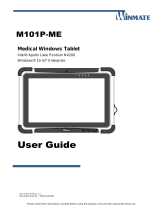 Winmate M101P-ME Manuel utilisateur
Winmate M101P-ME Manuel utilisateur
-
 Winmate M116PT Manuel utilisateur
Winmate M116PT Manuel utilisateur
-
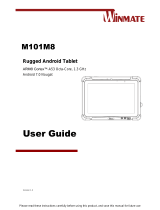 Winmate M101M8 Series Manuel utilisateur
Winmate M101M8 Series Manuel utilisateur
-
 Winmate M101Q8-LABM Manuel utilisateur
Winmate M101Q8-LABM Manuel utilisateur
-
 Winmate M101M8 Series Manuel utilisateur
Winmate M101M8 Series Manuel utilisateur
-
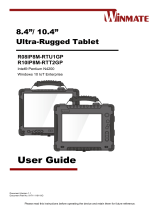 Winmate R10IP8M-RTT2GP Manuel utilisateur
Winmate R10IP8M-RTT2GP Manuel utilisateur
-
Winmate E500RM8-4EH Manuel utilisateur
-
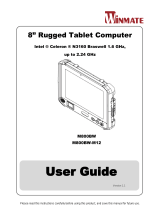 Winmate M800BW-M12 Manuel utilisateur
Winmate M800BW-M12 Manuel utilisateur
-
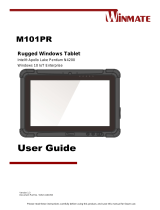 Winmate M101PR Manuel utilisateur
Winmate M101PR Manuel utilisateur