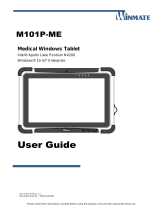Advantech POC-621 Series Point of Care Terminals Manuel utilisateur
- Taper
- Manuel utilisateur

User Manual
POC-621 Series (DC-/
AC-in model)
21" Computer

POC-621 Series User Manual ii
Instructions for the User
This document combines text and illustrations, and provides a comprehensive sys-
tem overview. The information is presented as a sequential steps of actions, enabling
the user to learn how to use the device directly.
The text provides explanations and instructs the user step-by-step in the practical
use of the product, with short, clear instructions in an easy-to-follow sequence.
Definitions
Safety Instructions
1. Follow these Instructions strictly. Please read these safety instructions carefully.
2. Keep this user manual for later reference. Any use of this product requires full
understanding and strict observation of these instructions. Observe all WARN-
INGS and CAUTIONS as rendered throughout this manual and on labels on the
equipment.
3. Repair of the device should only be carried out by trained service personnel.
Advantech recommends that a service contract be obtained with Advantech
Service and that all repairs also be carried out by them. Doing otherwise may
compromise the correct functioning of this device.
Part No. 2008062100 Edition 1
Printed in Taiwan March 2022
Warning! A WARNING statement provides important information about a poten-
tially hazardous situations which, if not avoided, could result in death or
serious injury.
Caution! A CAUTION statement provides important information about a poten-
tially hazardous situation which, if not avoided, may result in minor or
moderate injury to the user or patient or in damage to the equipment or
other property.
Note! A NOTE provides additional information intended to avoid inconve-
niences during operation.
Warning! Because of the danger of electric shock, never remove the cover of a
device while it is in operation or connected to a power outlet.

iii POC-621 Series User Manual
4. If one of the following situations arises, get the equipment checked by service
personnel:
The power cord or plug is damaged.
Liquid has penetrated into the equipment.
The equipment has been exposed to moisture.
The equipment does not work well, or you cannot get it to work according to
the user's manual.
The equipment has been dropped and damaged.
The equipment has obvious signs of breakage.
5. Disconnect this equipment from any AC outlet before cleaning. Use a damp
cloth. Do not use liquid or spray detergents for cleaning and keep this equip-
ment away from humidity.
6. Put this equipment on a stable, reliable surface during installation. Dropping it or
letting it fall may result in damage. For plug-in equipment, the power outlet
socket must be located near the equipment and must be easily accessible.
7. Make sure the voltage of the power source is correct before connecting the
equipment to the power outlet. Position the power cord so that people cannot
step on it. Do not place anything over the power cord. If the equipment is not
used for a long time, disconnect it from the power source to avoid damage by
transient over voltage.
8. If your computer is losing dramatic time or if the BIOS configuration resets to
default it means the battery has no power.
Caution! To avoid short-circuiting and otherwise damaging the device, do not
allow fluids to come in contact with the device. If fluids are accidentally
spilled on the equipment, remove the affected unit from service as soon
as possible and contact the service personnel to verify that patient
safety is not compromised.
Caution! To prevent overheating, do not cover the openings and place the device
in direct sunlight or near radiant heaters.
Caution! Do not leave this equipment in an uncontrolled environment where the
storage temperature is below -20 °C (-4 °F) or above 60 °C (140 °F).
Doing so may damage the equipment.
Caution! Do not replace the battery by yourself. Please contact a qualified techni-
cian or your retailer.
The computer comes with a battery-powered real-time clock circuit.
There is a danger of explosion if the battery is incorrectly replaced.
Replace only with same or equivalent type recommended by the manu-
facturer. Discard used batteries according to the manufacturer’s instruc-
tions.

POC-621 Series User Manual iv
9. Improper installation of VESA mounting can result in serious personal injury!
VESA mount installation should be conducted by professional technician,
please contact the service technician or your retailer if you need this service.
The detail operating procedure specified on Appendix A.
10. CLASSIFICATION:
1). Class I internal powered
2). No applied part
3). Continuous operation
4). Not AP or APG category
11. Environmental protection: follow national requirements when disposing of this
unit.
12. Maintenance: to properly maintain and clean the surfaces, use only the
approved products or clean with a dry applicator.
13. Make sure the user not to contact SIP/SOPs and the patient at the same time.
14. When networking with electrical devices, the operator is responsible for ensur-
ing that the resulting system meets the requirements set forth by the following
standards:
–EN 60601-1 (IEC 60601-1)
Medical electrical equipment
Part 1: General requirements for safety
–EN 60601-1-1 (IEC 60601-1-1)
Medical electrical equipment
Part 1-1: General requirements for safety
Collateral standard: Safety requirements for Medical electrical systems
–EN 60601-1-2 (IEC 60601-1-2)
Medical electrical equipment
Part 1-2: General requirements for safety
Collateral standard: Electromagnetic compatibility; Requirements and tests
Caution! The battery charging indicator is not Included in this device. It will be
added to the end system assembly and be shown in the end system.
Warning! This device is not suitable for use in the presence of flammable anes-
thetic mixture with air, oxygen, nitrous oxide, or for life support system.
Caution! When servicing the device, always use replacement parts that are quali-
fied to Advantech standards. Advantech Medical cannot warrant or
endorse the safe performance of third-party replacement parts for use
with our medical device.

v POC-621 Series User Manual
15. Accessory equipment connected to the analog and digital interfaces must be in
compliance with the respective nationally harmonized IEC standards (i.e. IEC
60950 for data processing equipment, IEC 60065 for video equipment, IEC
61010-1 for laboratory equipment, and IEC 60601-1 for medical equipment.)
Furthermore all configurations shall comply with the system standard IEC
60601-1-1. Everybody who connects additional equipment to the signal input
part or signal output part configures a medical system, and is therefore, respon-
sible that the system complies with the requirements of the system standard IEC
60601-1-1. The unit is for exclusive interconnection with IEC 60601-1 certified
equipment in the patient environment and IEC 60XXX certified equipment out-
side of the patient environment. If in doubt, consult the technical services
department or your local representative.
16. Grounding reliability can only be achieved when the equipment is connected to
an equivalent receptacle marked "Hospital Only" or "Hospital Grade".
17. Use a power cord that matches the voltage of the power outlet, which has been
approved and complies with the safety standard of your particular country.
18. WARNING - Do not modify this equipment without authorization of the manufac-
turer.
19. WARNING - To avoid risk of electric shock, this equipment must only be con-
nected to a supply mains with protective earth.
20. CAUTION: This adapter Sinpro HPU101-107 is a forming part of the medical
device.
21. Remove the power cord to fully turn off the device.
Instructions pour l'utilisateur
Le document combine du texte et des illustrations, offrant un aperçu complet du sys-
tème. Les informations sont présentées sous forme d'actions séquentielles, permet-
tant à l'utilisateur d'apprendre directement à utiliser le périphérique.
Le texte fournit des explications et informe l'utilisateur, étape par étape, de l'utilisation
pratique du produit, avec des instructions courtes et claires, dans une séquence fac-
ile à suivre.
Caution! Use a suitable mounting apparatus to avoid risk of injury.
Note! Environmental protection
Follow national requirements when disposing of this unit.

POC-621 Series User Manual vi
Définitions
Consignes de Sécurité
1. Suivez minutieusement ces instructions d'utilisation. Veuillez lire attentivement
les consignes de sécurité.
2. Veuillez conserver ce guide d’utilisation pour référence ultérieure. Toute utilisa-
tion de ce produit requiert une profonde connaissance et le respect intégral de
toutes les sections de ces instructions. Respectez toutes les consignes d’AVER-
TISSEMENT et de MISE EN GARDE comme indiqué à travers le présent guide
et sur les étiquettes affichées sur l’appareil.
3. Toute réparation ne doit être effectuée que par un technicien de service qualifié.
Advantech recommande d’obtenir un contrat de service avec Advantech Ser-
vice afin d’effectuer toutes les réparations. Autrement, le fonctionnement
adéquat de l’appareil serait compromis.
4. Faites vérifier l'équipement par un technicien de service si une des situations
suivantes survient:
Le cordon d’alimentation ou la prise est endommagé.?
Du liquide a pénétré dans l’équipement.?
L’équipement a été exposé à de l’humidité.
L’équipement ne fonctionne pas adéquatement ou vous ne pouvez pas le
faire fonctionner selon les instructions du guide d’utilisation.
L’équipement a chuté et a été endommagé.?
L’équipement présente des signes évidents de bris.
AVERTISSEMENT! Une déclaration AVERTISSEMENT fournit des informations
importantes sur une situation potentiellement dangereuse qui,
si elle n'est pas évitée, pourrait entraîner la mort ou des bless-
ures graves.
ATTENTION! Une déclaration CAUTION fournit des informations importantes
sur une situation potentiellement dangereuse qui, si elle n'est
pas évitée, peut entraîner des blessures mineures ou modérées
à l'utilisateur ou au patient ou des dommages à l'équipement ou
à d'autres biens.
AVERTISSEMENT! Une REMARQUE fournit des informations supplémentaires
destinées à éviter les inconvénients en cours de fonctionne-
ment.
Avertissement! Puisqu’il y a un risque de décharge électrique, n’enlevez jamais
le couvercle de l’appareil lorsqu’il fonctionne ou s’il est branché à
une prise d’alimentation.

vii POC-621 Series User Manual
5. Débranchez cet équipement de la prise d’alimentation avant de le nettoyer. Utili-
sez un chiffon humide. N’utilisez pas de détergent liquide ou en aérosol pour
nettoyer cet équipement et gardez-le loin de l’humidité.
6. Placez cet équipement sur une surface solide pendant l'installation. La chute de
l'appareil peut l'endommager. Pour les équipements branchés, la prise d'alimen-
tation doit être près de l'appareil et doit être facilement accessible.
7. Assurez-vous que la source d’alimentation est adéquate avant de brancher
l’équipement à la prise d’alimentation. Placez le cordon d’alimentation loin des
aires de circulation. Ne posez aucun objet sur le cordon d’alimentation. Si cet
équipement n’est pas utilisé pour une longue période de temps, débranchez-le
de la source d’alimentation afin d’éviter qu’il soit endommagé par de la surten-
sion transitoire.
8. Si l'horloge de votre ordinateur n'est pas exacte ou si la configuration du BIOS a
été remise à sa valeur par défaut, la pile peut être déchargée.
9. Une installation inadéquate du montage VESA peut entraîner des blessures
graves! L’installation du montage VESA doit être effectuée par un technicien
professionnel. Veuillez communiquer avec le technicien de service ou avec
votre détaillant si vous désirez obtenir ce service. La procédure détaillée de
fonctionnement est décrite dans l’annexe A.
10. Classification:
1). Classe I
2). Aucune pièce applicable
3). Fonctionnement en continu
4). Pas une catégorie AP ou APG
ATTENTION! Afin d'éviter les courts-circuits et, conséquemment, endommager
l'appareil, évitez que des liquides de viennent en contact avec
l'appareil. Si des liquides sont déversés accidentellement sur l'appa-
reil, mettez-le hors usage le plus t?t possible et communiquez avec
le technicien de service afin de s'assurer que la sécurité des patients
n'est pas compromise.
ATTENTION! Pour éviter la surchauffe, n'obstruez pas les grilles et ne placez pas
l'appareil dans un endroit exposé aux rayons du soleil ou près d'un
calorifère.
ATTENTION! Ne gardez pas cet équipement dans un environnement non contrôlé
où la température est inférieure à -20 °C (-4 °F) ou supérieure à 60
°C (140 °F). Autrement, l’équipement pourrait être endommagé.
ATTENTION! L’indicateur de charge de la pile n’est pas compris avec cet appareil.
Il sera inclus avec l’ensemble du système final et sera présenté avec
le système complété.

POC-621 Series User Manual viii
11. Protection de l’environnement: suivez les exigences nationales en matière de
l’élimination de cet appareil.
12. Entretien: pour entretenir et nettoyer les surfaces adéquatement, utilisez
uniquement des produits approuvés ou nettoyez à sec.
13. Assurez-vous que le patient ne vient pas en contact avec SIP/SOP en même
temps.
14. Lorsque des appareils électriques sont mis en réseau, l’utilisateur est respons-
able de garantir que le système résultant est conforme aux exigences des
normes suivantes:
– EN 60601-1 (IEC 60601-1) Équipement médical électrique
Partie 1: Exigences générales de sécurité
– EN 60601-1-1 (IEC 60601-1-1) Équipement médical électrique
Partie 1-1: Exigences générales de sécurité
Norme collatérale: Exigences de sécurité pour les systèmes médicaux
électriques
– EN 60601-1-2 (IEC 60601-1-2) Équipement médical électrique
Partie 1-2: Exigences générales de sécurité
Norme collatérale : Compatibilité électromagnétique : Exigences et tests
15. Un équipement accessoire branché à des interfaces analogues ou numériques
doit être conforme aux normes IEC nationales correspondantes (c.à.d IEC
60950 pour les équipements de traitement de données, IEC 60065 pour les
équipements de vidéo, IEC 61010-1 pour les équipements de laboratoire et IEC
60601-1 pour les équipements médicaux.)
16. En outre, toutes les configurations du système doivent être conformes à la
norme IEC 60601-1-1. Quiconque qui branche un équipement additionnel à la
sortie ou à l’entrée du signal est réputé configurer un système médical.
Conséquemment, il est responsable de s’assurer que le système est conforme
avec les exigences de la norme IEC 60601-1-1. Cet appareil est conçu pour
être branché exclusivement avec un équipement certifié IEC 60601-1 dans
l’environnement du patient et à un équipement certifié IEC 60XXX à l’extérieur
de l’environnement du patient. En cas de doute, consultez la division des ser-
vices techniques ou votre représentant local.
17. La fiabilité de la mise en terre ne peut être garantie que si l’équipement est
branché à une prise certifiée « Hôpital uniquement » ou « Grade-hôpital ».
Avertissement! L’utilisation de cet appareil n’est pas recommandée en présence
de mélange de vapeurs anesthésiques inflammable avec de l’air,
de l’oxygène, de l’oxyde nitreux ni avec les systèmes d’entretien
de la vie.
ATTENTION! Lors de l’entretien de l’appareil, utilisez toujours des pièces de
rechange conformes aux exigences d’Advantech. Advantech Digital
Healthcare ne peut garantir ni approuver la performance sécuritaire
des pièces de rechange fournies par un tiers pour être utilisées avec
notre appareil médical.
ATTENTION! Utilisez un appareil de montage approprié afin d'éviter les blessures.

ix POC-621 Series User Manual
18. Utilisez un cordon d’alimentation homologué de calibre correspondant à la ten-
sion du secteur et qui est conforme aux normes de sécurité propres à votre
pays.
Protection de l’environnement
Suivez les exigences nationales en matière de l’élimination de cet appareil.
19. AVERTISSEMENT – Ne modifiez pas cet équipement sans l’autorisation du fab-
ricant.
20. AVERTISSEMENT – Afin d’éviter le risque de décharges électriques, cet équi-
pement doit être branché à une prise d’alimentation équipée d’une mise à terre.
21. MISE EN GARDE : Cet adaptateur Sinpro HPU101-107 est une pièce intégrale
de l’appareil médical.
22. Retirez le cordon d’alimentation pour éteindre l’appareil.
Explanation of Graphical Symbols
IEC 60878 and ISO 3864-B.3.6: Warning: dangerous voltage
ISO 7000-0434: Caution, consult accompanying documents.
ISO 7000-1641: Follow operating instructions or consult instructions for
use.
IEC 60417 -5009: stand-by.
IEC 60417-5032: Alternating current
IEC 60417-5031: Direct current.
IEC 60417-5021: Equipotentiality.
ISO 7010-M002: Follow instructions for use

POC-621 Series User Manual x
Disposing of the product
Within the European Union
FCC Class B
This equipment has been tested and found to comply with the limits for a Class B dig-
ital device, pursuant to Part 15 of the FCC rules.
These limits are designed to provide reasonable protection against harmful interfer-
ence when the equipment is operated in a residential environment. This equipment
generates uses and can radiate radio frequency energy. If not installed and used in
accordance with this user's manual, it may cause harmful interference to radio com-
munications.
Note that even when this equipment is installed and used in accordance with this
user's manual, there is still no guarantee that interference will not occur. If this equip-
ment is believed to be causing harmful interference to radio or television reception,
this can be determined by turning the equipment on and off. If interference is occur-
ring, the user is encouraged to try to correct the interference by one or more of the
following measures:
Reorient or relocate the receiving antenna
Increase the separation between the equipment and the receiver
Connect the equipment to a power outlet on a circuit different from that to which
the receiver is connected
Consult the dealer or an experienced radio/TV technician for help
EU-wide legislation, as implemented in each member state,
requires that waste electrical and electronic products carrying the
mark (left) must be disposed of separately from normal household
waste. This includes monitors and electrical accessories, such as
signal cables or power cords. When you need to dispose of your
display products, please follow the guidance of your local authority,
or ask the shop where you purchased the product.
The mark on electrical and electronic products only applies to the
current EU member states.
Warning! Any changes or modifications made to the equipment which are not
expressly approved by the relevant standards authority could void your
authority to operate the equipment.
Avertissement! Toute modification apportée à l'équipement sans l'approbation
explicite de l'autorité de normalisation compétente pourrait
annuler votre droit à utiliser l'équipement.

xi POC-621 Series User Manual
List of Accessories
Before installing your Point of Care Terminal, ensure that the following materials have
been received:
POC-621 SERIES Point-of-Care Terminal
Mounting kits and a packet of screws
1 x VESA mounting note
1 x China RoHs note
Warning! No user serviceable parts inside, refer servicing to qualified personnel.
Only the accessories indicated on the list of accessories above have
been tested and approved to be used with the device. Accordingly it is
strongly recommended that only these accessories be used in conjunc-
tion with the specific devices. Otherwise the correct functioning of the
device may be compromised.
Avertissement! Aucune pièce réparable par l’utilisateur. Pour l’entretien,
adressez-vous à des personnes qualifiées. Seuls les accessoires
décrits dans la liste ci-dessus ont été vérifiés et approuvés pour
être utilisés avec cet appareil. Conséquemment, il est fortement
recommandé d’utiliser ces accessoires spécifiquement avec cet
appareil. Autrement, le fonctionnement adéquat de l’appareil
serait compromis.

POC-621 Series User Manual xii
Additional Information and Assistance
Contact your distributor, sales representative, or Advantech's customer service cen-
ter for technical support if you need additional assistance. Please have the following
information ready before you call:
Product name and serial number
Description of your peripheral attachments
Description of your software (operating system, version, application software,
etc.)
A complete description of the problem
The exact wording of any error messages
This equipment is a source of electromagnetic waves. Before use please, make
sure that there are not EMI sensitive devices in its surrounding which may mal-
function therefore.
Environmental protection
Follow national requirements to dispose of unit.
Manufacturer
Advantech Co., Ltd.
No.1, Alley 20, Lane 26, Rueiguang Road Neihu District, Taipei,
Taiwan 114, R.O.C.
TEL: (02) 2792-7818
Distributed in Europe by:
Advantech Service IoT GmbH
Industriestraße 15
82110 Germering
Germany
Phone: +49 (0) 89 41 11 91-0
Fax: +49 (0) 89 41 11 91-900
Email: [email protected]
URL: http://advantech-service-iot.eu
Visit the Advantech websites at www.advantech.com or www.advantech.com.tw if
you need more information.
Notice: It is recommended to install the appropriate software, if have any question,
please contact the manufacturer for further assistance.
Notice: To prevent unauthorized access, it is recommended to install suitable anti-
virus software or do not connect to unsafe external networks.
In case of serious incident that has occurred, please contact the manufacturer and
local authorities immediately.

xiii POC-621 Series User Manual
Contents
Chapter 1 General Information ............................1
1.1 Introduction ............................................................................................... 2
1.2 Specifications............................................................................................ 2
1.3 Dimensions ............................................................................................... 5
Figure 1.1 Dimensions of the POC-621....................................... 5
Figure 1.2 POC-621 Hot Swappable Battery Pack Dimensions. 5
Figure 1.3 POC-621 with Smart Card Reader Dimensions ......... 6
Figure 1.4 POC-621 with RFID & Camera Acc. Dimensions....... 6
Figure 1.5 POC-621 VESA Mounting .......................................... 7
Figure 1.6 POC-621 Series Front Panel...................................... 7
1.3.1 Optional Modules.......................................................................... 8
1.3.2 Cleaning and Disinfecting the Solution ......................................... 8
1.4 Operating Principle.................................................................................... 9
1.5 Intended User Profile ................................................................................ 9
1.6 Front Bezel Button .................................................................................. 10
Chapter 2 System Setup.....................................13
2.1 A Quick Tour of the POC-621 Series ...................................................... 14
2.1.1 Front view ................................................................................... 14
Figure 2.1 Front View of the Point-of-Care Terminal................. 14
2.1.2 Rear View ................................................................................... 14
Figure 2.2 Rear View of the Point of Care Terminal.................. 14
Figure 2.3 Rear View of Multi I/O ports (AC-in model) .............. 15
Figure 2.4 Rear View of Multi I/O ports (DC-in model) .............. 15
2.2 Installation Procedures............................................................................ 16
2.2.1 Connecting the Power Cord (DC model) .................................... 16
Figure 2.5 Connecting the Power Cord ..................................... 16
2.2.2 Connecting the DCIN.................................................................. 16
2.2.3 Connecting the ACIN .................................................................. 17
2.2.4 Connecting the Ground pin......................................................... 17
Figure 2.6 POC-621 Equipotential Terminal Pin........................ 17
Figure 2.7 Grounding Cable with Connector ............................. 18
2.3 Running the BIOS Setup Program.......................................................... 18
2.4 Installing System Software...................................................................... 19
2.5 Installing the Drivers................................................................................ 19
2.6 Troubleshooting ...................................................................................... 20
2.6.1 POC not Power ON..................................................................... 20
2.6.2 Adapter Power LED off ............................................................... 20
2.6.3 POC System Powers on but Windows Fails to Boot................... 21
2.6.4 The AC Power is Going in and all the Indicators are on, but the
System Doesn't Power on........................................................... 21
2.6.5 No Charge................................................................................... 21
2.7 EMC Declaration..................................................................................... 22
Chapter 3 Hot Sw. Battery Pack Operation.......27
3.1 Installing Hot Swappable Battery Packs ................................................. 28
3.2 Battery Pack Charge Capacity Indicator ................................................. 31
3.3 Hot Swapping Battery Pack Battery Capacity Indicator and Windows
Battery Information.................................................................................. 32
3.4 Regular use of Battery Pack ................................................................... 33
3.5 Battery Pack Storage .............................................................................. 33

POC-621 Series User Manual xiv
3.6 Battery Operation Sequence................................................................... 33
Chapter 4 Operation and Safety........................ 35
4.1 General Safety Guide ............................................................................. 36
4.2 Thermal Dissipation ................................................................................ 36
4.3 Disconnect the Power ............................................................................. 37
4.4 Proper Handling ...................................................................................... 38
4.5 Battery Warnings .................................................................................... 38
4.6 Battery Safety Instruction........................................................................ 39
4.7 Emergency Scenarios............................................................................. 43
4.8 Battery Storage and Transportation........................................................ 44
4.9 Battery Disposal...................................................................................... 45
Appendix A POC-621 Series VESA Mounting ..... 47
A.1 Install VESA Mounting ............................................................................ 48
Figure A.1 VESA Mounting........................................................ 48
Appendix B Driver Installation.............................. 49
B.1 Driver Installation .................................................................................... 50
Appendix C PCM-8722 Connector Map................ 51
C.1 PCM-8722 Connector Map ..................................................................... 52
Appendix D PCM-8722 Jumper Settings.............. 55
D.1 PCM-8722 Jumper setting ...................................................................... 56
Table D.1: CN3 ME Manufacturing Mode.................................. 57
Table D.2: CN5 Clear CMOS..................................................... 57
Table D.3: CN6 (Not Install) Clear ME....................................... 57
Table D.4: CN8 (Not Install) System Reset ............................... 57
Table D.5: CN13 LVDS Voltage Setup ...................................... 58
Table D.6: CN40 Power Button (Internal Test Only).................. 58
Table D.7: PCN4 Power Debug (Reserved) .............................. 58
Table D.8: SW1 Board Setup..................................................... 58
Table D.9: SW1 Pin 4 Speaker Function ................................... 59
Table D.10:SW2 Panel Resolution/Type Setup.......................... 59
Appendix E Advanced BIOS Functions............... 61
E.1 Advanced BIOS Functions...................................................................... 62

Chapter 1
1General Information

POC-621 Series User Manual 2
1.1 Introduction
Advantech POC-621 is a multimedia Intel® Core™ i7/i5/Celeron processor solution
designed for mobile computing as a Point-of-Care terminal (POC). It is a PC-based
system with 21.5" wide screen TFT LCD display, HDMI out, dual on-board 10/100/
1000 PCIE Ethernet controllers, and 1 x LAN port. It supports Intel AMT11 functions.
It has 2 x COM ports, 4 x USB 2.0 ports, and 1 x 24-bit stereo audio controller. With
an optional 2.5" SATA drive, POC-621 is a user-friendly computer. POC-621 resists
spills and water damage, and ensures dust resistance with its protected LCD and
sealed ports.
Intended use — The POC-621 is intended to serve as a POC for integration within
hospital systems. POC-621 is designed for general purpose medical computing, data
collection and for displaying information in hospital environments. It should not be
used as a life-support system.
The latest version of this user manual is available for download from http://sup-
port.advantech.com.tw/support/
1.2 Specifications
POC-621 series’ comprises two models:
Model Name Model Difference
POC-621-11 DC-In model (with external Sinpro’s adapter)
POC-621-01 AC-In model (with internal FSP’s PSU)
Computing Sys-
tem
CPU
Intel® Core™ i7-8665UE (8M cache, up to 4.40
GHz)
Intel® Core™ i5-8365UE (6M cache, up to 4.10
GHz)
Memory 8GB DDR4 (supports up to 32GB DDR4 SODIMM)
Graphics Controller Intel UHD Graphics 620/610
Display
Display Size 21.5" wide TFT color LCD (16:9)
Type IPS
Max. Resolution 1920x1080 (H x V)
Max. Colors 16.7 M colors (6-bits+A-FRC)
Pixel Pitch (um) 247.5 x 247.5
Viewing Angle 178/178°
Luminance 250 cd/m2
Backlight LED
LCD MTBF 30,000 Hours
Contrast Ratio 1000:1 (Typical)

3 POC-621 Series User Manual
Chapter 1 General Information
I/O Ports
USB 3.2 Gen 2
(Type A), 2 x (USB 3.2 Gen 2)
USB 3.2 Gen 2
(Type C)
1 x (with display function via USB type C alternative
mode)
USB 2.0 Type A 4 x
Mic in/ Headphone
out 1 / 1
LAN isolation,
1.5KV 2 x
HDMI 1 x
Serial Ports 2 x RS-232(isolated 1.5KV) serial port
DCIN Default 18V DC IN
Power Input DC/AC DC model: 18V, max. 100W/AC model: 100 ~ 240V,
max. 150W (choose either DC or AC model)
Authentication
Solution
(Choose 1)
RFID Reader Optional (choose either RFID or smart card reader)
Smart Card Reader Optional (choose either RFID or smart card reader)
Battery Solutions
(Choose 1)
Backup Battery** Optional (choose either backup battery or PCIe x4)
Hot-Swapping Bat-
tery Module
Optional with 2 x batteries (choose either backup
battery or hot swapping battery module)
Certification EMC & Safety
Medical CE, FCC (IEC 60601-1-2, 4th edition)
EN 60601-1 Compliance
UL 60601-1
Environment
Operating Tempera-
ture 0 ~ 35 °C/32 ~ 95 °F
Storage/transporta-
tion Temperature 0 ~ 50 °C/32 ~ 122 °F
Shock Resistance 20G peak acceleration (11ms duration)
10G with Hot swapping battery pack
Humidity
Operating: 10% ~ 90%@40°C non-condensed,
Storage/transportation: 5% ~ 90%@40°C non-con-
densed,
Pressure
700-1013 hPa (Operation)
700-1060 hPa (Storage)
700-1060 hPa (Transportation)
Physical
Characteristics
Dimensions
(W x D x H) 523 x 356 x 62 mm (20.59 x 14.02 x 2.44 in)
Weight (Bare sys-
tem) 6.29 kg/13.86 lb
VESA Mount 100 x 100 mm, 75 x 75 mm/3.93 x 3.93 in, 2.9 x 2.9
in

POC-621 Series User Manual 4
Optional
Configuration
Operating System Windows 10 IoT Ent (64 bits only), Linux (support by
request)
Memory Up to 32GB DDR4 SODIMM x 2
Primary Storage NVME SSD 128/ 256G/ 512GB or 1TB (M.2 2280,
PCIe Interface)
Secondary Storage 1 x 2.5" SATA SSD(2nd storage) optional
WLAN Intel Wireless-AC9260 or Intel Dual Band Wireless-
AC 8265
Bluetooth 5.1/ 4.2
RFID
RFIDEAS OEM-7522AXU
(Support RFID Frequency 13.56MHz, Support Card
type: HID iCLASS, ISO 14443A, MIFARE ®, ISO
15693, NFC 1 (Topaz), FeliCa (NFC 3), ISO 14443B,
CEPAS, MIFARE ® DESFire ®) Optional (either
RFID or Smart Card, choose one)
Smart Card Smart Card Reader.
Optional (either RFID or Smart Card, choose one)
Backup Battery
Internal single battery pack (POC-IPSM90B, Li-ion
8400mAh 10.8V 90.72Wh 3S3P). Optional (either
backup battery or Hot Swapping Battery Module,
choose one)
Hot swapping Bat-
tery module
Optional with 2 x batteries (choose either backup
battery or hot swapping battery module)
Camera 5MP, Auto Focus
TPM 1.2/2.0 TPM 2.0 (default via firmware)
Touch Panel 21.5”, Default clear glass/Optional AR/ Optional AG
Coating

5 POC-621 Series User Manual
Chapter 1 General Information
1.3 Dimensions
Dimensions: 523 x 356 x 62 mm; 20 x 14 x 2.44 in
Figure 1.1 Dimensions of the POC-621
Figure 1.2 POC-621 Hot Swappable Battery Pack Dimensions

POC-621 Series User Manual 6
Figure 1.3 POC-621 with Smart Card Reader Dimensions
Figure 1.4 POC-621 with RFID & Camera Accessory Dimensions
La page est en cours de chargement...
La page est en cours de chargement...
La page est en cours de chargement...
La page est en cours de chargement...
La page est en cours de chargement...
La page est en cours de chargement...
La page est en cours de chargement...
La page est en cours de chargement...
La page est en cours de chargement...
La page est en cours de chargement...
La page est en cours de chargement...
La page est en cours de chargement...
La page est en cours de chargement...
La page est en cours de chargement...
La page est en cours de chargement...
La page est en cours de chargement...
La page est en cours de chargement...
La page est en cours de chargement...
La page est en cours de chargement...
La page est en cours de chargement...
La page est en cours de chargement...
La page est en cours de chargement...
La page est en cours de chargement...
La page est en cours de chargement...
La page est en cours de chargement...
La page est en cours de chargement...
La page est en cours de chargement...
La page est en cours de chargement...
La page est en cours de chargement...
La page est en cours de chargement...
La page est en cours de chargement...
La page est en cours de chargement...
La page est en cours de chargement...
La page est en cours de chargement...
La page est en cours de chargement...
La page est en cours de chargement...
La page est en cours de chargement...
La page est en cours de chargement...
La page est en cours de chargement...
La page est en cours de chargement...
La page est en cours de chargement...
La page est en cours de chargement...
La page est en cours de chargement...
La page est en cours de chargement...
La page est en cours de chargement...
La page est en cours de chargement...
La page est en cours de chargement...
La page est en cours de chargement...
La page est en cours de chargement...
La page est en cours de chargement...
La page est en cours de chargement...
La page est en cours de chargement...
La page est en cours de chargement...
La page est en cours de chargement...
La page est en cours de chargement...
La page est en cours de chargement...
La page est en cours de chargement...
La page est en cours de chargement...
-
 1
1
-
 2
2
-
 3
3
-
 4
4
-
 5
5
-
 6
6
-
 7
7
-
 8
8
-
 9
9
-
 10
10
-
 11
11
-
 12
12
-
 13
13
-
 14
14
-
 15
15
-
 16
16
-
 17
17
-
 18
18
-
 19
19
-
 20
20
-
 21
21
-
 22
22
-
 23
23
-
 24
24
-
 25
25
-
 26
26
-
 27
27
-
 28
28
-
 29
29
-
 30
30
-
 31
31
-
 32
32
-
 33
33
-
 34
34
-
 35
35
-
 36
36
-
 37
37
-
 38
38
-
 39
39
-
 40
40
-
 41
41
-
 42
42
-
 43
43
-
 44
44
-
 45
45
-
 46
46
-
 47
47
-
 48
48
-
 49
49
-
 50
50
-
 51
51
-
 52
52
-
 53
53
-
 54
54
-
 55
55
-
 56
56
-
 57
57
-
 58
58
-
 59
59
-
 60
60
-
 61
61
-
 62
62
-
 63
63
-
 64
64
-
 65
65
-
 66
66
-
 67
67
-
 68
68
-
 69
69
-
 70
70
-
 71
71
-
 72
72
-
 73
73
-
 74
74
-
 75
75
-
 76
76
-
 77
77
-
 78
78
Advantech POC-621 Series Point of Care Terminals Manuel utilisateur
- Taper
- Manuel utilisateur
dans d''autres langues
Documents connexes
Autres documents
-
LG 27HJ713SW Guide de démarrage rapide
-
Sharp PN-CD701 Manuel utilisateur
-
Sharp PN-CD701 Le manuel du propriétaire
-
Drive Medical Vacu-Aide Suction Unit Le manuel du propriétaire
-
Drive 7314P-D-EXF Le manuel du propriétaire
-
Drive 7314P-D-EXF Le manuel du propriétaire
-
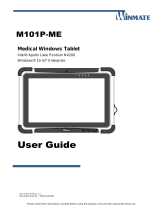 Winmate M101P-ME Manuel utilisateur
Winmate M101P-ME Manuel utilisateur
-
Drive DV64D Le manuel du propriétaire
-
Drive Vacu-Aide Compact Suction Unit Le manuel du propriétaire
-
Vision iM3C Series Manuel utilisateur