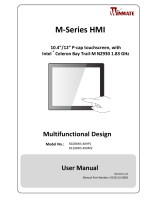La page est en cours de chargement...

Leading EDGE COMPUTING
SETO-1000
Rugged Outdoor Server
with Intel® Xeon® Processor E5-2400 v2
User’s Manual
Manual Revision: 1.0
Revision Date: March 28, 2018
Part No.: 50-
1Z251-1000

2
SETO-1000
Preface
Copyright 2018 ADLINK Technology, Inc.
This document contains proprietary information protected by copyright. All rights are reserved. No
part of this manual may be reproduced by any mechanical, electronic, or other means in any form
without prior written permission of the manufacturer.
Disclaimer
The information in this document is subject to change without prior notice in order to improve
reliability, design, and function and does not represent a commitment on the part of the manufacturer.
In no event will the manufacturer be liable for direct, indirect, special, incidental, or consequential
damages arising out of the use or inability to use the product or documentation, even if advised of the
possibility of such damages.
Environmental Responsibility
ADLINK is committed to fulfill its social responsibility to global environmental
preservation through compliance with the European Union's Restriction of
Hazardous Substances (RoHS) directive and Waste Electrical and Electronic
Equipment (WEEE) directive. Environmental protection is a top priority for
ADLINK. We have enforced measures to ensure that our products,
manufacturing processes, components, and raw materials have as little impact
on the environment as possible. When products are at their end of life, our
customers are encouraged to dispose of them in accordance with the product
disposal and/or recovery programs prescribed by their nation or company.
Battery Labels (for products with battery)
廢電池請回收
California Proposition 65 Warning
WARNING: This product can expose you to chemicals including acrylamide, arsenic,
benzene, cadmium, Tris(1,3-dichloro-2-propyl)phosphate (TDCPP), 1,4-Dioxane,
formaldehyde, lead, DEHP, styrene, DINP, BBP, PVC, and vinyl materials, which are
known to the State of California to cause cancer, and acrylamide, benzene, cadmium, lead, mercury,
phthalates, toluene, DEHP, DIDP, DnHP, DBP, BBP, PVC, and vinyl materials, which are known to the
State of California to cause birth defects or other reproductive harm. For more information go to
www.P65Warnings.ca.gov.
Trademarks
Product names mentioned herein are used for identification purposes only and may be trademarks
and/or registered trademarks of their respective companies.

3
SETO-1000
Revision History
Revision Release Date Description of Change(s)
1.0 2018-03-28 Initial release

4
SETO-1000
Table of Contents
Preface.................................................................................................................................................2
1 Overview ........................................................................................................................................5
1.1 Introduction .............................................................................................................................. 5
1.2 Block Diagram.......................................................................................................................... 6
1.3 Mechanical Overview............................................................................................................... 7
1.3.1 Front Panel ........................................................................................................................................7
1.3.2 Rear Panel.........................................................................................................................................7
1.4 Mechanical Dimensions ........................................................................................................... 8
1.5 Package Contents.................................................................................................................... 9
2 Specifications..............................................................................................................................10
2.1 SETO-1000 Specifications ..................................................................................................... 10
2.2 Status LEDs ............................................................................................................................11
3 Getting Started ............................................................................................................................12
3.1 SATA Drive Installation........................................................................................................... 12
3.2 Connecting the Configuration Breakout Cable....................................................................... 15
3.3 Connecting the IP65 Shrouded Cables.................................................................................. 16
3.4 Connecting the Power Cable ................................................................................................. 17
3.5 Powering On the SETO-1000 ................................................................................................ 19
3.6 Accessing the SETO-1000 Control Console.......................................................................... 19
3.7 Entering BIOS Setup.............................................................................................................. 21
4 BIOS Setup...................................................................................................................................22
4.1 Entering BIOS Setup.............................................................................................................. 22
4.1.1 Setup Menu .....................................................................................................................................23
4.1.2 Navigation........................................................................................................................................23
4.2 Main Setup............................................................................................................................. 26
4.2.1 System & Board Info........................................................................................................................26
4.2.2 System Date/System Time ..............................................................................................................26
4.3 Advanced BIOS Setup ........................................................................................................... 27
4.3.1 ACPI Settings ..................................................................................................................................28
4.3.2 Trusted Computing ..........................................................................................................................29
4.3.3 CPU Configuration...........................................................................................................................30
4.3.4 SATA Configuration..........................................................................................................................32
4.3.5 USB Configuration...........................................................................................................................33
4.3.6 NCT5104D Super IO Configuration.................................................................................................33
4.3.7 Serial Port Console Redirection ......................................................................................................35
4.4 Chipset Setup ........................................................................................................................ 37
4.4.1 North Bridge Configuration..............................................................................................................38
4.4.2 South Bridge Configuration .............................................................................................................39
4.5 Server Mgmt Setup ................................................................................................................ 41
4.5.1 System Event Log ...........................................................................................................................42
4.6 Boot Setup ............................................................................................................................. 43
4.7 Security Setup........................................................................................................................ 44
4.8 Save & Exit Menu .................................................................................................................. 45
4.9 Event Logs Menu ................................................................................................................... 48
4.9.1 Change SMBIOS Event Log Settings..............................................................................................48
Safety Instructions ........................................................................................................................... 50
Consignes de Sécurité Importantes................................................................................................51
Getting Service ................................................................................................................................. 52

5
SETO-1000
1 Overview
1.1 Introduction
The SETO-1000 is a 1U rackmount server with an all-aluminium conduction cooled chassis that is
designed for application in a rugged outdoor RAN network environment. It is powered by a single or
dual Intel® Xeon® Processor E5-2400 v2, triple-channel DDR3-1600 RDIMM per CPU with one
DIMM slot per channel, Intel® C604 Chipset,, and optional Intel® Communications Chipset 8920. The
enclosure is IP65 ingress rated and is fully sealed against dust and water jets. Front IO features
include 2x 10G via SPF+ ports, 2x GbE via RJ-45 ports, 2x USB 2.0 port, and 1x RS-232. The rear
panel features two externally accessible 2.5” SATA drive bays.
The SETO-1000 performs in the harsh outdoor environment with an operating temperature range
of -40°C to 55°C. Target applications include TEMs, NEP, mobile CDN suppliers, CMTS vendors and
the military sector.
Detailed features are outlined below and a functional block diagram is shown in the next section.
Single/Dual Intel® Xeon® processor E5-2400 V2 series with Intel® C604H Chipset
• Intel® Xeon® E5-2418L v2 (6C/12T)
• Intel® Xeon® E5-2428L v2 (8C/16T)
• Intel® Xeon® E5-2448L v2 (10C/20T)
6x DDR3-1066/1333/1600 240-pin VLP RDIMM sockets, REG/ECC, up to 96 GB
2x 10GbE SFP+ ports, 2x GbE ports by RJ-45
Optional Intel® Communications Chipset 8920 (dual CPU SKU only)
Breakout connector for 1x RS-232 for console port and 2x USB ports (configuration only)
2x externally accessible 2.5” SATA drive bays
mSATA module onboard

6
SETO-1000
1.2 Block Diagram
LPC
Intel
C604
(optional)

7
SETO-1000
1.3 Mechanical Overview
1.3.1 Front Panel
1.3.2 Rear Panel
2.5” SATA bays
DC power
input
RS-232 console port + 2x USB
(DP-to-breakout cable)
2x GbE ports
(RJ-45)
2x 10GbE
ports (SFP+)
Status LEDs
Reserved
SATA2 SATA1

8
SETO-1000
1.4 Mechanical Dimensions
439.4
310.73 20.5220.33
351.59
439.
4
41
43
Dimensions: mm

9
SETO-1000
1.5 Package Contents
Before opening, please check the shipping carton for any damage. If the shipping carton and
contents are damaged, notify the dealer for a replacement. Retain the shipping carton and packing
material for inspection by the dealer. Obtain authorization before returning any product to ADLINK.
Check that the following items are included in the package. If there are any missing items, contact
your dealer:
SETO-1000 Rugged Outdoor Server
Breakout cable for console port and USB ports (configuration only)
Power cable
Optional RJ-45 and SPF+ cables with IP65 shrouds

10
SETO-1000
2 Specifications
2.1 SETO-1000 Specifications
Main System
CPU
Single or dual CPU:
• Intel® Xeon® E5-2418L v2 (6C/12T)
• Intel® Xeon® E5-2428L v2 (8C/16T)
• Intel® Xeon® E5-2448L v2 (10C/20T)
L2 Cache
15MB/20MB/25MB (2418L/2428L/2448L)
Chipset
Intel® C604 PCH
Memory
6x DDR3-1066/1333/1600 * 240-Pin VLP RDIMM sockets,
REG\ECC, up to 96GB
BIOS
AMI BIOS on SPI flash memory
Operating Systems
Windows Server 2012, Fedora 20, CentOS 7.0
(no OS installed by default)
Power Requirement
-48 VDC nominal (36 to 72 VDC), max. 500W
I/O Interfaces
SFP+
2x 10GbE
Ethernet
2x 10/100/1000BASE-T Ethernet port (RJ-45)
Remote Console
1x RS-232, 2x USB ports
(proprietary DisplayPort connector to breakout cable)
Status LEDs
Power, Software Activity
Storage
Drive Bays
2x 2.5”SATA drive bays for 7mm drives, heated for low
temperature operation (externally accessible from rear)
Other
1x mSATA socket onboard (up to 128GB)
Mechanical & Environmental
Form Factor
439.4mm x 43mm x 351.59 mm (W x H x D)
Temperature
Operating temp.: -40°C to 55°C
Storage temp.: -40°C to 70°C
Humidity
Operating: 5% - 95% @40°C, non-condensing
Storage: 5% - 90%, non-condensing
Shock
20g / 11ms (EN611312-2)
Vibration
5Hz ≦ f ≦ 9Hz with 3.5mm
9Hz ≦ f ≦ 150 Hz with 1g (EN61131-2)
Certifications
FCC Class A, CE emissions, CB and RoHS compliant

11
SETO-1000
2.2 Status LEDs
Power Status LED (PWR)
PWR LED Condition Description
Off No power connected
Green Busbar Voltage is OK Power source DC input is
OK – default state.
Orange Cold start in progress Heating is turned on and
equipment will start when
operating temperature is
reached.
Software Activity LED (ACT)
ACT LED Condition Description
Orange Unit is booting Under BIOS control; if no
OS is found, LED will stay
orange
Green BIOS gives control to OS Under OS control
Red BIOS fail

12
SETO-1000
3 Getting Started
3.1 SATA Drive Installation
To install a 2.5” SATA drive, first remove the rubber cap from the rear of the chassis.
1. Take out the drive bracket by squeezing the locking tabs together and pulling it out of the
chassis.
2. Remove the four screws securing the heating element to the drive bracket.

13
SETO-1000
3. Lift the heating element off of the drive bracket.
4. Install the 7mm SATA drive into the bracket as shown and secure with four screws from the
bottom side of the bracket (screws included in drive bay).

14
SETO-1000
5. Replace the heating element and secure it to the drive bracket with the four screws removed
in Step 2. Make sure the wires for the heating element come out through the gap as shown.
6. Insert the drive bay into the chassis until it clicks in place. Replace the rubber cap, making
sure it is fully inserted.

15
SETO-1000
3.2 Connecting the Configuration Breakout Cable
A breakout cable is provided to access the RS-232 serial console port and two USB 2.0 ports for
configuring the SETO-1000. A DisplayPort connector with proprietary pinout is used to bring out the
signals. The breakout cable is equipped with security dongle functionality to prevent unauthorized
access to the device.
To connect a cable to the SETO-1000, follow the steps below
1. Remove the two Torx T8 screws securing the cover plate to the chassis.
2. Connect the breakout cable provided with the SETO-1000.

16
SETO-1000
3.3 Connecting the IP65 Shrouded Cables
Optional cables provided by ADLINK for the SETO-1000 are equipped with an IP65 shroud to keep
out dust and water. To connect a cable to the SETO-1000, follow the steps below (RJ-45 connector
shown).
1. Pull back the shroud to expose the connector.
2. Insert the connector into the socket of the SETO-1000.

17
SETO-1000
3. Fully insert the cable shroud into the chassis to provide IP65 ingress protection.
3.4 Connecting the Power Cable
The power inlet for the SETO-1000 is at the rear of the chassis with polarity as indicated below.
+ –

18
SETO-1000
1. Connect the supplied cable to your 48V power supply and insert the connector as shown.
2. To disconnect the power cable, press down on the locking tab to release the connector, and
then pull it out of the chassis.

19
SETO-1000
3.5 Powering On the SETO-1000
After power is supplied to the SETO-1000, the following sequence occurs.
1. The PWR LED will light green.
2. The ACT LED will flash red/orange a few times, then stay orange during BIOS bootup.
3. If an OS is installed on either SATA drive or on a bootable USB flash drive connected to the
configuration breakout dongle, the LED will light green after control is passed to the OS.
3.6 Accessing the SETO-1000 Control Console
The SETO-1000 is a headless device and an RS-232 console port is provided via the proprietary
DisplayPort connector on the front panel. User's can connect to the SETO-1000 console from a client
PC using "PuTTY". Download PuTTY from http://www.putty.org.
Connect the breakout cable to the DisplayPort connector as described above in Section 3.2. Run the
program to open the PuTTY configuration window. Set "Serial line" to the COM port of the client PC.
To connect to the SETO-1000 local management console, enter the following settings into the PuTTY
Configuration window:
• Speed: 115200
• Parity bit: None
• Flow Control: None
• All others settings default
Click "Open" to open the PuTTY command line interface.

20
SETO-1000
After powering on the SETO-1000, the terminal program PuTTY will connect to the SETO-1000 shell
via the COM port.
1/52