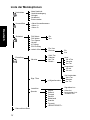Motorola TETRA MTH800 Manuel utilisateur
- Taper
- Manuel utilisateur

MTH800
TETRA Handportable Terminal
Basic User Guide
www.motorola.com/tetra
6802972C30-P
DE
ES
FR
NL
EN
MTH800 User Cover 20/4/04

Next
1
2
4
15 (a & b)
7
14
6
12
8
11
9
10
19
18
13
16
17 (b)
3
5
20
21
17 (a)
6802972C30_P.book Page ii Friday, May 12, 2006 3:36 PM

1
English
Contents
Safety Information . . . . . . . . . . . . . . . . . . . . . . . . . . . . . 4
MTH800 Overview . . . . . . . . . . . . . . . . . . . . . . . . . . . . . . 5
Controls and Indicators . . . . . . . . . . . . . . . . . . . . . . . . . . . . . . . 5
Audio Signal Tones . . . . . . . . . . . . . . . . . . . . . . . . . . . . . . . . . . 7
Key, Knob, and Button Overview . . . . . . . . . . . . . . . . . . . . . . . 9
On-Off/End/Home Key . . . . . . . . . . . . . . . . . . . . . . . . . . . 9
Soft Keys . . . . . . . . . . . . . . . . . . . . . . . . . . . . . . . . . . . . . . 9
Menu Key . . . . . . . . . . . . . . . . . . . . . . . . . . . . . . . . . . . . . 9
Rotary Knob . . . . . . . . . . . . . . . . . . . . . . . . . . . . . . . . . . . 10
Emergency Button . . . . . . . . . . . . . . . . . . . . . . . . . . . . . . 10
Function Keys . . . . . . . . . . . . . . . . . . . . . . . . . . . . . . . . . 10
Speaker Control Key . . . . . . . . . . . . . . . . . . . . . . . . . . . . . 11
The LED Status Indicator . . . . . . . . . . . . . . . . . . . . . . . . . . . . . 12
To Enter the Menu Items . . . . . . . . . . . . . . . . . . . . . . . . . . . . . . 12
To Return to the Previous Level . . . . . . . . . . . . . . . . . . . . . . . . 12
To Exit the Menu Items . . . . . . . . . . . . . . . . . . . . . . . . . . . . . . . 12
List of Menu Items . . . . . . . . . . . . . . . . . . . . . . . . . . . . . . . . . . . 13
The Display . . . . . . . . . . . . . . . . . . . . . . . . . . . . . . . . . . . . . . . . 16
Status Icons . . . . . . . . . . . . . . . . . . . . . . . . . . . . . . . . . . . 16
Menu Icons . . . . . . . . . . . . . . . . . . . . . . . . . . . . . . . . . . . . 18
Inbox Icons . . . . . . . . . . . . . . . . . . . . . . . . . . . . . . . . . . . . 18
Contact Icons . . . . . . . . . . . . . . . . . . . . . . . . . . . . . . . . . . 19
Text Entry Icons . . . . . . . . . . . . . . . . . . . . . . . . . . . . . . . . 19
Getting Started . . . . . . . . . . . . . . . . . . . . . . . . . . . . . . . . 21
Battery . . . . . . . . . . . . . . . . . . . . . . . . . . . . . . . . . . . . . . . . . . . . 21
Installing the Battery . . . . . . . . . . . . . . . . . . . . . . . . . . . . . 21
Replacing the Battery . . . . . . . . . . . . . . . . . . . . . . . . . . . . 21
Charging the Battery . . . . . . . . . . . . . . . . . . . . . . . . . . . . . 22
Battery Capacity Information . . . . . . . . . . . . . . . . . . . . . . . 22
Attaching the Antenna . . . . . . . . . . . . . . . . . . . . . . . . . . . . 23
Powering On/Off (On-Off/End/Home Key) . . . . . . . . . . . . . . . . 23
Powering On (Emergency Button) . . . . . . . . . . . . . . . . . . . . . . 23
Powering On with Transmit Inhibit (TXI) Active . . . . . . . . . . . . . 23
6802972C30_P.book Page 1 Tuesday, May 23, 2006 6:56 PM

2
English
Unlocking the MTH800 . . . . . . . . . . . . . . . . . . . . . . . . . . . . . . . 24
Locking/Unlocking the Keypad . . . . . . . . . . . . . . . . . . . . . . . . . 24
Selecting TMO or DMO Operation . . . . . . . . . . . . . . . . . 25
Entering TMO or DMO . . . . . . . . . . . . . . . . . . . . . . . . . . . . . . . 25
Group Calls . . . . . . . . . . . . . . . . . . . . . . . . . . . . . . . . . . . 26
“My Groups” Folder . . . . . . . . . . . . . . . . . . . . . . . . . . . . . . . . . . 26
Selecting the “My Groups” Folder . . . . . . . . . . . . . . . . . . . 26
Adding a Group (TMO/DMO) to the “My Groups” Folder . 26
Selecting a Group . . . . . . . . . . . . . . . . . . . . . . . . . . . . . . . . . . . 26
Using the Rotary Knob . . . . . . . . . . . . . . . . . . . . . . . . . . . 26
Using the Navigation Key . . . . . . . . . . . . . . . . . . . . . . . . . 26
Using Alphabetic Search . . . . . . . . . . . . . . . . . . . . . . . . . . 27
Using Folder Search . . . . . . . . . . . . . . . . . . . . . . . . . . . . . 27
Selecting a Folder . . . . . . . . . . . . . . . . . . . . . . . . . . . . . . . . . . . 27
TMO Group Calls . . . . . . . . . . . . . . . . . . . . . . . . . . . . . . . . . . . 27
Making a TMO Group Call . . . . . . . . . . . . . . . . . . . . . . . . 27
Receiving a TMO Group Call . . . . . . . . . . . . . . . . . . . . . . 27
Receiving a TMO Broadcast Call . . . . . . . . . . . . . . . . . . . 27
DMO Group Calls . . . . . . . . . . . . . . . . . . . . . . . . . . . . . . . . . . . 28
Making a DMO Group Call . . . . . . . . . . . . . . . . . . . . . . . . 28
Receiving a DMO Group Call . . . . . . . . . . . . . . . . . . . . . . 28
Exiting DMO . . . . . . . . . . . . . . . . . . . . . . . . . . . . . . . . . . . 28
Private, Phone, and PABX Calls . . . . . . . . . . . . . . . . . . 29
Creating a Contact . . . . . . . . . . . . . . . . . . . . . . . . . . . . . . . . . . 29
How to Dial . . . . . . . . . . . . . . . . . . . . . . . . . . . . . . . . . . . . . . . . 29
Dialing a Number . . . . . . . . . . . . . . . . . . . . . . . . . . . . . . . 29
Dialing via the Contact List . . . . . . . . . . . . . . . . . . . . . . . . 29
Private Call . . . . . . . . . . . . . . . . . . . . . . . . . . . . . . . . . . . . . . . . 30
Making a Private Call . . . . . . . . . . . . . . . . . . . . . . . . . . . . 30
Receiving a Private Call . . . . . . . . . . . . . . . . . . . . . . . . . . 30
Phone and PABX Calls . . . . . . . . . . . . . . . . . . . . . . . . . . . . . . . 31
Making a Phone or PABX Call . . . . . . . . . . . . . . . . . . . . . 31
Emergency Mode . . . . . . . . . . . . . . . . . . . . . . . . . . . . . . 32
Entering or Exiting Emergency Mode . . . . . . . . . . . . . . . . . . . . 32
Sending an Emergency Alarm (TMO Only) . . . . . . . . . . . . . . . . 32
Hot Microphone Feature . . . . . . . . . . . . . . . . . . . . . . . . . . . . . . 33
6802972C30_P.book Page 2 Tuesday, May 23, 2006 6:56 PM

3
English
Making an Emergency Group Call . . . . . . . . . . . . . . . . . . . . . . 33
Messages . . . . . . . . . . . . . . . . . . . . . . . . . . . . . . . . . . . . 34
Sending a Status Message . . . . . . . . . . . . . . . . . . . . . . . . . . . . 34
Sending a New Message . . . . . . . . . . . . . . . . . . . . . . . . . . . . . 34
Sending a User-defined Message . . . . . . . . . . . . . . . . . . . . . . . 34
Sending a Predefined Message . . . . . . . . . . . . . . . . . . . . . . . . 34
Handling New Incoming Text Messages . . . . . . . . . . . . . . . . . . 34
Handling Unread (New) Messages . . . . . . . . . . . . . . . . . . . . . . 35
Tips & Tricks . . . . . . . . . . . . . . . . . . . . . . . . . . . . . . . . . . 36
Quick Reference Guide . . . . . . . . . . . . . . . . . . . . . . . . . . 41
© Motorola Inc., 2006
MOTOROLA and the stylized M Logo are registered in the U.S.
Patent and Trademark Office. All other product or service names are
the property of their respective.
6802972C30_P.book Page 3 Tuesday, May 23, 2006 6:56 PM

4
English
Safety Information
This user guide covers the basic operation of the MTH800
Handportable Terminal. Please consult your dealer for further, more
detailed information which is contained in the feature user guide
6802972C35_.
ATTENTION!
The MTH800 is restricted to occupational use only to satisfy ICNIRP
RF energy exposure requirements. Before using this product, read
the RF energy awareness information and operating instructions in
the Product Safety and RF Exposure booklet (Motorola Publication
part number 6864117B25_) to ensure compliance with RF energy
exposure limits.
Keep this User Guide and the Product Safety and RF Exposure
booklet in a safe place and make it available to other operators in
case the MTH800 is passed on to other people.
Before using this product, read the operating instructions for
safe usage contained in the Product Safety and RF Exposure
booklet 6864117B25_ enclosed with your MTH800.
CAUTION
!
Copyright Information
The Motorola products described in this manual may include copyrighted Motorola computer
programs stored in semiconductor memories or other mediums. Laws in the United States and
other countries preserve for Motorola certain exclusive rights for copyrighted computer
programs, but not limited to, including the exclusive right to copy or reproduce in any form the
copyrighted computer program. Accordingly, any copyrighted Motorola computer programs
contained in the Motorola products described in this manual may not be copied, reproduced,
modified, reverse-engineered, or distributed in any manner without the express written
permission of Motorola. Furthermore, the purchase of Motorola products shall not be deemed to
grant either directly or by implication, estoppel, or otherwise, any licenc under the copyrights,
patents, or patent applications of Motorola, except for the normal non-exclusive licence to use
that arises by operation of the law in the sale of a product.
6802972C30_P.book Page 4 Tuesday, May 23, 2006 6:56 PM

5
English
MTH800 Overview
Controls and Indicators
The numbers below refer to the illustration on the inside front cover.
Number Description
1
Antenna
2
Top Microphone
Activated during half-duplex, high-audio calls such as Group
Calls.
3
External Antenna Connector
Used with the digital car kit to connect the RF signal to the
external antenna.
(At the back of the MTH800)
4
Colour Display
Provides alphanumeric text and images within 65,536 colours
and 130 x 130 pixels with backlight, scalable fonts, and contrast.
5
On-Off/End//Home Key
Press and hold to turn the MTH800 On/Off.
Press to end calls.
Press to return to the Home display (idle screen).
6
Four-Way Navigation Key
Press up, down, left or right for list scrolling, while moving
around the menu hierarchy, or for alphanumeric text editing.
7
Audio Accessory Connector
(At the side of the MTH800)
8
Alphanumeric Keypad
Use the keypad to enter alphanumeric characters for dialing,
contact entries and text messages.
9
Bottom Microphone
Activated during half-duplex and full-duplex, low-audio calls
such as Phone Calls.
10
Accessory Connector
Provides connection for accessories.
(At the base of the MTH800)
11
Speaker Control Key
Selects earpiece (low audio) or speaker (high audio).
12
Speaker (under keypad)
13
Send Key
Used to initiate or answer full-duplex calls (such as Phone
Calls), or send status and text messages.
6802972C30_P.book Page 5 Tuesday, May 23, 2006 6:56 PM

6
English
14
Menu Key
Used to enter the main menu and the context sensitive menu.
15
Soft Key(s)
Press to select the option that appears in the display directly
above the left or right soft key
.
16
Push-To-Talk Button (PTT)
Press and hold this side button to talk in half-duplex calls,
release it to listen.
Press to send status and text messages.
17
Programmable Side Keys 1 and 2
Default programming: upper Side key activates/deactivates
Backlight; lower Side key activates Screen Saver.
(See also No. 19)
18
Earpiece
19
Programmable Rotary Knob
Default programming: “Dual” - Press the knob to toggle between
“volume” and “list”. Side keys (No. 17) operate as programmed.
20
Emergency Button (on top of the MTH800).
Press and hold to enter Emergency Mode, and send Emergency
Alarms (as programmed). When the MTH800 is Off, press and
hold to power on in Emergency Mode or in normal mode (as
programmed).
21
LED (Indicator)
Before using your MTH800 for the first time, remove the plastic lens
protector from the display, and charge the battery overnight to ensure
battery is initialised to its full capacity.
Number Description
6802972C30_P.book Page 6 Tuesday, May 23, 2006 6:56 PM

7
English
Audio Signal Tones
= High Tone; = Low Tone;
Description Type Repeated
Idle
• Back to Home display
• Back to rotary volume
use when rotary scroll
timer expires
• Back to coverage
• Back to full service
Once
Clear-to-send Once
Bad key press Once
• Good key press
• MTH800 self-test fails at
power up
• From out-of-service to in-
service
Once
In Call
Call clear warning Once
Call waiting tone while
Phone or Private Call are
pending.
Every 6 seconds, until
a call is terminated.
Data connected or
Data disconnected
Once
Talk permit sounds upon
pressing the PTT.
Once (Normal Tone)
Once (Short Tone)
Talk permit without
gateway sounds upon
pressing PTT. The tone
indicates the gateway is no
longer available.
Twice
Once
• Talk prohibit
• System busy
• Time-out timer expire
• Called MTH800 not
available or busy
Until you release the
PTT.
6802972C30_P.book Page 7 Tuesday, May 23, 2006 6:56 PM

8
English
• Call disconnected or
failed due to network
• Wrong number dialed
Once
DMO (Direct Mode)
Entering
Once
DMO Exiting Once
Local site trunking —
entering/exiting
Once
Phone ring back (sending) Every three seconds,
until the called user
answers or call is
rejected.
Phone busy Every 0.5 seconds
Status message sent to the
dispatcher or failed.
Twice
Incoming Calls
Status message
acknowledged by the
dispatcher.
Four times
Your MTH800 received a
Group Call without
gateway (setup only).
Once
High-priority Group Call
received
Once
Emergency Alarm sent or
received
Twice
Emergency Alarm failed Four times
Emergency Call received Once
Phone ring, full-duplex
Private Call (reception)
According to the Ring Style
sub-menu setting.
Until you answer or
the call is rejected.
Private Call received Until the call is
answered.
Private Call ringing to the
caller
Until the call is
answered.
Half-duplex Private
Pre-emptive Priority Call
(PPC) ring
Every 4 seconds, until
the call is answered or
rejected.
Description Type Repeated
6802972C30_P.book Page 8 Tuesday, May 23, 2006 6:56 PM

9
English
Key, Knob, and Button Overview
On-Off/End/Home Key
• Press and hold to turn the MTH800 On/Off.
• Press to end calls.
• Press to return to the Home display.
Soft Keys
Press or to select the option that appears in the display
directly above the left or right soft key.
Menu Key
Press to enter:
• The menu. The MTH800 menus allow you to control your
Full-duplex Private PPC
ring
Every 4 seconds, until
the call is answered or
rejected.
Limited service Once, upon entering
limited service.
New mail received Once
New Group Call Once
Battery/General
Volume setting (earpiece,
keypad, speaker)
Continuous
Volume setting (ringer) While setting the
volume.
Transmit Inhibit (TXI)
Once
Rotary knob tone Once, when toggling
from list control to
volume control.
Low battery alert Repeated
DTMF (Dual Tone Multi-
Frequency), keys -
, ,
DTMF Continuous, until you
release the key.
Description Type Repeated
M
E
N
U
6802972C30_P.book Page 9 Tuesday, May 23, 2006 6:56 PM

10
English
MTH800 settings.
• Context sensitive menu (when icon is on) to view a list of
items for the current menu.
Rotary Knob
The Service Provider can program the Rotary knob to one of the
following uses:
1. Dual control - the knob is used as both a volume control and to
scroll through lists. Press the knob to toggle between volume and
list control (default programming).
2. List control - the knob is used to scroll lists (e.g. Talk group lists)
or menu items. In this case volume control is always via the Side
keys.
3. Volume control - the knob is used only as a volume control; turn
clockwise to increase the audio volume level.
Press and hold the Rotary knob to lock it, press and hold it again to
unlock. Powering Off also unlocks a locked Rotary knob.
Emergency Button
Press and hold this button to enter Emergency Mode.
When the MTH800 is powered down, press and hold this button to
power On in Emergency Mode or in standard mode (as
programmed).
Function Keys
For information on the function assigned to each Side or Numeric key,
please refer to your Service Provider.
The required time you need to press the Side or Numeric keys to activate
a one-touch function is set as default to 1 second. This time may be set,
however, by your Service Provider.
6802972C30_P.book Page 10 Tuesday, May 23, 2006 6:56 PM

11
English
Side Keys
The Rotary knob and Side key programming are paired:
When the Rotary knob is programmed to volume control or dual
control, the Side keys support the one-touch feature that allows you
to select or activate commonly used features by pressing and
holding a single key. By default, the upper Side key is set to
“Backlight On/Off” and the lower Side key is set to “Screen Saver
On”. Please check with your Service Provider.
Numeric Keys
The MTH800 supports the one-touch feature that allows you to
select or activate commonly used features by pressing and holding
a Numeric key.
Speaker Control Key
Press to activate the earpiece (low audio) or speaker (high
audio), depending on the menu settings.
Rotary Knob Programming Side Key Programming
Dual control
Programmed to a one-touch function
List control
: Volume Up
: Volume Down
Volume control Programmed to a one-touch function
Type of Call Menu Setting Key Use
Half-duplex call
(Group*/Private)
Menu > Setup > Group
Audio > Spkr Cntrl
Speaker On/Off for Group and
Private Calls
Menu > Setup > Group
Audio > Always Loud
Speaker On/Off for Private Call
Full-duplex call
(Private/Phone/
PABX
-------- Controls speaker/earpiece of
the on-going call.
* In an Emergency Group Call, the voice sounds from the speaker regardless of
the speaker setting.
6802972C30_P.book Page 11 Tuesday, May 23, 2006 6:56 PM

12
English
The LED Status Indicator
The LED indicator shows the states of your MTH800.
To Enter the Menu Items
1. Press .
2. Scroll to the required item, press Select or to select.
To Return to the Previous Level
Press Back or .
To Exit the Menu Items
Press .
Indicator Status
Solid green In use
Flashing green In service
Solid red Out of service
Flashing red Connecting to a network / Entering DMO
Solid orange Transmit Inhibit (TXI) in service /
Channel busy in DMO
Flashing orange Incoming call
No indication Switched off
Your MTH800 may exit if no key press is detected for a time-out period.
M
E
N
U
6802972C30_P.book Page 12 Tuesday, May 23, 2006 6:56 PM

13
English
List of Menu Items
Send Status
Inbox
New Message
Templates
Predefined
Messages
Contacts
<New Contact>
<Name 1>
<Name 2>
Security
PIN Protect
Change Code
Keylock
Air Encrypt
Language
Ring Style
English
Deutsch
Français
Setup
Español
Vibrate
Set Volume
Nederlands
Ring Only
Details ...
Vibe Only
Vibe & Ring
Group Call
Vibrate Messages
Ring Calls
Earpiece Vol
Speaker Vol
Ringer Vol
Keypad Vol
See next page
K Validity
SCK Validity
...
Ring Only
Vibe Only
Vibe & Ring
Ring Only
Vibe Only
Vibe & Ring
On
Off
Vibe Off
Vibe On
<9 styles>
<User Defined>
Covert Mode
On/Off
Vibrate
On
Off
Svenska
Ðóññêèé
6802972C30_P.book Page 13 Tuesday, May 23, 2006 6:56 PM

14
English
List of Menu Items (Cont’d)
Setup
Keypad Tone
Tones
All Tones
On
Off
On
Off
(cont’d)
Talk Permit
No Tone
Short Tone
Normal Tone
Display
Flip Display [On/Off]
Screen Saver [Auto/Disabled]
Text Size [Zoom/Standard]
Group Audio
Always Loud
Spkr Cntrl
Backlight [Auto/Disabled]
Wallpaper [On/Off]
Contrast
My Info
My Private Num
My Phone Num
More...
Group Setup
Scanning
Active List
Scan Lists
On/Off
Select List
Scan
My Groups
Recent Calls
Dialed
Received
Missed
Select
Edit List
Clear to send
Tone On
Tone Off
<40 lists>
See next page
Voice Only
Data Only
Voice & Data
Data Setup
Energy Economy
EE Status
EE Selection
On
Off
6802972C30_P.book Page 14 Tuesday, May 23, 2006 6:56 PM

15
English
List of Menu Items (Cont’d)
Creating Menu Shortcuts
Use shortcuts to access frequently-used menu items.
Menu Shortcut Creation
Navigate to the menu items and press and hold as the item is
highlighted.
Menu Shortcut List
To look for assigned shortcuts, press and select More >
Shortcuts > <shortcut name>.
Menu Shortcut Use
This is the standard menu layout. Your Service Provider may enable/
disable some menu items or change their names.
More...
(cont’d)
Location
Position
Interface
On
Off
<Time>
N:<Latitude>
E:<Longitude>
Sats Used:<Tracked
Accuracy
Medium
High
Packet Data
Sent Data
Received Data
Bandwidth
Encryption
satellites>
Networks
Networks Sel
Home Only
Select Net
Trunked Mode
Direct Mode
TXI Mode
Activate
Deactivate
Shortcuts
<New Entry>
<shortcut name>
M
E
N
U
M
E
N
U
6802972C30_P.book Page 15 Tuesday, May 23, 2006 6:56 PM

16
English
From Home display, press and the numeric key(s) assigned to
the shortcut.
The Display
When you use your MTH800, icons appear on the display to
indicate the following conditions.
Status Icons
Status icons appear when your phone is engaged in certain
activities or when you have activated certain features.
Status Icon Description
Trunked Mode Operation (TMO)
Signal Strength
Allows you to check signal strength. More bars indicate
a stronger signal.
No Service
Scan
Indicates scanning is activated in the MTH800.
Data Connected
Displayed when the MTH800 is successfully connected
to an external device and ready for data transfer.
Data Transmit/Receive
Displayed when the MTH800 is transferring data to/
receiving data from the external device (laptop or
desktop PC).
No number — standby data session.
Number 1, 2, 3, or 4 — indicates active data session
with 25%, 50%, 75%, or 100% bandwidth.
Direct Mode Operation (DMO)
Signal Strength
Indicates an incoming Direct Mode Group Call.
Direct Mode
Displayed when the MTH800 is in Direct Mode.
M
E
N
U
to
6802972C30_P.book Page 16 Tuesday, May 23, 2006 6:56 PM

17
English
DMO Gateway
Indicates that gateway is selected. The icon has three
states:
Solid — while the MTH800 is synchronised with the
gateway.
Flashing — while the MTH800 is not synchronised or
during attachment.
No icon — during a terminl to terminal and repeater call.
DMO Repeater
Displayed when the repeater option in DMO is selected.
This icon has three states:
Solid — while the terminal has detected the repeater
(i.e., when the terminal receives a presence signal).
Blinking — while the terminal has not detected the
repeater or during attachment.
No icon — during a terminal to terminal and gateway
call.
General Icons
All Tones Off
Indicates that all alert tones are off in the MTH800.
Vibrate On
Indicates that the MTH800 will vibrate to alert you of an
incoming call.
Vibrate and Ring
Indicates that the MTH800 will vibrate and ring to alert
you of an incoming call.
Speaker Off (Low Audio)
Indicates that the audio will sound through the earpiece.
(See detailed explanation of Speaker Control key.)
Battery Strength
Shows the charge in your battery. Full icon is full charge.
Emergency
Appears while the MTH800 is in Emergency Mode.
List Scrolling
Displayed to indicate that the Rotary knob use is list
scrolling, as long as this use is selected.
New Message Has Arrived
Indicates a new message just arrived.
New Message(s) in Inbox
Indicates that you have unread messages in your inbox.
Status Icon Description
6802972C30_P.book Page 17 Tuesday, May 23, 2006 6:56 PM

18
English
Menu Icons
The following icons make it easy to identify the menu items at first
glance.
Inbox Icons
The following icons indicate the status of messages in the inbox.
Menu Icon Description
Main Menu Items/Context Sensitive Menu
Appears above if the main menu items/context sensitive
menu are active.
Messages
• Send status messages,
• Send short text messages (free text or according to user
defined or predefined templates),
• Receive messages in inbox.
Contacts
Add, search, edit, or erase entries in the contact list.
Security
Lets you turn On/Off and verify security features, and
change passwords.
Setup
Allows you to customise your MTH800.
More...
Contains more customisable menu items.
Scroll Bar
Indicates navigation among items that occupy more
than one screen. If all items appear in one screen, the
scroll bar is empty.
Inbox Icon Description
Unread (New) Message
Indicates that you have not read the message yet.
Read (Old) Message
Indicates that you have read the message.
Sender Information in Message View
Indicates sender information (name or number).
Time and Date Stamp in Message View
Indicates the time and date of message arrival.
M
E
N
U
6802972C30_P.book Page 18 Tuesday, May 23, 2006 6:56 PM
La page charge ...
La page charge ...
La page charge ...
La page charge ...
La page charge ...
La page charge ...
La page charge ...
La page charge ...
La page charge ...
La page charge ...
La page charge ...
La page charge ...
La page charge ...
La page charge ...
La page charge ...
La page charge ...
La page charge ...
La page charge ...
La page charge ...
La page charge ...
La page charge ...
La page charge ...
La page charge ...
La page charge ...
La page charge ...
La page charge ...
La page charge ...
La page charge ...
La page charge ...
La page charge ...
La page charge ...
La page charge ...
La page charge ...
La page charge ...
La page charge ...
La page charge ...
La page charge ...
La page charge ...
La page charge ...
La page charge ...
La page charge ...
La page charge ...
La page charge ...
La page charge ...
La page charge ...
La page charge ...
La page charge ...
La page charge ...
La page charge ...
La page charge ...
La page charge ...
La page charge ...
La page charge ...
La page charge ...
La page charge ...
La page charge ...
La page charge ...
La page charge ...
La page charge ...
La page charge ...
La page charge ...
La page charge ...
La page charge ...
La page charge ...
La page charge ...
La page charge ...
La page charge ...
La page charge ...
La page charge ...
La page charge ...
La page charge ...
La page charge ...
La page charge ...
La page charge ...
La page charge ...
La page charge ...
La page charge ...
La page charge ...
La page charge ...
La page charge ...
La page charge ...
La page charge ...
La page charge ...
La page charge ...
La page charge ...
La page charge ...
La page charge ...
La page charge ...
La page charge ...
La page charge ...
La page charge ...
La page charge ...
La page charge ...
La page charge ...
La page charge ...
La page charge ...
La page charge ...
La page charge ...
La page charge ...
La page charge ...
La page charge ...
La page charge ...
La page charge ...
La page charge ...
La page charge ...
La page charge ...
La page charge ...
La page charge ...
La page charge ...
La page charge ...
La page charge ...
La page charge ...
La page charge ...
La page charge ...
La page charge ...
La page charge ...
La page charge ...
La page charge ...
La page charge ...
La page charge ...
La page charge ...
La page charge ...
La page charge ...
La page charge ...
La page charge ...
La page charge ...
La page charge ...
La page charge ...
La page charge ...
La page charge ...
La page charge ...
La page charge ...
La page charge ...
La page charge ...
La page charge ...
La page charge ...
La page charge ...
La page charge ...
La page charge ...
La page charge ...
La page charge ...
La page charge ...
La page charge ...
La page charge ...
La page charge ...
La page charge ...
La page charge ...
La page charge ...
La page charge ...
La page charge ...
La page charge ...
La page charge ...
La page charge ...
La page charge ...
La page charge ...
La page charge ...
La page charge ...
La page charge ...
La page charge ...
La page charge ...
La page charge ...
La page charge ...
La page charge ...
La page charge ...
La page charge ...
La page charge ...
La page charge ...
La page charge ...
La page charge ...
La page charge ...
La page charge ...
La page charge ...
La page charge ...
La page charge ...
La page charge ...
La page charge ...
La page charge ...
La page charge ...
La page charge ...
La page charge ...
La page charge ...
La page charge ...
La page charge ...
La page charge ...
La page charge ...
La page charge ...
La page charge ...
La page charge ...
La page charge ...
La page charge ...
La page charge ...
La page charge ...
La page charge ...
La page charge ...
La page charge ...
La page charge ...
La page charge ...
La page charge ...
-
 1
1
-
 2
2
-
 3
3
-
 4
4
-
 5
5
-
 6
6
-
 7
7
-
 8
8
-
 9
9
-
 10
10
-
 11
11
-
 12
12
-
 13
13
-
 14
14
-
 15
15
-
 16
16
-
 17
17
-
 18
18
-
 19
19
-
 20
20
-
 21
21
-
 22
22
-
 23
23
-
 24
24
-
 25
25
-
 26
26
-
 27
27
-
 28
28
-
 29
29
-
 30
30
-
 31
31
-
 32
32
-
 33
33
-
 34
34
-
 35
35
-
 36
36
-
 37
37
-
 38
38
-
 39
39
-
 40
40
-
 41
41
-
 42
42
-
 43
43
-
 44
44
-
 45
45
-
 46
46
-
 47
47
-
 48
48
-
 49
49
-
 50
50
-
 51
51
-
 52
52
-
 53
53
-
 54
54
-
 55
55
-
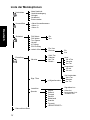 56
56
-
 57
57
-
 58
58
-
 59
59
-
 60
60
-
 61
61
-
 62
62
-
 63
63
-
 64
64
-
 65
65
-
 66
66
-
 67
67
-
 68
68
-
 69
69
-
 70
70
-
 71
71
-
 72
72
-
 73
73
-
 74
74
-
 75
75
-
 76
76
-
 77
77
-
 78
78
-
 79
79
-
 80
80
-
 81
81
-
 82
82
-
 83
83
-
 84
84
-
 85
85
-
 86
86
-
 87
87
-
 88
88
-
 89
89
-
 90
90
-
 91
91
-
 92
92
-
 93
93
-
 94
94
-
 95
95
-
 96
96
-
 97
97
-
 98
98
-
 99
99
-
 100
100
-
 101
101
-
 102
102
-
 103
103
-
 104
104
-
 105
105
-
 106
106
-
 107
107
-
 108
108
-
 109
109
-
 110
110
-
 111
111
-
 112
112
-
 113
113
-
 114
114
-
 115
115
-
 116
116
-
 117
117
-
 118
118
-
 119
119
-
 120
120
-
 121
121
-
 122
122
-
 123
123
-
 124
124
-
 125
125
-
 126
126
-
 127
127
-
 128
128
-
 129
129
-
 130
130
-
 131
131
-
 132
132
-
 133
133
-
 134
134
-
 135
135
-
 136
136
-
 137
137
-
 138
138
-
 139
139
-
 140
140
-
 141
141
-
 142
142
-
 143
143
-
 144
144
-
 145
145
-
 146
146
-
 147
147
-
 148
148
-
 149
149
-
 150
150
-
 151
151
-
 152
152
-
 153
153
-
 154
154
-
 155
155
-
 156
156
-
 157
157
-
 158
158
-
 159
159
-
 160
160
-
 161
161
-
 162
162
-
 163
163
-
 164
164
-
 165
165
-
 166
166
-
 167
167
-
 168
168
-
 169
169
-
 170
170
-
 171
171
-
 172
172
-
 173
173
-
 174
174
-
 175
175
-
 176
176
-
 177
177
-
 178
178
-
 179
179
-
 180
180
-
 181
181
-
 182
182
-
 183
183
-
 184
184
-
 185
185
-
 186
186
-
 187
187
-
 188
188
-
 189
189
-
 190
190
-
 191
191
-
 192
192
-
 193
193
-
 194
194
-
 195
195
-
 196
196
-
 197
197
-
 198
198
-
 199
199
-
 200
200
-
 201
201
-
 202
202
-
 203
203
-
 204
204
-
 205
205
-
 206
206
-
 207
207
-
 208
208
-
 209
209
-
 210
210
-
 211
211
-
 212
212
-
 213
213
-
 214
214
-
 215
215
-
 216
216
-
 217
217
-
 218
218
Motorola TETRA MTH800 Manuel utilisateur
- Taper
- Manuel utilisateur
dans d''autres langues
- español: Motorola TETRA MTH800 Manual de usuario
- Deutsch: Motorola TETRA MTH800 Benutzerhandbuch
- Nederlands: Motorola TETRA MTH800 Handleiding
Documents connexes
-
Motorola TETRA MTH800 Manuel utilisateur
-
Motorola MTP850 Basic User's Manual
-
Motorola TETRA MTM800 Mode d'emploi
-
Motorola MTP850 FuG TETRA Basic User's Manual
-
Motorola TCR1000 Mode d'emploi
-
Motorola C341 Manuel utilisateur
-
Motorola TETRA MTM800 Basic User's Manual
-
Motorola GM360 Manuel utilisateur
-
Motorola PMMN4095 series Manuel utilisateur
-
Motorola CP 140 Basic User's Manual