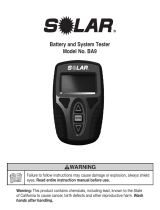Model:
BT175
Digital Battery Tester
for 12 Volt Batteries
OWNERS MANUAL
READ THE ENTIRE MANUAL BEFORE USING
THIS PRODUCT. FAILURE TO DO SO COULD
RESULT IN SERIOUS INJURY.
0099001529-05

• 2 •
IMPORTANT SAFETY INSTRUCTIONS
SAVE THESE INSTRUCTIONS.
This manual will show you how to use your tester safely
and effectively. Please read, understand and follow these
instructions and precautions carefully, as this manual
contains important safety and operating instructions.
WORKING IN THE VICINITY OF A LEAD-ACID
BATTERY IS DANGEROUS. BATTERIES
GENERATE EXPLOSIVE GASES DURING NORMAL
OPERATION. FOR THIS REASON, IT IS IMPORTANT
THAT YOU FOLLOW THESE INSTRUCTIONS EACH
TIME YOU USE THE TESTER.
• Read the entire manual before using this product.
Failure to do so could result in serious injury.
• Use the tester in a well-ventilated area.
• This tester is not intended for use by children.
• Do not expose the tester to rain or snow.
• Do not operate the tester if it has received a sharp
blow, been dropped or otherwise damaged in any
way; take it to a qualied service person.
• Inspect the battery for a cracked or broken case or
cover. If the battery is damaged, do not use the tester.
• Do not disassemble the tester; take it to a
qualied service person when service or repair is
required. Incorrect reassembly may result in a risk
of re or electric shock.
• Follow these instructions and those published by
the battery manufacturer and the manufacturer of
any equipment you intend to use in the vicinity of
the battery. Review the cautionary markings on
these products and on the engine.
PERSONAL SAFETY PRECAUTIONS
• Wear complete eye and clothing protection when
working near lead-acid batteries. Always have
someone nearby for help.
• Have plenty of fresh water, soap and baking soda
nearby, in case battery acid contacts your eyes,

• 3 •
skin or clothing. Wash immediately with soap and
water and seek medical attention.
• If battery acid comes into contact with eyes, ush
eyes immediately for at least 10 minutes and get
medical attention.
• Neutralize any acid spills thoroughly with baking
soda before attempting to clean up.
• Remove all personal metal items from your body,
such as rings, bracelets, necklaces and watches.
A lead-acid battery can produce a short circuit
current high enough to weld a ring to metal,
causing a severe burn.
• Never smoke or allow a spark or ame in the
vicinity of the battery or engine.
• Be extra cautious, to reduce risk of dropping a
metal tool onto battery. It might spark or short-
circuit battery or other electrical part that may
cause explosion.
• WARNING: This product contains one or more
chemicals known to the State of California
to cause cancer and birth defects or other
reproductive harm.
PREPARING TO TEST
• Be sure area around battery is well ventilated
while battery is being tested.
• Clean battery terminals. Be careful to keep
corrosion from coming in contact with eyes.
• If the battery is not sealed, maintenance-free, add
distilled water in each cell until battery acid reaches
level specied by battery manufacturer. This helps
purge excessive gas from cells. Do not overll.
• If necessary to remove battery from vehicle for
testing, always remove grounded terminal from
battery rst. Make sure all accessories in the
vehicle are off, so as not to cause an arc.

• 4 •
OPERATING INSTRUCTIONS
IMPORTANT: For testing 12 volt batteries only.
Suggested operational range 32°F (0°C) to 122°F
(50°C) ambient air temperature.
BATTERY TEST
1. Turn off the ignition, all accessories and any
loads. Close all vehicle doors and the trunk lid.
2. Clean the battery terminals.
3. Clip the red clamp to the positive (POS, P, +)
battery terminal.
4. Clip the black clamp to the negative (NEG. N, -)
battery terminal.
5. The display will light and show the battery voltage.
6. Press the ENTER button, then press ▲ or ▼ to
select bAtt. Press ENTER to begin the test mode.
NOTE: If display shows HI, Lo, is blank or ickers,
see Troubleshooting.
7. Select the battery type. Press ▲ or ▼ to select:
SPL (AGM spiral batteries)
SLI (Standard SLI hooded batteries)
6eL (Gel cell batteries)
FLat (AGM at plate batteries)
Press ENTER when the correct battery type is
displayed.
8. Select the battery rating. Press ▲ or ▼ to select:
CCA (Cold Cranking Amps)
CA
[MCA] (Cranking Amps [Marine Cranking Amps])
EN (a European standard)
IE C (International Electrotechnical Commission
standard)
Di N (Deutsches Institut für Normung Standard)
Press ENTER when the correct rating type is
displayed.

• 5 •
9. Press ▲ or ▼ to input the battery capacity of CCA
(Cold Cranking Amps).
Test Ranges:
SAE = 100 to 1200 CCA
DIN = 55 to 670 CCA
IEC = 65 to 790 CCA
EN = 90 to 1125 CCA
CA (MCA) = 120 to 1440 CCA (MCA)
10. Press ENTER when the correct CCA rating is
displayed. Test the battery within one second.
If the display shows CHA- (“Is tested battery
charged?”) press ENTER and select ▲ or ▼ to
choose YES or No. Press ENTER.
11. When the test is complete, the battery tester will
display the CCA and one of the following results:
• Green (OK) – The battery is good and capable of
holding a charge.
• Green and Yellow (OK & RECHARGE) –
The battery is good, but needs recharging.
• Yellow and Red (RECHARGE & RETEST) –
The battery is discharged. The battery condition
cannot be determined until it is fully charged.
Recharge and retest the battery. If the reading
is the same, the battery should be replaced
immediately.
• Red (BAD BATTERY) – The battery cannot hold
a charge OR the battery has at least one cell short
circuit. It should be replaced immediately.
• ERR on the screen and second Red LED lit –
The clamps are not connected properly OR the
tested battery is larger than maximum testing CCA
capacity.
12. Press ENTER to return to the beginning of the
test, or remove the clamps from the battery posts
to end the test.

• 6 •
STARTER SYSTEM TEST (12V systems only)
1. Turn off the ignition, all accessories and any
loads. Close all vehicle doors, including the trunk.
2. Clip the red clamp to the vehicle’s Positive battery
terminal and clip the black clamp to the vehicle’s
Negative battery terminal. Follow all safety
instructions and precautions listed in Operating
Instructions.
3. The display will show the battery voltage.
4. Press the ENTER button to begin the test mode.
NOTE: If display shows HI, Lo, is blank or ickers,
see Troubleshooting.
5. Press ▲ or ▼ to select the system test, SySt.
Press ENTER.
6. The screen will show CrAn. Press ENTER to read
the minimum voltage of the battery.
7. Start the engine. Read the voltage after cranking
the starter.
8. When the test is complete, the tester will display
one of the following results:
• Green LED lights – The starting system is good.
• Yellow LED lights – The starting system is weak.
Check connections, wiring and starter.
• Red LED lights, the screen is blank, or the
screen shows the battery voltage –
Starting system problem. Check connections,
wiring and starter immediately.

• 7 •
CHARGING SYSTEM TEST
1. After starter test, press ENTER for charging
system test. the display will show CHAr. Press
ENTER to read live voltage.
2. Rev the engine to 1200-1500 rpm. Read the
voltage while the car is running.
3. The tester will display the battery’s voltage and
one of the following results:
• Green LED lights – The charging system is good.
• Yellow LED lights – The charging voltage is low.
Check connections, wiring and alternator.
• Red LED lights – The charging voltage is high.
Check the regulator.
4. Following the charging system at idle, continue
the charging system test with accessory loads.
Turn on the blower to high (heat), high beam
headlights and rear defogger. Do not use cyclical
loads, such as air conditioning or windshield
wipers.
5. When the test is complete, the tester will display
one of the following results:
• Green LED lights – The charging system is good.
• Yellow LED lights – The charging voltage is low.
Check connections, wiring and alternator.
• Red LED lights – The charging voltage is high.
Check the regulator.
6. To end the test, turn engine off and remove the
clamps from the battery posts.

• 8 •
TROUBLESHOOTING
PROBLEM
POSSIBLE
CAUSE
SOLUTION
The display
shows HI.
The tested battery
is over 15.0V.
The tester does
not work in this
condition.
Make sure battery is
12V.
The display
shows Lo.
The tested battery
is under 7V.
The tester does
not work in this
condition.
Recharge and
retest battery. If
reading is the same,
replace the battery.
The display
screen is
blank.
Voltage of the
tested battery is
too low for the
tester to read.
Clamps are
not connected
properly.
Recharge and retest
battery. If reading is
the same, replace
the battery.
Check the battery
clamps.
The screen
ickers or
shows
- - - -
.
The voltage of
the battery being
tested is unstable.
If the battery was
recently charged,
wait 15-30 minutes
to let the battery
voltage stabilize
and then retest the
battery. If there are
any accessories left
on, turn them off,
recharge and then
retest the battery.
If the reading is the
same, replace the
battery.

• 9 •
LIMITED WARRANTY
Schumacher Electric Corporation (the “Manufacturer”)
warrants this battery tester to the original purchaser
for one (1) year from the date of purchase at retail
against defective material or workmanship that may
occur under normal use and care. If your unit is not free
from defective material or workmanship, Manufacturer’s
obligation under this warranty is solely to repair or
replace your product with a new or reconditioned unit
at the option of the Manufacturer. It is the obligation
of the purchaser to forward the unit, along with proof
of purchase and mailing charges prepaid to the
manufacturer or its authorized representatives in order
for repair or replacement to occur.
Manufacturer expressly disclaims and excludes any
warranties other than this limited warranty. Manufacturer
shall not be liable for any incidental, special or
consequential damage claims incurred by purchasers,
users or others associated with this product. This
warranty gives you specic legal rights and it is possible
you may have other rights which vary from this warranty.
Schumacher Electric Corporation
801 Business Center Drive
Mount Prospect, IL, 60056-2179
For customer service:
www.batterychargers.com
or call 1-800-621-5485,
Monday-Friday 7:00am to 5:00pm CST
Go to www.batterychargers.com
to register your product online.
Schumacher
®
and the Schumacher logo
are registered trademarks
of Schumacher Electric Corporation.

Modèle :
BT175
Testeur de batterie numérique
pour les batteries de 12 volt
MANUEL D’UTILISATION
LISEZ LE MANUEL D’INSTRUCTION AVANT
D’UTILISER CE PRODUIT POUR EVITER DES
DOMMAGES OU DES BLESSURES GRAVES.
0099001529-05

• 11 •
CONSIGNES DE SÉCURITÉ IMPORTANTES
CONSERVEZ CES INSTRUCTIONS.
Ce manuel vous indique comment utiliser votre
testeur en toute sécurité et de manière efcace.
Veuillez lire, comprendre et suivre ces instructions
et précautions avec attention, car ce manuel
contient des instructions importantes de sécurité et
d’utilisation.
TRAVAILLER À PROXIMITÉ D’UNE BATTERIE
PLOMB-ACIDE EST DANGEREUX. EN
FONCTIONNEMENT NORMALE, LES
BATTERIES PRODUISENT DES GAZ
EXPLOSIFS. POUR CETTE RAISON IL EST
IMPORTANT QUE VOUS SUIVIEZ CES
INSTRUCTIONS CHAQUE FOIS QUE VOUS
UTILISEZ LE TESTEUR.
• Lisez le manuel d’instruction avant d’utiliser
ce produit pour eviter des dommages ou des
blessures graves.
• Utilisez le testeur dans un endroit bien ventilé.
• Ce testeur n’est pas destiné à être utilisé par les
enfants.
• Ne pas exposer testeur à la pluie ou à la neige.
• Ne pas faire fonctionner le testeur s’il a reçu un
coup violent, est tombé ou a été endommagé
d’une autre manière; conez-le à un réparateur
qualié.
• Inspectez la batterie pour un étui craquée ou
brisée. Si la batterie est endommagée, ne pas
utiliser le testeur.
• Ne démontez pas testeur; remettez-le à un
réparateur qualié. Un montage incorrect peut
engendrer un risque d’incendie ou de choc
électrique.
• Suivez ces instructions et celles publiées par
le fabricant de la batterie et le fabricant de tout
équipement que vous comptez utiliser dans le
voisinage de la batterie. Passez en revue les
marquages d’avertissement sur ces produits et
sur le moteur.

• 12 •
MESURES DE SÉCURITÉ PERSONNELLE
• Porter des lunettes et des vêtements de protection
lorsque vous travaillez à proximité des batteries
au plomb. Toujours avoir quelqu’un à proximité
pour vous aider.
• Avoir beaucoup d’eau fraîche, du savon et du
bicarbonate de soude pour une utilisation à
proximité, en cas si l’acide touche vos yeux, la
peau ou les vêtements. Laver immédiatement avec
du savon et de l’eau et consulter un médecin.
• Si l’acide de la batterie entre en contact avec les
yeux, rincer les yeux immédiatement pendant 10
minutes et consulter un médecin.
• Neutraliser l’acide avec du bicarbonate de soude
avant d’essayer de nettoyer.
• Retirez tous les objets personnels en métal de
votre corps, tels que des bagues, bracelets,
colliers et montres. Une batterie peut produire un
court-circuit sufsamment élevé pour souder une
bague de métal, causant de graves brûlures.
• Ne jamais fumer ou produire une étincelle ou
amme au a l’entour d’une batterie ou d’un moteur.
• Soyez extra prudent pour réduire le risque de
laisser tomber un outil en métal sur la batterie.
Ça pourrait faire une étincelle ou produire un
court-circuit à la batterie ou à d’autres parties
électriques et pourrait produire une explosion.
• AVERTISSEMENT : Ce produit contient un
ou plusieurs produits chimiques reconnus par
l’État de Californie pour causer cancer, des
malformations congénitales ou d’autres troubles
de la reproduction.
PRÉPARATION AVANT LE TEST
• Assurez-vous que la zone autour de la batterie est
bien ventilée quand la batterie est en chargement.
• Nettoyer les bornes de la batterie avant de la
charger. Lors du nettoyage, ne laissez pas les
particules de corrosion entrer en contact avec
vos yeux.

• 13 •
• Si la batterie n’est pas scellée, sans entretien,
ajoutez de l’eau distillée dans chaque élément
de batterie jusqu’à que le niveau d’acide atteigne
celui spécié par le fabricant de la batterie. Ceci
aide à purger l’excès de gaz dans les cellules. Ne
pas trop remplir.
• S’il est nécessaire de retirer la batterie du véhicule
pour les tests, toujours débrancher la borne de
mise à la masse en premier. S’assurer que le
courant aux accessoires du véhicule est coupé
an d’éviter la formation d’un arc.
CONSIGNES D’UTILISATION
IMPORTANT : Pour les batteries de 12 volts
seulement. Suggestions de portée opérationnelle de
32 ° F (0 ° C) à 122 ° F (50 ° C) la température de
l’air ambiant.
TEST DE BATTERIE (12V seulement)
1. Coupez le contact, tous les accessoires et toutes
les charges. Fermez toutes les portes du véhicule
et le couvercle du coffre.
2. Nettoyez les bornes de la batterie.
3. Fixez la pince rouge à la borne positive (POS, P, +)
de la batterie.
4. Fixez la pince noire à la borne négative (Nég. N, -)
de la batterie.
5. L’écran s’allume et indique la tension de la batterie.
6. Appuyez sur le bouton ENTER, puis appuyez sur
▲ ou ▼ pour sélectionner bAtt. Appuyez sur le
bouton ENTER pour commencer le mode test.
NOTE : Si l’afchage montres HI, Lo, est vide ou
scintille, voir Dépannage.
7. Sélectionnez le type de batterie.
Appuyez ▲ ou ▼ pour sélectionner entre :
SPL (AGM batteries spirales)
SLI (Batteries standard SLI)
6eL (Batteries de cellules de gel))
FLat (AGM batteries plat)
Appuyez sur ENTER bon type de batterie est afché.

• 14 •
8. Sélectionnez le type de test que vous voulez.
Appuyez ▲ ou ▼pour sélectionner entre :
CCA (Intensité du courant électrique au démarrage
à froid)
CA
[MCA] (ampères au démarrage [ampères au
démarrage marins)
EN (norme européenne)
IE C (Commission Électrotechnique Internationale
Standard)
Di N (Deutsches Institut für Normung Standard)
Appuyez sur ENTER lorsque le type de test
afchée est correcte.
9. Appuyez sur la bouton ▲ ou ▼ pour donner la
capacité de batterie pour CCA.
Gammes de test :
SAE = 100 à 1200 CCA
DIN = 55à 670 CCA
IEC = 65 à 790 CCA
EN = 90 à 1125 CCA
CA (MCA) = 120 à 1440 CCA (MCA)
10. Appuyez ENTER quand la notation correcte du CCA
est afchée. Testez la batterie en une seconde. Si
l’écran afche CHA- (« Est testé batterie chargée? »),
Appuyez sur ENTER et sélectionnez ▲ou ▼ pour
choisir YES ou No. Appuyez sur ENTER.
11. Lorsque le test est terminé, le testeur de batterie
afche le CCA et l’un des résultats suivants :
• Vert (OK) – La batterie est bonne et capable de
contenir une charge.
• Vert et Jaune (OK & RECHARGE) – La batterie est
bonne mais a besoin d’être rechargée.
• Jaune et Rouge (RECHARGE & RETEST) –
La batterie est déchargée. L’état de la batterie
ne peut être déterminé jusqu’à ce qu’elle soit
complètement chargée. Rechargez et tester la
batterie. Si la lecture est la même, la batterie doit
être remplacée immédiatement.
• Rouge (BAD BATTERY) – La batterie ne
peut pas tenir la charge OU la batterie a une
cellule endommagé. Il devrait être remplacé
immédiatement.

• 15 •
• ERR sur l’écran et le deuxième voyant rouge
allumé – Les pinces ne sont pas connectées
correctement OU la batterie testée est plus
grande que capacité maximale du testeur.
12. Appuyez sur ENTER pour revenir au début du
test, ou supprimer les pinces de batterie de
bornes de la batterie pour mettre n au test.
SYSTÈME DE TEST DÉMARREUR
(Systèmes 12V uniquement)
1. Coupez le contact, tous les accessoires et toutes
les charges. Fermez toutes les portes du véhicule,
y compris le coffre.
2. Fixez le câble rouge à la borne positive de la
batterie du véhicule et le câble noir à la borne
négative de la batterie du véhicule. Soyez sûr de
suivre toutes les précautions énumérées sous
Consignes d’Utilisation.
3. L’écran afche la tension de la batterie.
4. Appuyez sur la bouton ENTER pour commencer
le mode de test.
NOTE : Si l’afchage montre HI, Lo, est vide ou
scintille, voir Dépannage.
5. Appuyez sur ▲ ou ▼ pour sélectionner le test du
système, SySt. Appuyez sur ENTER.
6. L’écran afche CrAn. Appuyez sur ENTER pour
lire la tension minimum de la batterie.
7. Démarrez le moteur. Lire la tension après la
manivelle de mise en marche.
8. Lorsque le test est terminé, le testeur de batterie
afche l’un des résultats suivants :
• LED verte s’allume – Le système de démarrage
est bonne.
• LED jaune s’allume – Le système de démarrage
est faible. Vériez les connexions, le câblage et
le démarreur.
• LED rouge s’allume, l’écran est vide, ou
l’écran afche la tension de la batterie – Il s’agit
d’un problème de système de démarrage. Vériez
les connexions, le câblage et le démarreur
immédiatement.

• 16 •
TEST DU SYSTÈME DE CHARGE
1. Après le test de démarrage, appuyez sur ENTER
pour le test du système de charge. l’écran afche
CHAr. Appuyez sur ENTER pour lire la tension
en direct.
2. Tourner le moteur à 1200-1500 rpm. Lire la
tension alors que la voiture est en marche.
3. Le testeur afche la tension de la batterie et l’un
des résultats suivants :
• LED verte s’allume – Le système de charge est
bonne.
• LED jaune s’allume – La tension de charge
est faible. Vériez les connexions, le câblage et
l’alternateur.
• LED rouge s’allume – La tension de charge est
élevée. Vérier le régulateur.
4. Après le système de charge au ralenti, continuer
le test du système de charge avec accessoires
charges. Allumez le ventilateur à haute (la
chaleur), feux de route et de désembuage arrière.
Ne pas utiliser des charges cycliques, tels que la
climatisation ou les essuie-glaces.
5. Lorsque le test est terminé, le testeur afche l’un
des résultats suivants :
• LED verte s’allume – Le système de charge est
bonne.
• LED jaune s’allume – La tension de charge
est faible. Vériez les connexions, le câblage et
l’alternateur.
• LED rouge s’allume – La tension de charge est
élevée. Vérier le régulateur.
6. Pour terminer le test, arrêter le moteur et retirer
les pinces des bornes de la batterie.

• 17 •
DÉPANNAGE
PROBLÈME
CAUSE
POSSIBLE
RAISON /
SOLUTION
L’écran
afche HI.
La batterie testée
est de plus de 15
volts. Le testeur
ne va pas marcher
dans cette situation.
Assurez-vous que
la batterie testée
est une batterie de
12 volt.
L’écran
afche Lo.
Le voltage de
batterie testée
est moins de 7V.
Le testeur ne va
pas marcher dans
cette situation.
Rechargez et
retester la batterie.
Si la lecture est la
même, remplacez la
batterie.
La lecture de
l’écran est
vide.
La tension de la
batterie en cours de
test est trop faible
pour que l’appareil
de contrôle à lire.
Pinces de
batterie sont
connectés
incorrectement.
Rechargez et
retester la batterie. Si
la lecture est la
même, remplacez la
batterie.
Vériez les pinces de
la batterie.
L’écran
scintille ou
afche
- - - -
.
La tension de la
batterie à tester
est instable.
Si la batterie a
été récemment
chargée, attendez
15-30 minutes pour
laisser la tension de
la batterie stabiliser
et recommencer la
batterie. S’il ya des
accessoires laissés
sur, éteignez-les, puis
retester recharger
la batterie. Si la
lecture est la même,
remplacez la batterie.

• 18 •
GARANTIE LIMITÉE
Schumacher Electric Corporation (le « Fabricant »)
garantit ce testeur de batterie à l’acheteur original
un (1) an à la date d’achat au détail contre les défauts
de matière ou de fabrication qui peuvent survenir en
utilisation normale et de soins. Si votre appareil n’est
pas exempt de défaut matériel ou de fabrication,
l’obligation du fabricant sous cette garantie est
uniquement à réparer ou remplacer votre produit
par un appareil neuf ou reconditionné, au choix du
fabricant. C’est l’obligation de l’acheteur de renvoyer
l’appareil, avec une preuve d’achat et les frais de
diffusion payé au fabricant ou ses représentants
autorisés pour ns de réparation ou de remplacement
de se produire.
Fabricant décline expressément et exclut toute
autre garantie que cette garantie limitée. Fabricant
ne sera pas responsable pour tout dommage,
dommages spéciaux ou indirects des sinistres subis
par les acquéreurs, utilisateurs ou autres personnes
associées à ce produit. Cette garantie vous donne
des droits légaux spéciques et il est possible que
vous ayez d’autres droits qui varient de la présente
garantie.
Schumacher Electric Corporation
801 Business Center Drive,
Mount Prospect, IL, 60056-2179
Pour le service à la clientèle :
www.batterychargers.com
ou composez le 1-800-621-5485
Lundi - Vendredi 07h00-5h00 Central
Aller sur www.batterychargers.com
pour enregistrer votre produit en ligne.
Schumacher
®
et le logo
sont des marques déposées
de Schumacher Electric Corporation.
-
 1
1
-
 2
2
-
 3
3
-
 4
4
-
 5
5
-
 6
6
-
 7
7
-
 8
8
-
 9
9
-
 10
10
-
 11
11
-
 12
12
-
 13
13
-
 14
14
-
 15
15
-
 16
16
-
 17
17
-
 18
18
Schumacher BT175BT175 Le manuel du propriétaire
- Taper
- Le manuel du propriétaire
- Ce manuel convient également à
dans d''autres langues
- English: Schumacher BT175BT175 Owner's manual