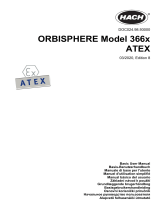La page est en cours de chargement...

IRmax
Installation, operating and maintenance instructions
Instructions d’installation, d’utilisation et de maintenance
Installations-, Bedienungs- und Wartungsanleitung
Instrucciones de instalación, operación y mantenimiento
Istruzioni d’installazione, uso e manutenzione
Installatie-, bedienings- en onderhoudsinstructies
Instrukcje montażu, obsługi i konserwacji
Instruções de instalação, funcionamento e manutenção
M07028
Issue 6 Oct 2017
Infrared hydrocarbon gas detector


Contents
Concept and safety ...................................................................................... 1
IRmax concept
..................................................................................... 1
Safety information................................................................................. 2
Product overview................................................................................... 3
1. Introduction
............................................................................................. 4
1.1 General
........................................................................................... 4
1.2 Product description
......................................................................... 4
2. Installation
................................................................................................ 6
WARNING
............................................................................................. 6
2.1 Location
.......................................................................................... 6
2.2 Mounting
........................................................................................ 7
2.3 Cabling directly to IRmax
.............................................................. 7
2.3.1 Terminal designation
.............................................................. 8
2.3.2 Installing IRmax using a mounting bracket
............................ 8
2.4 Installing using a spigot gland and auxiliary junction box
................ 9
2.4.1 To fit IRmax to an auxiliary junction box:
............................. 10
2.5 Cabling requirement
..................................................................... 10
2.6 Connections and settings
.............................................................. 11
3. Operation
............................................................................................... 12
3.1 Commissioning procedure
............................................................. 12
3.2 Routine maintenance
.................................................................... 13
3.3 Changing gas types
...................................................................... 13
3.4 Relative responses of gas types
..................................................... 14
4. Specification
........................................................................................... 15
5. Accessories and spare parts
.................................................................... 16
6. Fault finding
.......................................................................................... 17
6.1 Errors signalled by LED
.................................................................. 17
6.2 Analogue Output
.......................................................................... 17
7. RS485 Modbus configuration
................................................................. 18
7.1 General
......................................................................................... 18
7.2 Wiring topology
............................................................................ 19
7.2.1 Star connection
.................................................................... 19
7.2.2 Linear bus connection
.......................................................... 19
7.3 Cabling requirements
.................................................................... 20
7.3.1 Calculating the minimum level of power required
............... 20
7.3.2 Sample calculation
............................................................... 20

8. Functional Safety Manual ....................................................................... 21
8.1 Introduction .................................................................................. 21
8.2 IRmax and IRmax Modbus Safety Function .................................... 21
8.3 Functional Safety Data .................................................................. 21
8.4 Hardware Configuration ............................................................... 22
8.5 Software Configuration ................................................................. 22
8.6 Systematic Failures ........................................................................ 22
8.7 Diagnostic Interval ......................................................................... 22
8.8 Constraints ................................................................................... 22
8.9 Environmental ............................................................................... 23
8.10 Hardware fault tolerance............................................................. 23
8.11 Systematic Capability .................................................................. 23
8.12 Classification ............................................................................... 23
Warranty .................................................................................................... 24

1
Detecting Gas Saving Lives
English
Concept and safety
IRmax concept
IRmax is an ultra-compact infrared (IR) gas detector, which delivers rapid, fail-safe detection
of hydrocarbon gases and vapours.
Featuring dual-wavelength IR sensor technology in a rugged 316 stainless steel package,
IRmax is designed to operate in the harshest conditions. Unlike conventional IR gas detectors,
IRmax does not incorporate heaters to prevent condensation on windows and mirrors. The
S
tay clIR coating on optical components prevents condensation forming while the detector is
operating.
IRmax is compatible with any 4-20mA control system, and can also be installed in an RS485
Modbus addressable network (see Section 7).
IRmax requires only 1 Watt of power, typically 75-90% lower than conventional IR gas detectors.
IRmax features a compact diffusion gas chamber, which in combination with an effective
weatherproof cap provides excellent speed of response. The weatherproof cap has been
designed using flow modelling software to enable remote gassing and calibration of the
IRmax without requiring a special calibration cap.
The IR Display makes it possible to monitor readings from the IRmax both locally and
remotely. An IR Display can be fitted directly to IRmax. Alternatively, IRmax may be
supplied with an Intrinsically Safe (IS) Barrier module attached. An IR Display can then
be connected to the IS Barrier Module via temporary or permanent cabling. The available
options are illustrated on Diagram 3, page 5.
For further information about other accessories for the IRmax see Diagram 3 on page 5 and
Section 5, page 16.

Concept and safety
2
Detecting
Gas Saving Lives
English
Safety information
• IRmax gas detectors must be installed, operated and maintained in strict accordance
with these instructions, warnings, label information, and within the limitations stated.
• The rear nut on IRmax must be kept tightly closed during operation. Do not attempt
to remove the rear nut until power to the detector is isolated - otherwise ignition
of a flammable atmosphere can occur. Before removing the nut for maintenance,
calibration or servicing, check that the surrounding atmosphere is free of flammable
gases or vapours. Do not open until several minutes after the power has been removed.
• Maintenance and calibration operations must only be performed by qualified service personnel.
• Only genuine Crowcon replacement parts must be used; substitute components may
invalidate the certification and warranty of the IRmax.
• IRmax must be protected from extreme vibration, and direct sunlight in hot
environments as this may cause the temperature of the IRmax to rise above its specified
limits and cause premature failure.
• IRmax will not detect hydrogen, ammonia or carbon dioxide.
• The equipment must be earthed using the cable gland and steel armoured cable.
• Certification for Zone 21/22 dust environments: IRmax basic (without IR Display or
IS Barrier module) may be used in environments that may contain hazardous dusts
(Zones 21 or 22).
• IRmax with an IS Barrier module may be used in Zones 21 or 22 provided the ambient
temperature remains below 40°C and a remote IR Display or Hand-Held IR Displays are
installed/used outside the hazardous area only.
• IRmax with a Fixed IR Display cannot be installed in a Zone 21 or 22 area.

Concept and safety
3
Detecting
Gas Saving Lives
English
Product overview
IRmax is an infrared gas detector designed for detecting common hydrocarbon gases in
the range 0 to 100%LEL (Lower Explosive Limit: the minimum concentration in air at which
ignition can occur).
IRmax is a certified Flameproof (Exd) detector suitable for use in ATEX Zone 1 or Zone 2
hazardous areas. Please refer to the certification label on the side of the Detector to identify
the type of certification that relates to the product supplied.
Note: if no certification label is fitted to the IRmax, the detector is not certified for
use in hazardous areas.
Diagram 1: IRmax certification labels
0811
.TNESERP EB YAM EREHPSOMTA EVISOLPXE NEHW NEPO TON OD :GNINRAW
04- = bmaT( bG 4T CII bd xE 57+ ot C )C
W5=xamW V23=xamV
04- = bmaT
( bG 6T CII bd xE 05+ ot C )C
X9010.90 SAB xECEI X6020XETA90afeesaB
X6021XETA21 ariS 2LIS
DS4 41XO ,modgniK deitnU ,nodgnibA
DG2 II
ROTCETED SAG RI
)C°57+ aT C°04-( bD C°531T CIII bt xE
°°
°
°
IRmax Basic certification label
Ex db ia IIC T4 Gb (-40°C Ta +75°C)
Vmax=32V Wmax=5W
WARNING: DO NOT OPEN WHEN EXPLOSIVE ATMOSPHERE MAY BE PRESENT.
IR G A S DET E C TOR W I TH R E M OTE D I SPL A Y
Baseefa09ATEX0220X IECEx BAS 09.0104X
Abingdon, United Kingdom, OX14 4SD
1180
II 2GD
Ex tb ia IIIC T135
°C Db (-40°C Ta +40°C)
IRmax with IS Barrier certification label
+75°C)Ex db ia IIC T4 Gb (-40°C Ta
II 2G
1180
Abingdon, United Kingdom, OX14 4SD
Baseefa09ATEX0220X IECEx BAS 09.0104X
IR GA S DE TECT OR WI TH D ISPL AY
WARNING: DO NOT OPEN WHEN EXPLOSIVE ATMOSPHERE MAY BE PRESENT.
Vmax=32V Wmax=5W
IRmax with Fixed IR Display certification label

4
Detecting
Gas Saving Lives
English
1. Introduction
1.1 General
The configuration of each IRmax is identified by a label fitted on the main body. Please
quote the product name, part number and serial number when contacting Crowcon for
advice or spares.
1.2 Product description
IRmax consists of a main body of 316 stainless steel, an antistatic weatherproof cover
over the optics and gas measurement chamber and an electronics assembly. An IR Display
Module can also be fitted. Instructions for fitting the IR Display appear in the IR Display
manual (M07061).
An optional connection spigot gland can be supplied to allow IRmax to be fitted directly
to auxiliary junction boxes with either M20 or ½” NPT cable entries.
All dimensions in millimetres
Diagram 2: IRmax dimensioned view
Note: The IRmax body is supplied with two cable entries; one is M20, one is 1/2"
NPT. The cable entry not specified when ordering an IRmax will be sealed using
a certified plug. The IRmax must be installed with both cable entries sealed: one
with a cable gland, the other with a certified IP66 rated stopping plug.
157.5
74.5
136
60.5
Optional spigot gland
57
Overall
158 Overall
74.5
136 Overall
M20 or 1/2" NPT
cable gland
External
grounding
terminal
(earth)

1. Introduction
5
Detecting
Gas Saving Lives
English
Diagram 3: IRmax exploded view (part numbers shown where applicable)
Calibration cap M041007
Weatherproof cap M04995
Mirror retainer
Mirror
Flow adaptor S012996
O-ring for back-nut, IS Barrier Module or Fixed IR Display Module: M040077
Mounting bracket as complete assembly S012130
Spigot gland M20 or 1/2"NPT versions : M20 ATEX: S012147, 1/2" NPT ATEX: S012190
Retaining plate and bolts for rear plug, Fixed IR Display and IS Barrier module
10
IR Display fixed version
11
IR Display to IRmax connector E07987
12
IS Barrier Module
13
IR Display connecting lead
14
Remote IR Display mounting bracket M03833
15
Remote IR Display
10
11
12
13
14
15
}
Supplied together as ‘mirror replacement kit’
C011206

6
Detecting
Gas Saving Lives
English
2. Installation
WARNING
• This detector is designed for use in Zone 1 and Zone 2 hazardous areas.
Certification is dependent upon the accessories fitted and ambient operating
temperature. Please refer to the specifications table on page 15 for
certification details. Installation must be in accordance with the recognised
standards of the appropriate authority in the country concerned.
• For further information please contact Crowcon. Prior to carrying out any
installation work ensure local regulations and site procedures are followed.
• The equipment must be earthed using the cable gland and steel armoured cable.
• Do not attempt to fit an IR Display to an IRmax not supplied for the purpose.
Detectors supplied for use with a display are certified Exd ia, and must be
operated either with a Fixed Display containing an IS barrier, or with a Remote
IR Display or IS Hand-Held Calibrator connected via a Crowcon IS Barrier module.
• Detectors supplied without a display are certified Exd IIC and cannot be retro-
fitted for use with an IR Display.
2.1 Location
The IRmax should be mounted where the gas to be detected is most likely to be present.
The following points should be noted when locating gas detectors:
• To detect gases which are lighter than air, such as methane, detectors should be
mounted at high level. To detect heavier-than-air gases, such as flammable vapours,
detectors should be mounted at low level.
• When locating detectors consider the possible damage caused by natural events
e.g. rain or flooding. For detectors mounted outdoors in very hot regions Crowcon
recommend the use of a sunshade (see Section 5, Accessories and spare parts, on
page 16).
• Consider ease of access for functional testing and servicing.
• Consider how the escaping gas may behave due to natural or forced air currents.
Mount IRmax in ventilation ducts if appropriate (see Section 5, Accessories and spare
parts, on page 16).
• Consider the process conditions. For example, butane is normally heavier than air, but
if released from a process which is at an elevated temperature and/or pressure, the
gas may rise rather than fall.
The placement of sensors should be determined following advice of experts having specialist
knowledge of gas dispersion and the plant processing equipment as well as safety and
engineering issues. The agreement reached on the locations of sensors should be recorded.

2. Installation
7
Detecting
Gas Saving Lives
English
2.2 Mounting
IRmax can be mounted in three ways:
1. Using the Crowcon mounting bracket with direct field cable connection (4-20mA
operation only).
2. Using a spigot gland to connect to an existing Exe or Exd certified junction box. Crowcon
supplies a suitable spigot gland as an optional extra (see 3 below).
3. Using the optional Crowcon auxiliary junction box and spigot gland.
Optional parts are listed in Section 5 on page 16.
IRmax should be installed at the designated location with the sensor barrel horizontal
+/- 15° (orientation shown on Diagram 2 on page 4). This ensures that dust or water
will not collect on the optical components.
2.3 Cabling directly to IRmax
This option is suitable for 4-20mA operation only. A Crowcon mounting bracket is required
to retain the detector to a wall or 2” (50 mm) pipe.
Diagram 4: Field cable connections on the IRmax
Connect field cables using a certified gland via the chosen cable entry on the IRmax body
(M20 or 1/2" NPT), as indicated in Diagram 4. Crowcon recommends cable glands are
installed pointing downwards.
Ensure that cable glands with the appropriate
Exd certification are used, and that the thread
length does not exceed the length specified in the
diagram (left).
Signal
0V (ground)
+V (24V IRmax)
15mm MAX
Status LED

2. Installation
8
Detecting
Gas Saving Lives
English
2.3.1 Terminal designation
With the IRmax oriented as shown in Diagram 2 on page 4 (M20 cable entry at the
top), the 3-core field cable should be terminated using the removable connector as follows:
+24V at the bottom, 0V in the middle, Signal at the top.
The 6-pin connector on the right of the PCB is for servicing and/or connection of an
IR Display module
+ve terminal: +ve supply from the control card.
Sig terminal: Signal/Sense from control card.
0 V terminal: -ve supply from the control card.
2.3.2 Installing IRmax using a mounting bracket
a. IRmax can be supplied with a mounting bracket (S012130) rather than a spigot
gland so that it can be directly connected to field cables (see Diagram 5).
Diagram 5: IRmax with a mounting bracket and cable gland
b. If the IRmax is to be mounted on a flat surface, mark and drill two holes using
the mounting bracket as a template. Loosely fix two parts of the bracket using
fixings suitable for the wall/surface.
c. Remove the weatherproof cap from the IRmax, and slide the body of the IRmax
through the bracket. It is recommended that the IRmax body is installed with the
cable entry facing downwards.
Mounting bracket: 70mm
between fixing centres.
Use M6 bolts

2. Installation
9
Detecting
Gas Saving Lives
English
d. Secure the two bracket fixings so that the IRmax is held firmly in place. Re-fit the
weatherproof cap.
e. Once the IRmax is securely fixed in place, remove the IRmax rear nut to enable
access to the cable terminals.
f. Prepare the field cable – Crowcon recommends 1.5 mm
2
Steel Wire Armoured
(SWA) cable. Other cable types may be used provided they are compatible
with Exd certified glands. Fit a suitably certified Exd cable gland, pass the cable
conductors through the body of the IRmax and screw in the cable gland. Secure
the gland and ensure the cable armour is grounded to the cable gland and the
IRmax body. NB. Don’t forget to re-fit the rear nut after installing the cable.
g. The retaining plate (item 9 on Diagram 3, page 5) must be securely fitted
to prevent any risk of the rear nut (or Fixed IR Display or IS Barrier module
accessory) vibrating loose.
2.4 Installing using a spigot gland and auxiliary
junction box
This option is required where IRmax is to be connected to an existing Exd or Exe certified
auxiliary junction box.
Diagram 6: IRmax connected to the auxiliary junction box

2. Installation
10
Detecting
Gas Saving Lives
English
2.4.1 To fit IRmax to an auxiliary junction box:
a. Carefully remove the outer section of the spigot gland (item 8 in Diagram 3 on
page 5).
b. Screw the narrow end of the spigot gland into the auxiliary junction box.
c. Raise the IRmax to the auxiliary junction box and pass the wires through the
assembly and into the auxiliary junction box. Secure the IRmax by screwing the
collar tightly to the cable gland. Tighten grub screw.
d. The main body of the IRmax can be swivelled horizontally at any angle, provided
it is mechanically secure, does not interfere with other equipment and is
accessible for maintenance.
e. Refer to Section 2.6 for instructions on wiring. See also Diagram 4 on page 7.
2.5 Cabling requirement
Cabling to IRmax must be in accordance with the recognised standards of the appropriate
authority in the country concerned and meet the electrical requirements of the IRmax.
Crowcon recommends the use of steel wire armoured (SWA) cable and suitable explosion
proof glands must be used. Alternative cabling techniques, such as steel conduit, may be
acceptable provided appropriate standards are met.
The maximum recommended cable length is 3.4 km (see Table 1).
IRmax requires a dc supply of 12-30Vdc. Ensure there is a minimum of 12V at the IRmax
from the control panel, taking into account the voltage drop due to cable resistance at a
peak current of 0.1A.
A 1.5mm
2
cable will typically allow cable runs up to 3.0km. Table 1 below shows the
maximum cable distances for typical cable parameters.
C.S.A. Resistance Max. Distance
>20 V
Max. Distance
18 to 20 V
mm
2
(Ohms per km) (km) (km)
1.0 18.4 2.2 1.6
1.5 13.0 3.0 2.3
2.5 11.5 3.4 2.6
Table 1: Maximum cable distances for typical cables

2. Installation
11
Detecting
Gas Saving Lives
English
2.6 Connections and settings
All connections described are with reference to the terminal block mounted within IRmax
connector main body. The terminals on the IRmax connector PCB are marked ‘+’, ‘sig’
and ‘0 V’. Correct polarity should be observed when connecting the IRmax to control
equipment.
IRmax is factory set as a ‘current sink’ device unless otherwise specified when ordering. To
reset to ‘current source’, remove the back nut and move the two links on the terminal PCB
from the ‘sink position to the ‘source’ position, as shown in Diagram 7.
Note: The external grounding terminal is only to be used where local authorities
permit or require such a connection. Where possible, to limit radio frequency
interference, the auxiliary junction box and cable armour should be grounded at
the control panel (safe area) only to avoid earth loops.
Diagram 7: Sink/source jumper location
The 4-20mA signal can be set to current 'Sink' or 'Source' using the pins and jumper link
shown in Diagram 7. Set to current 'Sink' by fitting the jumper link to pins 3 and 4 as
shown on the left-hand photograph. Set to current 'Source' by fitting the jumper link to
pins 1 and 2 as shown on the right-hand photograph. IRmax will be set to current 'Sink'
unless specified otherwise when ordering.
LED indication: an LED is fitted to the terminal PCB to indicate the current
operating status. Refer to Section 6 on page 17 for more information.
CONTROLLER
EARTH
+V
0V
Sg
3
21
Wiring
Number Colour Function
1 Red +V
2 Black 0V
3 Green Signal
Jumper
settings
Sink
setting
Source
setting
IR Display
connector
PC communications
kit connector
Status LED

12
Detecting
Gas Saving Lives
English
3. Operation
WARNING
Prior to carrying out any work ensure local regulations and site procedures are
followed. Never attempt to open the IRmax or auxiliary junction box when
flammable gas is present. Ensure that the associated control panel is inhibited so
as to prevent false alarms.
3.1 Commissioning procedure
1. Check that:
a. The cable connections are correct
b. The supply voltage is set at the control card as 18 to 30 V. The voltage measured
at the IRmax terminals (within the Exe auxiliary junction box if used, or at the
IRmax terminal PCB) and must be set between 12 and 30 V.
c. The links are set for 4-20 mA sink or source as appropriate to control card.
2. Once powered up leave IRmax for 30 minutes before attempting zero/cal. This delay is
to ensure thermal stability. (Note: IRmax will be fully operational from 30 seconds
after power is applied.)
3. Ensure clean air (i.e. no hydrocarbon gas) before zeroing. Zero reading at control card
(refer to control card instructions).
4. Fit a calibration cap over weatherproof cover to isolate measurement chamber from
ambient air. Such a cap is available from Crowcon (M041007). Connect calibration gas
(50% LEL nom) and apply at 1 litre-per-minute flow.
5. After 30 seconds adjust cal/span on control card so that display reads 50% LEL, or
matches concentration of calibration gas applied. The IRmax itself should not require
calibration.
6. Remove gas and calibration cap. Re-check zero.
7. At installation, or after the mirror has been changed, the IRmax can be zeroed
and calibrated either using an IR Display accessory (see page 1) or via a PC
communications kit (see the IRmax Accessories manual).
Note: ATEX Certified IRmax will be supplied calibrated for compliance with
EN61779 (where, for example 100% LEL Methane = 4.4% volume).
Note: It is recommended that the calibration cap is used for initial commissioning.
Subsequent calibrations may be conducted by applying gas to the weatherproof
cap remotely via the pipe spigot (thus avoiding the need to directly access the
IRmax). Calibration without the calibration cap (i.e. directly via the weatherproof
cap) can be performed provided local windspeed is below 2 metres/second. The
flow rate of the gas must be greater than 2.0 litre/minute.

3. Operation
13
Detecting
Gas Saving Lives
English
3.2 Routine maintenance
Site practices will dictate the frequency with which detectors are tested. Crowcon
recommends that IRmax is gas tested at least every 6 months and re-calibrated as
necessary. To re-calibrate an IRmax follow the steps given in Section 3.1.
In the event of an electronic failure please consult your local Crowcon representative.
Calibration interval: Crowcon recommend calibration every 12 months.
Remote calibration via pipe: Wind speed should be less than 2.0 metres per second. If
greater, use the calibration cap to prevent gas dilution.
Cleaning of optics: Is not recommended unless the IRmax is in obscuration
fault. If the window or mirror become contaminated, clean
carefully with the IPA impregnated wipes and/or the soft
cloth supplied in the mirror cleaning kit (see Section 5,
Accessories and spare parts on page 16).
Mirrors: If the mirror is damaged, obtain a mirror replacement
kit (see Section 5, Accessories and spare parts on
page 16). The IRmax must always be re-zeroed and
re-calibrated after mirror replacement.
If condensation starts to cause faults replace mirror
(optical coating may be damaged). Crowcon recommends
replacing mirror every 5 years.
3.3 Changing gas types
Each IRmax is supplied pre-calibrated for a particular type of gas (for example methane
or propane). If re-calibration for a different gas type is required, the IRmax can be
re-configured using the PC communications kit (see Section 5, Accessories and spare
parts on page 16), and then calibrated.

3. Operation
14
Detecting
Gas Saving Lives
English
3.4 Relative responses of gas types
The graph below shows the relative responses to other gas types for an IRmax calibrated
on methane.
Note: many hydrocarbon gases and vapours are more easily detected by IR
detectors than methane. The response of IRmax (and other IR gas detectors) will be
linear across the 0-100%LEL range for the target gas (ie methane in this example),
but non-linear for other hydrocarbons that may also be present.
Diagram 8
The diagram shows the approximate response of the gases mentioned above: from left to
right, butane, propane, pentane, hexane & petrol vapour and methane.
Other gas types and ranges are available. Please contact Crowcon for further details.

15
Detecting Gas Saving Lives
English
4. Specification
Enclosure material 316 Stainless Steel
Dimensions
(Detector only)
158mm x 75mm x 57mm (6.2 x 2.9 x 2.3 ins) (without
spigot)
Weight IRmax 1.58kg (3.5lbs)
IRmax with Fixed IR Display 2kg (4.4lbs)
IRmax with IS Barrier Module 2.4kg (5.3lbs)
Remote IR Display 0.2kg (0.4lbs)
Operating voltage 12Vdc to 30V dc
Power < 1 W
Output 3-wire 4-20 mA (Sink or Source)
Fault signal <1 mA
Maximum cable loop
resistance
80 Ohms (relative to –ve terminal)
Operating temperature -40°C to +75°C (-40°F to +167°F)
Humidity
0–95
% Relative Humidity
Degree of protection IP66
Explosion protection Flameproof
Approval code
ATEX
IRmax (without IR Display)
II 2 GD Exd db IIC T6 Gb (Tamb = -40°C to +50°C)
II 2 GD Exd db IIC T4 Gb (Tamb = -40°C to +75°C)
II 2 GD Ex tb IIIC T135°C Db (-40°C ≤ Ta≤ +75°C)
IRmax with IS Barrier module (remote display)
II 2 GD Exd db ia IIC T4 Gb (Tamb = -40°C to +75°C)
Ex tb ia IIIC T135°C Db (Tamb = -40°C to +40°C)
IRmax (with Fixed IR Display)
II 2 G Exd db ia IIC T4 Gb (Tamb = -40°C to +75°C)
Safety certificate no.
ATEX and IECEx
IRmax (without IR Display):
Baseefa 09ATEX0206X and IECEx BAS.09.0109X
IRmax (with IR Display):
Baseefa 09ATEX0220X and IECEx BAS.09.0104X
Functional Safety Certified for use in a SIL 2 system.
Certificate number: Sira 12ATEX1206X
Standards EN 60079-0:2012+A11:2013, EN 60079-1:2014,
EN 60079-31:2014
IEC 60079-0:2011, IEC 60079-1:2014, IEC 60079-31:2013
EN 60079-29-1:2007, IEC 61508:2010, EN50402:2005
Zones Certified for use in Zone 1 or Zone 2
EMC EN50270

16
Detecting
Gas Saving Lives
English
5. Accessories and spare parts
Part Numbers Name Description
M041007 Calibration cap Fits over the standard weathercap
to enable calibration where local air
speed exceeds 2 metres per second.
S012130 Mounting bracket kit Enables mounting to a wall or 2"
(50 mm) pipe. Not required if IRmax
is being fitted to an existing auxiliary
junction box.
S012152 Sun shade/Collector
cone
Can be fitted to IRmax to protect
against elevated temperatures due
to direct sunlight and/or to extend
the detectors footprint for detecting
lighter than air gases (e.g. methane).
S012169 Duct mounting kit Enables monitoring of ducts from
300 mm to 3000 mm, and air-flow
between 2 m/s and 20 m/s.
S012996 Flow adaptor For gas sampling applications.
S012827 PC communications
kit
Communications module, software
and lead to enable configuration of
the detector.
M20: S012295
½” NPT: S012296
Auxiliary junction box Mounting option for IRmax for use in
hazardous environments.
C011210 Mirror cleaning kit Contains IPA impregnated wipes and
microfibre cloth
IRmax Spares
Refer to Diagram 3 on page 5 for details of spare parts.
/