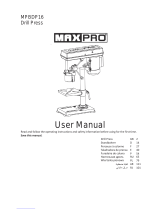Powerfist 8708703 Le manuel du propriétaire
- Catégorie
- Coupe-bordures
- Taper
- Le manuel du propriétaire

V4.0 8708703
Please read and understand all instructions before use. Retain this manual for
future reference.
User Manual
16-Speed Floor Mount
Drill Press

8708703 16-Speed Floor Mount Drill Press V4.0
2 For technical questions call 1-800-665-8685
SPECIFICATIONS
Motor Type Electric
Horsepower 3/4 Hp
Rating (Voltage, Current, Frequency) 120V / 4.6A / 60Hz
No Load Speed, Variable 260-3,320 RPM
Swing 13 in.
Number of Speeds 16
Chuck Size 5/8 in.
Spindle Taper JT3
Spindle Travel 3-1/8 in.
Table Size Ø 11-7/16 in.
Overall Height 62-7/16 in.
Column Diameter 2-7/8 in.
Base Size 18-1/8 x 10-5/8 in.
INTRODUCTION
The 16-Speed Floor Mount Drill Press has a 13 in. swing and a work table
capable of tilting 45º. The belt driven motor is strong enough to drill through
metal, wood and plastic.
SAFETY
WARNING! Read and understand all instructions before using this tool. The
operator must follow basic precautions to reduce the risk of personal injury
and/or damage to the equipment.
Keep this manual for safety warnings, precautions, operating or inspection and
maintenance instructions.
16-Speed Floor Mount
Drill Press

V4.0 16-Speed Floor Mount Drill Press 8708703
Visit www.princessauto.com for more information 3
HAZARD DEFINITIONS
Please familiarize yourself with the hazard notices found in this manual. A notice
is an alert that there is a possibility of property damage, injury or death if certain
instructions are not followed.
DANGER! This notice indicates an immediate and specific hazard that will
result in severe personal injury or death if the proper precautions
are not taken.
WARNING! This notice indicates a specific hazard or unsafe practice that
could result in severe personal injury or death if the proper
precautions are not taken.
CAUTION! This notice indicates a potentially hazardous situation that may result
in minor or moderate injury if proper practices are not taken.
NOTICE! This notice indicates that a specific hazard or unsafe practice will
result in equipment or property damage, but not personal injury.
WORK AREA
1. Operate in a safe work environment. Keep your work area clean, well-lit
and free of distractions. Place lights so you are not working in a shadow.
2. Keep anyone not wearing the appropriate safety equipment away from the
work area.
3. Store unused tools properly in a safe and dry location to prevent rust or
damage. Lock tools away and keep out of the reach of children.
4. Do not install or use in the presence of flammable gases, dust or liquids.
PERSONAL SAFETY
WARNING! Wear personal protective equipment approved by the Canadian
Standards Association (CSA) or American National Standards Institute (ANSI).
PERSONAL PROTECTIVE EQUIPMENT
1. Always wear impact safety goggles that provide front and side protection
for the eyes. Eye protection equipment should comply with CSA Z94.3-07
or ANSI Z87.1 standards based on the type of work performed.
2. Wear the appropriate type of full-face shield in addition to safety googles,
as the work can create chips, abrasive or particulate matter.

8708703 16-Speed Floor Mount Drill Press V4.0
4 For technical questions call 1-800-665-8685
3. Wear gloves that provide protection based on the work materials or to
reduce the effects of tool vibration.
a. Do not wear gloves when operating a tool that can snag the material
and pull the hand into the tool.
4. Wear protective clothing designed for the work environment and tool.
5. Non-skid footwear is recommended to maintain footing and balance in the
work environment.
6. Wear steel toe footwear or steel toe caps to prevent a foot injury from
falling objects.
7. Wear the appropriate rated dust mask or respirator.
PERSONAL PRECAUTIONS
Control the tool, personal movement and the work environment to avoid
personal injury or damage to tool.
1. Do not operate any tool when tired or under the influence of drugs, alcohol
or medications.
2. Avoid wearing clothes or jewelry that can become entangled with the
moving parts of a tool. Keep long hair covered or bound.
3. Do not overreach when operating a tool. Proper footing and balance
enables better control in unexpected situations.
SPECIFIC SAFETY PRECAUTIONS
WARNING! DO NOT let comfort or familiarity with product (gained from
repeated use) replace strict adherence to the tool safety rules. If you use
this tool unsafely or incorrectly, you can suffer serious personal injury.
1. Use the correct tool for the job. This tool was designed for a specific function.
Do not modify or alter this tool or use it for an unintended purpose.
2. Always keep guards in place and in working order. A guard or other part that
is damaged should be properly repaired or replaced by an authorized service
centre, unless otherwise indicated in this instruction manual.
3. Never remove the cover panel unless the machine is disconnected from the
power supply and never use the machine with cover panels removed.
4. Always shut off the power and remove the drill bit before leaving the machine.

V4.0 16-Speed Floor Mount Drill Press 8708703
Visit www.princessauto.com for more information 5
5. Always use the correct drilling speeds for the drill size and the type of
material being drilled.
6. Never attempt to drill into a workpiece that does not have a flat surface
unless a suitable support is used.
7. Always stop the drill before removing workpieces, work supports or swarf
from the table.
8. Adjust the table or depth stop to avoid drilling into the table surface.
9. Always be sure that the drill bit is securely locked in the chuck.
10. Never assemble or set up any work on the table while the drill is running.
11. Always ensure the table lock is tight before starting the drill.
12. Keep handles dry, clean and free from oil and grease.
13. Do not depress the spindle lock when starting or during operation.
POWER TOOL PRECAUTIONS
1. Do not use a power tool with a broken or inoperative trigger/power switch.
2. Do not allow the tool to run without load for an extended period of time, as
this will shorten its life.
3. Do not cover the air vents. Proper cooling of the motor is necessary to
ensure normal life of the tool.
4. Avoid unintentional starting. Ensure the switch is off when connecting to
the power source.
5. Disconnect the power source before installing or servicing the tool.
6. After making adjustments, make sure that any adjustment devices are
securely tightened.
7. Remove adjusting keys and wrenches before turning the tool on. A wrench
or a key that is left attached to a rotating part of the tool increases the risk
of personal injury.
8. Never force the tool. Excessive pressure could break the tool, resulting in
damage to your workpiece or serious personal injury. If your tool runs
smoothly under no load, but does not run smoothly under load, then
excessive pressure is being used.
9. Do not touch an operating motor. Motors can operate at high temperatures
and can cause a burn injury.

8708703 16-Speed Floor Mount Drill Press V4.0
6 For technical questions call 1-800-665-8685
10. Only use accessories that are specifically designed for use with the tool.
Ensure the accessory is tightly installed.
CUTTING TOOL PRECAUTIONS
WARNING! Some surfaces contain materials which can be toxic. When
working on materials that may contain lead, asbestos, copper chromium
arsenate or other toxic materials, extra care should be taken to avoid
inhalation and minimize skin contact.
The term cutting accessory is used to represent a cutting blade, cutting wheel
or a cutting bit.
1. Keep hands away from the cutting area and the cutting accessory.
2. Only use a cutting accessory of the recommended size (see
Specifications).
3. Use the correct mounting hardware. The mounting hardware is designed to
hold the cutting accessory on the tool to allow optimum performance and
safety of operation. Mismatched mounting hardware may result in a tool
malfunction and cause an injury.
4. Only use a cutting accessory that exceeds the No Load Speed rating (see
Specifications).
5. Check the cutting accessory for damage before each use. A damaged
accessory can break during use and cause serious injury.
6. Inspect material for foreign objects such as staples, nails or debris.
Remove from material before cutting.
7. Affix the workpiece to a stable platform to prevent movement, minimize
body exposure to injury, cutting accessory binding or loss of control.
8. Do not touch the cutting accessory or the workpiece surface cut with this
tool. They may be hot and could inflict a burn injury.
DRILLING PRECAUTIONS
NOTICE! Immediately switch the power off if the drill bit becomes
stuck or jammed. The tool’s torque may damage the drill mechanism
and/or workpiece.
The term bit refers to any drill bits, router bits or tool accessories that penetrate
a material and creates a cavity through a rotary motion.

V4.0 16-Speed Floor Mount Drill Press 8708703
Visit www.princessauto.com for more information 7
1. Never force the tool’s bit. Forcing the tool will slow down the cutting speed
of the bit, causing it to bind. Apply gentle pressure and allow the bit to do
the cutting.
2. Do not use a bit with a dull or damaged cutting edge. Keep the cutting edge
sharp and clean. A dull bit may cause the tool to skitter across the work
surface instead of penetrating the material. This may cause an injury and
will damage the workpiece.
3. Hardened gum and wood pitch on a bit slows the tool down and increases
the potential for binding. Remove the bit from the tool, then clean it with
hot water, kerosene or gum and pitch remover. Never use gasoline. Allow
to dry before using. Discard the bit if the gum or pitch cannot be removed.
4. Do not apply side pressure on the bit unless it is designed for such a
purpose. The bit may bind or break.
5. A loose or mismatched cutting bit may be ejected by the tool, causing an
injury to the user or a bystander. It may also fail to penetrate the material
as the point may move around under pressure, damaging the workpiece.
a. Ensure the cutting bit shank size matches the tool’s chuck or
collet size.
b. Tighten the chuck or collet so the shank is tightly held with no room
to move.
KICKBACK PRECAUTIONS
Kickback is a sudden reaction to a pinched or snagged cutting accessory caught
on the material. The material can be ejected and inflict a serious injury on the
user or a bystander. Kickback can also damage the tool or workpiece.
Kickback can be avoided by taking proper precautions:
1. Maintain a firm grip on the material and position your body and arms to
allow you to resist a kickback. Kickback can propel the material in the
direction of the cutting accessory’s rotation.
a. Use a clamp to hold the material if the tool includes a clamping system.
2. Use special care when working on corners, sharp edges or flexible
material. These workpieces have a tendency to snag the cutting accessory.
3. Only use cutting accessories designed for the tool.

8708703 16-Speed Floor Mount Drill Press V4.0
8 For technical questions call 1-800-665-8685
ELECTRICAL SAFETY
WARNING! Do not touch or handle a live tool with any part of your body that
is wet or damp. Wet skin reduces resistance to electrical current,
increasing the danger of a serious or fatal shock.
WARNING! To reduce risk of electric shock, be certain that the plug is
connected to a properly grounded receptacle.
1. Disconnect tool from power source before cleaning, servicing, changing
parts/accessories or when not in use.
2. Protect yourself against electric shocks when working on electrical
equipment. Avoid body contact with grounded surfaces. There is an
increased chance of electrical shock if your body is grounded.
3. Do not expose the tool to rain or wet conditions. Water entering a power
tool will increase the risk of electric shock.
4. Do not disconnect the power cord in place of using the ON/OFF switch on
the tool. This will prevent an accidental startup when the power cord is
plugged into the power supply.
a. In the event of a power failure, turn off the machine as soon as the
power is interrupted. The possibility of accidental injury could occur if
the power returns and the unit is not switched off.
5. Do not alter any parts of the tool or accessories. All parts and accessories are
designed with built-in safety features that may be compromised if altered.
6. Make certain the power source conforms to requirements of your
equipment (see Specifications).
7. When wiring an electrically driven device, follow all electrical and safety
codes, as well as the most recent Canadian Electrical Code (CE) and
Canadian Centre for Occupational Health and Safety (CCOHS).
8. Grounded tools must be plugged into an outlet that is properly installed and
grounded in accordance with all codes and ordinances. Check with a qualified
electrician if you are in doubt as to whether the outlet is properly grounded. If
the tool should electronically malfunction or break down, grounding provides a
low resistance path to carry electricity away from the user.
a. Never remove the grounding prong or modify the plug in any way, as
this will render the tool unsafe.

V4.0 16-Speed Floor Mount Drill Press 8708703
Visit www.princessauto.com for more information 9
b. Do not use any adapter plugs.
9. This device is only for use on 120 V (single phase) and is equipped with a
3-prong grounded power supply cord and plug.
10. DO NOT use this device with a 2-prong wall receptacle.
a. Choose an available 3-prong power outlet.
b. Replace 2 prong outlet with a grounded 3-prong receptacle, installed
in accordance with the CE Code and local codes and ordinances.
WARNING! All wiring should be performed by a qualified electrician.
POWER CORD
1. Insert the power cord plug directly to the power supply whenever possible.
Use extension cords or surge protectors only when the tool's power cord
cannot reach a power supply from the work area.
a. Use in conjunction with a Ground Fault Circuit Interrupter (GFCI). If
operating a power tool in a damp location is unavoidable, the use of a
GFCI reduces the risk of electric shock. It is recommended that the
GFCI should have a rated residual current of 30 mA or less.
2. Do not operate this tool if the power cord is frayed or damaged as an electric
shock or surge may occur, resulting in personal injury or property damage.
a. Inspect the tool's power cord for cracks, fraying or other faults in the
insulation or plug before each use.
b. Discontinue use if a power cord feels more than comfortably warm
while operating the tool.
c. Have the power cord replaced by a qualified service technician.
3. Keep all connections dry and off the ground to reduce the risk of electric
shock. Do not touch plug with wet hands.
4. Prevent damage to the power cord by observing the following:
a. Do not pull on the cord to disconnect the plug from an outlet.
b. Keep cord away from heat, oil, sharp edges or moving parts.
c. Place the electrical cord in a position that prevents it from coming into
contact with the tool and from getting caught by the workpiece. The
cord should always stay behind the tool.

8708703 16-Speed Floor Mount Drill Press V4.0
10 For technical questions call 1-800-665-8685
5. Do not allow people, mobile equipment or vehicles to pass over
unprotected power cords.
a. Position power cords away from traffic areas.
b. Place cords in reinforced conduits.
c. Place planks on either side of the power cord to create a protective trench.
VIBRATION PRECAUTIONS
1. This tool vibrates during use. Repeated or long-term exposure to vibration
may cause temporary or permanent physical injury. Take frequent breaks
when using the tool.
2. If you feel any medical symptoms related to vibrations (such as
tingling, numbness and white or blue fingers), seek medical attention
as soon as possible.
3. Wear suitable gloves to reduce the effects of vibration.
4. DO NOT use this tool before consulting a physician if one of the
following applies:
a. Pregnant
b. Impaired blood circulation to
the hands
c. Past hand injuries
d. Nervous system disorders
e. Diabetes
f. Raynaud's Disease
UNPACKING
WARNING! Do not operate the tool if any part is missing. Replace the
missing part before operating. Failure to do so could result in a malfunction
and personal injury.
Remove the parts and accessories from the packaging and inspect for damage.
Make sure that all items in the parts list are included.

V4.0 16-Speed Floor Mount Drill Press 8708703
Visit www.princessauto.com for more information 11
IDENTIFICATION KEY
A Belt Tension Lock
knob
B Arm Locking Handle
C Bevel Scale
D Table Lock
E Table Bevel Lock
(Under Table)
F Arm
G Chuck
H Drill ON/OFF Switch
I Spring Cap
J Quill Spring
K Quill Spring
Adjustment
L Splines (Grooves)
M Rack (Teeth)
N Chuck Key
O Spindle
P Wedge Key
Q Arbor
R Chuck
S Table Adjustment
Handle
T Drill Speed Table
(Inside Belt Guard)
U Depth Scale Locking
Screw
V Pointer
W Depth Scale
X Table
Y Column
Z Column Flange
A1 Belt Tension Lock
Knob
B1 Belt Tension Lever
C1 Head Locking Screw
D1 Feed Handle
E1 Column Collar
F1 Table Support
G1 Table Crank
H1 Rack
I1 Base
ASSEMBLY & INSTALLATION
Numbered references in parenthesis (#1) refer to the included Parts List. Letter
references in parenthesis (A) refer to the included Identification Key. Dashed
numbers in parenthesis (Fig. 1-1) refer to a specific point in an illustration or image.
Fig. 1

8708703 16-Speed Floor Mount Drill Press V4.0
12 For technical questions call 1-800-665-8685
BASE & COLUMN
1. Select the base (#1) and align the column
flange (#2) over the large hole.
2. Align the bolt holes in the column flange
with those in the base and secure in place
using the bolts (#4) and washers (#3).
Tighten all bolts with a wrench.
3. Mount and securely bolt the base to the
floor to prevent it from moving or tipping
during use.
4. Slide the column (#4) into the column flange.
5. Secure in place with 2 set screws using a
hex key.
RACK & TABLE
1. Remove the rack (#6) from the column by
loosening the collar set screw and removing
the collar (#8). The rack is stowed in this
position only for transit purposes.
2. Lubricate the worm gear (#66) with light
grease and insert shaft first into worm gear housing in the arm, which
should fully mesh with the Helical Gear. Hold it in this position. The worm
gear shaft will extend through the housing to be ready for the crank to be
attached in a later step.
3. Gently slide the arm assembly over the column and hold it steady while
inserting the rack (#5) down through the worm gear housing, meshing
with the helical gear, ensuring the long smooth end of the rack is
uppermost. The bottom end of the rack will fit into the groove formed by
the column (#6) and column flange (#2).
4. Hold the assembly in this position while replacing the collar (#8) on the
column and ensure that the end of the rack is firmly engaged in the groove
formed between the collar and the column. However, make sure the rack (#5)
is not pinched and there is a working clearance between the rack and collar.
5. Firmly secure the collar with the collar set screw.
Fig. 2

V4.0 16-Speed Floor Mount Drill Press 8708703
Visit www.princessauto.com for more information 13
6. Thread the locking handle (#67) into the arm assembly from the left and
tighten to secure the arm assembly to the column.
7. Attach the table crank (#62) to the right side of the arm assembly and
tighten the securing screw.
8. Slacken off the arm locking handle and turn the crank to ensure the
arm will move the full length of the rack easily and will rotate about the
column smoothly.
9. Adjust the locking arm if the fit is too tight. Nudge up the locking handle
and slacken off the collar set screw. Adjust for a greater working clearance
between the rack and collar, then tighten the set screw and test again until
satisfied with the movement.
10. Insert the working table (#74) into its housing on the arm and secure with
the table clamp (#70).
MAIN HOUSING TO COLUMN
CAUTION! Following safe lifting procedures to avoid a back injury. Ensure
the legs are bent and the back is straight before lifting.
1. Unscrew the head locking set screws slightly to ensure they do not
protrude internally.
2. Lift the main housing (#61) and slide it down onto the column as far as it
will go. Before securing the housing, ensure the spindle aligns with the
table and base
3. Secure the head with the set screws.
4. Screw the three feed handles (#10) firmly into the hub (#11) of the spindle
feed shaft.
INSTALLING THE CHUCK
1. Use the chuck key to open the jaws of the chuck to their maximum.
2. Put a piece of scrap wood on the table to protect the chuck nose.
3. Ensuring all parts are thoroughly clean, dry and burr free, insert the taper
spindle (#82) firmly into the chuck (#85).
4. Insert the other end of the taper spindle (#82), with the chuck now
attached, into the end of the main spindle (#78), turning to ensure that the

8708703 16-Speed Floor Mount Drill Press V4.0
14 For technical questions call 1-800-665-8685
point on the end of the arbor locates correctly with the drive slot in the
spindle shaft.
5. Pull the spindle down using the feed handles, pressing the chuck nose hard
against a piece of scrap wood on the table, to press the chuck into place.
PULLEY COVER KNOB
Locate the Knob and Pan Head Screw and attach to the Pulley Cover. Screw
on tightly.
ADJUSTMENTS
The table is capable of moving in four directions.
1. Raise or lower the table by slackening off
the arm locking handle (Fig. 3-1) and
turning the crank (Fig. 3-6), clockwise to
raise and counterclockwise to lower.
2. Swivel the table about the column by
slackening off the arm locking handle. The
table assembly, arm and rack (Fig. 3-2),
move as one around the column.
3. Tilt the table by slackening the bevel table
locking screw (Fig. 3-5) and tilting to the
required angle.
A scale (Fig. 3-3) is provided on the arm
measured in degrees to assist in setting
the required angle. For all normal
operations the table should be set at 0°.
4. To ensure that the drill is entirely
perpendicular to the table, insert a piece
of straight round bar in the chuck, place a
square on the table and bring it up to the round bar. Adjust the table tilt if
necessary so that the table is correctly aligned.
5. Turn the table about its axis by slackening off the clamp (Fig. 3-4).
IMPORTANT! When the table is angled/tilted, ensure the workpiece is
clamped to the table.
Fig. 3

V4.0 16-Speed Floor Mount Drill Press 8708703
Visit www.princessauto.com for more information 15
INSTALLING A DRILL BIT
1. Loosen the chuck jaws with the chuck key and rotate in a counterclockwise
direction by hand.
2. Insert the drill bit into the chuck.
3. Whilst holding the drill bit in one hand rotate the top collar of the chuck in
a clockwise direction to tighten it. Secure the bit with the chuck key.
MORSE TAPER DRILL BITS
1. To use Morse taper bits, remove the chuck and arbor.
2. To remove chuck and arbor, adjust stationary depth to 3 in. (75 mm) (see
Depth Adjustment).
3. Rotate spindle by hand to line up spindle and the long slot on the right side
of the drill press, called the quill key hole.
4. Place the wedge (#79) in the quill key hole and lightly tap until the arbor
and chuck fall out. Place something soft on the table or have someone
ready to catch the arbor and chuck as they fall
5. Place Morse taper drill bit into the spindle, twist and push upwards until bit
is snug. Place a block of wood on the table and crank up table until the
tapered bit is firmly seated into the spindle.
SETTING THE DRILLING DEPTH
The depth stop collar (Fig. 4-1) has a graduated scale. Turn the collar around the
hub and lock in place with the locking screw (Fig. 4-2).
The graduations are in imperial (inches) and metric (centimetres).
1. Lower the drill (with the power OFF) so that it contacts the material and
hold in that position.
2. Slacken off the locking screw and turn the
collar so that the measurement for the
depth of the hole required is in line with
the pointer (Fig. 4-3).
3. Lock the collar in this position using the
locking screw.
Fig. 4

8708703 16-Speed Floor Mount Drill Press V4.0
16 For technical questions call 1-800-665-8685
CHANGING THE DRILL SPEED
Before changing the speeds, ensure the machine is switched OFF and
disconnected from the power supply.
1. Open the pulley cover (#37).
2. Slacken off the belt tension lock knobs on both sides of the head and turn
the belt tension lever (#19) clockwise, to bring the motor pulley closer to
the spindle pulley (#46) in order to remove all tension from the drive belts.
3. Consult the chart inside the pulley cover and position the belt on the pulleys
according to the spindle speed required (see Appendix A).
4. Tighten the belt tension lever counterclockwise. Tension is correct when the
belt deflects approx. 1/2 in. at its center, when using reasonable thumb
pressure. Lock this position in with the two belt tension lock knobs.
OPERATION
IMPORTANT! Close the pulley cover before operating the drill press.
Always remove and store the drill bits when you have finished work.
1. Ensure the drill press is switched OFF and disconnected from the power supply.
2. Loosen the jaws of the chuck with the chuck key by turning in a
counterclockwise direction and insert the selected drill bit into the as far as
it will go. Secure the drill bit with the chuck key.
3. Adjust the table to your desired position, ensuring the table height and
position is set so that the drill travel range is sufficient to drill the material.
a. If the material is irregularly shaped and cannot be laid flat on the
table, it should be securely blocked and clamped. Any tilting, twisting
or shifting will result not only in a roughly drilled hole but also
increases the chances of damage to the drill.
b. Clamp or bolt a drill press vise to the table for small materials that
cannot be clamped to the table.
4. Select your drilling depth and secure the depth stop lock knob in position.
a. When drilling completely through wood, always position a piece of
scrap wood between the material and the table to prevent splintering
on the material’s underside as the drill breaks through. The scrap
piece of wood must make contact with the left side of the column.
Securely clamp the other end of the scrap wood to the table.

V4.0 16-Speed Floor Mount Drill Press 8708703
Visit www.princessauto.com for more information 17
b. Set the depth of the drill so that the drill will not come in contact with
the table – or align the table so that the hole in its center is in line with
the drill bit.
5. Switch the power ON.
6. Slowly rotate the feed wheel handles to bring the drill bit down towards the
table and into your workpiece. After drilling a hole, release the feed wheel
handles slowly to return the chuck to its original position.
7. Continue the operation until the task is completed. When completed, switch
the power OFF and wait for the drill bit to stop spinning.
CARE & MAINTENANCE
1. Maintain the tool with care. A tool in good condition is efficient, easier to
control and will have fewer problems.
2. Inspect the tool components periodically. Repair or replace damaged or
worn components. Only use identical replacement parts when servicing.
a. Check tightness of mounting bolts and head and column securing
set screws.
b. Check the drive belt for wear and replace if frayed or damaged.
c. If the electrical mains lead is damaged in any way, it should be
replaced immediately.
3. Follow instructions for lubricating and changing accessories.
4. Only use accessories intended for use with this tool.
5. Keep the tool handles clean, dry and free from oil/grease at all times.
6. Maintain the tool’s labels and name plates. These carry important information.
If unreadable or missing, contact Princess Auto Ltd. for replacements.
WARNING! Only qualified service personnel should repair the tool. An
improperly repaired tool may present a hazard to the user and/or others.
CLEANING
1. Remove all swarf from the machine with a vacuum cleaner or compressed
air. Focus on removing dust from the motor’s fan vents.
2. Thoroughly clean all surfaces

8708703 16-Speed Floor Mount Drill Press V4.0
18 For technical questions call 1-800-665-8685
LUBRICATION
Inspect and lubricate the tool when required. Only use light oil to lubricate the
tool. Other lubricants may not be suitable and could damage the tool or cause a
malfunction during use.
1. All bearings are packed with grease at the factory and require no
further lubrication.
2. Occasionally, lubricate the quill shaft assembly and rack with light oil
if required.
3. Apply a thin coat of wax paste or light oil to the table and column, for
lubrication and to help prevent corrosion.
STORAGE
When not in use for an extended period, apply a thin coat of lubricant to the
steel parts to avoid rust. Remove the lubricant before using the tool again.
1. Components should be kept dry, with machined surfaces lightly oiled.
2. Always remove drill bits and store in a safe place.
3. Never store equipment in a wet/damp environment.
DISPOSAL
Recycle a tool damaged beyond repair at the appropriate facility.
Contact your local municipality for a list of disposal facilities or by-laws for
electronic devices, batteries, oil or other toxic liquids.

V4.0 16-Speed Floor Mount Drill Press 8708703
Visit www.princessauto.com for more information 19
TROUBLESHOOTING
Visit a Princess Auto Ltd. location for a solution if the tool does not function
properly or parts are missing. If unable to do so, have a qualified technician
service the tool.
Problem(s)
Possible Cause(s)
Suggested Solution(s)
Noisy
Operation
(under
load)
1. Incorrect belt tension.
2. Dry spindle.
3. Loose pulley.
4. Loose belt.
5. Worn bearing.
1. Adjust tension.
2. Remove spindle and quill assembly
and lubricate.
3. Tighten pulley.
4. Adjust belt tension.
5. Replace bearing.
Excessive
drill
wobble
1. Loose chuck.
2. Worn spindle or bearing.
3. Worn chuck.
4. Bent drill bit.
1. Tighten by pressing chuck down on to
a block of wood against the table.
2. Replace spindle shaft or bearing.
3. Replace chuck.
4. Renew drill bit.
Motor
won’t start.
1. Power supply cord not
connected.
2. Motor connection.
3. Switch connection faulty.
4. Faulty switch/outlet.
5. Motor windings burned.
6. Pulley cover not closed.
7. Micro switch on cover not
operating.
1. Check power cord/fuse.
2. Check motor connections.
3. Check switch connections.
4. Replace switch/outlet
5. Replace motor.
6. Close pulley cover.
7. Check opera on of micro switch and
renew/adjust as necessary.
Drill binds
in
workpiece.
1. Excessive feed pressure.
2. Loose belt.
3. Loose drill.
4. Incorrect bit speed.
5. Drill angles incorrect for
type of material.
1. Apply less pressure.
2. Check belt tension.
3. Tighten drill with key.
4. Adjust the drill speed reasonably.
5. Consult a technical manual dealing
with materials, drills and cutting
angles and sharpen drill accordingly.
Drill bit
burns or
smokes.
1. Incorrect speed.
2. Swarf is not discharging.
3. Dull drill or not proper
clearance for material.
4. Needs coolant.
5. Excessive feed pressure
1. Adjust drill speed accordingly.
2. Clean drill.
3. Check sharpness and taper.
4. Use coolant whilst drilling.
5. Apply less pressure.
Table
difficult to
raise.
1. Needs lubrication.
2. Table lock tightened.
1. Lubricate with light oil.
2. Loosen clamp.

8708703 16-Speed Floor Mount Drill Press V4.0
20 For technical questions call 1-800-665-8685
PARTS BREAKDOWN
La page est en cours de chargement...
La page est en cours de chargement...
La page est en cours de chargement...
La page est en cours de chargement...
La page est en cours de chargement...
La page est en cours de chargement...
La page est en cours de chargement...
La page est en cours de chargement...
La page est en cours de chargement...
La page est en cours de chargement...
La page est en cours de chargement...
La page est en cours de chargement...
La page est en cours de chargement...
La page est en cours de chargement...
La page est en cours de chargement...
La page est en cours de chargement...
La page est en cours de chargement...
La page est en cours de chargement...
La page est en cours de chargement...
La page est en cours de chargement...
La page est en cours de chargement...
La page est en cours de chargement...
La page est en cours de chargement...
La page est en cours de chargement...
La page est en cours de chargement...
La page est en cours de chargement...
La page est en cours de chargement...
La page est en cours de chargement...
La page est en cours de chargement...
La page est en cours de chargement...
La page est en cours de chargement...
La page est en cours de chargement...
-
 1
1
-
 2
2
-
 3
3
-
 4
4
-
 5
5
-
 6
6
-
 7
7
-
 8
8
-
 9
9
-
 10
10
-
 11
11
-
 12
12
-
 13
13
-
 14
14
-
 15
15
-
 16
16
-
 17
17
-
 18
18
-
 19
19
-
 20
20
-
 21
21
-
 22
22
-
 23
23
-
 24
24
-
 25
25
-
 26
26
-
 27
27
-
 28
28
-
 29
29
-
 30
30
-
 31
31
-
 32
32
-
 33
33
-
 34
34
-
 35
35
-
 36
36
-
 37
37
-
 38
38
-
 39
39
-
 40
40
-
 41
41
-
 42
42
-
 43
43
-
 44
44
-
 45
45
-
 46
46
-
 47
47
-
 48
48
-
 49
49
-
 50
50
-
 51
51
-
 52
52
Powerfist 8708703 Le manuel du propriétaire
- Catégorie
- Coupe-bordures
- Taper
- Le manuel du propriétaire
dans d''autres langues
- English: Powerfist 8708703 Owner's manual
Documents connexes
-
Powerfist 8674293 Le manuel du propriétaire
-
Powerfist 9027814 Le manuel du propriétaire
-
Powerfist 8571770 Le manuel du propriétaire
-
Powerfist 8659005 Le manuel du propriétaire
-
Powerfist 8572620 Le manuel du propriétaire
-
Powerfist 8000790 Le manuel du propriétaire
-
Power Fist 8532251 Manuel utilisateur
Autres documents
-
PROPOINT 9028002 Le manuel du propriétaire
-
Power Fist 8654345 Le manuel du propriétaire
-
Power Fist 8978561 Manuel utilisateur
-
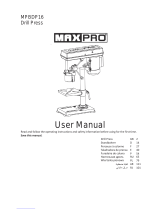 MaxPro MPBDP16 Manuel utilisateur
MaxPro MPBDP16 Manuel utilisateur
-
Power Fist 12 in. Electric Concrete Saw Manuel utilisateur
-
General International DP2006 Manuel utilisateur
-
General International DP2003 Guide d'installation
-
Hitachi B 16RM Manuel utilisateur
-
Hitachi B13FI - 10 Inch Drill Press Manuel utilisateur
-
PROPOINT 8740144 Le manuel du propriétaire