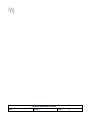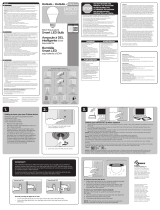Ring Range Extender v2 Manuel utilisateur
- Taper
- Manuel utilisateur

Ring Alarm Range Extender User Manual
Date:
Version: 0.1
Page: 1
Ring Alarm Range Extender – 2nd Generation
Introduction
Ring Alarm Range Extender is a wireless repeater for the Ring Alarm system which helps to improve the
range and reliability of the Ring Alarm network by listening for and repeating network communication
between the Ring Alarm Base Station and other Ring Alarm end devices. After installing the Range
Extender and setting up the Range Extender in the Ring app, the devices added to Ring Alarm’s network
can utilize the Range Extender’s routing and repeating to communicate effectively with the Base Station.
The Ring Alarm Base Station is required to enable Range Extender features and functions within the Ring
app.
Notes:
1. This product can be operated in any Z-WaveTM network with other Z-Wave certified devices from
other manufacturers. All mains operated nodes within the network will act as repeaters regardless
of vendor to increase reliability of the network.
2. SmartStart enabled products can be added into a Z-Wave network by scanning the Z-Wave QR
Code present on the product with a controller providing SmartStart inclusion. No further action is
required and the SmartStart product will be added automatically within 10 minutes of being switched on in the network
vicinity.
Installation & Set Up
Ring Alarm Range Extender – Basic Setup & Installation
In-app Setup
1. Ensure your Ring Alarm system is disarmed.
2. In the Ring app, tap Set Up a Device and find the Range Extender in the Security Devices menu.
3. Follow the in-app instructions to complete setup. Plug in the Range Extender to trigger setup mode.
a) Tap the button on the front to retry setup mode.

Ring Alarm Range Extender User Manual
Date:
Version: 0.1
Page: 2

Ring Alarm Range Extender User Manual
Date:
Version: 0.1
Page: 3
Installation
1. The Range Extender plugs into a standard outlet.
2. Choose a location for installing your Range Extender. For best coverage, install the Range Extender in an outlet between the
Base Station and end devices which may require the use of the Range Extender to improve their ability to communicate with the
Base Station.
Note:
• This product can be operated in any Z-Wave network with other Z-Wave certified devices from other manufacturers. All mains
operated nodes within the network will act as repeaters regardless of vendor to increase reliability of the network.
• This is a SmartStart enabled product which can be added into a Z-Wave network by scanning the Z-Wave QR Code present
on the product with a controller providing SmartStart inclusion. No further action is required and the SmartStart product will be
added automatically within 10 minutes of being switched on in the network vicinity. This product can also be operated in any
Z-Wave network with other Z-Wave certified devices from other manufacturers.
Z-Wave Instructions
Z-Wave Device Type: Repeater
Role Type: Always On Slave (AOS)
• GENERIC_TYPE_REPEATER_SLAVE (0x0F)
• SPECIFIC_TYPE_REPEATER_SLAVE (0x01)
Ring Alarm Range Extender Inclusion
Adding Ring Alarm Range Extender to a Z-Wave Network
Ring Alarm Range Extender can be added via SmartStart or Classic inclusion mode.
Note: When prompted for the QR Code or PIN, you may find them on the device, on the box, or on a card inside the box. Keep the
device nearby. You’ll be prompted to plug in the Range Extender to power on the device and enter setup mode.

Ring Alarm Range Extender User Manual
Date:
Version: 0.1
Page: 4
SmartStart Inclusion Steps:
1. Initiate the add flow for Security Devices in the Ring mobile application – Follow the guided add flow instructions provided in
the Ring mobile application.
2. When prompted by the mobile application, scan the QR code found on the package of the Range Extender. The QR code can
also be found on the device itself.
3. Plug the device into a standard outlet and the device will go into SmartStart inclusion mode. While in this mode, Range
Extender can be added to a Z-Wave controller that supports SmartStart. When in SmartStart inclusion mode, SmartStart can
be restarted by tapping the button on the front of the device.
Classic Inclusion Steps:
1. Initiate add flow for Security Devices in the Ring mobile application – Follow the guided add flow instructions provided in the
Ring mobile application.
2. Select Add Manually and enter the 5-digit DSK PIN found on the package of the Ring Alarm Range Extender or the 5-digit
DSK PIN found under the QR code on the device.
3. After powering on the device, press and hold the button on the front of the device for ~3 seconds. Release the button and the
device will enter Classic inclusion mode which implements both classic inclusion with a Node Information Frame, and
Network Wide Inclusion. During Classic Inclusion mode, the green LED will blink three times followed by a brief pause,
repeatedly. When Classic inclusion times-out, the device will blink alternating red and green a few times.
Note: Classic Inclusion should be used if the controller does not support SmartStart.
Led behavior for Inclusion
Blink Pattern
SmartStart Started
Green LED three times, repeated after a brief
pause
Classic Inclusion Started
Green LED three times, repeated after a brief
pause
Classic Inclusion Timed-Out
Alternate red and green a few times
Inclusion Successful (Authenticated S2)
Green LED on solid
Inclusion Not Successful (Self-Destruct)
Red LED on solid

Ring Alarm Range Extender User Manual
Date:
Version: 0.1
Page: 5
Ring Alarm Range Extender – Exclusion
Removing Ring Alarm Range Extender from a Z-Wave Network
Exclusion Instructions:
1. Initiate remove “Ring Alarm Range Extender” flow in the Ring Alarm mobile application – Select the settings icon from device
details page and choose Remove Device to remove the device. This will place the controller into Remove or “Z-Wave
Exclusion” mode.
2. Locate the pinhole reset button on the back of the device.
3. With the controller in Remove (Z-Wave Exclusion) mode, use a paper clip or similar object and tap the pinhole button. The
device’s red LED turns on solid to indicate the device was removed from the network.
Ring Alarm Range Extender – Factory Reset
Factory Default Instructions
1. To restore Ring Alarm Range Extender to factory default settings, locate the pinhole reset button on the device. This is found
on the back of the device after unplugging the device from the outlet.
2. Using a paperclip or similar object, insert it into the pinhole, press and hold the button down for 10 seconds.
3. The device will rapidly blink green continuously for 10 seconds. After about 10 seconds, when the green blinking stops,
release the button. The red LED will turn on solid to indicate the device was removed from the network.
Note: Use this procedure only in the event that the network primary controller is missing or otherwise inoperable.
Wake-Up Notification
Not applicable. Ring Alarm Range Extender is an Always On Slave (AOS) and does not support Wake Up Command Class.
Z-Wave Command Classes
Command Class
Version
Association
2
Association Group Information
3
Device Reset Locally
1
Firmware Update Meta Data
5
Indicator
3

Ring Alarm Range Extender User Manual
Date:
Version: 0.1
Page: 6
Command Class
Version
Manufacturer Specific
2
Multi-Channel Association
3
Powerlevel
1
Security 2
1
Supervision
1
Transport Service
2
Version
3
Z-Wave PlusTM Info
2
Notification
8
Configuration
4
Battery
2
Association Command Class
Group Identifier
Max Nodes
Description
1 (Lifeline)
0x05
1. Notification Report
a. See notification CC section for notifications that are sent
2. Battery Report
3. Device Reset Locally Notification
Configuration Command Class
The device has the following supported configuration parameters.

Ring Alarm Range Extender User Manual
Date:
Version: 0.1
Page: 7
Parameter
Number
Description
Number
of
Bytes
Default
Min
Max
Format
1
Heartbeats:
This parameter is the number minutes
between heartbeats. Heartbeats are
automatic battery reports on a timer after
the last event.
1
70 (0x46)
1 (0x01)
70 (0x46)
0x01
Unsigned
2
Number of application level retries
attempted for messages either not ACKed
or messages encapsulated via supervision
get that did not receive a report.
1
1 (0x01)
0 (0x00)
5 (0x05)
0x01
Unsigned
3
Application Level Retry Base Wait Time
Period:
The number base seconds used in the
calculation for sleeping between retry
messages.
1
5 (0x05)
1 (0x01)
60 (0x3C)
0x01
Unsigned
4
This parameter allows a user, via software, to
configure the various LED indications on the
device.
1
1 (0x01)
0 (0x00)
1 (0x01)
enum
5
The number of milliseconds waiting for a
Supervisory Report response to a
Supervisory Get encapsulated command
from the device before attempting a retry.
2
1500
(0x5DC)
500 (0x1F4)
5000
(0x1388)
0x01
Unsigned
Notification Command Class, V8
Device Condition
Command Class and Value
Association Group
AC mains power reconnected
Notification Report
Type: 0x08 Power Management
State: 0x03 AC mains reconnected
1 (Lifeline)

Ring Alarm Range Extender User Manual
Date:
Version: 0.1
Page: 8
Device Condition
Command Class and Value
Association Group
AC mains power disconnected
Notification Report
Type: 0x08 Power Management
State: 0x02 AC mains disconnected
1 (Lifeline)
Comm Test Button Pressed
Notification Report
Type: System 0x09
Event: Heartbeat 0x05
1 (Lifeline)
Watchdog Notification
Notification Report
Type: System 0x09
State Value: 0x04 System Software Failure
State Parameter Value = 0x55
Software Fault (Ring)
Notification Report
Type: System 0x09
State Value: 0x04 System Software Failure
State Parameter Value = 0xAA (Ring Value for Soft Fault)
1 (Lifeline)
Software Fault (SDK)
Notification Report
Type: System 0x09
State Value: 0x04 System Software Failure
State Parameter Value = 0xA9 (SDK Value for Soft Fault)
1 (Lifeline)
Software Reset (Not triggered by failure)
Notification Report
Type: System 0x09
State Value: 0x04 System Software Failure
State Parameter Value = 0xAC
1 (Lifeline)
Power On Reset
Notification Report
Type: 0x08 Power Management
Event Parameter: 0x01 Power has been applied
1 (Lifeline)
Brownout
Notification Report
1 (Lifeline)

Ring Alarm Range Extender User Manual
Date:
Version: 0.1
Page: 9
Device Condition
Command Class and Value
Association Group
Type: 0x08 Power Management
Event: 0x05 Voltage Drop/Drift
Pin Reset (soft reset)
Notification Report
Type: System 0x09
State Value: 0x04 System Software Failure
State Parameter Value = 0xAB
1 (Lifeline)
Dropped Frame
Notification Report
Type: System 0x09
State Value: 0x04 System Software Failure
State Parameter Value = 0xAD
1 (Lifeline)

Ring Alarm Range Extender User Manual
Date:
Version: 0.1
Page: 10
1523 26th St.
Santa Monica, CA 90404
Supplier’s Declaration of Conformity – Compliance Information Statement
Unique Identifier: Ring Alarm Range Extender
Responsible Party and Party issuing Supplier’s Declaration of Conformity
Ring LLC dba Ring
1523 26th Street
Santa Monica, CA 90404 U.S.A.
www.ring.com / [email protected]
FCC Compliance Statement (for products subject to Part 15)
This device complies with Part 15 of the FCC Rules. Operation is subject to the following two conditions: (1) This device may not
cause harmful interference, and (2) this device must accept any interference received, including interference that may cause
undesired operation.
NOTE: This equipment has been tested and found to comply with the limits for a Class B digital device, pursuant to Part 15 of the
FCC Rules. These limits are designed to provide reasonable protection against harmful interference in a residential installation. This
equipment generates, uses, and can radiate radio frequency energy and, if not installed and used in accordance with the instructions,
may cause harmful interference to radio communications.
However, there is no guarantee that interference will not occur in a particular installation. If this equipment does cause harmful
interference to radio or television reception, which can be determined by turning the equipment off and on, the user is encouraged to
try to correct the interference by one or more of the following measures:
• Reorient or relocate the receiving antenna.
• Increase the separation between the equipment and receiver.
• Connect the equipment into an outlet on a circuit different from that to which the receiver is connected.
• Consult the dealer or an experienced radio/TV technician for help.
Innovation, Science and Economic Development Canada (ISED) Compliance
This device contains licence-exempt transmitter(s)/ receiver(s) that comply with Innovation, Science and Economic Development
Canada’s licence-exempt RSS(s). Operation is subject to the following two conditions:

Ring Alarm Range Extender User Manual
Date:
Version: 0.1
Page: 11
1. This device may not cause interference.
2. This device must accept any interference, including interference that may cause undesired operation of the device.
Conformité Innovation Sciences et Développement Économique Canada (ISDE)
L’émetteur/récepteur exempt de licence contenu dans le présent appareil est conforme aux CNR d’Innovation, Sciences et
Développement économique Canada
applicables aux appareils radio exempts de licence. L’exploitation est autorisée aux deux conditions suivantes:
1. L’appareil ne doit pas produire de brouillage.
2. L’appareil doit accepter tout brouillage radioélectrique subi, même si le brouillage est susceptible d’en compromettre le
fonctionnement.
CAN ICES-3 (B)/NMB-3(B)
In accordance with FCC requirements of human exposure to radio frequency fields, the radiating element shall be installed such that
a minimum separation distance of 20 cm is maintained from the general population.
Conformément aux exigences d’Industrie Canada
en matière d’exposition humaine aux champs de radiofréquences, l’élément rayonnant doit être installé de telle sorte qu’une distance
minimale de 20 cm soit maintenue par rapport à la population générale.
WARNING: Changes or modifications to this unit not expressly approved by the party responsible for compliance could void the
user’s authority to operate the equipment.
AVERTISSEMENT : Tout changement ou modification à cet appareil qui n’a pas fait l’objet d’une autorisation expresse par la partie
responsable de sa conformité pourrait annuler le droit pour l’utilisateur d’opérer l’équipement.
CAUTION: To reduce the risk of electrical shock, DO NOT open the unit. There are no user serviceable parts inside the unit. Refer to
customer support for any repairs.
ATTENTION : Pour réduire le risque d’électrocution, NE PAS ouvrir l’appareil. Aucune pièce interne n’est réparable par l’utilisateur.
Veuillez vous référer au service à la clientèle pour toute réparation.
CAUTION: Danger of explosion if battery is incorrectly replaced. Replace only with the same or equivalent type recommended by the
manufacturer. Dispose of the used batteries according to the manufacturer’s instructions.
ATTENTION : Danger d’explosion si la pile n’est pas remplacée correctement. Remplacez la pile uniquement par une pile identique
ou par une pile du même type que celle recommandée par le fabricant. Suivez les instructions du fabricant pour jeter les piles usées.

Ring Alarm Range Extender User Manual
Date:
Version: 0.1
Page: 12
-
 1
1
-
 2
2
-
 3
3
-
 4
4
-
 5
5
-
 6
6
-
 7
7
-
 8
8
-
 9
9
-
 10
10
-
 11
11
-
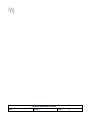 12
12
Ring Range Extender v2 Manuel utilisateur
- Taper
- Manuel utilisateur
dans d''autres langues
- English: Ring Range Extender v2 User manual
Documents connexes
-
Ring Contact Sensor v2 Manuel utilisateur
-
Ring Smart Lighting Bridge App Mode d'emploi
-
Ring SF49E9 Mode d'emploi
-
Ring 5F49E9 Manuel utilisateur
-
Ring 169AGBS Mode d'emploi
-
Ring 169MAILBXB Mode d'emploi
-
Ring 5D22E2 Mode d'emploi
-
Ring BHAXN001 Mode d'emploi
-
Ring 5C28S6 TPUB Alarm Bear Glass Break Sensor Manuel utilisateur
-
Ring CA 90404 Mode d'emploi
Autres documents
-
QOLSYS QZ2142-840 Manuel utilisateur
-
FireAngel ZHT-630 Manuel utilisateur
-
Minoston MS10ZS Guide d'installation
-
Minoston MP21ZS Manuel utilisateur
-
Minoston MR40Z Manuel utilisateur
-
Minoston MS11ZS Manuel utilisateur
-
Shelly Wave Manuel utilisateur
-
Baldwin 8225 Manuel utilisateur
-
Square D SQR62101WHZ Manuel utilisateur
-
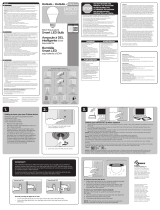 Enbrighten 52190/ ZW7105 Manuel utilisateur
Enbrighten 52190/ ZW7105 Manuel utilisateur