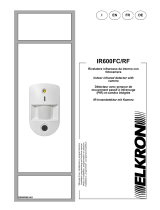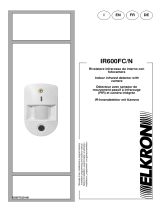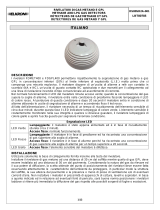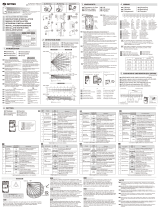Risco BWare RK515DTGL Manuel utilisateur
- Catégorie
- Détecteurs de mouvement
- Taper
- Manuel utilisateur

© RISCO Group 01/2012 5IN1749
EN 50131-1
EN 50131-2-4
Grade 2
Environmental Class II
CE Compliance Section:
Risco Ltd. hereby declares that this equipment is in compliance with the essential
requirement and other relevant provisions of Directive 1999/5/EC.
For the EC Declaration of Conformity please refer to our website: www.riscogroup.com
U.S. Patent Number:
This product is protected under Patent No. US 7,126,476 B2.
Other patents pending.
RISCO Group Limited Warranty
RISCO Group and its subsidiaries and affiliates ("Seller") warrants its products to be free
from defects in materials and workmanship under normal use for 24 months from the date
of production. Because Seller does not install or connect the product and because the
product may be used in conjunction with products not manufactured by the Seller, Seller
cannot guarantee the performance of the security system which uses this product. Seller's
obligation and liability under this warranty is expressly limited to repairing and replacing, at
Seller's option, within a reasonable time after the date of delivery, any product not meeting
the specifications. Seller makes no other warranty, expressed or implied, and makes no
warranty of merchantability or of fitness for any particular purpose.
In no case shall seller be liable for any consequential or incidental damages for breach of
this or any other warranty, expressed or implied, or upon any other basis of liability
whatsoever.
Seller's obligation under this warranty shall not include any transportation charges or costs
of installation or any liability for direct, indirect, or consequential damages or delay.
Seller does not represent that its product may not be compromised or circumvented; that
the product will prevent any personal injury or property loss by burglary, robbery, fire or
otherwise; or that the product will in all cases provide adequate warning or protection.
Seller, in no event shall be liable for any direct or indirect damages or any other losses
occurred due to any type of tampering, whether intentional or unintentional such as
masking, painting or spraying on the lenses, mirrors or any other part of the detector.
Buyer understands that a properly installed and maintained alarm may only reduce the risk
of burglary, robbery or fire without warning, but is not insurance or a guaranty that such
event will not occur or that there will be no personal injury or property loss as a result
thereof.
Consequently seller shall have no liability for any personal injury, property damage or loss
based on a claim that the product fails to give warning. However, if seller is held liable,
whether directly or indirectly, for any loss or damage arising under this limited warranty or
otherwise, regardless of cause or origin, seller's maximum liability shall not exceed the
purchase price of the product, which shall be complete and exclusive remedy against
seller.
No employee or representative of Seller is authorized to change this warranty in any way
or grant any other warranty.
WARNING: This product should be tested at least once a week.
CAUTION: risk of explosion if battery is replaced by an incorrect type.
Dispose of used batteries according to local regulations.
RISCO Group Contacting Info
RISCO Group is committed to customer
service and product support. You can contact
us through our website (www.riscogroup.com)
or at the following telephone and fax numbers:
Mounting Height L - LONG S - SHORT
2.1m-2.7m (6'11"-8’10") 15m (50’) 6m (20’)
Terminal Description
- 12 + 12VDC Input
ALARM N.C. Relay
TAMPER N.C. Tamper switch
LED LED operation remote control
When an ”Activation Signal”** is applied to the LED input
terminal, all LEDs will be disabled.
LEDs are enabled if nothing is connected (unless LED
jumper is OFF) or 0V/12V is applied (according to the LED
Input Jumper position, 12V or 0V).
**Activation Signal-
If 12VDC is applied, and the LED Input Jumper is on 12V position
(Default position)
- Or -
0V is applied and LED Input Jumper is on 0V position
Jumper Settings
SW1-2: ACT Used to determine if ACT mode is enabled or disabled
ON
ACT Enabled
Important: Do not use ACT™ mode if you are expecting that
there will be moving objects outside the required protected area,
a corridor for example.
OFF
(Default)
ACT Disabled.
Jumper Function
SW1-1: LED Used to determine the operation of the detector’s LEDs
ON:
(Default)
LEDs are enabled, allowing LED control via the LED input
terminal
OFF: LEDs are disabled
Walk Test
1. Two minutes after applying power (warm-up period), walk test the
Detector over the entire protected area to verify proper operation of the
unit (see Figure 7).
2. The K-Band MW range must be adjusted using the potentiometer located
on the PCB. It is important to set the potentiometer to the lowest possible
setting that will still provide enough coverage for the inner boundary
protected area (see Figure 5).
Blue On ALARM
All LEDs
Flashing
consecutively
At power-up, the LEDs will flash consecutively until the
end of the warm-up period (2-3 minutes).
LEDs Display
LED State Description
Yellow On PIR detection
Flashing Trouble in PIR channel
Green On MW detection
Flashing Trouble in MW channel
Technical Specification
Electrical
Current consumption 16mA at 12VDC (typical)
41mA at 12VDC (max.)
Voltage requirements 9 -16VDC***
Alarm contacts 24VDC, 0.1A
Tamper contacts 24VDC, 0.1A
Environmental
RF immunity According to EN50130-4
Operating temperature -10ºC to 55ºC (14ºF to 131ºF)
Storage temperature -20ºC to 60ºC (-4ºF to 140ºF)
Optical
Filtering White Light Protection
Physical
Size 127.6 x 64.2 x 46.6 mm (5 x 2.5 x 1.84 in.)
Weight 120 gr. (4.2 oz.)
*** Power to be supplied by 5A max. power source using safety approved
wires, with a min Gauge of 20AWG.
SW1-4: Self Not applicable in this version.
Test
SW1-3: Green Line
The BWare DT includes a Green Line feature that follows environmental
guidelines. This feature disables the MW channel when the alarm system is
“Unset”, thus eliminating surplus MW emission while the premises is occupied.
ON
Green Line feature is enabled: To deactivate the MW module
during “UNSET”, the LEDs must also be remotely disabled by
the LED terminal.
Note: When ‘Green Line’ is on (Microwave off), the detector will
still activate (PIR only)
OFF
(Default)
Green Line feature in disabled: MW is constantly in use.
(Default)
J4 - LED
Used to determine the polarity of the external LED input.
INPUT
See Terminal Wiring section,
LED Terminal
See Terminal Wiring section,
LED Terminal
J1 - Alarm EOL
J2 - Tamper EOL
Jumpers J1 and J2 allow the selection of Tamper and Alarm
resistance (1K, 2.2K, 4.7K, 5.6K, 6.8K) according to the
control panel (see Figure 4).
.
Follow the terminal block connection diagram in Figure 4
when connecting the detector to a Double End Of Line
(DEOL) Zone.
ENGLISH
The BWare DT detector is the ultimate motion detector for professional
installations, incorporating Anti-Cloak™ Technologie (ACT™) and includes
built-in end-of-line (EOL) resistors to simplify installation.
The detector employs K-Band microwave providing reduced wall
penetration.
Installation / Maintenance
Mounting - The BWare DT can be mounted either on a flat surface or on a
wall corner (corner mounting).
1. Remove detector’s front cover using a suitable tool (as described in
Figure 1).
2. Using a suitable tool, open the following knockouts on the detector’s
base (see Figure 2).
3. To select the correct vertical adjustment position for wide angle lens,
use the scale on the bottom right hand side of the PCB cover as follows:
Mounting height and scale position based on room size:
4. Set jumpers (see Jumper Setting section).
Note: Reset the detector after each change made to the settings.
5. Install the front cover back to its place (in a reverse sequence of the
removal).
6. Perform a Walk test (see Walk Test section below).
Terminal Wiring (see Figure 5)
UK Tel: 44-(0)-161-655-5500
ITALY Tel: +39-02-66590054
SPAIN Tel: +34-91-490-2133
FRANCE Tel: +33-164-73-28-50
BELGIUM Tel: +32-2522-7622
U.S.A Tel: +1-631-719-4400
BRAZIL Tel: +55-11-3661-8767
CHINA (Shanghai)
Tel: +86-21-52-39-0066
CHINA (Shenzhen)
Tel: +86-755-82789285
POLAND Tel: +48-22-500-28-40
ISRAEL Tel: +972-3-963-7777
K-Band DT Grade 2
Model: RK515DTGL
LED Stato Descrizione
LED Stato Descrizione
Giallo Illuminato Rilevazione del canale PIR
Lampeggiante Anomalia del canale PIR
Verde Illuminato Rilevazione del canale MW
Lampeggiante Anomalia del canale MW
Blu Illuminato ALLARME
Tutti i LED
Lampeggianti
consecutivamente
All’alimentazione tutti i LED lampeggiano in
sequenza fino alla fine del periodo di
inizializzazione (2-3 minuti).
Specifiche Tecniche
Elettriche
Assorbimento di corrente 16mA a 12V− (Nominale)
41mA a 12V− (Massimo)
Alimentazione richiesta da 9V− a 16V−
Contatti di allarme 24V− 0.1A
Contatti Tamper 24V− 0.1A
Ambientali
Immunità RF Conforme alle norme EN50130-4
Temp. funzionamento da -10ºC a 55ºC
Temp. stoccaggio da -20ºC a 60ºC
Ottica
Filtro Protezione contro le luci bianche
Fisiche
Dimensioni 127.6 mm x 64.2 mm x 46.6 mm
Peso 120 gr.
Installazione / Manutenzione
Installazione - Il rivelatore BWare DT può essere installato sia su di una
superficie piana che ad angolo.
1. Rimuovere il coperchio del rivelatore utilizzando un attrezzo appropriato
(come descritto nella Figura 1).
2. Utilizzando uno strumento appropriato aprire i fori a sfondare, di seguito
elencati, della base del contenitore come illustrato in Figura 2.
3. Per selezionare la posizione corretta della scheda elettronica con la lente
grandangolo montata, usare i riferimenti ( LONG / SHORT) situati nella
parte inferiore destra della scheda elettronica seguendo le indicazioni
della tabella di seguito illustrata:
4. Predisporre i ponticelli e i microinterruttori (Vedere la sezione relativa).
Nota: Ad ogni modifica delle predisposizioni/regolazioni, effettuare sempre
un reset del rivelatore rimuovendo e applicando tensione.
5. Rimontare il coperchio frontale e stringere la vite di blocco coperchio.
6. Effettuare una prova di copertura (Sezione Prova di movimento vedere
in basso).
Cablaggio Morsettiera (vedere Figura 5)
Morsetto Descrizione
- 12 + Ingresso di alimentazione 12V
ALARM Relé N.C.
TAMPER Interruttore N.C.
LED Controllo remoto dei LED e funzione GREEN LINE (con
microinterruttore SW1-3 in posizione ON)
Quando viene applicato un ”Segnale di Attivazione”** al
morsetto LED, tutti i LED vengono disabilitati e, se il
microinterruttore GREEN LINE è in ON, la sezione
microonda viene disabilitata.
I LED sono abilitati se al morsetto LED non è collegato
niente (a meno che il ponticello LED sia estratto).
**Per Segnale di attivazione si intende quanto segue-
- Viene applicata una tensione 12 Vcc e il ponticello LED Input è nella
posizione 12V (posizione di default)
- Viene applicato un riferimento di alimentazione 0V e il ponticello LED
Input è nella posizione 0V
Prova di movimento (Walk Test)
1. Due o tre minuti dopo aver alimentato il rivelatore (inizializzazione)
effettuare la prova di copertura dell’area da proteggere verificando la
risposta del rivelatore tramite l’accensione dei LED (vedere Figura 7).
2. La portata della microonda va regolata tramite l’apposito potenziometro
situato sulla scheda elettronica. Regolare il potenziometro della
microonda al minimo possibile riferito all’area da proteggere
(vedere Figura 5).
Il rivelatore BWare DT è un rivelatore di movimento che integra le tecnologie
più avanzate per le installazioni professionali. Questo rivelatore include
quella Anti-Cloak™ (ACT™) ed ha le resistenze di fine linea integrate nel
circuito per semplificarne al massino l'installazione.
Il rivelatore BWare DT utilizza la microonda in banda K la quale consente
una penetrazione ridotta attraverso i muri.
ITALIANO
Altezza di installazione e regolazione scheda elettronica in funzione
dell’areadi copertura:
Altezza di installazione L - LONG S - SHORT
2.1m-2.7m 15m 6m
J4- LED Usato per impostare la polarità dei comandi di attivazione
per gli ingressi LED.
Posizionato sul lato 12V richiede come
comando di attivazione una tensione
positiva. Fare riferimento alla sezione
relativa il Cablaggio Morsettiera,
morsetto LED.
Posizionato su 0V richiede come
comando di attivazione un riferimento
negativo di alimentazione 0V. Fare
riferimento alla sezione relativa il
Cablaggio Morsettiera, morsetto LED.
Microint./Pontic. Funzione
Predisposizione microinterruttori e ponticelli
Predisposizione microinterruttori e ponticelli
Microint./Pontic. Funzione
SW1-2: ACT Usato per abilitare o disabilitare la funzione ACT.
ACT abilitato
Importante: Non usare la funzione ACT™ se nel luogo di
installazione del rivelatore si prevede movimento di oggetti
al di fuori dell’area protetta come, ad esempio, il movimento
di persone in un corridoio attiguo.
ACT disabilitato.
SW1-1: LED Usato per abilitare o disabilitare il funzionamento dei LED.
ON
(Default)
I LED sono abilitati ed è possibile anche controllarli via
comando remoto tramite l’ingresso LED.
OFF
ON
OFF
(Default)
I LED sono disabilitati. Non è possibile alcun controllo remoto.
SW1-4: Self Non applicabile in questa versione.
Test
SW1-3: Green Line
BWare DT include la funzione Green Line che evita emissioni radio superflue
nell’ambiente. Questa funzione disabilita il canale a microonda (MW) quando
il sistema di sicurezza è disinserito.
La funzione Green Line è abilitata: Per disabilitare la sezione
microonda (MW) a sistema DISINSERITO va applicato un
comando di attivazione al morsetto LED (0V o 12V in funzione
della polarità configurata tramite il ponticello LED/SET INPUT).
Anche i LED verranno in questo caso disabilitati. La sezione
microonda viene disabilitata in questo modo solo se al morsetto
SET non viene applicata alcuna tensione.
Nota: Quando la funzione Green Line è attiva (Microonda
spenta), il rivelatore si attiva usando la sola sezione ad
infrarossi (PIR).
La funzione Green Line è disabilitata. La sezione a
microonda (MW) è sempre accesa.
ON
OFF
(Default)
Ponticelli Per
resistenze EOL
I ponticelli J1 e J2 permettono la selezione dei valori resistivi
da assegnare ai circuiti di Tamper e di Allarme (1K, 2.2K,
4.7K, 5.6K, 6.8K) in funzione della centrale d’allarme
utilizzata (vedere la Figura 4 in basso).
Seguire lo schema di collegamento dei morsetti illustrato in
Figura 4 quando si vuole collegare il sensore ad una centrale
d’allarme usando il doppio bilanciamento resistivo (DEOL).
J1 - Alarm EOL
J2 - Tamper EOL
(Default)
Contains FCC ID UXS-IPM165F
BWare RK515DTGL FCC Compliance Section:
FCC Part 15 Note:
This equipment has been tested and found to comply with the limits for a Class B digital
device, pursuant to Part 15 of the FCC rules. These limits are designed to provide
reasonable protection against harmful interference in a residential installation. This
equipment generates, uses and can radiate radio frequency energy and, if not installed
and used in accordance with the instructions, may cause harmful interference to radio
communications.
However, there is no guarantee that interference will not occur in a particular installation.
If this equipment does cause harmful interference to radio or television reception, which
can be determined by turning the equipment off and on, the user is encouraged to try to
correct the interference by one or more of the following measures:
• Reorient or relocate the receiving antenna.
• Increase the separation between the equipment and receiver.
• Connect the equipment to an outlet on a circuit different from that to which the
receiver is connected.
• Consult the dealer or an experienced radio/TV technician.
FCC Warning:
The manufacturer is not responsible for any radio or TV interference caused by
unauthorized modifications to this equipment. Such modifications could void the
user's authority to operate the equipment.
Lorsqu'un ”Signal d'Activation”** est appliqué à l'entrée
LED du bloc des terminaux ou bornes de connexion, les
indicateurs LED se désactivent (cf. aussi l'entrée Test
automatique dans le tableau consacré au Réglagedes
cavaliers).
Les voyants LED sont activés si rien n'est relié (sauf si le
cavalier LED est éteint (OFF).
**Signal d'Activation-
Si une tension de 12VCC est appliquée et que le Cavalier d'entrée LED
est en position 12V (Défaut de position)
-Ou-
Si la Terre (GND) est reliée, le Cavalier d'entrée LED est en position 0V.
SW1-3: Green Line
Le BWare DT intègre la fonction Green Line, qui suit les recommandations
environnementales. Cette fonction désactive le canal hyper fréquence quand le
système d’alarme est désarmé, pour éliminer le surplus d’émissions HF quand
les locaux sont occupés.
Marche (ON)
La fonction Green Line est activée : Pour désactiver le module
HF pendant le désarmement, les LEDs doivent aussi être
désactivées par le terminal de connexion LED.
Note : Quand le Green Line est activé (HF désactivé), le
détecteur sera toujours actif (IRP seul).
Arrêt (OFF)
(Défaut)
Green Line désactivé (OFF): le canal HF est constamment activé.
Réglage des cavaliers
Cavalier Fonction
SW1-1: LED Définit le fonctionnement des indicateurs LED du détecteur.
Marche (ON)
(Défaut)
L'activation des indicateurs LED dépend du paramétrage du
contrôle à distance de leur fonctionnement (cf. § Câblage des
Terminaux, borne de connexion LED).
Arrêt (OFF)
Les indicateurs LED sont désactivés.
SW1-2: ACT Définit si le mode ACT est activé ou non
Marche (ON)
ACT activé.
Important ! N'utilisez pas le mode ACT™ dans une zone en
dehors de laquelle le passage d'objets en mouvement vous
paraît logique et attendu, un couloir par exemple.
Arrêt (OFF)
(Défaut)
ACT désactivé.
Les cavaliers J1 et J2 permettent de sélectionner les
résistances EOL (fin de ligne) d'Autoprotection, Alarme et
FAULT (1K, 2,2K, 4,7K, 5,6K, 6 et 8K) en fonction
de la centrale (cf. Figure 4 ci-dessous).
Suivez les indications du diagramme de connexion du bloc
des terminaux de la Figure 4 pour relier le détecteur à une
zone EOL Double (DEOL).
J1 - Alarm EOL
J2 - Tamper EOL
Toutes
diodes LED
Clignotante
l'une après
l'autre
Lors de la mise sous tension, les diodes LED
clignotent de manière ininterrompue, l'une après
l'autre, jusqu'à la fin de la séquence
d'échauffement (2 à 3 minutes).
Affichage LED
LED Position Signification
Jaune Allumée (ON) Détection IRP
Clignotante Panne de canal IRP
Verte Allumée (ON) Détection HF (hyperfréquence)
Clignotante Panne de canal HF
Bleu Allumée (ON) Indique une ALARME
Rétsistance de la boucle de Etat ouvert: plus que 10
8
Détection:
Etat fermé: moins que 1 ohm
Ondulations résiduelles maximales
0.25 créte à créte
admissibles:
Taille du càble à utiliser: Fil de diamétre au moins 0.5 mm pour une
longueur ne dépassant pas 300 métres
Filtrage Protection anti-lumière blanche
Dimensions 127.6 x 64.2 x 46.6 mm (5 x2.5 x 1.84 in.)
Poids 120g
Immunité RF Selon EN50130-4
Température de fonctionnement De -20ºC à 55ºC (-4ºF à 131ºF)
Température de stockage De -20ºC à 60ºC (-4ºF à 140ºF)
Indice de protection: IP 31/IK 02
Spécifications techniques
Consommation électrique 14.8 mA à 12VCC (en utilisation typique)
39.5 mA à 12VCC (max. avec tous les
voyants LED allumés)
Tension requise 9 -16VCC
Contacts d'alarme 24VCC, 0,1A
Temps minimal de changement 2.2 seconds
d’état:
Contacts d'autoprotection 24VCC, 0,1A
Electriques
Test de passage
1. Deux minutes après avoir réalisé la mise sous tension (séquence
d'échauffement), effectuez un test de passage pour vérifier l'efficacité
du détecteur sur la totalité de la zone à protéger.
2. Assurez-vous d'avoir bien réinstallé le couvercle frontal avant de mettre
le détecteur sous tension (cf. Figure 7).
3. Le potentiomètre situé sur la carte PCB permet de régler la portée de
détection hyperfréquence. Il est important de régler le potentiomètre
sur le niveau le plus bas possible qui fournira cependant une couverture
suffisante sur la totalité de la zone à protéger (cf. Figure 5).
J4 - Entrée
LED
Détermine la polarité de l'entrée externe LED.
Cf. § Câblage de Terminal, borne de
connexion LED (Mise en service).
Cf. § Câblage de Terminal, borne de
connexion LED (Mise en service).
SW1-4: Test Non applicable dans cette version.
automatique
Câblage des Terminaux (cf. Figure 5)
Terminal Description
- 12 + Entrée 12VCC
ALARM Relais N.F., 24VCC, 0,1A
TAMPER Relais N.F., 24VCC, 0,1A
LED Contrôle à distance des indicateurs LED
Hauteur de montage L - LONG C - COURT (SHORT)
2.1m-2.7m (6'11"-8’10") 15m (50’) 6m (20’)
Hauteur de montage et position selon la taille de la pièce :
4. Réglez les cavaliers (cf. § Réglage des cavaliers).
Remarque: Il est conseillé de réinitialiser le détecteur après chaque
modification apportée au réglage.
5. Replacez le couvercle frontal (en inversant pour cela l'ordre des
étapes de la procédure de retrait).
6. Exécutez un test de passage (cf. §Test de passage ci-dessous).
FRANÇAIS
Le détecteur BWare DT est le dernier détecteur de mouvements pour
les installations professionnelles, et intègre les technologie
Anti-Camouflage (ACT™) ainsi que des résistances de fin de ligne
(EOL) pour simplifier l’installation.
Le détecteur utilise un module Hyper Fréquence en bande K, qui
permet une réduction de la pénétration à travers les murs.
Installation
Montage - l’BWare DT peut être installé soit sur une surface plane soit
en coin (gauche ou droit).
1. Retirer le détecteur de couvercle frontal a l’aide d'un outil adequat
(décrit son la Figure 1).
2. A l’aide d’un outil adequat, ouvrez les pastilles pré-percées
correspon dantes sur la báse du d tecteur (cf.Figure 2).
3. Pour définir le bon réglage vertical, positionnez l'appareil en
LENTILLE GRAND ANGLE.
Servez-vous de l'échelle figurant sur le côté inférieur droit de la carte
PCB de couvercle (cf. Figure 7) comme suit :
(Défaut)
Environnementales
Optiques
Physiques
La page est en cours de chargement...
-
 1
1
-
 2
2
Risco BWare RK515DTGL Manuel utilisateur
- Catégorie
- Détecteurs de mouvement
- Taper
- Manuel utilisateur
dans d''autres langues
- italiano: Risco BWare RK515DTGL Manuale utente
- English: Risco BWare RK515DTGL User manual
- español: Risco BWare RK515DTGL Manual de usuario
- Nederlands: Risco BWare RK515DTGL Handleiding
- português: Risco BWare RK515DTGL Manual do usuário
Documents connexes
-
Risco LUNAR DT RK150 Manuel utilisateur
-
Risco RWX73M Manuel utilisateur
-
Risco WatchOUT XTreme 315DT Installation Instructions Manual
-
Risco WL T312 Installation Instructions Manual
-
Risco RWX73F Manuel utilisateur
-
Risco Digi 412PT Manuel utilisateur
-
Risco iWISE RWT92043300C Guide de démarrage rapide
-
Risco WatchOUT Guide d'installation
-
Risco PIR 4150200A Manuel utilisateur
-
Risco RK350DT Installation Instructions Manual
Autres documents
-
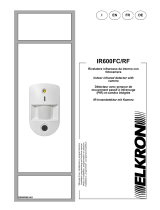 Elkron IR600FC/RF Guide d'installation
Elkron IR600FC/RF Guide d'installation
-
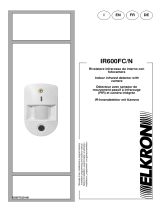 Elkron IR600FC/N Guide d'installation
Elkron IR600FC/N Guide d'installation
-
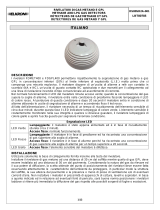 Elkron FDMET400 Guide d'installation
Elkron FDMET400 Guide d'installation
-
CAME SIR308DC Guide d'installation
-
Interlogix 50’ Antimasking High Security Sensor Mirror Optic PIR Guide d'installation
-
Aritech DDV1016-N Manuel utilisateur
-
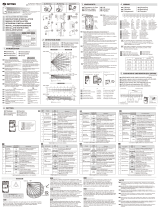 Digital Monitoring Products Optex CDX Series Installation & Programming Guides
Digital Monitoring Products Optex CDX Series Installation & Programming Guides
-
AMC SMILE 16/P Guide de démarrage rapide
-
Johnson Controls MC-312 N NB IoT Outdoor wireless magnetic contact Guide d'installation
-
Optex BXS-ST(W) Manuel utilisateur