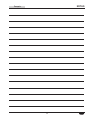Hatco HCWBI Series Le manuel du propriétaire
- Taper
- Le manuel du propriétaire

P/N 07.04.658.00 © 2020 Hatco Corporation
Do not operate this equipment unless you
have read and understood the contents
of this manual! Failure to follow the
instructions contained in this manual
may result in serious injury or death.
This manual contains important safety
information concerning the maintenance,
use, and operation of this product. If
you’re unable to understand the contents
of this manual, please bring it to the
attention of your supervisor. Keep this
manual in a safe location for future
reference.
English = p 2
WARNING
No opere este equipo al menos que haya
leído y comprendido el contenido de este
manual! Cualquier falla en el seguimiento
de las instrucciones contenidas en
este manual puede resultar en un serio
lesión o muerte. Este manual contiene
importante información sobre seguridad
concerniente al mantenimiento, uso y
operación de este producto. Si usted
no puede entender el contenido de
este manual por favor pregunte a su
supervisor. Almacenar este manual en
una localización segura para la referencia
futura.
ADVERTENCIA
Ne pas utiliser cet équipement sans avoir
lu et compris le contenu de ce manuel ! Le
non-respect des instructions contenues
dans ce manuel peut entraîner de
graves blessures ou la mort. Ce manuel
contient des informations importantes
concernant l’entretien, l’utilisation et le
fonctionnement de ce produit. Si vous ne
comprenez pas le contenu de ce manuel,
veuillez le signaler à votre supérieur.
Conservez ce manuel dans un endroit
sûr pour pouvoir vous y référer plus tard.
Français = p 20
AVERTISSEMENT
hatcocorp.com
Register Online!
(see page 2)
S’inscrire en ligne!
(voir page 20)
Drop-In Hot/Cold Wells
Cuves chauantes/réfrigérantes
prêtes à l’installation
HCWBI Series • Série HCWBI
Installation and Operating Manual
Manuel d’installation et d’utilisation

2
Form No. HCWBIM-0120
English
CONTENTS
Important Owner Information ..............................................2
Introduction ...........................................................................2
Important Safety Information ..............................................3
Model Designation ...............................................................4
Model Description ................................................................5
Specifications .......................................................................6
Dimensions .......................................................................... 6
Refrigerant Specifications ....................................................6
Water Supply Specifications ................................................6
Electrical Rating Chart .........................................................7
Installation .............................................................................7
General ................................................................................ 7
Preparing the Installation Site .............................................8
Countertop Cutout Dimensions ...........................................8
Installing the Unit ................................................................. 9
Installing the Remote Control Box .....................................10
Operation .............................................................................10
General .............................................................................. 10
Hot Operation (HOT Mode) ...............................................10
Cold Operation (COLD Mode) ........................................... 11
Changing the Setpoint Temperature ..................................13
Setting the Auto-Defrost Cycle (COLD Mode) ...................13
Changing Fahrenheit and Celsius Setting .........................13
Maintenance ........................................................................14
General .............................................................................. 14
Daily Cleaning ...................................................................14
Monthly Cleaning ...............................................................14
Cleaning the Hydro-Heater ................................................15
Troubleshooting Guide ......................................................16
HOT Mode Troubleshooting ..............................................16
COLD Mode Troubleshooting ...........................................17
Options and Accessories ..................................................18
Limited Warranty ................................................................19
Authorized Parts Distributors ...........................Back Cover
IMPORTANT OWNER INFORMATION
INTRODUCTION
Hatco Drop-In Hot/Cold Wells are specially designed to
hold either heated foods or chilled foods at safe serving
temperatures. The insulated, top-mount units are available in
two through six pan configurations. A standard Hatco Hydro-
Heater for heating and a condensing unit for cooling are
mounted underneath the well. The unique top bezel design of
the well provides clear viewing and easy access to the food
contents of the well. During cold operation, the bezel design
allows cold air to effectively blanket the food product inside
the well.
Hatco Drop-In Hot/Cold Wells are products of extensive
research and field testing. The materials used were selected
for maximum durability, attractive appearance, and optimum
performance. Every unit is inspected and tested thoroughly
prior to shipment.
This manual provides the installation, safety, and operating
instructions for Drop-In Hot/Cold Wells. Hatco recommends all
installation, operating, and safety instructions appearing in this
manual be read prior to installation or operation of the unit.
WARNING
WARNING indicates a hazardous situation which, if not
avoided, could result in death or serious injury.
CAUTION
CAUTION indicates a hazardous situation which, if not
avoided, could result in minor or moderate injury.
NOTICE
NOTICE is used to address practices not related to
personal injury.
Record the model number, serial number, voltage, and
purchase date of the unit in the spaces below (specification
label located on the back of the control box). Please have this
information available when calling Hatco for service assistance.
Model No. ________________________________________
Serial No. _________________________________________
Voltage ___________________________________________
Date of Purchase ___________________________________
Register your unit!
Completing online warranty registration will prevent delay in
obtaining warranty coverage. Access the Hatco website at
www.hatcocorp.com, select the Support pull-down menu,
and click on “Warranty”.
Business
Hours: 7:00 to 5:00 Monday–Friday,
Central Time (CT)
(Summer Hours — June to September:
7:00 to 5:00 Monday–Thursday
7:00 to 4:00 Friday)
Telephone: 800-558-0607; 414-671-6350
E-mail: [email protected]
24 Hour 7 Day Parts and Service
Assistance available in the United States
and Canada by calling 800-558-0607.
Additional information can be found by visiting our web site at
www.hatcocorp.com.

Form No. HCWBIM-0120
3
English
IMPORTANT SAFETY INFORMATION
WARNING
ELECTRIC SHOCK HAZARD:
• Unit must be installed by qualified, trained installers.
Installation must conform to all local electrical and
plumbing codes. Installation by unqualified personnel
will void the unit warranty and may lead to electric
shock or burn, as well as damage to unit and/or its
surroundings. Check with local plumbing and electrical
inspectors for proper procedures and codes.
• Consult a licensed electrical contractor for proper
electrical installation conforming to local electrical
codes and the National Electrical Code (N.E.C.).
• Turn OFF power switch, turn off power at circuit
breaker, and allow unit to cool before performing any
cleaning, adjustments, or maintenance.
• Unit is not weatherproof. Locate unit indoors.
• Control box must be mounted in a vertical surface.
Mounting control box in a horizontal surface may result
in the collection of liquids and lead to electric shock.
• DO NOT submerge or saturate with water. Unit is not
waterproof. Do not operate if unit has been submerged
or saturated with water.
• Do not clean unit when it is energized or hot.
• This unit is not “jet-proof” construction. Do not use
jet-clean spray to clean this unit.
• This unit must be serviced by qualified personnel only.
Service by unqualified personnel may lead to electric
shock or burn.
• Use only Genuine Hatco Replacement Parts when
service is required. Failure to use Genuine Hatco
Replacement Parts will void all warranties and may
subject operators of the equipment to hazardous
electrical voltage, resulting in electrical shock or burn.
Genuine Hatco Replacement Parts are specified to
operate safely in the environments in which they are
used. Some aftermarket or generic replacement parts
do not have the characteristics that will allow them to
operate safely in Hatco equipment.
FIRE HAZARD:
• Install unit with a minimum of 3-1/2″ (89 mm) of space
from bottom of Hydro-Heater to all combustible
surfaces to prevent combustion.
• Install unit with a minimum of 2″ (51 mm) of space
between all sides of condensing unit and any
combustible surfaces.
• Do not use harsh chemicals such as bleach (or cleaners
containing bleach), oven cleaners, or flammable
cleaning solutions to clean this unit.
EXPLOSION HAZARD: Do not store or use gasoline or
other flammable vapors or liquids in the vicinity of this or
any other appliance.
Make sure food product has been heated/chilled to the
proper food-safe temperature before placing in the unit.
Failure to heat/chill food product properly may result in
serious health risks. This unit is for holding pre-heated/
pre-chilled food product only.
WARNING
Hatco Corporation is not responsible for actual food
product serving temperature. It is the responsibility of the
user to ensure that food product is held and served at a
safe temperature.
Make sure all operators have been instructed on the safe
and proper use of unit.
This unit is not intended for use by children or persons
with reduced physical, sensory, or mental capabilities.
Ensure proper supervision of children and keep them
away from unit.
This unit has no “user-serviceable” parts. If service
is required on this unit, contact an Authorized Hatco
Service Agent or contact the Hatco Service Department at
800-558-0607 or 414-671-6350.
CAUTION
BURN HAZARD:
• Some exterior surfaces on unit will get hot. Avoid
unnecessary contact with unit.
• Drain water may reach temperatures in excess of 200°F
(93°C). Use appropriate plumbing materials when
installing drain.
• Water in holding vessel may reach temperatures in
excess of 190ºF (88ºC). Use appropriate protection
when operating unit.
• Hot water in unit may cause scalding injury. Turn off
unit and allow unit to cool before draining or cleaning.
Locate unit at proper counter height in an area that is
convenient for use. The location should be strong enough
to support the weight of unit and contents.
NOTICE
Units are voltage and phase-specific. Refer to specification
label for electrical requirements before beginning
installation. Connecting unit to incorrect power supply will
void product warranty and may damage unit.
This unit is designed for use in environments where
ambient temperature is between 65°F (18°C) and 86°F
(30°C).
When shipped during cold weather months, store unit
for at least 10 hours in an environment where ambient
temperature is between 65°F (18°C) and 86°F (30°C) to
prevent compressor and/or refrigerant line damage. If unit
is turned on and there is excessive noise and vibration,
turn off immediately and allow additional warmup time.
Do not locate unit in area with excessive air movement
around unit. Avoid areas that may be subject to active air
movements or currents (i.e., near exhaust fans/hoods, air
conditioning ducts, and exterior doors).
Read the following important safety information before using this equipment to avoid serious
injury or death and to avoid damage to equipment or property.

4
Form No. HCWBIM-0120
English
IMPORTANT SAFETY INFORMATION
MODEL DESIGNATION
H C W B I - x D A
Hot/Cold Well
Auto-Fill Equipped
Full-Size Pan Capacity
Drain Equipped
Insulated
Built-In
NOTICE
Provide louvered or grill-style openings with a minimum
size of 12″ x 12″/144 square inches (31 x 31 cm/
961 square cm) in the cabinetry in front of and behind the
condensing unit for proper ventilation. Failure to provide
adequate air flow through the condensing unit may cause
unit failure and will void the unit warranty.
Do not recirculate exhaust air inside cabinet when multiple
refrigerated wells are installed together. Intake air should
enter from outside of cabinet.
Transport and install unit in upright position only. Failure
to do so may result in damage to refrigeration system.
Use caution and avoid hitting condensing unit hoses/lines
when installing unit. Damage caused during installation is
not covered under warranty.
Auto-Fill units must be installed with adequate backflow
protection and must conform with all federal, state, and
local codes.
Do not use excessive force when tightening unions or
nuts. Over-tightening and excessive force may cause
leaks.
Do not locate unit in an area subject to excessive
temperatures or grease from grills, fryers, etc. Excessive
temperatures could cause damage to unit.
Damage to any countertop material caused by heat or cold
generated from Hatco equipment is not covered under
the Hatco warranty. Contact manufacturer of countertop
material for application information.
NOTICE
Do not obstruct access to Hydro-Heater cleanout drains.
Make sure installation location allows access to cleanout
drains for daily cleaning.
Do not use steel wool for cleaning. Steel wool will scratch
the finish.
Clean unit daily to avoid malfunctions and maintain
sanitary operation.
Use non-abrasive cleaners and cloths only. Abrasive
cleaners and cloths could scratch finish of unit, marring its
appearance and making it susceptible to soil accumulation.
Do not use harsh chemicals such as bleach, cleaners
containing bleach, or oven cleaners to clean this unit.
Incoming water in excess of 3 grains of hardness per
gallon (GPG) (0.75 grains of hardness per liter [GPL])
must be treated and softened before being supplied to
water heater(s). Water containing over 3 GPG (0.75 GPL)
will decrease efficiency, increase energy use, and reduce
operating life of unit through increased lime build-up.
Product failure caused by liming or sediment buildup is
not covered under warranty.
Use only delimers that are non-corrosive to aluminum,
brass, and stainless steel. Damage to unit caused by
corrosive materials is not covered under warranty.
Inspect unit regularly for lime and sediment buildup.
Excessive buildup may affect performance and reduce
operating life of unit.
This unit is intended for commercial use only—NOT for
household use.

Form No. HCWBIM-0120
5
English
MODEL DESCRIPTION
All Models
Hatco Drop-In Hot/Cold Wells are reliable and versatile. Each
unit has an insulated, stainless steel and aluminized steel
housing. For hot operation, an FR2 series Hydro-Heater is
mounted under the well and is designed to heat or hold foods
at safe temperatures between 140ºF and 190ºF (60°C and
88ºC). The Hydro-Heater features a tubular water chamber
with a spiral heating element wrapped around the outside.
They include a stainless steel front, powdercoated body, a
Thread (GHT) drain connection. For cold operation, the sides
of the internal well are completely surrounded with a copper
evaporator coil to provide even chilling from top to bottom.
Hatco Drop-In Hot/Cold Wells are designed, manufactured,
and tested to maintain safe food holding temperatures.
Controls for the Drop-In Hot/Cold Wells are housed in a
single, remote control box. They include a three position
Power I/O/I (on/off/on) Switch, two digital temperature
controllers, and a drain status indicator light. The
control box is connected to the condensing unit with a 4′
(1219 mm) power cord and is connected to the Hydro-Heater
Wells are hardwired directly to a power source for a secure and
cord-free serving area.
All Hot/Cold Drop-In Well models are designed to be mounted
to the topside of various types of countertop material including
stainless steel, wood, Corian, and Swanstone.
Depending on the model’s pan capacity, each Hot/Cold Drop-In
Well is supplied from the factory with the proper size Water
Baffle and appropriate number/configuration of Pan Platforms
(508 mm) Pan Support Bars for cold operation. Each individual
well is capable of holding a variety of pan combinations of full
size, 1/2-size, 1/3-size, and/or 1/6-size pans with additional
accessory Pan Support Bars.
Food Pans, Pan Support Bars, and a flush hose kit are
available as accessories for the Drop-In Hot/Cold Wells. Refer
to the OPTIONS AND ACCESSORIES section in this manual
for details.
HCWBI-6DA
HCWBI-2DA
HCWBI-3DA
HCWBI-4DA HCWBI-5DA
HCWBI Models

6
Form No. HCWBIM-0120
English
Minimum Maximum
Water Pressure 20 psi (138 kPa) 120 psi (827 kPa)
Water Temperature 35°F (2°C) 160°F (71°C)
Model
Width
(A)
Depth
(B)
Overall
Height (C)
Well Height
(D)
HCWBI-5DA
71
(1803 mm)
27
(686 mm)
26-1/8
(664 mm)
12
(305 mm)
HCWBI-6DA
84
(2134 mm)
27
(686 mm)
26-1/8
(664 mm)
12
(305 mm)
Model
Width
(A)
Depth
(B)
Overall
Height (C)
Well Height
(D)
HCWBI-2DA
32
(813 mm)
27
(686 mm)
26-1/8
(664 mm)
12
(305 mm)
HCWBI-3DA
45
(1143 mm)
27
(686 mm)
26-1/8
(664 mm)
12
(305 mm)
HCWBI-4DA
58
(1473 mm)
27
(686 mm)
26-1/8
(664 mm)
12
(305 mm)
SPECIFICATIONS
Water Supply Specifications
Refrigerant Specifications
Hatco Drop-In Hot/Cold Wells use R-513A refrigerant in the
condensing unit.
D
C
A
Front View
(Model HCWBI-6DA)
Side View
(Model HCWBI-6DA)
B
Specification Label
on side of control
enclosure.
Dimensions
Discharge
Pressure
Suction
Pressure Superheat Subcooling
115 to 125 psig
(7.9 to 8.6 bar)
6 to 9 psig
(0.4 to 0.6 bar)
4° to 10°F
(2.2° to 5.6°C)
5° to 10°F
(2.8° to 5.6°C)
Operating Specifications
NOTE: The Operating Specifications are accurate for units in an ambient
air temperature of 75°F (24°C).
High Side Low Side
186 psig
(12.8 bar)
88 psig
(6.07 bar)
Design Pressure

Form No. HCWBIM-0120
7
English
Model Voltage
Compressor
Size Watts
Amps
Plug
Conguration
Shipping
Weight1 Ø 3 Ø
HCWBI-2DA 120/208 1/5 hp 3000 14.5 8.4 Hardwired 201 lbs. (91 kg)
HCWBI-3DA 120/208 1/5 hp 3000 14.5 8.4 Hardwired 211 lbs. (96 kg)
HCWBI-4DA
120/208
1/3 hp 4000
19.2 11.2
Hardwired 251 lbs. (114 kg)
120/240 16.7 9.6
HCWBI-5DA 120/208 5/8 hp 6000 28.8 16.7 Hardwired 301 lbs. (137 kg)
HCWBI-6DA 120/208 5/8 hp 6000 28.8 16.7 Hardwired 311 lbs. (141 kg)
SPECIFICATIONS
INSTALLATION
Electrical Rating Chart
NOTE: Shipping weight includes packaging. NOTE: The specification label is located on the back of the
control box. See the label for the serial number and
verification of unit electrical information.
General
Drop-In Hot/Cold Wells are shipped from the factory completely
assembled and ready for use. Use the following information
and procedures to prepare the unit and installation site.
NOTE: Make sure the installation location provides enough
room for the remote mounted control box, electrical
connections, and plumbing connections.
WARNING
ELECTRIC SHOCK HAZARD:
• Unit must be installed by qualified, trained installers.
Installation must conform to all local electrical and
plumbing codes. Installation by unqualified personnel
will void the unit warranty and may lead to electric
shock or burn, as well as damage to unit and/or its
surroundings. Check with local plumbing and electrical
inspectors for proper procedures and codes.
• Unit is not weatherproof. Locate unit indoors.
• Remote control box must be mounted on vertical wall
and installed in vertical position. Mounting remote
control box in horizontal position may result in
collection of liquids and lead to electric shock.
FIRE HAZARD:
• Install unit with a minimum of 3-1/2″ (89 mm) of space
from bottom of Hydro-Heater to all combustible
surfaces to prevent combustion.
• Install unit with a minimum of 2″ (51 mm) of space
between all sides of condensing unit and any
combustible surfaces.
CAUTION
Locate unit at proper counter height in an area that is
convenient for use. The location should be strong enough
to support the weight of unit and contents.
NOTICE
Transport and install unit in upright position only. Failure
to do so may result in damage to refrigeration system.
This unit is designed for use in environments where
ambient temperature is between 65°F (18°C) and 86°F
(30°C).
When shipped during cold weather months, store unit
for at least 10 hours in an environment where ambient
temperature is between 65°F (18°C) and 86°F (30°C) to
prevent compressor and/or refrigerant line damage. If unit
is turned on and there is excessive noise and vibration,
turn off immediately and allow additional warmup time.
Provide louvered or grill-style openings with a minimum
size of 12″ x 12″/144 square inches (31 x 31 cm/
961 square cm) in the cabinetry in front of and behind the
condensing unit for proper ventilation. Failure to provide
adequate air flow through the condensing unit may cause
unit failure and will void the unit warranty.
Do not locate unit in an area subject to excessive
temperatures or grease from grills, fryers, etc. Excessive
temperatures could cause damage to the unit.
Do not recirculate exhaust air inside cabinet when multiple
refrigerated wells are installed together. Intake air should
enter from outside of cabinet.
Damage to any countertop material caused by heat or cold
generated from Hatco equipment is not covered under
the Hatco warranty. Contact manufacturer of countertop
material for application information.
Do not obstruct access to Hydro-Heater cleanout drains.
Make sure installation location allows access to cleanout
drains for daily cleaning.
continued...

8
Form No. HCWBIM-0120
English
INSTALLATION
All Drop-In Hot/Cold Wells are shipped in a wooden frame for
protection and stability. Keep the unit in the wooden frame until
the unit and the installation site are completely prepared for the
unit to be installed.
Survey the installation site. Take into account the need for
louvered or grill-style openings in the cabinetry to provide
proper ventilation for the condensing unit as well as access to
the control box. One of these ventilation openings must be in
front of the condensing coils with the other on the opposite side.
If multiple refrigerated wells are installed in the same counter,
each unit should intake cool air and expel hot air.
1. Remove all external packaging from the unit.
NOTE: To prevent delay in obtaining warranty coverage,
complete online warranty registration. See the
IMPORTANT OWNER INFORMATION section for
details.
2. Remove tape, protective packaging, and literature from all
surfaces of the unit.
NOTE: A licensed electrician should connect the unit(s) to a
power source. A licensed plumber should connect the
drain and water supply.
Preparing the Installation Site
1. Cut the appropriate opening in the countertop for the unit
being installed. Refer to “Countertop Cutout Dimensions”
in this section.
NOTE: The countertop must be level to ensure proper draining
of the well.
2. If installing the control box remotely, cut and drill the
appropriate holes in the vertical surface where the control
box will be installed. Refer to the “Installing the Remote
Control Box” procedure for cutout dimensions.
• The cutout depth required for the control box is
3. Make structural modifications or add bracing underneath
the countertop to ensure the countertop will support the
weight of the unit and its contents.
4. Make sure the following interior clearances are available:
condensing unit and any combustible surface.
bottom of the Hydro-Heater and any combustible
surface.
5. Cut two openings in the cabinetry to provide proper
ventilation to the condensing unit as well as access to
the control box. Louvered or grill-style panels should be
installed in the openings to protect the condensing unit.
or 144 square inches (961 square cm).
• One opening should be located in front of the condenser
coils with the other opening on the opposite side.
Model
Width
(A)
Depth
(B)
HCWBI-2DA
30-1/831
(765787 mm)
25-3/1626
(640660 mm)
HCWBI-3DA
43-1/844
(10951118 mm)
25-3/1626
(640660 mm)
HCWBI-4DA
56-1/857
(14261448 mm)
25-3/1626
(640660 mm)
Model
Width
(A)
Depth
(B)
HCWBI-5DA
69-1/870
(17561778 mm)
25-3/1626
(640660 mm)
HCWBI-6DA
82-1/883
(20862108 mm)
25-3/1626
(640660 mm)
B
A
Countertop Cutout Dimensions

Form No. HCWBIM-0120
9
English
INSTALLATION
Installing the Unit
NOTICE
Use caution and avoid hitting condensing unit hoses/lines
when installing unit. Damage caused during installation is
not covered under warranty.
1. Lift the unit out of the wooden shipping frame and carefully
lower it into the countertop cutout. This step requires two
or more people, depending on the unit.
Hydro-Heater
60″ (1524 mm)
conduit with
leads for
power supply.
Air Flow
Air Flow
Countertop
Cutout
Ventilation/Control
Access Openings
Air Flow
Air Flow
Installing a HCWBI-3DA Model
2. Apply National Sanitation Foundation-approved (NSF-
approved) silicone sealant around the edge of the unit to
seal it to the countertop.
3. Install the control box in the desired location, if installing
remotely.
• The control box can be installed remotely within
“Installing the Remote Control Box” procedure in this
section.
CAUTION
BURN HAZARD: Drain water may reach temperatures
in excess of 200°F (93°C). Use appropriate plumbing
materials when installing drain.
NOTE: Consult a licensed plumber for proper drain and water
supply installation that conforms to local plumbing
codes.
Thread (GHT) drain fitting on the front of the Hydro-Heater.
NOTE: Approved air gap or other back-flow prevention device
must be installed by a licensed plumber, if required.
NOTICE
Auto-Fill units must be installed with adequate backflow
protection and must conform with all federal, state, and
local codes.
fitting for the Auto-Fill system on the bottom right side of
the Hydro-Heater. Refer to “Water Supply Specifications”
in the SPECIFICATIONS section of this manual for water
supply requirements.
Electrical
connection
to control
enclosure.
3/4" GHT
Drain Fitting
Hydro-Heater
3/4" GHT
Inlet Fitting
Connecting the Plumbing Fittings
6. Turn on the water supply and check for leaks.
7. Clean the well enclosure thoroughly in preparation for
initial operation. Refer to the MAINTENANCE section for
proper cleaning procedures.
WARNING
Consult a licensed electrical contractor for proper
electrical installation conforming to local electrical codes
and the National Electrical Code (N.E.C.).
8. Have a qualified electrician install a hardwired connection
between the unit and the on-site electrical system (refer to
the included wiring diagram for additional details).
(1524 mm) flexible conduit assembly with electrical
leads is located on the left side of the Hydro-Heater,
toward the rear. Check the specification label for the
proper electrical specifications.

10
Form No. HCWBIM-0120
English
INSTALLATION
Installing the Remote Control Box
Use the following procedure to install the remote control box.
WARNING
Control box must be mounted in a vertical surface.
Mounting control box in a horizontal surface may result in
the collection of liquids and lead to electric shock.
1. Cut and drill the appropriate holes in the mounting
surface. Refer to the “Control Box Cutout and Screw Hole
Dimensions” chart for the cutout dimensions.
2. Remove the four trim cover screws from the control box
and remove the trim cover.
3. Position the control box into the cutout opening through the
backside.
4. Fasten the control box to the vertical surface using four
screws (not supplied).
where the trim cover will contact the cabinet surface. Refer
to the “Control Box Cutout and Screw Hole Dimensions”
illustration for more information.
6. Reinstall the trim cover on the control box and secure in
position using the four trim cover screws. Make sure to
embed the trim cover edge into the silicone.
7/16″
(11 mm)
3/8″ (10 mm)
Silicone Sealant
5-5/8″
(143 mm)
13-1/16″
(332 mm)
13-7/16″
(341 mm)
3-1/2″
(89 mm)
1-1/16″
(27 mm)
Control Box Cutout and Screw Hole Dimensions
NOTE: Make sure the width of the control box cutout does not
exceed the above dimension.
General
Use the appropriate procedure in this section to operate a
Drop-In Hot/Cold Well in either HOT Mode or COLD Mode.
WARNING
Read all safety messages in the Important Safety
Information section before operating this equipment.
NOTE: If the display flashes “OFF” and then the current
temperature, press and hold the key for three
seconds. The display will no longer flash “OFF”.
If the display flashes “df” and then the current
temperature, press and hold the key for three
seconds. The display will no longer flash “df”.
Hot Operation (HOT Mode)
Use the following procedure to operate the unit in HOT mode.
CAUTION
BURN HAZARD:
• Some exterior surfaces on unit will get hot. Avoid
unnecessary contact with unit.
• Water in holding vessel may reach temperatures in
excess of 190ºF (88ºC). Use appropriate protection
when operating unit.
1. Install the water baffle into the bottom of the well. Note the
“PROBE” designation on the baffle for proper installation.
2. Install the pan platform(s) into the top of the well. The
number of pan platforms included is determined by the
size of the well.
Water Baffle
Water Level
Probe
Pan Platforms
“PROBE”
Designation
Preparing the Well for HOT Mode (HCWBI-3DA shown)
OPERATION

Form No. HCWBIM-0120
11
English
OPERATION
Drain Lever
in closed
position.
3. Move the drain lever up to the closed
position. The indicator light on the
control box will illuminate when the
drain is closed.
NOTE: The drain lever must be in the
closed position for the unit to
operate in HOT Mode.
IMPORTANT NOTE
Empty pans should be placed in the well during pre-heating for
unit to reach operating temperature.
4. Fill the well with empty food pans. The well will heat to
the setpoint temperature more quickly and efficiently with
empty pans in the well.
5. Move the Power I/O/I (on/off/on) switch to the HOT I (on)
position.
• The Auto-Fill system will activate, and the well will fill
with water until the water reaches the water level probe.
During operation, the Auto-Fill system will maintain the
water level automatically using the water level probe.
• The digital temperature controller will energize and
“ON” will appear on the display, followed by the current
temperature of the unit.
• The symbol on the display will illuminate to show
the Hydro-Heater is active and heating the well.
NOTE: The unit is pre-set at the factory to a HOT setpoint
temperature of 192°F (89°C). If adjustment to the
setpoint temperature is required, refer to the “Changing
the Setpoint Temperature” in this section.
WARNING
Hatco Corporation is not responsible for actual food
product serving temperature. It is the responsibility of the
user to ensure that food product is held and served at a
safe temperature.
6. Allow the unit approximately 60 minutes to reach setpoint
temperature.
7. Verify on the display that the unit has reached the proper
setpoint temperature, and load the well with pans that
contain pre-heated food product.
• Always use a food pan. Do not place food directly into
the heated well.
• Keep all pans in well to maintain well temperature.
• Stir thick food items frequently to keep food heated
uniformly.
• Keep pans covered to maintain food quality and
temperature.
Shutdown
1. Move the Power I/O/I (on/off/on) switch to the center O (off)
position. The Hydro-Heater will shut down, and the Auto-
Fill system will be deactivated.
2. Perform the “Daily Cleaning” procedure in the
MAINTENANCE section of this manual.
Cold Operation (COLD Mode)
Use the following procedure to operate the unit in COLD Mode.
NOTICE
When shipped during cold weather months, store unit
for at least 10 hours in an environment where ambient
temperature is between 65°F (18°C) and 86°F (30°C) to
prevent compressor and/or refrigerant line damage. If unit
is turned on and there is excessive noise and vibration,
turn off immediately and allow additional warmup time.
Drain Lever
in open
position.
Drain Lever
in open
position.
1. Move the drain lever down to the
open position. The indicator light on
the control box will go out when the
drain is open.
continued...
COLD Digital
Temperature Controller
HOT Digital
Temperature Controller
Drain Position Indicator
(Off = Open/Cold, On = Closed/Hot)
Power I/O/I
(on/off/on)
Unit “Active”
Symbol
HCWBI Series Control Box (shown operating in HOT Mode)

12
Form No. HCWBIM-0120
English
OPERATION
NOTE: The drain lever must be in the open position for the unit
to operate in COLD Mode.
2. Install the pan support bars(s) into the well. The number
of pan support bars included is determined by the size of
the well.
Pan Support
Bar
Preparing the Well for COLD Mode (HCWBI-3DA shown)
3. Fill the well with empty food pans. The well will chill to
the setpoint temperature more quickly and efficiently with
empty pans in the well.
4. Move the Power I/O/I (on/off/on) switch to the COLD I (on)
position.
• The digital temperature controller will energize and
“ON” will appear on the display, followed by the current
temperature of the unit.
• A five minute programmed delay begins before the
condensing unit starts up. The delay is in place as a
safeguard when switching from HOT to COLD Mode.
• After the five minute delay, the symbol on the
display will illuminate to show the condensing unit is
active and chilling the well.
NOTE: The unit is pre-set at the factory to a COLD setpoint
temperature of 32°F (0°C). If ambient conditions require
adjustment to the setpoint temperature, refer to the
“Changing the Setpoint Temperature” in this section.
5. Allow the unit approximately 60 minutes to reach setpoint
temperature.
6. Verify on the display that the unit has reached the proper
setpoint temperature, and replace the empty pans in the
well with pans that are loaded with pre-chilled food product.
• Always use a food pan. Do not place food directly into
the refrigerated well.
• Stir thick food items frequently to keep food chilled
uniformly.
WARNING
Hatco Corporation is not responsible for actual food
product serving temperature. It is the responsibility of the
user to ensure that food product is held and served at a
safe temperature.
Shutdown
1. Move the Power I/O/I (on/off/on) Switch to the center O (off)
position. The digital temperature controller and condensing
unit will shut off.
2. Perform the “Daily Cleaning” procedure in the
MAINTENANCE section of this manual.
COLD Digital
Temperature
Controller
HOT Digital
Temperature Controller
Drain Position Indicator
(Off = Open/Cold, On = Closed/Hot)
Power I/O/I (On/Off/On)
Switch
Unit “Active”
Symbol
HCWBI Series Control Box (shown operating in COLD Mode)

Form No. HCWBIM-0120
13
English
OPERATION
Changing the Setpoint Temperature
Use the following procedure to change the setpoint temperature
on the digital temperature controller.
NOTE: Changes to the setpoint temperature should be made
in small increments (1 to 2 degrees). Wait at least two
hours after a change in setpoint temperature before
checking for the desired result.
1. Press and hold the key for one second until the
display flashes the current setpoint temperature.
2. Press the or key to increase or decrease the
setpoint temperature. If no key is pressed within 60
seconds, the display will revert to normal operation and
the current temperature of the unit will be shown on the
display.
3. Press the key to lock in the new setpoint temperature.
The display will revert to show the current temperature of
the unit.
Display
Down Arrow/
Defrost Key
Unit
“Active”
Symbol
Up Arrow/
Standby Key
SET
Key
Digital Temperature Controller
NOTE: If the display flashes “OFF” and then the current
temperature, press and hold the key for three
seconds. The display will no longer flash “OFF”.
If the display flashes “df” and then the current
temperature, press and hold the key for three
seconds. The display will no longer flash “df”.
Setting the Auto-Defrost Cycle
Hatco Refrigerated Wells are programmed at the factory with
the auto-defrost cycle deactivated. Use the following procedure
to activate the auto-defrost cycle if ambient or operational
conditions require the unit to defrost occasionally. When the
unit is in a defrost cycle, will appear on the display.
1. Press and hold the key for three seconds to access
programming mode. “PS” (password) will appear on the
display.
2. Press the key again. A numeric value will appear on
the display.
3. Press the or key until the number “22” appears
on the display, then press the key.
4. Use the or key to scroll through the programmable
parameters until “dI” (defrost interval) appears on the display.
5. Press the key to select “dI”. The current number of
defrost cycles will be shown on the display. For new units,
this value will be “0”.
6. Press the or key within 60 seconds to scroll to
the desired number of hours between defrost cycles. See
below for examples of how the defrost cycle(s) operate:
“0” = auto-defrost is deactivated
“1” = unit will defrost every hour
“4” = unit will defrost every four hours
“12” = unit will defrost every twelve hours
If no key is pressed within 60 seconds, the display will
revert to normal operation and the current temperature of
the unit will be shown on the display.
7. Press the key to lock in the new defrost cycle setting.
8. Press and hold the key for three seconds to exit
programming mode. The display will revert to show the
current temperature of the unit.
Changing Fahrenheit and Celsius Setting
Use the following procedure to change between Fahrenheit and
Celsius on the display.
1. Press and hold the key for three seconds to access
programming mode. “PS” (password) will appear on the
display.
2. Press the key again. A numeric value will appear on
the display.
3. Press the or key until the number “22” appears
on the display, then press the key.
4. Use the or key to scroll through the programmable
parameters until appears on the display.
5. Press the key to select .
6. Press the or key within 60 seconds to scroll to
the desired setting. See below for the correct setting:
“0” = Displays Celsius
“1” = Displays Fahrenheit
If no key is pressed within 60 seconds, the display will
revert to normal operation and the current temperature of
the unit will be shown on the display.
7. Press the key to lock in the new setting.
8. Press and hold the key for three seconds to exit
programming mode. The display will revert to show the
current temperature of the unit.

14
Form No. HCWBIM-0120
English
MAINTENANCE
General
Drop-In Hot/Cold Wells are designed for maximum durability
and performance, with minimum maintenance.
WARNING
ELECTRIC SHOCK HAZARD:
• Turn OFF power switch, turn off power at circuit
breaker, and allow unit to cool before performing any
cleaning, adjustments, or maintenance.
• Do not clean unit when it is energized or hot.
• This unit is not “jet-proof” construction. Do not use
jet-clean spray to clean this unit.
• This unit must be serviced by qualified personnel only.
Service by unqualified personnel may lead to electric
shock or burn.
FIRE HAZARD: Do not use harsh chemicals such as
bleach (or cleaners containing bleach), oven cleaners, or
flammable cleaning solutions to clean this unit.
This unit has no “user-serviceable” parts. If service
is required on this unit, contact an Authorized Hatco
Service Agent or contact the Hatco Service Department at
800-558-0607 or 414-671-6350.
CAUTION
BURN HAZARD: Hot water in unit may cause scalding
injury. Turn off unit and allow unit to cool before draining
or cleaning.
NOTICE
Do not use steel wool for cleaning. Steel wool will scratch
the finish.
Clean unit daily to avoid malfunctions and maintain
sanitary operation.
Use non-abrasive cleaners and cloths only. Abrasive
cleaners and cloths could scratch finish of unit, marring its
appearance and making it susceptible to soil accumulation.
Do not use harsh chemicals such as bleach, cleaners
containing bleach, or oven cleaners to clean this unit.
Daily Cleaning
To preserve the finish and maintain operation of the unit,
perform the following cleaning procedure daily.
1. Move the Power I/O/I (on/off/on) Switch to the center O
(off) position and allow the unit to cool/defrost.
2. Remove and wash all pans, supports, and adapters as
well as the water baffle, if installed.
Drain Lever
in open
position.
Drain Lever
in open
position.
3. If cleaning after operating in HOT
Mode, move the drain lever to the
open position to remove water from
the well.
4. If cleaning after operating in HOT
Mode, perform the “Cleaning the
Hydro-Heater” procedure in this
section.
5. Clean the well using a clean cloth or sponge and mild
detergent. Use a plastic scouring pad to remove any
hardened food particles or mineral deposits.
6. Rinse the well(s) thoroughly with hot water to remove all
detergent residue.
7. Wipe down well with a clean, sanitized cloth to remove
the detergent residue. Repeat until all detergent residue is
gone and the well is clean.
8. Wipe dry the entire unit using a non-abrasive, dry cloth.
9. Wipe down the outside of the louvered or grill-style panels
installed in the cabinet ventilation openings.
Monthly Cleaning
Perform the following procedure monthly to maintain proper
and efficient operation as well as prevent malfunction when
operating in COLD Mode.
1. Remove and clean both sides of the louvered or grill-style
panels that are installed in the ventilation openings. Dirt
and dust build-up in the panels can restrict air flow to the
condensing unit and cause over-heating.
2. Clean the condenser coil cooling fins. Dirt, dust, and lint
build-up in the cooling fins will prevent proper cooling of
the refrigerant in the refrigeration system. This buildup will
cause inefficient operation and can lead to unit failure. Use
the following methods to clean the condenser coil cooling
fins:
• Vacuum the cooling fins.
• Brush the cooling fins vertically using a condenser
coil brush. NOTICE: Use caution when brushing
the cooling fins, they are delicate and can be bent
easily. DO NOT use a wire brush.
Condenser Coil
Cooling Fins
Condenser Coil Cooling Fins
NOTE: Depending on the conditions of the installation site, this
cleaning procedure may need to be performed more
often or less often than monthly. Monitor the level of dirt,
dust, and lint buildup on the panels and cooling fins,
and make adjustments to the frequency of cleanings as
necessary.

Form No. HCWBIM-0120
15
English
MAINTENANCE
Cleaning the Hydro-Heater
Perform the following procedure daily to ensure consistent
operation of the Hydro-Heater.
NOTICE
Use only delimers that are non-corrosive to aluminum,
brass, and stainless steel. Damage to unit caused by
corrosive materials is not covered under warranty.
1. Make sure the unit is off, cool, and the water in the well
Cleaning” procedure in this section.
Pipe Cap
Cleanout
Drain
2. Drain all water remaining in the
unit.
• Make sure the drain lever is in
the open position.
• Place a catch pan below the
cleanout drain(s), remove the
pipe cap(s) from the drain(s)
and allow remaining water to
empty from the unit.
3. Clean the water level probe on the sidewall and wipe any
visible deposits from the well.
Water Level Probe
Water Level Probe
4. Move the drain lever up to the closed position.
5. Install the pipe cap(s) onto the clean-out drain(s).
6. Manually add appropriate solution to the unit.
For daily cleaning: Dissolve a safe, non-toxic, non-
corrosive sanitizer into 1 gallon (3.7 L) of hot water and
pour into the well. Allow to soak for a minimum of 15
minutes.
For removing lime and mineral deposits: Add water
and white vinegar mixture to the unit. The mixture should
consist of 75% water and 25% white vinegar. Do not use
flavored vinegar. Allow the unit to stand with the mixture in
the well for an appropriate period of time.
NOTE: The amount of lime and mineral content in the water
and how often the unit is operated in HOT Mode will
dictate how often the unit needs to be delimed. Units
used with water that contains high lime and mineral
content may require deliming on a daily basis. Product
failure caused by liming or sediment buildup is not
covered under warranty.
NOTE: The time required will vary depending on the solution
used and amount of deposits in the well. Heavy scale
buildup may require additional treatments.
7. After cleaning, drain all expended solution from the unit
through the drain and the clean-out drain(s).
8. Thoroughly rinse unit with fresh water until discharge is
clear and all sanitizers have been removed and rinsed.
9. Upon visual inspection, if the Hydro-Heater tank is not
10. Install the pipe cap(s) onto the clean-out drain(s).
11. Continue with step 5 of the “Daily Cleaning” procedure in
this section.
Helpful Hints for Maximum Performance in HOT
Mode
• Keep Hydro-Heater inlet and outlet strainers free of debris.
• Always keep the perforated water baffle in place and free
of debris when operating in HOT Mode.
• Delime unit regularly using a non-corrosive deliming
solution.

16
Form No. HCWBIM-0120
English
Symptom Probable Cause Corrective Action
Well too cold. Unit not allowed to preheat. Hydro-heaters require a minimum of 60 minutes to preheat.
Setpoint temperature set too low. Adjust the HOT controller setpoint temperature to a higher
setting. Refer to the “Changing the Setpoint Temperature”
procedure in the OPERATION section.
Unit not filled with food pans/one or more open
pan positions.
Fill the well with food pans. The well will heat to the setpoint
temperature more quickly and hold more efficiently when
filled with pans.
Digital temperature controller not working
properly.
Contact Authorized Service Agent or Hatco for assistance.
Heating element(s) not working.
Voltage supplied is incorrect. Verify correct voltage is supplied to unit. Unit will not operate
properly with low supply voltage.
Wells too hot. Setpoint temperature set too high. Adjust the HOT controller setpoint temperature to a lower
setting. Refer to the “Changing the Setpoint Temperature”
procedure in the OPERATION section.
Digital temperature controller not working
properly.
Contact Authorized Service Agent or Hatco for assistance.
Voltage supplied is incorrect. Verify correct voltage is supplied to unit. High supply voltage
will cause unit to overheat and my damage unit.
Controller display flashes
“OFF” and unit is not working.
The unit is in Standby mode.
Press and hold the key for three seconds. The display
will no longer flash “OFF”.
Controller display flashes “df”
and unit is not working.
The unit is in Defrost mode.
Press and hold the key for three seconds. The display
will no longer flash “df”.
No heat. Drain lever is not in the closed position. Move drain lever up to closed position and make sure
Power I/O/I (on/off/on) switch is in HOT “I” (on) position.
Lever must be in the closed position for unit to operate in
HOT Mode.
Circuit breaker tripped. Reset circuit breaker. If circuit breaker continues to trip,
contact Authorized Service Agent or Hatco.
Temperature Control not working properly.
Contact Authorized Service Agent or Hatco for assistance.
Heating element(s) not working.
Auto-Fill system not working. Water level probe is dirty and not “sensing”
properly.
Perform the “Daily Cleaning” procedure in the Maintenance
section with special focus on the water level probe.
Water not supplied to fill valve. Verify water supply is correctly installed and running.
Water fill valve malfunctioning. Contact Authorized Service Agent or Hatco for assistance.
Heating element(s) burn out. The well is dry or has a low level of water. Verify water supply is correctly installed and running. If
problem is not with water supply, contact Authorized Service
Agent or Hatco for assistance.
Deposits built up in the heater pipes are
restricting water flow. (Perform the entire
“Daily Cleaning” procedure in MAINTENANCE
section.)
Contact Authorized Service Agent or Hatco for assistance.
TROUBLESHOOTING GUIDE
WARNING
This unit must be serviced by qualified personnel only.
Service by unqualified personnel may lead to electric
shock or burn.
WARNING
ELECTRIC SHOCK HAZARD: Turn OFF power switch, turn
off power at circuit breaker, and allow unit to cool before
performing any cleaning, adjustments, or maintenance.
HOT Mode Troubleshooting

Form No. HCWBIM-0120
17
English
Symptom Probable Cause Corrective Action
Well too cold. Setpoint temperature set too low. Adjust the COLD controller setpoint temperature to a higher
setting. Refer to the “Changing the Setpoint Temperature”
procedure in the OPERATION section.
Digital temperature controller not working
properly.
Contact Authorized Service Agent or Hatco for assistance.
Well not cold enough. Food product not pre-chilled before loading in
well.
Load well with pre-chilled food product only.
Unit not filled with food pans/one or more open
pan positions.
Fill the well with food pans. The well will chill to the setpoint
temperature more quickly and hold more efficiently when
filled with pans.
Setpoint temperature set too high. Adjust the COLD controller setpoint temperature to a lower
setting. Refer to the “Changing the Setpoint Temperature”
procedure in the OPERATION section.
Condenser coil and/or ventilation panels are
plugged with dirt/dust.
Clean the condenser coil and ventilation panels. Refer
to the “Cleaning the Condensing Unit” procedure in the
MAINTENANCE section.
Too much frost built up inside of well. Turn off, defrost, and clean the unit. Activate an auto-defrost
cycle, if necessary (refer to the “Setting the Auto-Defrost
Cycle” procedure in the OPERATION section).
Digital temperature controller not working
properly.
Contact Authorized Service Agent or Hatco for assistance.
Refrigerant low/leaking or other internal
condensing unit malfunction.
Unit makes excessive noise
and vibration when turned on.
Internal components have not been adequately
warmed before operation.
Turn off unit immediately. Unit should be stored in a warm
environment of 65°F (18°C) for at least 10 hours.
Controller display flashes
“OFF” and unit is not working.
The unit is in Standby mode.
Press and hold the key for three seconds. The display
will no longer flash “OFF”.
Controller display flashes “df”
and unit is not working.
The unit is in Defrost mode.
Press and hold the key for three seconds. The display
will no longer flash “df”.
Unit not cooling. Drain lever is not in the open position. Move drain lever down to the open position and make sure
Power I/O/I (on/off/on) switch is in COLD “I” (on) position.
Lever must be in the open position for unit to operate in
COLD Mode.
Unit has not completed five minute startup
delay.
Allow unit to complete five minute startup delay. After
turning on unit in COLD Mode, a five minute programmed
delay begins before the condensing unit starts up
Circuit breaker tripped. Reset circuit breaker. If circuit breaker continues to trip,
contact Authorized Service Agent or Hatco for assistance.
Digital temperature controller not working
properly.
Contact Authorized Service Agent or Hatco for assistance.
Condensing unit overheated.
Internal condensing unit malfunction.
TROUBLESHOOTING GUIDE
COLD Mode Troubleshooting
Troubleshooting Questions?
If you continue to have problems resolving an issue, please contact the nearest Authorized Hatco Service Agency or Hatco for
assistance. To locate the nearest Service Agency, log onto the Hatco website at www.hatcocorp.com, select the Support pull-
down menu, and click on “Find A Service Agent”; or contact the Hatco Parts and Service Team at:
Telephone: 800-558-0607 or 414-671-6350
e-mail: [email protected]

18
Form No. HCWBIM-0120
English
OPTIONS AND ACCESSORIES
Pan Support Bars
The following pan support bars are available to divide the
heated wells into sections for different size pans.
HWBGM12BAR ....
HWBGM20BAR ....
12″ Pan Support Bars 20″ Pan Support Bar
Pan Platform (2-Pan)
Pan Support Bars
Food Pans
Stainless steel food pans are available in various sizes.
ST PAN 1/3 ............
ST PAN 1/2 ............
ST PAN 2 ...............
ST PAN 4 ...............
(324 x 527 x 102 mm)
ST PAN 6 ...............
(324 x 527 x 102 mm)
1/2 Pan1/3 Pan
Full Pan,
2-1/2″ (64 mm) Deep
Full Pan,
4″ (102 mm) Deep
Stainless Steel Food Pans
Flush Hose Kit
A Flush Hose Kit is available and is used to power flush the
Hydro-Heater to keep it working at peak efficiency. The kit
consists of a flush hose, drain stopper, cleaning brush, and
adapter. Use the following procedure to power flush the Hydro-
Heater.
1. Move the Power I/O/I (on/off/on) Switch to the center O
(off) position and allow the unit and water to cool.
Drain Lever
in open
position.
Drain Lever
in open
position.
2. Move the drain lever down to the
open position and allow the unit to
drain.
3. Place the rubber stopper into the
inlet strainer.
NOTE: The inlet strainer is the strainer
closest to the front of the well.
4. Attach the flush hose with adapter to a fresh water supply,
and place hose into outlet strainer. Flush fresh water
through the unit until the discharge from the drain is clear.
5. Turn off the fresh water supply, and reverse the positions
of the rubber stopper and the power flush hose. Flush
fresh water through the unit again until discharge from the
drain is clear.
6. Turn off the water supply, remove the rubber stopper and
power flush hose, and allow the unit to finish draining.
Pipe Cap
Cleanout
Drain
7. Place a catch pan below the
cleanout drain(s), remove the
pipe cap(s) from the drain(s) and
allow remaining water to empty
from the unit.
8. Insert cleaning brush into clean-
out drain(s) and use a scrubbing
motion to clean the tanks.
9. Rinse fresh water through the
unit until discharge is clear.
10. Reinstall the pipe cap(s) onto the cleanout drain(s).
11. Close drain by moving the drain handle all of the way
forward until it is completely vertical.
NOTE: Perform the entire “Daily Cleaning” procedure in the
MAINTENANCE section of this manual if buildup is
significant.
Four Year Extended Parts Warranty
A four year extended parts warranty on the compressor is
available at time of purchase. This warranty begins after the
standard one year warranty expires.

Form No. HCWBIM-0120
19
English
LIMITED WARRANTY
1. PRODUCT WARRANTY
Hatco warrants the products that it manufactures (the “Products”)
to be free from defects in materials and workmanship, under
normal use and service, for a period of one (1) year from the
date of purchase when installed and maintained in accordance
with Hatco’s written instructions or 18 months from the date
of shipment from Hatco. Buyer must establish the Product’s
purchase date by registering the Product with Hatco or by other
means satisfactory to Hatco in its sole discretion.
Hatco warrants the following Product components to be free
from defects in materials and workmanship from the date of
purchase (subject to the foregoing conditions) for the period(s)
of time and on the conditions listed below:
a) One (1) Year Parts and Labor PLUS One (1) Additional
Year Parts-Only Warranty:
Conveyor Toaster Elements (metal sheathed)
Drawer Warmer Elements (metal sheathed)
Drawer Warmer Drawer Rollers and Slides
Strip Heater Elements (metal sheathed)
Display Warmer Elements (metal sheathed air heating)
Holding Cabinet Elements (metal sheathed air heating)
Heated Well Elements — HW and HWB Series
(metal sheathed)
b) Two (2) Year Parts and Labor Warranty:
Induction Ranges
Induction Warmers
c) One (1) Year Parts and Labor PLUS Four (4) Years
Parts-Only Warranty:
3CS and FR Tanks
d) One (1) Year Parts and Labor PLUS Nine (9) Years
Parts-Only Warranty on:
Electric Booster Heater Tanks
Gas Booster Heater Tanks
e) Ninety (90) Day Parts-Only Warranty:
Replacement Parts
THE FOREGOING WARRANTIES ARE EXCLUSIVE AND
IN LIEU OF ANY OTHER WARRANTY, EXPRESSED OR
IMPLIED, INCLUDING BUT NOT LIMITED TO ANY IMPLIED
WARRANTY OF MERCHANTABILITY OR FITNESS FOR
A PARTICULAR PURPOSE OR PATENT OR OTHER
INTELLECTUAL PROPERTY RIGHT INFRINGEMENT.
Without limiting the generality of the foregoing, SUCH
WARRANTIES DO NOT COVER: Coated incandescent light
bulbs, fluorescent lights, heat lamp bulbs, coated halogen light
bulbs, halogen heat lamp bulbs, xenon light bulbs, LED light
tubes, glass components, and fuses; Product failure in booster
tank, fin tube heat exchanger, or other water heating equipment
caused by liming, sediment buildup, chemical attack, or
freezing; or Product misuse, tampering or misapplication,
improper installation, or application of improper voltage.
2. LIMITATION OF REMEDIES AND DAMAGES
Hatco’s liability and Buyer’s exclusive remedy hereunder will
be limited solely, at Hatco’s option, to repair or replacement
using new or refurbished parts or Product by Hatco or a Hatco-
authorized service agency (other than where Buyer is located
outside of the United States, Canada, United Kingdom, or
Australia, in which case Hatco’s liability and Buyer’s exclusive
remedy hereunder will be limited solely to replacement of part
under warranty) with respect to any claim made within the
applicable warranty period referred to above. Hatco reserves
the right to accept or reject any such claim in whole or in part. In
the context of this Limited Warranty, “refurbished” means a part
or Product that has been returned to its original specifications
by Hatco or a Hatco-authorized service agency. Hatco will not
accept the return of any Product without prior written approval
from Hatco, and all such approved returns shall be made
at Buyer’s sole expense. HATCO WILL NOT BE LIABLE,
UNDER ANY CIRCUMSTANCES, FOR CONSEQUENTIAL
OR INCIDENTAL DAMAGES, INCLUDING BUT NOT LIMITED
TO LABOR COSTS OR LOST PROFITS RESULTING FROM
THE USE OF OR INABILITY TO USE THE PRODUCTS OR
FROM THE PRODUCTS BEING INCORPORATED IN OR
BECOMING A COMPONENT OF ANY OTHER PRODUCT
OR GOODS.

20
Formulaire n° HCWBIM-0120
Français
Informations Importantes pour le Propriétaire ................20
Introduction .........................................................................20
Consignes de Sécurité Importantes ................................. 21
Désignation du Modèle ...................................................... 22
Description du Modèle .......................................................23
Caractéristiques Techniques ............................................24
Dimensions ........................................................................ 24
Information sur le fluide frigorigène ................................... 24
Caractéristiques de l’approvisionnement en eau ..............24
Tableau des valeurs nominales électriques ......................25
Installation ...........................................................................25
Généralités ........................................................................25
Préparer le lieu d’installation .............................................26
Dimensions de découpe du comptoir ................................ 26
Installer l’appareil ...............................................................27
Installer le panneau de contrôle à distance ......................28
Mode d’emploi ....................................................................28
Généralités ........................................................................28
Fonctionnement à chaud (mode CHAUD) ........................28
Fonctionnement à froid (mode FROID) ............................. 29
Modifier la température nominale ......................................30
Programmer le cycle de dégivrage automatique
(mode FROID) ................................................................. 31
Alternance entre l’affichage Fahrenheit et Celsius ............31
Maintenance ........................................................................32
Généralités ........................................................................32
Nettoyage quotidien ...........................................................32
Nettoyage mensuel ............................................................32
Nettoyage du Hydro-Heater ..............................................33
Guide de Dépannage ..........................................................34
Dépannage en mode CHAUD ........................................... 34
Dépannage en mode FROID .............................................35
Options et Accessoires .....................................................37
Garantie Limitée .................................................................38
Autorisés Distributeurs de Pièces ........Couverture Arrière
INFORMATIONS IMPORTANTES POUR LE PROPRIÉTAIRE
INTRODUCTION
Les cuves chauffantes/réfrigérantes prêtes à l’installation
Hatco sont spécialement conçues pour conserver les aliments
chauds ou réfrigérés à la température de service adéquate.
Les appareils isolés destinés à l’installation en hauteur sont
disponibles en versions de deux à six bacs. Un modèle standard
du Hydro-Heater Hatco pour le réchauffage et un groupe
compresseur-condenseur pour le refroidissement sont installés
sous la cuve. Une conception unique consistant en un cadre en
hauteur permet de voir parfaitement les aliments contenus dans
la cuve réfrigérée et d’y accéder facilement. Lors d’une utilisation
à froid, cette conception en forme de cadre permet à l’air froid de
protéger efficacement l’aliment dans la cuve réfrigérée.
Les cuves chauffantes/réfrigérantes prêtes à l’installation Hatco
ont fait l’objet d’un long processus de recherche avancée et
d’essais pratiques. Les matériaux utilisés ont été sélectionnés
pour une durabilité maximale, une apparence attractive et des
performances optimales. Chaque appareil est soigneusement
inspecté et testé avant expédition.
Ce manuel fournit les instructions d’installation, de sécurité
et d’utilisation des cuves chauffantes/réfrigérantes prêtes à
l’installation. Hatco vous recommande de lire l’ensemble des
instructions d’installation, de sécurité et de fonctionnement
contenues dans ce manuel avant d’installer et d’utiliser l’appareil.
Les consignes de sécurité qui apparaissent dans ce manuel
sont identifiées par les mots indicateurs suivants :
AVERTISSEMENT
AVERTISSEMENT indique une situation dangereuse qui,
si elle n’est pas évitée, peut provoquer la mort ou des
blessures graves.
ATTENTION
ATTENTION indique une situation dangereuse qui, si elle
n’est pas évitée, peut provoquer des blessures légères ou
moyennes.
AVIS
AVIS est utilisé pour des questions sans rapport avec des
blessures corporelles.
Noter le numéro de modèle, le numéro de série , le voltage
et la date d’achat de votre appareil ci-dessous (étiquette des
caractéristiques située à l’arrière du boîtier de commande).
Veuillez avoir cette information à portée de la main si vous
appelez Hatco pour assistance.
Modèle No. _______________________________________
Numéro de série ___________________________________
Voltage ___________________________________________
Date d’achat ______________________________________
Enregistrez votre appareil!
Remplissez la garantie en ligne pour éviter les retards
pour faire jouer la garantie. Accédez au site Web Hatco
www.hatcocorp.com, sélectionnez le menu déroulant
Support (Assistance), puis cliquez sur « Warranty » (Garantie).
Horaires
ouvrables : 7h00 à 17h00 du lundi au vendredi
Heure du Centre (CT)
(Horaires d’été—juin à septembre:
7h00 à 17h00 du lundi au jeudi
7h00 à 16h00 le vendredi)
Téléphone: 800-558-0607; 414-671-6350
Courriel: [email protected]
Service d'assistance et de pièces de
rechange disponible 7j/7, 24h/24 aux
États-Unis et au Canada en composant
le 800-558-0607.
Des renseignements supplémentaires sont disponibles sur
notre site Web à www.hatcocorp.com.
SOMMAIRE
La page est en cours de chargement...
La page est en cours de chargement...
La page est en cours de chargement...
La page est en cours de chargement...
La page est en cours de chargement...
La page est en cours de chargement...
La page est en cours de chargement...
La page est en cours de chargement...
La page est en cours de chargement...
La page est en cours de chargement...
La page est en cours de chargement...
La page est en cours de chargement...
La page est en cours de chargement...
La page est en cours de chargement...
La page est en cours de chargement...
La page est en cours de chargement...
La page est en cours de chargement...
La page est en cours de chargement...
La page est en cours de chargement...
La page est en cours de chargement...
-
 1
1
-
 2
2
-
 3
3
-
 4
4
-
 5
5
-
 6
6
-
 7
7
-
 8
8
-
 9
9
-
 10
10
-
 11
11
-
 12
12
-
 13
13
-
 14
14
-
 15
15
-
 16
16
-
 17
17
-
 18
18
-
 19
19
-
 20
20
-
 21
21
-
 22
22
-
 23
23
-
 24
24
-
 25
25
-
 26
26
-
 27
27
-
 28
28
-
 29
29
-
 30
30
-
 31
31
-
 32
32
-
 33
33
-
 34
34
-
 35
35
-
 36
36
-
 37
37
-
 38
38
-
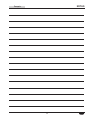 39
39
-
 40
40
Hatco HCWBI Series Le manuel du propriétaire
- Taper
- Le manuel du propriétaire
dans d''autres langues
- English: Hatco HCWBI Series Owner's manual
Documents connexes
-
Hatco HCWBIR, HCWBIX Series Le manuel du propriétaire
-
Hatco CWBP Series Le manuel du propriétaire
-
Hatco IWEL Series Manuel utilisateur
-
Hatco KSW Series Le manuel du propriétaire
-
Hatco HWBI-1D Le manuel du propriétaire
-
Hatco CWBP-S Series Le manuel du propriétaire
-
Hatco CWBR, CWBR-S, CWBX, CWBX-S Series Le manuel du propriétaire
-
Hatco IWB Series Le manuel du propriétaire
-
Hatco CWB Series Le manuel du propriétaire
-
Hatco CWB-S Series Le manuel du propriétaire