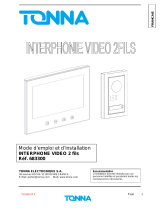SCS Sentinel PVS0003 Le manuel du propriétaire
- Taper
- Le manuel du propriétaire

- 1 -
FR
SENTINEL
V1115 / Ind.A
FR
KIT PORTIER
VIDÉO COULEUR
SANS FIL
2,4”
FR - manuel d'installation et d'utilisation 2
EN - User's manual 22
Wireless digital
video doorbell
NOTICE_CL3684_V1115_INDA.indd 1 03/12/2015 10:21:34

- 2 -
FR
Ces instructions sont pour votre sécurité. Lisez-les attentivement avant
utilisation et conservez-les pour une consultation ultérieure.
Avertissements généraux : La mise en œuvre, les connections électriques et
les réglages doivent être effectués dans les règles de l’art par une personne
qualiée et spécialisée. L’utilisateur de ce système est responsable et se doit de
vérier et de respecter les normes et les lois en vigueur dans le pays d’utilisation.
• S’assurer qu’aucun élément ne gêne à l’insertion des chevilles et
des vis dans le mur.
• Ne pas brancher votre alimentation tant que votre installation n’est
pas terminée et contrôlée.
• La mise en oeuvre, les connections électriques et les réglages
doivent être effectués dans les règles de l’art par une personne
qualiée et spécialisée.
• Choisir un emplacement approprié.
• Le bloc d’alimentation doit être installé dans un lieu sec.
• Vériez que ce produit est utilisé uniquement pour l’usage auquel
il est destiné.
• Respectez la polarité des piles. Danger d’explosion si les piles ne
sont pas remplacées correctement. Les piles usagées doivent être
remplacées par des neuves de même type.
• Retirez les piles si vous n’utilisez pas le produit pendant plusieurs
mois.
• Ne pas nettoyer les appareils avec des substances abrasives ou
corrosives. Utiliser un simple chiffon doux.
• Ne jetez pas les piles, les appareils hors d’usage et les emballages
avec les ordures ménagères. Ils font l’objet d’un tri sélectif.
• Ne laissez pas les enfants jouer avec le produit ou avec les
emballages.
• Il est impératif de garder une preuve d’achat durant toute la
période de garantie.
Hotline assistance technique
Horaire hotline : voir sur le site internet
www.scs-laboutique.com
0 892 350 490 0,35 €
/ min
NOTICE_CL3684_V1115_INDA.indd 2 03/12/2015 10:21:35

- 3 -
FR
Veuillez lire attentivement ce manuel avant d'installer votre
système, et suivez toutes les instructions an d'assurer sa bonne
installation.
Précautions de sécurité
An de réduire les risques d'électrisation ou de blessures,
veuillez prendre les précautions de sécurité suivantes avant
d'utiliser le produit.
1. Lisez attentivement ce manuel et suivez ses instructions.
2. Respectez les avertissements indiqués sur l'appareil.
3. Réglez de nouveau la date et l'heure de l'appareil après
avoir changé les batteries.
3. Débranchez ce produit de sa prise murale avant de le
nettoyer avec un chiffon humide. N'utilisez pas de nettoyants
liquides ni en aérosol.
4. Ne placez aucun objet sur le cordon de la ligne
téléphonique s'il peut l'endommager.
5. Ne placez pas le téléphone extérieur à proximité d'une
surface métallique.
6. Faites attention à la polarité des batteries, et insérez les
batteries rechargeables conformément à leurs symboles de
polarité (consultez davantage d'informations à la section
« Installation des batteries »)
7. Conservez l'appareil hors de portée des enfants.
8. Ne l'utilisez qu'aux ns décrites dans ce manuel.
9. Cessez de l'utiliser s'il venait à être endommagé.
« Par la présente, SCS Sentinel déclare que cet appareil est
conforme aux exigences essentielles et autres dispositions
pertinentes de la directive 1999/5/CE.
La déclaration de conformité peut être consultée sur demande
à : SCS SENTINEL, Route de St Symphorien, 85130 Les Landes
Génusson ».
NOTICE_CL3684_V1115_INDA.indd 3 03/12/2015 10:21:35

- 4 -
FR
• Prend en charge jusqu'à 4 appareils extérieurs
• Résolution vidéo : 320 x 240, 25 images par seconde
• Objectif grand-angle et LED de vision nocturne
• Batterie longue durée ( platine de rue)
• Station extérieure étanche IP55
• Microphone et haut-parleur
• Luminosité et volume de conversation réglables
• Son cristallin
• Prise de vue automatique
• Fonction zoom
• Répondeur, touche rétroéclairée pour visualiser les visiteurs
pendant votre absence
• Distance de transmission : jusqu'à 200 m en extérieur
• Distance de transmission : jusqu'à 50 m en intérieur
• Déclenchement gâche électrique ou ouverture portail (en
option)
NOTICE_CL3684_V1115_INDA.indd 4 03/12/2015 10:21:35

- 5 -
FR
Platine de rue
1
2
3
4
5
6
7
8
1
3
5
6
2
4
1. Haut-parleur
2. LED
3.Caméra
4. capteur lumière
5. Bouton d'appel
6. Microphone
NOTICE_CL3684_V1115_INDA.indd 5 03/12/2015 10:21:35

- 6 -
FR
Combiné intérieur
Chargeur d'intérieur
5
Indoor Phone
Indoor Charger Charge pins
Left Soft key Right Soft key
(Manual Snap)
LCD display
Navigation
key
Power/
End key
Accept key
Unlock key
Microphone
Antenna Locking Switch
Speaker
Battery
compartment
cover
Charging pins
Antenna
Chapter 4: Key Tone
Every time you press a key, your handset acknowledges it with a
key tone. You can disable the key tones for a silent use. In certain
error conditions, a warning tone will sound when an incorrect key
is pressed.
1.Press beneath to display the main menu items.
2.Press or to choose ,then press
beneath .
3.Press or to choose or to enable or
disable the function.
4.Press beneath to save the settings and return to the
previous menu.
Menu
Up Down
Select
Up Down On Off
Select
Chapter 5: Snap Setting
This function allows you to set auto snap or not. If the
is selected , the handset will take pictures automatically during
the conversation or the monitoring.
1.Press beneath to display the main menu items.
2.Press Up or Down to choose ,then press
beneath .
3.Press or to choose or to enable or
disable the function.
4.Press beneath to save the settings and return to the
previous menu.
Auto Snap
On
Menu
Select
Up Down On Off
Select
Menu Description (continued)
16
Note:
Also, you can use key to take photos manually.Snap
Broches de recharge
1
2
3
4
5
6
7
8
1
3
5
6
2
4
1. touche aller à gauche/
Menu
2. touche accepter
3. Microphone
4. prise de vue manuelle/
surveillance
5. touche marche/n
6. touche aller à droite/
déverrouiller/répondeur
(touche rétro-éclairée pour
visualiser les visiteurs pendant
votre absence)
7. Touche de navigation
8. Écran à cristaux liquides
NOTICE_CL3684_V1115_INDA.indd 6 03/12/2015 10:21:36

- 7 -
FR
Combiné intérieur
1. Des batteries Ni-MH sont fournies avec le combiné. Installez
ces batteries avant de l'utiliser.
2. Insérez les nouvelles piles comme indiqué en
respectant leur polarité (+ et -).
3. Pour remettre en place le couvercle des piles,
faites glisser celui-ci jusqu'à ce qu'il s'enclenche.
15
6
The rechargeable Ni-MH batteries (AAA size,
come with your phone. Install the batteries before use.
1.2V, 800mAh)
1.
Indoor phone
2.
3. To replace the battery cover, slide the
cover up until it snaps in place.
Reversing the orientation may damage the handset.
The batteries need to be replaced if they do not
recover their full storage capacities after recharging.
When replacing the batteries, always use good
quality Ni-MH re-chargeable batteries. Never use
other batteries or conventional alkaline batteries.
Notes:
Installing Batteries
Insert new batteries as indicated,
matching correct polarity(+,-).
Chapter2: Volume
Chapter3: Brightness
This function allows you to adjust the volume (9 levels are
adjustable) during a call.
1.Press beneath to display the main menu items.
2.Press or to choose then press
beneath .
3.Press or to select the volume that you like.
Each time you press or , the handset
sounds with the selected volume.
4.Press beneath to save the settings and return to the
previous menu.
Menu
Up Down
Select
Left Right
Left Right
Back
,
Menu Description
This function allows you to adjust the light level (9 levels are
adjustable).
1.Press beneath to display the main menu items.
4.Press beneath to save the settings and return to the
previous menu.
2.Press or to choose then press
beneath .
3.Press or to select the light level that you
like. Each time you press or , the handset
displays with the selected light level.
Menu
Back
Up Down
Select
Left Right
Left Right
,
Note:
Also, you can use or key to adjust the
volume in the standby mode.
Left Right
Note:
Also, you can use or key to adjust the light
level in the standby mode.
Up Down
Notes:
- Si la polarité est inversée, le combiné risque d'être
endommagé.
- Les batteries devront être remplacées si leur capacité de
stockage n'a pas été totalement restaurée après avoir été
rechargées.
- Lorsque du remplacement des batteries, utilisez toujours
des batteries rechargeables Ni-MH de bonne qualité.
N'utilisez jamais d'autre type de batteries ni de piles
alcalines classiques.
NOTICE_CL3684_V1115_INDA.indd 7 03/12/2015 10:21:36

- 8 -
FR
Platine de rue
1. Installez 4 piles LR6 (AA) 1.5V alcaline (non fournies) dans le
compartiment à piles, placez les correctement en fonction de
la polarité (+,-).
2. Refermez le compatiment à l'aide des quatre vis.
3. Retirez le joint en caoutchouc situé en-dessous de la platine
de rue, puis branchez le compartiment à piles à la platine de
rue, comme ci-dessous.
Remarque importante :
Avant de l'utiliser pour la première fois, IL EST NÉCESSAIRE DE
RECHARGER COMPLÈTEMENT LE COMBINÉ pendant environ 15
heures.
Placez le combiné sur le chargeur pour le recharger.
joint
en caoutchouc
NOTICE_CL3684_V1115_INDA.indd 8 03/12/2015 10:21:39

- 9 -
FR
Combiné intérieur
Raccordez l'extrémité modulaire de l'adaptateur
d'alimentation AC à la che d'alimentation du
chargeur, puis branchez l'adaptateur secteur à
une prise de courant murale standard.
Platine de rue
1.Choisissez l'emplacement adéquat de votre platine de rue.
Tenez compte de la taille moyenne de vos visiteurs.
2. Alignez le compartiment étanche et ses vis avec les trous du
mur, puis vissez. 3 positions sont possibles. Consultez l'image 1
ci-dessous.
3. Installez la platine de rue dans le compartiment étanche.
4. Insérez une vis an de le xer pour terminer l'installation.
Installation Instruction
Indoor phone
Connect the modular end of the AC
power adapter to the power jack of
the charger, then plug the AC adapter
into a standard AC wall outlet.
Outdoor phone
1.Choose a proper location for the outdoor phone. Be sure to
consider the average height of visitors.
2.Align the rain cover and screws with the holes in the wall.
3.Install the outdoor phone into the rain cover. Please refer to
the picture 3 below
4.Drill a screw to fix
.
and finish the installation.
ToAC wall outlet
Align
1234
8
Away from electrical
appliances, such as aTV,
personal computer or
another cordless phone.
In a HIGH and CENTRAL
location with no
obstructions such as walls
microwave oven and WIFI.
.
,
Slide the
antenna locking
switch to
unlocking
position the
receiver
antenna will pop
up to receive
better signal.
,
Notes:
13
In the evening, when someone presses the button on the
Outdoor phone, all the LED lights will light on.Call
Light Sensor
Unlocking
During a conversation, to unlock the door, press the
Outdoor phone. on
Operations
Calling Indoor phone
In standby mode, press the button on the Outdoor phone.
The corresponding indoor phone rings, and the image of the
visitor appears on the LCD of the indoor phone.
Call
1. If the master does not want to answer, press to cancel
the ringer and the video.
phone2. After the master press , the will stop
ringing. Then the conversation starts.
3. Press to end the conversation.
indoor
Notes:
The conversation can be up to 2 minutes. After 2 minutes,
the line will be disconnected automatically.
The monitor process can be up to 5 minutes. After 5
minutes, the indoor phone will quit monitor mode
automatically.
Vers la prise de
courant murale
1234
∕ ﹨
135.0°
∕
﹨
1
3
5
0
°
0°0
Picture 1
Mounting Level
image 1
étape de montage
NOTICE_CL3684_V1115_INDA.indd 9 03/12/2015 10:21:41

- 10 -
FR
Note:
Vous pouvez utiliser les batteries et l'alimentation, mais uniquement
séparément. Certaines fonctions dont la surveillance, le rétroéclairage
du bouton d'appel et le déverrouillage nécessitent une alimentation.
Station extérieure
Station extérieure
Mode de connexion 2
Gâche élec.
DC12V
Alimentation DC
Alimentation DC
Pour déverrouillage
normal
_
+
_
DC12V
_
+
Pour verrouillage
normal
_
Gâche élec.
Station extérieure
Station extérieure
Mode de connexion 2
Gâche élec.
DC12V
Alimentation DC
Alimentation DC
Pour déverrouillage
normal
_
+
_
DC12V
_
+
Pour verrouillage
normal
_
Gâche élec.
Gâche à rupture
Alimentation DC
COM
NO
Gâche à émission
Motorisation de portail
NOTICE_CL3684_V1115_INDA.indd 10 03/12/2015 10:21:42

- 11 -
FR
Mise en marche et arrêt
Pour mettre en marche le combiné intérieur, appuyez sur
To turn the indoor phone on, press .
To turn the indoor phone off, press .
Turning On / Off
First, press the button of the , then hold the
key on the back of the Outdoor phone until the LED
light blinks. Second, press on the Indoor
phone, then select the menu. Once a prompt tone is
heard, the has been registered to the
successfully.
If the registration, the regis ration
was unsuccessful, turn off the and remove the
batteries from the before you hold the
key. Then turn on the , re-install the
batteries and try again.
Call
Register
Register
Register
Outdoor phone
beneath
Outdoor phone Indoor
phone
twice prompts tones is heard t
Indoor phone
Outdoor phone Outdoor
phone
Menu
Indoor phone again
’s
Register
Register
Button
Call button
(with name tag
on it)
10
Operations
11
Operations
Register(Continued)
The Indoor phone can support up to 4 Outdoor phones.
1.When you have registered one Outdoor phone, the register
interface will display as follow
2.When you have registered 4 Outdoor phones, the register
interface will display as follow
:
:
.
Pour arrêter le combiné intérieur, appuyez sur
To turn the indoor phone on, press .
To turn the indoor phone off, press .
Turning On / Off
First, press the button of the , then hold the
key on the back of the Outdoor phone until the LED
light blinks. Second, press on the Indoor
phone, then select the menu. Once a prompt tone is
heard, the has been registered to the
successfully.
If the registration, the regis ration
was unsuccessful, turn off the and remove the
batteries from the before you hold the
key. Then turn on the , re-install the
batteries and try again.
Call
Register
Register
Register
Outdoor phone
beneath
Outdoor phone Indoor
phone
twice prompts tones is heard t
Indoor phone
Outdoor phone Outdoor
phone
Menu
Indoor phone again
’s
Register
Register
Button
Call button
(with name tag
on it)
10
Operations
11
Operations
Register(Continued)
The Indoor phone can support up to 4 Outdoor phones.
1.When you have registered one Outdoor phone, the register
interface will display as follow
2.When you have registered 4 Outdoor phones, the register
interface will display as follow
:
:
.
Enregistrement d'une nouvelle platine de rue
1. Appuyez sur Menu sur le combiné, puis sélectionnez
Enregistrer
2. Appuyez sur le bouton Appel de la platine de rue, puis
utilisez un objet n pour maintenir le bouton Enregistrer à
l'arrière de la platine de rue jusqu'à ce que le voyant LED
clignote. Quand vous entendez un son, c'est que vous avez
enregistré votre platine de rue avec succès.
bouton
d'enregistrement
NOTICE_CL3684_V1115_INDA.indd 11 03/12/2015 10:21:43

- 12 -
FR
Enregistrement (suite)
Le combiné intérieur peut prendre en charge jusqu'à 4 platines
de rue.
1. Après avoir enregistré une platine de rue, l'interface
d'enregistrement afchera Enregistrement2#.
2. Après avoir enregistré 4 platines de rue, l'interface
d'enregistrement afchera Enregistrement plein.
Surveillance (uniquement si la platine est alimentée
sur transformateur)
L'utilisateur peut surveiller par ux vidéo Monitor key .
1. Si une seule platine de rue est enregistrée, le combiné
afchera 1# Camera.
2. Si plusieurs platines de rue sont enregistrées, on peut
sélectionner une caméra en appuyant sur Haut
Diagram
9
12
Operations
Monitor
About the monitor function , the LCD will automatically
display the corresponding menu according to the
registered Outdoor phones.
1.In the standby mode, press
2.When registers one Outdoor phone, the LCD will display 1#
Outdoor phone.
2.When registers two or more Outdoor phones, the LCD will
display 1# , 2# ...Monitor(Pictures below) ,and you can press
Up Down
beneath .
or to choose the monitor which you
need, then press beneath .
Mon
Select
Note:
Both the batteries and the power supply are available, but
not to use them at the same. To support some special
functions, like monitoring, backlight, on the call button and
unlocking, please connect the power supply.
Outdoor Phone
+9 12V~
The maximum output
current can be 1A.
DC Power
+9 12V
~
+9 12V~
For normal
close lock
DC Power
+9 12V~
For normal
open lock
The maximum output
current can be 1A.
Outdoor Phone
Connection Mode 1
Connection Mode 2
Lock
+
+
_
_
DC Power
for Lock
Lock
+
+
_
_
DC Power
for Lock
ou Bas
Diagram
9
12
Operations
Monitor
About the monitor function , the LCD will automatically
display the corresponding menu according to the
registered Outdoor phones.
1.In the standby mode, press
2.When registers one Outdoor phone, the LCD will display 1#
Outdoor phone.
2.When registers two or more Outdoor phones, the LCD will
display 1# , 2# ...Monitor(Pictures below) ,and you can press
Up Down
beneath .
or to choose the monitor which you
need, then press beneath .
Mon
Select
Note:
Both the batteries and the power supply are available, but
not to use them at the same. To support some special
functions, like monitoring, backlight, on the call button and
unlocking, please connect the power supply.
Outdoor Phone
+9 12V~
The maximum output
current can be 1A.
DC Power
+9 12V
~
+9 12V~
For normal
close lock
DC Power
+9 12V~
For normal
open lock
The maximum output
current can be 1A.
Outdoor Phone
Connection Mode 1
Connection Mode 2
Lock
+
+
_
_
DC Power
for Lock
Lock
+
+
_
_
DC Power
for Lock
pour choisir la caméra et sélectionner par en dessous de
Sauvegarder.
Note:
Lors de la surveillance via le moniteur, une photo peut être
enregistrée en pressant le bouton prise de vue manuelle.
NOTICE_CL3684_V1115_INDA.indd 12 03/12/2015 10:21:43

- 13 -
FR
Passage d'un appel au combiné intérieur
Quand un visiteur sonne à la platine de rue, le combiné
sonne et une image video du visiteur apparaît sur l'écran du
téléphone intérieur.
1. Si l'occupant ne souhaite pas répondre, appuyez sur
Installation Instruction
Indoor phone
Connect the modular end of the AC
power adapter to the power jack of
the charger, then plug the AC adapter
into a standard AC wall outlet.
Outdoor phone
1.Choose a proper location for the outdoor phone. Be sure to
consider the average height of visitors.
2.Align the rain cover and screws with the holes in the wall.
3.Install the outdoor phone into the rain cover. Please refer to
the picture 3 below
4.Drill a screw to fix
.
and finish the installation.
ToAC wall outlet
Align
1234
8
Away from electrical
appliances, such as aTV,
personal computer or
another cordless phone.
In a HIGH and CENTRAL
location with no
obstructions such as walls
microwave oven and WIFI.
.
,
Slide the
antenna locking
switch to
unlocking
position the
receiver
antenna will pop
up to receive
better signal.
,
Notes:
13
In the evening, when someone presses the button on the
Outdoor phone, all the LED lights will light on.Call
Light Sensor
Unlocking
During a conversation, to unlock the door, press the
Outdoor phone. on
Operations
Calling Indoor phone
In standby mode, press the button on the Outdoor phone.
The corresponding indoor phone rings, and the image of the
visitor appears on the LCD of the indoor phone.
Call
1. If the master does not want to answer, press to cancel
the ringer and the video.
phone2. After the master press , the will stop
ringing. Then the conversation starts.
3. Press to end the conversation.
indoor
Notes:
The conversation can be up to 2 minutes. After 2 minutes,
the line will be disconnected automatically.
The monitor process can be up to 5 minutes. After 5
minutes, the indoor phone will quit monitor mode
automatically.
pour désactiver la sonnerie et la vidéo.
2. Si l'occupant appuie sur
Installation Instruction
Indoor phone
Connect the modular end of the AC
power adapter to the power jack of
the charger, then plug the AC adapter
into a standard AC wall outlet.
Outdoor phone
1.Choose a proper location for the outdoor phone. Be sure to
consider the average height of visitors.
2.Align the rain cover and screws with the holes in the wall.
3.Install the outdoor phone into the rain cover. Please refer to
the picture 3 below
4.Drill a screw to fix
.
and finish the installation.
ToAC wall outlet
Align
1234
8
Away from electrical
appliances, such as aTV,
personal computer or
another cordless phone.
In a HIGH and CENTRAL
location with no
obstructions such as walls
microwave oven and WIFI.
.
,
Slide the
antenna locking
switch to
unlocking
position the
receiver
antenna will pop
up to receive
better signal.
,
Notes:
13
In the evening, when someone presses the button on the
Outdoor phone, all the LED lights will light on.Call
Light Sensor
Unlocking
During a conversation, to unlock the door, press the
Outdoor phone. on
Operations
Calling Indoor phone
In standby mode, press the button on the Outdoor phone.
The corresponding indoor phone rings, and the image of the
visitor appears on the LCD of the indoor phone.
Call
1. If the master does not want to answer, press to cancel
the ringer and the video.
phone2. After the master press , the will stop
ringing. Then the conversation starts.
3. Press to end the conversation.
indoor
Notes:
The conversation can be up to 2 minutes. After 2 minutes,
the line will be disconnected automatically.
The monitor process can be up to 5 minutes. After 5
minutes, the indoor phone will quit monitor mode
automatically.
, le combiné intérieur cessera
de sonner. La conversation est établie.
3. Appuyez sur
Installation Instruction
Indoor phone
Connect the modular end of the AC
power adapter to the power jack of
the charger, then plug the AC adapter
into a standard AC wall outlet.
Outdoor phone
1.Choose a proper location for the outdoor phone. Be sure to
consider the average height of visitors.
2.Align the rain cover and screws with the holes in the wall.
3.Install the outdoor phone into the rain cover. Please refer to
the picture 3 below
4.Drill a screw to fix
.
and finish the installation.
ToAC wall outlet
Align
1234
8
Away from electrical
appliances, such as aTV,
personal computer or
another cordless phone.
In a HIGH and CENTRAL
location with no
obstructions such as walls
microwave oven and WIFI.
.
,
Slide the
antenna locking
switch to
unlocking
position the
receiver
antenna will pop
up to receive
better signal.
,
Notes:
13
In the evening, when someone presses the button on the
Outdoor phone, all the LED lights will light on.Call
Light Sensor
Unlocking
During a conversation, to unlock the door, press the
Outdoor phone. on
Operations
Calling Indoor phone
In standby mode, press the button on the Outdoor phone.
The corresponding indoor phone rings, and the image of the
visitor appears on the LCD of the indoor phone.
Call
1. If the master does not want to answer, press to cancel
the ringer and the video.
phone2. After the master press , the will stop
ringing. Then the conversation starts.
3. Press to end the conversation.
indoor
Notes:
The conversation can be up to 2 minutes. After 2 minutes,
the line will be disconnected automatically.
The monitor process can be up to 5 minutes. After 5
minutes, the indoor phone will quit monitor mode
automatically.
pour terminer la conversation.
Notes:
- La durée maximale de la conversation est de 2 minutes.
Au bout de deux minutes, la ligne sera automatiquement
déconnectée.
- La durée maximale de surveillance est de 5 minutes.
Au bout de 5 minutes, le combiné intérieur quittera
automatiquement le mode de surveillance.
Zoom
Pendant une conversation, appuyez et maintenez le bouton
Surveillance pour zoomer l'image à l'écran.
Pour déverrouiller la porte pendant une conversation,
appuyez sur le bouton déverouiller du combiné intérieur.
Capteur de lumière
La nuit, lorsqu'une personne appuie sur le bouton Appel de la
platine de rue, tous les voyants LED s'allument.
NOTICE_CL3684_V1115_INDA.indd 13 03/12/2015 10:21:44

- 14 -
FR
1.Appuyez sur Menu pour afcher les éléments du menu
principal.
2.Appuyez sur
Diagram
9
12
Operations
Monitor
About the monitor function , the LCD will automatically
display the corresponding menu according to the
registered Outdoor phones.
1.In the standby mode, press
2.When registers one Outdoor phone, the LCD will display 1#
Outdoor phone.
2.When registers two or more Outdoor phones, the LCD will
display 1# , 2# ...Monitor(Pictures below) ,and you can press
Up Down
beneath .
or to choose the monitor which you
need, then press beneath .
Mon
Select
Note:
Both the batteries and the power supply are available, but
not to use them at the same. To support some special
functions, like monitoring, backlight, on the call button and
unlocking, please connect the power supply.
Outdoor Phone
+9 12V~
The maximum output
current can be 1A.
DC Power
+9 12V
~
+9 12V~
For normal
close lock
DC Power
+9 12V~
For normal
open lock
The maximum output
current can be 1A.
Outdoor Phone
Connection Mode 1
Connection Mode 2
Lock
+
+
_
_
DC Power
for Lock
Lock
+
+
_
_
DC Power
for Lock
ou
Diagram
9
12
Operations
Monitor
About the monitor function , the LCD will automatically
display the corresponding menu according to the
registered Outdoor phones.
1.In the standby mode, press
2.When registers one Outdoor phone, the LCD will display 1#
Outdoor phone.
2.When registers two or more Outdoor phones, the LCD will
display 1# , 2# ...Monitor(Pictures below) ,and you can press
Up Down
beneath .
or to choose the monitor which you
need, then press beneath .
Mon
Select
Note:
Both the batteries and the power supply are available, but
not to use them at the same. To support some special
functions, like monitoring, backlight, on the call button and
unlocking, please connect the power supply.
Outdoor Phone
+9 12V~
The maximum output
current can be 1A.
DC Power
+9 12V
~
+9 12V~
For normal
close lock
DC Power
+9 12V~
For normal
open lock
The maximum output
current can be 1A.
Outdoor Phone
Connection Mode 1
Connection Mode 2
Lock
+
+
_
_
DC Power
for Lock
Lock
+
+
_
_
DC Power
for Lock
pour choisir la date et l'heure, puis
appuyez sur Sélectionner.
3.Pour régler l'heure, appuyez sur Gauche
Diagram
9
12
Operations
Monitor
About the monitor function , the LCD will automatically
display the corresponding menu according to the
registered Outdoor phones.
1.In the standby mode, press
2.When registers one Outdoor phone, the LCD will display 1#
Outdoor phone.
2.When registers two or more Outdoor phones, the LCD will
display 1# , 2# ...Monitor(Pictures below) ,and you can press
Up Down
beneath .
or to choose the monitor which you
need, then press beneath .
Mon
Select
Note:
Both the batteries and the power supply are available, but
not to use them at the same. To support some special
functions, like monitoring, backlight, on the call button and
unlocking, please connect the power supply.
Outdoor Phone
+9 12V~
The maximum output
current can be 1A.
DC Power
+9 12V
~
+9 12V~
For normal
close lock
DC Power
+9 12V~
For normal
open lock
The maximum output
current can be 1A.
Outdoor Phone
Connection Mode 1
Connection Mode 2
Lock
+
+
_
_
DC Power
for Lock
Lock
+
+
_
_
DC Power
for Lock
ou Droite
Diagram
9
12
Operations
Monitor
About the monitor function , the LCD will automatically
display the corresponding menu according to the
registered Outdoor phones.
1.In the standby mode, press
2.When registers one Outdoor phone, the LCD will display 1#
Outdoor phone.
2.When registers two or more Outdoor phones, the LCD will
display 1# , 2# ...Monitor(Pictures below) ,and you can press
Up Down
beneath .
or to choose the monitor which you
need, then press beneath .
Mon
Select
Note:
Both the batteries and the power supply are available, but
not to use them at the same. To support some special
functions, like monitoring, backlight, on the call button and
unlocking, please connect the power supply.
Outdoor Phone
+9 12V~
The maximum output
current can be 1A.
DC Power
+9 12V
~
+9 12V~
For normal
close lock
DC Power
+9 12V~
For normal
open lock
The maximum output
current can be 1A.
Outdoor Phone
Connection Mode 1
Connection Mode 2
Lock
+
+
_
_
DC Power
for Lock
Lock
+
+
_
_
DC Power
for Lock
pour
choisir les heures ou les minutes, puis appuyez sur Haut
Diagram
9
12
Operations
Monitor
About the monitor function , the LCD will automatically
display the corresponding menu according to the
registered Outdoor phones.
1.In the standby mode, press
2.When registers one Outdoor phone, the LCD will display 1#
Outdoor phone.
2.When registers two or more Outdoor phones, the LCD will
display 1# , 2# ...Monitor(Pictures below) ,and you can press
Up Down
beneath .
or to choose the monitor which you
need, then press beneath .
Mon
Select
Note:
Both the batteries and the power supply are available, but
not to use them at the same. To support some special
functions, like monitoring, backlight, on the call button and
unlocking, please connect the power supply.
Outdoor Phone
+9 12V~
The maximum output
current can be 1A.
DC Power
+9 12V
~
+9 12V~
For normal
close lock
DC Power
+9 12V~
For normal
open lock
The maximum output
current can be 1A.
Outdoor Phone
Connection Mode 1
Connection Mode 2
Lock
+
+
_
_
DC Power
for Lock
Lock
+
+
_
_
DC Power
for Lock
ou
Bas
Diagram
9
12
Operations
Monitor
About the monitor function , the LCD will automatically
display the corresponding menu according to the
registered Outdoor phones.
1.In the standby mode, press
2.When registers one Outdoor phone, the LCD will display 1#
Outdoor phone.
2.When registers two or more Outdoor phones, the LCD will
display 1# , 2# ...Monitor(Pictures below) ,and you can press
Up Down
beneath .
or to choose the monitor which you
need, then press beneath .
Mon
Select
Note:
Both the batteries and the power supply are available, but
not to use them at the same. To support some special
functions, like monitoring, backlight, on the call button and
unlocking, please connect the power supply.
Outdoor Phone
+9 12V~
The maximum output
current can be 1A.
DC Power
+9 12V
~
+9 12V~
For normal
close lock
DC Power
+9 12V~
For normal
open lock
The maximum output
current can be 1A.
Outdoor Phone
Connection Mode 1
Connection Mode 2
Lock
+
+
_
_
DC Power
for Lock
Lock
+
+
_
_
DC Power
for Lock
pour les régler.
4.Pour régler la date, appuyez sur Gauche
Diagram
9
12
Operations
Monitor
About the monitor function , the LCD will automatically
display the corresponding menu according to the
registered Outdoor phones.
1.In the standby mode, press
2.When registers one Outdoor phone, the LCD will display 1#
Outdoor phone.
2.When registers two or more Outdoor phones, the LCD will
display 1# , 2# ...Monitor(Pictures below) ,and you can press
Up Down
beneath .
or to choose the monitor which you
need, then press beneath .
Mon
Select
Note:
Both the batteries and the power supply are available, but
not to use them at the same. To support some special
functions, like monitoring, backlight, on the call button and
unlocking, please connect the power supply.
Outdoor Phone
+9 12V~
The maximum output
current can be 1A.
DC Power
+9 12V
~
+9 12V~
For normal
close lock
DC Power
+9 12V~
For normal
open lock
The maximum output
current can be 1A.
Outdoor Phone
Connection Mode 1
Connection Mode 2
Lock
+
+
_
_
DC Power
for Lock
Lock
+
+
_
_
DC Power
for Lock
ou Droite
Diagram
9
12
Operations
Monitor
About the monitor function , the LCD will automatically
display the corresponding menu according to the
registered Outdoor phones.
1.In the standby mode, press
2.When registers one Outdoor phone, the LCD will display 1#
Outdoor phone.
2.When registers two or more Outdoor phones, the LCD will
display 1# , 2# ...Monitor(Pictures below) ,and you can press
Up Down
beneath .
or to choose the monitor which you
need, then press beneath .
Mon
Select
Note:
Both the batteries and the power supply are available, but
not to use them at the same. To support some special
functions, like monitoring, backlight, on the call button and
unlocking, please connect the power supply.
Outdoor Phone
+9 12V~
The maximum output
current can be 1A.
DC Power
+9 12V
~
+9 12V~
For normal
close lock
DC Power
+9 12V~
For normal
open lock
The maximum output
current can be 1A.
Outdoor Phone
Connection Mode 1
Connection Mode 2
Lock
+
+
_
_
DC Power
for Lock
Lock
+
+
_
_
DC Power
for Lock
pour choisir l'année, le mois ou le jour, puis appuyez sur Haut
Diagram
9
12
Operations
Monitor
About the monitor function , the LCD will automatically
display the corresponding menu according to the
registered Outdoor phones.
1.In the standby mode, press
2.When registers one Outdoor phone, the LCD will display 1#
Outdoor phone.
2.When registers two or more Outdoor phones, the LCD will
display 1# , 2# ...Monitor(Pictures below) ,and you can press
Up Down
beneath .
or to choose the monitor which you
need, then press beneath .
Mon
Select
Note:
Both the batteries and the power supply are available, but
not to use them at the same. To support some special
functions, like monitoring, backlight, on the call button and
unlocking, please connect the power supply.
Outdoor Phone
+9 12V~
The maximum output
current can be 1A.
DC Power
+9 12V
~
+9 12V~
For normal
close lock
DC Power
+9 12V~
For normal
open lock
The maximum output
current can be 1A.
Outdoor Phone
Connection Mode 1
Connection Mode 2
Lock
+
+
_
_
DC Power
for Lock
Lock
+
+
_
_
DC Power
for Lock
ou Bas
Diagram
9
12
Operations
Monitor
About the monitor function , the LCD will automatically
display the corresponding menu according to the
registered Outdoor phones.
1.In the standby mode, press
2.When registers one Outdoor phone, the LCD will display 1#
Outdoor phone.
2.When registers two or more Outdoor phones, the LCD will
display 1# , 2# ...Monitor(Pictures below) ,and you can press
Up Down
beneath .
or to choose the monitor which you
need, then press beneath .
Mon
Select
Note:
Both the batteries and the power supply are available, but
not to use them at the same. To support some special
functions, like monitoring, backlight, on the call button and
unlocking, please connect the power supply.
Outdoor Phone
+9 12V~
The maximum output
current can be 1A.
DC Power
+9 12V
~
+9 12V~
For normal
close lock
DC Power
+9 12V~
For normal
open lock
The maximum output
current can be 1A.
Outdoor Phone
Connection Mode 1
Connection Mode 2
Lock
+
+
_
_
DC Power
for Lock
Lock
+
+
_
_
DC Power
for Lock
pour le(la) régler.
5. Appuyez sur Sauvegarder pour enregistrer les infos et sur
Return pour retourner au menu précédent.
Notes:
- L'heure s'afche au format 24 heures et la date sous la
forme AA-MM-JJ.
- La date et l'heure doivent être réglées à l'avance an
de garantir l'exactitude de l'horodatage des images de
surveillance.
- Réglez de nouveau la date et l'heure de l'appareil après
avoir changé les batteries.
- Le réglage de la date et de l'heure s'effectue dans
l'ordre Heure -> Minute -> Année -> Mois -> Jour.
NOTICE_CL3684_V1115_INDA.indd 14 03/12/2015 10:21:45

- 15 -
FR
Volume
Cette fonction vous permet de régler le volume (sur 9 positions) en
cours d'appel.
1. Si aucun appel vidéo est actif, appuyez sur Gauche ou pour
régler le volume.
2. Si un appel est en cours, appuyez sur Menu pour afcher les
éléments du menu principal.
3.Appuyez sur Haut
Diagram
9
12
Operations
Monitor
About the monitor function , the LCD will automatically
display the corresponding menu according to the
registered Outdoor phones.
1.In the standby mode, press
2.When registers one Outdoor phone, the LCD will display 1#
Outdoor phone.
2.When registers two or more Outdoor phones, the LCD will
display 1# , 2# ...Monitor(Pictures below) ,and you can press
Up Down
beneath .
or to choose the monitor which you
need, then press beneath .
Mon
Select
Note:
Both the batteries and the power supply are available, but
not to use them at the same. To support some special
functions, like monitoring, backlight, on the call button and
unlocking, please connect the power supply.
Outdoor Phone
+9 12V~
The maximum output
current can be 1A.
DC Power
+9 12V
~
+9 12V~
For normal
close lock
DC Power
+9 12V~
For normal
open lock
The maximum output
current can be 1A.
Outdoor Phone
Connection Mode 1
Connection Mode 2
Lock
+
+
_
_
DC Power
for Lock
Lock
+
+
_
_
DC Power
for Lock
ou bas
Diagram
9
12
Operations
Monitor
About the monitor function , the LCD will automatically
display the corresponding menu according to the
registered Outdoor phones.
1.In the standby mode, press
2.When registers one Outdoor phone, the LCD will display 1#
Outdoor phone.
2.When registers two or more Outdoor phones, the LCD will
display 1# , 2# ...Monitor(Pictures below) ,and you can press
Up Down
beneath .
or to choose the monitor which you
need, then press beneath .
Mon
Select
Note:
Both the batteries and the power supply are available, but
not to use them at the same. To support some special
functions, like monitoring, backlight, on the call button and
unlocking, please connect the power supply.
Outdoor Phone
+9 12V~
The maximum output
current can be 1A.
DC Power
+9 12V
~
+9 12V~
For normal
close lock
DC Power
+9 12V~
For normal
open lock
The maximum output
current can be 1A.
Outdoor Phone
Connection Mode 1
Connection Mode 2
Lock
+
+
_
_
DC Power
for Lock
Lock
+
+
_
_
DC Power
for Lock
pour choisir le Volume puis
appuyez sur Sélectionner .
4.Appuyez sur Gauche
Diagram
9
12
Operations
Monitor
About the monitor function , the LCD will automatically
display the corresponding menuaccording to the
registered Outdoor phones.
1.In the standby mode, press
2.When registers one Outdoor phone, the LCD will display 1#
Outdoor phone.
2.When registers two or more Outdoor phones, the LCD will
display 1# , 2# ...Monitor(Pictures below) ,and you can press
Up Down
beneath .
or to choose the monitor which you
need, then press beneath .
Mon
Select
Note:
Both the batteries and the power supply are available, but
not to use them at the same. To support some special
functions, like monitoring, backlight, on the call button and
unlocking, please connect the power supply.
Outdoor Phone
+9 12V~
The maximum output
current can be 1A.
DC Power
+9 12V
~
+9 12V~
For normal
close lock
DC Power
+9 12V~
For normal
open lock
The maximum output
current can be 1A.
Outdoor Phone
Connection Mode 1
Connection Mode 2
Lock
+
+
_
_
DC Power
for Lock
Lock
+
+
_
_
DC Power
for Lock
ou Droite
Diagram
9
12
Operations
Monitor
About the monitor function , the LCD will automatically
display the corresponding menuaccording to the
registered Outdoor phones.
1.In the standby mode, press
2.When registers one Outdoor phone, the LCD will display 1#
Outdoor phone.
2.When registers two or more Outdoor phones, the LCD will
display 1# , 2# ...Monitor(Pictures below) ,and you can press
Up Down
beneath .
or to choose the monitor which you
need, then press beneath .
Mon
Select
Note:
Both the batteries and the power supply are available, but
not to use them at the same. To support some special
functions, like monitoring, backlight, on the call button and
unlocking, please connect the power supply.
Outdoor Phone
+9 12V~
The maximum output
current can be 1A.
DC Power
+9 12V
~
+9 12V~
For normal
close lock
DC Power
+9 12V~
For normal
open lock
The maximum output
current can be 1A.
Outdoor Phone
Connection Mode 1
Connection Mode 2
Lock
+
+
_
_
DC Power
for Lock
Lock
+
+
_
_
DC Power
for Lock
pour sélectionner le volume
désiré. Chaque fois que vous appuyez sur
Diagram
9
12
Operations
Monitor
About the monitor function , the LCD will automatically
display the corresponding menuaccording to the
registered Outdoor phones.
1.In the standby mode, press
2.When registers one Outdoor phone, the LCD will display 1#
Outdoor phone.
2.When registers two or more Outdoor phones, the LCD will
display 1# , 2# ...Monitor(Pictures below) ,and you can press
Up Down
beneath .
or to choose the monitor which you
need, then press beneath .
Mon
Select
Note:
Both the batteries and the power supply are available, but
not to use them at the same. To support some special
functions, like monitoring, backlight, on the call button and
unlocking, please connect the power supply.
Outdoor Phone
+9 12V~
The maximum output
current can be 1A.
DC Power
+9 12V
~
+9 12V~
For normal
close lock
DC Power
+9 12V~
For normal
open lock
The maximum output
current can be 1A.
Outdoor Phone
Connection Mode 1
Connection Mode 2
Lock
+
+
_
_
DC Power
for Lock
Lock
+
+
_
_
DC Power
for Lock
ou sur
Diagram
9
12
Operations
Monitor
About the monitor function , the LCD will automatically
display the corresponding menuaccording to the
registered Outdoor phones.
1.In the standby mode, press
2.When registers one Outdoor phone, the LCD will display 1#
Outdoor phone.
2.When registers two or more Outdoor phones, the LCD will
display 1# , 2# ...Monitor(Pictures below) ,and you can press
Up Down
beneath .
or to choose the monitor which you
need, then press beneath .
Mon
Select
Note:
Both the batteries and the power supply are available, but
not to use them at the same. To support some special
functions, like monitoring, backlight, on the call button and
unlocking, please connect the power supply.
Outdoor Phone
+9 12V~
The maximum output
current can be 1A.
DC Power
+9 12V
~
+9 12V~
For normal
close lock
DC Power
+9 12V~
For normal
open lock
The maximum output
current can be 1A.
Outdoor Phone
Connection Mode 1
Connection Mode 2
Lock
+
+
_
_
DC Power
for Lock
Lock
+
+
_
_
DC Power
for Lock
, le combiné
émet un bip au volume sélectionné.
5.Appuyez sur Retour pour enregistrer les réglages et retourner au
menu précédent.
Luminosité
Cette fonction vous permet de régler l'intensité de la luminosité (sur 9
positions).
1. Si aucun appel vidéo est actif, appuyez sur Haut ou Bas pour régler
la luminosité.
2. Si un appel est en cours, appuyez sur Menu pour afcher les élé-
ments du menu principal.
3. Appuyez sur Haut
Diagram
9
12
Operations
Monitor
About the monitor function , the LCD will automatically
display the corresponding menu according to the
registered Outdoor phones.
1.In the standby mode, press
2.When registers one Outdoor phone, the LCD will display 1#
Outdoor phone.
2.When registers two or more Outdoor phones, the LCD will
display 1# , 2# ...Monitor(Pictures below) ,and you can press
Up Down
beneath .
or to choose the monitor which you
need, then press beneath .
Mon
Select
Note:
Both the batteries and the power supply are available, but
not to use them at the same. To support some special
functions, like monitoring, backlight, on the call button and
unlocking, please connect the power supply.
Outdoor Phone
+9 12V~
The maximum output
current can be 1A.
DC Power
+9 12V
~
+9 12V~
For normal
close lock
DC Power
+9 12V~
For normal
open lock
The maximum output
current can be 1A.
Outdoor Phone
Connection Mode 1
Connection Mode 2
Lock
+
+
_
_
DC Power
for Lock
Lock
+
+
_
_
DC Power
for Lock
ou bas
Diagram
9
12
Operations
Monitor
About the monitor function , the LCD will automatically
display the corresponding menu according to the
registered Outdoor phones.
1.In the standby mode, press
2.When registers one Outdoor phone, the LCD will display 1#
Outdoor phone.
2.When registers two or more Outdoor phones, the LCD will
display 1# , 2# ...Monitor(Pictures below) ,and you can press
Up Down
beneath .
or to choose the monitor which you
need, then press beneath .
Mon
Select
Note:
Both the batteries and the power supply are available, but
not to use them at the same. To support some special
functions, like monitoring, backlight, on the call button and
unlocking, please connect the power supply.
Outdoor Phone
+9 12V~
The maximum output
current can be 1A.
DC Power
+9 12V
~
+9 12V~
For normal
close lock
DC Power
+9 12V~
For normal
open lock
The maximum output
current can be 1A.
Outdoor Phone
Connection Mode 1
Connection Mode 2
Lock
+
+
_
_
DC Power
for Lock
Lock
+
+
_
_
DC Power
for Lock
pour choisir la Luminosité, puis
appuyez sur Sélectionner.
4. Appuyez sur Gauche
Diagram
9
12
Operations
Monitor
About the monitor function , the LCD will automatically
display the corresponding menu according to the
registered Outdoor phones.
1.In the standby mode, press
2.When registers one Outdoor phone, the LCD will display 1#
Outdoor phone.
2.When registers two or more Outdoor phones, the LCD will
display 1# , 2# ...Monitor(Pictures below) ,and you can press
Up Down
beneath .
or to choose the monitor which you
need, then press beneath .
Mon
Select
Note:
Both the batteries and the power supply are available, but
not to use them at the same. To support some special
functions, like monitoring, backlight, on the call button and
unlocking, please connect the power supply.
Outdoor Phone
+9 12V~
The maximum output
current can be 1A.
DC Power
+9 12V
~
+9 12V~
For normal
close lock
DC Power
+9 12V~
For normal
open lock
The maximum output
current can be 1A.
Outdoor Phone
Connection Mode 1
Connection Mode 2
Lock
+
+
_
_
DC Power
for Lock
Lock
+
+
_
_
DC Power
for Lock
ou Droite
Diagram
9
12
Operations
Monitor
About the monitor function , the LCD will automatically
display the corresponding menu according to the
registered Outdoor phones.
1.In the standby mode, press
2.When registers one Outdoor phone, the LCD will display 1#
Outdoor phone.
2.When registers two or more Outdoor phones, the LCD will
display 1# , 2# ...Monitor(Pictures below) ,and you can press
Up Down
beneath .
or to choose the monitor which you
need, then press beneath .
Mon
Select
Note:
Both the batteries and the power supply are available, but
not to use them at the same. To support some special
functions, like monitoring, backlight, on the call button and
unlocking, please connect the power supply.
Outdoor Phone
+9 12V~
The maximum output
current can be 1A.
DC Power
+9 12V
~
+9 12V~
For normal
close lock
DC Power
+9 12V~
For normal
open lock
The maximum output
current can be 1A.
Outdoor Phone
Connection Mode 1
Connection Mode 2
Lock
+
+
_
_
DC Power
for Lock
Lock
+
+
_
_
DC Power
for Lock
pour sélectionner le niveau de
luminosité désiré. Chaque fois que vous appuyez sur
Diagram
9
12
Operations
Monitor
About the monitor function , the LCD will automatically
display the corresponding menu according to the
registered Outdoor phones.
1.In the standby mode, press
2.When registers one Outdoor phone, the LCD will display 1#
Outdoor phone.
2.When registers two or more Outdoor phones, the LCD will
display 1# , 2# ...Monitor(Pictures below) ,and you can press
Up Down
beneath .
or to choose the monitor which you
need, then press beneath .
Mon
Select
Note:
Both the batteries and the power supply are available, but
not to use them at the same. To support some special
functions, like monitoring, backlight, on the call button and
unlocking, please connect the power supply.
Outdoor Phone
+9 12V~
The maximum output
current can be 1A.
DC Power
+9 12V
~
+9 12V~
For normal
close lock
DC Power
+9 12V~
For normal
open lock
The maximum output
current can be 1A.
Outdoor Phone
Connection Mode 1
Connection Mode 2
Lock
+
+
_
_
DC Power
for Lock
Lock
+
+
_
_
DC Power
for Lock
ou sur
Diagram
9
12
Operations
Monitor
About the monitor function , the LCD will automatically
display the corresponding menu according to the
registered Outdoor phones.
1.In the standby mode, press
2.When registers one Outdoor phone, the LCD will display 1#
Outdoor phone.
2.When registers two or more Outdoor phones, the LCD will
display 1# , 2# ...Monitor(Pictures below) ,and you can press
Up Down
beneath .
or to choose the monitor which you
need, then press beneath .
Mon
Select
Note:
Both the batteries and the power supply are available, but
not to use them at the same. To support some special
functions, like monitoring, backlight, on the call button and
unlocking, please connect the power supply.
Outdoor Phone
+9 12V~
The maximum output
current can be 1A.
DC Power
+9 12V
~
+9 12V~
For normal
close lock
DC Power
+9 12V~
For normal
open lock
The maximum output
current can be 1A.
Outdoor Phone
Connection Mode 1
Connection Mode 2
Lock
+
+
_
_
DC Power
for Lock
Lock
+
+
_
_
DC Power
for Lock
, le
combiné afche le niveau de luminosité sélectionné.
5.Appuyez sur Retour pour enregistrer les réglages et retourner au
menu précédent.
NOTICE_CL3684_V1115_INDA.indd 15 03/12/2015 10:21:46

- 16 -
FR
Tonalité des touches
Chaque fois que vous appuyez sur une touche, le combiné
émet un bip de conrmation. Vous pouvez désactiver le bip
des touches pour utiliser le combiné en silence. En cas d'erreur,
un bip d'avertissement pourra être émis si vous appuyez sur
une touche incorrecte.
1.Appuyez sur Menu pour afcher les éléments du menu princi-
pal.
2.Appuyez sur
Diagram
9
12
Operations
Monitor
About the monitor function , the LCD will automatically
display the corresponding menu according to the
registered Outdoor phones.
1.In the standby mode, press
2.When registers one Outdoor phone, the LCD will display 1#
Outdoor phone.
2.When registers two or more Outdoor phones, the LCD will
display 1# , 2# ...Monitor(Pictures below) ,and you can press
Up Down
beneath .
or to choose the monitor which you
need, then press beneath .
Mon
Select
Note:
Both the batteries and the power supply are available, but
not to use them at the same. To support some special
functions, like monitoring, backlight, on the call button and
unlocking, please connect the power supply.
Outdoor Phone
+9 12V~
The maximum output
current can be 1A.
DC Power
+9 12V
~
+9 12V~
For normal
close lock
DC Power
+9 12V~
For normal
open lock
The maximum output
current can be 1A.
Outdoor Phone
Connection Mode 1
Connection Mode 2
Lock
+
+
_
_
DC Power
for Lock
Lock
+
+
_
_
DC Power
for Lock
ou
Diagram
9
12
Operations
Monitor
About the monitor function , the LCD will automatically
display the corresponding menu according to the
registered Outdoor phones.
1.In the standby mode, press
2.When registers one Outdoor phone, the LCD will display 1#
Outdoor phone.
2.When registers two or more Outdoor phones, the LCD will
display 1# , 2# ...Monitor(Pictures below) ,and you can press
Up Down
beneath .
or to choose the monitor which you
need, then press beneath .
Mon
Select
Note:
Both the batteries and the power supply are available, but
not to use them at the same. To support some special
functions, like monitoring, backlight, on the call button and
unlocking, please connect the power supply.
Outdoor Phone
+9 12V~
The maximum output
current can be 1A.
DC Power
+9 12V
~
+9 12V~
For normal
close lock
DC Power
+9 12V~
For normal
open lock
The maximum output
current can be 1A.
Outdoor Phone
Connection Mode 1
Connection Mode 2
Lock
+
+
_
_
DC Power
for Lock
Lock
+
+
_
_
DC Power
for Lock
pour choisir le bouton Tonalité des
touches,puis appuyez sur Sélectionner.
3. Appuyez sur Haut
Diagram
9
12
Operations
Monitor
About the monitor function , the LCD will automatically
display the corresponding menu according to the
registered Outdoor phones.
1.In the standby mode, press
2.When registers one Outdoor phone, the LCD will display 1#
Outdoor phone.
2.When registers two or more Outdoor phones, the LCD will
display 1# , 2# ...Monitor(Pictures below) ,and you can press
Up Down
beneath .
or to choose the monitor which you
need, then press beneath .
Mon
Select
Note:
Both the batteries and the power supply are available, but
not to use them at the same. To support some special
functions, like monitoring, backlight, on the call button and
unlocking, please connect the power supply.
Outdoor Phone
+9 12V~
The maximum output
current can be 1A.
DC Power
+9 12V
~
+9 12V~
For normal
close lock
DC Power
+9 12V~
For normal
open lock
The maximum output
current can be 1A.
Outdoor Phone
Connection Mode 1
Connection Mode 2
Lock
+
+
_
_
DC Power
for Lock
Lock
+
+
_
_
DC Power
for Lock
ou Bas
Diagram
9
12
Operations
Monitor
About the monitor function , the LCD will automatically
display the corresponding menu according to the
registered Outdoor phones.
1.In the standby mode, press
2.When registers one Outdoor phone, the LCD will display 1#
Outdoor phone.
2.When registers two or more Outdoor phones, the LCD will
display 1# , 2# ...Monitor(Pictures below) ,and you can press
Up Down
beneath .
or to choose the monitor which you
need, then press beneath .
Mon
Select
Note:
Both the batteries and the power supply are available, but
not to use them at the same. To support some special
functions, like monitoring, backlight, on the call button and
unlocking, please connect the power supply.
Outdoor Phone
+9 12V~
The maximum output
current can be 1A.
DC Power
+9 12V
~
+9 12V~
For normal
close lock
DC Power
+9 12V~
For normal
open lock
The maximum output
current can be 1A.
Outdoor Phone
Connection Mode 1
Connection Mode 2
Lock
+
+
_
_
DC Power
for Lock
Lock
+
+
_
_
DC Power
for Lock
pour sélectionner OUI ou
NON an d'activer ou de désactiver cette fonction.
4. Appuyez sur Sauvegarder pour enregistrer les réglages et
retourner au menu précédent.
Réglage des prises de vue
Cette fonction vous permet d'activer ou de désactiver la prise
de vue automatique. Si l'option Prise de vue automatique est
réglée sur Marche, le combiné prendra automatiquement
des photos au cours des conversations ou de la surveillance.
Si vous voulez revisionner les photos, appuyez sur le bouton
Répondeur.
1.Appuyez sur Menu pour afcher les éléments du menu principal.
2.Appuyez sur
Diagram
9
12
Operations
Monitor
About the monitor function , the LCD will automatically
display the corresponding menu according to the
registered Outdoor phones.
1.In the standby mode, press
2.When registers one Outdoor phone, the LCD will display 1#
Outdoor phone.
2.When registers two or more Outdoor phones, the LCD will
display 1# , 2# ...Monitor(Pictures below) ,and you can press
Up Down
beneath .
or to choose the monitor which you
need, then press beneath .
Mon
Select
Note:
Both the batteries and the power supply are available, but
not to use them at the same. To support some special
functions, like monitoring, backlight, on the call button and
unlocking, please connect the power supply.
Outdoor Phone
+9 12V~
The maximum output
current can be 1A.
DC Power
+9 12V
~
+9 12V~
For normal
close lock
DC Power
+9 12V~
For normal
open lock
The maximum output
current can be 1A.
Outdoor Phone
Connection Mode 1
Connection Mode 2
Lock
+
+
_
_
DC Power
for Lock
Lock
+
+
_
_
DC Power
for Lock
ou
Diagram
9
12
Operations
Monitor
About the monitor function , the LCD will automatically
display the corresponding menu according to the
registered Outdoor phones.
1.In the standby mode, press
2.When registers one Outdoor phone, the LCD will display 1#
Outdoor phone.
2.When registers two or more Outdoor phones, the LCD will
display 1# , 2# ...Monitor(Pictures below) ,and you can press
Up Down
beneath .
or to choose the monitor which you
need, then press beneath .
Mon
Select
Note:
Both the batteries and the power supply are available, but
not to use them at the same. To support some special
functions, like monitoring, backlight, on the call button and
unlocking, please connect the power supply.
Outdoor Phone
+9 12V~
The maximum output
current can be 1A.
DC Power
+9 12V
~
+9 12V~
For normal
close lock
DC Power
+9 12V~
For normal
open lock
The maximum output
current can be 1A.
Outdoor Phone
Connection Mode 1
Connection Mode 2
Lock
+
+
_
_
DC Power
for Lock
Lock
+
+
_
_
DC Power
for Lock
pour choisir Auto snap set.,puis
appuyez sur Sélectionner.
3. Appuyez sur Haut
Diagram
9
12
Operations
Monitor
About the monitor function , the LCD will automatically
display the corresponding menu according to the
registered Outdoor phones.
1.In the standby mode, press
2.When registers one Outdoor phone, the LCD will display 1#
Outdoor phone.
2.When registers two or more Outdoor phones, the LCD will
display 1# , 2# ...Monitor(Pictures below) ,and you can press
Up Down
beneath .
or to choose the monitor which you
need, then press beneath .
Mon
Select
Note:
Both the batteries and the power supply are available, but
not to use them at the same. To support some special
functions, like monitoring, backlight, on the call button and
unlocking, please connect the power supply.
Outdoor Phone
+9 12V~
The maximum output
current can be 1A.
DC Power
+9 12V
~
+9 12V~
For normal
close lock
DC Power
+9 12V~
For normal
open lock
The maximum output
current can be 1A.
Outdoor Phone
Connection Mode 1
Connection Mode 2
Lock
+
+
_
_
DC Power
for Lock
Lock
+
+
_
_
DC Power
for Lock
ou bas
Diagram
9
12
Operations
Monitor
About the monitor function , the LCD will automatically
display the corresponding menu according to the
registered Outdoor phones.
1.In the standby mode, press
2.When registers one Outdoor phone, the LCD will display 1#
Outdoor phone.
2.When registers two or more Outdoor phones, the LCD will
display 1# , 2# ...Monitor(Pictures below) ,and you can press
Up Down
beneath .
or to choose the monitor which you
need, then press beneath .
Mon
Select
Note:
Both the batteries and the power supply are available, but
not to use them at the same. To support some special
functions, like monitoring, backlight, on the call button and
unlocking, please connect the power supply.
Outdoor Phone
+9 12V~
The maximum output
current can be 1A.
DC Power
+9 12V
~
+9 12V~
For normal
close lock
DC Power
+9 12V~
For normal
open lock
The maximum output
current can be 1A.
Outdoor Phone
Connection Mode 1
Connection Mode 2
Lock
+
+
_
_
DC Power
for Lock
Lock
+
+
_
_
DC Power
for Lock
pour sélectionner 1 photo,
2 photos, 3 photos ou NON an d'activer ou de désactiver
cette fonction.
4. Appuyez sur Sauvegarder pour enregistrer les réglages et
retourner au menu précédent.
Note: Vous pouvez également utiliser la touche Photo pour prendre
manuellement des photos.
Vous pouvez stocker jusqu'à 50 photos. Quand la mémoire est
pleine, les vieilles photos seront effacées pour enregistrer une
nouvelle
NOTICE_CL3684_V1115_INDA.indd 16 03/12/2015 10:21:47

- 17 -
FR
Les photos seront stockées dans ce menu, à partir duquel vous
pourrez les enregistrer ou les supprimer. Le numéro de la platine de rue
correspondant à chaque photo sera afché en haut à gauche.
1.Appuyez sur Menu pour afcher les éléments du menu principal.
2.Appuyez sur
Diagram
9
12
Operations
Monitor
About the monitor function , the LCD will automatically
display the corresponding menu according to the
registered Outdoor phones.
1.In the standby mode, press
2.When registers one Outdoor phone, the LCD will display 1#
Outdoor phone.
2.When registers two or more Outdoor phones, the LCD will
display 1# , 2# ...Monitor(Pictures below) ,and you can press
Up Down
beneath .
or to choose the monitor which you
need, then press beneath .
Mon
Select
Note:
Both the batteries and the power supply are available, but
not to use them at the same. To support some special
functions, like monitoring, backlight, on the call button and
unlocking, please connect the power supply.
Outdoor Phone
+9 12V~
The maximum output
current can be 1A.
DC Power
+9 12V
~
+9 12V~
For normal
close lock
DC Power
+9 12V~
For normal
open lock
The maximum output
current can be 1A.
Outdoor Phone
Connection Mode 1
Connection Mode 2
Lock
+
+
_
_
DC Power
for Lock
Lock
+
+
_
_
DC Power
for Lock
ou
Diagram
9
12
Operations
Monitor
About the monitor function , the LCD will automatically
display the corresponding menu according to the
registered Outdoor phones.
1.In the standby mode, press
2.When registers one Outdoor phone, the LCD will display 1#
Outdoor phone.
2.When registers two or more Outdoor phones, the LCD will
display 1# , 2# ...Monitor(Pictures below) ,and you can press
Up Down
beneath .
or to choose the monitor which you
need, then press beneath .
Mon
Select
Note:
Both the batteries and the power supply are available, but
not to use them at the same. To support some special
functions, like monitoring, backlight, on the call button and
unlocking, please connect the power supply.
Outdoor Phone
+9 12V~
The maximum output
current can be 1A.
DC Power
+9 12V
~
+9 12V~
For normal
close lock
DC Power
+9 12V~
For normal
open lock
The maximum output
current can be 1A.
Outdoor Phone
Connection Mode 1
Connection Mode 2
Lock
+
+
_
_
DC Power
for Lock
Lock
+
+
_
_
DC Power
for Lock
pour choisir Prise de vue , puis appuyez
sur en dessous de Sélectionner.
3.Appuyez sur gauche
Diagram
9
12
Operations
Monitor
About the monitor function , the LCD will automatically
display the corresponding menu according to the
registered Outdoor phones.
1.In the standby mode, press
2.When registers one Outdoor phone, the LCD will display 1#
Outdoor phone.
2.When registers two or more Outdoor phones, the LCD will
display 1# , 2# ...Monitor(Pictures below) ,and you can press
Up Down
beneath .
or to choose the monitor which you
need, then press beneath .
Mon
Select
Note:
Both the batteries and the power supply are available, but
not to use them at the same. To support some special
functions, like monitoring, backlight, on the call button and
unlocking, please connect the power supply.
Outdoor Phone
+9 12V~
The maximum output
current can be 1A.
DC Power
+9 12V
~
+9 12V~
For normal
close lock
DC Power
+9 12V~
For normal
open lock
The maximum output
current can be 1A.
Outdoor Phone
Connection Mode 1
Connection Mode 2
Lock
+
+
_
_
DC Power
for Lock
Lock
+
+
_
_
DC Power
for Lock
ou droite
Diagram
9
12
Operations
Monitor
About the monitor function , the LCD will automatically
display the corresponding menu according to the
registered Outdoor phones.
1.In the standby mode, press
2.When registers one Outdoor phone, the LCD will display 1#
Outdoor phone.
2.When registers two or more Outdoor phones, the LCD will
display 1# , 2# ...Monitor(Pictures below) ,and you can press
Up Down
beneath .
or to choose the monitor which you
need, then press beneath .
Mon
Select
Note:
Both the batteries and the power supply are available, but
not to use them at the same. To support some special
functions, like monitoring, backlight, on the call button and
unlocking, please connect the power supply.
Outdoor Phone
+9 12V~
The maximum output
current can be 1A.
DC Power
+9 12V
~
+9 12V~
For normal
close lock
DC Power
+9 12V~
For normal
open lock
The maximum output
current can be 1A.
Outdoor Phone
Connection Mode 1
Connection Mode 2
Lock
+
+
_
_
DC Power
for Lock
Lock
+
+
_
_
DC Power
for Lock
pour parcourir les images.
4.Si vous souhaitez supprimer les images existantes, appuyez sur Gauche
Diagram
9
12
Operations
Monitor
About the monitor function , the LCD will automatically
display the corresponding menu according to the
registered Outdoor phones.
1.In the standby mode, press
2.When registers one Outdoor phone, the LCD will display 1#
Outdoor phone.
2.When registers two or more Outdoor phones, the LCD will
display 1# , 2# ...Monitor(Pictures below) ,and you can press
Up Down
beneath .
or to choose the monitor which you
need, then press beneath .
Mon
Select
Note:
Both the batteries and the power supply are available, but
not to use them at the same. To support some special
functions, like monitoring, backlight, on the call button and
unlocking, please connect the power supply.
Outdoor Phone
+9 12V~
The maximum output
current can be 1A.
DC Power
+9 12V
~
+9 12V~
For normal
close lock
DC Power
+9 12V~
For normal
open lock
The maximum output
current can be 1A.
Outdoor Phone
Connection Mode 1
Connection Mode 2
Lock
+
+
_
_
DC Power
for Lock
Lock
+
+
_
_
DC Power
for Lock
ou sur droite
Diagram
9
12
Operations
Monitor
About the monitor function , the LCD will automatically
display the corresponding menu according to the
registered Outdoor phones.
1.In the standby mode, press
2.When registers one Outdoor phone, the LCD will display 1#
Outdoor phone.
2.When registers two or more Outdoor phones, the LCD will
display 1# , 2# ...Monitor(Pictures below) ,and you can press
Up Down
beneath .
or to choose the monitor which you
need, then press beneath .
Mon
Select
Note:
Both the batteries and the power supply are available, but
not to use them at the same. To support some special
functions, like monitoring, backlight, on the call button and
unlocking, please connect the power supply.
Outdoor Phone
+9 12V~
The maximum output
current can be 1A.
DC Power
+9 12V
~
+9 12V~
For normal
close lock
DC Power
+9 12V~
For normal
open lock
The maximum output
current can be 1A.
Outdoor Phone
Connection Mode 1
Connection Mode 2
Lock
+
+
_
_
DC Power
for Lock
Lock
+
+
_
_
DC Power
for Lock
pour choisir la photo, puis appuyez sur en dessous
du bouton Supprimer.
L'écran afchera Supprimer ? , appuyez sur sous Oui pour conrmer.
Après l'appareil afchera la photo suivante.
5. Appuyez sur en dessous de Retour pour retourner au menu
précédent.
Réglages par défaut
Cette fonction vous permet de restaurer les paramètres d'usine par
défaut du combiné.
1.Appuyez sur Menu pour afcher les éléments du menu principal.
2.Appuyez sur
Diagram
9
12
Operations
Monitor
About the monitor function , the LCD will automatically
display the corresponding menu according to the
registered Outdoor phones.
1.In the standby mode, press
2.When registers one Outdoor phone, the LCD will display 1#
Outdoor phone.
2.When registers two or more Outdoor phones, the LCD will
display 1# , 2# ...Monitor(Pictures below) ,and you can press
Up Down
beneath .
or to choose the monitor which you
need, then press beneath .
Mon
Select
Note:
Both the batteries and the power supply are available, but
not to use them at the same. To support some special
functions, like monitoring, backlight, on the call button and
unlocking, please connect the power supply.
Outdoor Phone
+9 12V~
The maximum output
current can be 1A.
DC Power
+9 12V
~
+9 12V~
For normal
close lock
DC Power
+9 12V~
For normal
open lock
The maximum output
current can be 1A.
Outdoor Phone
Connection Mode 1
Connection Mode 2
Lock
+
+
_
_
DC Power
for Lock
Lock
+
+
_
_
DC Power
for Lock
ou
Diagram
9
12
Operations
Monitor
About the monitor function , the LCD will automatically
display the corresponding menu according to the
registered Outdoor phones.
1.In the standby mode, press
2.When registers one Outdoor phone, the LCD will display 1#
Outdoor phone.
2.When registers two or more Outdoor phones, the LCD will
display 1# , 2# ...Monitor(Pictures below) ,and you can press
Up Down
beneath .
or to choose the monitor which you
need, then press beneath .
Mon
Select
Note:
Both the batteries and the power supply are available, but
not to use them at the same. To support some special
functions, like monitoring, backlight, on the call button and
unlocking, please connect the power supply.
Outdoor Phone
+9 12V~
The maximum output
current can be 1A.
DC Power
+9 12V
~
+9 12V~
For normal
close lock
DC Power
+9 12V~
For normal
open lock
The maximum output
current can be 1A.
Outdoor Phone
Connection Mode 1
Connection Mode 2
Lock
+
+
_
_
DC Power
for Lock
Lock
+
+
_
_
DC Power
for Lock
pour choisir Le réglage par défaut, puis
appuyez sur Sélectionner.
3.Appuyez sur Haut
Diagram
9
12
Operations
Monitor
About the monitor function , the LCD will automatically
display the corresponding menu according to the
registered Outdoor phones.
1.In the standby mode, press
2.When registers one Outdoor phone, the LCD will display 1#
Outdoor phone.
2.When registers two or more Outdoor phones, the LCD will
display 1# , 2# ...Monitor(Pictures below) ,and you can press
Up Down
beneath .
or to choose the monitor which you
need, then press beneath .
Mon
Select
Note:
Both the batteries and the power supply are available, but
not to use them at the same. To support some special
functions, like monitoring, backlight, on the call button and
unlocking, please connect the power supply.
Outdoor Phone
+9 12V~
The maximum output
current can be 1A.
DC Power
+9 12V
~
+9 12V~
For normal
close lock
DC Power
+9 12V~
For normal
open lock
The maximum output
current can be 1A.
Outdoor Phone
Connection Mode 1
Connection Mode 2
Lock
+
+
_
_
DC Power
for Lock
Lock
+
+
_
_
DC Power
for Lock
ou bas
Diagram
9
12
Operations
Monitor
About the monitor function , the LCD will automatically
display the corresponding menu according to the
registered Outdoor phones.
1.In the standby mode, press
2.When registers one Outdoor phone, the LCD will display 1#
Outdoor phone.
2.When registers two or more Outdoor phones, the LCD will
display 1# , 2# ...Monitor(Pictures below) ,and you can press
Up Down
beneath .
or to choose the monitor which you
need, then press beneath .
Mon
Select
Note:
Both the batteries and the power supply are available, but
not to use them at the same. To support some special
functions, like monitoring, backlight, on the call button and
unlocking, please connect the power supply.
Outdoor Phone
+9 12V~
The maximum output
current can be 1A.
DC Power
+9 12V
~
+9 12V~
For normal
close lock
DC Power
+9 12V~
For normal
open lock
The maximum output
current can be 1A.
Outdoor Phone
Connection Mode 1
Connection Mode 2
Lock
+
+
_
_
DC Power
for Lock
Lock
+
+
_
_
DC Power
for Lock
pour sélectionner OUI ou NON an
d'activer ou de désactiver cette fonction.
4. Appuyez sur Sauvegarder pour enregistrer les réglages .
Résultat : Après avoir été réinitialisé, le combiné repassera en mode veille.
Note:
Si vous restaurez les paramètres d'usine par défaut du combiné, tous
ses réglages seront reprogrammés par défaut.
Note:
Vous pouvez appuyer sur le bouton pour visionner les
photos pendant le mode veille.
NOTICE_CL3684_V1115_INDA.indd 17 03/12/2015 10:21:48

- 18 -
FR
Suppression du mode d'utilisation
1. Appuyez et maintenez sur les boutons
Once you have unpacked your product, make sure that all the
parts shown below are available. If any pieces are missing or
broken, please promptly call your dealer.
Adapter
(7.5V, 300mA)
3 AAA Ni-MH
batteries
Outdoor phone
rear cover
Rain Cover
User' s Manual
Unpacking
Screws
3
Indoor phone
(Handset)
Indoor phone
(Charger) Outdoor phone
Engineering Mode
1.Press and hold the and beneath at the same
time about 5 seconds in standby mode, then the display will
show as follow:
2.After 5 seconds, it will exit automatically.
Menu
Registration
Cleared !
1.press and hold the and beneath at the same
time about 5 seconds in standby mode, then the display will
show as follow:
2.Press or to select the Outdoor phone.
3.Press or to select the unlock time(1-25
are selectable), then press the soft key to confirm,
the display will show .
4.After 5 seconds, it will exit automatically.
Menu
Left Right
Up Down
Right
SAVE OK
Delete the Usege Mode
Change the Unlock Time
18
Unlock Time
1# 5 S
Antenna
(Optional)
CL-3684
Wireless Digital
Video Doorbell
USER’S MANUAL
et en même temps
pendant 5 secondes en mode veille. L'écran afchera le message
suivant :
2. Le téléphone sortira de ce mode automatiquement au bout de 5
secondes.
1.Appuyez et maintenez sur les boutons
Once you have unpacked your product, make sure that all the
parts shown below are available. If any pieces are missing or
broken, please promptly call your dealer.
Adapter
(7.5V, 300mA)
3 AAA Ni-MH
batteries
Outdoor phone
rear cover
Rain Cover
User' s Manual
Unpacking
Screws
3
Indoor phone
(Handset)
Indoor phone
(Charger) Outdoor phone
Engineering Mode
1.Press and hold the and beneath at the same
time about 5 seconds in standby mode, then the display will
show as follow:
2.After 5 seconds, it will exit automatically.
Menu
Registration
Cleared !
1.press and hold the and beneath at the same
time about 5 seconds in standby mode, then the display will
show as follow:
2.Press or to select the Outdoor phone.
3.Press or to select the unlock time(1-25
are selectable), then press the soft key to confirm,
the display will show .
4.After 5 seconds, it will exit automatically.
Menu
Left Right
Up Down
Right
SAVE OK
Delete the Usege Mode
Change the Unlock Time
18
Unlock Time
1# 5 S
Antenna
(Optional)
CL-3684
Wireless Digital
Video Doorbell
USER’S MANUAL
et en même temps
pendant 5 secondes en mode veille. L'écran afchera le message
suivant :
2.Appuyez sur le bouton Gauche
Diagram
9
12
Operations
Monitor
About the monitor function , the LCD will automatically
display the corresponding menu according to the
registered Outdoor phones.
1.In the standby mode, press
2.When registers one Outdoor phone, the LCD will display 1#
Outdoor phone.
2.When registers two or more Outdoor phones, the LCD will
display 1# , 2# ...Monitor(Pictures below) ,and you can press
Up Down
beneath .
or to choose the monitor which you
need, then press beneath .
Mon
Select
Note:
Both the batteries and the power supply are available, but
not to use them at the same. To support some special
functions, like monitoring, backlight, on the call button and
unlocking, please connect the power supply.
Outdoor Phone
+9 12V~
The maximum output
current can be 1A.
DC Power
+9 12V
~
+9 12V~
For normal
close lock
DC Power
+9 12V~
For normal
open lock
The maximum output
current can be 1A.
Outdoor Phone
Connection Mode 1
Connection Mode 2
Lock
+
+
_
_
DC Power
for Lock
Lock
+
+
_
_
DC Power
for Lock
ou le bouton Droit
Diagram
9
12
Operations
Monitor
About the monitor function , the LCD will automatically
display the corresponding menu according to the
registered Outdoor phones.
1.In the standby mode, press
2.When registers one Outdoor phone, the LCD will display 1#
Outdoor phone.
2.When registers two or more Outdoor phones, the LCD will
display 1# , 2# ...Monitor(Pictures below) ,and you can press
Up Down
beneath .
or to choose the monitor which you
need, then press beneath .
Mon
Select
Note:
Both the batteries and the power supply are available, but
not to use them at the same. To support some special
functions, like monitoring, backlight, on the call button and
unlocking, please connect the power supply.
Outdoor Phone
+9 12V~
The maximum output
current can be 1A.
DC Power
+9 12V
~
+9 12V~
For normal
close lock
DC Power
+9 12V~
For normal
open lock
The maximum output
current can be 1A.
Outdoor Phone
Connection Mode 1
Connection Mode 2
Lock
+
+
_
_
DC Power
for Lock
Lock
+
+
_
_
DC Power
for Lock
pour
sélectionner la platine de rue.
3.Appuyez sur Haut
Diagram
9
12
Operations
Monitor
About the monitor function , the LCD will automatically
display the corresponding menu according to the
registered Outdoor phones.
1.In the standby mode, press
2.When registers one Outdoor phone, the LCD will display 1#
Outdoor phone.
2.When registers two or more Outdoor phones, the LCD will
display 1# , 2# ...Monitor(Pictures below) ,and you can press
Up Down
beneath .
or to choose the monitor which you
need, then press beneath .
Mon
Select
Note:
Both the batteries and the power supply are available, but
not to use them at the same. To support some special
functions, like monitoring, backlight, on the call button and
unlocking, please connect the power supply.
Outdoor Phone
+9 12V~
The maximum output
current can be 1A.
DC Power
+9 12V
~
+9 12V~
For normal
close lock
DC Power
+9 12V~
For normal
open lock
The maximum output
current can be 1A.
Outdoor Phone
Connection Mode 1
Connection Mode 2
Lock
+
+
_
_
DC Power
for Lock
Lock
+
+
_
_
DC Power
for Lock
ou Bas
Diagram
9
12
Operations
Monitor
About the monitor function , the LCD will automatically
display the corresponding menu according to the
registered Outdoor phones.
1.In the standby mode, press
2.When registers one Outdoor phone, the LCD will display 1#
Outdoor phone.
2.When registers two or more Outdoor phones, the LCD will
display 1# , 2# ...Monitor(Pictures below) ,and you can press
Up Down
beneath .
or to choose the monitor which you
need, then press beneath .
Mon
Select
Note:
Both the batteries and the power supply are available, but
not to use them at the same. To support some special
functions, like monitoring, backlight, on the call button and
unlocking, please connect the power supply.
Outdoor Phone
+9 12V~
The maximum output
current can be 1A.
DC Power
+9 12V
~
+9 12V~
For normal
close lock
DC Power
+9 12V~
For normal
open lock
The maximum output
current can be 1A.
Outdoor Phone
Connection Mode 1
Connection Mode 2
Lock
+
+
_
_
DC Power
for Lock
Lock
+
+
_
_
DC Power
for Lock
pour sélectionner le délai de
déverrouillage (de 1 à 25), puis appuyez sur la touche droite pour
conrmer. L'écran afchera SAVE OK.
4.Le téléphone sortira de ce mode automatiquement au bout de 5
secondes.
enregistrement
effacé
temps déverrouillé
NOTICE_CL3684_V1115_INDA.indd 18 03/12/2015 10:21:50

- 19 -
FR
Élément
combiné
Fréquences 2.400GHz
Vitesse de transfert de données 2.0Mbps
Sensibilité de réception -90 dBm
Type de démodulation GFSK
Résolution 320 x 240(RGB)
Puissance de transmission 19 dBm (TYP)
Consommation d'énergie 450 mA max.
Température de fonctionnement -10°C~40°C
Humidité de fonctionnement 0%~85% HR
Nombre platines de rue pris en
charge Max. 4
NOTICE_CL3684_V1115_INDA.indd 19 03/12/2015 10:21:50

- 20 -
FR
Élément
platine extérieur
Fréquences 2.400GHz
Vitesse de transmission 2.0 Mbps
Puissance de transmission 19 dBm (TYP)
Ty pe d e mo dul ati on GFSK
Distance de transmission à l'extérieur : 200 m, à l'intérieur :
50 m
Type de capteur d'image Capteur CMOS couleur 1/4″
Pixels effectifs H : 320 V : 240
Traitement d'image Motion JPEG
Résolution/fréquence d'images H : 320 V : 240 / 25 ips
Ba la nc e de s b la nc s Automatique
A n g l e d e v u e ( d i a g o n a l e ) 135°
Illumination minimale 1 L U X ( s a n s i l l u m i n a t i o n p a r L E D )
Consommation d'énergie 500 mA max. (batteries),
400 mA max. (+12V CC)
Température de fonctionnement -30°C40°C
Humidité de fonctionnement 0%~85% HR
NOTICE_CL3684_V1115_INDA.indd 20 03/12/2015 10:21:50
La page est en cours de chargement...
La page est en cours de chargement...
La page est en cours de chargement...
La page est en cours de chargement...
La page est en cours de chargement...
La page est en cours de chargement...
La page est en cours de chargement...
La page est en cours de chargement...
La page est en cours de chargement...
La page est en cours de chargement...
La page est en cours de chargement...
La page est en cours de chargement...
La page est en cours de chargement...
La page est en cours de chargement...
La page est en cours de chargement...
La page est en cours de chargement...
La page est en cours de chargement...
La page est en cours de chargement...
La page est en cours de chargement...
La page est en cours de chargement...
La page est en cours de chargement...
La page est en cours de chargement...
La page est en cours de chargement...
La page est en cours de chargement...
-
 1
1
-
 2
2
-
 3
3
-
 4
4
-
 5
5
-
 6
6
-
 7
7
-
 8
8
-
 9
9
-
 10
10
-
 11
11
-
 12
12
-
 13
13
-
 14
14
-
 15
15
-
 16
16
-
 17
17
-
 18
18
-
 19
19
-
 20
20
-
 21
21
-
 22
22
-
 23
23
-
 24
24
-
 25
25
-
 26
26
-
 27
27
-
 28
28
-
 29
29
-
 30
30
-
 31
31
-
 32
32
-
 33
33
-
 34
34
-
 35
35
-
 36
36
-
 37
37
-
 38
38
-
 39
39
-
 40
40
-
 41
41
-
 42
42
-
 43
43
-
 44
44
SCS Sentinel PVS0003 Le manuel du propriétaire
- Taper
- Le manuel du propriétaire
dans d''autres langues
- English: SCS Sentinel PVS0003 Owner's manual
Documents connexes
Autres documents
-
SCS CL 3622 Manuel utilisateur
-
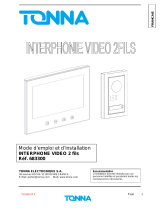 Tonna 683300 Safety & Operating Instructions Manual
Tonna 683300 Safety & Operating Instructions Manual
-
SCS MONITOR Manuel utilisateur
-
TEAC AG-790 Manuel utilisateur
-
 Depaepe Telecom HDmax SOS Manuel utilisateur
Depaepe Telecom HDmax SOS Manuel utilisateur
-
Yamaha RX-V363 - AV Receiver Le manuel du propriétaire
-
TEAC AG-790 Le manuel du propriétaire
-
Yamaha HTR-6025 Le manuel du propriétaire
-
Yamaha HTR-6030BL Manuel utilisateur