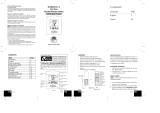SCS Sentinel PVS0002 Le manuel du propriétaire
- Taper
- Le manuel du propriétaire

FR Notice d’utilisation et d’installation EN Installation and user manual
WDP 100
Interphone vidéo sans fil
Wireless video door phone
WDP 100 PVS0002
V.012018 - IndA
Déclenchement
gâche ou portail
1 mélodie
Portée 100 m
en champ libre
Enregistrement
photos

2
FR
Once you have unpacked your product, make sure that all the
parts shown below are available. If any pieces are missing or
broken, please promptly call your dealer.
Bracket
User' s Manual
Rain cover
Unpacking
6 LR6(AA) 1.5V
alkaline batteries
3
Receiver
Charger Outdoor station
Adapter
(6V, 300mA)
Screws
Ni-MH battery pack
Rechargeable
CL-3219
USER’S MANUAL
Technical Specification
Outdoor station
Transmit Frequency Range 2.400GHz~2.4835GHz
Data Rate 2.0Mbps
Transmitting Power 19dBm (TYP)
Modulation Type GFSK/FSK
Transmitting Distance Outdoor:200m, Indoor:50m
Image Sensor Type
Effective Pixels H:320 V:240
Image Processing Motion JPEG
Image Resolution / Frame Rate H:320 V :240 / 25fps
White Balance Auto
Lens
Viewing Angle (Diagonal)
Minimum Illumination 1 LUX (without LED illumination)
LED 6 LEDs
Power Requirement
DC+12V / 6×LR6(AA) 1.5V alkaline batteries
Power Consumption 500mA Max (cells),
400mA Max (+12V DC)
Operating Temperature -30℃ ~40℃
Operating Humidity 0% 85%RH~
Item Detail
22
Once you have unpacked your product, make sure that all the
parts shown below are available. If any pieces are missing or
broken, please promptly call your dealer.
Bracket
User' s Manual
Rain cover
Unpacking
6 LR6(AA) 1.5V
alkaline batteries
3
Receiver
Charger Outdoor station
Adapter
(6V, 300mA)
Screws
Ni-MH battery pack
Rechargeable
CL-3219
USER’S MANUAL
Technical Specification
Outdoor station
Transmit Frequency Range 2.400GHz~2.4835GHz
Data Rate 2.0Mbps
Transmitting Power 19dBm (TYP)
Modulation Type GFSK/FSK
Transmitting Distance Outdoor:200m, Indoor:50m
Image Sensor Type
Effective Pixels H:320 V:240
Image Processing Motion JPEG
Image Resolution / Frame Rate H:320 V :240 / 25fps
White Balance Auto
Lens
Viewing Angle (Diagonal)
Minimum Illumination 1 LUX (without LED illumination)
LED 6 LEDs
Power Requirement
DC+12V / 6×LR6(AA) 1.5V alkaline batteries
Power Consumption 500mA Max (cells),
400mA Max (+12V DC)
Operating Temperature -30℃ ~40℃
Operating Humidity 0% 85%RH~
Item Detail
22
Once you have unpacked your product, make sure that all the
parts shown below are available. If any pieces are missing or
broken, please promptly call your dealer.
Bracket
User' s Manual
Rain cover
Unpacking
6 LR6(AA) 1.5V
alkaline batteries
3
Receiver
Charger Outdoor station
Adapter
(6V, 300mA)
Screws
Ni-MH battery pack
Rechargeable
CL-3219
USER’S MANUAL
Technical Specification
Outdoor station
Transmit Frequency Range 2.400GHz~2.4835GHz
Data Rate 2.0Mbps
Transmitting Power 19dBm (TYP)
Modulation Type GFSK/FSK
Transmitting Distance Outdoor:200m, Indoor:50m
Image Sensor Type
Effective Pixels H:320 V:240
Image Processing Motion JPEG
Image Resolution / Frame Rate H:320 V :240 / 25fps
White Balance Auto
Lens
Viewing Angle (Diagonal)
Minimum Illumination 1 LUX (without LED illumination)
LED 6 LEDs
Power Requirement
DC+12V / 6×LR6(AA) 1.5V alkaline batteries
Power Consumption 500mA Max (cells),
400mA Max (+12V DC)
Operating Temperature -30℃ ~40℃
Operating Humidity 0% 85%RH~
Item Detail
22
Déballage
Une fois que vous avez déballé votre produit, assurez-vous que
toutes les pièces ci-dessous sont fournies. Si des pièces sont
manquantes ou brisées, contactez rapidement votre vendeur.
Chargeur Récepteur Station
extérieure Boîtier de
pluie
Support Batterie Ni-MH
rechargeable
Notice
d’utilisation
Transformateur
(6V,300mA)
Notice d’utilisation
Vis
Once you have unpacked your product, make sure that all the
parts shown below are available. If any pieces are missing or
broken, please promptly call your dealer.
Bracket
Rain cover
Unpacking
3
Receiver
Charger Outdoor station
Adapter
(6V, 300mA)
Screws
Ni-MH battery pack
Rechargeable
User' s Manual
Technical Specification
Outdoor station
Transmit Frequency Range 2.400GHz~2.4835GHz
Data Rate 2.0Mbps
Transmitting Power 19dBm (TYP)
Modulation Type GFSK/FSK
Transmitting Distance Outdoor:200m, Indoor:50m
Image Sensor Type
Effective Pixels H:320 V:240
Image Processing Motion JPEG
Image Resolution / Frame Rate H:320 V :240 / 25fps
White Balance Auto
Lens
Viewing Angle (Diagonal)
Minimum Illumination 1 LUX (without LED illumination)
LED 6 LEDs
Power Requirement
DC+12V / 6×LR6(AA) 1.5V alkaline batteries
Power Consumption 500mA Max (cells),
400mA Max (+12V DC)
Operating Temperature -30℃ ~40℃
Operating Humidity 0% 85%RH~
Item Detail
24
2.1mm/F2.6mm
135°
1/4 Color CMOS Image Sensor″
CL-3219
USER’S MANUAL
Once you have unpacked your product, make sure that all the
parts shown below are available. If any pieces are missing or
broken, please promptly call your dealer.
Bracket
Rain cover
Unpacking
3
Receiver
Charger Outdoor station
Adapter
(6V, 300mA)
Screws
Ni-MH battery pack
Rechargeable
User' s Manual
Technical Specification
Outdoor station
Transmit Frequency Range 2.400GHz~2.4835GHz
Data Rate 2.0Mbps
Transmitting Power 19dBm (TYP)
Modulation Type GFSK/FSK
Transmitting Distance Outdoor:200m, Indoor:50m
Image Sensor Type
Effective Pixels H:320 V:240
Image Processing Motion JPEG
Image Resolution / Frame Rate H:320 V :240 / 25fps
White Balance Auto
Lens
Viewing Angle (Diagonal)
Minimum Illumination 1 LUX (without LED illumination)
LED 6 LEDs
Power Requirement
DC+12V / 6 LR6(AA) 1.5V alkaline batteries
Power Consumption 500mA Max (cells),
400mA Max (+12V DC)
Operating Temperature -30℃ ~40℃
Operating Humidity 0% 85%RH~
Item Detail
24
2.1mm/F2.6mm
135°
1/4 Color CMOS Image Sensor″
CL-3219
USER’S MANUAL

3
FR
Disposition
Station extérieure
LED de vision nocturne
Microphone
Haut-parleur
Caméra
Bouton d’appel
Capteur
de lumière
Layout
Outdoor Station
4
Sensor light
Speaker
Call button
21
Engineering Mode
1.Press and hold the and
time about 5 seconds in standby mode, then the display will
show as follow:
2.After 5 seconds, it will exit automatically.
beneath Menu at the same
1.press and hold the and at the same time about 5
seconds in standby mode, then the display will show as
follow:
2.Press Left or Right to select the Outdoor station.
3.Press Up or Down to select the unlock time(1-
25 are selectable), then press the Right soft key to
confirm, the display will show SAVE OK.
4.After 5 seconds, it will exit automatically.
Delete the Registered Outdoor Station
Change the Unlock Time
Microphone
LED lights
Camera

4
FR
Récepteur
Chargeur Broches de charge
Verrouillage de l'antenne
Antenne
Haut-parleur
Broches de charge
LCD Écran
Touche
programmable
droite/
déverrouillage
Touche
programmable
de gauche
Touche de
validation
Touche
Marche/Arrêt
Touche Pression
manuelle / Écran
Touche de
validation
Microphone
Indicateur
de charge
Couvercle du
compartiment batterie

5
FR
6
The rechargeable Ni-MH batteries (AAA size,
come with your receiver. Install the batteries before use.
3.6V, 800mAh)
1.
Receiver
2.
3. To replace the battery cover, slide the
cover up until it snaps in place.
The batteries need to be replaced if they don't
recover their full storage capacity after
recharging.
When replacing the batteries, always use some
good quality Ni-MH battery.
Notes:
Installing Batteries
Plug the Rechargeable Ni-MH
battery pack into the battery
compartment.
With this Auto Snap On, the camera will take photos
automatically according to your setting when visitors press the
Call button on the Outdoor station. You then can pick up the
photo easily in the receiver.
If you have unreviewed photos, the backlight on the key will
be on.
of visitor
Menu Description (continued)
Note:
During a conversation, the camera can take a photo of
visitor if you press the Snap key and save it into the
receiver.
During a monitoring, the camera can take a photo of the
view if you press the Snap key and save it into the
receiver.
Up to 50 photos can be stored in the receiver. The
previous ones will be removed automatically if the photos
are exceeding 50 pieces in the receiver.
Chapter 5: Snap Setting
The unique Snap Shot function records up to 50 photos of
whoever visit your home whether you are there or not. To get this
Auto Snap, please set it up in the receiver as follow.
1.Press beneath Menu to display the main menu items.
2.Press Up or Down to choose ,then press
beneath Select.
3.Press Up or Down to choose 1 Photo, 2 Photos,
3 Photos and Off to enable or disable the function.
4.Press beneath Select to save the settings and return to
the previous menu. 19
6
The rechargeable Ni-MH batteries (AAA size,
come with your receiver. Install the batteries before use.
3.6V, 800mAh)
1.
Receiver
2.
3. To replace the battery cover, slide the
cover up until it snaps in place.
The batteries need to be replaced if they don't
recover their full storage capacity after
recharging.
When replacing the batteries, always use some
good quality Ni-MH battery.
Notes:
Installing Batteries
Plug the Rechargeable Ni-MH
battery pack into the battery
compartment.
With this Auto Snap On, the camera will take photos
automatically according to your setting when visitors press the
Call button on the Outdoor station. You then can pick up the
photo easily in the receiver.
If you have unreviewed photos, the backlight on the key will
be on.
of visitor
Menu Description (continued)
Note:
During a conversation, the camera can take a photo of
visitor if you press the Snap key and save it into the
receiver.
During a monitoring, the camera can take a photo of the
view if you press the Snap key and save it into the
receiver.
Up to 50 photos can be stored in the receiver. The
previous ones will be removed automatically if the photos
are exceeding 50 pieces in the receiver.
Chapter 5: Snap Setting
The unique Snap Shot function records up to 50 photos of
whoever visit your home whether you are there or not. To get this
Auto Snap, please set it up in the receiver as follow.
1.Press beneath Menu to display the main menu items.
2.Press Up or Down to choose ,then press
beneath Select.
3.Press Up or Down to choose 1 Photo, 2 Photos,
3 Photos and Off to enable or disable the function.
4.Press beneath Select to save the settings and return to
the previous menu. 19
Récepteur
Installation des batteries
La batterie Ni-MH rechargeable (3.6V, 800mAh) est
fournie avec votre récepteur. Placer la batterie avant
utilisation.
1
1
2 Brancher la batterie rechargeable Ni-MH
dans le compartiment batterie.
3 Pour repositionner le couvercle de la
batterie, faire glisser le couvercle jusqu’à
ce qu’il s’enclenche en position.
Notes:
• Les batteries doivent être remplacées si elles ne
récupèrent pas leur pleine capacité de stockage après la
charge.
• Lors du changement de batterie, toujours utiliser une
batterie Ni-MH de bonne qualité.

6
FR
7
! Important Note: Before initial operation, YOU SHOULD
FULLY CHARGE THE RECEIVER for
about 15 hours.
To charge the , you should place it on the charger.
The charge indicator will light during the charging.
receiver
Charging Receiver
Outdoor station
Install six LR6(AA) 1.5V alkaline batteries (not supplied) into the
battery compartment, matching correct polarity(+,-).
Reversing the orientation may damage the outdoor
station.
When replacing the batteries, always use some
good quality alkaline batteries.
Notes:
Installation Instruction
Receiver
Connect the modular end of the AC
power adapter to the power jack of
the charger, then plug the AC adapter
into a standard AC wall outlet.
To AC wall outlet
Chapter 4: Key Tone
Every time you press a key, your acknowledges it with a
key tone. You can disable the key tones for a silent use. In certain
error conditions, a warning tone will sound when an incorrect key
is pressed.
1.Press beneath to display the main menu items.
2.Press Up or Down to choose ,then press
beneath Select.
3.Press Up or Down to choose On or Off to enable
or disable the function.
4.Press beneath Select to save the settings and return to
the previous menu.
receiver
Menu
Menu Description (continued)
18
7
! Important Note: Before initial operation, YOU SHOULD
FULLY CHARGE THE RECEIVER for
about 15 hours.
To charge the , you should place it on the charger.
The charge indicator will light during the charging.
receiver
Charging Receiver
Outdoor station
Install six LR6(AA) 1.5V alkaline batteries (not supplied) into the
battery compartment, matching correct polarity(+,-).
Reversing the orientation may damage the outdoor
station.
When replacing the batteries, always use some
good quality alkaline batteries.
Notes:
Installation Instruction
Receiver
Connect the modular end of the AC
power adapter to the power jack of
the charger, then plug the AC adapter
into a standard AC wall outlet.
To AC wall outlet
Chapter 4: Key Tone
Every time you press a key, your acknowledges it with a
key tone. You can disable the key tones for a silent use. In certain
error conditions, a warning tone will sound when an incorrect key
is pressed.
1.Press beneath to display the main menu items.
2.Press Up or Down to choose ,then press
beneath Select.
3.Press Up or Down to choose On or Off to enable
or disable the function.
4.Press beneath Select to save the settings and return to
the previous menu.
receiver
Menu
Menu Description (continued)
18
Notes:
•En inverser le sens peut endommager la station extérieure.
•Lors du changement des piles, toujours utiliser des piles
alcalines de bonne qualité
Station extérieure
Placer six piles LR6 (AA) alcalines de 1.5V (non fournies) dans
le compartiment pour piles, en respectant la polarité (+, -).
Il est également possible d’alimenter la station extérieure via un
transformateur 12V non fourni (voir schémas de câblage page 10).
Charge du récepteur
! Remarque importante : Avant l’opération initiale,
VOUS DEVEZ CHARGER LE
RÉCEPTEUR COMPLÈTEMENT
pendant environ 15 heures.
Pour charger le récépteur, placez-le sur le chargeur.
L’indicateur de charge s’allume pendant le chargement.
Vers une prise
secteur murale
Instructions d’installation
Brancher l’extrémité du transformateur
secteur à la prise d’alimentation
du chargeur, puis brancher
le transformateur sur une prise murale
standard.

7
FR
Installation Instruction (continued)
8
Receiver
1. If you would like to put your on the desktop, please
install the bracket as figure 1.
2. If you prefer to mount the on the wall, please remove
the bracket and do the following steps as figure 2.
a. Install the two self-tapping screws at a distance of 60mm from
each other and located on a horizontal line.
b.
receiver
receiver
Slowly slide the unit down until it snaps into place.
Mounting
pins
Figure 1:
Figure 2
17
Chapter : Brightness3
This function allows you to adjust the (9 levels are
adjustable).
1.Press beneath Menu to display the main menu items.
2.Press Up or Down to choose ,then press
beneath Select.
3.Press Left or Right to select the light level that you
like. Each time you press Left or Right , the receiver
displays with the selected light level.
4.Press beneath Back to save the settings and return to the
previous menu.
light level
Menu Description (continued)
Note:
Also, you can use Up or Down key to adjust the
light level in the standby mode.
Installation Instruction (continued)
8
Receiver
1. If you would like to put your on the desktop, please
install the bracket as figure 1.
2. If you prefer to mount the on the wall, please remove
the bracket and do the following steps as figure 2.
a. Install the two self-tapping screws at a distance of 60mm from
each other and located on a horizontal line.
b.
receiver
receiver
Slowly slide the unit down until it snaps into place.
Mounting
pins
Figure 1:
Figure 2
17
Chapter : Brightness3
This function allows you to adjust the (9 levels are
adjustable).
1.Press beneath Menu to display the main menu items.
2.Press Up or Down to choose ,then press
beneath Select.
3.Press Left or Right to select the light level that you
like. Each time you press Left or Right , the receiver
displays with the selected light level.
4.Press beneath Back to save the settings and return to the
previous menu.
light level
Menu Description (continued)
Note:
Also, you can use Up or Down key to adjust the
light level in the standby mode.
Récepteur
Si vous souhaitez poser votre récepteur sur un meuble,
positionnez le support comme sur la figure 1.
Si vous préférez monter le récepteur sur le mur, retirez le
support et procédez selon les étapes présentées sur la figure 2:
- Installer les deux vis auto-taraudeuses à une distance de 60
mm l’une de l’autre et placées sur une ligne horizontale.
- Faire glisser lentement l’appareil jusqu’à ce qu’il se mette en
place.
Figure 1
Figure 2
Broches de
montage

8
FR
Installation Instruction (continued)
9
Away from electrical
appliances, such as a TV,
personal computer or
another cordless phone.
In a HIGH and CENTRAL
location with no
obstructions such as walls,
microwave oven and WIFI.
Slide the
antenna
locking
switch to
unlocking
position,the
receiver
antenna will
pop up to
receive better
signal.
Notes:
Outdoor station
1.Choose a proper location for the outdoor station. Be sure to
consider the average height of visitors.
2.Align the rain cover and screws with the holes in the wall.
3.Install the outdoor station into the rain cover. Please refer to
the picture 3 below
4.Drill a screw to fix
.
and finish the installation.
1234
16
Chapter2: Volume
This function allows you to adjust the volume (9 levels are
adjustable) during a call.
1.Press beneath to display the main menu items.
2.Press Up or Down to choose ,then press
beneath Select.
3.Press Left or Right to select the volume that you like.
Each time you press Left or Right , the receiver
sounds with the selected volume.
4.Press beneath Back to save the settings and return to
the previous menu.
Menu
Menu Description (continued)
Note:
Also, you can use or key to adjust the
volume in the standby mode.
Left Right
1234
Platine extérieure
1. Choisir un emplacement approprié pour la station extérieure.
Prendre la taille moyenne des visiteurs en considération.
2. Aligner le boîtier de pluie et les vis avec les trous dans le
mur.
3. Installer la platine dans le boîtier de pluie. Se référer à
l’image 3 ci-dessous.
4. Vissez la vis de maintien pour terminer l’installation.
Notes:
Placer à distance d’appareils
électriques, tels qu’un téléviseur,
un ordinateur ou un autre
téléphone sans fil.
Installation Instruction (continued)
9
Away from electrical
appliances, such as a TV,
personal computer or
another cordless phone.
In a HIGH and CENTRAL
location with no
obstructions such as walls,
microwave oven and WIFI.
Slide the
antenna
locking
switch to
unlocking
position,the
receiver
antenna will
pop up to
receive better
signal.
Notes:
Outdoor station
1.Choose a proper location for the outdoor station. Be sure to
consider the average height of visitors.
2.Align the rain cover and screws with the holes in the wall.
3.Install the outdoor station into the rain cover. Please refer to
the picture 3 below
4.Drill a screw to fix
.
and finish the installation.
1234
16
Chapter2: Volume
This function allows you to adjust the volume (9 levels are
adjustable) during a call.
1.Press beneath to display the main menu items.
2.Press Up or Down to choose ,then press
beneath Select.
3.Press Left or Right to select the volume that you like.
Each time you press Left or Right , the receiver
sounds with the selected volume.
4.Press beneath Back to save the settings and return to
the previous menu.
Menu
Menu Description (continued)
Note:
Also, you can use or key to adjust the
volume in the standby mode.
Left Right
En position HAUTE et CENTRALE
sans obstacles tels que des murs,
four micro-ondes et WIFI.
Installation Instruction (continued)
9
Away from electrical
appliances, such as a TV,
personal computer or
another cordless phone.
In a HIGH and CENTRAL
location with no
obstructions such as walls,
microwave oven and WIFI.
Slide the
antenna
locking
switch to
unlocking
position,the
receiver
antenna will
pop up to
receive better
signal.
Notes:
Outdoor station
1.Choose a proper location for the outdoor station. Be sure to
consider the average height of visitors.
2.Align the rain cover and screws with the holes in the wall.
3.Install the outdoor station into the rain cover. Please refer to
the picture 3 below
4.Drill a screw to fix
.
and finish the installation.
1234
16
Chapter2: Volume
This function allows you to adjust the volume (9 levels are
adjustable) during a call.
1.Press beneath to display the main menu items.
2.Press Up or Down to choose ,then press
beneath Select.
3.Press Left or Right to select the volume that you like.
Each time you press Left or Right , the receiver
sounds with the selected volume.
4.Press beneath Back to save the settings and return to
the previous menu.
Menu
Menu Description (continued)
Note:
Also, you can use or key to adjust the
volume in the standby mode.
Left Right
Faire glisser le
commutateur
de verrouillage
de l’antenne
dans la
position de
déverrouillage,
l’antenne du
récepteur
s’achera
pour la
réception d’un
meilleur signal.

9
FR
Station extérieure
Station extérieure
Mode de connexion 2
Gâche élec.
DC12V
Alimentation DC
Alimentation DC
Pour déverrouillage
normal
_
+
_
DC12V
_
+
Schéma
Branchement automatisme
Fonctionnement
par piles
Branchement gâche/serrure
Platine extérieure
Note:
● Si vous utilisez l’alimentation par transformateur, retirez
impérativement les piles (ne pas utiliser les deux modes
d’alimentation en même temps). Pour certaines fonctions
spéciales, telles que la surveillance, le déverrouillage,
connectez l’alimentation électrique.
10
Diagram
Note:
Not to use the batteries and the power supply at the same
time. To support some special functions, like monitoring,
unlocking, please connect the power supply.
Outdoor Station
Outdoor Station
Connection Mode 1
Connection Mode 2 16
Chapter 1:Date&Time
1.Press beneath to display the main menu items.
2.Press Up or Down to choose , then press
beneath Select.
3.If you want to set the time, you can press Left or Right
to choose the Hour or the Minute, and press the Up
or Down to adjust.
4.If you want to select the date, you can press Left or
Right to choose the Year or the Month or the Date , and
press the Up or Down to adjust.
5.Press beneath Select to save the settings and return to
the previous menu.
Menu
Menu Description
Notes:
The time format is 24-hour format and the date format is
YY-MM-DD.
The Date&Time must be set beforehand to ensure that the
time displayed on the monitoring pictures are correct.
When you replace batteries, you must set the time and the
date again.
The Date&Time setting order is Hour -> Minute -> Year ->
Month -> Date.
For normal
open lock
Lock
DC Power
for Lock
DC12V
+
DC Power
_
+
_
+_
For normal
close lock
DC Power
for Lock
DC12V
DC Power
+
_
+
_
Lock
+_
Rain Cover
Flexible glue
Use the edge tool to lacerate the
flexible glue on the rear of the rain
cover before connected.
Joint silicone
Avant le branchement, placez le joint
silicone au niveau des carrés indiqués
sur le schéma.
Protection pluie
Interrupteur sur OFF
pour désactiver la
capture automatique
Platine extérieure
Operations (continued)
Human Sensor
1.Slide the switch on the rear of the Outdoor station to the
“ON”positon.
2.If an object
the
move continuously for about 5 seconds within the
visual range of
the camera will take photos
automatically, otherwise the function is not available.
3. The automatic detection will only last for about 15 seconds
and 20 seconds later, the detection will be repeated.
the camera, Outdoor station will detect it
and the image will be shown on the receiver. Please kindly
note when the Auto Snap is On,
Note:
Also, you can press key to replay the photos in the
standby mode.
Page 20: Chapter 6: Snap Show add the note
Operations (continued)
Human Sensor
1.Slide the switch on the rear of the Outdoor station to the
“ON”positon.
2.If an object
the
move continuously for about 5 seconds within the
visual range of
the camera will take photos
automatically, otherwise the function is not available.
3. The automatic detection will only last for about 15 seconds
and 20 seconds later, the detection will be repeated.
the camera, Outdoor station will detect it
and the image will be shown on the receiver. Please kindly
note when the Auto Snap is On,
Note:
Also, you can press key to replay the photos in the
standby mode.
Page 20:
Chapter 6: Snap Show
add the note

10
FR
To turn the on, press and hold .
To turn the receiver off, press and hold .
receiver
Turning On / Off
First,
Register menu. Second, press the button of the Outdoor
station, then hold the Register key on the back of the Outdoor
station until the LED light blinks. Once a prompt tone is heard,
the Outdoor station has been registered to the Receiver
successfully.
If twice prompts tones is heard, the registration was
unsuccessful, turn off the Receiver and remove the batteries
from the Outdoor station before you hold the Register key. Then
turn on the Receiver again, re-install the Outdoor station’s
batteries and try again.
press beneath Menu on the Receiver, then select the
Call
Register
11
Operations
Register
Button
Call button
14
Unlocking
During a conversation, to unlock the door, press the
receiver.
on
Operations (continued)
Calling Receiver
In standby mode, press the button on the Outdoor .
The corresponding receiver rings, and the image of the visitor
appears on the LCD of the receiver.
1. If the master does not want to answer, press to cancel
the ringer and the video.
2. After the master press , the conversation starts.
4. During the conversation, press and hold , the picture will
be zoomed.
3. Press to end the conversation.
Call station
Notes:
The conversation can be up to 2 minutes. After 2 minutes,
the line will be disconnected automatically.
The monitor process can be up to 5 minutes. After 5
minutes, the will exit monitor mode automatically. receiver
When someone presses the Call button on the Outdoor station, all
the LED lights will light on if the ambient environment gets too dim.
Light Sensor
When visitor calls, if you press and hold 3 seconds, will disable
the connection between receiver and outdoor station in 5 minutes.
After 5 minutes, the connection will be resume automatically , or
you can press again to get back to the original status.
Undisturbed Mode
Bouton
d’appel
*Déjà programmé usine
Bouton
Enregistrer
Opérations
Activation / Désactivation
Pour activer le récepteur, appuyer et maintenir la touche
enfoncée.
Pour désactiver le récepteur, appuyer et maintenir la touche
enfoncée.
Programmation de la platine de rue*
Tout d’abord, appuyer sur
To turn the on, press and hold .
To turn the receiver off, press and hold .
receiver
Turning On / Off
First,
Register menu. Second, press the button of the Outdoor
station, then hold the Register key on the back of the Outdoor
station until the LED light blinks. Once a prompt tone is heard,
the Outdoor station has been registered to the Receiver
successfully.
If twice prompts tones is heard, the registration was
unsuccessful, turn off the Receiver and remove the batteries
from the Outdoor station before you hold the Register key. Then
turn on the Receiver again, re-install the Outdoor station’s
batteries and try again.
press beneath Menu on the Receiver, then select the
Call
Register
11
Operations
Register
Button
Call button
14
Unlocking
During a conversation, to unlock the door, press the
receiver.
on
Operations (continued)
Calling Receiver
In standby mode, press the button on the Outdoor .
The corresponding receiver rings, and the image of the visitor
appears on the LCD of the receiver.
1. If the master does not want to answer, press to cancel
the ringer and the video.
2. After the master press , the conversation starts.
4. During the conversation, press and hold , the picture will
be zoomed.
3. Press to end the conversation.
Call station
Notes:
The conversation can be up to 2 minutes. After 2 minutes,
the line will be disconnected automatically.
The monitor process can be up to 5 minutes. After 5
minutes, the will exit monitor mode automatically. receiver
When someone presses the Call button on the Outdoor station, all
the LED lights will light on if the ambient environment gets too dim.
Light Sensor
When visitor calls, if you press and hold 3 seconds, will disable
the connection between receiver and outdoor station in 5 minutes.
After 5 minutes, the connection will be resume automatically , or
you can press again to get back to the original status.
Undisturbed Mode
sous le Menu du récepteur,
puis sélectionner le menu Connexion. Ensuite, appuyer sur
le bouton d’appel de la station extérieure, puis maintenir le
bouton Enregistrer au dos de la station extérieure jusqu’à ce
que la LED clignote.
Une sonnerie brève indique que la station extérieure a été
correctement enregistrée dans le récepteur.
Si deux sonneries retentissent, l’enregistrement a échoué.
Éteindre le récepteur et enlever les piles de la station extérieure
avant de presser le bouton Enregistrer. Ensuite, allumer de
nouveau le récepteur, remettre les piles de la station extérieure
et essayer de nouveau.
Once you have unpacked your product, make sure that all the
parts shown below are available. If any pieces are missing or
broken, please promptly call your dealer.
Bracket
Rain cover
Unpacking
3
Receiver
Charger Outdoor station
Adapter
(6V, 300mA)
Screws
Ni-MH battery pack
Rechargeable
User' s Manual
Technical Specification
Outdoor station
Transmit Frequency Range 2.400GHz~2.4835GHz
Data Rate 2.0Mbps
Transmitting Power 19dBm (TYP)
Modulation Type GFSK/FSK
Transmitting Distance Outdoor:200m, Indoor:50m
Image Sensor Type
Effective Pixels H:320 V:240
Image Processing Motion JPEG
Image Resolution / Frame Rate H:320 V :240 / 25fps
White Balance Auto
Lens
Viewing Angle (Diagonal)
Minimum Illumination 1 LUX (without LED illumination)
LED 6 LEDs
Power Requirement
DC+12V / 6 LR6(AA) 1.5V alkaline batteries
Power Consumption 500mA Max (cells),
400mA Max (+12V DC)
Operating Temperature -30℃ ~40℃
Operating Humidity 0% 85%RH~
Item Detail
24
2.1mm/F2.6mm
135°
1/4 Color CMOS Image Sensor″
CL-3219
USER’S MANUAL

11
FR
12
Operations (continued)
Register(Continued)
The Receiver can support up to 4 Outdoor stations.
1.When you have registered one Outdoor station, the register
interface will display as follow:
2.When you have registered 4 Outdoor stations, the register
interface will display as follow:
13
Operations (continued)
Monitor
About the monitor function , the LCD will automatically
display the corresponding menu according to the
registered Outdoor stations.
1.In the standby mode, press and hold .
2.When registers one Outdoor station, the LCD will display 1#
Monitor.
3.When registers two or more Outdoor stations, the LCD will
display 1# , 2# ...Monitor(Pictures below) ,and you can press
Up or Down to choose the monitor which you
need, then press beneath Select.
12
Operations (continued)
Register(Continued)
The Receiver can support up to 4 Outdoor stations.
1.When you have registered one Outdoor station, the register
interface will display as follow:
2.When you have registered 4 Outdoor stations, the register
interface will display as follow:
13
Operations (continued)
Monitor
About the monitor function , the LCD will automatically
display the corresponding menu according to the
registered Outdoor stations.
1.In the standby mode, press and hold .
2.When registers one Outdoor station, the LCD will display 1#
Monitor.
3.When registers two or more Outdoor stations, the LCD will
display 1# , 2# ...Monitor(Pictures below) ,and you can press
Up or Down to choose the monitor which you
need, then press beneath Select.
Le récepteur peut prendre en charge jusqu’à 4 stations
extérieures.
1. Lorsque vous avez enregistré une station extérieure,
l’interface d’enregistrement s’ache comme suit :
2. Lorsque vous avez enregistré 4 stations extérieures,
l’interface d’enregistrement s’ache comme suit :

12
FR
12
Operations (continued)
Register(Continued)
The Receiver can support up to 4 Outdoor stations.
1.When you have registered one Outdoor station, the register
interface will display as follow:
2.When you have registered 4 Outdoor stations, the register
interface will display as follow:
13
Operations (continued)
Monitor
About the monitor function , the LCD will automatically
display the corresponding menu according to the
registered Outdoor stations.
1.In the standby mode, press and hold .
2.When registers one Outdoor station, the LCD will display 1#
Monitor.
3.When registers two or more Outdoor stations, the LCD will
display 1# , 2# ...Monitor(Pictures below) ,and you can press
Up or Down to choose the monitor which you
need, then press beneath Select.
Écran
Concernant la fonction écran, l’écran LCD ache
automatiquement le menu correspondant selon les stations
extérieures enregistrées.
1. En mode veille, maintenez la touche enfoncée.
2. Lorsqu’il enregistre une station extérieure, l’écran LCD ache
1# Écran.
3. Lorsqu’il enregistre deux ou plusieurs stations extérieures,
l’écran LCD ache 1#, 2#... Écran (voir images ci-dessous) et
vous pouvez appuyer sur Haut
12
Operations (continued)
Register(Continued)
The Receiver can support up to 4 Outdoor stations.
1.When you have registered one Outdoor station, the register
interface will display as follow:
2.When you have registered 4 Outdoor stations, the register
interface will display as follow:
13
Operations (continued)
Monitor
About the monitor function , the LCD will automatically
display the corresponding menu according to the
registered Outdoor stations.
1.In the standby mode, press and hold .
2.When registers one Outdoor station, the LCD will display 1#
Monitor.
3.When registers two or more Outdoor stations, the LCD will
display 1# , 2# ...Monitor(Pictures below) ,and you can press
Up or Down to choose the monitor which you
need, then press beneath Select.
ou Bas
12
Operations (continued)
Register(Continued)
The Receiver can support up to 4 Outdoor stations.
1.When you have registered one Outdoor station, the register
interface will display as follow:
2.When you have registered 4 Outdoor stations, the register
interface will display as follow:
13
Operations (continued)
Monitor
About the monitor function , the LCD will automatically
display the corresponding menu according to the
registered Outdoor stations.
1.In the standby mode, press and hold .
2.When registers one Outdoor station, the LCD will display 1#
Monitor.
3.When registers two or more Outdoor stations, the LCD will
display 1# , 2# ...Monitor(Pictures below) ,and you can press
Up or Down to choose the monitor which you
need, then press beneath Select.
pour choisir
l’écran dont vous avez besoin, puis appuyer sur
12
Operations (continued)
Register(Continued)
The Receiver can support up to 4 Outdoor stations.
1.When you have registered one Outdoor station, the register
interface will display as follow:
2.When you have registered 4 Outdoor stations, the register
interface will display as follow:
13
Operations (continued)
Monitor
About the monitor function , the LCD will automatically
display the corresponding menu according to the
registered Outdoor stations.
1.In the standby mode, press and hold .
2.When registers one Outdoor station, the LCD will display 1#
Monitor.
3.When registers two or more Outdoor stations, the LCD will
display 1# , 2# ...Monitor(Pictures below) ,and you can press
Up or Down to choose the monitor which you
need, then press beneath Select.
sous Sélect.
12
Operations (continued)
Register(Continued)
The Receiver can support up to 4 Outdoor stations.
1.When you have registered one Outdoor station, the register
interface will display as follow:
2.When you have registered 4 Outdoor stations, the register
interface will display as follow:
13
Operations (continued)
Monitor
About the monitor function , the LCD will automatically
display the corresponding menu according to the
registered Outdoor stations.
1.In the standby mode, press and hold .
2.When registers one Outdoor station, the LCD will display 1#
Monitor.
3.When registers two or more Outdoor stations, the LCD will
display 1# , 2# ...Monitor(Pictures below) ,and you can press
Up or Down to choose the monitor which you
need, then press beneath Select.

13
FR
Appel au récepteur
En mode veille, appuyer sur le bouton d’appel de la station
extérieure. La sonnerie retenti et l’image du visiteur apparaît
sur l’écran LCD du récepteur.
1. Si vous ne désirez pas répondre, appuyez sur
pour couper
la sonnerie et la vidéo.
2. La conversation commence une fois que vous avez appuyé
sur .
3. Durant la conversation, appuyer et maintenir la touche
pour agrandir l’image (fonction zoom).
4. Appuyer sur pour mettre fin à la conversation.
Notes :
● La conversation peut durer jusqu’à 2 minutes. Après 2
minutes, la ligne sera coupée automatiquement.
● Le fonctionnement de l’écran peut durer jusqu’à 5 minutes.
Après 5 minutes, le récepteur quitte automatiquement le
mode moniteur.
Déverrouillage
Pendant une conversation, pour déverrouiller la porte, presser
sur le récepteur.
Capteur de lumière
Quand quelqu’un appuie sur le bouton d’appel sur la station
extérieure, tous les voyants LED s’allument si le milieu ambiant
devient trop sombre.
Mode Ne pas déranger
Lorsqu’un visiteur appelle, presser et maintenir 3 secondes
permet de désactiver la connexion entre le récepteur et la station
extérieure pendant 5 minutes. Après 5 minutes, la connexion sera
automatiquement rétablie, ou vous pourrez de nouveau presser
pour revenir à l’état initial.

14
FR
Description du menu
Chapitre 1 : Date et heure
1. Appuyer sur sous Menu pour acher les options du menu
principal.
2. Appuyer sur Haut ou Bas pour choisir , puis appuyer
sous Select.
3. Pour régler l’heure, appuyer sur Gauche ou Droite
pour choisir l’heure ou la minute et appuyer sur Haut
ou Bas pour régler.
4. Pour régler la date, appuyer sur Gauche ou Droite pour
choisir l’année ou le mois et appuyer sur Haut ou Bas
pour régler.
5. Appuyer sur sous Menu pour revenir au menu précédent.
Notes :
Le format de l’heure est sur 24 heures et le format de la
date est AA-MM-JJ.
La date et l’heure doivent être définies à l’avance pour
s’assurer que les informations affichées sur les images de
surveillance sont correctes.
Il faut de nouveau régler l’heure et la date après
changement des piles.
L’ordre de configuration de la date et de l’heure est le
suivant : Heure → Minute → Année → Mois → Date.

15
FR
Chapitre 2 : Volume
Cette fonction vous permet de régler le volume (9 niveaux
réglables) pendant un appel.
1. Appuyer sur sous Menu pour acher les options du
menu principal.
2. Appuyer sur Haut ou Bas pour choisir puis
appuyer sous Menu.
3. Appuyer sur Gauche ou Droite pour sélectionner le
volume que vous désirez. Chaque fois que vous appuyez
sur Gauche ou Droite , le récepteur sonne au volume
sélectionné.
4. Appuyer sur sous Retour pour sauvegarder les
paramètres et revenir au menu précédent.
Note :
● Vous pouvez également utiliser les touches Gauche ou
Droite pour régler le volume en mode veille.

16
FR
Chapitre 3 : Luminosité
Cette fonction vous permet de régler la luminosité (9 niveaux
réglables).
1. Appuyer sur sous Menu pour acher les options du
menu principal.
2. Appuyer sur Haut ou Bas pour choisir puis
appuyer sous Select.
3. Appuyer sur Gauche ou Droite pour sélectionner le
niveau de luminosité que vous désirez. Chaque fois que
vous appuyez sur Gauche ou Droite , le récepteur
ache le niveau de luminosité sélectionné.
4. Appuyer sur sous Retour pour sauvegarder les
paramètres et revenir au menu précédent.
Note :
● Vous pouvez également utiliser les touches Haut ou
Bas pour régler l’intensité lumineuse en mode veille.

17
FR
Chapitre 4 : Tonalité des touches
Chaque fois que vous appuyez sur une touche, le récepteur
la reconnaît avec une tonalité. Vous pouvez désactiver les
tonalités des touches pour une utilisation silencieuse. Dans
certaines conditions d’erreur, une tonalité d’avertissement
retentit lorsqu’une mauvaise touche est pressée.
1. Appuyer sur sous Menu pour acher les options du
menu principal.
2. Appuyer sur Haut ou Bas pour choisir puis
appuyer sous Select.
3. Appuyer sur Haut ou Bas pour choisir On ou O,
pour activer ou désactiver la fonction.
4. Appuyer sur sous Select pour sauvegarder les
paramètres et revenir au menu précédent.

18
FR
Chapitre 5 : Configuration « Régler Capture »
La fonction unique « Réglage capture » enregistre jusqu’à 50
photos de celui qui se rendra à votre domicile que vous soyez
là ou non. Pour obtenir cette fonction « Capture automatique »,
configurer le récepteur comme suit.
1. Appuyer sur sous Menu pour acher les options du
menu principal.
2. Appuyer sur Haut ou Bas pour choisir puis
appuyer sous Select.
3. Appuyer sur Haut ou Bas pour choisir 1 Photo,
2 Photos, 3 Photos et O pour activer ou désactiver la
fonction.
4. Appuyer sur sous Select pour sauvegarder les
paramètres et revenir au menu précédent.
Avec « Réglage Capture sur On », l’appareil photo prendra
des photos du visiteur automatiquement en fonction de votre
réglage, lorsque ce visiteur appuiera sur le bouton d’appel de
la station extérieure. Vous pouvez ensuite aisément récupérer
la photo dans le récepteur.
Si des photos n’ont pas été vues, le rétro éclairage de la touche
s’allume.
Notes :
• Pendant une conversation, l’appareil photo peut prendre
une photo du visiteur et l’enregistrer dans le récepteur, si vous
appuyez sur la touche .
• Pendant une visualisation, l’appareil photo peut prendre une
photo de la vue et l’enregistrer dans le récepteur, si vous appuyez
sur la touche .
• Jusqu’à 50 photos peuvent être enregistrées dans le récepteur.
Les précédentes seront automatiquement supprimées si le
nombre de photos est supérieur à 50 dans le récepteur.

19
FR
Chapitre 6 : Visualisation des photos
Vous pouvez enregistrer ou supprimer les photos enregistrées
sous ce menu. Le numéro de la station extérieure sera également
aché dans le coin supérieur gauche de la photo correspondante.
1. Appuyer sur sous Menu pour acher les options du menu
principal.
2. Appuyer sur Haut ou Bas pour choisir puis
appuyez sous Select.
3. Appuyer sur Gauche ou Droite pour sélectionner l’image.
4. Si vous voulez supprimer une photo, presser Gauche ou
Droite pour choisir la photo que vous souhaitez, puis
appuyer sous Suppr. L’écran ache Supprimer ?. Presser
sous Oui pour confirmer. Ensuite, l’écran LCD ache la
photo suivante.
5. Appuyer sur sous Retour pour revenir au menu précédent.
Chapitre 7 : Paramètres par défaut
Cette fonction vous permet de réinitialiser les réglages du
récepteur à ceux installés par défaut à la sortie d’usine.
1. Appuyer sur sous Menu pour acher les options du menu
principal.
2. Appuyer sur Haut ou Bas pour choisir , puis
appuyer sous Select.
3. Appuyer sur Haut ou Bas pour choisir Oui ou Non,
pour activer ou désactiver la fonction.
4. Appuyer sur sous Select pour sauvegarder les paramètres.
Résultat: Après la réinitialisation, le récepteur revient en mode
veille.
Notes :
● Si vous réinitialisez le récepteur aux paramètres d’usine par
défaut, tous les réglages reviendront à leur valeur par défaut.

20
FR
Mode Ingénierie
Supprimer la station extérieure enregistrée
1. En mode veille appuyer et maintenir et simultanément
pendant 5 secondes, l’écran achera ce qui suit :
2. Après 5 secondes, il sort automatiquement.
Modifier le temps de déverrouillage
1. Appuyer et maintenir et simultanément pendant 5
secondes en mode veille, l’écran achera ce qui suit :
2. Appuyer sur Gauche ou Droite pour sélectionner la station
extérieure.
3. Appuyer sur Haut ou Bas pour sélectionner le temps
de déverrouillage (1-25 sont sélectionnables), puis appuyer sur
la touche programmable de Droite pour confirmer, l’écran
achera OK.
4. Après 5 secondes, il sortira automatiquement.
La page charge ...
La page charge ...
-
 1
1
-
 2
2
-
 3
3
-
 4
4
-
 5
5
-
 6
6
-
 7
7
-
 8
8
-
 9
9
-
 10
10
-
 11
11
-
 12
12
-
 13
13
-
 14
14
-
 15
15
-
 16
16
-
 17
17
-
 18
18
-
 19
19
-
 20
20
-
 21
21
-
 22
22
SCS Sentinel PVS0002 Le manuel du propriétaire
- Taper
- Le manuel du propriétaire
dans d''autres langues
- English: SCS Sentinel PVS0002 Owner's manual
Documents connexes
Autres documents
-
Perel SCAMSETW5 Manuel utilisateur
-
Alecto ADI-250 Manuel utilisateur
-
SCS CL 3622 Manuel utilisateur
-
Alecto ADI-250 Le manuel du propriétaire
-
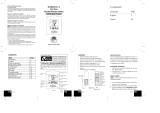 La Crosse Technology WS9029UITCA Manuel utilisateur
La Crosse Technology WS9029UITCA Manuel utilisateur
-
 La Crosse Technology WS-9626U-IT Manuel utilisateur
La Crosse Technology WS-9626U-IT Manuel utilisateur
-
TEAC AGV1050 Le manuel du propriétaire
-
EnGenius FreeStyl V2 Manuel utilisateur