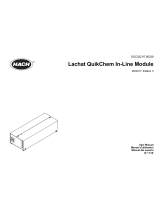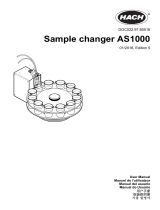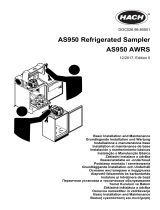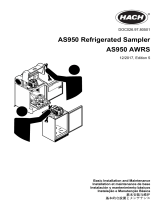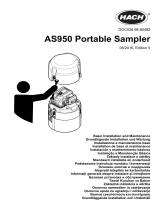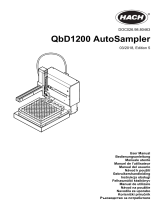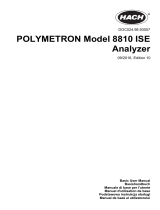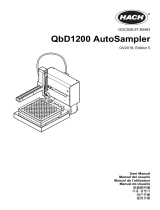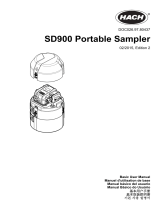Hach QuikChem 8500 2 Series Guide d'installation
- Taper
- Guide d'installation

DOC022.98.80339
QuikChem
®
8500 Series 2
04/2015, Edition 2
Installation
Installation
Installation
Instalación

English..............................................................................................................................3
Deutsch.......................................................................................................................... 21
Français......................................................................................................................... 40
Español.......................................................................................................................... 59
2

Table of contents
Specifications on page 3
General information on page 4
Installation on page 7
Additional information
Additional information is available on the manufacturer's website.
Specifications
Specifications are subject to change without notice.
Specification Details
Dimensions bench space (W x D x H) 2.72 x 0.83 x 0.58 m (9 x 2.75 x 2 ft) (recommended)
Location Laboratory (indoor use only)
Pollution degree/installation category II
Protection class I
Operating temperature 5 to 40 °C (41 to 104 °F), maximum 80% relative humidity non-
condensing for temperatures up to 31 ºC and decreases linearly to 50%
relative humidity at 40 ºC
Storage temperature –20 to 70 °C (–4 to 158 °F)
Altitude limit Up to 3000 m (10,000 feet) above sea level
Certifications CE: IEC/EN 61010-1 per LV Directive (2006/95/EC), IEC/EN 61326 per
EMC: Directive (2004/108/EC)
cETL: CSA C22.2 No 61010-1
ETLus: UL 61010-1
Warranty 1 year
System unit (5 channels)
Dimensions (W x D x H) 70.5 x 71.2 x 26.7 cm (27.7 x 28.0 x 10.5 in.)
Weight 46.5 kg (102.51 lb)
Power requirements 100–115 V ±10%, 230 V ±10%; 50–60 Hz, 800 W
Fuse rating T, 8 A, 100–115 V, T, 4 A, 230 V
Lamp Tungsten/Halogen, 12 V, 50 W, MR16
Sample processing module (SPM)
Dimensions (W x D x H) 69 x 9 x 26 cm (27.2 x 3.5 x 10.2 in.)
Weight 4 kg (8.8 lb)
Power requirements 115 VAC, 1.2 A, 60 Hz or 230 VAC, 0.8 A, 50 Hz
Fuse rating T, 1.6 A, 250 V, 5 mm x 20 mm
Pump (12 position)
Dimensions (W x D x H) 15 x 26 x 26.7 cm (5.9 x 10.2 x 10.5 in.)
Weight 5.6 kg (12.3 lb)
English 3

Specification Details
Power requirements 100 or 120 VAC, 220 or 240 VAC; 50–60 Hz, 15 VA
Fuse rating T, ½ A, 250 V
ASX-520 sampler
Dimensions (W x D x H) 52.5 x 46 x 25 cm (20.6 x 18.1 x 9.8 in.)
Weight 10 kg (22 lb)
Power requirements 100–240 VAC; 50–60 Hz, 1.5 A
Fuse rating Not user-replaceable
ASX-260 sampler
Dimensions (W x D x H) 30 x 50.8 x 61 cm (13 x 20 x 24 in.)
Weight 8.4 kg (18.5 lb)
Power requirements 100–240 VAC; 50–60 Hz, 1.5 A
Fuse rating Not user-replaceable
PDS200 dilutor (optional)
Dimensions (W x D x H) 12.7 x 22.5 x 23.4 cm (5 x 8.9 x 9.2 in.)
Weight 4 kg (8.8 lb)
Power requirements 110–240 VAC; 50–60 Hz, 0.5 A
Fuse rating T, ½ A, 250 V
General information
In no event will the manufacturer be liable for direct, indirect, special, incidental or consequential
damages resulting from any defect or omission in this manual. The manufacturer reserves the right to
make changes in this manual and the products it describes at any time, without notice or obligation.
Revised editions are found on the manufacturer’s website.
Safety information
N O T I C E
The manufacturer is not responsible for any damages due to misapplication or misuse of this product including,
without limitation, direct, incidental and consequential damages, and disclaims such damages to the full extent
permitted under applicable law. The user is solely responsible to identify critical application risks and install
appropriate mechanisms to protect processes during a possible equipment malfunction.
Please read this entire manual before unpacking, setting up or operating this equipment. Pay
attention to all danger and caution statements. Failure to do so could result in serious injury to the
operator or damage to the equipment.
Make sure that the protection provided by this equipment is not impaired. Do not use or install this
equipment in any manner other than that specified in this manual.
Use of hazard information
D A N G E R
Indicates a potentially or imminently hazardous situation which, if not avoided, will result in death or serious injury.
W A R N I N G
Indicates a potentially or imminently hazardous situation which, if not avoided, could result in death or serious
injury.
4 English

C A U T I O N
Indicates a potentially hazardous situation that may result in minor or moderate injury.
N O T I C E
Indicates a situation which, if not avoided, may cause damage to the instrument. Information that requires special
emphasis.
Precautionary labels
Read all labels and tags attached to the instrument. Personal injury or damage to the instrument
could occur if not observed. A symbol on the instrument is referenced in the manual with a
precautionary statement.
This symbol, if noted on the instrument, references the instruction manual for operation and/or safety
information.
Electrical equipment marked with this symbol may not be disposed of in European public disposal
systems after 12 August of 2005. In conformity with European local and national regulations (EU
Directive 2002/96/EC), European electrical equipment users must now return old or end-of-life
equipment to the Producer for disposal at no charge to the user.
Note: For return for recycling, please contact the equipment producer or supplier for instructions on how to return end-
of-life equipment, producer-supplied electrical accessories, and all auxiliary items for proper disposal.
This symbol indicates that a risk of electrical shock and/or electrocution exists.
This symbol indicates the need for protective eye wear.
This symbol indicates that the marked item can be hot and should not be touched without care.
This symbol, when noted on the product, identifies the location of a fuse or current limiting device.
This symbol indicates that the object is heavy.
Certification
Canadian Radio Interference-Causing Equipment Regulation, IECS-003, Class A:
Supporting test records reside with the manufacturer.
This Class A digital apparatus meets all requirements of the Canadian Interference-Causing
Equipment Regulations.
Cet appareil numérique de classe A répond à toutes les exigences de la réglementation canadienne
sur les équipements provoquant des interférences.
FCC Part 15, Class "A" Limits
Supporting test records reside with the manufacturer. The device complies with Part 15 of the FCC
Rules. Operation is subject to the following conditions:
English
5

1. The equipment may not cause harmful interference.
2. The equipment must accept any interference received, including interference that may cause
undesired operation.
Changes or modifications to this equipment not expressly approved by the party responsible for
compliance could void the user's authority to operate the equipment. This equipment has been tested
and found to comply with the limits for a Class A digital device, pursuant to Part 15 of the FCC rules.
These limits are designed to provide reasonable protection against harmful interference when the
equipment is operated in a commercial environment. This equipment generates, uses and can
radiate radio frequency energy and, if not installed and used in accordance with the instruction
manual, may cause harmful interference to radio communications. Operation of this equipment in a
residential area is likely to cause harmful interference, in which case the user will be required to
correct the interference at their expense. The following techniques can be used to reduce
interference problems:
1. Disconnect the equipment from its power source to verify that it is or is not the source of the
interference.
2. If the equipment is connected to the same outlet as the device experiencing interference, connect
the equipment to a different outlet.
3. Move the equipment away from the device receiving the interference.
4. Reposition the receiving antenna for the device receiving the interference.
5. Try combinations of the above.
System overview
D A N G E R
Chemical or biological hazards. If this instrument is used to monitor a treatment process and/or
chemical feed system for which there are regulatory limits and monitoring requirements related to
public health, public safety, food or beverage manufacture or processing, it is the responsibility of the
user of this instrument to know and abide by any applicable regulation and to have sufficient and
appropriate mechanisms in place for compliance with applicable regulations in the event of malfunction
of the instrument.
W A R N I N G
Fire hazard. The user is responsible to make sure that sufficient precautions are taken when the
equipment is used with methods that use flammable liquids. Make sure to obey correct user
precautions and safety protocols. This includes, but is not limited to, spill and leak controls, proper
ventilation, no unattended use, and that the instrument is never left unattended while power is applied.
The QuikChem
®
8500 Series 2 FIA (Flow Injection Analysis) System Unit is configured to complete a
flow injection analysis with a photometric detection. Alternate configurations, such as potentiometric
and amperometric detection methods are described in the analytical method where they are
necessary. For complete information on the software, refer to the online help system in the software.
The QuikChem
®
8500 Series 2 analyzer is modular in design and includes the modules that follow.
Refer to Figure 1.
• QuikChem
®
FIA System Unit—The System Unit includes the core unit and the sample processing
modules (SPM). The core unit supplies power, light and electronic signals to and from each SPM.
An SPM or a channel has an injection valve, a manifold, a photometric detector and a heating
module (optional). A System Unit can have up to five channels that operate simultaneously. A
single computer controls two System Units in order to operate up to eight channels at once. A
chemical reaction module or a manifold is installed on a channel for the quantitative analysis of an
analyte. There are 450 QuikChem methods available to find over 40 analytes. There are many
methods in several matrices.
• Sampler—The QuikChem
®
8500 Series 2 analyzer operates with either the ASX-260 or the
ASX-520 series autosamplers.
• Pump (12 or 16 cartridges)—The multichannel pump is used to pump reagents to the manifold. It
also aspirates sample aliquots and moves them from the sampler to the valve. These portions are
then loaded into the sample loop and moved to the manifold by the carrier stream to mix with the
reagents.
6
English

• Computer with Omnion software loaded
• Printer (optional)
• Dilutor (optional)—The PDS200 uses positive displacement to pull diluent water to mix with non-
flammable samples for analysis.
Make sure that all components have been received. If any items are missing or damaged, contact the
manufacturer or a sales representative immediately.
Figure 1 System overview
1 Sampler 4 Channel (1–5 on 1 system, up to 8 on 2 systems)
2 Dilutor (optional) 5 QuikChem
®
FIA System Unit
3 Computer with Omnion software loaded 6 Pump
Installation
D A N G E R
Multiple hazards. Only qualified personnel must conduct the tasks described in this section of the
document.
D A N G E R
Personal injury hazard. Make sure that the equipment is stable and use assistance to install and move.
English 7

Attach the Z-drive to the sampler
Refer to the instructions that come with the sampler.
Attach the probe to the sampler
When the probe is installed, make sure that the probe is flush with the hole in the guide plate. Refer
to Figure 2.
Note: Always move the sliders with the wheel on the sampler to prevent damage to the tubing.
Figure 2 Probe installation
1 Probe guide plate (single probe
installation)
4 Probe slider 7 Slider knobs
2 Probe guide plate (dual probe
installation)
5 Probe
3 Slider wheel 6 Tie wrap
Install additional channels
If additional channels were ordered, attach the channels that are shipped separately. Use the
documentation that is shipped with the channels.
8
English

Electrical installation
D A N G E R
Electrocution hazard. Always remove power to the instrument before making electrical connections.
D A N G E R
Electrocution hazard. Do not connect AC power directly to a DC powered instrument.
D A N G E R
Electrocution hazard. If this equipment is used outdoors or in potentially wet locations, a Ground Fault
Circuit Interrupt (GFCI/GFI) device must be used for connecting the equipment to its main power
source.
D A N G E R
Electrocution hazard. Protective Earth Ground (PE) connection is required.
D A N G E R
Electrocution and fire hazards. For instruments with a power cord, make sure that there is easy access
to the local power disconnect.
W A R N I N G
Electrical shock hazard. Externally connected equipment must have an applicable country safety
standard assessment.
N O T I C E
Make sure that the equipment is connected to the instrument in accordance with local, regional and national
requirements.
Connect the interfaces
Refer to Figure 3.
English
9

Figure 4 System power connections
Plumbing
The plumbing includes tubing attachment to the pump, sampler and dilutor. Make sure to use the
specified tubing size. Refer to the QuikChem method for details.
English
11

Install the pump tubing
1. Remove all of the cartridges from the pump. Refer to Figure 5.
2. Attach the tubing to the cartridge. Refer to Figure 6.
3. Attach the cartridge to the pump. Set the tension lever one click to the left. Refer to Figure 7.
Figure 5 Cartridge removal
1 Pump 2 Pump cartridge 3 Cartridge holder
Figure 6 Attach cartridge and tabs to the tubing
1 Color-coded tab 3 Pump cartridge 5 To injection valve, wash station
or manifold
2 Tension lever 4 Pump tubing 6 From reagent, sample, wash
solution, buffer or other
chemicals (varies with method)
12 English

Figure 8 Sampler tubing installation
1 Rinse solution tube assembly 5 Dual probe (for dilutor option) 9 Rinse station waste tube
2 Rinse solution 6 Sample tubing to pump and
injection valve
10 Sampler rinse station
3 Dilution tube from dilutor 7 Sample probe 11 Pump cartridge
4 Sample tube to dilutor 8 Waste container
Install the dilutor tubing
To install the dilutor tubing, refer to Figure 9.
14
English

Figure 9 Dilutor tubing connections
1 DI water 5 Tube to sampler probe 9 Solenoid valve port 1
2 Tube to solenoid valve 6 Sample tube from sample probe 10 Sample tube to pump and
injection valve
3 Diluent solution 7 Solenoid valve port 2
4 Tube to dilutor 8 Solenoid valve port 3
Install the heater mandrel
If the instrument has a heater module, a heater mandrel must be installed. To install a heater
mandrel:
1. Make sure that the heater mandrel has the applicable wrapping.
2. Remove the channel cover. Refer to Figure 10.
3. Install the mandrel, the tubing and the thermocouple jack.
4. Install the manifold board.
English
15

Figure 11 External manifold plumbing
1 Transmission solution tubing to
manifold
4 Manifold plumbing (varies with
method)
7 Detector
2 Reagent solution (varies with
method)
5 Tubing from manifold to flow cell 8 Tubing from valve port 3 to
manifold
3 Manifold board 6 Flow cell 9 Injection valve
Install the channel plumbing
Connect the tubing to the channel (Figure 12).
English
17

Figure 12 Channel plumbing
1 Carrier solution (varies with
QuikChem method)
5 Injection valve port numbers 9 Waste container
2 Carrier tubing to injection valve 6 Waste tubing from flow cell 10 Waste tubing from injection
valve
3 Sample tubing to injection valve 7 Interference filter
4 Injection valve 8 Detector
Install the plumbing to multiple channels
When multiple channels are used, use 15 cm of 0.8 mm Teflon
®
tubing to connect port 5 on the first
valve to port 6 on the next valve (Figure 13).
Note: Do not put the tubing in the waste solution, or back pressure and flow restrictions can occur. Make sure that
the waste solution always drips in the container.
18
English

Figure 13 Multi-channel plumbing
1 Waste container 4 System unit 7 Channel 2
2 Injection valve waste tubing 5 Manifolds 8 Channel 3
3 Sample tubing in 6 Channel 1 9 Flow cell waste tubing
Non-photometric detectors
Other types of detectors are necessary for some methods, such as fluoride, flame photometers,
conductivity or pH. The regular flow cell or interference filters are not necessary for non-photometric
detectors, such as an ISE detector for fluoride determination. Refer to the instructions in the
QuikChem method for fluidic connections.
Set the power to on
1. Set the power to on for each instrument. Refer to Figure 14.
2. Set the power to on for the power strip.
English
19

Figure 14 Power switches and buttons
1 Dilutor power switch 4 Pump power switch
2 Sampler power button 5 Pump start/stop button
3 System unit power switch
Do the initial pump test
1. Make sure that the Omnion software is not on at this time. Push the NORMAL RUN button. Make
sure that the pump operates at a normal speed of 35. The NORMAL LED illuminates. If the
display shows a different speed, push the ARROW button to change the setting to 35.
2. Push the MIN button. The MIN LED illuminates. The display shows a speed of 4.
3. Hold down the MAX button until the MAX LED illuminates. The display shows a speed of 999.
The pump goes back to the original speed when the MAX button is released.
4. To stop the pump, push the MANUAL RUN/STOP button. No LEDs illuminate, but the display
shows “35” (the pump speed).
5. Push the MANUAL RUN/STOP button again. The MANUAL LED illuminates. The pump operates
at a normal speed of 35.
6. Push the MANUAL RUN/STOP button to stop the pump. To do a step from above again, set the
pump power to off and then to on. Start with step 1.
7. If there is a failure on a step from above, contact technical support.
20
English
La page est en cours de chargement...
La page est en cours de chargement...
La page est en cours de chargement...
La page est en cours de chargement...
La page est en cours de chargement...
La page est en cours de chargement...
La page est en cours de chargement...
La page est en cours de chargement...
La page est en cours de chargement...
La page est en cours de chargement...
La page est en cours de chargement...
La page est en cours de chargement...
La page est en cours de chargement...
La page est en cours de chargement...
La page est en cours de chargement...
La page est en cours de chargement...
La page est en cours de chargement...
La page est en cours de chargement...
La page est en cours de chargement...
La page est en cours de chargement...
La page est en cours de chargement...
La page est en cours de chargement...
La page est en cours de chargement...
La page est en cours de chargement...
La page est en cours de chargement...
La page est en cours de chargement...
La page est en cours de chargement...
La page est en cours de chargement...
La page est en cours de chargement...
La page est en cours de chargement...
La page est en cours de chargement...
La page est en cours de chargement...
La page est en cours de chargement...
La page est en cours de chargement...
La page est en cours de chargement...
La page est en cours de chargement...
La page est en cours de chargement...
La page est en cours de chargement...
La page est en cours de chargement...
La page est en cours de chargement...
La page est en cours de chargement...
La page est en cours de chargement...
La page est en cours de chargement...
La page est en cours de chargement...
La page est en cours de chargement...
La page est en cours de chargement...
La page est en cours de chargement...
La page est en cours de chargement...
La page est en cours de chargement...
La page est en cours de chargement...
La page est en cours de chargement...
La page est en cours de chargement...
La page est en cours de chargement...
La page est en cours de chargement...
La page est en cours de chargement...
La page est en cours de chargement...
La page est en cours de chargement...
La page est en cours de chargement...
La page est en cours de chargement...
La page est en cours de chargement...
-
 1
1
-
 2
2
-
 3
3
-
 4
4
-
 5
5
-
 6
6
-
 7
7
-
 8
8
-
 9
9
-
 10
10
-
 11
11
-
 12
12
-
 13
13
-
 14
14
-
 15
15
-
 16
16
-
 17
17
-
 18
18
-
 19
19
-
 20
20
-
 21
21
-
 22
22
-
 23
23
-
 24
24
-
 25
25
-
 26
26
-
 27
27
-
 28
28
-
 29
29
-
 30
30
-
 31
31
-
 32
32
-
 33
33
-
 34
34
-
 35
35
-
 36
36
-
 37
37
-
 38
38
-
 39
39
-
 40
40
-
 41
41
-
 42
42
-
 43
43
-
 44
44
-
 45
45
-
 46
46
-
 47
47
-
 48
48
-
 49
49
-
 50
50
-
 51
51
-
 52
52
-
 53
53
-
 54
54
-
 55
55
-
 56
56
-
 57
57
-
 58
58
-
 59
59
-
 60
60
-
 61
61
-
 62
62
-
 63
63
-
 64
64
-
 65
65
-
 66
66
-
 67
67
-
 68
68
-
 69
69
-
 70
70
-
 71
71
-
 72
72
-
 73
73
-
 74
74
-
 75
75
-
 76
76
-
 77
77
-
 78
78
-
 79
79
-
 80
80
Hach QuikChem 8500 2 Series Guide d'installation
- Taper
- Guide d'installation
dans d''autres langues
Documents connexes
-
Hach QuikChem 8500 2 Series Operations
-
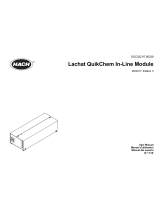 Hach Lachat QuikChem Manuel utilisateur
Hach Lachat QuikChem Manuel utilisateur
-
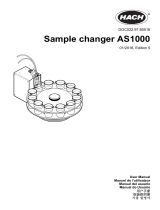 Hach AS1000 Manuel utilisateur
Hach AS1000 Manuel utilisateur
-
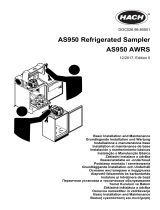 Hach AS950 AWRS Basic Installation And Maintenance
Hach AS950 AWRS Basic Installation And Maintenance
-
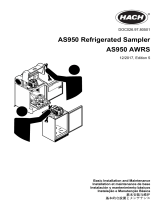 Hach AS950 AWRS Basic Installation And Maintenance
Hach AS950 AWRS Basic Installation And Maintenance
-
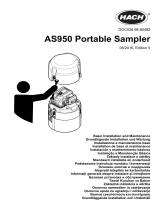 Hach AS950 AWRS Basic Installation And Maintenance
Hach AS950 AWRS Basic Installation And Maintenance
-
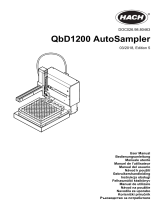 Hach QbD1200 AutoSampler Manuel utilisateur
Hach QbD1200 AutoSampler Manuel utilisateur
-
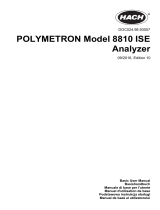 Hach POLYMETRON 8810 ISE Basic User Manual
Hach POLYMETRON 8810 ISE Basic User Manual
-
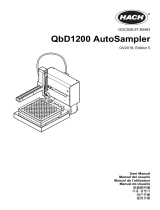 Hach QbD1200 AutoSampler Manuel utilisateur
Hach QbD1200 AutoSampler Manuel utilisateur
-
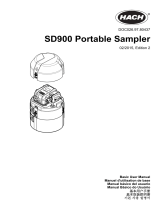 Hach SD900 Basic User Manual
Hach SD900 Basic User Manual