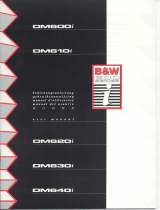Infinity Prelude MTS Center Le manuel du propriétaire
- Taper
- Le manuel du propriétaire

Owner’s Guide
PRELUDE
™
MTS

ii
PRELUDE MTS
THIS INFINITY PRODUCT IS DESIGNED FOR 120-VOLT USE ONLY! FOR
DETAILED SAFETY PRECAUTIONS, PLEASE SEE FOLLOWING PAGE IN THIS
OWNER’S MANUAL FOR “IMPORTANT SAFETY INSTRUCTIONS.”
The lightning flash with arrowhead symbol, within an equilateral triangle, is
intended to alert the user to the presence of uninsulated “dangerous voltage” within
the product’s enclosure that may be of sufficient magnitude to constitute a risk of
electric shock to persons.
The exclamation point within an equilateral triangle is intended to alert the user
to the presence of important operating and maintenance (servicing) instructions in
the literature accompanying the product.
L’éclair avec le symbole de la flèche, placé dans les limites d’un triangel équilatéral est
prévu pour avertir l’utilisateur de la présence de “tension dangereuse” non isolée dans
l’enceinte du produit qui pourrait être d’une importance suffisante pour présenter un
risque d’électrocution aux personnes.
Le point d’exclamation dans un triangel équilateral est prévu pour avertir l’utilisateur
de la présence d’instructions importantes pour les opérations et l’entretien (service)
dans les manuels fournis avec l’appareil.
ATTENTION: POUR EVITER LES CHOCS ELECTRIQUES, INTRODUIRE
LA LAME LA PLUS LARGE DE LA FICHE DANS LA BORNE
CORRESPONDANTE DE LA PRISE ET POUSSER JUSQUAU FOND.
Este destello luminoso con un símbolo de punta de flecha dentro de un triángulo
equilátero tiene el objectivo de alertar al usuario sobre la presencia de “voltaje
peligroso” no aislado dentro de la caja del producto que puede ser de magnitud lo
suficientemente grande para constituir un riesgo de choque eléctrico para las personas.
Este punto de exclamación dentro de un triángulo equilátero tiene el objectivo de
alertar al usuario sobre la existencia de instrucciones operativas y de mantenimiento
(servicio) importantes en la literatura que acomaña el aparato.
CUIDADO: PARA REDUCIR EL RIESGO DE CHOQUE ELÉCTRICO, NO
RETIRE LA CUBIERTA (O RESPALDO). DENTRO NO HAY PEIZAS A LAS
QUE EL USUARIO PUEDE DAR SERVICIO. REMITA EL SERVICIO AL
PERSONAL DE SERVICIO CALIFICADO.
CAUTION
RISK OF ELECTRIC SHOCK
DO NOT OPEN
WARNING: SHOCK HAZARD, DO NOT OPEN.
AVIS: RISQUE DE CHOC ELECTRIQUE – NE PAS OUVRIR.
CUIDADO: PELIGRO DE CHOQUE ELÉCTRICO – NO ABRIR.
CAUTION: TO REDUCE THE RISK OF ELECTRIC SHOCK
DO NOT REMOVE COVER (0R BACK)
NO USER SERVICEABLE PARTS INSIDE
REFER SERVICING TO QUALIFIED PERSONNEL

Read First!
1.Read Instructions.All the safety and operating
instructions should be read before the product is
operated.
2.Retain Instructions.The safety and operating
instructions should be retained for future reference.
3.Heed Warnings. All warnings on the product and in
the operating instructions should be adhered to.
4.Follow Instructions. All operating and use
instructions should be followed.
5.Cleaning. Unplug this product from the wall outlet
before cleaning.Do not use liquid cleaners or aerosol
cleaners.Use a damp cloth for cleaning.
6.Attachments. Do not use attachments not
recommended by the product manufacturer,
as they may cause hazards.
7.Water and Moisture.To reduce the risk of fire or
electric shock,do not use this product outdoors or
near water–for example,near a bathtub,wash bowl,
kitchen sink or laundry tub;in a wet basement;near a
swimming pool;or the like.
8.Accessories. Do not place this product on an
unstable cart,stand,tripod,bracket or table.The
product may fall,causing serious injury to a child or
adult,and serious damage to the product.Use only
with a cart,stand,tripod,bracket or table
recommended by the manufacturer,or sold with the
product.Any mounting of the product should follow the
manufacturer’s instructions,and should use a
mounting accessory recommended by the
manufacturer.
9.A Product and Cart Combination
Should Be Moved with Care. Quick
stops,excessive force and uneven
surfaces may cause the product and
cart combination to overturn.
10.Ventilation. Slots and openings in the cabinet are
provided for ventilation and to ensure reliable
operation of the product and to protect it from
overheating,and these openings must not be blocked
or covered.The openings should never be blocked by
placing the product on a bed,sofa,rug or other
similar surface.This product should not be placed in a
built-in installation,such as a bookcase or rack,
unless proper ventilation is provided or the
manufacturer’s instructions have been adhered to.
11.Power Sources.This product should be operated
only from the type of power source indicated on the
marking label.If you are not sure of the type of power
supply to your home,consult your product dealer or
local power company.For products intended to operate
from battery power,or other sources,refer to the
operating instructions.
12.Grounding or Polarization.This product may be
equipped with a polarized alternating-current-line plug
(a plug having one blade wider than the other).This
plug will fit into the power outlet only one way.This is
a safety feature.If you are unable to insert the plug
fully into the outlet,try reversing the plug.If the plug
should still fail to fit,contact your electrician to
replace your obsolete outlet.Do not defeat the safety
purpose of the polarized plug.
13.Power-Cord Protection. Power-supply cords should
be routed so that they are not likely to be walked on or
pinched by items placed upon or against them,paying
particular attention to cords at plugs,convenience
receptacles,and the point where they exit from the
product.
14.Nonuse Periods.The power cord of the product
should be unplugged from the outlet when left unused
for long periods of time.
15.Outdoor Antenna Grounding. If an outside antenna
or cable system is connected to the product,be sure
the antenna or cable system is grounded so as to
provide some protection against voltage surges and
built-up static charges.Article 810 of the National
Electrical Code,ANSI/NFPA 70,provides information
with regard to proper grounding of the mast and
supporting structure,grounding of the lead-in wire to
an antenna discharge unit,size of grounding
conductors,location of antenna-discharge unit,
connection to grounding electrodes,and requirements
for the grounding electrode.See Figure A.
16.Lightning. For added protection for this product
during a lightning storm,or when it is left unattended
and unused for long periods of time,unplug it from
the wall outlet and disconnect the antenna or cable
system.This will prevent damage to the product due to
lightning and power-line surges.
17.Power Lines.An outside antenna system should not
be located in the vicinity of overhead power lines or
other electric light or power circuits,or where it can
fall into such power lines or circuits.When installing
an outside antenna system,extreme care should be
taken to keep from touching such power lines or
circuits,as contact with them might be fatal.
18.Overloading. Do not overload wall outlets,extension
cords,or integral convenience receptacles,as this can
result in a risk of fire or electric shock.
19.Object and Liquid Entry. Never push objects of any
kind into this product through openings,as they may
touch dangerous voltage points or short-out parts that
could result in a fire or electric shock.Never spill
liquid of any kind on the product.
20.Servicing. Do not attempt to service this product
yourself,as opening or removing covers may expose
you to dangerous voltage or other hazards.Refer all
servicing to qualified service personnel.
21.Damage Requiring Service. Unplug this product
from the wall outlet and refer servicing to qualified
service personnel under the following conditions:
a. The power-supply cord or the plug has been
damaged;or
b. Objects have fallen onto,or liquid has been spilled
into,the product;or
c. The product has been exposed to rain or water;or
d. The product does not operate normally when
following the operating instructions.Adjust only those
controls that are covered by the operating instructions,
as an improper adjustment of other controls may
result in damage and will often require extensive work
by a qualified technician to restore the product to its
normal operation;or
e. The product has been dropped or damaged in any
way;or
f. The product exhibits a distinct change in
performance;this indicates a need for service.
22.Replacement Parts. When replacement parts are
required,be sure the service technician has used
replacement parts specified by the manufacturer or
that have the same characteristics as the original
part.Unauthorized substitutions may result in fire,
electric shock or other hazards.
23.Safety Check. Upon completion of any service or
repairs to this product,ask the service technician to
perform safety checks to determine that the product is
in proper operating condition.
24.Wall or Ceiling Mounting.The product should be
mounted to a wall or ceiling only as recommended by
the manufacturer.
25.Heat.The product should be situated away from
heat sources such as radiators,heat registers,stoves
or other products (including amplifiers) that produce
heat.
CAUTION
RISK OF ELECTRIC SHOCK
DO NOT OPEN
The lightning flash with arrowhead
symbol within an equilateral triangle is
intended to alert the user to the presence
of uninsulated “dangerous voltage” within
the product’s enclosure that may be of
sufficient magnitude to constitute a risk of
electric shock to persons.
The exclamation point within an
equilateral triangle is intended to alert the
user to the presence of important
operating and maintenance (servicing)
instructions in the literature accompanying
the appliance.
Antenna Lead-In Wire
Ground Clamp
Antenna Discharge Unit (NEC Section 810-20)
Grounding Conductors (NEC Section 810-21)
Electric Service Equipment
Ground Clamps
Power Service Grounding Electrode System
(NEC Art. 250, Part H)
Figure A.
Example of Antenna Grounding as per
National ElectricalCode ANSI/NFPA 70
IMPORTANT SAFETY PRECAUTIONS
iii
PRELUDE MTS

PRELUDE MTS
ii Caution
iii Important Safety Precautions
1 Technology
1 Ceramic Metal Matrix Diaphragms
™
(C.M.M.D.)
1 Transducers
1 Room-Friendly Acoustical Design
2 Completing the Experience
2 Unpacking the Product/Included Accessories
3 Installation of the Prelude System
3 Installing the Tower on Top of the Subwoofer
6 Placement of the Components
7 Controls and Connections
8 Connection Methods 1–4
11 Room Adaptive Bass Optimization System
™
(R.A.B.O.S.)
12 Contents of the R.A.B.O.S.Test CD
12 The R.A.B.O.S.Sound-Level Meter (RSLM)
17 What You Measure,What To Do
20 Adjusting the R.A.B.O.S.Equalizer
21 Final System Balance
22 Maintenance and Service
23 Specifications
24 R.A.B.O.S. Measurement Templates
27 Notes
Table of Contents
PRELUDE MTS OWNER’S
GUIDE
iv

1
PRELUDE MTS
Infinity Prelude MTS
This loudspeaker system represents a refinement of the
principles that have guided Infinity’s loudspeaker designs for
more than 30 years.Loudspeaker development is generally an
evolutionary process.New models usually perform slightly better
than the ones they replace.Over time,the subtle improvements
add up and,when the latest model is compared to a loudspeaker
that is ten or twelve years old,the disparity is unmistakable.
Every once in a while,a loudspeaker is developed that
transcends this pattern – its performance so remarkable,its
design so stunning,its technology so advanced,it can truly be
described as revolutionary.The new Infinity Prelude MTS
loudspeaker system is an elegant case in point.
The Prelude MTS system is a 4-way loudspeaker with its mid-
bass,midrange and high-frequency-driver array mounted atop a
12",850-watt powered subwoofer.Outer beauty radiates from
a choice of polished wood veneers and a brushed,anodized-
aluminum enclosure that would make an old-world furniture
craftsman proud.Its true splendor and magnificence,though,
come from the inside.With its proprietary Ceramic Metal Matrix
Diaphragms™, powerful proprietary BASH
®
amplifiers and
sophisticated,yet refined,dividing networks,the Prelude MTS
will breathe life into any musical or cinematic performance
and touch the soul of the listener.The Prelude MTS is the
consummation of Infinity’s quest to apply “science in the
service of art.”
The Prelude MTS system incorporates several innovative
technologies that,when implemented by exceptional engineering
talent after hours upon hours of subjective listening evaluations,
result in a loudspeaker that realistically and accurately reproduces
the signal source with minimal distortion and coloration.
CeramicMetalMatrixDiaphragms
™
(C.M.M.D.
™
)
For decades,loudspeaker engineers have known that the ideal
transducer should be stiff,yet light,and have high internal
damping (damping is a material’s ability to absorb energy).
Infinity’s C.M.M.D.transducer is a significant advance in
transducer technology.Ceramic,a class of material new to
loudspeakers,offers better performance than that of other
materials.Ceramic is stiffer than metals and lighter than plastics
and typical composite materials;it also offers improved damping.
These ceramic-based transducers take us a giant step closer to
the ever-elusive “ideal transducer.”
In tweeters,C.M.M.D.technology offers stiffness and damping
superior to that of traditional metals and soft-dome materials.
In woofer and midrange applications,it offers accurate pistonic
operation over the entire frequency range of the driver,
completely eliminating coloration due to cone breakup and
dramatically reducing distortion.And when ceramic-metal-matrix
transducers are exposed to moisture,sunlight or extreme
temperatures,their performance does not deteriorate.
Transducers
In addition to ceramic diaphragms,all the transducers
incorporate magnetic shielding and rigid cast-frames that,
through our FEA computer modeling and scanning-laser-
vibrometer measurements,have been optimized to reduce
resonances.This ensures minimal distortion and incomparable
performance.The 12" low-frequency transducer is the
embodiment of uncompromised driver design.The ceramic-metal-
matrix cone is attached to a rigid cast-aluminum frame,through
a compression-molded,butyl-rubber surround.The motor
assembly incorporates a vented polepiece for maximum heat
dissipation with negligible air turbulence.The frame itself is also
vented to further improve heat dissipation.The motor structure
uses a 3",edge-wound,copper voice coil for high power handling
and minimal power compression.
To maximize system performance,the flat-spider assembly and
the cone are mounted to different points on the fiberglass
former,increasing reliability and reducing distortion,especially
at high output levels.An extra-thick top plate and dual-magnet
structure are utilized to allow for huge peak-to-peak driver
excursions,with significantly lower distortion and a more linear
frequency response than is true of typical drivers.
When installed in its heavily braced and reinforced elliptical
enclosure and coupled with a powerful 850-watt amplifier and
Infinity’s proprietary Room Adaptive Bass Optimization System
™
(R.A.B.O.S.),this 12
"
low-frequency transducer allows the
Prelude MTS system to deliver bass that will cleanly and
naturally reproduce the lowest notes of a pipe organ or the
loudest explosions from last summer’s hottest action films.
Room-Friendly Acoustical Design
Driver quality is not the only requirement for exceptional
performance.Infinity’s engineers understand that the room in
which the loudspeaker is placed can greatly affect its
performance.To ensure that the Prelude MTS will sound
exceptional in even the most unexceptional listening environment,
Infinity has developed two ways to solve most room-generated
problems.The first is its proprietary Room Adaptive Bass
Optimization System™. With a single band of parametric
equalization,the Prelude MTS can be adjusted to tame any
problematic room bass resonances below 80Hz.
There is a completely different set of room-related problems that
has to do with loudspeaker directivity and that can affect the
reproduction of mid and high frequencies.One characteristic of
forward-facing loudspeakers is that the sound output lessens as
one moves away from the principal axis.This happens both
horizontally and vertically and it means that radiated sounds that
TECHNOLOGY

Power
-1
-2
-3
-4
-5
-6
-7
-8
-9
-10
-11
-13
-15
-18
U-R
Batt
R.A. B.O. S.
I
n
f
i
n
i
t
y
S
y
s
t
e
m
s
,
I
n
c
.
,
2
5
0
C
r
o
s
s
w
a
y
s
P
a
r
k
D
r
i
v
e
,
W
o
o
d
b
u
r
y
,
N
Y
1
1
7
9
7
U
S
A
(
8
0
0
)
5
5
3
-
3
3
3
2
P
r
i
n
t
e
d
i
n
U
S
A
7
/
9
9
P
/
N
:
H
P
D
L
R
P
R
I
7
9
9
w
w
w
.
i
n
f
i
n
i
t
y
s
y
s
t
e
m
s
.
c
o
m
are reflected from the floor,ceiling and side walls will be lower
in amplitude than direct,forward sound.This is usually a good
thing.But,if the dispersion characteristics of the loudspeaker
are different at various frequencies,the sound quality of the
reflected sounds will be very different both from each other and
from the first (i.e.,direct) sound.The ears don’t ignore these
differences; they perceive them as coloration,or as sound quality
that’s been degraded.The Prelude MTS has been carefully
designed to maintain a directional pattern that is similar at every
important angle,on and off axis.The positive result is that both
direct and reflected sounds arriving at the listeners’ears have
similar timbral signatures.
Completing the Experience
The technology and performance that make the Infinity Prelude
MTS loudspeakers ideal for music listening also make them the
perfect digital multichannel loudspeaker system.To complete a
home-theater system,Infinity has designed,to the same precise
standards as the Prelude MTS,a matching 3-way center-channel
loudspeaker.In addition,the tower portions of the Prelude MTS
are available separately for use as full-range surround channels.
The towers can be either wall-mounted or attached to matching
stands for floor placement.
We hope you enjoyed this brief introduction to the technology of
the Prelude MTS system.If you would like to further explore the
technology and design of the Prelude MTS system,please ask
your Infinity dealer for the C.M.M.D.and R.A.B.O.S.White Papers.
The White Papers can also be downloaded from Infinity’s Web
site at www.infinitysystems.com.
Unpacking the Product
Finish unpacking the speakers and check the contents.If you
suspect damage from transit,report it immediately to your dealer
and/or delivery service.Keep the shipping carton and packing
materials for future use.
Included Accessories ...
PRELUDE MTS TOWER
Screw Caps (2)
10-32 Socket
Head Srews (4)
PRELUDE MTS SUBWOOFER
Bracket (1)
Phillips
10-32
Machine Screws (4)
Guide Pins (2) Double-Ended Banana Plug (1)
Allen Key (1)
R.A.B.O.S.Kit (1) (Included with Left Subwoofer Only)
Sound-Level Meter R.A.B.O.S.Test CD
Graph Templates Bandwidth Selector
Adjustment Key
2
PRELUDE MTS

3
PRELUDE MTS
Please read through this owner’s manual completely before
attempting to install or connect the speakers.We understand that
you may be anxious to play your new system,so we have made
every effort to simplify the installation and connections of the
Prelude MTS.However,there are still several times when you will
be asked to make a hookup or adjustment decision based upon
the details of your particular system and listening room.Your
patience will be rewarded with a loudspeaker system that is
optimized to your particular listening room in order to deliver
the best performance possible.
Before proceeding,you should decide how you would like to install
the tower portion of the Prelude MTS system.The tower may only
be attached to the powered subwoofer,mounted to our optional
floor stands,or mounted on the wall using the optional wall
brackets.In all cases,it is strongly recommended that two or three
people install the tower to minimize the possibility of damage or
injury.
Installing Feet
Refer to Figure B as you perform the following steps:
1.Open each accessory pack and locate the following items:feet
(with spike/round ends),four locking nuts,four nylon domes and
one wrench.
2.Lay each speaker on its side and locate the two threaded holes
on the bottom.
3.For carpets,screw the round end of a foot into each hole and
fully hand-tighten a nut onto each one.For hard-surface floors,
screw the spike end into each hole instead and leave the
rounded end exposed.
4.Carefully flip each speaker upright to sit on its feet.
5.If needed,adjust the feet so each speaker is level and then
tighten each nut with the enclosed wrench.To protect hard surfaces
(e.g.,wood floors),slip a nylon dome onto each round end.
Note: Spiked feet must be fully threaded into holes provided in
base to ensure stability.
STEP 1
CAP
PRELUDE
SUBWOOFER
– Remove cap from subwoofer by gently lifting it off.
Installing the Tower on Top of the Subwoofer
PHILLIPS MACHINE
SCREWS
) 10-32(4
SUBWOOFER
TOP-FRONT
VIEW
INSTALLATION
STEP 2
– Remove the four machine,10-32 Phillips flat head
screws from subwoofer cup.
FIGURE B
– This cross section shows how to install the spikes
onto the bottom of a Prelude MTSsubwoofer or stand.
Nylon Dome
(included for use
on wood floors)
Locking Nut
HARD-SURFACE
FLOORS
CARPETED
FLOORS
Foot
round end
spike end
5
⁄8"
5
⁄8" min.
1
1
⁄8" max.

TOGGLE SWITCH
VIEWING CUP IN BOTTOM
OF SPEAKER TOWER
High
Pass
Full
Range
Full
Range
High
Pass
– Set Toggle Switch in tower cup in bottom to the
“Full Range”position,unless you are connecting your system
using Method 1 or Method 4 as shown on page 8 and page 10.
VIEWING CUP IN BOTTOM
OF SPEAKER TOWER
High
Pass
Full
Range
ALIGNMENT
PINS
VIEWING CUP IN BOTTOM
OF SPEAKER TOWER
High
Pass
Full
Range
DOUBLE-ENDED
BANANA PLUG
STEP 4
– Screw alignment pins into cup in bottom of tower,
using two per tower.Screw threaded ends into holes and tighten
until snug.DO NOT overtighten.
STEP 5
– Insert double-ended Audio Banana Plug into tower
as shown.
STEP 6
SUBWOOFER
TOP-FRONT
VIEW
METAL
BRACKET
( ) 10-32
MACHINE SCREWS
4
PHILLIPS
– Add metal bracket,positioning as shown; replace
the four existing screws with four machine,10-32 Phillips head
screws provided.
STEP 3
4
PRELUDE MTS

5
PRELUDE MTS
SUBWOOFER
REAR SLOT
IN BOTTOM
OF SPEAKER
TOWER
SPEAKER
TOWER
10-32 SOCKET
HEAD SCREWS
10-32 SOCKET
HEAD SCREWS
SCREW CAP
ALIGNMENT
SLOTS
SCREW
CAPS
FRONT VIEW
REAR SLOT
IN BOTTOM
OF SPEAKER
TOWER
SPEAKER
TOWER
S
10-32 SOCKET
HEAD SCREWS
REAR VIEW
– Fasten the four 10-32 Socket Head Screws
through the tower base as shown:two through the front baffle
and two in the rear slot.Press flush into place two screw caps to
hide holes in front baffle base.Make sure that the alignment
slots point toward the center to assure that the surface curve
matches that of the baffle.
STEP 8
SUBWOOFER
SPEAKER
TOWER
BRACKET
GUIDES
GUIDE
HOLES FOR
ALIGNMENT
PINS
– Slowly lower the tower assembly onto the
subwoofer,being careful to insert the alignment pins into
receptacle guide holes.
STEP 7

The Infinity Prelude MTS is designed to offer excellent
performance in any listening room or home-theater system.
However,the following placement guidelines and suggestions will
start you on your way to achieving optimum performance.
Remember,these are guidelines.We suggest you experiment with
positioning the loudspeakers to determine their ideal placement
in your particular listening room.
2-Channel or Front Left and Right
in a Home-Theater System
Generally,the system should be placed with the tower section
installed atop the subwoofer,at least three feet away from the
side walls.In 2-channel applications,the two speakers should be
equidistant from your primary listening position.We recommend
that the angle formed between the speakers and the listening
area be between 45° and 60°.For example,if the speakers are
8' apart,your listening position should be 8' to 12' from
each speaker.See Figure 1.With wider speaker separations,it
may be advantageous to slightly angle the speakers,aiming them
toward the listening area.
When used as part of a home-theater system,you may find that
you achieve excellent performance with the left and right
speakers spread apart even further.Feel free to experiment with
the placement of the speakers,to achieve the best possible
sound in your listening room.
Normally,it is recommended that the driver of each subwoofer
face toward the outside,and this is how the subs are packaged.
For some rooms,however,the system may perform better with the
woofers facing the inside.Feel free to experiment.
Surround Channels in a Home-Theater System
When used as part of a Dolby* ProLogic*,THX
®
,or discrete 5.1
channel home-theater system,the surround speakers should be
placed at the sides of,and directed toward,the main listening
area.See Figure 2.If there are several rows of seating,place the
speakers,as described above,perpendicular to,or slightly
behind,the last row of seating.
When used as part of a 7-channel music or home-theater system,
place the side speakers at the sides of and directed toward the
main listening area.If there are several rows of seating,place
the speakers,as described above,perpendicular to the middle
row of seating.The rear speakers should be placed on the rear
wall facing the front of the room.Each rear speaker should be
about 1/3 of the way into the room,but never to the outside of
the listening area.See Figure 3.
As mentioned earlier,Prelude MTS offers several ways to fine-
tune the system for optimum performance in any listening room.
These techniques,as well as Infinity’s exclusive R.A.B.O.S.
system,will be discussed in detail later in this manual.
PLACEMENT
SOFA
LEFT
SURROUND
RIGHT
SURROUND
TV
FRONT
LEFT
FRONT
RIGHT
➢
➢
CENTER
➢
➢
REAR
LEFT
REAR
RIGHT
SOFA
LEFT
SIDE
RIGHT
SIDE
TV
FRONT
LEFT
FRONT
RIGHT
➢
➢
CENTER
SOFA
LEFT
CHANNEL
RIGHT
CHANNEL
➢
➢
FIGURE 1
FIGURE 2
FIGURE 3
6
PRELUDE MTS

7
PRELUDE MTS
1 Line-Level-Input Connector
2 Line-Level-Output Connector
3 Bass-Mode Switch
4 Speaker-Level Input
5 AC-Cord Input
6 Subwoofer-Level Control
R.A.B.O.S.Controls
7 Center-Frequency Adjustment
8 R.A.B.O.S.Level
9 Bandwidth Adjustment
IN OUT 1 2 3
AC FUSE
6A 120V
120V – 60 HZ 6A
BASS MODE
CAUTION
ATTENTION
LINE LEVEL
–
INPUT
+
SPEAKER
LEVEL
1
2
3
4
5
PRELUDE MTS SUBWOOFER
•
•
•
•
•
•
•
•
•
•
F
•
•
•
•
•
•
•
•
•
•
L
•
•
•
•
•
•
•
•
•
•
W
0
1
6
7
89
2
CONTROLS AND CONNECTIONS
Subwoofer Rear Panel
Subwoofer Front Panel

8
PRELUDE MTS
The Infinity Prelude MTS offers unprecedented flexibility for
connecting the system to any type of audio or home-theater system.
Consult the table at right to determine which system description
most closely matches your own,then follow the hook-up method
corresponding to that system.
If none of these system configurations seem to match yours,
consult your dealer or Infinity customer service for direction on
how best to hook up your system.
For Methods 2,3a,3b and 4,make sure all bass-management
features are properly set.The Audio channels should all be set to
“Small”or “High-Pass” and the subwoofer set to “On.”
PRELUDE MTS SUBWOOFER
AMPLIFIER/RECEIVER
IN OUT
1 2 3
AC FUSE
6A 120V
120V – 60 HZ 6A
CAUTION
ATTENTION
BASS MODE
SPEAKER
OUTPUTS
(ONE CHANNEL SHOWN)
LINE LEVEL
––
LOOSEN TERMINALS
INSERT BARE END;
TIGHTEN TERMINALS
SET BASS MODE
TO POSITION 3
SET SWITCH ON BOTTOM
OF TOWER TO HIGH PASS
++
– INPUT +
SPEAKER
LEVEL
1
2
3
4
BLACK =
–
NO STRIPE =
–
STRIPE =
+
RED =
+
SPEAKER
OUTPUTS
PRELUDE MTS SUBWOOFER
IN OUT 1 2 3
AC FUSE
6A 120V
120V – 60 HZ 6A
CAUTION
ATTENTION
BASS MODE
LINE LEVEL
– +
PREAMP OUTPUTS
L
R
(ONE CHANNEL SHOWN)
L
R
AMPLIFIER INPUTS
+–
BLACK = –
STRIPE = +
RED = +
NO STRIPE = –
LOOSEN TERMINALS
INSERT BARE END;
TIGHTEN TERMINALS
SET BASS MODE
TO POSITION 2
SET SWITCH ON
BOTTOM OF TOWER
TO FULL RANGE
1
2
3
4
– INPUT +
SPEAKER
LEVEL
LEFT RIGHT
AMPLIFIER/RECEIVER
SPEAKER OUTPUTS
2-Channel receiver or integrated amplifier
that has no subwoofer output or
Pre-out/Main-In connectors 1
2-Channel receiver or integrated amplifier
with preamp output and input connectors 2
2-Channel system with separate preamplifier
and power amplifier 2
Dolby Pro Logic with THX,Dolby Digital,
or DTS
®
receiver with a filtered subwoofer
(or LFE) output connector 3a
Dolby Digital or DTS processor with separate
power amplifiers or multichannel amplifier 3b
Non-THX certified Dolby Pro Logic receiver
with full-range subwoofer outputs 4
System Type Connection Methods
Method 1
Method 2

9
PRELUDE MTS
SURROUND RECEIVER
IN
OUT
1 2 3
AC FUSE
6A 120V
120V – 60 HZ 6A
CAUTION
ATTENTION
BASS MODE
SUBWOOFER (LFE)
OUTPUT
TO SECOND SUBWOOFER
Y-Connector
FRONT SPEAKER
OUTPUTS
(ONE CHANNEL SHOWN)
LINE LEVEL
–
+
BLACK = –
NO STRIPE = – STRIPE = +
RED = +
–
INPUT
+
SPEAKER
LEVEL
LOOSEN TERMINALS
INSERT BARE END;
TIGHTEN TERMINALS
SET BASS MODE
TO POSITION 1
SET SWITCH ON
BOTTOM OF TOWER
TO FULL RANGE
1
2
3
4
PRELUDE MTS SUBWOOFER
PRELUDE MTS SUBWOOFER
AMPLIFIER PROCESSOR
IN OUT
1 2 3
AC FUSE
6A 120V
120V – 60 HZ 6A
CAUTION
ATTENTION
BASS MODE
SUBWOOFER (LFE)
OUTPUT
TO SECOND SUBWOOFER
SPEAKER
OUTPUT
INPUT
LINE LEVEL
– +
L
R
FRONT CHANNEL
OUTPUT
L
R
(ONE CHANNEL SHOWN)
–
INPUT
+
SPEAKER
LEVEL
LOOSEN TERMINALS
INSERT BARE END;
TIGHTEN TERMINALS
SET BASS MODE
TO POSITION 1
SET SWITCH ON
BOTTOM OF TOWER
TO FULL RANGE
1
2
3
4
BLACK =
–
NO STRIPE =
–
STRIPE =
+
RED =
+
Method 3a
Method 3b

After correctly connecting the Prelude MTS and verifying that
both the subwoofer and tower portions are playing,it is time to
optimize the system for your particular listening room.
Final Positioning
Earlier,you placed the loudspeakers in their general location.
Finding the exact location for optimum performance sometimes
only involves moving the speakers up to a few inches in any
direction.We urge you,therefore,to experiment with placement
until your speakers deliver their full potential.When the speakers
are moved inward (toward each other) there is generally better
focus of instruments and vocalists;however,moving the speakers
too close together can reduce the spaciousness of the stage
effect and you may need to experiment with the trade-off between
focus and imaging.If your listening room is larger than average
and your listening position is relatively far from the speakers,
wider placement of the speakers may be required.
RECEIVER
IN OUT 1 2 3
AC FUSE
6A 120V
120V – 60 HZ 6A
CAUTION
ATTENTION
BASS MODE
SUBWOOFER
OUTPUTS
L
R
SPEAKER
OUTPUTS
RIGHT
(ONE CHANNEL SHOWN)
LINE LEVEL
– +
BLACK =
–
NO STRIPE =
–
STRIPE =
+
RED =
+
–
INPUT
+
SPEAKER
LEVEL
LOOSEN TERMINAL
INSERT BARE
END; TIGHTEN
TERMINAL
SET BASS MODE
TO POSITION 2
SET TOWER SWITCH
POSITION TO HIGH PASS
1
2
3
4
PRELUDE MTS SUBWOOFER
Method 4
10
PRELUDE MTS

11
PRELUDE MTS
Infinity R.A.B.O.S.is a simple-to-use,yet sophisticated,low-
frequency calibration system.It is designed to work in
conjunction with Infinity Prelude self-amplified subwoofers.Each
Prelude subwoofer contains a parametric equalizer that you will
adjust as indicated by the R.A.B.O.S.test results.Following these
instructions,you will optimize the Prelude subwoofers’response
characteristics to complement their environment.This will
dramatically improve the sound of your Prelude system.The
optimization process takes less than 30 minutes.
The R.A.B.O.S.Kit Includes
the Following Components:
• Specialized Sound-Level Meter
• Test CD
• Instructions
• Measurement Templates
• Width Selector
• Adjustment “Key”
What R.A.B.O.S.Does
The Test CD provides specially designed signals you will use
while performing measurements.The sound-level meter provided
is used to “acquire”the information needed for adjustments.You
will create a response plot on the Measurement Template.Using
the Width Selector,you will then determine the appropriate
equalizer settings.The “Key”is used to adjust the parametric
equalizer built into each Prelude subwoofer.After adjustment,the
test sequence is repeated to confirm your settings.
The R.A.B.O.S.Goal
It is a fact of audio that what we hear at low frequencies is
determined as much or more by the listening room than by the
loudspeaker itself.Placement of the loudspeakers and listeners
and the acoustical characteristics of the room surfaces are all
important determinants of bass quantity and quality.In most
practical situations,there is little that can be done about this,
except for patient trial-and-error repositioning of the
loudspeakers and listeners.Usually,the practical constraints of a
living space and the impracticality of massive acoustical
treatment mean that equalization is the only practical solution.
Professional sound engineers routinely employ sophisticated
measurement systems and equalizers to optimize speakers to the
installation.This has never been practical for the home
audiophile.This is why R.A.B.O.S.was created.R.A.B.O.S.enables
you to identify the dominant low-frequency response
characteristic of your room.Once you know the problem,
R.A.B.O.S.provides the tools needed to optimize the low-
frequency characteristics of the speakers to the room they are
in,exactly as the professional sound engineers do it.
Performing R.A.B.O.S.Tests
These instructions assume you have already installed your
Prelude speakers according to the information provided in the
Owner’s Guide.It is also assumed that all equipment in your
entertainment system is interconnected properly and is in good
operating condition.
Preparations
Before beginning R.A.B.O.S.tests,please check the following:
• Make sure all three R.A.B.O.S.controls on the Prelude MTS
subwoofers are turned fully clockwise.
• Make sure the loudness contour (if any) on your receiver/
processor/preamp is turned off.
• Set the tone controls (Bass and Treble) to their center or
flat positions.
• Bypass all surround and effects features of your receiver/
processor/preamp or set to Stereo Bypass.
• If you are using a multichannel surround processor or
receiver,make sure all bass-management features are properly
set.The Audio channels should all be set to “Small”or “High-
Pass”and the subwoofer set to “On.”
You must have a CD player in the system.A CD player remote
control is quite convenient but not essential.
For best results,it is recommended that all major furnishings are
in place and that all doors and windows in the listening area are
in their normal positions.That is,if you normally listen to music
with all doors closed,then this is how they should be during this
procedure.
Try to minimize ambient noise while running tests.Turn off all
major appliances and any air conditioning or furnace fans.These
can create significant subsonic noise that may be barely
perceptible but which can wreak havoc on low-frequency
measurements.
Critical information is highlighted with this mark:
Helpful hints are marked with this symbol:
ROOM ADAPTIVE BASS OPTIMIZATION SYSTEM

Power is switched on or off by pressing the button directly below
the bar-graph window.When the unit is on,one or more LEDs will
always be illuminated.The function of the LEDs is described in the
following section.
• Power-On/Low Signal: This is indicated by the illumination of
any LED on the bar graph.If the sound level in the room is below
the measurement range of the instrument,a green LED near the
bottom of the bar graph will be illuminated.
• Normal Measurements:When the sound level is within the
range of the RSLM,the green LED will be off and one of the red
LEDs in the bar graph will be illuminated,indicating the relative
sound level,in decibels (dB).
• Over-Range:If the sound level exceeds the range of the meter,
0dB through -5 will all light simultaneously.
• Low Battery:When the battery voltage is too low for accurate
measurements,an LED at the bottom of the bar graph will be
illuminated.Replace the battery.
Do not attempt measurements when this light is on.
RSLM Placement
Determine where in the room you are most likely to sit when
listening to music or watching a movie.This is where you will
want to hold the RSLM during measurements.The RSLM should
be oriented so it can be easily read and held at your seated ear
level during tests.
You must use this same position for all tests.
The RSLM can be mounted on a standard camera tripod.
This will ensure the best results.
Tracks 53–62 of the R.A.B.O.S.Test CD are test tones that can be
used for general diagnostics of your system.They are not used
for R.A.B.O.S.settings.
THE R.A.B.O.S.SOUND-LEVEL METER (RSLM)
The RSLM is a battery-operated,handheld,acoustic measurement
device specifically designed for Infinity R.A.B.O.S.On the face of
the instrument is a light-emitting diode (LED) bar graph that
indicates relative sound level.There are also indicators for
power-on,out-of-range signals and a low battery.
Track Title
1 Welcome
2 Set System Test Level
3 Set Subwoofer Test Level
4 100Hz Test
5 95Hz Test
6 90Hz Test
7 85Hz Test
8 80Hz Test
9 77Hz Test
10 72Hz Test
11 66Hz Test
12 63Hz Test
13 56Hz Test
14 52Hz Test
15 49Hz Test
16 46Hz Test
17 43Hz Test
18 40Hz Test
19 38Hz Test
20 35Hz Test
21 30Hz Test
22 26Hz Test
23 24Hz Test
24 22Hz Test
25 21Hz Test
26 20Hz Test
27 Intro to Quick Retest
28 Quick Retest 100Hz
29 Quick Retest 95Hz
30 Quick Retest 90Hz
31 Quick Retest 85Hz
Track Title
32 Quick Retest 80Hz
33 Quick Retest 77Hz
34 Quick Retest 72Hz
35 Quick Retest 66Hz
36 Quick Retest 63Hz
37 Quick Retest 56Hz
38 Quick Retest 52Hz
39 Quick Retest 49Hz
40 Quick Retest 46Hz
41 Quick Retest 43Hz
42 Quick Retest 40Hz
43 Quick Retest 38Hz
44 Quick Retest 35Hz
45 Quick Retest 30Hz
46 Quick Retest 26Hz
47 Quick Retest 24Hz
48 Quick Retest 22Hz
49 Quick Retest 21Hz
50 Quick Retest 20Hz
51 Final System Level Adjustment
52 Final Subwoofer Level Adjustment
53 Wide Band Pink Noise,Left
54 Wide Band Pink Noise,L+R
55 Wide Band Pink Noise,Right
56 Wide Band Pink Noise,L-R
57 Wide Band Pink Noise,Uncorrelated
58 1 to 4kHz Pink Noise,Left
59 1 to 4kHz Pink Noise,L+R
60 1 to 4kHz Pink Noise,Right
61 1 to 4kHz Pink Noise,Left-R
62 1 to 4kHz Pink Noise,Uncorrelated
FIGURE 4
R.A.B.O.S.Sound-Level Meter
Power
-1
-2
-3
-4
-5
-6
-7
-8
-9
-10
-11
-13
-15
-18
U-R
Batt
FIGURE 5
RSLM bar-graph indications
Contents of the R.A.B.O.S.Test CD
On
Under-range
Measurement
In-range
Over-range
Low
Battery
12
PRELUDE MTS

13
PRELUDE MTS
Initial System-Level Setting
The following steps will set the playback level of the system to
the correct level for all tests that follow.
Turn the system volume to minimum.
Cue the R.A.B.O.S.Test CD to Track 2 and press Pause II.This
track will produce band-limited pink noise in both the left and
right channels.
Press Play . With the RSLM positioned as described above,
increase the system volume until the RSLM display indicates -10dB.
See Figure 6.
When you have completed this
adjustment,press Pause II.
Setting the Subwoofer Test Level
Each of the following test tracks is about one minute
long.This is normally much longer than required.Press Pause II
or advance to the next test as soon as you are ready.
This step will set the subwoofer levels for measurement
purposes.The objective is to scale the subwoofers’output to
make full use of the RSLM indicator range.Scaling is optimum
when a 0dB reading is observed on the highest peak without
triggering the over-range indication.Later,you will rebalance
the subwoofers to the main speakers.
The Prelude subwoofers should be shipped with the three
R.A.B.O.S.controls,7,8,9,set to fully clockwise positions,
and all measurements should be conducted with their level
controls in this position.Confirm this setting before you begin this
test.The gain control 6 should be set to the mid position (5).
Cue Track 3 and Pause II.Track 3 continuously steps through all
subwoofer test tones for approximately 1 minute.Each tone will
play just long enough for the RSLM to give a stable reading.
To get accurate measurements,it is necessary to play
the woofers quite loud.The 0dB indication is about 94dB.At this
level,frequencies below 100Hz can cause doors,windows,
furnishings and other objects in the room to vibrate.This
frequently results in clearly audible buzzes and/or rattles that
come and go as each test tone plays.Strong buzzes not only
sound bad,they can cause measurement errors.If you hear a
buzz or rattle during this test,it is highly recommended that you
locate the source and eliminate its effects.This is actually a
valuable room-diagnostic tool.
Press Play .As Track 3 plays,watch the RSLM carefully.Watch
for peak readings.The peak reading may be no more than a brief
flash.Readjust the subwoofers,gain control 6 until the peak
level observed is 0dB without triggering the over-range
indication.See Figure 7.
When finished,press Pause II.
Performing Low-Frequency Measurements
Read the following instructions fully before beginning
tests.
For the following steps,you will need a Measurement Template
and a pencil.
▼
FIGURE 8
R.A.B.O.S. Measurement Template
FIGURE 6
RSLM indicating the correct system
level to begin tests (-10dB)
FIGURE 7
Adjusting the subwoofer levels for a 0dB peak
▼

Each of the following tracks produces a low-frequency test tone.
The range of these tests is from 100Hz down to 20Hz.The
frequency of each test is announced before it begins.The first
test is the highest frequency (100Hz);therefore,you will be
marking the template from right to left.Each frequency point is
listed across the bottom of the Measurement Template (this is
called the X-axis).See Figure 8 on the previous page.The
vertical scale on the left side of the template indicates relative
level,in dBs (the Y-axis).The template’s vertical scale matches
that of the RSLM bar graph.
Cue Track 4 and Pause II.
From now on,you will want to keep your CD player’s
remote control handy.
Press Play .As Track 4 plays,observe the level indicated on
the RSLM.
EXAMPLE:The test frequency is 100Hz and the level indicated is
-2dB.Find the intersection of 100Hz (X-axis) and -2dB (Y-axis).
Place a dot at that point.See Figure 9.
It takes a few seconds for the RSLM reading to stabilize,
especially at very low frequencies.Don’t rush.Give each test
adequate time for the meter to stabilize.
At the bottom of the bar graph is a green “ON”LED.This LED is
illuminated whenever the sound level is below the measuring
range of the RSLM.If this occurs during a test,place a dot at the
intersection of the test frequency and the bottom frame of the
template.See Figure 10.
When finished,press Skip to advance to the next test.
Repeat the process described above for Tracks 5 through 26.
When you have completed the 23 measurements,you are ready to
analyze the data and make corrective adjustments.The completed
Measurement template will look something like the example in
Figure 11.
Now connect the dots as shown in Figure 12.
This will make interpretation of the data much easier.
▼
FIGURE 9
Locating a test point
2
FIGURE 10
Indicating an under-range test
FIGURE 11
Completed R.A.B.O.S.template
FIGURE 12
Test example with dots connected
▼
▼
14
PRELUDE MTS

15
PRELUDE MTS
What Does a Parametric Equalizer Do?
The R.A.B.O.S.system uses one band of parametric equalization
for response correction.Parametric equalizers are the most
versatile class of filters.The effect an equalizer will have on the
signal is dependent on three parameters.
Frequency:The equalizer will have maximum effect at one
frequency,usually described as the center frequency.
Level:This refers to the amount of cut (in dBs) the equalizer
is set for.
Bandwidth: Defines the range of frequencies over which the
equalizer will have an effect.On Prelude,this adjustment is
abbreviated as “Width.”
Only parametric equalizers allow independent adjustment of all
three parameters.
These will be explained more fully in the sections that follow.
Completing the Measurement Template
Along the bottom of the Measurement Template are three fields
where you will enter the equalizer settings needed to complete
system optimization.
These instructions are based on the example in Figure 12.Use
this tutorial to become familiar with the process.Strategies for
several other test results will be presented later.After you have
completed these three entry fields,you will be ready to perform
the adjustments,completing R.A.B.O.S.optimization.
Frequency
The frequency of the R.A.B.O.S.equalizer may be adjusted to
any one of nineteen frequencies from 20Hz to 80Hz.This defines
where you are going to apply equalization.
Width
The frequency range of the R.A.B.O.S.equalizer may be set from
5% to 50% of an octave in 21 steps.This setting defines
how much of the subwoofers’output will be equalized.
Width is expressed as a percentage of an octave.For example,a
width setting of 25% means the equalizer will affect a frequency
band of 1/4 of an octave;1/8 of an octave above and 1/8 of an
octave below the center frequency.
The octave is a logarithmic expression.From any point
in the spectrum,one octave above or below that point is always
double or half the frequency.Therefore,one octave above 100Hz
would be 200Hz.One octave below 100Hz is 50Hz.
In the section that follows,we will discuss the use of the
Width Selector.
FIGURE 13
Effect of adjustable width

Using the Width Selector
Read the following instructions carefully.The example
presented may not look like the graph you just created.
Focus on the concepts and techniques presented.Specific
cases will be discussed later.
You will use the Measurement Template just completed and the
Width Selector to determine the correct width setting.The Width
Selector graphically depicts a single resonant peak.The peak
looks similar to a slice of a pie.See Figure 14.At the top of the
Selector is a pull tab.When you slide the tab up and down,the
width of the pie slice becomes narrower and wider,respectively.
The pointers on the sides of the button point to the bandwidth
that corresponds to the width of the slice.
Place the Width Selector over the Measurement Template,
positioning the center rivet of the Selector over the response
peak,as shown in Figure 15.Be sure to align the horizontal lines
of the Width Selector with those of the Measurement Template.
Apply pressure to the upper and lower left corners of the
Selector using the thumb and forefinger of your left hand.Now
gently slide the tab up or down until the adjustable slice most
closely fits the response data.See Figure 16.
FIGURE 14
Width Selector
FIGURE 15
Placement of the Bandwidth Selector
FIGURE 16
Selector adjusted for
the “best fit”
16
PRELUDE MTS
La page est en cours de chargement...
La page est en cours de chargement...
La page est en cours de chargement...
La page est en cours de chargement...
La page est en cours de chargement...
La page est en cours de chargement...
La page est en cours de chargement...
La page est en cours de chargement...
La page est en cours de chargement...
La page est en cours de chargement...
La page est en cours de chargement...
La page est en cours de chargement...
-
 1
1
-
 2
2
-
 3
3
-
 4
4
-
 5
5
-
 6
6
-
 7
7
-
 8
8
-
 9
9
-
 10
10
-
 11
11
-
 12
12
-
 13
13
-
 14
14
-
 15
15
-
 16
16
-
 17
17
-
 18
18
-
 19
19
-
 20
20
-
 21
21
-
 22
22
-
 23
23
-
 24
24
-
 25
25
-
 26
26
-
 27
27
-
 28
28
-
 29
29
-
 30
30
-
 31
31
-
 32
32
Infinity Prelude MTS Center Le manuel du propriétaire
- Taper
- Le manuel du propriétaire
dans d''autres langues
Documents connexes
-
Infinity Reference RS-8 Le manuel du propriétaire
-
Infinity ENTRA SUB Le manuel du propriétaire
-
Infinity HPS-1000 Manuel utilisateur
-
Infinity MODULUS Le manuel du propriétaire
-
Infinity INTERMEZZO 2.6 Le manuel du propriétaire
-
Infinity INTERMEZZO 1.2s Manuel utilisateur
-
Infinity Interlude IL120 Manuel utilisateur
-
Infinity Intermezzo 4.1t Le manuel du propriétaire
-
Infinity 3.5c Manuel utilisateur
-
Infinity Interlude IL60 Le manuel du propriétaire
Autres documents
-
PSB CHS212 Manuel utilisateur
-
Bowers & Wilkins ASW608 Manuel utilisateur
-
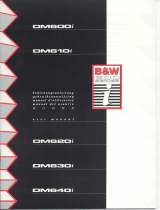 Bowers & Wilkins DM630 Manuel utilisateur
Bowers & Wilkins DM630 Manuel utilisateur
-
 Klein + Hummel 0 870 Mode d'emploi
Klein + Hummel 0 870 Mode d'emploi
-
Monitor Audio Silver W12 Manuel utilisateur
-
Monitor Audio Silver W-12 Le manuel du propriétaire
-
Phase Technology CI140 Le manuel du propriétaire
-
Yamaha NS-625 Le manuel du propriétaire
-
Definitive Technology DM70 Bipolar Floor Standing Speaker Mode d'emploi
-
Bosch Appliances XLA 3200 Manuel utilisateur