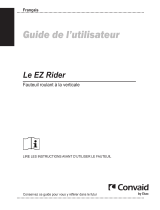Invacare Cruiser Plus Manuel utilisateur
- Taper
- Manuel utilisateur

Invacare Cruiser Plus
R
USER MANUAL

CRUISER PLUS USER GUIDE
INTRODUCTION
Thank you for choosing a CRUISER plus - we are certain you will be delighted with it. Just to make
doubly sure you really gain the full benefits from your remarkable new INVACARE Powerchair and to
ensure many years of trouble free performance, this manual gives you essential information concerning
Safety, Handling and Operation, together with some helpful tips. Please read it carefully before trying out
your new CRUISER plus, so that you may truly enjoy your new independence.
We recommend to have your Powerchair inspected and serviced by an authorised INVACARE dealer at
least once a year. It is in your best interests, not only to ensure your personal safety, but also the
continued high performance and long service life of your Powerchair.
Whenever you need special advice and assistance, or if there is any problem with your Powerchair, do
not hesitate to contact the local INVACARE dealer. He is just a phone call away and has all the equipment
and knowhow required to provide you with expert professional service. If you are user with impaired
vision contact INVACARE after sales department, who will supply you a User Guide with enlarged text.
IMPORTANT
Your CRUISER plus is equipped with the most advanced electronic control system which is fully
programmable to suit a wide variety of user preferences. More details later in this manual. However, if
you feel, after an initial running-in period that certain characteristics of the Powerchair performance and
response require adjustment to customise it in accordance with your particular needs and conditions (e.g.
acceleration, braking, damping and general response to joystick movements, etc.), contact your local
INVACARE dealer who will advise you and carry out any "tuning" required.
1

CONTENTS
YOUR LEGAL AND GENERAL RESPONSIBILITIES 3
DESCRIPTION 3
SAFETY PRECAUTIONS/SAFE OPERATION 4
Some Useful Tips 4
Stability and Balance 5
Driving on Level Ground 5
Negotiating Gradients/Slopes 6
Negotiating Kerbs 6
Without Kerb Rider 6
With Kerb Rider 6
You, Your Powerchair and Others 7
Safeguarding Others 7
PREPARING YOUR POWERCHAIR READY FOR USE 8
Folding/Dismantling 9
Footplate Height/Angle 10
Armrest Height 10
Joystick Position 10
Seat Width 10
Tension Adjustable Backrest - Adjustment 10
Accessories Including Seat Belt Adjustment 10
CONTROLS AND OPERATING YOUR POWERCHAIR 11
Operation 11
Freewheel Operation 11
Driving Practice 12
Shutdown - Parking 12
Transferring to and from your Powerchair 12
ROUTINE MAINTENANCE AND GENERAL CARE 12
Tyres 12
Joystick Box and Power Module 12
Cleaning 13
Batteries & Battery Charging 13
Batteries 14
Charging Procedure 14
Charging Procedure for Powerchairs Fitted with Tray & Chin Control Options 15
Periodic Maintenance 16
TROUBLESHOOTING 17
TRANSPORTATION 17
TECHNICAL SPECIFICATION 19
WARRANTY 20
HOW TO CONTACT INVACARE 21
2

YOUR LEGAL AND GENERAL RESPONSIBILITIES
As a Powerchair user you must be aware of the risks involved to both yourself and others. However,
what is the position if you are involved in an accident and damage the property of a third party, or worse,
run into somebody and cause injuries? Many Powerchair users do not realise that they may be held liable
in such cases. We strongly recommend that you take out “Third-Party Liability” Insurance to cover you
against any possible claims from that direction. If you already have some other insurance policy, ask these
insurers what they can offer you for such cover. Alternatively, ask your INVACARE dealer who will be
able to advise you. In this way you buy yourself not only protection against possible costs, but also peace
of mind. You are also responsible to ensure your CRUISER plus is in a ‘roadworthy condition’ at all
times.
DESCRIPTION
Manufactured to the highest possible standards your new CRUISER plus powerchair has been designed
with the emphasis on safety, comfort and reliability for use by those with restricted mobility.
The CRUISER plus has a maximum carrying capacity of 16 stone (100kg) which must never be exceeded.
A maximum speed of approximately 4 mph (6.4km/h) and is classified as an ‘Invalid Carriage’, for use only
on Pavements, Footpaths, Pedestrian Zones and areas free from Motor Traffic, not allowed on the
Highway except for the purpose of crossing.
Fig. 1. CRUISER plus - General Features
1. Side Panels - Removable.
2. Backrest - Tension Adjustable, Removable.
3. Armrests - Height and Width Adjustable, Removable.
4. Joystick Control Box - Variable Position.
5. Manual Wheel Locks (Parking Brakes).
6. Electronic Power Module.
7. Motor/Gearbox Drive Unit.
8. Footrests - Swingaway, Adjustable Height/Angle, Removable.
1
2
3
4
5
6
7
8
3

SAFETY PRECAUTIONS/SAFE OPERATION
IMPORTANT WARNING
The day-to-day activities and the more advanced Powerchair techniques depend, on your physical
capabilities and your own specific circumstances. Our recommendations may occasionally differ from those
of your Therapeutic Adviser or Physician, as they have a better understanding of your abilities. Where this
is the case, you MUST FOLLOW THEIR advice, they are better placed to tell you what is suitable for you
and what is not.
DO NOT use your Powerchair when your driving ability is impaired by medication.
Your Powerchair operating system may be influenced by electromagnetic fields such as signals emitted by portable
telephones and other similar devices. It is strongly recommended that you switch off your Powerchair whilst in the
vicinity of such devices. If your Powerchair is effected by these signals, immediately switch off the power by depressing
the On/Off switch.
CAUTION
Avoid using your Powerchair on rough ground or in adverse weather conditions (snow or ice), always steer
clear of obstacles where possible, ensure your clothing and hands are kept clear of all moving parts, ask
for assistance when descending or ascending steep gradients. Never attempt to negotiate stairs. Never use
an escalator to move a powerchair between floors. Due to both the weight of a Powerchair and its
occupant it is not advisable to attempt to be assisted up and down stairs whilst the Powerchair is occupied.
If you are a user with limited mobility we advise that in the case of adverse weather conditions i.e. extreme cold,
DO NOT attempt a journey without an accompanying attendant. In the event of a power failure you could become
stranded in an isolated area, where there is the strong possibility you will be unable to get immediate assistance.
Braking of your Powerchair is dependent on electromagnetic motor brakes. When these are disengaged by
declutching the motor gear box drive system, the chair is in FREEWHEEL MODE, this mode is for EMERGENCY
USE only and motor gear boxes should remain engaged at all other times.
To avoid the Powerchair freewheeling, special care must be taken to either apply parking brakes where fitted or
re-engage motor brakes.
Safety Indoors
When using your Powerchair indoors always consider the following potential hazards:
Beware of the fact that many of the premises where you are likely to use your Powerchair may not have
been designed with this consideration in mind. You should therefore have an awareness for safety when
encountering the likes of narrow doorways, steps, high surfaces, protruding wall fittings and every day
household items such as children’s toys, electrical appliances etc. Take extra care in kitchen environments.
Consider the fire evacuation procedures for buildings you may be entering. Never put yourself at risk and
ensure that you can be easily evacuated in the event of an emergency.
NOTE
Powerchairs drive very quietly, generally travel faster than the average walking pace and are low to the ground.
Always consider these factors when using your Powered Wheelchair in busy pedestrian areas.
Some Useful Tips
Before you venture off on your first journey, ensure that everything is adjusted to your specific needs,
read this Manual to familiarise yourself with the product and its functions. DO NOT attempt to drive
without attendant on hand until you are fully proficient in using and manoeuvring your Powerchair.
4

Ensure power is switched off before entering or leaving your Powerchair. Before switching on, check that
both motors are engaged, tyres are inflated to the correct pressure and are in good condition. When on
the move DO NOT attempt turns at full speed, especially while travelling downhill. Before changing from
forward to reverse, and vice versa, you must stop, failure to do so will cause severe damage to the
electronics. DO NOT use your Powerchair beyond it’s limitations. Due to the both the weight of a
Powered Wheelchair and it’s occupant it is not advisable to attempt to be assisted up and down stairs
whilst seated.
When entering or leaving your Powerchair, DO NOT stand on the footplates.
If you have to brake in an emergency, release the joystick. DO NOT switch off power
while the Powerchair is moving, it would cause an abrupt, sharp stop. Before you
change the Drive Mode (UP or DOWN) we advise you to stop the Powerchair in
order to avoid a sudden leap forward when selecting a higher level programme, or an
abrupt deceleration when changing to a lower level programme.
DO NOT use your Powerchair beyond the limitations set out in this manual concerning kerb height,
gradients, etc.
Stability and Balance
To ensure stability and safe control of your Powerchair you must at all times maintain proper balance.
The Powerchair is designed to remain stable and upright during normal use, so long as you do not move
your centre of gravity outside the normal seating position.
Reaching - Bending Forward
Ensure power is OFF. DO NOT lean forward your body out of the Powerchair
further than the length of the armrests.
DO NOT attempt to pick up objects from the floor by bending
forward and reaching between your knees.
DO NOT attempt to reach objects by sliding forward to
the edge of the Powerchair seat.
Reaching - Bending Backwards
Again ensure power is switched OFF. DO NOT reach
back any further than your arm will extend without
changing your sitting position.
DO NOT lean over the top of the backrest as it will
shift the centre of gravity, risking tipping over.
DO NOT hang heavy loads or objects on the backrest. They may make the Powerchair unstable,
especially on an incline.
Driving on Level Ground
Try to get the “feel” of the Powerchair controls in a safe, level environment. If you are not satisfied with
the response of the joystick (or whatever control devices fitted), contact INVACARE’S Recommended
Service Centre and they will be able to re-programme the controller to your individual needs.
5

Negotiating Gradients/Slopes
CAUTION
Never attempt to climb or descend an incline where the surface is rough, wet or slippery (gravel, loose
chippings, grass, rain, black ice, snow etc.),
Your Powerchair can safely climb gradients of 20% or a ratio 1 : 5. DO NOT attempt to climb or descend
slopes that are in excess of these figures, fit anti-tipping levers (Fig. 2) for slopes and outdoor use.
If you are in a situation where by the
Powerchair fails to climb a ramp and
stalls mid-way through the
manoeuvre, DO NOT attempt to
turn the Powerchair to drive back
down in a forward facing direction,
always reverse slowly in a steady,
flowing action and DO NOT brake
harshly, as this will upset balance in
this situation. If possible, always seek
the assistance of an attendant.
Negotiating Kerbs
When approaching kerbs wherever possible mount and dismount pavements via ramps. Always approach
the kerb head on (Fig. 3), not at an angle (Fig. 4). NEVER attempt to reverse down a kerb.
Without Kerb Rider
Your Powerchair is capable of overcoming a 2” (5cm) kerb without a Kerb Rider. Before negotiating the
kerb ensure the speed control setting is set to maximum, as the front wheels are about to make contact
with the kerb push the joystick fully forward and hold it there until both rear and front wheels have
climbed the kerbstone.
With Kerb Rider
If a Kerb Rider (optional) is fitted, your Powerchair is capable of overcoming a 4” (10cm) kerb. Before
negotiating the kerb ensure the speed control setting is set to maximum and the Kerb Rider is in the
engaged position (facing forward). As the Kerb Rider makes contact with the kerb push the joystick fully
forward and hold it there until both rear wheels have climbed the kerbstone. Your Powerchair Prescriber
will provide you with a demonstration and instructions on fitting.
Direction of Travel
Direction of Travel
+
9
Fig.4
Fig. 3
Fig. 2
6

NOTE
Before negotiating kerbs ensure the following:
1. Anti-tipping levers are fitted (Fig. 2).
2. Always approach head on (Fig. 3) and not at an angle (Fig. 4).
3. Do not allow the Powerchair to come to a halt midway through manoeuvre.
4. Use gentle upper body movement, if possible, to assist motion.
5. Do not attempt to climb kerbs or gradients with backrest reclined to any degree.
You, Your Powerchair and Others
CAUTION
Powerchairs are strictly forbidden on motorways and their use is strongly discouraged on highways with
fast moving traffic.
On the Pavement, in Pedestrian Zones or in Supermarkets it is obvious that you must show as much
consideration and common sense to others as you expect from them. The controller of your Powerchair
enables you to use various preset “drive programmes”, where maximum speed and acceleration are
automatically limited to a specific level, select the programme best suited for the environment in which
you find yourself and in accordance with the given conditions.
When you cross the carriageway of a public road take extra care allow time to cross, observe the
Highway code, if your Powerchair is equipped with a full set of lighting, ensure they are lit during lighting-
up hours. Although you are not required by law to hold a driving license, you are responsible and fully
liable for proper operation and use of these lights in compliance with the Highway Code which in this
respect applies to you as much as to the motorist. An important fact to bear in mind is that you must not
present a traffic hazard even in the event of a breakdown. The most common cause may be discharged
batteries. It is important it is to keep the batteries in a fully charged condition, we can only repeat this
warning at this stage. If you do suffer a breakdown for whatever reason, there are two steps you should
take immediately: First switch on the hazard warning lights (if fitted). Next, seek the assistance of a
passer-by. Explain where to find the motor disengagement/de-clutching lever, ask him/her to switch to
freewheel, so that the Powerchair can be pushed by hand and moved when in a safe place always ensure
motor gear boxes are re-engaged.
Safeguarding Others
If there are children in your family or household, keep the Powerchair away from them. It is not intended
to be used as a toy. It isn’t just about safeguarding the Powerchair, it is also about protecting others and
yourself from injury.
Finally, we want you to get the most out of your INVACARE Powerchair, ensuring that the safety of
yourself and others is never in jeopardy. If you are in any doubt about safe techniques, handling or care of
the Powerchair, contact a recognised expert before putting yourself and others at risk.
7

PREPARING YOUR POWERCHAIR READY FOR USE
Unfolding
CAUTION
When unfolding and folding your Powerchair take care to ensure that your hands or fingers are not
positioned between moving parts and therefore likely to become trapped.
Whether it is delivered to your home or you brought it back in the boot of your own car, your
Powerchair will have arrived folded with the footrests (or elevating legrests) separated. If it has a reclining
backrest, the headrest extension will also be detached. In this case push the tubes of the headrest
extension firmly and squarely into the backrest tubes before you unfold the Powerchair. It is easier to do
this first, before the backrest is opened and stretched.
To fit the Backrest proceed as follows: Align the end of the Backrest Tube with the Backrest Socket on
the Side Frame. Insert the Backrest Tube socket until the stop at the bottom is reached. Screw in both
Handknobs and tighten fully. (Do not over-tighten)
A demonstration showing assembly procedures relating to the correct installation of Batteries, Battery
Cradle, Joystick Control Box and the connection of the Wiring Harness will have been carried out by
your INVACARE supplier/dealer prior to delivery/collection, if you experience difficulties during assembly,
DO NOT hesitate to contact your dealer who will be pleased to assist you.
You can carry out the following steps standing up or seated, whichever is more comfortable to you.
1. Manoeuvre the Powerchair into a position, so that you are facing one
side of it and that both wheel locks are applied.
2 Tilt the Powerchair towards you. Rear wheel and castor on the
side away from you are slightly lifted off the floor.
3. Press down on the seat side tube furthest from you and the
Powerchair will smoothly unfold.
4. Locate and Fit Armrests, Backrest, Footrests and Joystick Box assemblies.
5. Install Batteries/Cradle, ensure the Cradle is correctly located on the Hangers (Fig.5).
Take care when lifting Batteries. To avoid injury be sure to adopt the correct lifting posture,
ask for assistance if required.
6. Connect Harness and Cables.
7. Check all components are located correctly and fasteners are securely tightened.
8. Check the operation of all components and ensure they function correctly.
Fig. 5
8

Folding/Dismantling
For ease of storage and transportation your Powerchair has been designed to dismantle into easily
manageable components (Fig. 6), remember, when lifting to adopt the correct posture, knees bent back
straight, ask for help if you cannot manage the heavier components.
1. Switch off power on the Joystick Box.
2. If a stay bar is fitted across the
backrest, detach it’s removable
end and allow it to hang freely
along the outer backrest tube, also
remove the kerb rider (if fitted).
3. Check the footrests/legrests
are in a locked position towards
the front of the chair and that
the footplates are folded upward
to vertical position. Alternatively,
remove the footrests/legrests from
the Powerchair. To remove the
footrest, press the plastic lever behind the vertical
chassis tube swing the footrest outward and unhook it from the frame. To install
the footrest, hold it slightly angled away from the Powerchair, with the two hinge plates above
the mounting pins on the powerchair frame, align the holes in the hinge plates with the
mounting pins, so that you can slide the hinge plates over the pins. Swing the footrest forward
to its normal position until it snaps into lock.
4. Disconnect all cables from the underside of the Electronic Power Module and the Battery
connecting cables.
5. Slacken the Thumbscrew in the vertical Arm Support Tube and remove both Armrests
along with the Joystick Box assembly. To remove the armrest, proceed in the same manner
and simply pull it out of its mounting socket, altogether. On the side where the joystick box is
fitted (usually on the right) the connecting cable from the joystick box to the underside of the
electronic power module is long enough, so that this armrest can be removed in the same
manner, place by the side of the Powerchair, alternatively, disconnect the joystick box
cable from the power module.
6. Slacken the Backrest securing knobs and remove the Backrest.
7. Remove the Batteries and Cradle. Take care when lifting Batteries. To avoid injury be sure to
adopt the correct lifting posture, ask for assistance if required.
8. With a firm grip pull both side tubes of the seat upward. The two Powerchair halves will
concertina together and reduce the Powerchair to a compact stowage size.
NOTE
If your Powerchair is stowed or transported in a horizontal position, place it with the side of the power module and
the joystick box uppermost, in order to avoid any damage.
Fig. 6 - Folded/Dismantled Cruiser Plus
9

Footplate Height/Angle
As tools are required, adjustments to suit your needs should only be made by your INVACARE supplier/dealer
prior to delivery/collection. If adjustments are required at a later date contact your dealer who would be
pleased to assist you.
Note
The following adjustments should be made by an assistant while you are seated in the Powerchair.
Armrest Height
Loosen the thumb screw in the vertical armrest support tube and pull or push the armrest up or down to
the desired height. Re-tighten the thumb screw.
Joystick Position
The Joystick Box should be in a position where the drive controls are within easy reach. If required,
slacken the thumb screw in the horizontal joystick box support tube and slide the joystick box forward or
rearward to the desired position. To adjust the height loosen the thumb screw in its vertical mounting
tube and pull or push the Joystick Box, together with its horizontal support, up or down. Re-tighten the
thumb screw(s).
Seat Width
The seat width is adjusted by reducing or increasing the distance between the armrests/side panels (refer
to General Specification Data for adjustment range). Slacken the screw at the bottom end of the
armrests/side panel mounting socket and slide the armrest/side panel inward
or outward to the desired position. Re-tighten the screw(s). This adjustment
may, of course, be made either on both sides or on one side only.
Tension Adjustable Backrest - Adjustment
Unique to the CRUISER plus Powerchair is the ergonomically designed
Tension Adjustable Backrest, a fully adjustable back upholstery system that
can be adjusted to suit the users back profile.
1. With the user seated and parking brakes on, release and lift the
backrest rear cover panel (Fig. 7.1) up and clear of the tension
straps (Fig. 7.2).
2. Release all the tension straps from their fasteners (Fig. 8.1).
3. With the user leaning back adjust the tension straps allowing
them to self adjust to the users profile.
4. With the user continuing to lean back tighten and secure
the tension straps ensuring that they are not overtightened.
5. Lower the rear cover panel and secure into position.
Check that the user is comfortable, re-adjust if required.
Accessories Including Seat Belt Attachment
If included with your purchase of your Powerchair, these will have been factory
fitted or by your INVACARE supplier/dealer, who would have provided you
with a demonstration of operation and fitting etc.
Fig. 7
Fig. 8
1
2
1
10

CONTROLS AND OPERATING YOUR POWERCHAIR
For detailed description of joystick operation, refer to the Operating Manual supplied with the joystick.
NOTE
Before you start using your Powerchair you must boost the battery charge by carrying out charging procedures as
described in "Battery Charging" and always check the following:
1. Freewheel is engaged in drive Position (Fig. 9).
2. Adjustments have been made to suit your individual needs and fasteners securely tightened.
3. Tyres are in good condition and correctly inflated - see specification table on page 19. Or as
specified on the Tyre Side Walls.
4. Check the operation of all controls (lights and indicators if fitted) and they function correctly.
Operation
Seated in your Powerchair. Press the ON/OFF Switch. The light in the switch will come on and should be
steady. All ten lights' of the Battery Charge Indicator are also on, confirming that batteries are fully charged.
In the Drive Mode Display Window a figure between 1 and 5 will appear. In Drive Mode 1 speed and
acceleration are very slow. In Drive Mode 5 the Powerchair will reach maximum speed and acceleration.
Each time you press the UP selector key you will see in the window the next higher number, and each time
you press the DOWN selector key you will see the next lower figure. In this way you can select any
intermediate drive mode between very low speed
and acceleration and maximum speed and
acceleration, whichever suits best the given
conditions in which you drive and which you prefer
at the time. As already indicated, the electronic
controller of your powerchair is programmable. It
means the way in which the Powerchair behaves in
any of these five drive modes can be changed and
adjusted according to your requirements and
wishes. Contact your INVACARE supplier/dealer.
Freewheel Operation
To push the Powerchair by hand in the event of a
fault or battery failure, or simply to move it
WITH NO OCCUPANT in it, the two motor/gearbox units can be declutched from the rear wheels. First
ensure that power is switched OFF on the joystick box. Then, standing behind the powerchair, turn the
lever (Fig. 9) with the little black end cap on each of the motor/gearbox units through 90 degrees
outward, so that they are at a right angle to their normal engaged position. To restore powered drive,
turn BOTH levers back to their normal position.
CAUTION
Freewheel operation is only intended for short-term use in SPECIAL CIRCUMSTANCES,
NOT as a regular or permanent mode of Powerchair movement. In freewheel mode the Powerchair is NOT secured
by the electromagnetic brakes, as both brake systems are out of action during this time.
Before you attempt to drive the chair, ensure that BOTH declutch levers are FULLY returned to normal
operating position (Fig. 9).
1
Fig. 9
11

Driving Practice
Release the manual wheel locks. With the joystick you now control speed (within the selected Drive Mode)
and direction of the Powerchair. The more you move it forward, the faster you travel. To reverse, pull the
joystick backward. By moving the joystick left or right (while the Powerchair is moving forward or
backward) you steer the Powerchair. Push the joystick full left or right, and the Powerchair will turn around
within its smallest turning circle. To slow down, guide the joystick towards its centre (neutral) position. If
you have to stop in an emergency, simply release the joystick. It will automatically snap back to neutral and
the Powerchair will come to a smooth halt. As a last resort ONLY press the On/Off switch which will serve
as an emergency off switch. Once at a standstill, the Powerchair is instantly locked by the electromagnetic
parking brakes, so that it is perfectly safe while it is stationary, even on an incline.
Shutdown - Parking
For security shutdown, parking indicator lighting and the adjustments of electrical options, refer to the
Operating Manual supplied with the joystick.
Transfering to and from your Powerchair
Circumstances and individual needs will vary from person to person, we advise you consult your Therapeutic
Adviser who will help to advise and develop your skills for the appropriate transfer methods to suit your
individual requirements. DO NOT attempt transferring unaided until you are confident and proficient in the
skills to do so, remember always during transfer make sure the brakes are in the locked position and the
Powerchair is manouvered as close as possible to the transfer seat..
ROUTINE MAINTENANCE AND GENERAL CARE
Your Powerchair is perhaps the one piece of equipment which gives you freedom and mobility, therefore
it is important to look after it. Your Powerchair comprises of sophisticated electronic control systems and
electrically operated parts, which should be checked and adjusted at regular intervals. Some of these
checks you can, and should, carry out yourself, such as proper working order of all lights, effective
functioning of wheel locks or parking brake, correctly inflated tyres etc. There are procedures which
demand more expertise, we therefore strongly advise you to have your Powerchair inspected and
serviced by your local INVACARE supplier/dealer at least once a year. It will save you money in the long
term, because certain minor irregularities or faults that are detected at an early stage before they develop
into some major and more costly repairs.
Looking after your Powerchair also means “safe-keeping”. When you park it and leave it outdoors, choose
a place as safe and protected from the weather as you possibly can. Don’t forget to remove the “ignition”
key and to activate any built-in special security devices (for instance the magnetic key operated
immobilisation lock).
Tyres
Pneumatic tyres should be checked once a week for correct tyre pressure. To inflate the tyre, only use
the pump provided. NEVER use a forecourt compressed air line. At the same time check the tyres for
excessive wear and possible damage (cracks, etc.). Check that solid tyres are firmly seated on the wheel
rim (not loose) and free of damage. Excessively worn or damaged tyres should be replaced without delay.
Joystick Box and Power Module
Joystick Box and Power Module are in a splashproof enclosure, they should not be subjected to direct
spillage of liquids (tipped over glasses, etc.). If spillage does occur, switch off power and dry the affected
surfaces with an absorbent cloth. Do not expose the joystick box or the power module to excessive heat
at close range (electric fire, hot air blower, etc.). To clean the joystick box and power module wipe the
surfaces with a lint free cloth dampened with warm water or alcohol. DO NOT USE SOLVENTS.
12

NOTE
The indicator light in the ON/OFF switch may also begin to flash in certain other situations, because it also
functions as a fault indicator in the event of any failure in the electric and/or electronic system of the Powerchair.
For details, refer to the TROUBLESHOOTING in the joystick Operation Manual supplied with your Joystick..
Check the joystick rubber gaiter and keypad are in good condition and show no signs of cracks, pin holes, etc.
Once a month check the various connections on the underside of the power module to verify that they are in
place and tight. Damaged or corroded connectors or terminals, as well as damaged cables should be replaced
immediately.
IMPORTANT
All Cables of the control system have special-type connectors which fit into their respective sockets in the power
module. They are locked in place by a small spring pin on the side of the connector. To disconnect a cable, when
you want to remove the joystick box or fold the Powerchair for example, grasp the connector with your fingertips
and squeeze the spring blade or spring pin against the connector and at the same time pull the connector out of
its socket. To reconnect a cable, place the connector against its socket, check that you hold it in the correct
position relative to the socket, then simply push it firmly home into the socket until the spring blade or spring pin
snaps into lock. It is most important that these cable connectors are correctly installed at all times, otherwise the
Powerchair cannot operate properly. If you are in any doubt as to the proper functioning or condition of any part
of the control system, do not hesitate to contact your INVACARE supplier/dealer immediately.
DO NOT attempt to open the joystick box or the power module as this will invalidate all warranties.
Cleaning
Upholstery and metal work can be maintained by a wipe-over with a soft cloth. If you have been out in
wet, muddy conditions, sponge off all dirt and wipe with a dry cloth. Should chromium parts develop dull
areas during the course of time, especially if your Powerchair is frequently is exposed to high humidity,
rain etc., the finish can be restored with a proprietary brand auto wax or chromium polishing agent.
DO NOT use any harsh abrasives. As a preventive treatment against the loss of high polish chromium
parts may be given a light petroleum jelly coating. DO NOT use solvents, silicone spray, polishing wax or
any abrasive cleaning materials
BATTERIES AND BATTERY CHARGING
IMPORTANT WARNINGS
THE BATTERY CHARGER SUPPLIED WITH YOUR POWERCHAIR IS FOR INDOOR USE ONLY, IT
MUST BE PROTECTED FROM MOISTURE AND EXTERNAL HEAT SOURCES.
HANDLE THE BATTERY CHARGER WITH CARE, IF IT HAS BEEN DROPPED OR DAMAGED, DO
NOT USE IT.
DO NOT USE AN EXTENSION LEAD FOR CONNECTION FROM THE MAINS TO THE CHARGER
UNLESS ABSOLUTELY NECESSARY. IF YOU DO USE ONE ENSURE IT IS IN GOOD CONDITION.
ONLY USE THE CHARGER SUPPLIED WITH YOUR POWERCHAIR.
BATTERIES ARE HEAVY, IF YOU HAVE TO REMOVE THEM, ENSURE YOU ADOPT THE CORRECT
LIFTING POSTURE TO AVOID INJURY. ASK FOR ASSISTANCE IF NECESSARY.
13

BATTERIES
Your Powerchair is equipped with GEL type batteries (Acid free) which require only regular charging.
They are contained in a Cradle located at the rear of your Powerchair.
To ensure trouble free operation of your Powerchair it is imperative to monitor the battery charge
condition continuously and to recharge the batteries in good time.
Intervals at which the batteries may need charging will vary and depend upon the conditions in which the
Powerchair is being used, the weight of the user and ambient operating temperature in which the
Powerchair is being operated.
New batteries may need charging before your first journey and will not perform to their peak until the
first six to ten charging cycles have been completed.
To ensure long battery life DO NOT allow your batteries to become totally discharged. If your
Powerchair is not used for any length of time the batteries must receive a full charge once a month and
remain fully charged during storage.
For replacement batteries contact your local INVACARE supplier/dealer in order to ensure that the new
batteries are of the correct type and specification and are correctly installed and connected.
WHEN TO CHARGE
Keep an eye on the battery charge indicator on the joystick box at full charge all ten lights will be on
(from right to left: green, amber, red). As the battery charge drops during Powerchair operation succesive
lights will extinguish untill eventully only the two red lights will be on. It means that you must charge the
Batteries without delay. We strongly advise you, however, not to wait untill this critical point has been
reached but to charge the batteries as early and as often as possible after you have used your Powerchair.
If you ignore the warning (only two red lights on), and the battery charge drops further to a level where it
is no longer sufficient to allow safe driving, the controller will automatically cut the power supply to the
motors, so that the Powerchair comes to an abrupt halt, and you may find yourself stranded in an
unpleasant situation.
Also, if you run down the Batteries to such a low charge, you will have greatly reduced their potential
service life.
Except in emergencies, NEVER drive on discharged Batteries, this will add strain to them and reduce their life.
We recommend batteries should be charged every time the Powerchair is used, independent of the depth
of discharge. Depending on this and their capacity, a full charge on completely discharged Batteries can
take up to approximately eight hours.
CHARGING PROCEDURES
IMPORTANT
Before you attempt charging, ensure you read and understand the instruction manual supplied with the Battery
Charger.
To charge Batteries:
Ensure power is switched off on the joystick control box.
Plug the charger into the socket on the joystick control box.
14

Connect the charger to the mains and switch on.
When charging is complete switch off and disconnect from the mains.
If required, the charger can be left connected to the Powerchair and to the mains. This will
keep the batteries 100% charged and compensate for self-discharging over a long period. (You
cannot overcharge your batteries).
If you experience charging difficulties or require further advice, do not hesitate to contact your local
INVACARE supplier/dealer.
Charging Procedure for Powerchairs Fitted with Tray and Chin Control Options
1. Ensure that power is switched OFF on the joystick box.
2. Check that the ventilation slots on the charger are clean and
unobstructed.
3. Disconnect the main power lead from the rear of the battery box,
(Fig.10).
4. Connect the charger output lead to the power lead socket
connector at the rear of the battery box, (Fig.11).
5. Connect the charger power supply cable to the mains
socket and switch the power on. The red “Mains ON” and
the yellow “Charging” lights on the charger will come on.
6. It is recommended the charger is left connected as
described until the green full charge light illuminates to
obtain optimum performance of the batteries.
7. When the green “Charge Complete” light illuminates, the
batteries are fully charged and ready for use.
The charger will switch off automatically.
8. Disconnect the charger from the mains.
NOTE
An "Overvoltage" condition may also occur temporarily while you are descending a steep gradient with fully charged
batteries, when the motors virtually have the effect of a dynamo, adding to the batteries.
Fig.10
Fig.11
15

Periodic Maintenance
Maintenance Operation
1. Parking brakes
Parking brakes do not chafe against the tyres when moving.
Motor parking brakes function correctly.
2. Cross-braces
Check that they are not worn or bent.
3. Armrest
Check that all fasteners are in place.
Check that they are easy to remove and refit.
Check that the armrest lock assy functions.
4. Seat and seat-back upholstery
Check that both are in good condition.
5. Rear drivewheels
Check tightness of axle bolt.
Check rear wheels for wobble.
6. Front castors
Check the axle function for free wheel.
Adjust the bearing if the wheel wobbles or grips.
Check that all castor fork bearings are tight.
7. Inflatable tyres
If the Powerchair has inflatable tyres, check that they are
filled to the pressure specified on the sidewall also check for
excessive wear and damage.
8. Cleanliness
Clean all mechanical components.
Clean seat and seat-back upholstery with soapy water.
9. Electrics
Plug and socket connections.
Batteries have been fully charged before use of the chair.
Supporting brackets and fasteners are tight.
If lights are fitted check all lamps work.
Take your Powerchair to your local INVACARE supplier/dealer once a year for a periodic checkup and
maintenance. Regular checkups will identify damaged and worn components and promote better and
more comfortable operation of your Powerchair.
Initial
Weekly
check/adjustment
Monthly
check/adjustment
Regular
check/adjustment
16

TROUBLESHOOTING
The following check list is to assist you in locating and rectifying certain fault conditions. If the problem
persists after you have made the checks, contact your local INVACARE supplier/dealer.
Powerchair will not drive, ON/OFF light does not come on, when ON/OFF switch is pressed.
1. Power cable from battery boxes not properly connected to Power Module.
Check and make proper connection.
2. Batteries completely flat. Charge batteries. If they do not accept charge, contact
your local INVACARE dealer.
3. Defective power supply cable or connector, contact your local INVACARE dealer.
Powerchair pulls to one side.
1. Check that both manual wheel locks (handbrakes) are released.
2. Check that both motor/gearbox units are fully engaged
(clutch levers in normal operating position).
3. Check that BOTH front wheels (castors) turn and swivel freely.
Powerchair will not drive - ON/OFF light flashing.
If the light in the ON/OFF switch on the joystick box flashes, it indicates a fault in the Powerchair
electric/electronic system. This flashing occurs in "bursts" of flashes separated by a two second pause.
The number of flashes in each of these "bursts" indicates the nature and location of the fault. Faults
which affect the safety of the Powerchair will cause the Powerchair to stop, or prevent it from
starting.
For further details refer to Joystick Box Operating Manual supplied with your Joystick.
TRANSPORTATION
INVACARE always advises that a Powerchair secured in a vehicle will not provide the equivalent safety
level and security as bespoke seating systems and recommends transfer to the vehicle seating, but also
recognises that it is not always practical for the user to be transfered.
In cases where transfer is not possible then the Powerchair should only be secured as follows:
NOTE
Your safety during transportation, largely depends upon the diligence of the person securing the Tie-downs and
passenger restraints, it is your responsibility to ensure that your Powerchair has been secured safely.
1. Ensure that your model of Powerchair is suitable for transportation with an occupant in a
vehicle. If you are unsure, seek advice from your Powerchair supplier/dealer.
2. Seek confirmation from the Transporter that the vehicle is suitably designed, insured and
equipped to transport a passenger seated in a Powerchair.
3. Any part of the Powerchair (accessories etc.) that can be easily detached should be removed and
stored in the vehicle luggage hold during transportation.
17

4. The Powerchair should always be transported in a forward facing direction. Rearward facing is
only acceptable if your head and back can be supported by a suitable bulkhead.
5. INVACARE recommend the 4-Point Webbing Tie-Down System with Karabiner should be used to
secure your chair within the vehicle, these restraints are available from Unwin Safety Systems and
Koller Engineering (both companies based in the UK, Yeovil in Somerset).
6. When attaching the tie-downs to the Powerchair, it is imperative they are fixed onto the
MAINFRAME only of the Powerchair and not onto any attachments or accessories (wheels,
castors, footrests, armrests, anti-tipping levers etc).
7. The Tie-Downs should be secured, as close as possible, at an angle of 45° to ensure maximum
effectiveness of the restraint in all directions.
8. If your Powerchair has a headrest it should always be used during transportation, if not ask the
transporter if a universal headrest is available that will fit onto your Powerchair.
9. During transportation it is essential that you are secured by three point lap and diagonal
occupant restraint system, which is anchored to the vehicle wall and floor rails. Powerchair
lap belts can be used in addition to the three point restraint system but must not be
considered as an alternative to the occupant restraint system.
18

TECHNICAL SPECIFICATION DATA - CRUISER plus
Powerchair Classification - Type B Indoor/Outdoor
Seat Minimum Width 16.5 in 42 cm
Seat Maximum Width 18 in 46 cm
Seat Minimum Depth 17 in 43 cm
Seat Maximum Depth 18 in 46 cm
Seat Height 19.25 in 49 cm
Overall Height 37.75 in 96 cm
Overall Minimum Width 23.5 in 60 cm
Overall Maximum Width 25.25 in 64 cm
Overall Minimum Length 41.75 in 104 cm
Overall Maximum Length 46 in 117 cm
Armrest Minimum Height 8 in 20 cm
Armrest Maximum Height 13.75 in 35 cm
Minimum Footrest - Seat Distance 15 in 38 cm
Maximum Footrest - Seat Distance 20 in 51 cm
Max. User Weight 16 stone 100 kg
Tyres - Front, Pneumatic 36 psi 2.5 bar
Tyres - Rear, Pneumatic 40 psi 2.7 bar
Electrical System 24V
Batteries Two 12V - 25AH Gel Type
Battery Charger 240V/24V Gel Type 7Amp
Minimum Turning Radius * 34.25 in 87 cm
Range * 13 miles 21 km
Speed * 1-4 mph variable 1-6.4 km/h variable
Gradient * 1:5 20%
Kerb Riding Ability * 2in (5cm) without Kerb Rider capable of
4in (10cm) with Kerb Rider
Overall Weight, including Batteries 138 lbs 62.7 kg
Weight of Heaviest Part 63 lbs 27.5 kg
* Dependent on User Weight, condition of Batteries, Tyre Pressures and the Terrain on which the Powerchair is being
used. INVACARE reserve the right to alter specifications without prior notice.
19
La page est en cours de chargement...
La page est en cours de chargement...
La page est en cours de chargement...
La page est en cours de chargement...
La page est en cours de chargement...
La page est en cours de chargement...
La page est en cours de chargement...
La page est en cours de chargement...
La page est en cours de chargement...
La page est en cours de chargement...
La page est en cours de chargement...
La page est en cours de chargement...
La page est en cours de chargement...
La page est en cours de chargement...
La page est en cours de chargement...
La page est en cours de chargement...
La page est en cours de chargement...
La page est en cours de chargement...
La page est en cours de chargement...
La page est en cours de chargement...
La page est en cours de chargement...
La page est en cours de chargement...
La page est en cours de chargement...
La page est en cours de chargement...
La page est en cours de chargement...
La page est en cours de chargement...
La page est en cours de chargement...
La page est en cours de chargement...
La page est en cours de chargement...
La page est en cours de chargement...
La page est en cours de chargement...
La page est en cours de chargement...
La page est en cours de chargement...
La page est en cours de chargement...
La page est en cours de chargement...
La page est en cours de chargement...
La page est en cours de chargement...
La page est en cours de chargement...
La page est en cours de chargement...
La page est en cours de chargement...
La page est en cours de chargement...
La page est en cours de chargement...
La page est en cours de chargement...
La page est en cours de chargement...
La page est en cours de chargement...
-
 1
1
-
 2
2
-
 3
3
-
 4
4
-
 5
5
-
 6
6
-
 7
7
-
 8
8
-
 9
9
-
 10
10
-
 11
11
-
 12
12
-
 13
13
-
 14
14
-
 15
15
-
 16
16
-
 17
17
-
 18
18
-
 19
19
-
 20
20
-
 21
21
-
 22
22
-
 23
23
-
 24
24
-
 25
25
-
 26
26
-
 27
27
-
 28
28
-
 29
29
-
 30
30
-
 31
31
-
 32
32
-
 33
33
-
 34
34
-
 35
35
-
 36
36
-
 37
37
-
 38
38
-
 39
39
-
 40
40
-
 41
41
-
 42
42
-
 43
43
-
 44
44
-
 45
45
-
 46
46
-
 47
47
-
 48
48
-
 49
49
-
 50
50
-
 51
51
-
 52
52
-
 53
53
-
 54
54
-
 55
55
-
 56
56
-
 57
57
-
 58
58
-
 59
59
-
 60
60
-
 61
61
-
 62
62
-
 63
63
-
 64
64
-
 65
65
Invacare Cruiser Plus Manuel utilisateur
- Taper
- Manuel utilisateur
dans d''autres langues
- English: Invacare Cruiser Plus User manual
- Deutsch: Invacare Cruiser Plus Benutzerhandbuch
Documents connexes
Autres documents
-
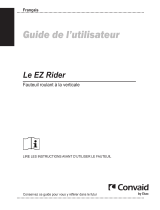 Convaid EZ Rider Manuel utilisateur
Convaid EZ Rider Manuel utilisateur
-
LIVARNO 390959 Le manuel du propriétaire
-
 Convaid Cruiser Manuel utilisateur
Convaid Cruiser Manuel utilisateur
-
Vermeiren 708D Hem 2 Manuel utilisateur
-
 Zippie Z-Bop Manuel utilisateur
Zippie Z-Bop Manuel utilisateur
-
Vermeiren Eclips+ 30° Manuel utilisateur
-
Sunrise Medical Garnet Manuel utilisateur
-
Sunrise Medical Aspire F11 Manuel utilisateur
-
Bischoff & Bischoff Via Le manuel du propriétaire
-
Vermeiren Forest 3 Manuel utilisateur