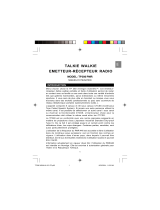PRESIDENT Lincoln II + Le manuel du propriétaire
- Taper
- Le manuel du propriétaire

Owner’s manual / Manuel d’utilisation
Manual del usuario / Manual do usuário
10 m + 12 m
with / avec / con / com

Un vistazo a vuestro PRESIDENT LINCOLN II + ASC
Your PRESIDENT LINCOLN II + ASC at a glance Votre PRESIDENT LINCOLN II + ASC en un coup d'œil
Uma olhada no seu PRESIDENT LINCOLN II + ASC

3
SOMMAIRE
INSTALLATION ......................................................................................... 16
UTILISATION ............................................................................................. 18
MENU FONCTIONS ................................................................................. 22
CARACTÉRISTIQUES TECHNIQUES ......................................................... 24
GUIDE DE DÉPANNAGE ......................................................................... 25
GLOSSAIRE ............................................................................................. 25
CONDITIONS GÉNÉRALES DE GARANTIE ............................................. 26
SUMARIO
INSTALACIÓN ......................................................................................... 28
UTILIZACIÓN ........................................................................................... 30
FUNCIONES DEL MENÚ .......................................................................... 34
CARACTERÍSTICAS TÉCNICAS ............................................................... 36
GUÍA DE PROBLEMAS ............................................................................ 37
LÉXICO .................................................................................................... 37
CONDICIONES GENERALES DE GARANTÍA ......................................... 38
SUMMARY
INSTALLATION ........................................................................................... 5
HOW TO USE YOUR TRANSCEIVER .......................................................... 7
MENU FUNCTIONS .................................................................................. 11
TECHNICAL CHARACTERISTICS ............................................................. 12
TROUBLE SHOOTING .............................................................................. 13
GLOSSARY .............................................................................................. 13
GENERAL WARRANTY CONDITIONS ..................................................... 14
Français
Español
English
SUMÁRIO
INSTALAÇÃO .......................................................................................... 40
COMO USAR O SEU TRANSCETOR ....................................................... 42
FUNÇÕES DO MENU .............................................................................. 46
CARACTERÍSTICAS TÉCNICAS ............................................................... 48
RESOLUÇÃO DE PROBLEMAS ............................................................... 49
GLOSSÁRIO ............................................................................................ 49
CONDIÇÕES GERAIS DE GARANTIA .................................................... 50
Português

4
WARNING !
• The use of this equipment involves the posses-
sion of a Radio Amateur license
• Before using, be careful never to transmit
without first having connected the antenna
(connection "B" situated on the back panel of
the equipment) or without having set the SWR
(Standing Wave Ratio) ! Failure to do so may
result in destruction of the power amplifier, which
is not covered by the guarantee.
The guarantee of this transceiver is valid only in the country of purchase.
English
PROPOSITION 65 WARNING: This product contains a chemical known to the State of California to cause cancer and birth defects or
other reproductive harm.

5
Welcome to the world of the new generation of transceiver radios. The new
PRESIDENT range gives you access to top performance transceiver equipment.
With the use of up-to-date technology, which guarantees unprecedented quality,
your PRESIDENT LINCOLN II + ASC is a new step in personal communication and
is the surest choice for the most demanding of radioamateur users. To ensure
that you make the most of all its capacities, we advise you to read carefully this
manual before installing and using your PRESIDENT LINCOLN II + ASC.
A) INSTALLATION
1) WHERE AND HOW TO MOUNT YOUR TRANSCEIVER
a) You should choose the most appropriate setting from a simple and practical
point of view.
b) Your transceiver radio should not interfere with the driver or the passengers.
c) Remember to provide for the passing and protection of different wires (e.g.
power, antenna, accessory cabling) so that they do not in any way interfere
with the driving of the vehicle.
d) To install your equipment, use the cradle (1) and the self-tapping screws (2)
provided (drilling diameter 3.2 mm). Take care not to damage the vehicle’s
electrical system while drilling the dash board.
- N.B. : As the transceiver has a frontal microphone socket, it can be set into
the dash board. In this case, you will need to add an external loud speaker to
improve the sound quality of communications (connector EXT SP situated on
the back panel: C). Ask your dealer for advice on mounting your transceiver
radio.
2) ANTENNA INSTALLATION
a) Choosing your antenna
- For transceiver radios, the longer the antenna, the better its results. Your dealer
will be able to help you with your choice of antenna.
b) Mobile antenna
- Must be fixed to the vehicle where there is a maximum of metallic surface
(ground plane), away from windscreen mountings.
- If you already have a radio-telephone antenna installed, the transceiver
antenna should be higher than this.
e) Do not forget to insert the rubber joints (3) between the transceiver and its
support as these have a shock-absorbing effect which permits gentle orienta-
tion and tightening of the set.
f) Choose where to place the microphone support and remember that the
microphone cord must stretch to the driver without interfering with the controls
of the vehicle.
English

6
- There are two types of antenna: pre-regulated which should be used on a
good ground plane (e.g. car roof or lid of the boot), and adjustable which
offer a much larger range and can be used on a smaller ground plane (see
§ HOW TO ADJUST SWR, below).
- For an antenna which must be fixed by drilling, you will need a good contact
between the antenna and the ground plane. To obtain this, you should lightly
scratch the surface where the screw and tightening star are to be placed.
- Be careful not to pinch or flatten the coaxial cable (as this runs the risk of
break down and/or short-circuiting).
- Connect the antenna (B).
c) Fixed antenna
- A fixed antenna should be installed in a clear a space as possible. If it is
fixed to a mast, it will perhaps be necessary to stay it, according to the laws
in force (you should seek professional advice). All PRESIDENT antennas and
accessories are designed to give maximum efficiency to each transceiver
radio within the range.
b) Locate the positive and negative terminals of the battery (+ is red and - is
black). Should it be necessary to lengthen the power cable, you should use
the same or a superior type of cable.
c) It is necessary to connect your transceiver to a permanent (+) and (-).
We advise you to connect the power cable directly to the battery (as the
connection of the transceiver cable to the wiring of the car-radio or other
parts of the electrical circuit may, in some cases, increase the likelihood of
interference).
d) Connect the red wire (+) to the positive terminal of the battery and the black
(-) wire to the negative terminal
of the battery.
e) Connect the power cable to your
transceiver radio.
WARNING: Never replace the
original fuse (6 A) by one of a
different value.
4) BASIC OPERATIONS TO BE CARRIED OUT BEFORE USING
YOUR SET FOR THE FIRST TIME (without transmitting
and without using the “push-to-talk” switch on the
microphone)
a) Connect the microphone
b) Check the antenna connections
c) Turn the set on by turning the volume knob (1) clockwise.
d) Turn the squelch SQUELCH knob (3) to minimum.
e) Adjust the volume to a comfortable level.
f) Go to channel 20 by using s/t keys (10).
5) HOW TO ADJUST SWR (Standing Wave Ratio)
With the integrated SWR meter:
Put the unit into AM or FM with the MODE key (18). Using PUSH knob (6), or
s/t keys (10) position the unit in the middle of the band (you are advised
to check the values obtained on the extreme frequencies, in all cases it is
necessary to calibrate). Check that RF PWR knob (2) is at maximum.
Press INDIC key (12) in TX mode until “SWR”appear in the display. If neces-
sary, adjust your antenna to be close of 01.0.
Warning: In order to ovoid any losses and attenuations in cables used for
connection between the radio and its accessories, PRESIDENT recommends
to use a cable with a length inferior to 3m.
Your transceiver is now ready for use.
OUTPUT RADIUS PATTERN
3) POWER CONNECTION
Your PRESIDENT LINCOLN II + ASC is protected against an inversion of polarities.
However, before switching it on, you are advised to check all the connec-
tions. Your equipment must be supplied with a continued current of 12 volts
(A). Today, most cars and lorries are negative earth. You can check this by
making sure that the negative terminal of the battery is connected either to
the engine block or to the chassis. If this is not the case, you should consult
your dealer.
WARNING: Lorries generally have two batteries and an electrical installation
of 24 volts, in which case it will be necessary to insert a 24/12 volt converter
(type CV 24/12 PRESIDENT) into the electrical circuit. The following connection
steps should be carried out with the power cable disconnected from the set.
a) Check that the battery is of 12 volts.
English

7
B) HOW TO USE YOUR TRANSCEIVER
1) ON/OFF ~ VOLUME
Turn on radio: clockwise turn VOLUME knob (1) until radio emit beep and show
current channel, radio is on. Turn Off radio: counterclockwise turn VOLUME
knob (1)until radio emit click sound ,then radio is off.
Volume Adjustment: Radio is on, rotate VOLUME knob (1) to adjust volume.
LCD shows “UOLXX” for 5 seconds which means volume level. Total is 56 levels.
Clockwise to increase volume. Counterclockwise to decrease volume.
2) RF POWER
In TX, rotate RF PWR knob (2) to adjust FM/AM/USB/LSB output power. Clock-
wise to increase power. Counterclockwise to decrease power.
3) ASC (Automatic Squelch Control) ~ SQUELCH
Suppresses undesirable background noises when there is no communication.
Squelch does not affect neither sound nor transmission power, but allows a
considerable improvement in listening comfort.
a) ASC: AUTOMATIC SQUELCH CONTROL
Worldwide patent, a PRESIDENT exclusivity.
Turn the SQUELCH knob (3) anti-clockwise into ASC position. “ASC” appears
on the LCD. No repetitive manual adjustment and a permanent improve-
ment between the sensitivity and the listening comfort when ASC is active.
This function can be disconnected by turning the switch clockwise. In this
case the squelch adjustment becomes manual again. “ASC” disappears
from the LCD, “SQL on” appears for 5 seconds.
b) MANUAL SQUELCH
Turn the SQUELCH knob clockwise to the exact point where all background
noise disappears. This adjustment should be done with precision as, if set to
maximum (fully clockwise), only the strongest signals will be received. LCD shows
“SQLXX” for 5 seconds which means squelch volume level. Total is 36 levels.
4) MENU
Press the MENU key (4) for 2 seconds to enter in the menu function setting.
“FUNC” appears on the LCD.
Use s/t keys (10) to select the desired function.
Use rotary PUSH knob (6) to set the function.
Press any key except PUSH knob (6) or wait for 5 seconds to store and exit.
“FUNC” disappears from the LCD.
See § MENU FUNCTIONS for details, page 11.
5) MEM ~ STORE
MEM
(short press)
Press MEM key (5) to enter into Memory Mode.
Press s/t keys (10) on to select the pre-stored channel (6 memories).
Press MEM key (5) again to exit Memory Mode.
STORE (long press)
Select desired channel, band and modulation mode.
Long press MEM-STORE key (5) to enter into Channel Storage Setting, memory
blinks in the LCD.
Rotate PUSH knob (6) to select the storage memory n1 ~ n6.
Long press MEM-STORE key (5) until blinking memory disappeared. Storage
finished and exit Channel Storage Setting.
6) ROTARY “PUSH” KNOB
In POWER ON status, rotate PUSH knob (6) to adjust frequency. Clockwise
to increase, counterclockwise to decrease.
Press PUSH knob (6), “-”displayed under frequency which means adjust
frequency’s stepping.
Push or rotate the PUSH knob (6) is also used to set functions or parameters.
7) CLARIFIER
This CLARIFIER knob (7), allows a frequency deviation during reception in
order to improve the clearness of your correspondent’s voice.
8) MIC GAIN
In POWER ON status, rotate MIC GAIN knob (8) to adjust microphone gain.
LCD shows “nIC XX” for 5 seconds which means microphone gain level. Total
is 56 levels Clockwise to increase, counterclockwise to decrease.
In PA status, rotate MIC GAIN knob (8) to adjust volume. LCD shows
“nIC XX” for 5 seconds which means microphone volume level. Total is 56
levels. Clockwise to increase, counterclockwise to decrease.
9) RF GAIN
In RX, rotate RF GAIN knob (9) to adjust RX gain. Clockwise to increase,
counterclockwise to decrease.
10) s/t CHANNEL/FREQUENCY SELECTOR
s/t keys (10) allows increasing or decreasing a channel number or a
frequency number according the choose done in the [UP dn] menu (see §
s/t KEYS SETTING, page 12).
English

8
A “Beep” sounds each time the channel/frequency changes if the BEEP
function is activated (see KEY BEEP function page 9).
In MENU status, the s/t keys allows to select menu.
11) LCD
Indicates transmission
Indicates that front panel keys are locked except PTT pedal
and knobs. LCD shows “Err” when locked key is pressed
Beep function activated
on TX, bargraph shows Standing Wave Ratio (SWR) and value
(see INDIC function following)
ROGER ROGER BEEP function is activated
ECHO ECHO function is activated
DW DUAL WATCH activated
10K Frequency +10K function is activated
NB NB filter activated
ANL ANL filter activated
HI-CUT HI-CUT filter activated
EMG The emergency channel 9 or 19 activated
SCAN SCAN function activated
Automatic Squelch Control activated
VOX VOX function activated
MEM Memorised frequency is selected
DCS DCS code is used
CTCSS CTCSS tone is used
AM AM mode selected
FM FM mode selected
USB USB mode selected
LSB LSB mode selected
CW CW mode selected
PA PA (Public Address) mode selected
Shows the channel number
Shows the current Band
Shows DCS code or CTCSS tone
Shows the frequency and menu values
12) INDIC ~ CALL
INDIC
(short press)
Press INDIC key (12) to display current voltage, shows as “13.8DC”in LCD.
Press INDIC key (12) again or wait for 5 seconds to disable voltage display.
In TX, press INDIC key (12) to select the feature to be displayed. LCD alter-
nates with: FREQUENCY ~ SWR ~ TOT ~ VOLTAGE. Every time the PTT pedal is
pressed, LCD shows frequency and selected feature.
CALL (long press)
Press INDIC-CALL key (12) every time to send pre-edi ting prompt voice code
calling. LCD shows “TX”. (see § CALL FREQUENCY, page ).
13) ECHO ~ ECHO SET
ECHO
(short press)
Press ECHO key (13) to enable/disable ECHO function. LCD shows “ECHO”.
ECHO SET (long press)
Press ECHO-ECHO SET key (13) to set ECHO VOLUME level and ECHO TIME.
“ECHO” blinks on the LCD.
Press s/t keys (10) on the unit or on the microphone (24) to select alternately
“ ” or “ ” on the menu list.
Ratate PUSH knob (6) to set the selected feature. There are 64 DELAY levels,
default: 25. There are 64 “TIME”, default: 30. LCD shows selected “ ”
level or selected “ ”.
Press MEM-STORE (5) key for 2 seconds to store and skip into next menu.
Wait for 5 seconds to exit ECHO SET.
English

9
14) EMG 1/2 ~ LOCK
EMG 1/2
(short press)
Press EMG 1/2 key (14) to activate priority Channels. LCD shows “EMG”. First
time to select the first priority channel, second time to select the second
priority channel, third time to go back to current channel. The default priority
channels are channel 9 and channel 19 (see § PRIORITY CHANNEL SETTING
page 12).
LOCK (long press)
Long press EMG 1/2-LOCK key (14) to enable key LOCK function. LCD shows
“ ”.
Long press EMG 1/2-LOCK key (14) again to disable key LOCK function. “
” disappears from LCD.
Note: When active, front panel keys are locked except PTT pedal and rotaty
knobs (PUSH knob (6) is locked). LCD shows “Err” when locked key is pressed.
15) NB/ANL ~ HI-CUT
NB/ANL
(short press)
3 positions switch: Off (no filter) • NB (NB filter activated) • NB/ANL (both filters
activated). When active, the filter is displayed on the LCD.
NB: Noise Blanker / ANL: Automatic Noise Limiter. These filters allow reducing
back ground noises and some reception interferences.
HI-CUT (long press)
HI-CUT: Cuts out the high frequency interferences and has to be used
in accordance with the reception conditions. When active “HI-CUT” is
displayed on the LCD.
16) ROGER ~ BEEP
ROGER BEEP
(short press)
Press ROGER key (16) to enable/disable the ROGER BEEP function.
“ROGER” appears on the LCD when the function is active.
The Roger Beep sounds when the PTT pedal (23) of the microphone is re-
leased in order to let your correspondent speak. Historically as transceiver
is a “simplex” communication mode, it is not possible to speak and to listen
at the same time (as it is the case with a telephone). Once someone had
finished talking, he said “Roger” in order to prevent his correspondent that
it was his turn to talk. The word “Roger” has been replaced by a significant
beep. There comes “Roger beep” from.
KEY BEEP (long press)
Press ROGER-BEEP key (16) for 2 seconds to enable/disable the KEY BEEP
function.
A beep sounds when key is pressed, changing the channel etc. “
” appears
on the display when the function is active.
17) SCAN ~ DW
SCAN
(short press)
Press SCAN key (17) to enable SCAN function. LCD shows “SCAN”. The scan-
ning stops as soon as there is a busy channel. In SCANNING, press s/t to
change scan direction.
Press SCAN key (17) again or PTT pedal (23) to exit scan.
DUAL WATCH (long press)
This function allows to survey between channel set on in the [ ] menu
(see page 12) and the current channel.
Long press SCAN-DW key (17) to enable DW function. LCD shows “DW”.
Long press SCAN-DW key (17) again or PTT pedal (23) to exit DW function.
18) MODE ~ CTCSS/DCS
MODE
(short press)
Press MODE key (18) to select the modulation mode: AM ~ FM ~ USB ~ LSB ~
CW or PA. Corresponding mode is displayed on the LCD.
Your modulation mode has to correspond to the one of your correspondent.
- Frequency Modulation / FM: for nearby communications on a flat open field.
- Amplitude Modulation / AM: communication on a field with relief and ob-
stacles at middle distance (the most used).
- Upper and Lower Side Band / USB-LSB: used for long distance communica-
tions (according to the propagation conditions).
- CW is used with morse key on the CW KEY jack on the back panel (F).
- An external loud speaker can be connected to your LINCOLN II + ASC by the
PA jack plug situated on the back panel PA.SP (D). The message transmitted
into the microphone will be directed towards the external speaker and be
amplified. See § MIC GAIN page 7 for adjustment of volume.
CTCSS/DCS (long press)
This function is only enabled in FM modulation
- Long press MODE-CTCSS/DCS key (18) to enable CTCSS tone or DCS code.
“CTCSS”, “DSC” and “oFF” blinks by default on the LCD (or an old stored
value, ex: “CTCSS” / “04”).
English

10
- Rotate PUSH knob (6) to set desired CTCSS tone. There are 38 CTCSS tones
from 01 to 38.
- Continue to rotate PUSH knob (6) to set desired DCS code. There are 104
DCS codes from 0 01 to 104.
- Select “oFF” to clear the memorized CTCSS tone or DCS code.
- Depending on the configuration of the menu [
] (See § 17 page
12) press MEM-STORE key (5) for 2 seconds in order to:
In “
” mode:
- store the CTCSS tone or DCS code. The blinking stops.
In “
” mode:
- store the CTCSS tone or DCS code of the reception (RX).
- “TX” blinks in addition to the selected data.
- Rotate PUSH knob (6) to set desired CTCSS tone or DCS code of the transmis-
sion (TX).
- Press MEM-STORE key (5) for 2 seconds to store the CTCSS tone or DCS code
of the transmission (TX). The blinking stops.
- Long press MODE-CTCSS/DCS key (18) to disable CTCSS tone or DCS code.
See tables on page 51.
19) VOX ~ VOX SET
VOX
(short press)
The VOX function allows transmitting by speaking into the original microphone
(or in the optional vox microphone) without pressing the PTT pedal (23). In
case of the use of an optional vox mike connected to the rear panel of the
radio - VOX MIC jack (E), the original microphone doesn’t work.
Press the VOX key (19) in order to activate the VOX function. “VOX” is displayed
on the LCD. A new pressure on the VOX key (19) switches the function off.
“VOX”disappears from the LCD.
VOX SET (long press)
Press for 2 second the VOX-VOX SET key (19) in order to activate the VOX SET
function (if the VOX function is off, this will turn the function on and display
“VOX” on the LCD). “
” appears on the LCD.
Three features are possible: Sensitivity level, Anti-Vox level and Vox Delay
time.
Press s/t keys (10) in order to select to the following feature. LCD shows the
feature.
Rotate PUSH (6) to set the feature.
Press MEM/STORE key (5) to store and skip into the next feature.
Once the adjustments are done, press the VOX-VOX SET key (19) in order
to quit the VOX SET function. If any adjustment have been done during 5
seconds, the transceiver will quit the VOX SET function automatically.
- Sensitivity “
”: allows the adjustment of the microphone (original one
or optional vox) for an optimum transmission quality. Adjustable level from 1
(high sensibility) to 9 (low sensibility). Default: 5.
- Anti-Vox “ ”: allows disabling the transmission generated by the surround-
ing noise. The level is adjustable: 0 (OFF), from1 (high level) to 9 (low level).
Default: 9.
- Delay Time “ ”: allows avoiding the sudden cut of the transmission by
adding a delay at the end of speaking. The level is adjustable from 1 (short
time delay) to 9 (long time delay). Default:1.
20) SPLIT ~ SPLIT SET
SPLIT
(short press)
The SPLIT function allows to transmit and receive on separated frequencies.
Press SPLIT key (20) to enable repeater function, LCD shows “ ” for 5
seconds.
Press SPLIT key again to disable repeater function, LCD shows “ ” for
5 seconds.
Note: In TX mode, Channel, Band and Frequency are blinking if the SPLIT
function is active.
SPLIT SET (long press)
Long press SPLIT-SPLIT SET key (20) to set repeater’s OFFSET and DIRECTION
Press s/t (10) to alternate between FREQUENCY OFFSET and DIRECTION in
the menu list.
Rotate PUSH (6) knob to set desired feature.
Press MEM/STORE key (5) for 2 seconds to store and skip into next menu.
Press SPLIT key (20) or wait for 5 seconds to exit SPLIT SET function.
- FREQUENCY OFFSET: frequency blinks on the LCD.
- DIRECTION: LCD shows “SPLiT”.“
” in LCD means positive offset set in cur-
rent channel, “ ” means negative offset set in current channel.
21) BAND ~ +10KHz
BAND
(short press)
Press BAND key (21) for quick movement skipping 200 kHz in A ~ B ~ C ~ D ~ E
~ F ~ 9 ~ H ~ I~ J segments.
+10KHz (long press)
Long press BAND-+10KHz key (21) to enable frequency +10KHZ. LCD shows
“10K ”
English

11
Long press BAND-+10KHz key (21) again to disable frequency +10KHZ. “10K”
disappears from the LCD.
22) 6 PIN MICROPHONE PLUG
The plug is located on the front panel of the transceiver and makes the set-
ting of the equipment into the dashboard easier.
See Cabling Diagram page 51.
23) PTT
Transmission key, press to transmit a message, “TX” is displayed and release
to listen to an incoming communication.
A) DC-POWER TERMINAL (13,8 V)
B) ANTENNA CONNECTOR (SO-239)
C) EXTERNAL SPEAKER JACK (8 Ω, Ø 3,5 mm)
D) JACK FOR OPTIONAL PA (Public Address) (Ø 3.5 mm)
E) JACK FOR OPTIONAL VOX MIKE (Ø 2.5 mm)
F) JACK FOR CW DEVICE (Ø 3.5 mm)
G) USB DATA (PC setting in option)
C) MENU FUNCTIONS
Press the MENU key (4) for 2 seconds to enter in the menu function setting.
“FUNC” appears on the LCD.
Use s/t keys (10) to select the desired function.
Use rotary PUSH knob (6) to set the function.
Press any key except PUSH knob (6) or wait for 5 seconds to store and exit.
“FUNC” disappears from the LCD.
1) ROGER BEEP FREQUENCY
Set the FREQUENCY of the ROGER BEEP.
At [ ] menu, rotate PUSH knob (6) to set the Frequency.
Frequency range: 300 Hz ~ 3000 Hz, stepping frequency:10 Hz, default:1050 Hz.
Press PUSH knob (6) to change the step.
2) ROGER BEEP TIME
Set the TIME (ms) of the ROGER BEEP.
At [ ] menu, rotate PUSH knob (6) to set the delay Time.
Time range 50 ~ 1000 ms, time stepping: 50 ms, default: 500 ms. Press PUSH knob
(6) to change the step.
3) CW FREQUENCY
Set the FREQUENCY of the CW.
At [ ] menu, rotate PUSH knob (6) to set the Frequency.
Frequency range: 300 Hz ~ 3000 Hz, stepping frequency:10 Hz, default:1050 Hz.
Press PUSH knob (6) to change the step.
4) CALL FREQUENCY
Set the FREQUENCY of the CALL tone.
At [ ] menu, rotate PUSH knob (6) to set the Frequency.
Frequency range: 300 Hz ~ 3000 Hz, stepping frequency:10 Hz, default:1050 Hz.
Press PUSH knob (6) to change the stepping.
5) MONITOR GAIN VOLUME
Set the OUTPUT VOLUME LEVEL of the microphone in your own speaker.
At [ ] menu, rotate PUSH knob (6) to set the Monitor volume level.
There are 32 levels. “OFF” disable the function.
6) TOT (Time Out Timer)
Set the TOT. If the PTT pedal (23) is pressed for more than “TOT” time, the
transmission ends.
At [
] menu, rotate PUSH knob (6) to set the TOT, “ ” disable the func-
tion. Time range 3
0 ~ 600 s, time stepping: 30 s, default: 180 s.
7) SWR PROTECTION
Enable/disable the SWR PROTECTION.
At [ ] menu, rotate PUSH knob (6) to enable “ ” or disable “ ” the
protection. Default: “ ”.
8) SWR PROTECTION SETTING
Set the SWR LEVEL PROTECTION.
At [ ] menu, rotate PUSH knob (6) to set the protection Level.
Level range: 12 ~ 200 , stepping:1, default: 200. Press PUSH knob (6) to change
the step. The SWR level is useful only in the SWR protection function is active.
9) VOLTAGE PROTECTION
Enable/disable VOLTAGE PROTECTION.
At [ ] menu, rotate PUSH knob (6) to enable “ ” or disable “ ”
the protection. Default: “ ”.
10) VOLTAGE PROTECTION HIGH
Set the HIGHER LIMIT of VOLTAGE PROTECTION.
English

12
At [
] menu, rotate PUSH knob (6) to set the High limit.
Voltage range: 90U ~ 170U V, stepping: 01U, default: 170U. Press PUSH knob (6)
to change the step. The HIGH limit is useful only if the VOLTAGE protection
function is active.
11) VOLTAGE PROTECTION LOW
Set the LOWER LIMIT of VOLTAGE PROTECTION.
At [ ] menu, rotate PUSH knob (6) to set the Low limit.
Voltage range: 90U ~ 170U V, stepping: 01U, default: 90U. Press PUSH knob (6)
to change the step. The LOW limit is useful only if the VOLTAGE protection
function is active.
12) SCAN TYPE
Select the TYPE of SCAN.
At [ ] menu, rotate PUSH knob (6) to select the Type.
“
”means scanning stops when busy channel is founded.
“
” means scanning stops when busy channel is founded and return to scan
after 5 seconds.
13) BACKLIGHT COLOR
Select the BACKLIGHT COLOR of the unit.
At [ ] menu, rotate PUSH knob (6) to select the Color.
Three colors are possible “ ” (orange/default), “ ” (green) or “ ” (blue).
14) BACKLIGHT BRIGHTNESS
Adjust the BACKLIGHT BRIGHTNESS of the unit.
At [ ] menu, rotate PUSH knob (6) to select the BRIGHTNESS.
Brightness level: 1 ~ 9, default: 9.
15) s/t KEYS SETTING
Select the UP/DOWN KEY feature.
At [ ] menu, rotate PUSH knob (6) to select the Feature.
“ ” means s/t keys changes CHANNEL (default).
“
” means s/t keys changes FREQUENCY.
Note: If FREQUENCY is selected. Press PUSH knob (6) to select the frequency
digit to be increased by the s/t keys.
16) DW SETTING
Set the CHANNEL use with DUAL WATCH function.
At [ ] menu, press BAND key (21) to select desired band, press MODE
key (18) to select desired modulation mode, rotate PUSH knob (6) to select
channel. Default: band: I - modulation: FM - channel: 09.
See DUAL WATCH function, page 9.
17-18) PRIORITY CHANNEL SETTING
Configure the priority channels. In the [ ] menu, press the BAND but-
ton (21) to select the desired band, press the MODE button (18) to select the
desired modulation mode, turn the PUSH button (6) to select the first priority
channel. Press the PUSH button (6) to confirm and store.
Same procedure for the second priority channel in the [ ] menu. The
channels 9 and 19 are; the default channels.
See the EMG 1/2 function page 9.
19) CTCSS / DCS SETTING
Set the operating mode of CTCSS/DCS.
In the menu [ ], rotate the PUSH knob (6) to select the operating
mode of CTCSS and DCS.
In “ ” mode, the value (of tone and code) is equivalent for transmission
and reception (default mode).
In “ ” mode, the value (of tone and code) for transmission can be different
(unlike) from the one of reception.
See function CTCSS/DCS page 9.
20) RESET
Initialization of the unit.
At [ ] menu, select “ ” for all functions setting initialised, select
“ ” for all functions and channels setting initialized.
Short press PUSH knob (6) to confirm. Wait until LCD shows “ ”.
D) TECHNICAL CHARACTERISTICS
1) GENERAL
- Modulation modes : AM / FM / USB / LSB / CW
- Frequency ranges : from 28.000 MHz to 29.700 MHz
: from 24.890 MHz to 24.990 MHz
- Antenna impedance : 50 ohms
- Power supply : 13.8 V
- Dimensions (in mm) : 170 (W) x 250 (D) x 52 (H)
- Weight : 1,4 kg
- Accessories supplied : microphone UP/DOWN with support,
mounting cradle, screws and fused
power cord.
English

13
2) TRANSMISSION
- Frequency allowance : +/- 300 Hz
- Carrier power : 12 W AM / 35 W FM /
35 W USB-LSB (PEP) / 12 W CW
- Transmission interference : inferior to - 50 dBc
- Audio response : 300 Hz to 3 KHz in AM/FM/USB/LSB
- Emitted power in the adj. channel : inferior to 20 µW
- Microphone sensitivity : 3.0 mV
- Drain : 6 A (with modulation)
- Modulated signal distortion : 2 %
3) RECEPTION
- Maxi. sensitivity at 20 dB sinad : 0.7 µV - 110 dBm (AM)
0.35 µV - 116 dBm (FM)
0.28 µV - 118 dBm (USB/LSB/CW)
- Frequency response : 300 Hz to 3 kHz in AM/FM/LSB/USB
- Adjacent channel selectivity : 60 dB
- Maximum audio power : 3 W
- Squelch sensitivity : minimum 0.2 µV - 120 dBm
maximum 1 mV - 47 dBm
- Frequency image rejection rate : 60 dB
- Intermediate frequency rej. rate : 70 dB
- Drain : 400 mA nominal / 600 mA maximum
E) TROUBLE SHOOTING
1) YOUR transceiver RADIO WILL NOT TRANSMIT OR YOUR
TRANSMISSION IS OF POOR QUALITY
- Check that the antenna is correctly connected and that the SWR is properly adjusted.
- Check that the microphone is properly plugged in.
- Check that the RF POWER switch (2) is set on maximum.
- Check that the MIC GAIN switch (8) is set on maximum.
- Check that the CLARIFIER (7) switch is set on central position.
2) YOUR transceiver RADIO WILL NOT RECEIVE OR RECEPTION
IS POOR
- Check that the squelch level is properly adjusted.
- Check that the volume is set to a comfortable listening level.
- Check that the antenna is correctly connected and that the SWR is properly
adjusted.
English
- Check that you are using the same modulation mode as your correspondent.
- Check that the RFGAIN (9) is set on maximum.
- Check that the CLARIFIER (7) switch is set on central position.
3) YOUR transceiver WILL NOT LIGHT UP
- Check the power supply.
- Check the connection wiring.
- Check the fuse.
F) GLOSSARY
INTERNATIONAL PHONETIC ALPHABET
A Alpha H Hotel O Oscar V Victor
B Bravo I India P Papa W Whiskey
C Charlie J Juliett Q Quebec X X-ray
D Delta K Kilo R Romeo Y Yankee
E Echo L Lima S Sierra Z Zulu
F Foxtrott M Mike T Tango
G Golf N November U Uniform

14
English
GENERAL WARRANTY CONDITIONS
This device is guaranteed 2 years parts and labour in its country of purchase against any manufac-
turing defects validated by our technical department. PRESIDENT After Sales Service department
reserves the right not to apply the warranty in the event a breakdown is caused by an antenna other
than those distributed by PRESIDENT. An extension of 3 years warranty is proposed systematically
for the simultaneous purchase of a device and a PRESIDENT antenna, bringing the total duration
of the warranty to 5 years. In order to be valid, the warranty registration must be completed and
submitted within a period of 30 days after the purchase date to PRESIDENT ELECTRONICS online
at www.president-electronics.us/warranty-registration. You can also access this warranty
registration page by using your smartphone to read (application must be available) the QR code on
the enclosed warranty card. You will receive a confirmation email if the registration is successfully
completed. Please keep a copy of this email for your records.
Any repair under warranty will be without charge and the return delivery costs will be borne by
PRESIDENT. A proof of purchase sales receipt must be included with the device to be repaired.
The dates listed on the warranty registration and proof of purchase must match. In case the device
is not under warranty, the repair and return of the device will be charged.
No spare parts will be sent nor exchanged by PRESIDENT under warranty. Do not proceed with
the installation of the device without reading the user manual.
The warranty is only valid in the country of purchase.
Exclusions (not covered by Warranty):
• Damages caused by accident, shock or inadequate packaging.
• Power transistors, microphones, lights, fuses and the disrespect of the installation and use of
specifications (including but not limited to antenna used with too high power, final output power
transistors (SWR), inversion of polarities, bad connections, over voltage…).
• The warranty cannot be extended due to the non-availability of the device while it is being serviced
at PRESIDENT After Sales Service department, nor by a change of one or more components or
spare parts.
• Transceivers which have been modified. The warranty application is excluded in case of modifica-
tion or poor maintenance done by a third party not approved by PRESIDENT ELECTRONICS.
If you note a malfunction:
• Check the power supply of your device and the quality of the fuse.
• Check that the antenna, the microphone are correctly connected.
• Check that the squelch level is properly adjusted; the programmed configuration is the correct
one.
• In the event of a real malfunction, please contact your dealer first. He will decide what action
should be taken.
In case of an intervention not covered by warranty, an estimate will be established before any repair.
Thank you for your confidence in the PRESIDENT quality and experience. We recommend that you
read this manual carefully so that you are completely satisfied with your purchase.
Technical Manager
and
Quality Manager

15
ATTENTION !
• Il est nécessaire de faire la demande d’une
licence radioamateur pour l’utilisation de cet
appareil.
• Avant toute utilisation, prenez garde de ne
jamais émettre sans avoir branché l’antenne
(connecteur B situé sur la face arrière de l’appa-
reil), ni réglé le TOS (Taux d’Ondes Stationnaires) !
Sinon, vous risquez de détruire l’amplificateur
de puissance, ce qui n’est pas couvert par la
garantie.
AVERTISSEMENT PROPOSITION 65 : Ce produit contient un produit chimique connu dans l’État de Californie pour provoquer des
cancers et des malformations congénitales ou d’autres problèmes de reproduction.
La garantie de ce poste est valable uniquement dans le pays d’achat.
Français

16
Bienvenue dans le monde des émetteurs-récepteurs CB de la dernière généra-
tion. Cette nouvelle gamme de postes vous permet d’accéder à la communi-
cation électronique la plus performante. Grâce à l’utilisation de technologies
de pointe garantissant des qualités sans précédent, votre PRESIDENT LINCOLN
II + ASC est un nouveau jalon dans la convivialité et la solution par excellence
pour le radioamateur le plus exigeant. Pour tirer le meilleur parti de toutes ses
possibilités, nous vous conseillons de lire attentivement ce mode d’emploi avant
d’installer et d’utiliser votre PRESIDENT LINCOLN II + ASC.
A) INSTALLATION
1) CHOIX DE L’EMPLACEMENT ET MONTAGE DU POSTE MOBILE
a) Choisir l’emplacement le plus approprié pour une utilisation simple et pratique
de votre poste mobile.
b) Veiller à ce qu’il ne gêne pas le conducteur ni les passagers du véhicule.
c) Prévoir le passage et la protection des différents câbles (alimentation, antenne,
accessoires…) afin qu’ils ne viennent en aucun cas perturber la conduite du
véhicule.
d) Utiliser pour le montage le berceau (1) livré avec l’appareil, le fixer solidement
à l’aide des vis auto taraudeuses (2) fournies (diamètre de perçage 3,2 mm).
Prendre garde à ne pas endommager le système électrique du véhicule lors
du perçage du tableau de bord.
- NOTA : Votre poste mobile possédant une prise micro en façade peut être
encastré dans le tableau de bord. Dans ce cas, il est recommandé d’y
adjoindre un haut-parleur externe pour une meilleure écoute des com-
munications (connecteur EXP SP situé sur la face arrière de l’appareil : C).
Renseignez-vous auprès de votre revendeur le plus proche pour le montage
sur votre appareil.
2) INSTALLATION DE L’ANTENNE
a) Choix de l’antenne
- Plus une antenne est grande, meilleur est son rendement. Votre Point Conseil
saura orienter votre choix.
b) Antenne mobile
- Il faut l’installer à un endroit du véhicule où il y a un maximum de surface
métallique (plan de masse), en s’éloignant des montants du pare-brise et
de la lunette arrière.
- Dans le cas où une antenne radiotéléphone est déjà installée, l’antenne doit
être au-dessus de celle-ci.
e) Lors du montage, ne pas oublier d’insérer les rondelles de caoutchouc (3)
entre le poste et son support. Celles-ci jouent en effet un rôle «d’amortisseur»
et permettent une orientation et un serrage en douceur du poste.
f) Choisir un emplacement pour le support du micro et prévoir le passage de
son cordon.
Français

17
- Il existe 2 types d’antennes : les pré réglées et les réglables.
Les pré réglées s’utilisent de préférence avec un bon plan de masse (pavillon
de toit ou malle arrière) et les réglables offrant une plage d’utilisation beau-
coup plus large permettent de tirer parti de plans de masse moins importants
(voir § RÉGLAGE DU TOS ci-dessous).
- Pour une antenne à fixation par perçage, il est nécessaire d’avoir un excellent
contact antenne/plan de masse; pour cela, gratter légèrement la tôle au
niveau de la vis et de l’étoile de serrage.
- Lors du passage du câble coaxial, veiller à ne pas le pincer ou l’écraser
(risque de rupture et/ou de court-circuit).
- Brancher l’antenne (B).
c) Antenne fixe
- Veiller à ce qu’elle soit dégagée au maximum. En cas de fixation sur un mât,
il faudra éventuellement haubaner conformément aux normes en vigueur (se
renseigner auprès d’un professionnel). Les antennes et accessoires PRESIDENT
sont spécialement conçus pour un rendement optimal de chaque appareil.
a) S’assurer que l’alimentation soit bien de 12 Volts.
b) Repérer les bornes (+) et (-) de la batterie (+ = rouge et - = noir). Dans le cas
où il serait nécessaire de rallonger le cordon d’alimentation, utiliser un câble
de section équivalente ou supérieure.
c) Il est nécessaire de se connecteur sur un (+) et un (-) permanents. Nous vous
conseillons donc de brancher directement le cordon d’alimentation sur la
batterie (le branchement sur le cordon de l’autoradio ou sur d’autres parties
du circuit électrique pouvant dans certains cas favoriser la réception de
signaux parasites).
d) Brancher le fil rouge (+) à la
borne positive de la batterie et
le fil noir (-) à la borne négative
de la batterie.
e) Brancher le cordon d’alimenta-
tion au poste.
ATTENTION : Ne jamais remplacer
le fusible d’origine (6 A) par un
modèle d’une valeur différente !
4) OPÉRATIONS DE BASE A EFFECTUER AVANT LA PREMIERE
UTILISATION, SANS PASSER EN ÉMISSION (sans appuyer sur
la pédale du micro)
a) Brancher le micro.
b) Vérifier le branchement de l’antenne.
c) Mise en marche de l’appareil : tourner le bouton VOLUME (1) dans le sens
des aiguilles d’une montre.
d) Tourner le bouton SQUELCH (3) au minimum.
e) Régler le bouton VOLUME à un niveau convenable.
f) Amener le poste sur le canal 20 à l’aide des touches s/t (10).
5) RÉGLAGE DU TOS (Taux d’Ondes Stationnaires)
Réglage avec un TOS-mètre intégré
Amener le poste en AM ou FM à l’aide de la touche MODE (18). A l’aide du
rotateur PUSH (6) ou des touches s/t (10) positionner l’appareil au milieu
de la bande (il est conseillé de vérifier les valeurs obtenues sur les fréquences
extrêmes). Vérifiez que le bouton RF PWR (2) soit au maximum.
Appuyer sur la touche INDIC (12) en mode TX jusqu’à ce que «SWR» s’affiche.
Si nécessaire, ajuster votre antenne pour être le plus proche de 01.0.
Remarque : Afin d’éviter les pertes et atténuations dans les câbles de connexion
entre la radio et ses accessoires, PRESIDENT recommande une longueur de
câble inférieure à 3 m.
LOBE DE RAYONNEMENT
3) CONNEXION DE L’ALIMENTATION
Votre PRESIDENT LINCOLN II + ASC est muni d’une protection contre les inversions
de polarité. Néanmoins, avant tout branchement, vérifier vos connexions.
Votre poste doit être alimenté par une source de courant continu de 12 Volts
(A). À l’heure actuelle, la plupart des voitures et des camions fonctionnent
avec une mise à la masse négative. On peut s’en assurer en vérifiant que la
borne (-) de la batterie soit bien connectée au bloc moteur ou au châssis.
Dans le cas contraire, consulter votre revendeur.
ATTENTION : Les camions possèdent généralement deux batteries et une
installation électrique en 24 Volts. Il sera donc nécessaire d’intercaler dans
le circuit électrique un convertisseur 24/12 Volts (Type PRESIDENT CV 24/12).
Toutes les opérations de branchement suivantes doivent être effectuées
cordon d’alimentation non raccordé au poste.
Français

18
Maintenant, votre poste est prêt à fonctionner.
B) UTILISATION
1) MARCHE/ARRÊT ~ VOLUME
Pour allumer votre poste : tourner le bouton VOLUME (1) dans le sens des
aiguilles d’une montre jusqu’au bip sonore et l’affichage du canal utilisé.
Votre radio est allumé «on».
Pour éteindre votre poste : tourner le bouton VOLUME (1) dans le sens inverse
des aiguilles d’une montre jusqu’au click d’arrêt. Votre radio est éteinte «off».
Pour ajuster le volume sonore, tourner le bouton VOLUME (1).
L’afficheur LCD indique durant 5 secondes le niveau de volume «UOLXX».
Pour augmenter le volume, tourner le bouton dans le sens des aiguilles d’une
montre. Vous disposez de 56 niveaux de réglage. Pour diminuer le volume,
tourner le bouton dans le sens inverse des aiguilles d’une montre.
2) RF POWER
En mode TX, tourner le bouton RF PWR (2) pour régler la puissance de sortie
FM/AM/USB/LSB ; dans le sens des aiguilles d’une montre pour augmenter
la puissance, dans le sens inverse des aiguilles d’une montre pour diminuer
la puissance.
3) ASC (Automatic Squelch Control) / SQUELCH
Cette fonction permet de supprimer les bruits de fond indésirables en
l’absence de communication. Le squelch ne joue ni sur le volume sonore ni
sur la puissance d’émission, mais il permet d’améliorer considérablement le
confort d’écoute.
a) ASC : SQUELCH À RÉGLAGE AUTOMATIQUE
Brevet mondial, exclusivité PRESIDENT.
Tourner le bouton du SQUELCH (3) dans le sens contraire des aiguilles d’une
montre en position ASC. «ASC» apparaît sur l’afficheur. Aucun réglage manuel
répétitif et optimisation permanente entre la sensibilité et le confort d’écoute
lorsque l’ASC est actif. Cette fonction peut être désactivée par rotation du
bouton dans le sens des aiguilles d’une montre. Dans ce cas le réglage du
squelch redevient manuel. «ASC» disparaît de l’afficheur et «SQL on» s’affiche
durant 5 secondes.
b) SQUELCH MANUEL
Tourner le bouton du squelch dans le sens des aiguilles d’une montre jusqu’au
point exact où tout bruit de fond disparaît. C’est un réglage à effectuer avec
précision, car mis en position maximum (dans le sens des aiguilles d’une
montre), seuls les signaux les plus forts peuvent être perçus. «SQL XX» s’affiche
durant 5 secondes en indiquant le niveau de volume. Vous disposez de 36
niveaux de réglage.
4) MENU
Appuyer pendant 2 secondes sur la touche MENU (4) pour activer le mode
réglage des fonctions du menu. «FUNC» s’affiche.
Utiliser les touches s/t (10) pour sélectionner la fonction désirée.
Tourner le bouton PUSH (6) pour régler la fonction.
Appuyez sur n’importe quelle touche exceptée le bouton PUSH (6) ou attendre
5 secondes pour sauvegarder et quitter le mode réglage.
«FUNC» disparaît de l’écran.
Voir le § MENU FONCTIONS pour plus de détails, page 22.
5) MEM ~ STORE
MEM
(pression brève)
Appuyer sur la touche MEM (5) pour entrer dans le mode mémoire.
Appuyer sur les touches s/t (10) pour sélectionner le canal pré mémorisé
(6 mémoires).
Appuyer sur la touche MEM (5) pour quitter le mode mémoire.
STORE (pression longue)
Sélectionner le canal, la bande et le mode de modulation désiré.
Maintenir enfoncée la touche MEM-STORE (5) pour entrer dans le mode
réglage et mémorisation du canal. La mémoire clignote sur l’écran LCD.
Tourner le bouton PUSH (6) pour sélectionner le numéro de la mémoire n1 ~ n6.
Maintenir enfoncée la touche MEM-STORE (5) jusqu’à ce que la donnée, qui
clignote sur l’afficheur, disparaisse. La mémorisation est terminée, quitter le
mode réglage et mémorisation du canal.
6) ROTATEUR «PUSH»
En mode POWER ON, tourner le bouton PUSH (6) pour régler la fréquence.
Tourner le rotateur dans le sens des aiguilles d’une montre pour augmenter
la fréquence et dans le sens inverse des aiguilles d’une montre pour diminuer
la fréquence.
Appuyer sur le bouton PUSH (6), «_» s’affiche sous la fréquence, afin de régler
les pas de fréquence.
Appuyer ou tourner le bouton PUSH (6) permet également de régler les
fonctions ou les paramètres.
7) CLARIFIER
Le bouton CLARIFIER (7) permet le décalage de la fréquence lors de la
réception afin d’améliorer la clarté de la voix de votre correspondant.
Français

19
8) MIC GAIN
En mode POWER ON, tourner le bouton MIC GAIN (8) pour ajuster la sensibi-
lité du micro pour la transmission. «n1C XX» s’affiche pendant 5 secondes
et indique le niveau de sensibilité. Vous disposez de 56 niveaux de réglage.
Tourner le bouton dans le sens des aiguilles d’une montre pour augmenter
la sensibilité et dans le sens inverse des aiguilles d’une montre pour diminuer
la sensibilité.
En mode PA, tourner le bouton MIC GAIN (8) pour régler le volume. «n1C
XX» s’affiche pendant 5 secondes et indique le niveau de volume du micro.
Vous disposez de 56 niveaux de réglage. Tourner le bouton dans le sens des
aiguilles d’une montre pour augmenter le volume et dans le sens inverse des
aiguilles d’une montre pour diminuer le volume.
9) RF GAIN
En mode RX, tourner le bouton RF GAIN (9) pour régler la sensibilité en
réception. Tourner le bouton dans le sens des aiguilles d’une montre pour
augmenter le RF Gain et dans le sens inverse des aiguilles d’une montre pour
diminuer le RF Gain.
10) TOUCHES s/t DE SÉLECTION CANAL/FRÉQUENCE
Les touches s/t (10) permettent de monter ou de descendre le canal ou
la fréquence selon les paramètres sélectionnés dans le menu [UP dn] (voir
le § RÉGLAGE DES TOUCHES s/t, page 23).
Un «Beep» sonore est émis à chaque changement de canal / fréquence si
la fonction BEEP est activée (voir le § BEEP DE TOUCHES, page 20).
En mode MENU, les touches s/t permettent de sélectionner les différents
menu.
11) AFFICHEUR LCD
Indique l’émission et la réception
Indique que la face avant est verrouillée, excepté la pédale
PTT et les touches. «Err» s’affiche lorsqu’on appuie sur une
touche verrouillée
Fonction Beep des touches activée
En mode TX, le bargraph indique la valeur du TOS (Taux d’ondes
stationnaires). Voir fonction INDIC page 19
ROGER Fonction Roger Beep activée
ECHO Fonction ECHO activée
DW Fonction Dual Watch (Double Veille) activée
10K Fonction fréquence +10K activée
NB Filtre NB activé
ANL Filtre ANL activé
HI-CUT Fonction HI-CUT activée
EMG Canaux d’urgence 9 ou 19 activés
SCAN Fonction SCAN activée
Automatic Squelch Control activé
VOX Fonction VOX activée
MEM Fréquence mémorisée sélectionnée
DCS Utilisation du code DCS
CTCSS Utilisation de la tonalité CTCSS
AM Mode AM sélectionné
FM Mode FM sélectionné
USB Mode USB sélectionné
LSB Mode LSB sélectionné
CW Mode CW sélectionné
PA Mode PA (Public Address) sélectionné
Indique le canal sélectionné
Indique la bande sélectionnée
Indique le code DCS et la tonalité CTCSS
Indique la fréquence et les valeurs du menu
12) INDIC ~ CALL
INDIC
(pression brève)
Appuyer sur la touche INDIC (12) pour afficher la tension actuelle, «13.8DC»,
par exemple s’affiche.
Appuyer à nouveau sur la touche INDIC (12) ou attendre 5 secondes pour
désactiver l’affichage de la tension.
En mode TX, appuyer sur la touche INDIC (12) pour sélectionner la fonc-
Français

20
tion à afficher. FRÉQUENCE ~ TOS ~ TOT ~ TENSION s’affiche en alternance.
Chaque fois que la pédale PTT est pressée, l’afficheur indique la fréquence
et la fonction sélectionnée.
CALL (pression longue)
Appuyer sur la touche INDIC-CALL (12) pour envoyer une mélodie d’appel
pré réglable. «TX» s’affiche. (voir le § FRÉQUENCE TONALITÉ D’APPEL, page
23).
13) ECHO ~ ECHO SET
ECHO
(pression brève)
Appuyer sur la touche ECHO (13) pour activer/désactiver la fonction ECHO.
«ECHO» s’affiche.
ECHO SET (pression longue)
Appuyer sur la touche ECHO-ECHO SET (13) pour régler le niveau de volume
et le temps de l’ECHO. «ECHO» clignote sur l’afficheur.
Appuyer sur les touches s/t (10) sur le poste ou sur le micro pour sélectionner
en alternance « » ou « » dans la liste du menu.
Tourner le bouton PUSH (6) pour régler la fonction sélectionnée. Vous disposez
de 64 niveaux de réglage du DELAY ; le niveau de réglage par défaut est :
25. Vous disposez de 64 niveaux de réglage du «TIME» ; le niveau de réglage
par défaut est : 30. Le niveau du « » ou le « » sélectionné s’affiche.
Appuyer sur la touche MEM-STORE (5) pendant 2 secondes pour mémoriser
le réglage et passer à l’item suivant dans le menu. Attendre 5 secondes pour
quitter le menu ECHO SET.
14) EMG 1/2 ~ LOCK
EMG 1/2
(pression brève)
Appuyer sur la touche EMG 1/2 (14) pour activer les canaux prioritaires. L’icône
«EMG» apparaît. Appuyer 1 fois sur la touche EMG 1/2 (14) pour sélectionner
le premier canal prioritaire configuré, 2 fois pour le second canal prioritaire
configuré et 3 fois pour revenir sur le canal actuel. Les canaux prioritaires par
défaut sont le 9 et le 19 (voir le § CONFIGURATION DES CANAUX PRIORITAIRES
page 24)
LOCK (pression longue)
Appuyer et maintenir enfoncée la touche EMG 1/2-LOCK (14) pour verrouiller
le poste. L’icône « » apparaît.
Appuyer et maintenir à nouveau enfoncée la touche EMG 1/2-LOCK (14)
pour désactiver la fonction LOCK. « » disparaît de l’afficheur.
Remarque : Les touches et boutons suivants restent accessibles même si la
fonction LOCK est activée : la pédale PTT et les boutons (le bouton PUSH (6) est
verrouillé). L’icône «Err» s’affiche lorsqu’on appuie sur une touche verrouillée.
15) NB/ANL ~ HI-CUT
NB/ANL
(pression brève)
3 positions : Off (aucun filtre activé) • NB (filtre NB activé) • NB/ANL (deux
filtres activés). L’icône des filtres activés s’affiche sur l’écran LCD.
NB : Noise Blanker / ANL : Automatic Noise Limiter. Ces filtres permettent de
réduire les bruits de fond et certains parasites de réception.
HI-CUT (pression longue)
HI-CUT : Coupe les interférences de haute fréquence et doit être utilisé en
fonction des conditions de réception. «HI-CUT» s’affiche lorsque le filtre HI-CUT
est activé.
16) ROGER ~ BEEP
ROGER BEEP
(pression brève)
Appuyer sur la touche ROGER (16) pour activer/désactiver la fonction ROGER
BEEP. «ROGER» apparaît sur l’afficheur lorsque la fonction ROGER BEEP est
activée.
Le Roger Beep émet un bref signal lorsqu’on relâche la pédale PTT (23) du
micro pour indiquer la fin de l’émission à son correspondant. Historiquement,
la CB étant un mode de communication «simplex», c’est-à-dire qu’il n’est pas
possible de parler et d’écouter en même temps (comme c’est le cas pour
le téléphone par exemple), il était d’usage de dire «Roger» une fois que l’on
avait fini de parler afin de prévenir son correspondant qu’il pouvait parler à
son tour. Le mot «Roger» a été remplacé par un beep significatif, d’où son
nom «Roger Beep» .
BEEP DE TOUCHES (pression longue)
Appuyer sur la touche ROGER-BEEP (16) pendant 2 secondes pour activer/
désactiver la fonction BEEP DE TOUCHES. Un bip sonore retentit lorsqu’une
touche est enfoncée, à un changement de canal etc. «
» apparaît sur
l’afficheur lorsque la fonction est activée.
17) SCAN ~ DW
SCAN
(pression brève)
Appuyer sur la touche SCAN (17) pour activer la fonction SCAN. «SCAN»
s’affiche. Le balayage s’arrête dès qu’un canal est actif. En mode SCAN-
NING, appuyer sur les touches s/t pour changer la direction de balayage
des canaux.
Français
La page est en cours de chargement...
La page est en cours de chargement...
La page est en cours de chargement...
La page est en cours de chargement...
La page est en cours de chargement...
La page est en cours de chargement...
La page est en cours de chargement...
La page est en cours de chargement...
La page est en cours de chargement...
La page est en cours de chargement...
La page est en cours de chargement...
La page est en cours de chargement...
La page est en cours de chargement...
La page est en cours de chargement...
La page est en cours de chargement...
La page est en cours de chargement...
La page est en cours de chargement...
La page est en cours de chargement...
La page est en cours de chargement...
La page est en cours de chargement...
La page est en cours de chargement...
La page est en cours de chargement...
La page est en cours de chargement...
La page est en cours de chargement...
La page est en cours de chargement...
La page est en cours de chargement...
La page est en cours de chargement...
La page est en cours de chargement...
La page est en cours de chargement...
La page est en cours de chargement...
La page est en cours de chargement...
La page est en cours de chargement...
-
 1
1
-
 2
2
-
 3
3
-
 4
4
-
 5
5
-
 6
6
-
 7
7
-
 8
8
-
 9
9
-
 10
10
-
 11
11
-
 12
12
-
 13
13
-
 14
14
-
 15
15
-
 16
16
-
 17
17
-
 18
18
-
 19
19
-
 20
20
-
 21
21
-
 22
22
-
 23
23
-
 24
24
-
 25
25
-
 26
26
-
 27
27
-
 28
28
-
 29
29
-
 30
30
-
 31
31
-
 32
32
-
 33
33
-
 34
34
-
 35
35
-
 36
36
-
 37
37
-
 38
38
-
 39
39
-
 40
40
-
 41
41
-
 42
42
-
 43
43
-
 44
44
-
 45
45
-
 46
46
-
 47
47
-
 48
48
-
 49
49
-
 50
50
-
 51
51
-
 52
52
PRESIDENT Lincoln II + Le manuel du propriétaire
- Taper
- Le manuel du propriétaire
dans d''autres langues
Documents connexes
-
PRESIDENT JOHNSON II VOX 12/24 V Le manuel du propriétaire
-
PRESIDENT JOHNSON II Le manuel du propriétaire
-
PRESIDENT JFK II Le manuel du propriétaire
-
PRESIDENT JFK II Le manuel du propriétaire
-
PRESIDENT JFK II Le manuel du propriétaire
-
PRESIDENT JFK II Le manuel du propriétaire
-
PRESIDENT Bill ASC Le manuel du propriétaire
-
PRESIDENT ASC JFK II Le manuel du propriétaire
-
PRESIDENT MC Kinley TXPR600 Le manuel du propriétaire
-
PRESIDENT HARRISON II 12/24 V ASC Multi-Norm CB-Radio Le manuel du propriétaire
Autres documents
-
Uniden PRO538HHFM Manuel utilisateur
-
 QUANSHENG 8523726957 Manuel utilisateur
QUANSHENG 8523726957 Manuel utilisateur
-
Baofeng UV-3R+ Manuel utilisateur
-
Phonak WallPilot Mode d'emploi
-
B&G NAIS 500 Manuel utilisateur
-
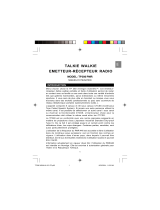 Oregon Scientific TP380 Le manuel du propriétaire
Oregon Scientific TP380 Le manuel du propriétaire
-
Becker AR6203 Guide de démarrage rapide
-
Stadler Form Roger little Le manuel du propriétaire
-
Stadler Form Roger little Manuel utilisateur
-
Phonak Roger Quick Setup Manual