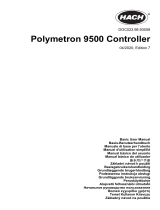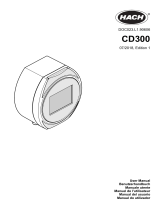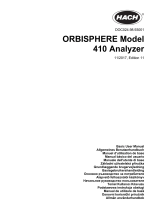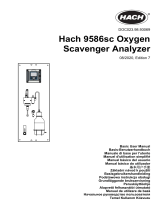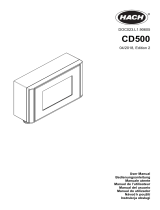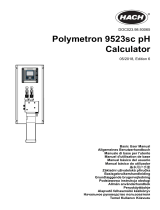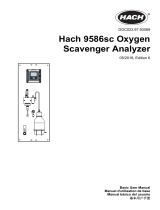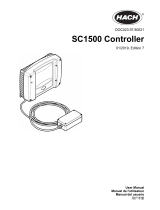DOC023.97.90586
SC4200c
06/2019, Edition 7
Basic User Manual
Manual básico del usuario
Manuel d'utilisation de base
基本用户手册

English..............................................................................................................................3
Español.......................................................................................................................... 23
Français......................................................................................................................... 45
中文................................................................................................................................. 67
2

Table of contents
Specifications on page 3 Operation on page 20
General information on page 4 Maintenance on page 21
Installation on page 8 Troubleshooting on page 21
User interface on page 19 Replacement parts and accessories on page 22
Startup on page 20
Specifications
Specifications are subject to change without notice.
Specification Details
Dimensions (W x H x D) ½ DIN—144 x 144 x 192 mm (5.7 x 5.7 x 7.6 in.)
Weight 1.7 kg (3.7 lb) (Controller weight without optional modules)
Enclosure NEMA 4X/IP66 metal enclosure with a corrosion-resistant finish
Operating temperature –20 to 60 °C (–4 to 140 °F); Cellular version: –20 to 55 °C (–4 to 131 °F)
Storage temperature –20 to 70 °C (–4 to 158 °F)
Relative humidity 0 to 95%, non-condensing
Altitude 2000 m (6562 ft) maximum
Installation category II
Pollution degree 2
Protection class I, connected to protective earth
Power requirements 100–240 VAC ±10%, 50/60 Hz; 0.5 A (7 Watt sensor load)
Measurement Two device digital SC connectors
Relays high voltage Two relays (SPDT); Maximum switching voltage: 250 VAC; Maximum switching
current: 5 A (resistive only load); Maximum switching power: 1250 VA, 125 W
(resistive only load); Wire gauge: 0.75 to 2.5 mm
2
(18 to 12 AWG)
Outputs (optional) Five 4–20 mA analog outputs on each analog output module
1
Analog input (0–20 mA or 4–20 mA) on each analog input module
Digital communication Profibus DPV1 card
1
(optional), Modbus TCP/IP
Network connection
2
LAN version: Two Ethernet connectors (10/100 Mbps), switch function, M12 female D-
coding connector; Cellular version (optional): SIM card (3G/4G); WiFi version
(optional)
USB port Used for data download and software upload. The controller records approximately
20,000 data points for each connected sensor.
Compliance information CE. ETL certified to UL and CSA safety standards (with all sensor types).
Warranty 1 year (EU: 2 years)
1
Refer to the module documentation for additional information.
Note: Connect only one module to one of the available slots.
2
The type of connection is dependent on controller configuration.
English 3

Expanded manual version
For additional information, refer to the expanded version of this manual, which is available on the
manufacturer's website.
General information
In no event will the manufacturer be liable for direct, indirect, special, incidental or consequential
damages resulting from any defect or omission in this manual. The manufacturer reserves the right to
make changes in this manual and the products it describes at any time, without notice or obligation.
Revised editions are found on the manufacturer’s website.
Safety information
N O T I C E
The manufacturer is not responsible for any damages due to misapplication or misuse of this product including,
without limitation, direct, incidental and consequential damages, and disclaims such damages to the full extent
permitted under applicable law. The user is solely responsible to identify critical application risks and install
appropriate mechanisms to protect processes during a possible equipment malfunction.
Please read this entire manual before unpacking, setting up or operating this equipment. Pay
attention to all danger and caution statements. Failure to do so could result in serious injury to the
operator or damage to the equipment.
Make sure that the protection provided by this equipment is not impaired. Do not use or install this
equipment in any manner other than that specified in this manual.
Use of hazard information
D A N G E R
Indicates a potentially or imminently hazardous situation which, if not avoided, will result in death or serious injury.
W A R N I N G
Indicates a potentially or imminently hazardous situation which, if not avoided, could result in death or serious
injury.
C A U T I O N
Indicates a potentially hazardous situation that may result in minor or moderate injury.
N O T I C E
Indicates a situation which, if not avoided, may cause damage to the instrument. Information that requires special
emphasis.
Precautionary labels
Read all labels and tags attached to the instrument. Personal injury or damage to the instrument
could occur if not observed. A symbol on the instrument is referenced in the manual with a
precautionary statement.
This is the safety alert symbol. Obey all safety messages that follow this symbol to avoid potential
injury. If on the instrument, refer to the instruction manual for operation or safety information.
This symbol indicates that a risk of electrical shock and/or electrocution exists.
4 English

This symbol indicates the presence of devices sensitive to Electro-static Discharge (ESD) and
indicates that care must be taken to prevent damage with the equipment.
Electrical equipment marked with this symbol may not be disposed of in European domestic or public
disposal systems. Return old or end-of-life equipment to the manufacturer for disposal at no charge to
the user.
Certification
W A R N I N G
Pacemaker precautions. If electromagnetic interference (EMI) occurs, it can either:
• Stop the stimulating pulses from the pacemaker that control the rhythm of the heart.
• Cause the pacemaker to supply the pulses irregularly.
• Cause the pacemaker to ignore the rhythm of the heart and supply pulses at a set interval.
Current research shows that cellular devices are not a significant health problem for most pacemakers
wearers. However, persons with pacemakers should use precautions to make sure that their device
does not cause a problem. Keep the device a minimum of 20 cm (7.9 in.) from the user.
C A U T I O N
Electromagnetic radiation hazard. Make sure that the antenna is kept at a minimum distance of 20 cm
(7.9 in.) from all personnel in normal use. The antenna cannot be co-located or operated in conjunction
with any other antenna or transmitters.
N O T I C E
This is a Class A product intended for use in an industrial environment. In a domestic environment this product
may cause radio interference in which case the user may be required to take adequate measures.
N O T I C E
Network and access point security is the responsibility of the customer that uses the wireless instrument. The
manufacturer will not be liable for any damages, inclusive however not limited to indirect, special, consequential
or incidental damages, that have been caused by a gap in, or breach of network security.
Regulatory RF Device Approvals: US and Canada
Contains RF Cellular Module:
FCC ID: RI7LE910NAV2 or FCC ID: RI7LE910SVV2
IC: 5131A-LE910NAV2 or IC: 5131A-LE910SVV2
(Equipment Class: PCS Licensed Transmitter (LTE Module), LE910-NA V2 or LE910-SV V2
Table 1 Power for Cellular Modem: US and Canada
FCC (IC) rule parts Frequency range (MHz) Output (watts)
24E (RSS-133) 1850.7 - 1900.0 0.219
27 (RSS-130) 779.5 - 782.0 0.201
27 (RSS-139) 1710.7 - 1745.0 0.209
Cellular Modem LE910-NA V2 or LE910-SV V2—Important FCC Grant Conditions:
Single Modular Approval. Power output listed is conducted. This device is approved for mobile and
fixed use with respect to RF exposure compliance, and may only be marketed to OEM installers. The
antenna(s) used for this transmitter, as described in this filing, must be installed to provide a
separation distance of at least 20 cm from all persons. Installers and end-users must be provided
with operating conditions for satisfying RF exposure compliance. Maximum permitted antenna
gain/cable loss: 6.94 dBi for 700 MHz; 6.00 dBi for 1700 MHz; 9.01 dBi for 1900 MHz.
English
5

Regulatory RF Device Approvals: EU
Contains RF Cellular Module: Telit LE910-EU V2
Dual-Band GSM/GPRS/EDGE EGSM900/DCS1800
Dual-Band WCDMA/HSPA FDD I / FDD VIII
Penta-Band LTE FDD 1 / FDD 3 / FDD 7 / FDD 8 / FDD 20 wireless module
Table 2 Power for Cellular Modem: EU
Standard Operating frequency bands Output power [dBm] Output power (watts)
ETSI EN 301 908-1 (-13) E-GSM/GPRS 900 33.5 2.2
ETSI EN 301 908-1 (-13) EDGE 900 28 0.6
ETSI EN 301 908-1 (-13) DCS/GPRS 1800 30.5 1.1
ETSI EN 301 908-1 (-13) EDGE 1800 27 0.5
ETSI EN 301 908-1 (-13) WCDMA FDD I/VIII 24.5 0.3
ETSI EN 301 908-1 (-13) LTE 1/3/7/8/20 24 0.3
Canada (IC)
Contains RF module: IC : 5131A-LE910NAV2 or IC : 5131A-LE910SVV2
This class (A) digital apparatus complies with Canadian ICES-003. This device complies with
Industry Canada license exempt RSS standard(s). Operation is subject to the following two
conditions:
(1) this device may not cause interference, and
(2) this device must accept any interference, including interference that may cause undesired
operation of the device.
Cet appareil numérique de la classe (A) respect toutes les exigences de la norme NMB-003 du
Canada. Le présent appareil est conforme aux CNR d'Industrie Canada applicables aux appareils
radio exempts de licence. L'exploitation est autorisée aux deux conditions suivantes:
(1) l'appareil ne doit pas produire de brouillage, et
(2) l'utilisateur de l'appareil doit accepter tout brouillage radioélectrique subi, même si le brouillage
est susceptible d'en compromettre le fonctionnement.
United States (FCC)
Contains RF Module: FCC ID: RI7LE910NAV2 or FCC ID: RI7LE910SVV2
Modifications not expressly approved by this company could void the user's authority to operate this
equipment (FCC section 15.21).
This equipment has been tested and found to comply with the limits for a Class A digital device,
pursuant to Part 15 of the FCC Rules. These limits are designed to provide reasonable protection
against harmful interference when the equipment is operated in a commercial environment. This
equipment generates, uses, and can radiate radio frequency energy and, if not installed and used in
accordance with the instruction manual, may cause harmful interference to radio communications.
Operation of this equipment in a residential area is likely to cause harmful interference in which case
the user will be required to correct the interference at his own expense (FCC section 15.105).
Telit RF Module FCC/IC Regulatory notices
Modification statement
Telit has not approved any changes or modifications to this device by the user. Any changes or
modifications could void the user's authority to operate the equipment.
Telit n'approuve aucune modification apportée à l'appareil par l'utilisateur, quelle qu'en soit la nature.
Tout changement ou modification peuvent annuler le droit d'utilisation de l'appareil par l'utilisateur.
Interference statement
This device complies with Part 15 of the FCC Rules and Industry Canada licence-exempt RSS
standard(s). Operation is subject to the following two conditions: (1) this device may not cause
6
English

interference, and (2) this device must accept any interference, including interference that may cause
undesired operation of the device.
Le présent appareil est conforme aux CNR d'Industrie Canada applicables aux appareils radio
exempts de licence. L'exploitation est autorisée aux deux conditions suivantes : (1) l'appareil ne doit
pas produire de brouillage, et (2) l'utilisateur de l'appareil doit accepter tout brouillage radioélectrique
subi, même si le brouillage est susceptible d'en compromettre le fonctionnement. Cet appareil est
conforme aux limites d'exposition aux rayonnements de la IC pour un environnement non contrôlé.
Product overview
D A N G E R
Chemical or biological hazards. If this instrument is used to monitor a treatment process and/or
chemical feed system for which there are regulatory limits and monitoring requirements related to
public health, public safety, food or beverage manufacture or processing, it is the responsibility of the
user of this instrument to know and abide by any applicable regulation and to have sufficient and
appropriate mechanisms in place for compliance with applicable regulations in the event of malfunction
of the instrument.
The SC4200c is a 2-channel controller for digital sensors. Refer to Figure 1.
The controller is configured and operated with a Mobile sensor management (MSM) software. The
MSM software is accessible through a web application on a customer-supplied device with an
internet browser that is connected to the internet. The controller connects to the MSM software with a
cellular network (optional), WiFi network (optional) or through LAN connection. The MSM software is
also referred as Cloud in this manual.
The controller is available with optional expansion modules. Refer to the expanded user manual for
additional information.
Figure 1 Product overview
1 Label for module installation 6 USB connection
2 Power indicator light 7 USB cover
3 SIM card
3
8 Electrical connections and fittings
4 Expansion module
4
9 Cover for module installation
5 Additional expansion module slots 10 High-voltage barrier
3
Dependent on controller configuration. The SIM card is factory installed in cellular versions.
4
Dependent on controller configuration.
English 7

Product components
Make sure that all components have been received. Refer to Figure 2. If any items are missing or
damaged, contact the manufacturer or a sales representative immediately.
Figure 2 Product components
1 SC4200c controller 8 Flat washer, ¼-inch ID (4x)
2 Mounting hardware 9 Lock washer, ¼-inch ID (4x)
3 Sealing gasket for panel mount, Neoprene 10 Keps hexnut, M5 x 0.8 (4x)
4 Vibration isolation gasket for pipe mount 11 Pan head screws, M5 x 0.8 x 15 mm (4x)
5 Vibration isolation washer for pipe mount (4x) 12 Pan head screws, M5 x 0.8 x 100 mm (4x)
6
6 Bracket for wall and pipe mounting
5
13 Screwdriver, 2-mm wide blade
7 Mounting foot (mounting bracket inserts) (2x)
Installation
D A N G E R
Multiple hazards. Only qualified personnel must conduct the tasks described in this section of the
document.
5
A bracket for panel mounting is available as an optional accessory. Refer to Replacement parts
and accessories on page 22.
6
Used for variable diameter pipe mount installations.
8 English

Installation guidelines
W A R N I N G
Electrical shock hazard. Externally connected equipment must have an applicable country safety
standard assessment.
N O T I C E
Do not install the controller in an environment with a caustic atmosphere without a protective enclosure. A caustic
atmosphere will cause damage to electronic circuitry and components.
N O T I C E
Do not install the controller outdoors in an environment that receives direct sunlight or UV radiation or damage to
the controller can occur. Install the optional UV protection screen with sunroof to prevent damage from UV
exposure when installed outdoors in direct sunlight.
Note: Make sure that your IT department has approval for the installation and commissioning of the device.
Administrator rights are not necessary. The email address "[email protected]" sends the setup email and
"[email protected]" sends the system notifications that are necessary for the installation. Add the two email
addresses to the safe senders list to make sure to receive mails from these senders. Hach does not send a request
to confirm that the sender is not a robot.
This instrument is rated for an altitude of 2000 m (6562 ft) maximum. Use of this instrument at an
altitude higher than 2000 m can slightly increase the potential for the electrical insulation to break
down, which can result in an electric shock hazard. The manufacturer recommends that users with
concerns contact technical support.
• Install the controller in a location where the power disconnect device for the controller is easily
operated.
• Attach the controller upright and level on a flat, vertical surface.
• As an alternative, attach the instrument to a panel, vertical pole or horizontal pole.
• Make sure that the device is in a location where there is sufficient clearance around it to make
connections and to do maintenance tasks.
• Make sure that there is a minimum of 16 cm (6.30 in.) of clearance for the enclosure doors to
open.
• Install the instrument in a location with minimum vibration.
• The optional holder for mobiles is recommended for all installations.
• The optional sunroof or the optional UV protection screen with sunroof is recommended for all
outdoor installations.
Mechanical installation
Attach the instrument to a wall
Attach the controller upright and level on a flat, vertical surface. Make sure that the wall mounting is
able to hold 4 times the weight of the equipment. Refer to the illustrated steps in Figure 3 and
Product components on page 8 for the necessary mounting hardware.
English
9

Figure 3 Wall mounting
Attach the instrument to a pole
Attach the controller upright to a pole or pipe (horizontal or vertical). Make sure that the pipe diameter
is 19 to 65 mm (0.75 to 2.5 in.) Refer to the illustrated steps in Figure 4 and Product components
on page 8 for the necessary mounting hardware.
10
English

Figure 4 Pole mounting
Install the instrument in a panel
A rectangular hole is necessary for panel installation. Use the supplied sealing gasket for panel
mount as a template to cut the hole in the panel. Make sure to use the template in the up position to
install the controller vertical. Refer to Figure 5.
Note: If using the bracket (optional) for panel mounting, push the controller through the hole in the panel and then
slide the bracket over the controller on the back side of the panel. Use the four 15 mm pan head screws (supplied)
to attach the bracket to the controller and secure the controller to the panel.
English
11

Figure 5 Panel mounting dimensions
Electrical installation
Electrical connectors and fittings
Figure 6 shows the electrical connectors and fittings on the instrument. To keep the environmental
rating of the enclosure, make sure that there is a plug in the strain relief fittings that are not used and
a connector cap on the unused connectors.
Note: The controller is supplied without strain relief fittings installed. The user must order the necessary strain
reliefs.
Figure 6 Electrical connectors and fittings
1 Strain relief fitting for relay 5 Digital SC connector: Sensor 1 (Channel 1)
2 Strain relief fitting for modules 6 Digital SC connector: Sensor 2 (Channel 2)
3 Ethernet connector for TCP/IP based fieldbus
communication
7
7 Power cord (or conduit hub)
9
4 Ethernet connector for LAN connection
8
7
Change the connector configuration for network sharing and share internet connection between
controllers. Refer to the expanded user manual for additional information.
8
Connector used to give internet access to the controller through a customer network with internet
function.
9
The power cord is factory-installed based on the controller configuration.
12 English

Electrostatic discharge (ESD) considerations
N O T I C E
Potential Instrument Damage. Delicate internal electronic components can be damaged by static
electricity, resulting in degraded performance or eventual failure.
Refer to the steps in this procedure to prevent ESD damage to the instrument:
• Touch an earth-grounded metal surface such as the chassis of an instrument, a metal conduit or
pipe to discharge static electricity from the body.
• Avoid excessive movement. Transport static-sensitive components in anti-static containers or
packages.
• Wear a wrist strap connected by a wire to earth ground.
• Work in a static-safe area with anti-static floor pads and work bench pads.
Power connections
D A N G E R
Multiple hazards. Only qualified personnel must conduct the tasks described in this section of the
document.
D A N G E R
Electrocution hazard. Always remove power to the instrument before making electrical connections.
If the controller does not have an installed power cord, connect power with conduit or a power cord.
Refer to the sections that follow to connect power with conduit or a power cord.
Open the controller cover
Open the controller cover to get access to the wiring connections. Refer to Figure 7.
Figure 7 Open the controller
Remove the high-voltage barrier
High-voltage wiring for the controller is located behind a high-voltage barrier in the controller
enclosure. Do not remove the barrier while power is supplied to the controller. Make sure that the
barrier is installed before power is supplied to the controller.
Remove the high-voltage barrier to get access to the high-voltage wiring. Refer to Figure 8.
English
13

Figure 8 High-voltage barrier
Wiring for power
D A N G E R
Electrocution hazard. Protective Earth Ground (PE) connection is required.
D A N G E R
Electrical shock and fire hazards. Make sure to identify the local disconnect clearly for the conduit
installation.
W A R N I N G
Potential Electrocution Hazard. If this equipment is used outdoors or in potentially wet locations, a
Ground Fault Interrupt device must be used for connecting the equipment to its mains power source.
W A R N I N G
Electrocution hazard. The local disconnection means must disconnect all the electrical current-carrying
conductors. Mains connection must keep supply polarity. The separable plug is the disconnect means
for cord connected equipment.
W A R N I N G
Electrical shock and fire hazards. Make sure that the user-supplied power cord and non‐locking plug
meet the applicable country code requirements.
W A R N I N G
Explosion hazard. This manual is only for installation of the unit in a non-hazardous location. For
installation of the unit in hazardous locations, use only the instructions and approved control drawing
provided in the hazardous location installation manual.
N O T I C E
Install the device in a location and position that gives easy access to the disconnect device and its operation.
14 English

Supply power to the instrument with conduit or a power cable. Make sure that a circuit breaker with
sufficient current capacity is installed in the power line. The circuit breaker size is based on the wire
gauge used for installation.
For installation with conduit:
• Install a local disconnect for the instrument within 3 m (10 ft) of the instrument. Put a label on the
disconnect that identifies it as the main disconnect device for the instrument.
• For permanent connections use only solid wires. Use cable dimensions between 0.75 to 2.5 mm
2
(18 to 12 AWG). Flexible wires must have a crimped ferrule or pin type terminal on the end.
• Connect equipment in accordance with local, state or national electrical codes.
• Connect the conduit through a conduit hub that holds the conduit securely and seals the enclosure
when tightened.
• If metal conduit is used, make sure that the conduit hub is tightened so that the conduit hub
connects the metal conduit to safety ground.
For installation with a power cable, make sure that the power cable is:
• Less than 3 m (10 ft) in length
• Rated sufficient for the supply voltage and current.
• Rated for at least 70 °C (158 °F) and applicable to the installation environment
• Not less than 0.75 mm
2
(18 AWG) with applicable insulation colors for local code requirements.
Flexible wires must have a crimped ferrule or pin type terminal on the end.
• A power cable with a three-prong plug (with ground connection) that is applicable to the supply
connection
• Connected through a cable gland (strain relief) that holds the power cable securely and seals the
enclosure when tightened
• Does not have a locking type device on the plug
Connect conduit or a power cord
N O T I C E
The manufacturer recommends the use of manufacturer-supplied electrical components, such as power cord,
connectors and strain relief fittings.
N O T I C E
Make sure that the cable sheath goes through the inner side of the enclosure to keep the environmental
rating of the enclosure.
The controller can be wired for line power by hard-wiring in conduit or wiring to a power cord.
Regardless of the wire used, the connections are made at the same terminals.
The power cable plug is used to connect and disconnect power to the controller. For installation in
conduit, the installed local disconnect is used to connect and disconnect power to the controller.
Refer to Figure 9 and Table 3 to connect conduit or a power cord. Insert each wire into the
appropriate terminal until the insulation is seated against the connector with no bare wire exposed.
Tug gently after insertion to make sure that there is a secure connection. If necessary, remove the
connector from the PCBA for easier wiring of the terminals.
Note: Make sure that all of the cables stay below the cable limit line printed on the PCBA to prevent interferences
with the high-voltage barrier. Refer to Figure 9.
English
15

Figure 9 Connect conduit or a power cord
1 AC power terminal 3 Protective earth ground
2 Cables limit: do not put cables above the line. 4 Conduit hub (or strain relief fitting for power cord)
Table 3 Wiring information—AC power
Terminal Description Color—North America Color—EU
L Hot (L1) Black Brown
N Neutral (N) White Blue
Protective earth ground Green Green with yellow stripe
Connect the high-voltage relays
D A N G E R
Electrocution hazard. Always remove power to the instrument before making electrical connections.
W A R N I N G
Potential Electrocution Hazard. Power and relay terminals are designed for only single wire termination.
Do not use more than one wire in each terminal.
W A R N I N G
Potential fire hazard. Do not daisy-chain the common relay connections or jumper wire from the mains
power connection inside the instrument.
16 English

W A R N I N G
Explosion hazard. This manual is only for installation of the unit in a non-hazardous location. For
installation of the unit in hazardous locations, use only the instructions and approved control drawing
provided in the hazardous location installation manual.
C A U T I O N
Fire hazard. Relay loads must be resistive. Always limit current to the relays with an external fuse or
breaker. Obey the relay ratings in the Specifications section.
N O T I C E
Make sure that the cable sheath goes through the inner side of the enclosure to keep the environmental
rating of the enclosure.
The instrument has two non-powered relays, each with a single-pole change-over contact. Each
relay changes state when the selected trigger condition for the relay occurs.
The relay terminals are located behind a high-voltage barrier in the controller enclosure. Do not
remove the barrier while power is supplied to the relay terminals. Do not supply power to the relay
terminals when the barrier is not installed.
Connect each relay to a control device or an alarm device as necessary. Refer to Figure 10 and
Table 4 to connect the relays. Use the MSM software to configure the trigger condition for each relay.
Refer to Specifications on page 3 for the relay specifications. The relays are isolated from each other
and the low-voltage input/output circuitry.
The relay terminals accept 0.75 to 2.5 mm
2
(18 to 12 AWG) wire (as determined by load application).
Use wire with an insulation rating of 300 VAC or higher. Insert each wire into the appropriate terminal
until the insulation is seated against the connector with no bare wire exposed. Tug gently after
insertion to make sure that there is a secure connection. If necessary, remove the connector from the
PCBA for easier wiring of the terminals. Flexible wires must have a crimped ferrule or a pin type
terminal on the end.
Note: Make sure that all of the cables stay below the cable limit line printed on the PCBA to prevent interferences
with the high-voltage barrier.
The current to the relay contacts must be 5 A (resistive only load), 1250 VA 125 W (resistive only
load) or less. Make sure to have a second switch available to remove power from the relays locally in
case of an emergency or for maintenance.
Use the relays at high voltage (greater than 30 V-RMS and 42.2 V-PEAK or 60 VDC) only. The
maximum switching voltage is 250 VAC. Do not configure a combination of both high and low
voltage.
Relay terminal connections to the mains circuit in permanent connection applications must have
insulation rated for a minimum of 300 V, 70 °C (158 °F). Terminals connected to the mains circuit
with a power cord connection must be double insulated and rated 300 V, 70 °C (158 °F) at both the
inner and outer insulation levels.
English
17

Figure 10 Connect the relays
Table 4 Wiring information—relays
Terminal Description Terminal Description
1 Relay 1, NC 4 Relay 2, NC
2 Relay 1, common 5 Relay 2, common
3 Relay 1, NO 6 Relay 2, NO
NC = normally closed; NO = normally open
Install an expansion module
W A R N I N G
Explosion hazard. This manual is only for installation of the unit in a non-hazardous location. For
installation of the unit in hazardous locations, use only the instructions and approved control drawing
provided in the hazardous location installation manual.
Expansion modules with analog outputs, analog inputs and Profibus communication are available for
the controller. Refer to the documentation supplied with the module for additional information.
Close the cover
N O T I C E
Close the controller cover and make sure that the cover screws are tight to keep the environmental rating of the
After the power connections are made, install the high-voltage barrier. Make sure that the high-
voltage barrier is correctly put on the enclosure guides and fixed to the main PCBA. Refer to Figure 8
on page 14.
Close the controller cover. Tighten the cover screws with a maximum torque of 1.4 Nm (12.4 in./lb).
Refer to Figure 7 on page 13.
18
English

Connect a digital sc sensor
W A R N I N G
Explosion hazard. This manual is only for installation of the unit in a non-hazardous location. For
installation of the unit in hazardous locations, use only the instructions and approved control drawing
provided in the hazardous location installation manual.
A digital sc sensor can be connected to the controller using the keyed quick-connect fitting. Refer to
Figure 6 on page 12 and Figure 11. A digital sensor can be connected with the controller powered on
or off.
The controller automatically finds connected sensors. The sensor status LED on the front panel
flashes blue during the connection procedure. When the light stays on, the connection of the sensor
is correct. Refer to User interface on page 19. Use the mobile application to configure and operate
the connected sensors.
Retain the connector cap to seal the connector opening in case the sensor must be removed.
Figure 11 Digital sensor quick connect
User interface
The keypad has controller icons, sensor status LEDs and two channel buttons. Refer to Figure 12.
Figure 12 Keypad and front panel overview
1 Controller icons 4 Channel 2 button—Puts all channel outputs on hold.
2 Sensor status LED for Channel 1 5 Sensor status LED for Channel 2
3 Channel 1 button—Puts all channel outputs on hold.
The front panel has icons at the top that shows the controller condition. Refer to Table 5.
English
19

The sensor status LED shows the condition of each sensor. Refer to Table 6. Refer to
Troubleshooting on page 21 to find possible causes and solutions for usual problems.
Table 5 Icon descriptions
Icon Description Status
3G/4G signal strength All off: no signal
All on: best signal
Cloud connection (MSM) Off: no internet connection
Red on: Correct internet connection, but incorrect cloud connection.
Blue on: Correct cloud connection. Controller connected to MSM.
Flashes blue: connecting to cloud
USB connection Off: no USB flash drive connected
Blue on: USB flash drive connected
Flashes blue: data transmission
WiFi connection Off: no WiFi connection
Blue on: Controller connected to a WiFi access point.
Table 6 Sensor Status LED descriptions
LED status Description
Blue on The sensor is in operation with no warnings, errors or reminders.
Flashes blue Sensor connection to cloud in progress.
Amber on The sensor is in operation with active warnings or reminders.
Flashes amber (1-channel) The outputs of the channel are on hold.
Flashes amber (2-channel) The channels of the two sensors are on hold or no sensors are connected on the
two channels.
Red on The measurement value is not correct because of sensor error.
Flashes red Sensor connection issue
10
The sensor type is not supported by the cloud.
Off No connected sensor (if the sensor on the other channel is connected)
Startup
Connect the power cord to an electrical outlet with protective earth ground or set the circuit breaker
for the controller to on.
Refer to the expanded user manual to connect and configure the web server application, connect the
instrument to a network and configure the network settings.
Operation
Use the MSM software to interact with the connected measurement devices. Contact Hach Technical
Support to get a Claros Mobile Sensor Management account for the first time.
Note: Refer to the manufacturer's website to find more information about the MSM software.
Refer to the expanded user manual for data download and firmware update procedures.
10
Make sure that only two sensors are installed in the controller. Refer to Troubleshooting
on page 21.
20 English
La page est en cours de chargement...
La page est en cours de chargement...
La page est en cours de chargement...
La page est en cours de chargement...
La page est en cours de chargement...
La page est en cours de chargement...
La page est en cours de chargement...
La page est en cours de chargement...
La page est en cours de chargement...
La page est en cours de chargement...
La page est en cours de chargement...
La page est en cours de chargement...
La page est en cours de chargement...
La page est en cours de chargement...
La page est en cours de chargement...
La page est en cours de chargement...
La page est en cours de chargement...
La page est en cours de chargement...
La page est en cours de chargement...
La page est en cours de chargement...
La page est en cours de chargement...
La page est en cours de chargement...
La page est en cours de chargement...
La page est en cours de chargement...
La page est en cours de chargement...
La page est en cours de chargement...
La page est en cours de chargement...
La page est en cours de chargement...
La page est en cours de chargement...
La page est en cours de chargement...
La page est en cours de chargement...
La page est en cours de chargement...
La page est en cours de chargement...
La page est en cours de chargement...
La page est en cours de chargement...
La page est en cours de chargement...
La page est en cours de chargement...
La page est en cours de chargement...
La page est en cours de chargement...
La page est en cours de chargement...
La page est en cours de chargement...
La page est en cours de chargement...
La page est en cours de chargement...
La page est en cours de chargement...
La page est en cours de chargement...
La page est en cours de chargement...
La page est en cours de chargement...
La page est en cours de chargement...
La page est en cours de chargement...
La page est en cours de chargement...
La page est en cours de chargement...
La page est en cours de chargement...
La page est en cours de chargement...
La page est en cours de chargement...
La page est en cours de chargement...
La page est en cours de chargement...
La page est en cours de chargement...
La page est en cours de chargement...
La page est en cours de chargement...
La page est en cours de chargement...
La page est en cours de chargement...
La page est en cours de chargement...
La page est en cours de chargement...
La page est en cours de chargement...
La page est en cours de chargement...
La page est en cours de chargement...
La page est en cours de chargement...
La page est en cours de chargement...
-
 1
1
-
 2
2
-
 3
3
-
 4
4
-
 5
5
-
 6
6
-
 7
7
-
 8
8
-
 9
9
-
 10
10
-
 11
11
-
 12
12
-
 13
13
-
 14
14
-
 15
15
-
 16
16
-
 17
17
-
 18
18
-
 19
19
-
 20
20
-
 21
21
-
 22
22
-
 23
23
-
 24
24
-
 25
25
-
 26
26
-
 27
27
-
 28
28
-
 29
29
-
 30
30
-
 31
31
-
 32
32
-
 33
33
-
 34
34
-
 35
35
-
 36
36
-
 37
37
-
 38
38
-
 39
39
-
 40
40
-
 41
41
-
 42
42
-
 43
43
-
 44
44
-
 45
45
-
 46
46
-
 47
47
-
 48
48
-
 49
49
-
 50
50
-
 51
51
-
 52
52
-
 53
53
-
 54
54
-
 55
55
-
 56
56
-
 57
57
-
 58
58
-
 59
59
-
 60
60
-
 61
61
-
 62
62
-
 63
63
-
 64
64
-
 65
65
-
 66
66
-
 67
67
-
 68
68
-
 69
69
-
 70
70
-
 71
71
-
 72
72
-
 73
73
-
 74
74
-
 75
75
-
 76
76
-
 77
77
-
 78
78
-
 79
79
-
 80
80
-
 81
81
-
 82
82
-
 83
83
-
 84
84
-
 85
85
-
 86
86
-
 87
87
-
 88
88
dans d''autres langues
- English: Hach SC4200c
- español: Hach SC4200c
Documents connexes
-
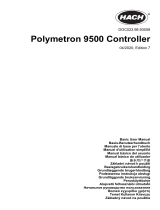 Hach Polymentron 9500 Basic User Manual
Hach Polymentron 9500 Basic User Manual
-
Hach SC200 Basic User Manual
-
Hach SC200 Basic User Manual
-
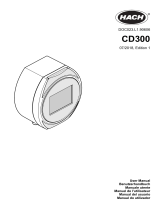 Hach CD300 Manuel utilisateur
Hach CD300 Manuel utilisateur
-
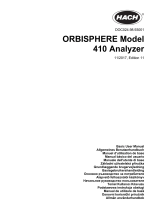 Hach ORBISPHERE 410 Basic User Manual
Hach ORBISPHERE 410 Basic User Manual
-
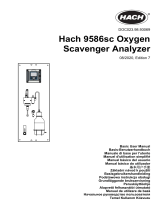 Hach 9586sc Basic User Manual
Hach 9586sc Basic User Manual
-
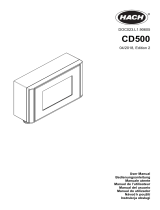 Hach CD500 Manuel utilisateur
Hach CD500 Manuel utilisateur
-
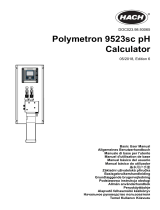 Hach Polymetron 9523sc pH Basic User Manual
Hach Polymetron 9523sc pH Basic User Manual
-
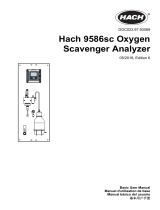 Hach 9586sc Basic User Manual
Hach 9586sc Basic User Manual
-
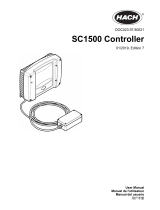 Hach SC1500 Manuel utilisateur
Hach SC1500 Manuel utilisateur
Autres documents
-
Telit Wireless Solutions xE910 Manuel utilisateur
-
Telit Wireless Solutions LE910-SVG Manuel utilisateur
-
Eurotech ReliaGATE 10-12 Le manuel du propriétaire
-
Eurotech DynaGATE 10-12 Le manuel du propriétaire
-
Eurotech ReliaGATE 10-12 Le manuel du propriétaire
-
Eurotech DynaGATE 10-12 Le manuel du propriétaire
-
Eurotech DynaGATE 10-12 Le manuel du propriétaire
-
Eurotech ReliaGATE 10-12 Le manuel du propriétaire
-
Eurotech ReliaGATE 10-12 Le manuel du propriétaire
-
SICK MSM Muting Extension Module for MSL Mounting instructions