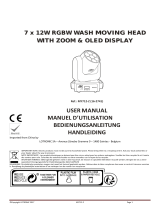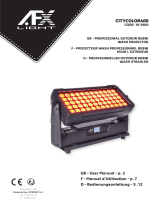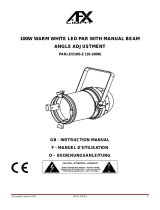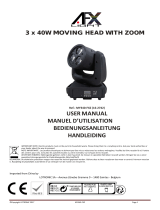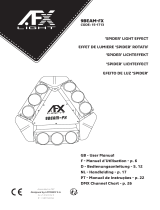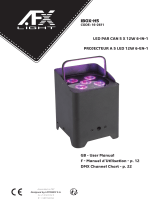afx light LEDWASH-1920Z Manuel utilisateur
- Catégorie
- Stroboscopes
- Taper
- Manuel utilisateur
Ce manuel convient également à

LEDWASH-1920Z
CODE: 16-2764
GB - WASH MOVING HEAD 19 X 20W
WITH ZOOM 10-60°
F - LYRE WASH 19 X 20W
A ZOOM 10-60°
D - WASH MOVING HEAD 19 X 20W
MIT ZOOM 10-60°
NL - WASH MOVING HEAD 19 X 20W
MET ZOOM 10-60°
GB - User Manual
F - Manuel d'Utilisation - p. 11
D - Bedienungsanleitung - S. 20
NL - Handleiding - p. 29
DMX Channel Charts - p. 38
Assembled in PRC
Designed by LOTRONIC S.A.
Av. Z. Gramme 9
B - 1480 Saintes

EN 2
© Copyright LOTRONIC 2020
USER MANUAL
UNPACKING INSTRUCTIONS
Immediately upon receiving a xture, carefully unpack the carton, check the contents to ensure
that all parts are present and have been received in good condition. Notify the freight company
immediately and retain packing material for inspection if any parts appear to be damaged from
shipping or the carton itself shows signs of mishandling. Keep the carton and all packing mate-
rials. In the event that a xture must be returned to the factory, it is important that the xture be
returned in the original factory box and packing.
CONTENTS OF THE CARTON
• 1 pc. LEDWASH-1920Z
• 1 pc. user manual
• 1 pc. power cable
• 2 pc. omega clamps
EXPLANATION OF SYMBOLS ON THE SILKSCREEN
The triangle containing a lightning symbol is used to indicate whenever your health is at risk
(due to electrocution, for example).
An exclamation mark in a triangle indicates particular risks in handling or operating the ap-
pliance.
The unit complies with CE standards
For indoor use only
0.5m
Minimum distance between the appliance and other objects
Don’t stare into the light beam
CAUTION
DO NOT OPEN THE HOUSING
SHOCK HAZARD
Please read this manual carefully before operating this product.
SAFETY RECOMMENDATIONS
• Please read these instructions carefully, they include important information about the installa-
tion, usage and maintenance of this product.
• Please keep this User Guide for future reference. If you sell the unit to another user, be sure that
he also receives this instruction booklet.
• Always make sure that you are connecting to the proper voltage, and that the line voltage you
are connecting to is not higher than that stated on the bottom of the xture.
• The appliance is part of class I and must exclusively connected to an earthed mains outlet.
• This product is intended for indoor use only!
• To prevent risk of re or shock, do not expose xture to rain or moisture. Make sure there are no
ammable materials close to the unit while operating.
• The unit must be installed in a location with adequate ventilation, at least 20in (50cm) from
adjacent surfaces. Be sure that no ventilation slots are blocked.
• The minimum distance luminaire from that part of the luminaire or lamp to the lighted object is
0.5m.
0.5m
• The suitable ambient temperature (Ta) is between -25°C and 45°C. Don’t operate the xture at
higher or lower temperatures.
• The unit surface temperature may reach up to 75°C. DO NOT touch the housing with bare hands
during its operation. Turn off the power and allow about 15 minutes for the unit to cool down
before any maintenance.
• In the event of a serious operating problem, stop using the unit immediately. Never try to repair

EN3
www.afx-light.com
the unit by yourself. Repairs carried out by unskilled people can lead to damage or malfunction.
Please contact the nearest authorized technical assistance center. Always use the same type of
spare parts.
• Make sure the power cord is never crimped or damaged.
• Never disconnect the power cord by pulling or tugging on the cord.
• Avoid direct eye exposure to the light source while it is on as sensitive persons may suffer an
epileptic shock (especially meant for epileptics)!.
• The product is for decorative purposes only and not suitable as a household room illumination.
• If the external exible cable or cord of this luminaire is damaged, it shall be exclusively replaced
by the manufacturer or his service agent or a similar qualied person in order to avoid a hazard.
• If the lenses are visibly damaged by scratches or cracks, stop using the unit immediately and
replace the damaged lenses.
• The light source of this unit is not replaceable. If it is damaged, the whole unit must be discarded.
DISCONNECT DEVICE
Where the MAINS plug or an appliance coupler is used as the disconnect device, the disconnect
device shall remain readily operable.
FUSE REPLACEMENT
• Disconnect the power cord before replacing a fuse and always replace with the same type fuse.
• With a Phillips head screwdriver wedge the fuse holder out of its housing.
• Remove the damaged fuse from its holder and replace with exactly the same type of fuse (F10A).
• Insert the fuse holder back in its place and reconnect power.
INSTALLATION
The unit should be mounted via its Omega Quick Release Clamp bracket. Always ensure that the
unit is rmly xed to avoid vibration and slipping while operating. Always ensure that the structure
to which you are attaching the unit is secure and is able to support a weight of 10 times of the
unit’s weight.
The installation must always be secured with a secondary safety attachment, e.g. an appropriate
safety rope.
Never stand directly below the device when mounting, removing or servicing the xture.
DMX CONNECTION
If you using a controller with 5-pin DMX output, you need to use a 5 to 3 pin adapter cable.
Cabling must have a male XLR connector on one end and a female XLR connector on the other end.
The DMX cable on the last unit has to be terminated with a 120 ohm 1/4W resistor between pin 2
(DMX-) and pin 3 (DMX+) of a 3-pin XLR plug and plug it into the DMX output of the last unit.
Connect the units together in a `daisy chain` by plugging the XLR lead from the output of the unit
to the input of the following unit. The cable can not branched or split into a `Y` cable. DMX 512 is a
very high-speed signal. Inadequate or damaged cables, soldered joints or corroded connectors can
easily distort the signal and shut down the system.
The DMX output and input connectors are pass-through to maintain the DMX circuit, when one of
the units’ power is disconnected.
Each unit needs to have an address set to receive the data sent by the controller. The address nu-
mber is between 0-511 (usually 0 & 1 are equal to 1).
3-pin XLR connectors are more popular than 5-pin XLR.
3-pin XLR: Pin 1: GND, Pin 2: Negative signal (-), Pin 3: Positive signal (+)
5-pin XLR: Pin 1: GND, Pin 2: Negative signal (-), Pin 3: Positive signal (+),
Pin 4/Pin 5: Not used.

EN 4
© Copyright LOTRONIC 2020
CAUTION
Do not allow contact between the common and the xture’s chassis ground. Grounding the com-
mon can cause a ground loop, and your xture may perform erratically. Test cables with an ohm
meter to check correct polarity and to make sure the pins are not grounded or shorted to the shield
or each other.
FEATURES
• 15 or 27 DMX channels
• 19x 20W 4-in-1 OSRAM LEDs
• 10°-60° Zoom
• Individual control of 3 LED zones
• Virtual color wheel with a selection of 33 LEE lters
• Color Macros
• Rainbow effects
• CTO Color temperature correction
• Various strobe effects
• 4 dimmer modes
• Blue LCD
• Powercon in/output allowing to link up to 10 moving heads
• 3- & 5-pin DMX connectors
• Supplied with 2 omega clamps
• Perfect for stage, theater, TV studio, rental and discotheques.
Settings
CONTROL PANEL
1. Function Display:
Shows the various menus and the selected functions
2. LED:
POWER ON Power On
DMX ON DMX input present
3. BUTTONS
Button Function
MENU To select the programming functions
UP To go backward in the selected functions
DOWN To go forward in the selected functions
ENTER To conrm the selected functions
To access the main menu press the MENU button. Press the UP or DOWN buttons until you reach
function you wish to change. When you reach the function you wish to change, press the ENTER
button. When a function is selected, use the UP or DOWN buttons to change the function settings.
Once your changes are made, press the ENTER button. To go back to the functions without any
change press the MENU button again. Press and hold the MENU button for about one second or
wait for one minute to exit the menu mode
4. DMX IN:
DMX512 link, use 3/5-pin XLR cable to link the unit and the DMX controller

EN5
www.afx-light.com
5. DMX OUT:
DMX512 link, use 3/5-pin XLR cable to link the next unit and output DMX signal
6. MAINS IN:
PowerCon connection from main power supply
7. MAINS OUT:
PowerCon loop connection for main power supply to the next unit
8. Fuse (T 10A):
Protects the unit from over-voltage or short circuit
MENU MAP
Address DMX address
DMX mode Mode1: 15
Mode2: 27
DMX value
Personality Pan inverse No
Yes
Tilt Inverse No
Yes
P/T feedback No
Yes
Bl.o P/T moving No
Yes
White Balance Red
Green
Blue
Dimmer Curve Linear
Square Law
Inverse squ
S-curve
Fan speed Auto
Low
Factory default No
Yes
Offset Pan 45
Tilt 0
Zoom 0
Display Display Inverse No
Yes
Backlight adjust 0-10
Temperature Unit °C
°F
Backlight off No
Yes
Control Auto control

EN 6
© Copyright LOTRONIC 2020
Manual control
Reset All No
Yes
Pan/Tilt
Zoom
Information Fixture hours
Version
DMX FUNCTIONS
Enter MENU mode, select Address, press the ENTER button to conrm, use the UP/DOWN button to
select DMX Address, DMX Channel Mode or View DMX Value.
DMX ADDRESS
If you use a universal DMX controller to control the units, you have to set DMX address from 1 to
512 so that the units can receive DMX signals.
Press the MENU button to enter menu mode, select address, press the ENTER button to conrm,
use the UP/DOWN button to select DMX Address, press the ENTER button to conrm, the present
address will blink on the display, use the UP/DOWN button to adjust the address from 001 to 512,
and press the ENTER button to store. Press the MENU button back to the last menu or let the unit
idle 7 seconds to exit menu mode.
DMX CHANNEL MODE
To select DMX Channel Mode, press the ENTER button to show the DMX CHANNEL MODE on the
display. Use the UP/DOWN button to select Mode1 (15) or Mode2 (27), and press the ENTER button
to setup. Press the MENU button back to the last menu or let the unit idle one minute to exit menu
mode.
Please refer to the following diagram to set the DMX address for the rst 4 units:
Channel Mode Unit 1 Address Unit 2 Address Unit 3 Address Unit 4 Address
15 channels 1 16 31 46
27 channels 1 28 55 82
VIEW DMX VALUE
To select View DMX Value, press the ENTER button to show the VIEW DMX VALUE on the display.
Use the UP/DOWN button to view the DMX channel values. Press the MENU button back to the last
menu or let the unit idle one minute to exit menu mode.
FIXTURE SETTING
Enter MENU mode, select Personality, press the ENTER button to conrm, use the UP/DOWN but-
ton to select Pan Inverse, Tilt Inverse, P/T Feedback, BL.O. P/T Moving, White Balance, Dimmer
curve, Fan speed, Factory default, Offset.
PAN INVERSE
To select Pan Inverse, press the ENTER button to show the PAN INVERSE on the display. Use the UP/
DOWN button to select No (normal) or Yes (pan inverse), press the ENTER button to setup. Press
the MENU button back to the last menu or let the unit idle one minute to exit menu mode.
TILT INVERSE
To select Tilt Inverse, press the ENTER button to show the TILT INVERSE on the display. Use the UP/
DOWN button to select No (normal) or Yes (tilt inverse), press the ENTER button to setup. Press the
MENU button back to the last menu or let the unit idle one minute to exit menu mode.
P/T FEEDBACK
To select P/T Feedback, press the ENTER button to show the PAN/TILT FEEDBACK on the display.

EN7
www.afx-light.com
Use the UP/DOWN button to select No (Pan or tilt’s position will not feedback while out of step) or
Yes (Feedback while pan/tilt out of step), press the ENTER button to setup. Press the
MENU button back to the last menu or let the unit idle one minute to exit menu mode.
BL.O. P/T MOVING
To select BL.O. P/T Moving, press the ENTER button to show BLACKOUT WHILE PAN/TILT MOVING
on the display. Uuse the UP/DOWN buttons to select No (normal while pan/tilt moving) or
Yes (blackout while pan/tilt moving). Press the ENTER button to conrm. Press the MENU button to
go back to the last menu or let the unit idle one minute to exit menu mode.
WHITE BALANCE
To select White Balance, press the ENTER button to show WHITE BALANCE on the display. Use
the UP/DOWN buttons to select Red, Green or Blue. Once selected, press the ENTER button to
conrm. Use the UP/DOWN buttons to adjust the value from 125 to 255. Press the ENTER button
to conrm. Press the MENU button to go back to the last menu or let the unit idle one minute to
exit menu mode.
DIMMER CURVE
To select Dimmer Curve, press the ENTER button to show DIMMER CURVE on the display. Use the
UP/DOWN buttons to select Linear, Square Law, Inverse Squ. or S-curve. Once selected, press the
ENTER button to store. Press the MENU button to go back to the last menu or let the unit idle one
minute to exit menu mode.
Linear: The increase in light intensity appears to be linear as DMX value is increasing.
Square Law: Light intensity control is ner at lower levels and coarser at higher levels.
Inverse Square Law: Light intensity control is coarser at lower levels and ner at higher levels.
S-curve: Light intensity control is ner at low levels and high levels and coarser at medium levels.
DISPLAY SETTING
Enter MENU mode, select Display , press the ENTER button to conrm, use the UP/DOWN button to
select Display Inverse, Backlight adjust, Temperature unit or Backlight off.
DISPLAY INVERSE
To select Display Inverse, press the ENTER button to show DISPLAY INVERSE on the display. Use
the UP/DOWN button to select No (normal) or Yes (display inverse). Once selected, press the ENTER
button to store. Press the MENU button back to the last menu or let the unit idle one minute to exit
menu mode.
BACKLIGHT AUTO OFF
To select Backlight Auto Off, press the ENTER button to show BACKLIGHT AUTO OFF on the display.
Use the UP/DOWN button to select No (display always on) or Yes (display goes off one minute after
exiting menu mode). Once selected, press the ENTER button to conrm and store. Press the MENU
button back to the last menu or let the unit idle one minute to exit menu mode.
BACKLIGHT ADJUST
To select Backlight Intensity, press the ENTER button to show BACKLIGHT ADJUST on the display.

EN 8
© Copyright LOTRONIC 2020
Use the UP/DOWN buttons to adjust the intensity from 1 (dark) to 10 (bright). Once selected, press
the ENTER button to conrm and store. Press the MENU button to go back to the last menu or let
the unit idle one minute to exit menu mode.
TEMPERATURE UNIT
To select Temperature Unit, press the ENTER button to show TEMPERATURE UNIT on the display.
Use the UP/DOWN buttons to select °C or °F, press the ENTER button to conrm. Press the MENU
button to go back to the last menu or let the unit idle one minute to exit menu mode.
FIXTURE INFORMATION
Enter MENU mode, select Information, press the ENTER button to conrm, use the UP/DOWN but-
ton to select Fixture Hours or Version.
FIXTURE HOURS
To select Fixture use time, press the ENTER button to show the FIXTURE USE TIME on the display.
Press the ENTER button, the xture working hours will show on the display. Press the MENU button
to exit.
VERSION
To select Firmware Version, press the ENTER button to show the FIRMWARE VERSION on the dis-
play. Press the ENTER button and the xture software version will show on the display. Press the
MENU button to exit.
RESET FUNCTIONS
Enter MENU mode, select Reset Function, press the ENTER button to conrm, use the UP/DOWN
button to select Pan/Tilt, Zoom or All.
PAN/TILT
To Select Pan/Tilt, press the ENTER button to show the PAN/TILT on the display. Use the UP/DOWN
button to select Yes (the unit will run built-in program to reset pan and tilt to their home positions)
or No, press the ENTER button to store. Press the MENU button to exit menu mode.
ZOOM
To select Zoom, press the ENTER button to show ZOOM on the display. Use the UP/DOWN button
to select Yes (the unit will run built-in program to reset zoom to its home positions) or No, press
the ENTER button to store. Press the MENU button to exit menu mode.
Zoom 10 degree beam Angle
Distance(M) R(Lux) G(Lux) B(Lux) W(Lux) Full Color(Lux)
3M 2670 6420 195 7610 13810
5M 680 1920 85 2520 4650
Zoom 60 degree beam Angle
Distance(M) R(Lux) G(Lux) B(Lux) W(Lux) Full Color(Lux)
3M 230 620 32.5 765 1425
5M 84 220 18.5 325 530
ALL
To select All, press the ENTER button to show ALL on the display. Use the UP/DOWN button to se-
lect Yes (the unit will run built-in program to reset all motors to their home positions) or No, press
ENTER button to store. Press MENU button to exit menu mode.
SPECIAL FUNCTIONS
Enter MENU mode, select Special Functions, press the ENTER button to conrm, use the UP/DOWN
button to select Fixture Maintenance or Factory Setting.

EN9
www.afx-light.com
FACTORY SETTING
To select Factory Setting, press the ENTER button to show the FACTORY SETTING on the display.
Press the ENTER button to conrm, use the UP/DOWN button to select No or Yes (the xture will
reset to factory settings and exit menu mode).
HOME POSITION ADJUSTMENT
OFFSET MENU
PAN -128~127
TILT -128~127
ZOOM 0~255
In the main menu, hold down the ENTER button for at least 3 seconds to go into OFFSET mode, use
the DOWN/UP buttons to select Pan Offset, Tilt Offset or Zoom Offset, and press the ENTER button
to conrm. Use the DOWN/UP buttons to adjust the home position of the Pan, Tilt or Zoom. Once
the position has been selected, press the ENTER button to conrm. To go back to the functions wit-
hout any change, press the MENU button again. Press and hold the MENU button about one second
or wait for about one minute to exit the menu mode.
FIXTURE CLEANING
Due to fog residue, smoke, and dust cleaning the internal and external optical lenses and mirror
should be carried out periodically to optimize light output. Cleaning frequency depends on the en-
vironment in which the xture operates (I.e. smoke, fog residue, dust, dew). In heavy club use we
recommend cleaning on a monthly basis. Periodic cleaning will ensure longevity and brightness.
• Clean with soft cloth using normal glass cleaning uid.
• Always dry the parts carefully.
• Clean the external optics at least every 30 days.
TROUBLE-SHOOTING
Following are a few common problems that may occur during operation. Here are some sugges-
tions for easy troubleshooting:
A. The unit does not work, no light and the fan does not work
1. Check the connection of power and main fuse.
2. Measure the mains voltage on the main connector.
3. Check the power on LED.
B. Not responding to DMX controller
1. DMX LED should be on. If not, check DMX connectors and cables to see if link properly.
2. If the DMX LED is on and no response to the channel, check the address settings and DMX po-
larity.
3. If you have intermittent DMX signal problems, check the pins on connectors or on PCB of the
unit or the previous one.
4. Try to use another DMX controller.
5. Check if the DMX cables run near or run alongside to high voltage cables that may cause da-
mage or interference to DMX interface circuit.
C. One of the channels is not working well
1. The stepper motor might be damaged or the cable connected to the PCB is broken.
2. The motor’s drive IC on the PCB might be out of condition.

EN 10
© Copyright LOTRONIC 2020
SPECIFICATIONS
Power supply ................................................................................................................. 100-240V~, 50/60Hz
Consumption ............................................................................................................................................ 400W
Light source ............................................................................................ 19 x 20W RGBW 4-in-1 Osram LED
Beam angle ..............................................................................................................................................10-60°
Movement .......................................................................................... Pan 540°, Tilt 220° with speed control
DMX channels ........................................................................................................................................... 15/27
Modes ....................................................................................... DMX512, master-slave, Auto, Sound control
Dimensions ....................................................................................................................... 350 x 200 x 400mm
Weight .......................................................................................................................................................... 10kg
IMPORTANT NOTE: Electric products must not be put into household waste. Please bring them to a recycling centre.
Ask your local authorities or your dealer about the way to proceed.

FR11
www.afx-light.com
MANUEL D'UTILISATION
DÉBALLAGE
Dès réception de l’appareil, ouvrez le carton et vériez que le contenu est complet et en bon état.
Sinon, prévenez immédiatement le transporteur et conservez l’emballage s’il montre des signes de
mauvais traitements. Conservez le carton et tous les matériaux d’emballage an de pouvoir trans-
porter l’appareil en toute sécurité.
CONTENU DE L'EMBALLAGE
• 1 pc. LEDWASH-1920Z
• 1 pc. mode d'emploi
• 1 pc. câble d'alimentation
• 2 pcs. attaches oméga
EXPLICATION DES SYMBOLES SUR L'APPAREIL
L’éclair dans le triangle attire l’attention sur un danger physique (due à une électrocution p.
ex.).
Le point d’exclamation dans le triangle indique un risque dans la manipulation ou l’utilisation
de l’appareil.
L'appareil est conforme à la norme CE
Uniquement pour utilisation à l'intérieur
0.5m
Distance minimale entre l'appareil et d'autres objets
ATTENTION
NE PAS OUVRIR LE BOITIER
RISQUE DE CHOC ELECTRIQUE
Lire attentivement ce manuel avant la première mise en service.
CONSIGNES DE SECURITE
• Lisez attentivement ce manuel qui contient des informations importantes sur l’installation, l’uti-
lisation et l’entretien de cet appareil.
• Conservez le manuel pour référence ultérieure. Si l’appareil change un jour de propriétaire, assu-
rez-vous que le nouvel utilisateur est en possession du manuel.
• Assurez-vous que la tension secteur convient à cet appareil et qu’elle ne dépasse pas la tension
d’alimentation indiqué sur la plaque signalétique de l’appareil.
• Cet appareil fait partie de la classe I et doit être impérativement branché sur une prise secteur
avec terre.
• Uniquement pour utilisation à l'intérieur!
• An d’éviter tout risque d’incendie ou de choc électrique, ne pas exposer cet appareil à la pluie
ou à l’humidité. Assurez-vous qu’aucun objet inammable ne se trouve à proximité de l’appareil
pendant son fonctionnement.
• Installez l’appareil à un endroit bien ventilé à une distance minimum de 50cm de toute surface.
Assurez-vous que les fentes de ventilation ne sont pas bloquées.
• La distance minimale entre le luminaire et l’objet éclairé doit s’élever à 0,5m.
0.5m
• Débranchez l’appareil du secteur avant toute manipulation ou entretien.
• La température ambiante doit se situer entre -25°C et 45°C. Ne pas faire fonctionner l’appareil à
des températures supérieures ou inférieures.
• La température du boîtier peut atteindre 75°C. NE PAS TOUCHER le boîtier les mains nues pen-
dant le fonctionnement. Eteignez l'appareil et attendez 15 minutes pour que l'appareil refroi-
disse avant toute intervention.
• En cas de dysfonctionnement, arrêtez immédiatement l’appareil. N’essayez jamais de réparer

FR 12
© Copyright LOTRONIC 2020
l’appareil par vous-même. Une réparation mal faite peut entraîner des dommages et des dys-
fonctionnements. Contactez un service technique agréé. Utilisez uniquement des pièces déta-
chées identiques aux pièces d’origine.
• Assurez-vous que le cordon d’alimentation n’est jamais écrasé ni endommagé.
• Ne jamais débrancher l’appareil en tirant sur le cordon.
• Ne pas exposer vos yeux à la source lumineuse car l'intensité lumineuse peut provoquer une crise
d'épilepsie chez des personnes sensibles.
• Le luminaire ne doit servir qu’à des ns décoratives et ne convient pas comme éclairage domes-
tique normal.
• Si le cordon secteur de l’appareil est endommagé, il ne doit être remplacé que par le fabricant ou
son agent ou bien un technicien qualié an d’éviter tout risque d’électrocution..
• Si les lentilles présentent des dommages tels que des rayures ou des ssures, arrêtez immédia-
tement l'appareil et remplacez les lentilles endomagées.
• La source lumineuse de cet appareil n'est pas remplaçable. Si elle est endommagé, l'appareil doit
être mis au rebut.
DISPOSITIF DE COUPURE
Lorsqu’une che SECTEUR ou un coupleur sont utilisés pour déconnecter l’appareil du secteur, ce
dispositif doit rester facilement accessible à tout moment.
REMPLACEMENT DU FUSIBLE
• Sortez le porte-fusible de son logement à l’aide d’un tournevis cruciforme.
• Sortez le fusible grillé et remplacez-le par un autre en tous points identiques (F10A).
• Remettez le porte-fusible dans son logement et rebranchez l’appareil sur le secteur.
INSTALLATION
Fixez l’appareil au moyen des attaches oméga. Assurez-vous que l’appareil est solidement xé
pour éviter des vibrations et des mouvements pendant le fonctionnement. Veillez toujours à ce que
la structure qui accueille l’appareil, est sufsamment solide et capable de porter au moins 10 fois
le poids propre de l’appareil.
L’appareil doit être xé par des professionnels à en endroit où il est hors de portée des personnes et
en dehors d’un chemin de passage.
Vous pouvez installer cet appareil dans n’importe quelle position pourvu qu’il y ait une ventilation
sufsante. Lors du choix d’un emplacement, tenez compte de la facilité d’accès à l’appareil pour
des travaux de maintenance et de nettoyage.
Ne jamais installer l’appareil à un endroit exposé à la pluie, l’humidité, aux changements de tem-
pérature importants et présentant une ventilation limitée.
CONNEXION DMX
Si vous utilisez un contrôleur avec une sortie DMX à 5 broches, vous devez utiliser un cordon adap-
teur de 5 à 3 broches.
Le câble doit posséder une che XLR mâle d’un côté et XLR femelle de l’autre.
Une résistance de n de ligne réduit les erreurs de signal. Pour éviter
des problèmes de transmission des signaux, il est toujours conseillé
de brancher une résistance de n de ligne DMX.
Branchez les appareils en série en branchant le cordon XLR de la sor-
tie de l'appareil sur l'entrée de l'appareil suivant. Le câble ne doit pas
être dédoublé ou divisé en un cordon 'Y'. Le signal DMX512 est un si-
gnal à très haute vitesse. Des cordons inappropriés ou endommagés,
des joints de soudure ou des connecteurs rouillés peuvent facilement
déformer le signal et planter le système.
Le connecteurs d'entrée et de sortie laissent passer le signal pour maintenir le circuit DMX lorsque
l'un des appareils est déconnecté.
Chaque appareil doit avoir une adresse pour recevoir les données envoyées par le contrôleur.

FR13
www.afx-light.com
L'adresse est un chiffre entre 0 et 511 (généralement 0 & 1 sont égal à 1).
Les connecteurs XLR à 3 broches sont plus courants que les 5 broches.
XLR à 3 broches: Broche 1: Masse, Broche 2: négatif (-), Broche 3: Positif (+)
XLR à 5 broches: Broche 1: Masse, Broche 2: négatif (-), Broche 3: Positif (+)
Broche 4 & 5 ne sont pas utilisées.
ATTENTION
Il ne doit y avoir aucun contact entre le commun et la masse du châssis de l’appareil. La mise à la
masse du commun peut provoquer une boucle de masse et votre appareil fonctionne d’une façon
étrange. Testez les câbles à l’aide d’un ohm-mètre an de vérier la polarité et de vous assurer que
les broches ne sont pas connectées à la masse ni court-circuitées sur le blindage ou mutuellement.
RÉGLAGES
FACE AVANT & ARRIERE
1. Afcheur des fonctions:
Afche les différents menus et fonctions sélectionnées
2. LED:
POWER ON Power On
DMX ON DMX input present
3. BOUTONS
Bouton Fonction
MENU Sélectionne la fonction à programmer
UP Remonter dans les fonctions sélectionnées
DOWN Avancer dans les fonctions sélectionnées
ENTER Conrmer les fonctions sélectionnées
Pour accéder au menu principal, appuyez sur la touche MENU. Appuyez sur les touches UP/DOWN
jusqu’à ce que vous atteigniez la fonction souhaitée. Lorsque vous l’avez atteinte, appuyez sur
ENTER. Lorsqu’une fonction a été sélectionnée, changez les réglages au moyen des touches UP et
DOWN. Lorsque vous avez ni les réglages, appuyez sur ENTER. Pour sortir d'une fonction sans la
changer, appuyez à nouveau sur MENU. Maintenez le bouton MENU appuyé pendant env. 1 seconde
ou attendez 1 minutes pour quitter le mode MENU.
4. DMX IN:
Liaison DMX512, utilisez un cordon XLR 3/5-broches pour relier l'appareil et le contrôleur DMX
5. DMX OUT:
Liaison DMX512, utilisez un cordon XLR 3/5-broches pour relier l'appareil suivant sur la sortie sig-
gnal DMX.
6. MAINS IN:
Connecteur PowerCon pour brancher l'appareil sur le secteur.

FR 14
© Copyright LOTRONIC 2020
7. MAINS OUT:
Connecteur PowerCon de passage pour alimenter électriquement l'appareil suivant.
8. Fusible (T 10A):
Protège l'appareil contre les surtensions et les courts-circuits.
MENU
Adresse Adresse DMX
DMX mode Mode1: 15
Mode2: 27
DMX value
Personality Pan inverse No
Yes
Tilt Inverse No
Yes
P/T feedback No
Yes
Bl.o P/T moving No
Yes
White Balance Red
Green
Blue
Dimmer Curve Linear
Square Law
Inverse squ
S-curve
Fan speed Auto
Low
Factory default No
Yes
Offset Pan 45
Tilt 0
Zoom 0
Display Display Inverse No
Yes
Backlight adjust 0-10
Temperature Unit °C
°F
Backlight off No
Yes
Control Auto control
Manual control
Reset All No
Yes
Pan/Tilt

FR15
www.afx-light.com
Zoom
Information Fixture hours
Version
FONCTIONS DMX
Entrez dans le MENU, sélectionnez Address, appuyez sur ENTER pour conrmer et sélectionnez
l'adresse DMX, le mode de canaux DMX ou Voir la valeur DMX.
ADRESSE DMX
Si vous utilisez un contrôleur DMX universel pour contrôler les appareils, vous devez dénir l'adresse
DMX de 1 à 512 an que les appareils puissent recevoir des signaux DMX.
Appuyez sur le bouton MENU pour entrer en mode menu, sélectionnez l'adresse, appuyez sur le
bouton ENTER pour conrmer, utilisez le bouton UP / DOWN pour sélectionner l'adresse DMX,
appuyez sur le bouton ENTER pour conrmer. L'adresse actuelle clignotera sur l'afchage. Utilisez
le bouton UP / DOWN pour régler l'adresse de 001 à 512. Appuyez sur le bouton ENTER pour en-
registrer. Appuyez sur le bouton MENU pour revenir au dernier menu ou laissez l'appareil inactif 7
secondes pour quitter le mode menu.
MODE DE CANAUX DMX
Pour sélectionner le mode canal DMX, appuyez sur le bouton ENTER pour afcher le mode canal
DMX sur l'écran. Utilisez le bouton UP / DOWN pour sélectionner Mode1 (15) ou Mode2 (27), puis
appuyez sur le bouton ENTER pour conrmer. Appuyez sur le bouton MENU pour revenir au dernier
menu ou laissez l'appareil inactif une minute pour quitter le mode menu.
Veuillez vous référer au schéma suivant pour dénir l'adresse DMX pour les 4 premiers appareils:
Mode
Adresse Appareil
1
Adresse Appareil
2
Adresse Appareil
3
Adresse Appareil
4
15 canaux 1 16 31 46
27 canaux 1 28 55 82
VOIR LA VALEUR DMX
Pour sélectionner View DMX Value, appuyez sur le bouton ENTER pour afcher VIEW DMX VALUE
à l'écran. Utilisez le bouton UP / DOWN pour afcher les valeurs des canaux DMX. Appuyez sur le
bouton MENU pour revenir au dernier menu ou laissez l'appareil inactif une minute pour quitter le
mode menu.
RÉGLAGES DE L'APPAREIL
Allez en mode MENU et sélectionnez Personality. Appuyez sur ENTER pour conrmer. Au moyen
des touches UP/DOWN sélectionnez Pan Inverse (inversion pan), Tilt Inverse (inversion tilt), P/T
Feedback (information pan/tilt), BL.O. P/T Moving (blackout pendant le mouvement P/T), White
Balance (balance des blancs), Dimmer curve (courbe du dimmer), Fan speed (vitesse du ventila-
teur), Factory default (réglages d'usine par défaut), Offset.
INVERSION PAN
Pour sélectionner Pan Inverse, appuyez sur le bouton ENTER pour afcher PAN INVERSE à l'écran.
Utilisez le bouton UP / DOWN pour sélectionner NO (normal) ou YES (pan inversé). Appuyez sur le
bouton ENTER pour conrmer. Appuyez sur le bouton MENU pour revenir au dernier menu ou lais-
sez l'appareil inactif une minute pour quitter le mode menu.
INVERSION TILT
Pour sélectionner Tilt Inverse, appuyez sur le bouton ENTER pour afcher TILT INVERSE à l'écran.
Utilisez le bouton UP / DOWN pour sélectionner NO (normal) ou YES (tilt inversé). Appuyez sur le
bouton ENTER pour conrmer. Appuyez sur le bouton MENU pour revenir au dernier menu ou lais-
sez l'appareil inactif une minute pour quitter le mode menu.

FR 16
© Copyright LOTRONIC 2020
P/T FEEDBACK
Pour sélectionner P / T Feedback, appuyez sur le bouton ENTER pour afcher PAN / TILT FEEDBACK
sur l'écran. Utilisez le bouton UP / DOWN pour sélectionner NO (la position pan ou tilt ne fera pas
de rapport en cas de décalage) ou YES (rapport si pan / tilt sont décalés), appuyez sur le bouton
ENTER pour conrmer. Appuyez sur la touche MENU pour revenir au dernier menu ou laisser l'ap-
pareil inactif une minute pour quitter le mode menu.
BL.O. P/T MOVING
Pour sélectionner BL.O. P / T Moving, appuyez sur le bouton ENTER pour afcher BLACKOUT WHILE
PAN / TILT MOVING sur l'afchage. Utilisez les boutons UP / DOWN pour sélectionner NO (pas de
black-out pendant le déplacement pan / tilt) ou YES (black-out pendant le mouvement pan / tilt).
Appuyez sur le bouton ENTER pour conrmer. Appuyez sur le bouton MENU pour revenir au dernier
menu ou laissez l'appareil inactif une minute pour quitter le mode menu.
WHITE BALANCE
Pour sélectionner la balance des blancs, appuyez sur la touche ENTER pour afcher WHITE BA-
LANCE à l'écran. Utilisez les boutons UP/DOWN pour sélectionner Rouge, Vert ou Bleu. Une fois
sélectionné, appuyez sur le bouton ENTER pour conrmer. Utilisez les boutons UP / DOWN pour
régler la valeur de 125 à 255. Appuyez sur le bouton ENTER pour conrmer. Appuyez sur le bouton
MENU pour revenir au dernier menu ou laissez l'appareil inactif une minute pour quitter le mode
menu.
DIMMER CURVE
Pour sélectionner la courbe du dimmer, appuyez sur le bouton ENTER pour afcher DIMMER CURVE
sur l'écran. Utilisez les boutons UP / DOWN pour sélectionner Linear, Square Law, Inverse Squ.
ou S-curve. Une fois sélectionné, appuyez sur le bouton ENTER pour enregistrer. Appuyez sur le
bouton MENU pour revenir au dernier menu ou laissez l'appareil inactif une minute pour quitter le
mode menu.
Linear: L'augmentation de l'intensité lumineuse est linéaire au fur et à mesure que la valeur DMX
augmente.
Square Law: Le contrôle de l'intensité lumineuse est plus n aux niveaux inférieurs et plus grossier
aux niveaux supérieurs.
Inverse Square Law: Le contrôle de l'intensité lumineuse est plus grossier aux niveaux inférieurs et
plus n aux niveaux supérieurs.
S-curve: Le contrôle de l'intensité lumineuse est plus n aux niveaux bas et élevés et plus grossier
aux niveaux moyens.
DISPLAY SETTING
Accédez au mode MENU, sélectionnez Display, appuyez sur le bouton ENTER pour conrmer, uti-
lisez le bouton UP/DOWN pour sélectionner Display Inverse (Afchage inversé), Backlight adjust
(réglage du rétroéclairage), Temperature unit (Unité de température) ou Backlight off (rétroéclai-
rage désactivé).

EN17
www.afx-light.com
DISPLAY INVERSE
Pour sélectionner l'inversion de l'afcheur, appuyez sur le bouton ENTER pour afcher DISPLAY
INVERSE sur l'écran. Utilisez le bouton UP/DOWN pour sélectionner NO (normal) ou YES (inverser
l'afchage). Une fois sélectionné, appuyez sur le bouton ENTER pour enregistrer. Appuyez sur le
bouton MENU pour revenir au dernier menu ou laissez l'appareil inactif une minute pour quitter le
mode menu.
BACKLIGHT AUTO OFF
Pour sélectionner Arrêt automatique du rétroéclairage, appuyez sur le bouton ENTER pour afcher
BACKLIGHT AUTO OFF à l'écran. Utilisez les boutons UP/DOWN pour sélectionner NO (écran tou-
jours allumé) ou YES (l'écran s'éteint une minute après avoir quitté le mode menu). Une fois sélec-
tionné, appuyez sur le bouton ENTER pour conrmer et enregistrer. Appuyez sur le bouton MENU
pour revenir au dernier menu ou laissez l'appareil inactif une minute pour quitter le mode menu.
BACKLIGHT ADJUST
Pour sélectionner l'intensité du rétroéclairage, appuyez sur le bouton ENTER pour afcher
BACKLIGHT ADJUST à l'écran. Utilisez les boutons UP/DOWN pour régler l'intensité de 1 (sombre)
à 10 (clair). Une fois sélectionné, appuyez sur le bouton ENTER pour conrmer et enregistrer. Ap-
puyez sur le bouton MENU pour revenir au dernier menu ou laissez l'appareil inactif une minute
pour quitter le mode menu.
TEMPERATURE UNIT
Pour sélectionner l'unité de température, appuyez sur la touche ENTER pour afcher TEMPERA-
TURE UNIT à l'écran. Utilisez les boutons UP / DOWN pour sélectionner ° C ou ° F, appuyez sur le
bouton ENTER pour conrmer. Appuyez sur le bouton MENU pour revenir au dernier menu ou lais-
sez l'appareil inactif une minute pour quitter le mode menu.
INFORMATIONS SUR L'APPAREIL
Accédez au mode MENU, sélectionnez INFORMATION, appuyez sur le bouton ENTER pour conrmer,
utilisez le bouton UP / DOWN pour sélectionner Heures ou Version de l'appareil.
FIXTURE HOURS
Pour sélectionner la durée d'utilisation de l'appareil, appuyez sur la touche ENTER pour afcher
FIXTURE USE TIME sur l'écran. Appuyez sur le bouton ENTER, les heures de fonctionnement de l'ap-
pareil s'afcheront à l'écran. Appuyez sur le bouton MENU pour quitter.
VERSION
Pour sélectionner la version du micrologiciel, appuyez sur le bouton ENTER pour afcher la FIR-
MWARE VERSION à l'écran. Appuyez sur le bouton ENTER et la version du logiciel de l'appareil s'af-
chera à l'écran. Appuyez sur le bouton MENU pour quitter.
FONCTIONS DU RESET
Entrez en mode MENU, sélectionnez RESET FUNCTION, appuyez sur le bouton ENTER pour conr-
mer. Utilisez les boutons UP / DOWN pour sélectionner Pan / Tilt, Zoom ou All.
PAN/TILT
Pour sélectionner Pan / Tilt, appuyez sur le bouton ENTER pour afcher PAN / TILT à l'écran. Utili-
sez les boutons UP/DOWN pour sélectionner YES (l'appareil exécutera le programme intégré pour
remettre les mouvements pan/tilt à leurs positions d'origine) ou NO. Appuyez sur le bouton ENTER
pour enregistrer. Appuyez sur le bouton MENU pour quitter le mode menu.
ZOOM
Pour sélectionner Zoom, appuyez sur le bouton ENTER pour afcher ZOOM à l'écran. Utilisez les
boutons UP/DOWN pour sélectionner YES (l'appareil exécutera le programme intégré pour remettre
le zoom sur ses positions d'origine) ou NO. Appuyez sur le bouton ENTER pour enregistrer. Appuyez
sur le bouton MENU pour quitter le mode menu.

FR 18
© Copyright LOTRONIC 2020
Angle d'ouverture Zoom 10 °
Distance(M) R(Lux) G(Lux) B(Lux) W(Lux) Full Color(Lux)
3M 2670 6420 195 7610 13810
5M 680 1920 85 2520 4650
Angle d'ouverture Zoom 60 °
Distance(M) R(Lux) G(Lux) B(Lux) W(Lux) Full Color(Lux)
3M 230 620 32.5 765 1425
5M 84 220 18.5 325 530
ALL
Pour tout sélectionner, appuyez sur le bouton ENTER pour afcher ALL à l'écran. Utilisez les bou-
tons UP / DOWN pour sélectionner YES (l'appareil exécutera un programme intégré pour réinitiali-
ser tous les moteurs) ou NO. Appuyez sur le bouton ENTER pour enregistrer. Appuyez sur le bouton
MENU pour quitter le mode menu.
FONCTIONS SPECIALES
Entrez en mode MENU, sélectionnez SPECIAL FUNCTIONS, appuyez sur le bouton ENTER pour conr-
mer. Utilisez les boutons UP / DOWN pour sélectionner FIXTURE MAINTENANCE (maintenance du
luminaire) ou FACTORY SETTING (Réglage d'usine).
FACTORY SETTING
Pour sélectionner le réglage d'usine, appuyez sur le bouton ENTER pour afcher le FACTORY SET-
TING sur l'écran. Appuyez sur le bouton ENTER pour conrmer, utilisez le bouton UP/DOWN pour
sélectionner NO ou YES (l'appareil se réinitialise aux paramètres d'usine et quitte le mode menu).
REGLAGE DE LA POSITION D'ORIGINE
OFFSET MENU
PAN -128~127
TILT -128~127
ZOOM 0~255
Dans le menu principal, maintenez enfoncé le bouton ENTER pendant au moins 3 secondes pour
passer en mode OFFSET, utilisez les boutons DOWN / UP pour sélectionner Pan Offset, Tilt Offset
ou Zoom Offset, et appuyez sur le bouton ENTER pour conrmer. Utilisez les boutons BAS / HAUT
pour régler la position d'origine du panoramique, de l'inclinaison ou du zoom. Une fois la position
sélectionnée, appuyez sur le bouton ENTER pour conrmer. Pour revenir aux fonctions sans aucune
modication, appuyez à nouveau sur la touche MENU. Appuyez et maintenez le bouton MENU pen-
dant environ une seconde ou attendez environ une minute pour quitter le mode menu.
ENTRETIEN
En raison des résidus de fumée et de poussière, il convient de nettoyer régulièrement les lentilles
internes et externes pour optimiser la puissance lumineuse.
1. Brossez les orices de ventilation et de refroidissement.
2. Essuyez le boîtier extérieur avec un nettoyant de vitre classique et un chiffon doux.
3. Nettoyez les optiques externes avec du nettoyant à vitres et un chiffon doux toutes les 3 se-
maines.
4. Séchez soigneusement toutes les pièces avant de rebrancher l’appareil.

FR19
www.afx-light.com
DIAGNOSTIC DE DEFAILLANCE
Ci-dessous vous trouverez quelques problèmes courants qui peuvent se produire pendant le fonc-
tionnement avec leurs solutions:
A. L'appareil ne fonctionne pas, pas de lumière et le ventilateur ne tourne pas
1. Vériez la connexion de l'alimentation et du fusible principal.
2. Mesurez la tension du secteur sur le connecteur principal.
3. Vériez si le voyant d'alimentation est allumé.
B. Ne réagit pas au contrôleur DMX
1. La LED MDX dcevrait être allumée. Si ce n'est pas le cas, vériez les connecteurs DMX et les
câbles pour savoir s'ils sont correctement branchés.
2. Si la LED MDX est allumée et il n'y a pas de réaction, vériez le réglage des adresses et la pola-
rité DMX.
3. S'il y a des interruptions dans le signal DMX, vériez les broches des connecteurs ou de la pla-
tine de l'appareil ou du précédent.
4. Utilisez un autre contrôleur DMX.
5. Vériez les les câbles DMX passent le long de câble de haute tension qui peuvent provoquer des
dommages ou interférences avec le circuit DMX.
C. Un des canaux ne fonctionne pas correctement
1. Le moteur à pas peut être endommagé ou bien le câble qui est branché sur le PCB est défec-
tueux.
2. Le circuit imprimé du moteur sur le PCB est hors service.
CARACTERISTIQUES TECHNIQUES
Alimentation .................................................................................................................. 100-240V~, 50/60Hz
Consommation ......................................................................................................................................... 400W
Source lumineuse ................................................................................ 19 LED Osram RGBW 4-en-1 de 20W
Angle d'ouverture ....................................................................................................................................10-60°
Mouvement ................................................................................ Pan 540°, Tilt 220° avec réglage de vitesse
Canaux DMX .............................................................................................................................................. 15/27
Modes de fonctionnement..................................................................... DMX512, Maître-Esclave, Auto, Son
Dimensions ....................................................................................................................... 350 x 200 x 400mm
Poids ............................................................................................................................................................. 10kg
NOTE IMPORTANTE : Les produits électriques ne doivent pas être mis au rebut avec les ordures ménagères. Veuillez les faire recycler
là où il existe des centres pour cela. Consultez les autorités locales ou votre revendeur sur la façon de les recycler.

DE 20
© Copyright LOTRONIC 2020
BEDIENUNGSANLEITUNG
AUSPACKEN
Sofort nach Empfang vorsichtig den Karton auspacken und den Inhalt überprüfen. Alle Teile müssen
vollzählig und in einwandfreiem Zustand sein. Sofort die Transportrma benachrichtigen und das
Verpackungsmaterial aufbewahren, wenn Teile Transportschäden aufweisen. Verpackungsmaterial
auch für späteren Transport des Geräts aufbewahren.
VERPACKUNGSINHALT
• 1 x LEDWASH-1920Z Lichteffektgerät
• 1 Netzkabel
• Bedienungsanleitung
• 2 Omega Halter
ZEICHENERKLÄRUNG
Der Blitz im Dreieck weist auf Gesundheitsrisiken hin (z.B. Stromschlag)
Das Ausrufezeichen im Dreieck weist auf besondere Gefahren im Umgang oder Betrieb des
Geräts hin.
Das Gerät entspricht der CE Norm
Nur für Innengebrauch
0.5m
Mindestabstand zwischen dem Gerät und andere Gegenständen
Niemals direkt in den Lichtstrahl blicken
VORSICHT
NICHT DAS GEHÄUSE ÖFFNEN
STROMSCHLAGGEFAHR
Vor der ersten Inbetriebnahme des Geräts sorgfältig die Anleitung durchlesen.
SICHERHEITSHINWEISE
• Diese Anleitung sorgfältig vor der ersten Inbetriebnahme lesen. Sie enthält wichtige Informa-
tionen über Installation, Gebrauch und Instandhaltung des Geräts.
• Die Anleitung für spätere Bezugnahme aufbewahren und an den nächsten Bediener weitergeben.
• Stets die Netzspannung vor Anschluss des Geräts überprüfen Sie muss mit der auf der Rückseite
des Geräts angegebenen Spannung übereinstimmen und darf auf keinen Fall höher sein.
• Das Gerät gehört zur Schutzklasse 1 und darf nur an eine Steckdose mit Schutzkontakt
angeschlossen werden.
• Nur für Innengebrauch!
• Um Brand und Stromschlag zu vermeiden, das Gerät vor Regen und Feuchtigkeit schützen. Keine
brennbaren Materialien während des Betriebs in der Nähe des Geräts lassen.
• Das Gerät muss an einem gut belüfteten Ort und in mindestens 50cm Entfernung zur nächsten
Fläche angebracht werden.
0.5m
• Darauf achten, dass die Belüftungsschlitze nicht blockiert oder verstopft sind.
• Immer erst das Gerät vom Netz trennen, bevor es gewartet oder die Sicherung ersetzt wird. Die
Sicherung nur durch eine identische ersetzen.
• Das Gerät mit einer Sicherheitskette befestigen. Das Gerät niemals nur am Kopf tragen, sondern
auch am Sockel.
• Die Raumtemperatur muss zwischen -25°C und 45°C betragen. Das Gerät niemals bei höheren
oder niedrigeren Temperaturen betreiben.
• Die Oberächentemperatur des Gehäuses kann während des Betriebs bis zu 75°C erreichen.
Während des Betriebs NICHT das Gehäuse mit bloßen Händen berühren. Gerät ausschalten und
La page est en cours de chargement...
La page est en cours de chargement...
La page est en cours de chargement...
La page est en cours de chargement...
La page est en cours de chargement...
La page est en cours de chargement...
La page est en cours de chargement...
La page est en cours de chargement...
La page est en cours de chargement...
La page est en cours de chargement...
La page est en cours de chargement...
La page est en cours de chargement...
La page est en cours de chargement...
La page est en cours de chargement...
La page est en cours de chargement...
La page est en cours de chargement...
La page est en cours de chargement...
La page est en cours de chargement...
La page est en cours de chargement...
La page est en cours de chargement...
La page est en cours de chargement...
La page est en cours de chargement...
La page est en cours de chargement...
La page est en cours de chargement...
-
 1
1
-
 2
2
-
 3
3
-
 4
4
-
 5
5
-
 6
6
-
 7
7
-
 8
8
-
 9
9
-
 10
10
-
 11
11
-
 12
12
-
 13
13
-
 14
14
-
 15
15
-
 16
16
-
 17
17
-
 18
18
-
 19
19
-
 20
20
-
 21
21
-
 22
22
-
 23
23
-
 24
24
-
 25
25
-
 26
26
-
 27
27
-
 28
28
-
 29
29
-
 30
30
-
 31
31
-
 32
32
-
 33
33
-
 34
34
-
 35
35
-
 36
36
-
 37
37
-
 38
38
-
 39
39
-
 40
40
-
 41
41
-
 42
42
-
 43
43
-
 44
44
afx light LEDWASH-1920Z Manuel utilisateur
- Catégorie
- Stroboscopes
- Taper
- Manuel utilisateur
- Ce manuel convient également à
dans d''autres langues
- English: afx light LEDWASH-1920Z User manual
- Deutsch: afx light LEDWASH-1920Z Benutzerhandbuch
- Nederlands: afx light LEDWASH-1920Z Handleiding
Documents connexes
-
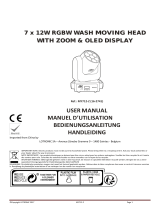 afx light MY712-Z Manuel utilisateur
afx light MY712-Z Manuel utilisateur
-
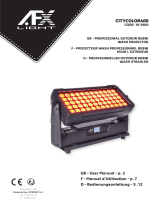 afx light CITYCOLOR400 Le manuel du propriétaire
afx light CITYCOLOR400 Le manuel du propriétaire
-
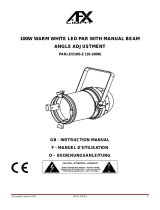 afx light 16-2800 Le manuel du propriétaire
afx light 16-2800 Le manuel du propriétaire
-
 afx light LEDWASH712 Manuel utilisateur
afx light LEDWASH712 Manuel utilisateur
-
 afx light 16-2644 Manuel utilisateur
afx light 16-2644 Manuel utilisateur
-
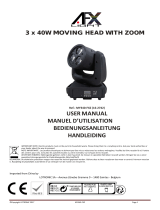 afx light 16-2742 Manuel utilisateur
afx light 16-2742 Manuel utilisateur
-
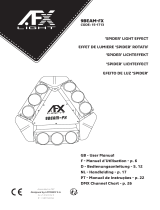 afx light 15-1713 Manuel utilisateur
afx light 15-1713 Manuel utilisateur
-
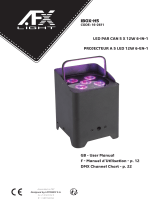 afx light 16-2611 Manuel utilisateur
afx light 16-2611 Manuel utilisateur
-
 afx light BEAM1R-MKII Le manuel du propriétaire
afx light BEAM1R-MKII Le manuel du propriétaire
-
afx light SPOT100-LED Le manuel du propriétaire
Autres documents
-
 Ibiza Light 15-1254 Le manuel du propriétaire
Ibiza Light 15-1254 Le manuel du propriétaire
-
ACME SCORPIUS Manuel utilisateur
-
Briteq BTX-BEAM 2R Le manuel du propriétaire
-
Briteq BTX-BEAM 2R Le manuel du propriétaire
-
 Ibiza Light LMH410Z Le manuel du propriétaire
Ibiza Light LMH410Z Le manuel du propriétaire
-
Briteq BT-W12L10 ZOOM Le manuel du propriétaire
-
Briteq BT-W19L10 ZOOM Manuel utilisateur
-
Briteq BT-W19L10 ZOOM Manuel utilisateur
-
AFX THUNDERLED Mode d'emploi
-
Briteq BTX-FALCON Le manuel du propriétaire