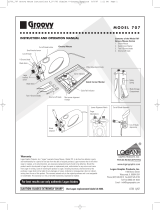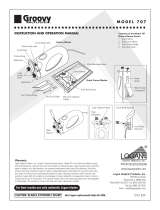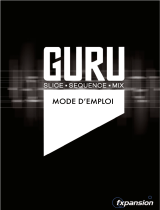Steinberg Groove Agent Mode d'emploi
- Catégorie
- Instruments de musique
- Taper
- Mode d'emploi
Ce manuel convient également à


Groove Agent
2 English
The information in this document is subject to change without notice and does not rep-
resent a commitment on the part of Steinberg Media Technologies GmbH. The software
described by this document is subject to a License Agreement and may not be copied
to other media. No part of this publication may be copied, reproduced or otherwise
transmitted or recorded, for any purpose, without prior written permission by Steinberg
Media Technologies GmbH.
All product and company names are ™ or ® trademarks of their respective owners.
Windows 2000 and Windows XP are trademarks of Microsoft Corporation. The Mac
logo is a trademark used under license. Macintosh is a registered trademark. Mac OS X
is a registered trademark.
© Steinberg Media Technologies GmbH, 2003.
All rights reserved.

Groove Agent
English 3
ENGLISH
Table of Contents
4 Welcome!
6 How do I use Groove Agent?
6 What is Groove Agent?
7 Register Groove Agent!
8 System requirements (PC version)
8 Installing Groove Agent (PC version)
8 Removing Groove Agent (PC version)
9 System requirements (Mac version)
9 Installing Groove Agent (Mac version)
10 Removing Groove Agent (Mac version)
10 Setting up Groove Agent as a VST instrument in your host application
10 Latency and VST instruments
11 First test
12 Groove Agent terminology
14 About the sounds in this VST instrument
18 Using Groove Agent
19 The LCD window
19 Range
20 Sliders and buttons
28 Mute, grouping and instrument selection
29 Stop/Run
30 Under the hood
33 The setup lid
37 Creating a drum track in Groove Agent
39 Using Groove Agent's MIDI output in Cubase SX
40 Using the automation in Cubase SX
41 Composing with Groove Agent's Memory slots in Cubase SX
42 About the styles
54 Tempo Guide
55 80 or 160 BPM, what's the correct tempo?
55 Finding a suitable style for your song
55 Jamming with Groove Agent
56 Smooth handling
56 Controlling Groove Agent from a MIDI keyboard
58 Contact, Internet
58 Credits
59 Last but not least…

Groove Agent
4 English
Welcome!
In early 2002, a member of our Swedish VST forum suggested that
someone should create a modern day drum machine VST instrument.
Just like in the old days, when drum machines offered exotic musical
styles like Rumba and Cha-Cha, this baby would be able to play a huge
number of styles. And with today's 24 bit audio technology, velocity
layers, real ambience recordings and an easy to use control panel,
what could go wrong?
Okay then, a year later it's time for Groove Agent, a modern day drum
machine. An active one that houses both sounds and a huge number
of musical styles. A drum machine with a few extra surprises that adds
more music to your songs.
Here's how the advertising department would phrase it:
- “I can't program drums”.
- “I don't have the time to program drums”.
- “Inspire me!”.
The above words should be uttered by some depressed musician, and
then, in a strike of lightning, Groove Agent would come flying from the
skies, accompanied by a voice announcing this slogan:
“Create a professional drum track in the same 3 minutes it takes to
play your song!”.
End of commercial. I hate commercials.

Groove Agent
English 5
ENGLISH
So why not skip the boring parts of life and concentrate on the inter-
esting bits! I personally consider songwriting to be the finest craft of
all, and Groove Agent is designed to help anyone who needs drums in
their music; instant drums to keep the creative flow.
Computer tools can't replace real humans, no more in music programs
than in other software. We've done our best in maintaining the human
touch in Groove Agent by asking real musicians to contribute with
their very best grooves. And when they thought the job was done, then
came the hard bits; adding half tempo feel and sidestick versions of all
25 levels of complexity for each style! The results often surprised the
musicians too, and the collected effort of all that musical activity re-
sides somewhere there in those thousands of bars of drumming.
Please use Groove Agent to create sweet music! Music is good for
your soul, and hopefully this musical tool will assist and inspire you to
reach higher levels.
Sven Bornemark
/Producer

Groove Agent
6 English
How do I use Groove Agent?
Groove Agent is a VST instrument. You use it together with a host ap-
plication, a sequencer program. If your sequencer supports VST instru-
ments, then you can use Groove Agent. Here's how to get started:
1.
Prepare a track and load Groove Agent.
2.
Select a style using the top slider in Groove Agent. Wait while it loads
its sound data.
3.
Click the Run button and Groove Agent starts playing. Move the Com-
plexity slider to hear variations in the style.
4.
Choose another style and hear what it sounds like when you change
the individual drum sounds, click the fill button, mute or un-mute the
percussion instruments, try the half tempo feel or add a syncope (ac-
cent). Have you found the ambience knob yet?
Now it's time to let Groove Agent act as a real drummer in your music!
What is Groove Agent?
Technically speaking, Groove Agent uses thousands of custom de-
signed MIDI patterns created by Swedish top musicians. These pat-
terns trigger samples especially recorded for this instrument. That's
basically it!

Groove Agent
English 7
ENGLISH
The Timeline slider allows you to choose a musical style and its associ-
ated drum kit. Some of the kits are acoustic, others are electronic. The
Complexity slider provides you with increasing degrees of advanced
play. For each level there's an associated fill, half tempo feel pattern
and sidestick version. On top of that, there's an Edit section where you
can tweak the sounds and even change your instruments.
We're especially proud of the fine musicianship behind every single
level of the styles available. This piece of software was produced by
musicians for musicians!
Register Groove Agent!
Before getting carried away with Groove Agent, which we’re sure you
will be, please take a moment to complete and return the enclosed
registration card. This will entitle you to technical support, and we’ll
also keep you up to date with the latest news and updates.

Groove Agent
8 English
System requirements (PC version)
To run Groove Agent you'll need at least:
• A PC with a 400 MHz Pentium II processor or compatible AMD processor.
• 256 MB of RAM (512 MB recommended).
• 300 MB of hard disk space.
• Windows® 2000 or Windows® XP.
• Cubase or Nuendo (version 1.5 or higher) or another VST 2.0 compatible
host application. Please note that some features may not be supported in
other host applications.
❐
Please also observe the system requirements of your host application.
Installing Groove Agent (PC version)
To install Groove Agent on your PC:
1.
Switch on your computer and wait for Windows to load.
2.
Insert the Groove Agent CD ROM into your CD ROM drive.
3.
Open Windows Explorer, or the “My Computer” window, and double-
click on the CD ROM drive icon.
4.
Double-click on the Groove Agent Installer icon to run the installation
program, and follow the on-screen instructions.
Removing Groove Agent (PC version)
To remove Groove Agent from your computer:
1.
Open the “Add or Remove Programs” control panel.
2.
Select Groove Agent and click “Add/Remove”.
3.
Follow the on-screen instructions.

Groove Agent
English 9
ENGLISH
System requirements (Mac version)
To run Groove Agent you'll need at least:
• A G3 500 MHz computer or faster.
• 256 MB of RAM (512 MB recommended).
• 300 MB of hard disk space.
• Mac OS 9 or OS X version 10.2.
• Cubase or Nuendo (version 1.5 or higher) or another VST 2.0 compatible
host application. Please note that some features may not be supported in
other host applications.
Before running Groove Agent in Mac OS 9, you will have to make sure
that you have enough RAM allocated to your host application. To do
this, select your host application icon in the program folder and in the
Memory section press [Command]-[I] to open the “Information” panel.
Set the Preferred Size to a minimum of 30 MB below the total amount
of RAM available in your system. It is crucial that this headroom of
RAM is available for Mac OS, and if possible a headroom of more than
30 MB is preferred.
If you choose “About this Mac” in the Apple Menu, you can see how
much memory your Mac OS uses and how much is available for your
host application. Also, we recommend that you do not run Groove
Agent with less than 128 MB allocated to your host application.
❐
Please also observe the system requirements of your host application.
Installing Groove Agent (Mac version)
To install Groove Agent on your Mac:
1.
Switch on your computer and insert the Groove Agent CD ROM.
2.
If the CD window doesn't open automatically, double-click on the
Groove Agent icon.
3.
Double-click on the Groove Agent Installer icon to run the installation
program, and follow the on-screen instructions.

Groove Agent
10 English
Removing Groove Agent (Mac version)
To remove Groove Agent from your computer:
1.
Run the Groove Agent Installer again (as described above) and select
“Uninstall” (from the pop-up located at the top left) when prompted.
2.
Select the program component you want to remove and click “Uninstall”.
Setting up Groove Agent as a VST instrument
in your host application
This section describes how to set up Groove Agent with Cubase SX
as your host application. However, the same procedure applies to
most host applications, and you should consult your host's documen-
tation if you need further help.
Make sure the host program has been correctly installed and set up to
work with your MIDI and audio hardware (e.g. MIDI keyboard and a
sound card).
To set up Groove Agent:
1.
Open the VST Instruments window.
2.
Click the “No Instruments” label and select Groove Agent on the pop-
up menu.
3.
Wait for a few seconds while Groove Agent loads its default style
samples. Open the Groove Agent window by clicking the Edit button
in the slot for Groove Agent.
4.
In the VST host application, select Groove Agent as the output for a
MIDI track.
Latency and VST instruments
Generally speaking, all VST instruments require a low latency sound-
card. While Groove Agent can be played directly on screen with your
mouse, some users may find it more useful to control this instrument
from a MIDI keyboard. When controlling Groove Agent remotely like
this, an audio card with an ASIO driver produces best results.

Groove Agent
English 11
ENGLISH
First test
Let's make sure Groove Agent is properly set up and ready to play:
1.
Load Groove Agent as a VST instrument. Make sure Groove Agent is
selected as the output for a MIDI track and that the MIDI channel cho-
sen is any other than channel 10. If required, make sure your MIDI
controller is routed to this track.
2.
Open the Groove Agent panel. Move the Style slider to a style of your
choice. Be prepared to wait for a second or two while Groove Agent
loads its samples for this style. The yellow window is helpful here with
its Loading and Ready messages.
3.
Adjust the tempo of your host application to suit each style's favorite
tempo range as stated in the “range” field in the yellow LCD window.
4.
Click Run in the Groove Agent window. By now you should see the
red LCD meters on the Groove Agent interface flash and the beat
light indicate 1-2-3-4. You should also hear cool rhythms streaming
from your speakers!

Groove Agent
12 English
Groove Agent terminology
LCD window
– The big, yellow window tells you, at all times, what's
going on inside Groove Agent. This is your main source for information.
LCD meters
– These are the cool, red level meters that start flashing
when Groove Agent is playing. They indicate that sound is being out-
put from Groove Agent, but for more detailed control you should use
the level meters in your host sequencer.
Style
– A certain musical style, normally linked to a unique drum and
percussion kit.
Kit
– A special set of drums and percussion associated with each
style. Style and kit can be chosen separately.
Complexity
– The level of advancement in a style. In Groove Agent
the complexity levels go from left (simple) to right (advanced). Music
in general benefits from variations in a song, and in Groove Agent
they're easy to reach.
Fill
– A live drummer usually plays a fill every eight bars or so, empha-
sizing the song's structure and movement. A fill may be regarded as
“an improvised exclamation mark”. Going from the verse into the cho-
rus? Time for a fill!
Half tempo feel
– Typically, slowing down the kick and snare pattern
to half speed, while keeping the rest of the pattern going in the other
instruments, creates a dramatic effect. This is very typical live drummer
behavior! Real drummers do this all the time, if you don't stop them.
Accent
– Before drum machines became popular, an accent was a
marked hit, typically played on the crash cymbal and kick drum. When
played off beat, like e.g. on the 8th note preceding a bar line, it be-
comes a syncope.
Shuffle
– Sometimes referred to as “swing factor”. These terms indi-
cate the relationship between the 8th notes (sometimes 16th notes),
as these can either be perfect 8ths (“straight 8ths”) or swung (“triplet
8ths”).

Groove Agent
English 13
ENGLISH
Limiter
– This is probably the first device a recording engineer
reaches out for when recording drums. Limiting (or compression, the
difference is not always easily defined) controls the overall output
level and can also be used as an effect.
Ambience
– Groove Agent comes with a complete set of ambience
recordings for all drums and percussion instruments. The acoustic
sounds have been recorded with distant microphones and the elec-
tronic sounds have been processed through various reverb and ef-
fects units.
Dry/Wet
– These are terms that describe the two extremes of a sound.
Either it's recorded very closely in a damped environment – dry – or
we're dealing with the sound recorded from a distance or bathed in
reverb – wet.

Groove Agent
14 English
About the sounds in this VST instrument
Before we started producing the musical content for this instrument, we
scanned the market for existing drum libraries we could use. Using
ready made samples would save us oceans of time (Per Larsson/Bigga
Giggas is the first person to agree here), but unfortunately we could not
find anything suitable. Either those libraries were incomplete in terms of
drum sounds (have you ever seen a sample archive that includes “hihat
gliss” or “spoons”?) or inconsistent in the way they were recorded.
We wanted (1) a complete selection of kits and sounds and (2) ambi-
ent recordings of everything. So we started recording…
The wonderful Studio Kuling in Örebro, Sweden has the most dramatic
recording room we've ever seen! The room itself is large and mostly
covered with wood panels, and engineer Jens Bogren certainly knows
his way around the equipment. With Mats-Erik Björklund playing all in-
struments, sound designers Per Larsson/Bigga Giggas and Sven
Bornemark started recording multiple velocity levels of each sound.
There was an initial agreement that this archive should cover most
grounds – as many musical landscapes as possible. Therefore we
decided upon recording all these instruments:
A 50s jazz kit. Not very
damped, sounds a bit
loose, sloppy.

Groove Agent
English 15
ENGLISH
A 60s pop kit. Very
damped drums from
the era when they put
towels on the toms!
A 70s rock kit. Loud,
deep and ringing.
This kit is big!
An 80s studio kit. Fresh
and modern, like on
most of today's CDs.
On top of that, we
added stuff that
adds color and re-
alism to the differ-
ent eras and
attitudes we

Groove Agent
16 English
wanted to cover. 50s drums played with brushes and mallets, 80s kit
with rods and additional snares like piccolo and deep models.
To make the archive complete, we had a long session with only per-
cussion instruments, both those included in the GM protocol plus an
array of other, interesting sounds: African fur drum, rainstick, tambou-
rine, cascabelles, mouthplopp etc.
Recording bongos…
…congas…
…and timbales

Groove Agent
English 17
ENGLISH
Jens Bogren came up with the suggestion that we'd run everything
through an analogue 24 track tape recorder for “that warm sound”.
Great idea! Coupled with our original intention to produce a very com-
plete archive, this is what we actually recorded:
• Tracks 1-2: closely miked drum.
• Tracks 3-4: overhead microphones.
• Tracks 5-6: ambient mics 2 meters away.
• Tracks 7-8: distant mics 7 meters away.
After the recording sessions, Per Larsson spent several months edit-
ing the sounds. Editing in a multitrack environment like this is a task
very different from working with only stereo samples. We carefully
chose the takes that would go together best and went for a mixed
setup, where the 50s and 70s kits use the dry and distant sounds and
the remaining instruments use the dry and ambient recordings.
Mats-Erik Björklund was also the person responsible for bringing all
the carefully chosen instruments to the studio. So even if the 70s hihat
recordings went astray and we totally forgot to record the sound of a
whistle, his help has been invaluable!
So much for acoustic timbres. For the more modern and experimental
electronic sounds we turned to the sample library of Primesounds,
Stockholm. There was the multitude of sounds we needed. On top of
that, many of our musicians spent time on building their own unique
sounds from the ground up.
❐
Sounds marked with a B, M or R were recorded with Brushes, Mallets
and Rods respectively.

Groove Agent
18 English
Using Groove Agent
Here's the extremely compact version for the impatient amongst you:
Choose what style you want to use with the upper slider. Make sure
the lower slider is somewhere in the middle third of its total range and
that the tempo is inside the tempo range of the chosen style. Start your
sequencer, and when you want the drums to start playing, hit Run in
Groove Agent.
For really easy living, activate Auto Fill. Move the Complexity slider to
the left for easier/gentler playing and to the right for a more advanced/
noisy/wild drummer. Stop Groove Agent with its own Stop button or by
stopping your sequencer. To record the output of Groove Agent as a
MIDI part, click Edit, open the Setup section and put the MIDI Output
switch to the ON position (this only works in Cubase and Nuendo).

Groove Agent
English 19
ENGLISH
The LCD window
The information given in this window
is mostly self explanatory, but let us
give you the most useful tip of all:
When navigating the Style and Com-
plexity sliders, the big LCD window
always tells you where the sliders are.
We've crammed 54 styles into the
top slider, and some users may find
the style names difficult to read. Please, have a look in the LCD win-
dow. It makes it much easier for you to place the sliders exactly where
you want them.
Range
Each style has its own favorite tempo range. If you play a hectic House
style at 40 BPM, it probably won't sound very impressive. We won't try
to stop you from trying any style in any tempo, but we remind you of
each style's home BPM range in the LCD window.
The recommended tempo range should be regarded as a helpful hint
if realism is what you're after. If not, break this rule!
❐
Look elsewhere in this manual for a tempo map overview.

Groove Agent
20 English
Sliders and buttons
The style slider/timeline
The top slider is perhaps the most important gadget in the entire instru-
ment. It is a timeline with various musical styles written above it. When
dragging the slider along this timeline, you select what style to use.
Every style has its own carefully crafted drum kit assigned to it. Many
of the early styles sound a bit old by today's standards – both musi-
cally and soundwise – and that's exactly the point!
When first selecting a style, the plug-in will take a few seconds to load
the samples. When you move to another style, there are a few sec-
onds of loading time again. But if you go back to the first style again,
loading time will be much shorter, because the samples are still in
your computer's cache. This is especially true for the Windows oper-
ating systems. So, if you are brave enough to use several styles within
one song, you may encounter glitches at those style changes, but only
the first time.
Styles stored in memory locations stay loaded, so Groove Agent will
not glitch when switching between them.
La page charge ...
La page charge ...
La page charge ...
La page charge ...
La page charge ...
La page charge ...
La page charge ...
La page charge ...
La page charge ...
La page charge ...
La page charge ...
La page charge ...
La page charge ...
La page charge ...
La page charge ...
La page charge ...
La page charge ...
La page charge ...
La page charge ...
La page charge ...
La page charge ...
La page charge ...
La page charge ...
La page charge ...
La page charge ...
La page charge ...
La page charge ...
La page charge ...
La page charge ...
La page charge ...
La page charge ...
La page charge ...
La page charge ...
La page charge ...
La page charge ...
La page charge ...
La page charge ...
La page charge ...
La page charge ...
La page charge ...
La page charge ...
La page charge ...
La page charge ...
La page charge ...
La page charge ...
La page charge ...
La page charge ...
La page charge ...
La page charge ...
La page charge ...
La page charge ...
La page charge ...
La page charge ...
La page charge ...
La page charge ...
La page charge ...
La page charge ...
La page charge ...
La page charge ...
La page charge ...
La page charge ...
La page charge ...
La page charge ...
La page charge ...
La page charge ...
La page charge ...
La page charge ...
La page charge ...
La page charge ...
La page charge ...
La page charge ...
La page charge ...
La page charge ...
La page charge ...
La page charge ...
La page charge ...
La page charge ...
La page charge ...
La page charge ...
La page charge ...
La page charge ...
La page charge ...
La page charge ...
La page charge ...
La page charge ...
La page charge ...
La page charge ...
La page charge ...
La page charge ...
La page charge ...
La page charge ...
La page charge ...
La page charge ...
La page charge ...
La page charge ...
La page charge ...
La page charge ...
La page charge ...
La page charge ...
La page charge ...
La page charge ...
La page charge ...
La page charge ...
La page charge ...
La page charge ...
La page charge ...
La page charge ...
La page charge ...
La page charge ...
La page charge ...
La page charge ...
La page charge ...
La page charge ...
La page charge ...
La page charge ...
La page charge ...
La page charge ...
La page charge ...
La page charge ...
La page charge ...
La page charge ...
La page charge ...
La page charge ...
La page charge ...
La page charge ...
La page charge ...
La page charge ...
La page charge ...
La page charge ...
La page charge ...
La page charge ...
La page charge ...
La page charge ...
La page charge ...
La page charge ...
La page charge ...
La page charge ...
La page charge ...
La page charge ...
La page charge ...
La page charge ...
La page charge ...
La page charge ...
La page charge ...
La page charge ...
La page charge ...
La page charge ...
La page charge ...
La page charge ...
La page charge ...
La page charge ...
La page charge ...
La page charge ...
La page charge ...
La page charge ...
La page charge ...
La page charge ...
La page charge ...
La page charge ...
La page charge ...
La page charge ...
La page charge ...
La page charge ...
La page charge ...
La page charge ...
La page charge ...
La page charge ...
La page charge ...
La page charge ...
La page charge ...
La page charge ...
La page charge ...
-
 1
1
-
 2
2
-
 3
3
-
 4
4
-
 5
5
-
 6
6
-
 7
7
-
 8
8
-
 9
9
-
 10
10
-
 11
11
-
 12
12
-
 13
13
-
 14
14
-
 15
15
-
 16
16
-
 17
17
-
 18
18
-
 19
19
-
 20
20
-
 21
21
-
 22
22
-
 23
23
-
 24
24
-
 25
25
-
 26
26
-
 27
27
-
 28
28
-
 29
29
-
 30
30
-
 31
31
-
 32
32
-
 33
33
-
 34
34
-
 35
35
-
 36
36
-
 37
37
-
 38
38
-
 39
39
-
 40
40
-
 41
41
-
 42
42
-
 43
43
-
 44
44
-
 45
45
-
 46
46
-
 47
47
-
 48
48
-
 49
49
-
 50
50
-
 51
51
-
 52
52
-
 53
53
-
 54
54
-
 55
55
-
 56
56
-
 57
57
-
 58
58
-
 59
59
-
 60
60
-
 61
61
-
 62
62
-
 63
63
-
 64
64
-
 65
65
-
 66
66
-
 67
67
-
 68
68
-
 69
69
-
 70
70
-
 71
71
-
 72
72
-
 73
73
-
 74
74
-
 75
75
-
 76
76
-
 77
77
-
 78
78
-
 79
79
-
 80
80
-
 81
81
-
 82
82
-
 83
83
-
 84
84
-
 85
85
-
 86
86
-
 87
87
-
 88
88
-
 89
89
-
 90
90
-
 91
91
-
 92
92
-
 93
93
-
 94
94
-
 95
95
-
 96
96
-
 97
97
-
 98
98
-
 99
99
-
 100
100
-
 101
101
-
 102
102
-
 103
103
-
 104
104
-
 105
105
-
 106
106
-
 107
107
-
 108
108
-
 109
109
-
 110
110
-
 111
111
-
 112
112
-
 113
113
-
 114
114
-
 115
115
-
 116
116
-
 117
117
-
 118
118
-
 119
119
-
 120
120
-
 121
121
-
 122
122
-
 123
123
-
 124
124
-
 125
125
-
 126
126
-
 127
127
-
 128
128
-
 129
129
-
 130
130
-
 131
131
-
 132
132
-
 133
133
-
 134
134
-
 135
135
-
 136
136
-
 137
137
-
 138
138
-
 139
139
-
 140
140
-
 141
141
-
 142
142
-
 143
143
-
 144
144
-
 145
145
-
 146
146
-
 147
147
-
 148
148
-
 149
149
-
 150
150
-
 151
151
-
 152
152
-
 153
153
-
 154
154
-
 155
155
-
 156
156
-
 157
157
-
 158
158
-
 159
159
-
 160
160
-
 161
161
-
 162
162
-
 163
163
-
 164
164
-
 165
165
-
 166
166
-
 167
167
-
 168
168
-
 169
169
-
 170
170
-
 171
171
-
 172
172
-
 173
173
-
 174
174
-
 175
175
-
 176
176
-
 177
177
-
 178
178
-
 179
179
-
 180
180
-
 181
181
-
 182
182
-
 183
183
-
 184
184
-
 185
185
-
 186
186
-
 187
187
-
 188
188
-
 189
189
-
 190
190
-
 191
191
-
 192
192
Steinberg Groove Agent Mode d'emploi
- Catégorie
- Instruments de musique
- Taper
- Mode d'emploi
- Ce manuel convient également à
dans d''autres langues
Documents connexes
-
Steinberg Groove Agent 2 Mode d'emploi
-
Steinberg Groove Agent 3.0 Manuel utilisateur
-
Steinberg VST Instruments Studio Case II Mode d'emploi
-
Steinberg Groove Agent 4 Manuel utilisateur
-
Steinberg VST Instruments Virtual Bassist Manuel utilisateur
-
Steinberg VST Connect Performer Manuel utilisateur
-
Steinberg VST Instruments Virtual Guitarist 2 Manuel utilisateur
-
Steinberg VST Instruments Virtual Guitarist Manuel utilisateur
-
Steinberg Cubase 4.0 Getting Started
Autres documents
-
Boss DR-110 Le manuel du propriétaire
-
Yamaha MOXF6 Manuel utilisateur
-
Qaba 390-024V00MX Assembly Instructions
-
BW Zeppelin Mini Le manuel du propriétaire
-
Bowers & Wilkins ZEPPELIN Le manuel du propriétaire
-
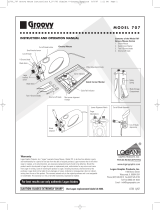 Logan Graphic Products 707 Manuel utilisateur
Logan Graphic Products 707 Manuel utilisateur
-
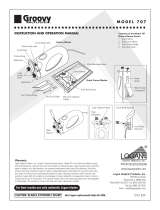 Logan Graphic Products 707 Manuel utilisateur
Logan Graphic Products 707 Manuel utilisateur
-
Hasbro Play People At The Ballet Mode d'emploi
-
Logan 707 Le manuel du propriétaire
-
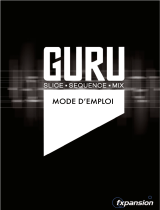 FXPANSION Guru Le manuel du propriétaire
FXPANSION Guru Le manuel du propriétaire