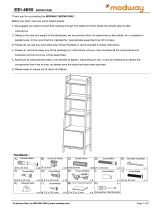Schwinn® 140/240Exercise Bikes
\
\
\
'\
\\\ _
Ver p_gina 2
• @ ® - @ • . @ • @
003-3235-110609B

Para obtener este manual en Espafiol Latino Americano vaya a:
http://www.sc hwinnfitness.com.
Table of Contents
Important Safety Instructions 3 User Setup
Specifications 5 Workout Programs
Features 6 Pausingor Stopping
Console 7 ConsoleSetup Mode
RemoteHeart Rate Monitor 9 Maintenance
Operations 11 Troubleshooting
Adjustments 11 Contacts
QuickStart/Manual Program 12 Manuel du Propri6taire
3
4
6
6
7
9
23
25
© 2009Nautilus, Inc., All rights reserved
TMand® indicate a trademark or registered trademark. Nautilus, Inc. (www.nautilus.com) trademarks include
NAUTILUS®, BOWFLEX®,STAIRMASTER®,SCHWlNN® and UNIVERSAL®and respective Iogos.
Other trademarks arethe property of their respective owners.
Patent Information This product maybe covered byUSand Foreign Patents and Patents Pending.

Important Safety Instructions
_, This icon means a potentially hazardous situation which, if not avoided, could result in death or serious injury.
Before using this equipment, obey the following warnings:
_, Readand understand the complete Owner's Manual. Keep Owner's Manual for future reference
Readand understand all warnings onthis machine. If at anytime the Warning stickers become loose, unreadable or
dislodged, contact Nautilus® CustomerServicefor replacement stickers.
• Children must not belet on or nearto this machine. Moving parts and otherfeatures ofthe machinecan be dangerous
to children.
• Consultaphysician beforeyou start an exercise program. Stopexercising ifyou feel pain or tightness in your chest, become
short of breath, or feel faint. Contact your doctor before you usethe machine again. Usethe values calculated or measured
by the machine's computer for reference purposes only.
• Examinethis machinefor loose parts or signs ofwear. Monitor the Seat, Pedals,and CrankArms closely. Donot use iffound
in this condition. Contact Nautilus®CustomerService for repair information.
• Maximum userweight limit: 300Ibs. (136kgs). Donot useif you are overthis weight.
• Thismachine is for home use only.
• Do notwear loose clothing or jewelry. This machine contains moving parts.
• Set upand operate this machine on a solid, level, horizontal surface.
• Stabilizethe Pedalsbefore you step on them. Use caution when you step off the machine.
• Disconnect all power before servicing this machine.
• Keepatleast19.7"(0.5m)oneachsideofthe machine clear. This istherecommended safe distance for access and passage
around and emergency dismounts from the machine. Keepthird parties outof this space when machine is in use.
• Do not over exertyourself during exercise. Operatethe machine in the manner described inthis manual.
• Correctly adjust and safely engage all Positional Adjustment Devices. Make sure that the Adjustment Devices do not
hit the user.

Safety Warning Labels and Serial Number
A
Type Description
A WARNING
• Keep children away.
• Prior to use, read and understand the Owners Manual.
• Injury or death is possible if Caution is not usedwhile usingthis machine.
• The maximumuserweight for this machine is 300Ibs(136kg).
• Replace any "Caution", "Warning" or "Danger" label that is illegible, damaged,or
removed.
• This machine isfor home use only.
AVERTISSEMENT
• Gardezlesenfants et les animaux de compagnie 61oign6sdecette machine en
tout temps.
• Lisezet familiarisez-vous avec le Manuel du propri6taire et avec tousles
avertissements avant d'utiliser cette machine.
• Soyezprudent Iorsque vous utilisez cet 6quipement pour ne pasvous infliger de
graves blessures.
• Cettemachine supporte un poids maximalde 300Ibs (136kg).
• Remplaceztoute 6tiquette d'avertissement endommag6e,illisible oumanquante.
• Cettemachine est _ usage domestique uniquement.
B Serial Number Record serial numberon Contacts page at end ofthis manual.

Specifications
O-3001b_136kgs 1
J
Power Requirements
Regulatory Approvals
OperationalVoltage 9VDC
Operating Current 500mA
ACPower Adapter: ULlisted, CSAcertified (or equivalent), Rated 120V60Hz
Input, 9VDC,500mAOutput. Class2 or LPS.

Features
A
A
/
E
C
G
E
L
G
F
E
E
A Console G Pedals
B Handlebars,Upright H Leveler
C FullyShrouded Flywheel I Adjustable Seat
D TransportWheels J Contact Heart Rate (CHR)Sensors
E Stabilizers K Handlebars,Side
F ACAdapter Plug L Magazine Rack
D
Console
The Consoleprovides important information aboutyour workout and lets you control the resistance levelswhile youexercise. The
Console has a grid display with touch control buttons to navigate youthrough the exercise programs.

Console Features
A Backlit LCDDisplay
B Telemetric Heart Rate -- Readsheart rate signal from heart rate chest strap
C STOP/RESETbutton -- Pausesan active workout, and if pushed again,ends the workout
D Increase button (-) -- Increases avalue (age,time, distance, calories, or workout resistance level)
E Decrease button (v) -- Decreases a value (age,time, distance, calories, orworkout resistance level)
F QUICKSTARTbutton -- Begins a Quick Start workout.
6 LOCK/SCANbutton -- Cyclesthrough your workout variables for 6 seconds each. PushSTOP/RESETfor manual
control ofthe scan function. PushSTOP/RESETagain to exit the scan mode
H START/ENTERbutton -- Starts a Programworkout, confirms information, or resumesa pausedworkout
I Schwinn AdvantageTM -- Starts user data edit mode
LCD
The multi-function, backlit LCDshows your workout measurements(during the workout), results, user setup data and console
diagnostics.

LCD Display Data
AA1
' _ AA2
AA7 AA3
AA6"
AA5
AA1 ProgramDisplay AA5 PULSE
AA2 TIME/ INTERVAL AA6 DISTANCE
AA3 WATT/ LEVEL AA7 SPEED/ RPM KM
AA4 CALORIES
Note: Tochangethe measurement units to English Imperial or metric, refer to the "Console Setup Mode"
section in this manual.
Program Display
The ProgramDisplay shows the name ofthe program selection and the dot-matrix area shows the course profile for the program.
Each column in the profile shows one interval (1/40ofthe total program time). The higher the column,the higher the resistance
level and/or speedfor that interval. Theflashing column shows your current interval.
Time/Interval
TheTIME/INTERVALdisplay field shows the time count in the workout. If no preset time is set upfor the current workout program,
the display value starts at zero and countsforward until the end ofthe workout. Maximum time is 99:59.
If the workout has a preset time, the display starts at the preset value and counts down to zero. Thedisplay showsthe total time
count for the workout, then the time count for the current interval.
Watt/Level
TheWATT/LEVELdisplay field shows the power that you are producing atthe current resistance level (1 horsepower = 746watts)
for 6 seconds, the resistance level(1-16) for 6 seconds.

Calories
The CALORIESdisplay field shows the estimated calories that you have burned during the exercise. If no calorie goal isset up
for the current workout program,the display value starts at zero and counts forward until the end of the workout. If the workout
has a calorie goal,the display starts at the preset value and counts down to zero.
Pulse
The Pulsedisplay field shows the heart rate in beats per minute (BPM)from the heart rate monitor (HRM).
_, onsult a physician before you start an exercise program. Stopexercising if you feel pain or tightness in your chest,
become short of breath, or feel faint. Contact your doctor beforeyou usethe machine again. Usethe values calculated or
measured bythe machine'scomputer for reference purposes only.
Distance
The DISTANCEdisplay field shows the distance count (miles or km) in the workout. If no distance goal is set up for the current
workout program,the display value starts at zero and counts forward until the end of the workout. If the workout has a distance
goal, the display starts at the preset value and counts downto zero.
Speed/RPM KM
The SPEED/RPMKM display field shows the machine speed in kilometers per hour (kin/h) or miles per hour (mph)for 6 seconds,
then the revolutions per minute (RPM)for 6 seconds.
Remote Heart Rate Monitor
Monitoring your Heart Rateis one ofthe best procedures to control
the intensity of your exercise.
Contact Heart Rate (CHR)sensors are installed to sendyour heart
rate signals to the Console.The Consolecan also read telemetry
HRsignals from a Heart RateChestStrapTransmitter. The Console
shows your Heart Rate in Beats Per Minute (BPM).
_, If you have a pacemaker or other implanted electronic
device, consult your doctor before using awireless chest
strap or othertelemetric heart rate monitor.
Contact Heart Rate Sensors
Contact Heart Rate(CHR)sensors sendyour heart rate signals to the Console.TheCHRsensors arethe stainless steel parts ofthe
Handlebars.Touse, putyour hands comfortably around the sensors. Be surethat your handstouch boththe top andthe bottom of
the sensors. Holdfirm, but nottoo tight or loose. Both handsmust make contact with the sensorsfor the Consoleto detect a pulse.
After the Consoledetects four stable pulse signals,your initial pulse ratewill be shown.
Oncethe Consolehasyour initial heart rate, do not move or shift your handsfor 10to 15seconds. The Consolewill now validate the
heart rate. Many factors influence the ability ofthe sensorsto detect your heart rate signal:
• Movement ofthe upper body muscles (including arms) produces an electrical signal (muscle artifact) that can interfere with
pulse detection. Slight hand movementwhile in contact with the sensors can also produce interference.
• Calluses andhand lotion may act asan insulating layerto reduce the signal strength.
• SomeElectrocardiogram (EK6) signals generated byindividuals are notstrong enough to be detected bythe sensors.
CHRdetection may be limited to walking or slow jogging due to the extreme muscle artifacts and hand motion generated bya
comfortable running style. If your heart rate signal ever seemserratic after validation, wipe off your hands and the sensors
and try again.

Heart Rate Calculations
Yourmaximum heart rate usually decreases from 220Beats PerMinute (BPM) in childhood to approximately 160BPM by age 60.
This fall in heart rate is usually linear, decreasing byapproximately one BPMfor each year. There is no indication that training
influences the decrease in maximumheart rate. Individuals of the same age could have different maximumheart rates. It is more
accurate to find this value by getting a stress test than by using an age related formula.
Yourat rest heart rate is influenced byendurance training. Thetypical adult has an at rest heart rate of approximately 72 BPM,
where as highly trained runners may havereadings of40 BPM or lower.
The Heart Ratetable is an estimate ofwhat Heart Rate Zone(HRZ)is effective to burnfat and better your cardiovascular system.
Physicalconditions vary,therefore your individual HRZcould be several beats higher or lower than what is shown.
The mostefficient procedure to burn fat during exercise isto start at aslow pace and gradually increase your intensity until your
heart rate reaches between 60- 85%of your maximumheart rate. Continueat that pace, keeping your heart rate in that target zone
for over 20minutes. Thelonger you maintain your target heart rate, the morefat your bodywill burn.
The graph is a brief guideline, describing the generally suggestedtarget heart rates based on age. As noted above, your optimal
target rate may be higher or lower. Consultyour physician for your individual target heart rate zone.
Note: Aswith all exercises andfitness regimens, always use your best judgment when you increase your
exercise time or intensity.
Fat Burning Target Heart Rate
Heart Rate
BPM (beats
per minute)
250
200 196 191 _
/_o
0 181 _
• 4_o 17!
167 _-_ • • A 166 161
"_ _ 1 58 ! 54 = 150 _ • _ • 1_56 151
146
150 -_ 145 141
- 137 133 128
_ 126
[
118
115 112 109 1-
100 .... _ " 103 ...._^ -
uu 97 94 91 88
50
0
20-24 25-29 30-34 35-39 40-44 45-49 50-54 55-59 60-64 65-69 70+
Age
Maximum Heart Rate
Target Heart Rate Zone (keep
within this range for optimumfat
burning)
10

Operations
What to Wear
Wear rubber-soled athletic shoes. Youwill needthe appropriate clothes for exercise that allow youto movefreely.
How Often Should You Exercise
Consulta physician before you start an exercise program. Stopexercising if you feel pain or tightness in your chest,
become short of feel faint. Contact doctor before the machine Usethe values calculated
breath, or
your you
use
again.
or
measured bythe machine'scomputer for reference purposes only.
• 3times aweek for 30 minutes each day.
• Schedule workouts in advance. Tryto work out evenwhen you do notwant to.
Seat Adjustment
Correct seat placement encourages exercise efficiency and comfort, while reducing the risk of injury.
1. With a Pedal in the forward position, center the ball of your foot over the center of it. Your leg should
be bent slightly at the knee.
2. If your leg is too straight or your foot cannot touch the Pedal, move the seat down on the upright bike
or forward on the recumbent bike. If your leg is bent too much, move the seat up on the upright bike
or rearward on the recumbent bike.
Step off the bike before you adjust the seat.
Upright bike--pull the adjustment knob onthe seat tube. Adjust the seat to the desired height. Releasethe
adjustment knobto engage the locking pin. Be surethat the pin is fully engaged. Tomovethe upright seat closer
to, or away from the console, loosenthe knob. Slidethe seat forward or rearward to the desired position and
tighten the knob.
• Recumbent bike--pull the adjustment knob onthe seat bracket. Slide the seat to the desired position. The
adjustment knobwill "pop" intothe next hole.Turnthe knobto fully tighten and make surethe seat isstable.
11

Note: Different models can havethe knob onthe top or the side ofthe seat bracket.
Foot Position / Pedal Strap Adjustment
Footpedalswith straps provide secure footing to the exercise bike.
1. Put the ball of each foot on the Pedals.
2. Rotate the Pedals until one can be reached.
3. Fasten the strap over the shoe.
4. Repeat for the other foot.
Be suretoes and knees point directly forward to ensure maximum Pedal efficiency. Pedal
straps can be left in position for subsequent workouts.
Adjust Console
Toadjust the console tilt position:
1. Loosen the knob below the console.
2. Carefully move the console tilt to one of the available positions.
3. Tighten the knob.
Power-Up Mode
The Consolewill enter P0WER-UPmodeif it is plugged into a power source, any button is pushed, or if it receives an indication
from the RPM sensor as a result of pedaling the machine.
Auto Shut-Off (Sleep Mode)
If the Console doesnot receive any input in approximately 5 minutes, itwill automatically shut off. The LCDdisplay is off while in
Sleep Mode.
Note: The Consoledoes not have an 0n/0ff switch.
Quick Start / Manual Program
The Quick Start/Manual program lets you start aworkout without entering any information.
1. Step on the machine.
2. Push the QUICK START button to start the QUICK START/MANUAL program.
3. Push the Increase or Decrease buttons to change the resistance level. The default Quick Start resistance
level is 3. The time will count up from 00:00.
4. Push STOP when done with your workout.
Workout Program Selection
Togoto the Program Menu, you mustfirst makea User selection inthe User menu. Usethe Increase/Decrease buttonsto look at
12

the Usermenu options. Youcan usethe GuestUser option to goto the ProgramMenu without user setup data. If you want to save
your workout data, refer to the User Setup procedure in this manual.
User Setup -- Schwinn Advantage TM
The Schwinn® 40Series console lets youstore and use2 User profiles (U1and U2)in addition to a GuestUser with no setup data
stored. The Schwinn AdvantageTM feature automatically records your workout results in your User profile, and lets youtrack
your fitness progress and edit data.
The User profile stores the following information:
1. Name -- up to 12 characters
2. Total number of workouts
3. Total hours
4. Total distance
5. Total calories
6. Starting weight
7. Target weight
8. Current weight
9. Weight change (Starting Weight - Current Weight)
10. Height
11. Age
12. Custom Workout (program profile, time)
Select / Add User
1. From the POWER UP MODE screen, push the Increase/Decrease buttons to move through the User
menu options.
Note: ADD USERand GUESTUSERare the only options if no Usersare set up. If all User profiles are in
use, the ADD USERoption will not be available.
2. Push START/ENTER to make your selection. If you select GUEST USER or a User (U1 or U2), you can go
to the Program Menu to start a workout.
Note: Pushthe STOP/RESETbutton to go back to the previous screen or character.
3. In the ADD USER option, push START/ENTER 2 times and the console display will show the Name prompt.
,
Edit
1.
2.
3.
Note: Usethe Increase/Decrease buttonsto move through the alphabet (or numbers). Torecord each
letter, pushthe START/ENTERbutton. PushSTART/ENTERfor a space.
If your name does not fill the spaces on the Name screen, tap the START/ENTER button to add spaces
until the next data screen appears.
4. Enter your user data on each screen -- Weight, Height, Age, Custom Workout.
5. To set up the Custom Workout, push START/ENTER 2 times. The Program Display will have a default
resistance level of 1 for all columns. Adjust the resistance level of the active column (flashing) with the
Increase/Decrease buttons. Push START/ENTER to record the resistance level. The completed columns
move off the screen to the left, and the next column is active. Continue until all 40 columns are set.
The screen shows the message "USER ADDED" and you go to the Program Menu.
User Data
From the POWER UP MODE screen press the Schwinn Advantage TM button (Schwinn® Quality Seal).
Push the Increase/Decrease buttons to move to a User.
Push START/ENTER make the User selection.
13

4. The Edit options appear on the display: View, Edit, Delete. Push START/ENTER to make your selection.
VIEW--The display shows these screens: TotalWorkouts, Total Hours,Total Miles (km),TotalCalories,Starting Weight, Target
Weight, Current Weight, Weight Change.
EDIT-- Youcanedit the values for: CurrentWeight, TargetWeight, Current Height,EnterAge, CustomWorkout. PushSTART/ENTER
to set each value after you makethe change. When the changes are complete, tap the START/ENTERor STOP/RESETbutton
until you are out of the Edit option.
DELETE--To delete the User data, pushSTART/ENTER.Tocancel the deletion, pushSTOP/RESET.
Custom Workout
After your CustomWorkout is set up in your User Profile, you can start the program from the CustomWorkout option in the Program
Menu. Theconsole display will prompt you to set the Timefor the workout (default is30:00).Usethe Increase/Decrease buttonsto
adjust the Timevalue, and pushSTART/ENTERto set the time.
Profile Programs
These programs automate different resistances and workout levels.
Course1
mm m
mm
Course 2
m m m
mm
Course3
mm mm
mm mm
mm
Circuit 1 Circuit 2
mm
m m m
mm mm mmmm
Circuit 3
Pursuit 1
m
Pursuit 2
mm mm mm
mm mm mmmm mm
m m
mm
14

Tostart a Profile Program:
1. Step on the machine.
2. Use the Increase or Decrease buttons to select a user (guest or custom) and push START/ENTER.
3. Use the Increase or Decrease buttons to select one of the above programs. Push START/ENTER.
4. Use the Increase and Decrease buttons to answer the setup questions. Push START/ENTER to record
your answers.
Note: The default value for TIME is 30:00.The default start value for LEVELis8.
5. Push the START/ENTER button to start the profile workout.
Changing Resistance Levels
Pushthe Increase or Decrease buttons to change the resistance level at anytime in aworkout program.
Fitness Test
The FitnessTestmeasuresthe improvements ofyour physicalfitness level. Thetest compares your power output (inWatts) to your
heart rate. As you become morefit youwill produce more power (Watts) at a givenheart rate.
When the test starts, the power (Watts) slowly increases. This meansyou will work harder, and as a result, your heart rate
increases. TheWatts continue to increase automatically until your heart rate reaches the "Test Zone." This zone is individually
computed to be near 75percent ofyour maximumheart rate. When you reachthe TestZoneyour machine holds theWatts steady
for 3 minutes. This lets you reach a stable condition (where your heart rate becomes steady). At the end ofthe 3 minutes, the
Console measuresyour heart rate and the power output (Watts). These numbers,along with information about your age and
weight, are computed to produce a "Fitness Score".
Note: FitnessTestscores should only be compared to your previous scores and notother users.
Overtime, youwill outputmore Watts of power at a certain Heart Rate.Compareyour FitnessScores to seeyour improvement.
Heart Rate Control (HRC) Program
The Heart RateControl (HRC)program lets you set a heart rate goalfor yourworkout. Theprogram monitorsyour heart rate in beats
per minute (BPM)from the Contact Heart Rate(CHR)sensors on the machine or from a Heart RateMonitor (HRM)chest strap.
Note: The console must be able to readthe heart rate information from the CHRsensors or HRMfor the HRC
programto work correctly.
If you goto the HRCprogram from your User profile, the Target Heart Rateprogram uses your age and other usersetup information
to set the Heart RateZonevalues for your workout. If you are a GuestUser,you mustenter your age and weight. The console
display then gives promptsfor you to set up your workout:
1. Set the workout level: FIT (beginner) or GETTING FIT (advanced).
2. Set the percentage of maximum heart rate: 60-70%, 70-80%, 80-90%.
_, Consulta physician before you start to exercise inthe 80-90% heart rate zone.
3. Set the Time for the workout. (The default value is 10:00.)
For moredetailed information about fitness zones,please refer to the fitness information on ourwebsite:
www.sc hwinnfitness.com
Distance Goal
The Distance Goal Program lets you set the total Distance and Pacer Speedfor yourworkout. If you are a Guest User,you must
enter yourweight. The console display then gives promptsfor youto set up your workout:
1. Enter the distance with the Increase/Decrease buttons (default is 20 mi/20 km). Push START/ENTER.
2. Enter the pacer speed with the Increase/Decrease buttons (default is 25 mph/25 km/h). Push
START/ENTER.
15

3. The exercise starts at level 1. To adjust the resistance, use the Increase/Decrease buttons.
4. The TIME display starts to count up from 00:00.
Results / Cool Down Mode
After aworkout the TIME display shows 00:00and the console shows the Workout Results.Youcan start your workout cool down.
The LCDdisplay shows each workout data value for 4seconds: TIME, MILES(KM), CALORIES,CAL/HR,AVG/MPH(KMH),AVG
PWR,AV6/HR, MAX HR.The PULSEdisplay shows the current BPMvalue. The LEVELdisplay starts at 1.
If there is no RPM or PULSEsignal, the console automatically goes into Sleep Mode.
Pausing or Stopping
1. Push the STOP/RESET button to pause your workout. WORKOUT PAUSED mode shows on the Display.
2. Push START/ENTER to continue your workout, or push the STOP/RESET button to stop the workout.
Console Setup Mode
The ConsoleSetup Mode lets you set the units of measure to either Englishor Metric, adjust the contrast of the display,and
stop or start the motivational messages. Motivational messagesshow onthe screen to increase your enthusiasm and to give
positive feedback while you are working out.
1. Hold down the LOCK/SCAN button and Increase button together for 3 seconds while in the POWER-UP
MODE to go into the CONSOLE SETUP MODE.
2. Push the Increase/Decrease buttons to change between ELLIPTICAL and BIKE.
3. Push START/ENTER to set.
4. Push the Increase/Decrease buttons to change between ENGLISH and METRIC units.
5. Push START/ENTER to set.
6. Push Increase/Decrease to adjust the screen contrast (BACKLIGHTS, "5" = maximum intensity, "1" =
minimum).
7. Push START/ENTER to set.
8. The Console shows TOTAL HOURS.
9. Push START/ENTER.
10. Push Increase/Decrease to turn motivational messages off or on.
11. Push START/ENTER to set.
12. Push Increase/Decrease to set which software version to use ("SW30 V1.0" = x20 machine, "SW40
V1.0" = x40 machine, or "NLS 514" = 514 machine).
13. Push START/ENTER to set.
Note: PushSTOP/RESETfor previous screen.
16

Maintenance
A
Equipment must be regularly examined for damage and repairs. The owner is responsible to makesure that regular
maintenance is done. Worn or damaged components must be replaced immediately or the equipment removed from
service until the repair is made. 0nly manufacturer supplied components can be usedto maintain and repair the
equipment.
This product, its packaging, and components contain chemicals known to the State of California to cause cancer, birth
harm. This Notice is in accordance with California's 65. If would like
defects, or
reproductive provided Proposition you
additional information, please refer to our Web site at www.nautilus.com/prop65
_To reduce the risk of electrical shock, always unplug the power cord and wait 5 minutes before
cleaning, maintaining or repairing this machine.
I i
Daily Monthly
I t
Weekly
I i
Before each use, examinethe exercise machine for loose, broken, damaged,or worn parts. Do not useif
found in this condition. Repairor replace all parts atthe first sign ofwear or damage. After each workout,
usea dampcloth to wipe your machine and Consolefree of sweat.
Note: Avoid excessive moisture on the Console.
I i
Checkfor smooth seat slider, handlebar slider, and console tilt operation. Cleanthe machine to remove
anydust, dirt, or grimefrom the surfaces. If needed, sparingly apply a thin coating of silicone lubeto
ease operation.
Note: Donot use petroleum based products.
I i
Checkpedals and crank arms and tighten as necessary. Make sure all bolts and screws are tight.
Tighten as necessary.
17

Level Your Bike
/
Levelers are found on each side ofthe RearStabilizer.Turnthe knobto adjust the stabilizer foot. Make sure the bike is level and
stable before you exercise.
Moving Your Bike
Upright
Tomovethe upright bike, carefully pull the Handlebars
toward you while pushingthe front of the bike downward.
Pushthe biketo the desired location.
Recumbent
Tomovethe recumbent bike, carefully lift the rear end ofthe
bike and slowly pushthe biketo the desired location.
NOTICE:
Be careful when you move the bike. All abrupt motions can affect the computer operation.
18

Troubleshooting
Problem Check Solution
Nodisplay/partial diplay/unit will notturn
on
Checkelectrical (wall) outlet
Make sure unit is plugged into a
functioning wall outlet.
Checkconnection at front (recumbent) or Connection should be secure and
rear (upright) of unit undamaged. Replace adapter or
connection atunit if either are damaged.
Checkdata cable integrity All wires in cable should be intact. If any
arevisibly crimped or cut, replace cable.
Check data cable
connections/orientation
Insure cable is connected securely
and oriented properly. Small latch on
connector should line up and snap into
place.
Checkconsole display for damage Checkfor visual signthat console display
is cracked or otherwise damaged.
Replace Consoleif damaged.
ConsoleDisplay If Console only has partial display and
all connections are fine, replace the
Console.
If the above steps do not resolve the
problem, contact Customer Carefor
further assistance.
Unit operates but Contact HRnot
displayed
HRcable connection at Console
HRcable box connection (recumbent
only)
Insure cable is connected securely to
Console.
Insure cables from handlebarsand cable
to Consoleare secure and undamaged.
Somemodels mayrequire the seat back
be raisedto access cable box.
Sensor grip
Insure hands are centered on HR
sensors. Hands must be kept still with
relatively equal pressure applied to each
side.
Dry or calloused hands Sensors may have difficulty with dried
out or calloused hands. A conductive
electrode cream such as"Signa Cr_me"
or "Buh-Bump" can help make better
conduct. These are available on the
web or at medical or some larger fitness
stores.
Unit operates butTelemetric (ifequipped)
HRnot displayed
Handlebars
ChestStrap
Iftests revealnoother issues, Handlebars
should be replaced.
Strap should be"Polar"compatible. Make
sure strap is directly against skin and
contact area is moist.
Interference
Try moving unit away from sources of
interference (TV,Microwave, etc). If
interference is eliminated and HRstill
does notfunction, replace strap and
Console.
19

Consoledisplays "E2"error code
Nospeed/RPM reading, Consoledisplays
"E3"error code
Consoleshuts off (enters sleep mode)
while in use
Checkdata cable integrity
Check data cable
connections/orientation
ConsoleElectronics
Checkdata cable integrity
Check data cable
connections/orientation
Checkmagnet position (requires shroud
removal)
CheckRPM Sensor (requires shroud
removal)
Checkdata cable integrity
Check data cable
connections/orientation
ResetMachine (if equipped with reset
button)
Checkmagnet position (Technician only-
requires shroud removal)
All wires in cable should be intact. If any
are cut or crimped, replace cable.
Insure cable is connected securely
and oriented properly. Small latch on
connector should line up and snap into
place.
If tests reveal no other issues, Console
should be replaced.
All wires in cable should be intact. If any
are cut or crimped, replace cable.
Insure cable is connected securely
and oriented properly. Small latch on
connector should line up and snap into
place.
Magnet should be in place on flywheel.
If no magnet is present, replace the
flywheel orthe entire base unit (if unable
to replace flywheel).
RPMsensor should be aligned with
magnet and connected to data cable.
Realignsensor if necessary. Replace if
there is anydamageto the sensor orthe
connecting wire.
All wires inthe cable should be intact. If
anyare cut or crimped, replace cable.
Insure cable is connected securely
and oriented properly. Small latch on
connector should line up and snap into
place.
Unplugunit from electrical outlet for 3
minutes. Reconnect to outlet. After the
Consolepowers up, press "reset".
Magnet should be in place on flywheel.
If no magnet ispresent, replaceflywheel
or entire base unit.
CheckRPMSensor Contact Customer Care for further
assistance.
Fan(if equipped) will notturn on or will
notturn off
Unit rocks/does notsit level
Checkdata cable integrity
All wires in cable should be intact. If any
are cut or crimped, replace cable.
Check data cable
connections/orientation
Insure cable is connected securely
and oriented properly. Small latch on
connector should line up and snap into
place.
ResetMachine (if equipped with reset
button)
Unplugunit from electrical outlet for
3 minutes. Reconnect to outlet. After
Consolepowers up, press "reset".
Checkleveler adjustment Levelingfeet may be turned in or out to
level bike.
Checksurface under unit
Adjustment may not be able to
compensate for extremely uneven
surfaces. Move biketo level area.
20
La page charge ...
La page charge ...
La page charge ...
La page charge ...
La page charge ...
La page charge ...
La page charge ...
La page charge ...
La page charge ...
La page charge ...
La page charge ...
La page charge ...
La page charge ...
La page charge ...
La page charge ...
La page charge ...
La page charge ...
La page charge ...
La page charge ...
La page charge ...
La page charge ...
La page charge ...
La page charge ...
La page charge ...
La page charge ...
La page charge ...
La page charge ...
La page charge ...
-
 1
1
-
 2
2
-
 3
3
-
 4
4
-
 5
5
-
 6
6
-
 7
7
-
 8
8
-
 9
9
-
 10
10
-
 11
11
-
 12
12
-
 13
13
-
 14
14
-
 15
15
-
 16
16
-
 17
17
-
 18
18
-
 19
19
-
 20
20
-
 21
21
-
 22
22
-
 23
23
-
 24
24
-
 25
25
-
 26
26
-
 27
27
-
 28
28
-
 29
29
-
 30
30
-
 31
31
-
 32
32
-
 33
33
-
 34
34
-
 35
35
-
 36
36
-
 37
37
-
 38
38
-
 39
39
-
 40
40
-
 41
41
-
 42
42
-
 43
43
-
 44
44
-
 45
45
-
 46
46
-
 47
47
-
 48
48
Schwinn 140 Le manuel du propriétaire
- Taper
- Le manuel du propriétaire
- Ce manuel convient également à
dans d''autres langues
- English: Schwinn 140 Owner's manual
Documents connexes
Autres documents
-
Nautilus U/R514 Manuel utilisateur
-
Nautilus E514 Le manuel du propriétaire
-
Nautilus R514 Exercise Bike Le manuel du propriétaire
-
Bowflex TC200 Guide de démarrage rapide
-
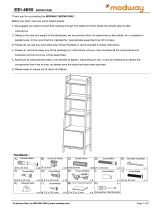 MODWAY EEI-6111-OAK Assembly Instructions
MODWAY EEI-6111-OAK Assembly Instructions
-
Bowflex 003-3171-030309B Manuel utilisateur
-
Yamaha AA5 Manuel utilisateur
-
Yamaha AA5 Manuel utilisateur
-
HME ZOOM Nitro Mode d'emploi