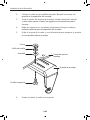DSC Marine Radio
Owner’s Manual
Radio maritime ASN
Guide d’utilisation
Radio maritime ASN
Radio maritime ASN
Radio marina DSC
Manual del usuario
VHF650_WM_front.pdf 1/22/2007 1:12:44 PM

Making a distress call
Lift the red cover. Press and hold the
DISTRESS button for three seconds. The
VHF650 transmits your boat’s location
every few minutes until you receive a
response.
NOTE: If the radio displays Enter User
MMSI, cancel the automatic distress call
and make a normal voice distress call.
Lift the red cover
and press the
DISTRESS button.
Making a voice distress call
Speak slowly -- clearly -- calmly.
Make sure your radio is on.
On the microphone, press the 16/9-TRI button to switch to Channel 16
(156.8 MHz). (If the corner of the display does not show 16, press the
16/9-TRI button again until it does.)
Press the PUSH TO TALK button on the microphone and say: "MAYDAY
--MAYDAY-- MAYDAY."
Say "THIS IS ___________ flWrite your boat’s name in the blank space
Say "MAYDAY ___________ flWrite your boat’s name in the blank
space.
Tell where you are: (what navigational aids or landmarks are near, or
read the latitude and longitude from your GPS).
State the nature of your distress, e.g. are you sinking, medical
emergency, man overboard, on re, adrift, etc.
Give number of persons aboard and conditions of any injured persons.
Estimate present seaworthiness of your ship, e.g. how immediate is the
danger due to ooding or re or proximity to shore.
Brie y describe your ship (length, type, color, hull).
Say: “I will be listening on Channel 16."
End message by saying "THIS IS ___________, OVER." flWrite your
boat’s name or call sign in the blank space.
Release the PUSH TO TALK button and listen. If you do not get an answer
after 30 seconds, repeat your call, beginning at step 3, above.
1.
2.
3.
4.
5.
6.
7.
8.
9.
10.
11.
12.
13.
Making a Distress Call

Cómo hacer una llamada de apuro
Cómo hacer una llamada de apuro
Levante la tapa roja. Mantenga oprimido
el botón DISTRESS por 3 segundos. La
radio VHF650 transmitirá la localidad de
su navío cada cuantos minutos hasta que
reciba una respuesta.
Nota: Si la radio exhibe Enter User MMSI
(Inserte el MMSI del usuario), cancele la
llamada de apuro automática y haga una
llamada de apuro normal por voz.
Levante la tapa
roja y oprima el
botón DISTRESS.
Cómo hacer una llamada de apuro por voz
Hable despacio -- claro -- y con calma.
Asegúrese de que la radio está encendida.
En el micrófono, oprima el botón 16/9-TRI para cambiar al canal 16 (156.8
MHz). (Si la esquina de la pantalla no muestra 16, oprima el botón 16/9-
TRI otra vez hasta que lo haga.)
Oprima el botón PUSH TO TALK (Oprima para hablar) en el micrófono y
diga: “MAYDAY --- MAYDAY--- MAYDAY.”
Diga “ESTE ES ______________ fl Escriba el nombre de su navío en
el espacio vacío.
Diga “MAYDAY _____________ fl Escriba el nombre de su navío en el
espacio vacío.
Describa donde se encuentra: (ayudas de navegación o marcas
destacadas cercanas, o lea la latitud y la longitud en su GPS).
Describa la clase de su apuro, ej., se está hundiendo, emergencia
médica, hombre al agua, hay fuego, está a la deriva, etc.
Describa la cantidad de personas abordo y las condiciones de cualquier
persona lesionada.
Estime la navegabilidad actual de su navío, ej., cuanto de inmediato es
el peligro de inundación o de incendio o proximidad a la costa.
Describa brevemente su navío (largura, tipo, color, casco).
Diga: “Estaré escuchando en el canal 16.”
Termine el mensaje diciendo: ‘ESTE ES ________, OVER.” fl Escriba
el nombre de su navío o la señal de llamada en el espacio vacío.
Suelte el botón PUSH TO TALK y escuche. Si no recibe una contestación
dentro de 30 segundos, repita su llamada, comenzando con el paso 3,
descrito arriba.
1.
2.
3.
4.
5.
6.
7.
8.
9.
10.
11.
12.
13.

Faire un appel de détresse
Faire un appel de détresse
Soulevez le couvercle rouge. Maintenez
la touche DISTRESS enfoncée pendant trois
secondes. Le VHF650 transmet la position
de votre bateau à intervalles réguliers de
quelques minutes, jusqu’à ce que vous
receviez une réponse.
REMARQUE : Si la radio af che Enter
User MMSI (Entrer l’ISMM de l’utilisateur),
annulez l’appel de détresse
automatique et faites un appel de détresse
vocal standard.
Soulevez le
couvercle rouge
et appuyez sur la
touche
DISTRESS
.
Faire un appel de détresse vocal
Parlez lentement – clairement – calmement.
Véri ez si votre radio est en marche.
Appuyez sur la touche 16/9-TRI du microphone a n de commuter au canal
16 (156,8 MHz). (Si le canal 16 n’apparaît pas à l’af chage, appuyez de
nouveau sur la touche 16/9/TRI jusqu’à ce qu’il soit af ché.)
Appuyez sur le bouton de microphone PUSH TO TALK et dites : “MAYDAY
- MAYDAY – MAYDAY”.
Donnez l’identité de votre navire en disant : “ICI _________” fÉcrivez le
nom de votre bateau dans l’espace vierge ci-contre.
Dites “MAYDAY___________” f Écrivez le nom de votre bateau dans
l’espace vierge ci-contre.
Donnez votre position : (quels sont les points de repère ou aides à la
navigation près de vous ou lisez les coordonnées de longitude et de latitude
apparaissant sur votre dispositif GPS).
Révélez la nature de votre détresse, par exemple, nous sommes en train de
couler, urgence médicale, un homme à la mer, un incendie, nous sommes à
la dérive, etc.
Donnez le nombre de personnes à bord et les conditions des blessés, s’il y
en a.
Donnez la condition de navigabilité actuelle de votre navire, tel que le degré
de l’urgence par rapport à l’inondation, à l’incendie ou à votre proximité de la
côte.
Donnez une brève description de votre navire (métrage, type, couleur,
coque).
Dites : “Je vais écouter sur le canal 16”.
Terminez le message en disant “ICI ___________ , À VOUS” f Écrivez le
nom de votre bateau dans l’espace vierge ci-contre.
Relâchez le bouton PUSH TO TALK du microphone et écoutez. Si vous
n’obtenez pas de réponse après 30 secondes, répétez l’appel en
commençant à l’étape 3 ci-dessus.
1.
2.
3.
4.
5.
6.
7.
8.
9.
10.
11.
12.
13.

E-2
Table of Contents
Making a Distress Call ....... Inside
Front Cover
Making a voice distress
call ..................Inside Front Cover
Table of Contents .........................2
Introduction ...................................4
Features .....................................4
Manual overview ........................4
Conventions ............................4
Terms used in this manual .......5
Getting Started ..............................6
What's included .............................6
Parts of the radio ...........................7
Turning on the radio .....................10
Setting the UIC channel mode
(USA/CAN/INT) ...........................10
How it Works ...............................10
Normal mode operation ............11
Using the radio in normal
mode .....................................12
Normal mode with Weather
Alert Watch ............................12
Normal mode with Triple and
Dual Watch ............................13
Normal mode with both Weather
Alert and Triple/Dual Watch ...13
Scan mode ...............................14
Using the radio in scan
mode .....................................14
Scan mode with Weather Alert
Watch ....................................15
Scan mode with Triple and Dual
Watch ....................................15
Scan mode with both Weather
Alert and Triple/Dual Watch ...16
Weather mode ..........................16
Using the radio in weather
mode .....................................16
Weather mode with Weather
Alert Watch ............................17
Weather mode with Triple and
Dual Watch ............................17
Using Your Radio ........................18
Making a voice MAYDAY
call ............................................19
Setting the volume ...................19
Setting the squelch level ..........19
Changing the channel ..............20
Making a transmission .............20
Boosting the transmission
power .....................................20
Choosing Triple Watch or Dual
Watch .......................................21
Using FIPS codes for weather
alerts ........................................21
Changing display and sound
options ......................................23
Contrast .................................23
Lamp adjust ...........................23
Turning the key beep on and
off ..........................................23
Setting the GPS position
manually ...................................23
Using Digital Selective Calling
(DSC) Features............................25
What is DSC? ...........................25
Advanced DSC features ...........25
Getting an MMSI number .........26
Entering MMSI numbers ..........26
Individual or user MMSI
number ..................................26
Group MMSI number .............27
Using the directory ...................28
Making DSC calls .....................30
Calling a single station
(Individual Call) ......................31
Calling a particular group of
stations (Group Call) .............32
Calling all stations (All-Ships
Call) .........................................32
Making an automatic distress
call............................................33
Canceling an automatic
distress call ............................33
Receiving a DSC call ...............34
Receive log ..............................34
Returning a call .....................35
Requesting another station's
position (POS Request) ...........35
Receiving a position request
(Position Reply) ........................36
Enabling automatic position
reply .......................................36
Sending your own position
(Position Send) ..........................37
Putting the radio into standby ....37
Disabling automatic channel
switching ....................................38
Table of Contents

E-3
Table of Contents (Cont'd)
List of Tables
Table 1 - Terms used in this
manual ............................................5
Table 2 - Rear panel .......................7
Table 3 - Front panel ......................8
Table 4 - Microphone button
connector ........................................9
Table 5 - Normal mode status
messages .....................................12
Table 6 - Character and text entry
order .............................................29
Table 7 - Receive log ...................35
Table 8 - Common GPS receiver and
connections ..................................45
Table 9 - Radio specifications ......54
Table 10 - Channel by type of
message .......................................56
Table 11 - USA Channel Frequencies
and Channel Tag ..........................57
Table 12 - Canadian Channel
Frequencies and Channel Tag ......59
Table 13 - International Channel
Frequencies and Channel Tag ......61
Table 14 - Weather Channel
Frequencies and Channel Tag ......63
Table 15 - CEA2009-S.A.M.E.
EVENT CODE ..............................63
Table 16 - NMEA Input .................66
Renaming Channels ...................39
Installing the Hardware ..............40
Mounting the radio ...................40
Connecting the radio ................42
Connecting accessories ...........44
Connecting to a GPS
receiver ..................................44
Configuring the GPS .............46
Connecting to a charplotter ...47
Connecting to an external
speaker ..................................47
Connecting to an external PA
speaker ..................................48
Using the PA feature ..............49
Maintenance and
Troubleshooting .........................50
Common questions .....................51
Engine Noise Suppression ..........53
Maritime radio services
operation ..................................53
Basic radio guidelines ..............53
Specifications .............................54
Channel by type of message ......56
Channel and frequencies ............57
Alert codes and event levels .......63
NMEA Operation .........................66
NMEA Input ...............................66
NMEA Output ............................66
Regulations and Safety Warnings 67
FCC information .......................67
Lead warning ............................67
Antenna Selection and
Installation ................................67
Three Year Limited Warranty .....68
Mounting Bracket Driling
Template ...........Inside Back Cover

E-4
Introduction
Features
Submersible Design
Complies with JIS7 water-resistant standards, which means the radio can
be submerged in 1 meter of water for 30 minutes without damage.
Large, dot matrix display
Advanced DSC Class D functions
Built-in PA feature
Channel select buttons on the microphone
Memory scan mode
Lets you save channels to memory and monitor them in quick succession.
Transmitter Power Level Select
Lets you boost the transmitter power from 1 watt to 25 watts for added
transmission distance.
Battery level display and tone
Sounds an alert tone if the battery voltage goes too high or too low.
Triple Watch Operation
Checks the Coast Guard Distress/Hailing channels 16 and 9 in the
background.
All marine VHF channels for the U.S., Canada, and international
waters
National Oceanic and Atmospheric Administration (NOAA) weather
channel watch
Sounds a warning tone when a hazard alert is issued for your area.
•
•
•
•
•
•
•
•
•
•
•
Manual overview
Conventions
This manual uses several different type styles to help you distinguish
between different parts of the radio:
• BOLD SMALL CAPITALS indicates an actual button or knob on the radio
or microphone.
• Upper and Lower case bold indicates a connector or label on the
radio.
• Italics indicate text on the display, such as menu options, prompts,
and conrmation messages.
Introduction

E-5
Introduction
DSC Digital Selective Calling. A VHF radio standard for
communicating among boats and sending automated
distress calls.
FIPS Federal Information Processing Standard. A set of
location codes roughly equivalent to your county
codes.
WX Weather radio
GPS Global Positioning System
NMEA National Marine Electronics Association. The
organization that governs standards for electronic
equipment used on boats. NMEA 0183 is the standard
for serial data communication used by GPS receivers.
MMSI Maritime Mobile Service Identity number. A unique,
nine-digit number that identies you and your boat
when making DSC calls. It is also used by the Coast
Guard if you send an automated distress call.
Station Any DSC radio, whether it’s operated on a boat, at a
marina, or by a shore station.
Table 1 - Terms used in the manual

Getting Started
E-6
What's included
VHF650 Radio
DC Power Cable
Accessory Cable
Mounting Bracket and
knobs
Mounting Hardware
Microphone Hanger and
Mounting Hardware
Spare Fuse 250V 6A
Getting Started

E-7
Getting Started
Parts of the radio
13.8V DC
ANTENNA
Antenna
connector
(SO238)
Heat sink
Power
connector
Accessory
connector
Table 2 - Rear panel connector functions
Connector Connects to For details, see
Antenna connector External VHF antenna with
a male PL259 (SO238)
connector and 50 Ω
impedance.
Minimum 4 ft, 3dB rated
antenna for sailboats, 8 ft, 6
dB rated for power boats.
Connecting the radio,
page 42.
Power connector Nominal 13.8 VDC power
supply with negative ground
(11.7 VDC to 14.3 VDC)
(Red wire +, black wire -).
Connecting the radio,
page 42.
Accessory connector GPS receiver, GPS
chartplotter, external speaker,
external PA speaker.
Connecting accessories,
page 44.

Getting Started
E-8
07A
1 Watt USA
Memory
Scanning Channels
01A,03A,05A,06,07A,08
LCD
display
SELECT/
1W/25W
button
CHANNEL UP &
DOWN buttons
VOLUME-PWR
(power) knob
(turn clockwise
to increase
volume)
Microphone
cord
16/9-TRI
(triple/
dual-watch)
button
WX-ALERT
(weather)
button
SCAN-MEM
(channel
memory)
button
MENU-PA
(public
address)
button
DISTRESS
button
SQUELCH knob
(turn clockwise
to decrease
channel noise)
Button Press to... Press and hold to...
SELECT-1W/25W
Choose an option on a menu. Change the transmit
power (see page 20).
CHANNEL UP
Move up one channel at a time. Move quickly up the
channels.
CHANNEL DOWN
Move down one channel at a time. Move quickly down the
channels.
16/9-TRI
1
st
press: Go to Channel 16.
2
nd
press: Go to Channel 9.
3
rd
press: Go back to the original
channel.
Go into Triple Watch or
Dual Watch mode (see
page 13).
DISTRESS
Select the nature of your distress
for a distress call.
Transmit a distress call.
Table 3 - Front panel button functions

E-9
Getting Started
Button Press to... Press and hold to...
WX-ALERT
Listen to the current weather
conditions in your area.
Monitor the weather
channels for alerts in any
area.
MENU-PA
Display the radio menu. Use the public address
(PA) function.
SCAN-MEM
Start scanning the channels saved
in memory.
Save a channel into
memory or remove a
channel from memory.
PUSH-
TO-TALK
button
16/9 TRI
(Triple/Dual-
Watch) button
+ (plus) button
(move up a channel)
- (minus) button
(move down a channel)
Table 4 - Microphone button functions
Button Press to... Press and hold to...
+ Move up one channel at a time. Move quickly up the
channels.
- Move down one channel at a time. Move quickly down the
channels.
16/9-TRI
1
st
press: Go to Channel 16.
2
nd
press: Go to Channel 9.
3
rd
press: Go back to the original
channel.
Go into Triple Watch or
Dual Watch mode (see
page 13).
PUSH TO TALK
Cancel scanning and stay on a
channel.
Talk on a channel.

Getting Started
E-10
Turning on the radio
Turn the VOLUME-PWR knob clockwise to turn on the radio. As it powers on,
the radio displays the user MMSI number; if there is no MMSI set, the radio
displays MMSI not entered.
When it powers on, the radio selects the last channel used.
Setting the UIC channel mode (USA/CAN/INT)
The radio comes preset to use the UIC channels assigned for the United
States. If you are operating in an area that uses Canadian or international
UIC channels, you will need to change the channel mode.
Press the MENU-PA button to display the menu, and choose the Setup
sub-menu.
Select USA/CAN/INT. The screen displays the UIC channel setup.
Highlight the channel mode you want to use: US (USA mode),
Canadian (Canada mode), or international (Intl mode).
Press the SELECT-1W/25W button. The radio activates the new channel
mode and exits the menu.
1.
2.
3.
4.
How It Works
The VHF650 has three basic modes of operation:
Operation mode What it does: Use it when: To turn it on/off:
Normal mode Monitors a single
marine radio
channel and lets
you talk on that
channel.
You want to talk to
another station on a
specic channel.
(default mode)
Scan mode Monitors all the
channels you save
into memory.
You have a small
group of channels
you use most often
and want to check
them for trafc.
Press the SCAN-
MEM button.
Weather mode Monitors the
selected NOAA
weather channel.
You want to hear
the current and
forecasted weather
in your area.
Press the WX-
ALERT button.

E-11
Getting Started
In addition to the three main operation modes, the VHF650 also provides
three different “watch” modes which you can activate during any of the three
basic modes. In the watch modes, the radio briey checks for activity on a
specic channel, then returns to its previous mode.
Watch mode What it does: Use it when: To turn it on/off:
Weather Alert
Watch
Checks for alerts
on the last weather
channel you
used every seven
seconds.
You want to be
made aware of
severe weather
conditions in your
area.
Press and hold the
WX-ALERT button
for two seconds.
Triple Watch Checks for activity
on channels 16
and 9 every two
seconds.
You want to monitor
a channel yet
maintain a watch on
channels 16 and 9.
Press and hold the
16/9-TRI button for
two seconds.
Dual Watch Checks for activity
on channel 16 every
two seconds.
You want to monitor
a channel yet
maintain a watch on
channel 16.
Change Triple
Watch to Dual
Watch in the setup
menu, then press
and hold the 16/9-
TRI button for two
seconds.
NOTE: You are required to monitor channel 16 whenever your boat is under-
way. You should have either Triple Watch or Dual Watch on at all times.
Normal mode operation
Normal mode monitors whatever channel you select, and you can transmit on
that channel also.
While using normal mode, the display lets you see the following information
(not all indicators will display at the same time):
25
Marine Operator
25 Watts USA
Memory Alert
GPS Data OK
Transmit power
(1 W or 25 W)
Current channel
is stored in
memory
Status messages
(see the status
message table)
Current
channel
number
Current channel
name (if the name
is too long, the
name line scrolls)
Channel mode
(USA, CANadian,
or INTernational)
Weather Alert
Watch on

Getting Started
E-12
Table 5 - Normal mode status messages
Message Meaning
GPS Data OK The radio is receiving valid GPS data.
Check GPS The radio is not receiving valid GPS data: check the GPS status screen and
the GPS connection.
Input Position The radio has been unable to receive valid GPS data for at least four hours;
it can no longer track your position. You need to manually input your position
(see Setting the GPS position manually on page 23).
Battery Low The battery voltage output is too low (below 11.2 VDC).
Battery High The battery voltage output is too high (above 14.8 VDC).
Triple Watch Triple Watch is turned on.
Dual Watch Dual Watch is turned on.
Using the radio in normal mode
• To transmit, press and hold the PUSH TO TALK button on the
microphone. Release the button when you are nished talking.
• For the best sound quality, hold the microphone about two inches from
your mouth while you’re talking.
• Press the CHANNEL UP button on the radio or the + button on the
microphone to move up one channel at a time. Press and hold either
button to scroll quickly up the channels.
• Press the CHANNEL DOWN button on the radio or the - button on the
microphone to move down one channel at a time. Press and hold
either button to scroll quickly down the channels.
• To change the transmit power, press and hold the SELECT-1W/25W
button for two seconds. The transmit power switches between 1 watt
and 25 watts each time you press and hold the SELECT-1W/25W button.
Normal mode with Weather Alert Watch
If you activate Weather Alert Watch
while operating in normal mode,
the radio checks the most recently-
used weather channel every seven
seconds. If it detects a weather
alert for your area, it will change the
channel to the last-used weather
channel. The radio will not check
the weather channel while you are actively transmitting; it waits until your
transmission is nished and then checks the weather channel.
Every 7 seconds, the
radio checks the most
recently-used weather
channel. with WX
Alert on

E-13
Getting Started
Press and hold the WX-ALERT button for two seconds to turn Weather Alert
Watch on or off.
09
16
09
16
09
16
Every 2 seconds, the radio
checks channels 9 & 16.
with Triple Watch on
Monitoring Channel 25
Normal mode with both Weather Alert and Triple/Dual Watch
wx
Every 7 seconds,
the radio checks the
most recently-used
weather channel.
with WX Alert on
09
16
09
16
09
16
Every 2 seconds, the radio
checks channels 9 & 16.
with Triple Watch on
Monitoring Channel 25
Press and hold the 16/9-TRI button (on the radio or the microphone) for two
seconds to turn Triple/Dual Watch on or off. (To change between Triple or
Dual Watch, see page 21.)
Normal mode with Triple and Dual Watch
If you activate Triple Watch while operating in normal mode, the radio checks
channels 16 and 9 every two seconds; with Dual Watch turned on, the radio
only checks channel 16. The radio will not check channels 16 or 9 while you
are actively transmitting; it waits until your transmission is nished and then
checks the channels.
You can activate Weather
Alert Watch and Triple/
Dual Watch at the same
time. The radio performs
both checks at their
scheduled time:

Getting Started
E-14
Scan mode
You can save channels into memory and then use scan mode to monitor
those channels. When the radio detects a signal on a channel, it pauses on
that channel as long as the signal is received; when the transmission stops,
the radio will continue scanning.
11
1008 1312
17
15
20
14
The radio scans about
5 channels in 1 second.
When it detects a signal, the radio stays on the
channel until you press the
CHANNEL UP
button or the
signal stops.
Resume scan
In scan mode, you can get the following information from the display (some
indicators will not always be displayed):
1 Watt USA
Memory
Scanning Channels
01A,03A,05A,06,07A,08
07
Transmit power
last used
Channel mode
(USA, CANadian,
or INTernational)
Current
channel being
scanned
Scan list (if the
text is too long,
the line scrolls)
All scanned
channels must
be in memory
Normal scan
mode or Triple/
Dual-watch on
Using the radio in scan mode
You cannot transmit while in scan mode.
You must have two or more channels in memory to start a scan.
To save a channel into memory, select the channel, then press and
hold the SCAN-MEM button for two seconds. Memory will show on the
display.
•
•
•

E-15
Getting Started
To remove a channel from memory, set the radio to that channel, then
press and hold the SCAN-MEM button for two seconds. Memory will no
longer show on the display.
To activate scan mode, press the SCAN-MEM button. Press the SCAN-
MEM button again to return to the previous mode.
When the radio automatically stops on a channel, press the CHANNEL
UP button to leave that channel and resume scanning.
To end the scan, press the microphone PUSH TO TALK button or the
SCAN-MEM button. The radio remains on the last scanned channel.
•
•
•
•
If you activate Weather Alert
Watch while operating in scan
mode, the radio checks the most
recently-used weather channel
every seven seconds, then
continues scanning the next
channel in memory:
Press and hold the WX-ALERT button for two
seconds to turn Weather Alert Watch on or
off.
Scan mode with Triple and Dual Watch
If you activate Triple Watch while
operating in scan mode, the radio
checks channels 16 and 9 every
two seconds, then goes on to
scan the next channel; with Dual
Watch turned on, the radio only
checks channel 16:
09 16
Every 2 seconds,
the radio checks
channels 9 & 16
then goes on to
the next channel.
with Triple Watch on
Memory Channel Scan
08 252417151413121110 20
Reversed 16 & 9
UJ-SW 20061215 #17
Press and hold the 16/9-TRI button (on
the radio or the microphone) for two
seconds to turn Triple/Dual Watch on or
off. (To change between Triple or Dual
Watch, see page 21.)
Scan mode with Weather Alert Watch

Getting Started
E-16
Scan mode with both Weather Alert and Triple/Dual Watch
You can activate Weather Alert Watch and Triple/Dual Watch at the same
time. The radio performs both checks at their scheduled time:
09 16
Every 2 seconds,
the radio checks
channels 9 & 16
then goes on to
the next channel.
with Triple Watch on
Every 7 seconds,
the radio checks
the last-used
weather channel,
then scans the
next channel.
wx
with WX Alert on
Memory Channel Scan
08 252417151413121110 20
Reversed 16 & 9
UJ-SW 20061215 #17
Weather mode
In cooperation with the FCC, NOAA also uses the weather channels to
alert you of other hazards besides weather (child abduction alerts, nuclear,
biological, etc.). In weather mode, the radio monitors one of the ten NOAA
weather channels. If any type of alert is received for your area, the radio
sounds an alert tone and displays the type of alert. In weather mode, the
display shows the following:
09
Hurricane Warning
Weather Band
Alert
Weather
mode is on
Current
channel
number
Type of alert (if the
text is too long, the
line scrolls)
Flashing: An alert
has been issued
Steady: Weather
Alert Watch is on
Using the radio in weather mode
You cannot transmit while in weather mode.
To enter weather mode, press the WX-ALERT button.
Weather mode can lter out alerts that do not affect your location if
the location code (FIPS code) of the alert is entered in your radio (see
page 21). If you have no FIPS codes programmed into your radio, the
radio will notify you of all alerts in any area.
•
•
•

E-17
Getting Started
Weather mode with Weather Alert Watch
Because weather mode already monitors the weather channels, you don’t
need Weather Alert Watch to check the weather channel every seven
seconds. If you activate Weather Alert Watch while operating in weather
mode, it operates as a type of “sleep mode”: the radio stays on the weather
channel and mutes the speaker. If an alert is detected for your area, the
radio sounds an alert tone and turns the speaker back on. This mode is very
useful when you are anchoring for the night but want to stay informed of any
hazards in your area.
Press and hold the WX-ALERT button for two seconds to turn Weather Alert
Watch on or off.
Weather mode with Triple and Dual Watch
If you activate Triple Watch while operating in weather mode, the radio
checks channels 16 and 9 every two seconds; with Dual Watch turned on, the
radio only checks channel 16.
To turn off the radio’s alert tone, press any button.
To cancel weather mode and return to the previous marine channel,
press the WX-ALERT button again.
•
•
Press and hold the 16/9-TRI button (on the radio or the microphone) for two
seconds to turn Triple/Dual Watch on or off. (To change between Triple or
Dual Watch, see page 21.)
09
16
09
16
09
16
Every 2 seconds, the radio checks
channel 9, then channel 16
with Triple Watch on
Monitoring Weather Channel WX08
La page est en cours de chargement...
La page est en cours de chargement...
La page est en cours de chargement...
La page est en cours de chargement...
La page est en cours de chargement...
La page est en cours de chargement...
La page est en cours de chargement...
La page est en cours de chargement...
La page est en cours de chargement...
La page est en cours de chargement...
La page est en cours de chargement...
La page est en cours de chargement...
La page est en cours de chargement...
La page est en cours de chargement...
La page est en cours de chargement...
La page est en cours de chargement...
La page est en cours de chargement...
La page est en cours de chargement...
La page est en cours de chargement...
La page est en cours de chargement...
La page est en cours de chargement...
La page est en cours de chargement...
La page est en cours de chargement...
La page est en cours de chargement...
La page est en cours de chargement...
La page est en cours de chargement...
La page est en cours de chargement...
La page est en cours de chargement...
La page est en cours de chargement...
La page est en cours de chargement...
La page est en cours de chargement...
La page est en cours de chargement...
La page est en cours de chargement...
La page est en cours de chargement...
La page est en cours de chargement...
La page est en cours de chargement...
La page est en cours de chargement...
La page est en cours de chargement...
La page est en cours de chargement...
La page est en cours de chargement...
La page est en cours de chargement...
La page est en cours de chargement...
La page est en cours de chargement...
La page est en cours de chargement...
La page est en cours de chargement...
La page est en cours de chargement...
La page est en cours de chargement...
La page est en cours de chargement...
La page est en cours de chargement...
La page est en cours de chargement...
La page est en cours de chargement...
La page est en cours de chargement...
La page est en cours de chargement...
La page est en cours de chargement...
La page est en cours de chargement...
La page est en cours de chargement...
La page est en cours de chargement...
La page est en cours de chargement...
La page est en cours de chargement...
La page est en cours de chargement...
La page est en cours de chargement...
La page est en cours de chargement...
La page est en cours de chargement...
La page est en cours de chargement...
La page est en cours de chargement...
La page est en cours de chargement...
La page est en cours de chargement...
La page est en cours de chargement...
La page est en cours de chargement...
La page est en cours de chargement...
La page est en cours de chargement...
La page est en cours de chargement...
La page est en cours de chargement...
La page est en cours de chargement...
La page est en cours de chargement...
La page est en cours de chargement...
La page est en cours de chargement...
La page est en cours de chargement...
La page est en cours de chargement...
La page est en cours de chargement...
La page est en cours de chargement...
La page est en cours de chargement...
La page est en cours de chargement...
La page est en cours de chargement...
La page est en cours de chargement...
La page est en cours de chargement...
La page est en cours de chargement...
La page est en cours de chargement...
La page est en cours de chargement...
La page est en cours de chargement...
La page est en cours de chargement...
La page est en cours de chargement...
La page est en cours de chargement...
La page est en cours de chargement...
La page est en cours de chargement...
La page est en cours de chargement...
La page est en cours de chargement...
La page est en cours de chargement...
La page est en cours de chargement...
La page est en cours de chargement...
La page est en cours de chargement...
La page est en cours de chargement...
La page est en cours de chargement...
La page est en cours de chargement...
La page est en cours de chargement...
La page est en cours de chargement...
La page est en cours de chargement...
La page est en cours de chargement...
La page est en cours de chargement...
La page est en cours de chargement...
La page est en cours de chargement...
La page est en cours de chargement...
La page est en cours de chargement...
La page est en cours de chargement...
La page est en cours de chargement...
La page est en cours de chargement...
La page est en cours de chargement...
La page est en cours de chargement...
La page est en cours de chargement...
La page est en cours de chargement...
La page est en cours de chargement...
La page est en cours de chargement...
La page est en cours de chargement...
La page est en cours de chargement...
La page est en cours de chargement...
La page est en cours de chargement...
La page est en cours de chargement...
La page est en cours de chargement...
La page est en cours de chargement...
La page est en cours de chargement...
La page est en cours de chargement...
La page est en cours de chargement...
La page est en cours de chargement...
La page est en cours de chargement...
La page est en cours de chargement...
La page est en cours de chargement...
La page est en cours de chargement...
La page est en cours de chargement...
La page est en cours de chargement...
La page est en cours de chargement...
La page est en cours de chargement...
La page est en cours de chargement...
La page est en cours de chargement...
La page est en cours de chargement...
La page est en cours de chargement...
La page est en cours de chargement...
La page est en cours de chargement...
La page est en cours de chargement...
La page est en cours de chargement...
La page est en cours de chargement...
La page est en cours de chargement...
La page est en cours de chargement...
La page est en cours de chargement...
La page est en cours de chargement...
La page est en cours de chargement...
La page est en cours de chargement...
La page est en cours de chargement...
La page est en cours de chargement...
La page est en cours de chargement...
La page est en cours de chargement...
La page est en cours de chargement...
La page est en cours de chargement...
La page est en cours de chargement...
La page est en cours de chargement...
La page est en cours de chargement...
La page est en cours de chargement...
La page est en cours de chargement...
La page est en cours de chargement...
La page est en cours de chargement...
La page est en cours de chargement...
La page est en cours de chargement...
La page est en cours de chargement...
La page est en cours de chargement...
La page est en cours de chargement...
La page est en cours de chargement...
La page est en cours de chargement...
La page est en cours de chargement...
La page est en cours de chargement...
La page est en cours de chargement...
La page est en cours de chargement...
La page est en cours de chargement...
La page est en cours de chargement...
La page est en cours de chargement...
La page est en cours de chargement...
La page est en cours de chargement...
La page est en cours de chargement...
La page est en cours de chargement...
La page est en cours de chargement...
La page est en cours de chargement...
La page est en cours de chargement...
La page est en cours de chargement...
La page est en cours de chargement...
La page est en cours de chargement...
La page est en cours de chargement...
La page est en cours de chargement...
La page est en cours de chargement...
-
 1
1
-
 2
2
-
 3
3
-
 4
4
-
 5
5
-
 6
6
-
 7
7
-
 8
8
-
 9
9
-
 10
10
-
 11
11
-
 12
12
-
 13
13
-
 14
14
-
 15
15
-
 16
16
-
 17
17
-
 18
18
-
 19
19
-
 20
20
-
 21
21
-
 22
22
-
 23
23
-
 24
24
-
 25
25
-
 26
26
-
 27
27
-
 28
28
-
 29
29
-
 30
30
-
 31
31
-
 32
32
-
 33
33
-
 34
34
-
 35
35
-
 36
36
-
 37
37
-
 38
38
-
 39
39
-
 40
40
-
 41
41
-
 42
42
-
 43
43
-
 44
44
-
 45
45
-
 46
46
-
 47
47
-
 48
48
-
 49
49
-
 50
50
-
 51
51
-
 52
52
-
 53
53
-
 54
54
-
 55
55
-
 56
56
-
 57
57
-
 58
58
-
 59
59
-
 60
60
-
 61
61
-
 62
62
-
 63
63
-
 64
64
-
 65
65
-
 66
66
-
 67
67
-
 68
68
-
 69
69
-
 70
70
-
 71
71
-
 72
72
-
 73
73
-
 74
74
-
 75
75
-
 76
76
-
 77
77
-
 78
78
-
 79
79
-
 80
80
-
 81
81
-
 82
82
-
 83
83
-
 84
84
-
 85
85
-
 86
86
-
 87
87
-
 88
88
-
 89
89
-
 90
90
-
 91
91
-
 92
92
-
 93
93
-
 94
94
-
 95
95
-
 96
96
-
 97
97
-
 98
98
-
 99
99
-
 100
100
-
 101
101
-
 102
102
-
 103
103
-
 104
104
-
 105
105
-
 106
106
-
 107
107
-
 108
108
-
 109
109
-
 110
110
-
 111
111
-
 112
112
-
 113
113
-
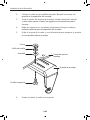 114
114
-
 115
115
-
 116
116
-
 117
117
-
 118
118
-
 119
119
-
 120
120
-
 121
121
-
 122
122
-
 123
123
-
 124
124
-
 125
125
-
 126
126
-
 127
127
-
 128
128
-
 129
129
-
 130
130
-
 131
131
-
 132
132
-
 133
133
-
 134
134
-
 135
135
-
 136
136
-
 137
137
-
 138
138
-
 139
139
-
 140
140
-
 141
141
-
 142
142
-
 143
143
-
 144
144
-
 145
145
-
 146
146
-
 147
147
-
 148
148
-
 149
149
-
 150
150
-
 151
151
-
 152
152
-
 153
153
-
 154
154
-
 155
155
-
 156
156
-
 157
157
-
 158
158
-
 159
159
-
 160
160
-
 161
161
-
 162
162
-
 163
163
-
 164
164
-
 165
165
-
 166
166
-
 167
167
-
 168
168
-
 169
169
-
 170
170
-
 171
171
-
 172
172
-
 173
173
-
 174
174
-
 175
175
-
 176
176
-
 177
177
-
 178
178
-
 179
179
-
 180
180
-
 181
181
-
 182
182
-
 183
183
-
 184
184
-
 185
185
-
 186
186
-
 187
187
-
 188
188
-
 189
189
-
 190
190
-
 191
191
-
 192
192
-
 193
193
-
 194
194
-
 195
195
-
 196
196
-
 197
197
-
 198
198
-
 199
199
-
 200
200
-
 201
201
-
 202
202
-
 203
203
-
 204
204
-
 205
205
-
 206
206
-
 207
207
-
 208
208
-
 209
209
-
 210
210
-
 211
211
-
 212
212
-
 213
213
-
 214
214
-
 215
215
-
 216
216
West Marine 8672917 Le manuel du propriétaire
- Taper
- Le manuel du propriétaire
- Ce manuel convient également à
dans d''autres langues
Documents connexes
Autres documents
-
Uniden MHS235 Le manuel du propriétaire
-
Uniden UM525BK Le manuel du propriétaire
-
Uniden UM415 Le manuel du propriétaire
-
Uniden MHS135DSC Le manuel du propriétaire
-
Uniden UM435BK Le manuel du propriétaire
-
Uniden UM415 Manuel utilisateur
-
Uniden MHS75 Manuel utilisateur
-
Uniden UM385 Le manuel du propriétaire
-
Uniden ATLANTIS 275 Le manuel du propriétaire
-
Uniden UM380 Le manuel du propriétaire