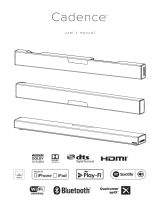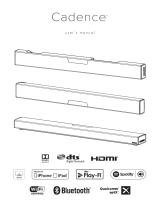La page est en cours de chargement...

User Guide
Guide de démarrage rapide
Beautiful sound,
artfully designed.
Belle sonorité, design soigné
EN
FR
ZA_Manual_V1_EN_FR_AW.indd 1 16/11/15 5:08 pm

2
Welcome to Zemi Aria
Listening to your favorite music can be a truly emotional
experience. Italian speaker artisan, Francesco Pellisari,
applies a deep understanding of physiology and
psychoacoustics to create speakers that bring life and
emotion to your listening experience. Zemi Aria is the
result of design collaboration between Pellisari and
renowned UK industrial designer, Ron Arad. To learn more
go to zemiaudio.com
User Guide contents page
Box contents 3
Speaker set-up 4
Playback via
Bluetooth 6
Airplay 8
Analog cable 12
Support 14
Safety & Compliance 15
Please ensure you have read the safety instructions on p.15
of this manual before procceeding with Zemi Aria set-up.
EN
ZA_Manual_V1_EN_FR_AW.indd 2 16/11/15 5:08 pm

3
Box contents
Included in your box
1 Zemi Aria speaker
2 Circular base (dot faces front)
3 Remote control
4 3.5mm analog cable
5 Mini USB adapter cable
6 Power cable
1
4
5
6
2
3
ZA_Manual_V1_EN_FR_AW.indd 3 16/11/15 5:08 pm

4
Power
On/O
Remote
On/O
Zemi Aria
(rear)
Vol.
Speaker set up
1 Place Zemi Aria securely on the circular base (the front
of the base is marked with a dot, align this with the front of
the speaker).
2 Plug the power cable into the back of Zemi Aria, then into
the wall outlet (the bottom LED will show orange indicating
standby mode).
3 Power on by pressing the power button on the back of the
Zemi Aria or on the remote control (LEDs will ash rapidly
then stop ashing, indicating completion of the power on cycle).
ZA_Manual_V1_EN_FR_AW.indd 4 16/11/15 5:08 pm

5
Zemi connections
Power button
3.5mm analog/digital port
Mini USB port*
*Not for audio playback
Power connection
Zemi does not support USB audio playback. Do not attempt
to play music through the mini USB port as you may seriously
damage the unit.
ZA_Manual_V1_EN_FR_AW.indd 5 16/11/15 5:08 pm

6
Bluetooth playback
1 Select Zemi from your smart device’s Bluetooth menu.
2 Play music from your smart device (the orange LED indicates
connection and the blue LEDs indicate volume level).
3 Control volume using your device or the remote control.
NOTE: To switch devices you must rst disconnect the current device
from your Zemi Aria.
ZA_Manual_V1_EN_FR_AW.indd 6 16/11/15 5:08 pm

7
Settings B luetooth
Now discoverable as “iPhone”.
Bluetooth
Connected
Bluetooth
MY DEVICES
Settings
Zemi
1
ZA_Manual_V1_EN_FR_AW.indd 7 16/11/15 5:08 pm

8
Airplay playback
1 Plug your charging cable into your Apple device.
2 Plug the USB end of your charging cable into the Mini USB
Adapter Cable.
3 Plug the Mini USB Adapter Cable into the Mini USB Port in
the back of Zemi Aria.
4 Press the power button on the back of the Zemi Aria 2 times.
5 Select ‘Allow’ from the message that appears on your Apple
device (if you do not receive the message, check to make
sure all connections are good, then repeat step 4).
6 Wait for all LEDs to become solid blue, indicating that Zemi
Aria has successfully connected to your Wi-Fi network (this
may take a minute or two).
7 Remove the Mini USB Adapter Cable from the Mini USB Port.
8 Select ZEMI from the AIRPLAY menu on your Apple device.
9 Play music and control volume from your device.
NOTE: If the LED does not become solid blue, repeat steps 4 — 6.
The Airplay pairing does not always occur on the rst attempt,
especially in a poor wi environment.
ZA_Manual_V1_EN_FR_AW.indd 8 16/11/15 5:08 pm

9
3
1
2
ZA_Manual_V1_EN_FR_AW.indd 9 16/11/15 5:08 pm

10
Power button
Press 2 times
Share Wi-Fi Settings?
Do you want to share your Wi-Fi
settings so this accessory can
connect to the Wi-Fi network?
AllowIgnore
4
5
Airplay playback
ZA_Manual_V1_EN_FR_AW.indd 10 16/11/15 5:08 pm

11
Track Name
Artist Name — Album Name
0:02
-3:48
AirPlay
Track Name
Artist Name — Album Name
0:02 -3:48
AirPlay
iPhone
Zemi
Cancel
7
8 9
ZA_Manual_V1_EN_FR_AW.indd 11 16/11/15 5:08 pm

12
Wired playback
1 Connect the Zemi Aria to your music device using the
3.5mm analog cable.
2 Play music from your device.
3 Control volume using your device or the remote control.
To achieve maximum volume, rst turn the Zemi volume
all the way up using the remote control. Next, use your
device to reach your desired volume level.
NOTE: If you are connecting from a digital audio source, you can
use an optical digital cable in place of the 3.5mm analog cable.
ZA_Manual_V1_EN_FR_AW.indd 12 16/11/15 5:08 pm

13
Volume
Now discoverable as “iPhone”.
Bluetooth
Connected
Bluetooth
MY DEVICES
Settings
Zemi
1
3
ZA_Manual_V1_EN_FR_AW.indd 13 16/11/15 5:08 pm

14
Support
For additional functions, FAQS, and warranty
information, go to zemiaudio.com/support
ZA_Manual_V1_EN_FR_AW.indd 14 16/11/15 5:08 pm

15
This symbol is intended to alert the user to the presence of
important operating and maintenance (servicing) instructions
in the literature accompanying the product.
This symbol is intended to alert the user to the presence of
uninsulated ‘dangerous voltage’ within the product’s enclosure
that may be of signicant magnitude to constitute a risk of
re and electric shock.
DO NOT INGEST BATTERY, chemical burn hazard.
A warning that batteries (battery pack or batteries installed) shall not be
exposed to excessive heat such as sunshine, re or the like.
The remote control supplied with this product contains coin/button cell
battery. If the coin/button cell battery is swallowed, it can cause severe
internal burns in 2 hours and can led to death. Keep new and used batteries
away from children. If the battery compartment does not close securely,
stop using the product and keep it away from children. If you think batteries
might have been swallowed or placed inside any part of the body, seek
immediate medical attention.
Danger of explosion if battery is incorrectly replaced.
Replace only with the same or equivalent type.
No user serviceable parts inside. Only allow qualied
personnel to service this unit.
The main plug is used to disconnect the device,
maintain the plug in good condition.
Listening at full volume at close range for extended periods
maybe harmful to your hearing. Please listen responsibly.
The rating for the USB output is 5V and 1A.
Important safety information
ZA_Manual_V1_EN_FR_AW.indd 15 16/11/15 5:08 pm

16
12 Use only with the cart, stand,
tripod, bracket, or table specied
by the manufacturer, or sold with
the apparatus. When a cart is
used, use caution when moving
the cart/apparatus combination
to avoid injury from tip-over.
13 Unplug this apparatus during
lighting storms or when unused
for long periods of time.
14 Refer all servicing to qualied
service personnel. Servicing is
required when the apparatus has
been damaged in any way, such
as power-supply cold or plug is
damaged, liquid has been spilled
or object have fallen into the
apparatus, the apparatus has
been exposed to rain or moisture,
does not operate normally, or has
been dropped.
WARNING
To reduce the risk of re or
electric shock, do not expose this
apparatus to rain or moisture.
The apparatus shall not be
exposed to dripping or splashing
and that no objects lled with
liquids, such as vases, shall be
placed on the apparatus.
Please read this safety information
carefully before setting up and using
your Zemi Aria Speaker
1 Read these instructions.
2 Keep these instructions.
3 Heed all warning.
4 Follow all instructions.
5 Do not use this apparatus
near water.
6 Clean only with dry cloth.
7 Do not block any ventilation
openings. Install in accordance
with manufacturer’s instructions.
8 Do not install near any heat
sources such as radiators, heat
registers, stoves, or other appa-
ratus (including ampliers) that
produce heat.
9 Do not defeat the safety purpose
of the polarizer or grounding-type
plug. A grounding type plug has
two blades and a third grounding
prong. The wide blade or the
third prong are provided for your
safety. If the provided plug does
not t into your outlet, consult an
electrician for replacement of the
obsolete outlet.
10 Protect the power cord from
being walked on or pinched
particularly at plugs, convenience
receptacles, and the point where
they exit the apparatus.
11 Only use attachments/accessories
specied by the manufacturer.
ZA_Manual_V1_EN_FR_AW.indd 16 16/11/15 5:08 pm

17
FCC Statement
This equipment has been tested and
found to comply with the limits for
a Class B digital device, pursuant
to Part 15 of the FCC rules. These
limits are designed to provide
reasonable protection against
harmful interference in a residential
installation. This equipment
generates, uses and can radiate
radio frequency energy and, if not
installed and used in accordance
with the instructions, may cause
harmful interference to radio
communications. However, there is
no guarantee that interference will
not occur in a particular installation.
If this equipment does cause harmful
interference to radio or television
reception, which can be determined
by turning the equipment o and
on, the user is encouraged to try to
correct the interference by one of
the following measures:
- reorient or relocate
the equipment
- connect the equipment to an
outlet on a circuit dierent
from that to which the receiver
is connected
- consult the dealer or an
experienced radio/TV technician
for help.
FCC Caution
Any changes or modications not
expressly approved by the party
responsible for compliance could
void the user’s authority to operate
the equipment.
This device complies with part 15 of
the FCC Rules. Operation is subject
to the following two conditions: (1)
This device may not cause harmful
interference, and (2) this device must
accept any interference received,
including interference that may cause
undesired operation.
This device and its antenna must
NOT be co-located or used in
conjunction with any other antenna
or transmitter. Important note:
Radiation exposure statement.
This EUT is compliant with SAR for
general population / uncontrolled
exposure limits in ANSI/IEEE
C95.1-1999 and has been tested in
accordance with the measurement
methods and procedures specied
in OET bulletin 65 supplement C.
To satisfy FCC / IC RF exposure
requirements, a separation distance
of 20 cm or more should be
maintained between the antenna of
this device and persons during device
operation. To ensure compliance,
operations at closer than this
distance is not recommended.
Compliance
ZA_Manual_V1_EN_FR_AW.indd 17 16/11/15 5:08 pm

18
IC Statement
This Class B digital apparatus
complies with Canadian ICES-003
Cet apparel numerique de la classe
C conform a la norme NMB-003 du
Canada. This device complies with
industry Canada license-exempt RSS
standard(s). Operation is subject to
the following two conditions:
(1) this device may not cause
interference, and
(2) this device must accept an
interference that may cause
undesired operation of the device
Limited by local law regulations,
version for North America does not
have region selection option. Under
industry Canada regulations, this
radio transmitter may only operate
using an antenna of a type and
maximum (or lesser) gain approved
for the transmitter by Industry
Canada. To reduce potential radio
interference to other users, the
antenna type and its gain should
be so chosen that the equivalent
isotropically radiated power (e.i.r.p.)
is not more than that necessary for
successful communication.
This radio transmitter (identity the
device by certication number, or
model number if Category II) has
been approved by Industry Canada
to operate with the antenna types
listed below with the maximum
permissible gain and required
antenna impedance for each antenna
type indicated. Antenna types not
included in this list, having a gain
greater than the maximum gain
indicated for that type, are strictly
prohibited for use with this device.
Gain of antenna: 2 dBi max.
Type of antenna: 50ohm, Omni
ZA_Manual_V1_EN_FR_AW.indd 18 16/11/15 5:08 pm

19
zemiaudio.com
ZA_Manual_V1_EN_FR_AW.indd 19 16/11/15 5:08 pm

20
FR
ZA_Manual_V1_EN_FR_AW.indd 20 16/11/15 5:08 pm
/